window SKODA OCTAVIA 2010 2.G / (1Z) Bolero Car Radio Manual
[x] Cancel search | Manufacturer: SKODA, Model Year: 2010, Model line: OCTAVIA, Model: SKODA OCTAVIA 2010 2.G / (1Z)Pages: 24, PDF Size: 1.14 MB
Page 7 of 24
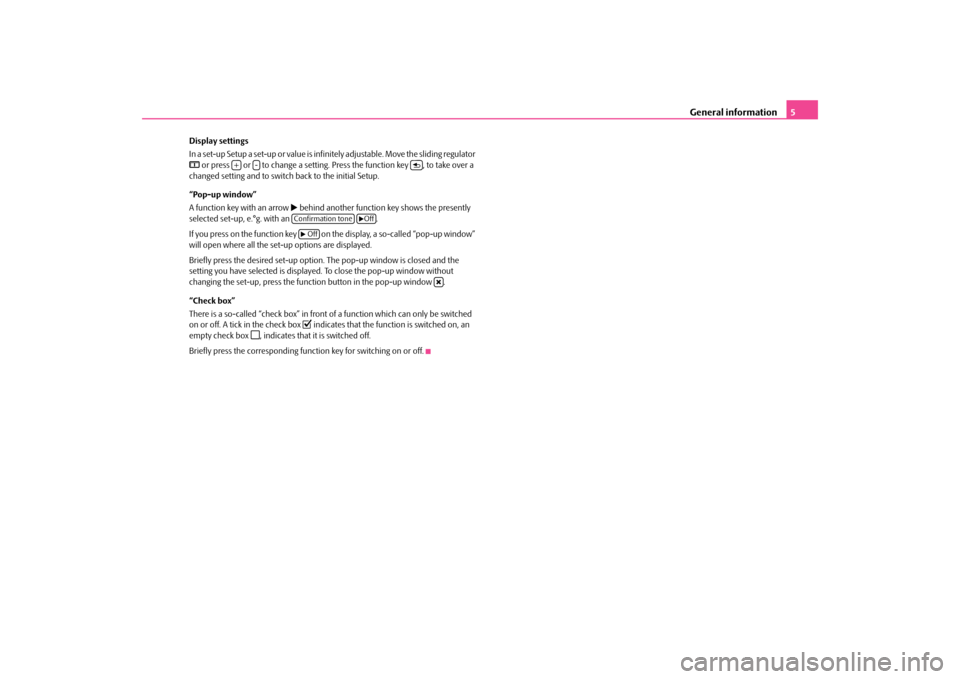
General information
5
Display settings In a set-up Setup a set-up or value is infini
tely adjustable. Move the sliding regulator
or press or to change a setting. Press the function key , to take over a changed setting and to switch
back to the initial Setup.
“Pop-up window” A function key with an arrow
behind another function key shows the presently
selected set-up, e.°g. with an . If you press on the function key on the display, a so-called “pop-up window” will open where all the set-up options are displayed. Briefly press the desired set-up option. The pop-up window is closed and the setting you have sele
cted is displayed. To clos
e the pop-up window without
changing the set-up, press the functi
on button in the pop-up window .
“Check box” There is a so-called “check box” in front of a function which can only be switched on or off. A tick in the check box
indicates that the function is switched on, an
empty check box
, indicates that it is switched off.
Briefly press the corresponding func
tion key for switching on or off.
+
-
Confirmation tone
Off
Off
s3p4.a.book Page 5 Friday, March 13, 2009 3:04 PM
Page 8 of 24
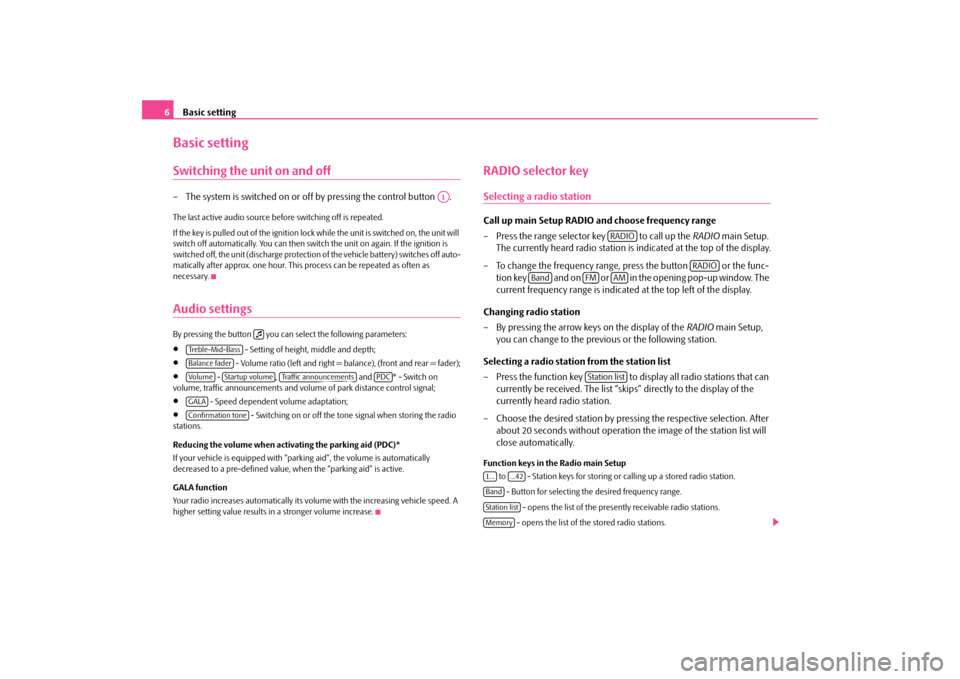
Basic setting
6Basic settingSwitching the unit on and off– The system is switched on or of
f by pressing the control button .
The last active audio source before switching off is repeated. If the key is pulled out of the ignition lock while the unit is switched on, the unit will switch off automatically. You can then swit
ch the unit on again. If the ignition is
switched off, the unit (discharge protection
of the vehicle battery) switches off auto-
matically after approx. one hour. This
process can be repeated as often as
necessary.Audio settingsBy pressing the button you can select the following parameters:•
- Setting of height
, middle and depth;
•
- Volume ratio (left and right = balance), (front and rear = fader);
•
- , and * - Switch on
volume, traffic announcements and volume of park distance control signal;•
- Speed dependent volume adaptation;
•
- Switching on or off the tone signal when storing the radio
stations. Reducing the volume when activating the parking aid (PDC)* If your vehicle is
equipped with “parking aid”,
the volume is automatically
decreased to a pre-defined value, wh
en the “parking aid” is active.
GALA function Your radio increases automatically its volu
me with the increasing vehicle speed. A
higher setting value results in a stronger volume increase.
RADIO selector keySelecting a radio stationCall up main Setup RADIO and choose frequency range – Press the range selector key to call up the
RADIO
main Setup.
The currently heard radio station is indicated at the top of the display.
– To change the frequency range, press the button or the func-
tion key and on or in the opening pop-up window. The current frequency range is indicated at the top left of the display.
Changing radio station – By pressing the arrow keys on the display of the
RADIO
main Setup,
you can change to the previous or the following station.
Selecting a radio station from the station list – Press the function key to display all radio stations that can
currently be received. The list “skips” directly to the display of the currently heard radio station.
– Choose the desired station by pressing the respective selection. After
about 20 seconds without operation the image of the station list will close automatically.
Function keys in the Radio main Setup
to - Station keys for storing or calling up a stored radio station. - Button for selecting the desired frequency range.
- opens the list of the presently receivable radio stations. - opens the list of the stored radio stations.
A1
Treble-Mid-BassBalance faderVo lume
Startup volume
Traffic announcements
PDC
GALAConfirmation tone
RADIO
RADIO
Band
FM
AM
Station list
1...
...42
BandStation listMemory
s3p4.a.book Page 6 Friday, March 13, 2009 3:04 PM
Page 9 of 24
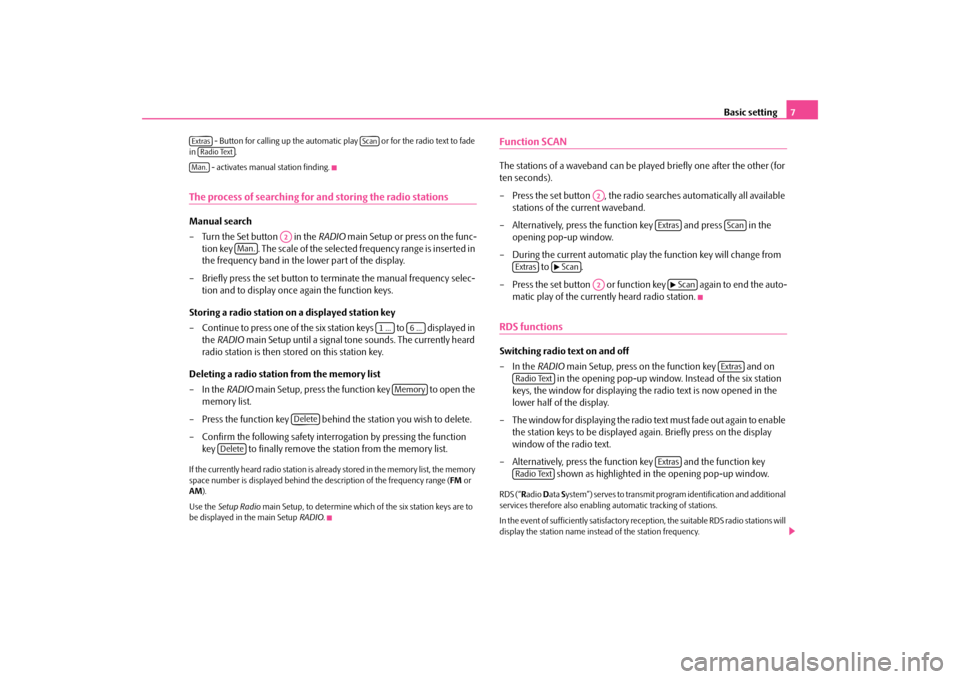
Basic setting
7
- Button for calling up the automatic
play or for the radio text to fade
in .
- activates manual station finding.
The process of searching for and storing the radio stationsManual search – Turn the Set button in the
RADIO
main Setup or press on the func-
tion key . The scale of the selected frequency range is inserted in the frequency band in the lower part of the display.
– Briefly press the set button to terminate the manual frequency selec-
tion and to display once again the function keys.
Storing a radio station on a displayed station key – Continue to press one of the six station keys to displayed in
the
RADIO
main Setup until a signal tone sounds. The currently heard
radio station is then stored on this station key.
Deleting a radio station from the memory list –In the
RADIO
main Setup, press the function key to open the
memory list.
– Press the function key behind the station you wish to delete. – Confirm the following safety interrogation by pressing the function
key to finally remove the st
ation from the memory list.
If the currently heard radio station is already stored in the memory list, the memory space number is displayed behind the
description of the frequency range (
FM
or
AM
).
Use the
Setup Radio
main Setup, to determine which of the six station keys are to
be displayed in the main Setup
RADIO
.
Function SCANThe stations of a waveband
can be played briefly one after the other (for
ten seconds). – Press the set button , the radio searches automatically all available
stations of the current waveband.
– Alternatively, press the function key and press in the
opening pop-up window.
– During the current automatic play the function key will change from
to .
– Press the set button or function key again to end the auto-
matic play of the currently heard radio station.
RDS functionsSwitching radio text on and off –In the
RADIO
main Setup, press on the function key and on in the opening pop-up window. Instead of the six station
keys, the window for displaying the radio text is now opened in the lower half of the display.
– The window for displaying the radio text must fade out again to enable
the station keys to be displayed ag
ain. Briefly press on the display
window of the radio text.
– Alternatively, press the function key and the function key
shown as highlighted in
the opening pop-up window.
RDS (“
Radio
Data
System”) serves to transmit program identification and additional
services therefore also enabling automatic tracking of stations. In the event of sufficiently satisfactory reception, the suitable RDS radio stations will display the station name instead of the station frequency.
Extras
Scan
Radio TextMan.
A2
Man.
1 ...
6 ...
Memory
Delete
Delete
A2
Extras
Scan
Extras
Scan
A2
Scan
Extras
Radio Text
Extras
Radio Text
s3p4.a.book Page 7 Friday, March 13, 2009 3:04 PM
Page 10 of 24
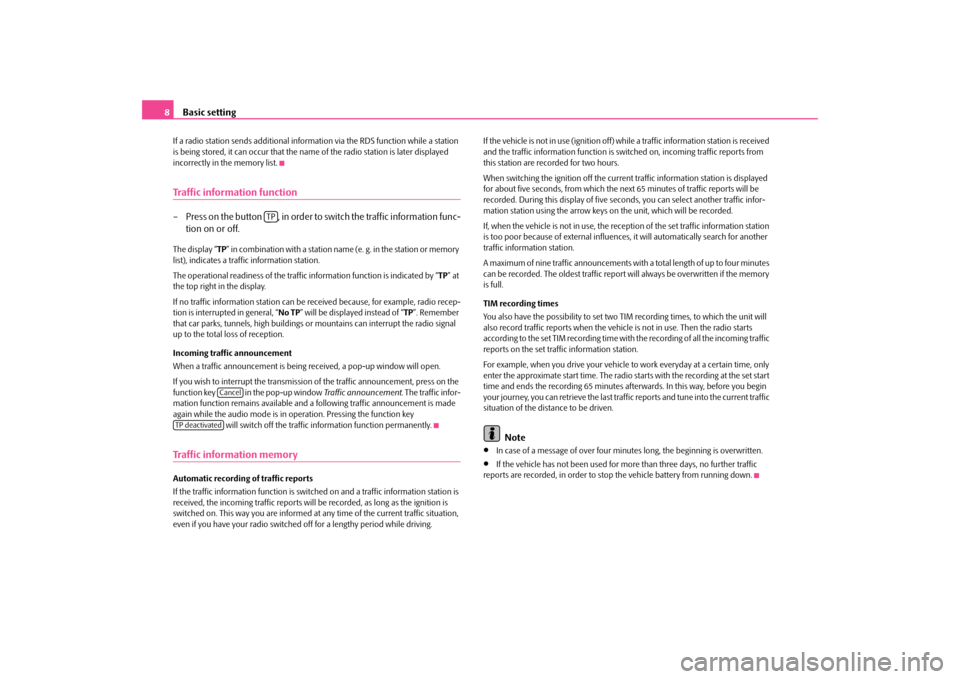
Basic setting
8If a radio station sends additional inform
ation via the RDS function while a station
is being stored, it can occur that the name
of the radio station is later displayed
incorrectly in the memory list.Traffic information function– Press on the button , in order to switch the traffic information func-
tion on or off.
The display “
TP” in combination with a station name (e. g. in the station or memory
list), indicates a traffic information station. The operational readiness of the traffic information function is indicated by “
TP” at
the top right in the display. If no traffic information st
ation can be received becaus
e, for example, radio recep-
tion is interrupted in general, “
No TP
” will be displayed instead of “
TP”. Remember
that car parks, tunnels, high
buildings or mountains can interrupt the radio signal
up to the total loss of reception. Incoming traffic announcement When a traffic announcemen
t is being received, a pop-up window will open.
If you wish to interrupt the transmission
of the traffic announcement, press on the
function key in the pop-up window
Traffic announcement
. The traffic infor-
mation function remains available and a
following traffic anno
uncement is made
again while the audio mode is in op
eration. Pressing the function key
will switch off the traffic information function permanently.
Traffic information memoryAutomatic recording of traffic reports If the traffic information function is switched on and a traffic information station is received, the incoming
traffic reports will be recorded
, as long as the ignition is
switched on. This way you are
informed at any time of the current traffic situation,
even if you have your radio switched
off for a lengthy period while driving.
If the vehicle is not in use (ignition off) while a traffic information station is received and the traffic information function is sw
itched on, incoming traffic reports from
this station are recorded for two hours. When switching the ignition off the current traffic information station is displayed for about five seconds, from which the ne
xt 65 minutes of traffic reports will be
recorded. During this display of five seco
nds, you can select another traffic infor-
mation station using the arrow keys on
the unit, which will be recorded.
If, when the vehicle is not in use, the rece
ption of the set traffic information station
is too poor because of external influences
, it will automatically search for another
traffic information station. A maximum of nine traffic a
nnouncements with a total length of up to four minutes
can be recorded. The oldest traffic report
will always be overwritten if the memory
is full. TIM recording times You also have the possibility to set two TIM recording times, to which the unit will also record traffic reports when the vehicl
e is not in use. Then the radio starts
according to the set TIM recording time with
the recording of all the incoming traffic
reports on the set traffic information station. For example, when you drive your vehicle to
work everyday at a certain time, only
enter the approximate start time. The radio starts with the recording at the set start time and ends the recording 65 minutes afterwards. In this way, before you begin your journey, you can retrieve the last traf
fic reports and tune into the current traffic
situation of the distance to be driven.
Note
•
In case of a message of over four minu
tes long, the beginni
ng is overwritten.
•
If the vehicle has not been used for mo
re than three days, no further traffic
reports are recorded, in order to stop
the vehicle battery from running down.
TP
Cancel
TP deactivateds3p4.a.book Page 8 Friday, March 13, 2009 3:04 PM
Page 11 of 24
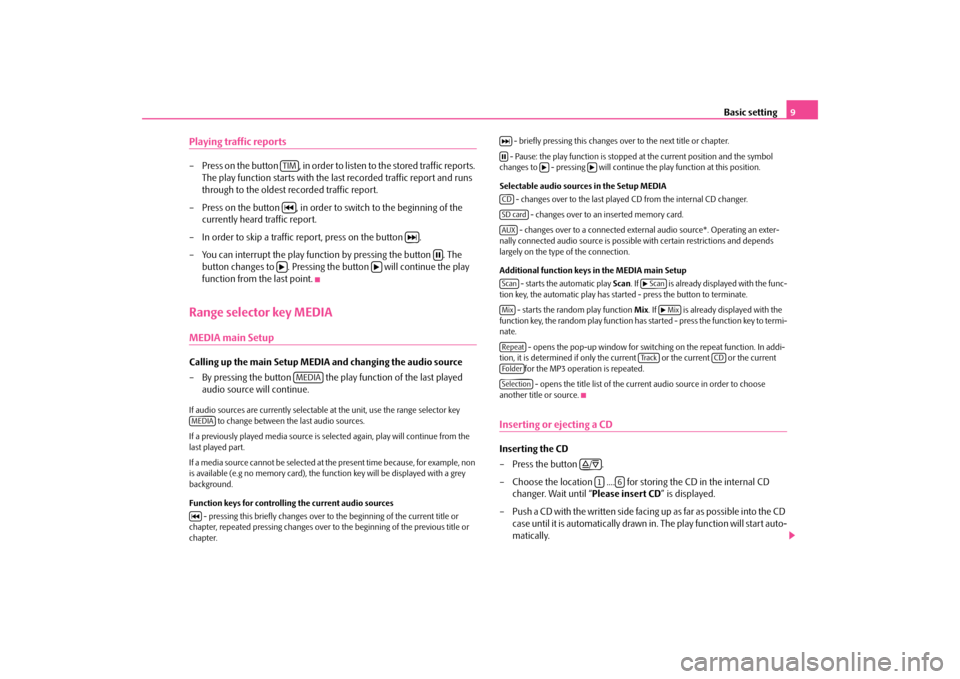
Basic setting
9
Playing traffic reports– Press on the button , in order to li
sten to the stored traffic reports.
The play function starts with the last recorded traffic report and runs through to the oldest recorded traffic report.
– Press on the button , in order to switch to the beginning of the
currently heard traffic report.
– In order to skip a traffic report, press on the button .– You can interrupt the play function by pressing the button . The
button changes to . Pressing the button will continue the play function from the last point.
Range selector key MEDIAMEDIA main SetupCalling up the main Setup MEDIA and changing the audio source – By pressing the button the play
function of the last played
audio source will continue.
If audio sources are currently selectable
at the unit, use the range selector key
to change between the last audio sources.
If a previously played media source is se
lected again, play will continue from the
last played part. If a media source cannot be selected at th
e present time because, for example, non
is available (e.g no memory
card), the function key will be displayed with a grey
background. Function keys for controlling the current audio sources
- pressing this briefly changes over to
the beginning of the current title or
chapter, repeated pressing changes over to
the beginning of the previous title or
chapter.
- briefly pressing this changes over to the next title or chapter. - Pause: the play function is stopped at the current position and the symbol changes to - pressing will continue
the play function
at this position.
Selectable audio source
s in the Setup MEDIA
- changes over to the last played
CD from the internal CD changer.
- changes over to an inserted memory card. - changes over to a connected external audio source*. Operating an exter-
nally connected audio source is possible
with certain restrictions and depends
largely on the type of the connection. Additional function keys in the MEDIA main Setup
- starts the automatic play
Scan
. If is already disp
layed with the func-
tion key, the automatic play has star
ted - press the button to terminate.
- starts the random play function
Mix
. If is already displayed with the
function key, the random play function ha
s started - press the function key to termi-
nate.
- opens the pop-up window for switching on the repeat function. In addi-
tion, it is determined if only the cu
rrent or the current or the current
for the MP3 operation is repeated. - opens the title list of the current audio source in order to choose
another title or source.Inserting or ejecting a CDInserting the CD –Press the button . – Choose the location .... for stor
ing the CD in the internal CD
changer. Wait until “
Please insert CD
” is displayed.
– Push a CD with the written side facing up as far as possible into the CD
case until it is automatically drawn in. The play function will start auto-matically.
TIM
MEDIA
MEDIA
CDSD cardAUXScan
Scan
Mix
Mix
Repeat
Tra c k
CD
FolderSelection
/1
6
s3p4.a.book Page 9 Friday, March 13, 2009 3:04 PM
Page 12 of 24
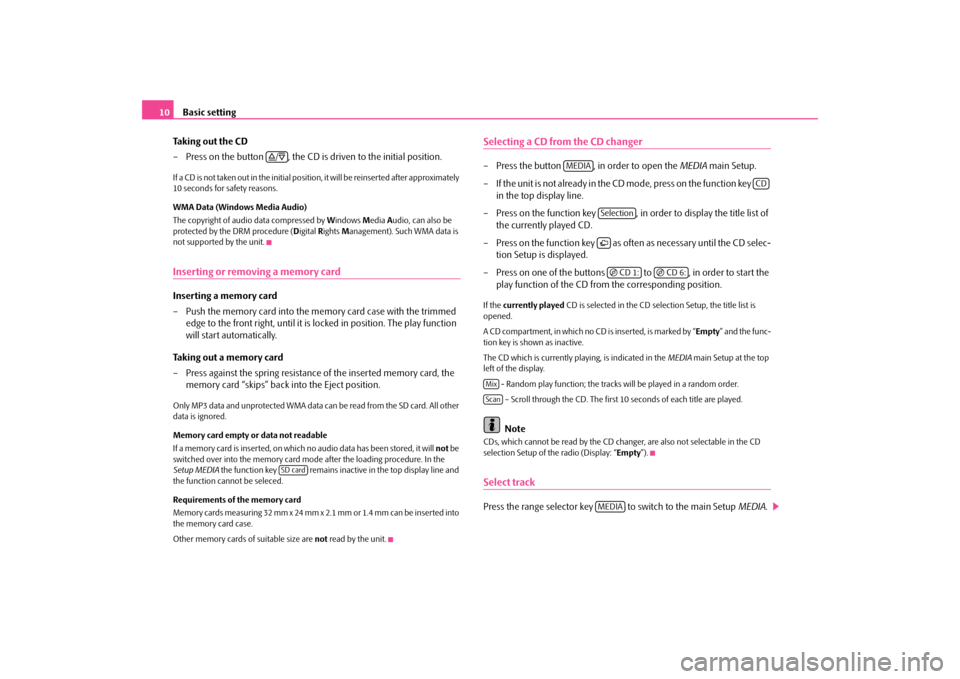
Basic setting
10
Taking out the CD – Press on the button , the CD is driven to the initial position.If a CD is not taken out in the initial position, it will be reinserted after approximately 10 seconds for safety reasons. WMA Data (Windows Media Audio) The copyright of audio data compressed by
Windows
Media
Audio, can also be
protected by the DRM procedure (
Digital
Rights
Management). Such WMA data is
not supported by the unit.Inserting or removing a memory cardInserting a memory card – Push the memory card into the me
mory card case with the trimmed
edge to the front right, until it is
locked in position. The play function
will start automatically.
Taking out a memory card – Press against the spring resistance
of the inserted memory card, the
memory card “skips” back into the Eject position.
Only MP3 data and unprotected WMA data ca
n be read from the SD card. All other
data is ignored. Memory card empty or data not readable If a memory card is inserted, on which no audio data has been stored, it will
not
be
switched over into the memory card mode after the loading procedure. In the Setup MEDIA
the function key remains inactive in the top display line and
the function cannot be seleced. Requirements of the memory card Memory cards measuring 32 mm x 24 mm x 2.1 mm or 1.4 mm can be inserted into the memory card case. Other memory cards of suitable size are
not
read by the unit.
Selecting a CD from the CD changer– Press the button , in order to open the
MEDIA
main Setup.
– If the unit is not already in the CD
m o de , p re s s o n th e f u n c t io n ke y
in the top display line.
– Press on the function key , in order to display the title list of
the currently played CD.
– Press on the function key as often as necessary until the CD selec-
tion Setup is displayed.
– Press on one of the buttons to , in order to start the
play function of the CD from
the corresponding position.
If the
currently played
CD is selected in the CD selection Setup, the title list is
opened. A CD compartment, in which no CD is inserted, is marked by “
Empty
” and the func-
tion key is shown as inactive. The CD which is currently playing, is indicated in the
MEDIA
main Setup at the top
left of the display.
- Random play function; the tracks
will be played in a random order.
– Scroll through the CD. The first
10 seconds of each title are played.
Note
CDs, which cannot be read by the CD changer, are also not selectable in the CD selection Setup of the radio (Display: “
Empty
”).
Select trackPress the range selector key to switch to the main Setup
MEDIA
.
/SD card
MEDIA
CD
SelectionCD 1:
CD 6:
MixScan
MEDIA
s3p4.a.book Page 10 Friday, March 13, 2009 3:04 PM
Page 13 of 24
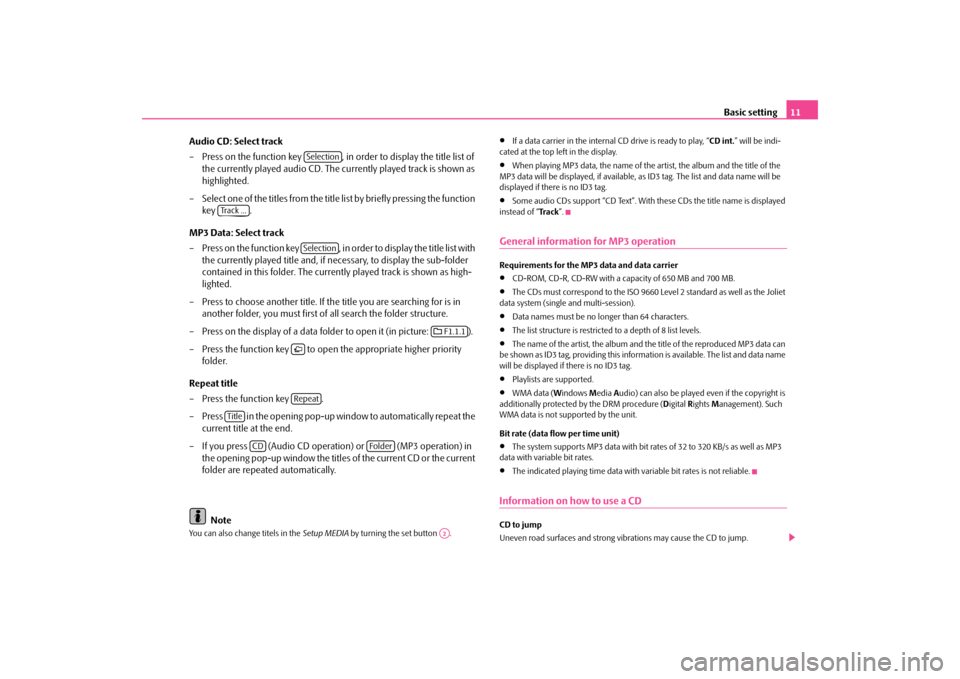
Basic setting
11
Audio CD: Select track – Press on the function key , in order to display the title list of
the currently played audio CD. The cu
rrently played track is shown as
highlighted.
– Select one of the titles from the title
list by briefly pressing the function
key .
MP3 Data: Select track – Press on the function key , in order to display the title list with
the currently played title and, if necessary, to display the sub-folder contained in this folder. The currently played track is shown as high-lighted.
– Press to choose another title. If th
e title you are searching for is in
another folder, you must first of
all search the folder structure.
– Press on the display of a data folder to open it (in picture: ). – Press the function key to open
the appropriate higher priority
folder.
Repeat title – Press the function key . – Press in the opening pop-up window to automatically repeat the
current title at the end.
– If you press (Audio CD operation) or (MP3 operation) in
the opening pop-up window the titles of the current CD or the current folder are repeated automatically.
Note
You can also change titels in the
Setup MEDIA
by turning the set button .
•
If a data carrier in the internal
CD drive is ready to play, “
CD int.
” will be indi-
cated at the top left in the display.•
When playing MP3 data, the name of the artist, the album and the title of the
MP3 data will be displayed, if available, as
ID3 tag. The list an
d data name will be
displayed if there is no ID3 tag.•
Some audio CDs support “CD Text”. With these CDs the title name is displayed
instead of “
Tra c k
”.
General information for MP3 operationRequirements for the MP3 data and data carrier•
CD-ROM, CD-R, CD-RW with a capacity of 650 MB and 700 MB.
•
The CDs must correspond to the ISO 9660 Level 2 standard as well as the Joliet
data system (single and multi-session).•
Data names must be no lo
nger than 64 characters.
•
The list structure is restricted
to a depth of 8 list levels.
•
The name of the artist, the album and the title of the reproduced MP3 data can
be shown as ID3 tag, providing this information is available. The list and data name will be displayed if there is no ID3 tag.•
Playlists are supported.
•
WMA data (
Windows
Media
Audio) can also be played even if the copyright is
additionally protected by the DRM procedure (
Digital
Rights
Management). Such
WMA data is not su
pported by the unit.
Bit rate (data flow per time unit)•
The system supports MP3 data with bit rates of 32 to 320 KB/s as well as MP3
data with variable bit rates.•
The indicated playing time data with
variable bit rates is not reliable.
Information on how to use a CDCD to jump Uneven road surfaces and strong vibrations may cause the CD to jump.
Selection
Track ...
Selection
F1.1.1
Repeat
Title
CD
Folder
A2
s3p4.a.book Page 11 Friday, March 13, 2009 3:04 PM
Page 16 of 24
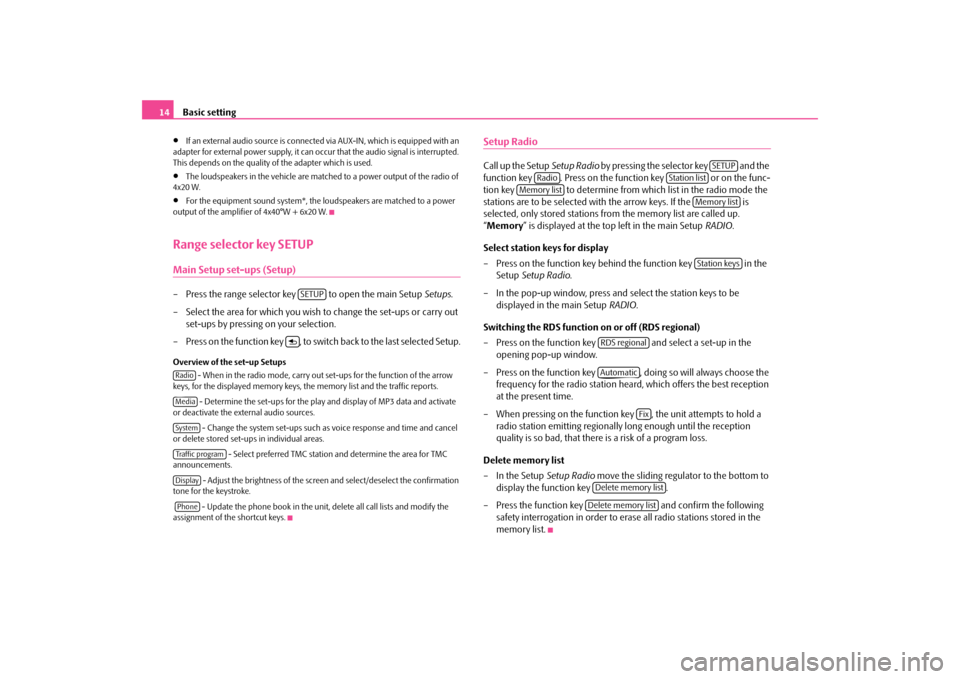
Basic setting
14
•
If an external audio source is connected
via AUX-IN, which is equipped with an
adapter for external power supply, it can occur that the audio signal is interrupted. This depends on the quality of the adapter which is used.•
The loudspeakers in the vehicle are matched to a power output of the radio of
4x20 W.•
For the equipment sound system*, the loudspeakers are matched to a power
output of the amplifier of 4x40°W + 6x20 W.Range selector key SETUPMain Setup set-ups (Setup)– Press the range selector key to open the main Setup
Setups
.
– Select the area for which you wish to change the set-ups or carry out
set-ups by pressing on your selection.
– Press on the function key , to switch
back to the last selected Setup.
Overview of the set-up Setups
- When in the radio mode, carry out set-ups for the function of the arrow
keys, for the displayed memory keys, the memory list and the traffic reports.
- Determine the set-ups for the play
and display of MP3 data and activate
or deactivate the external audio sources.
- Change the system set-ups such as voice response and time and cancel
or delete stored set-ups in individual areas.
- Select preferred TMC station and determine the area for TMC
announcements.
- Adjust the brightness of the screen and select/deselect the confirmation
tone for the keystroke. - Update the phone book in the unit, delete all call lists and modify the assignment of the shortcut keys.
Setup RadioCall up the Setup
Setup Radio
by pressing the selector key and the
function key . Press on the function key or on the func-tion key to determine from which list in the radio mode the stations are to be selected with the arrow keys. If the is selected, only stored stations fr
om the memory list are called up.
“ Memory
” is displayed at the top left in the main Setup
RADIO
.
Select station keys for display – Press on the function key behind the function key in the
Setup
Setup Radio
.
– In the pop-up window, press and select the station keys to be
displayed in the main Setup
RADIO
.
Switching the RDS function on or off (RDS regional) – Press on the function key and select a set-up in the
opening pop-up window.
– Press on the function key , doing so will always choose the
frequency for the radio station heard,
which offers the best reception
at the present time.
– When pressing on the function key , the unit attempts to hold a
radio station emitting regionally
long enough until the reception
quality is so bad, that there is a risk of a program loss.
Delete memory list – In the Setup
Setup Radio
move the sliding regulator to the bottom to
display the function key .
– Press the function key and confirm the following
safety interrogation in order to erase all radio stations stored in the memory list.
SETUP
RadioMediaSystemTraffic programDisplayPhone
SETUP
Radio
Station list
Memory list
Memory listStation keys
RDS regionalAutomatic
Fix
Delete memory listDelete memory list
s3p4.a.book Page 14 Friday, March 13, 2009 3:04 PM
Page 17 of 24
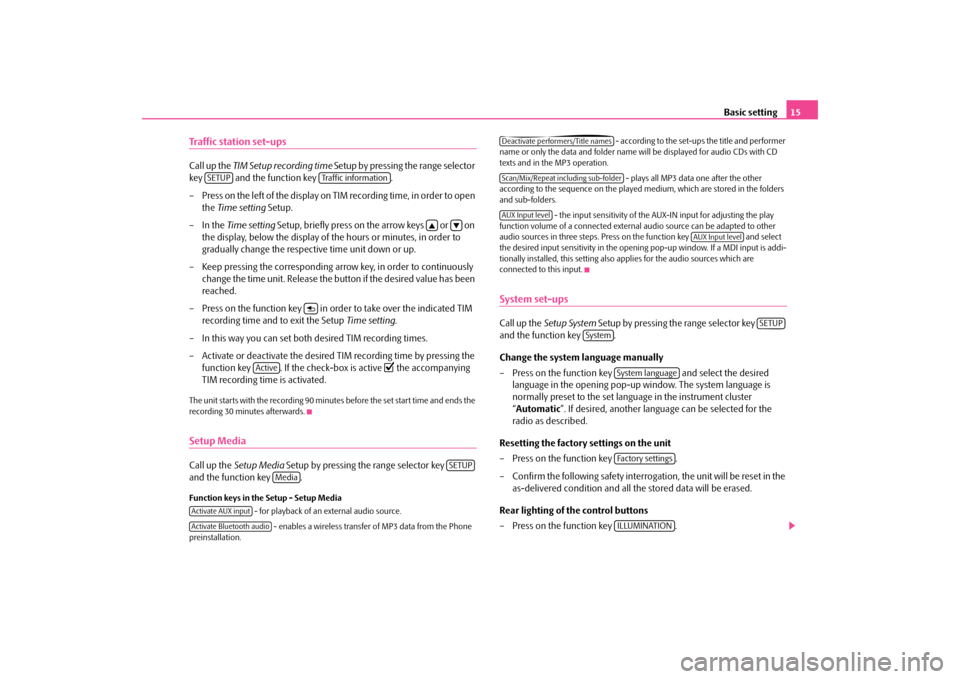
Basic setting
15
Traffic station set-upsCall up the
TIM Setup recording time
Setup by pressing the range selector
key and the function key . – Press on the left of the display on TIM recording time, in order to open
the
Time setting
Setup.
–In the
Time setting
Setup, briefly press on the arrow keys or on
the display, below the display of the hours or minutes, in order to gradually change the respective time unit down or up.
– Keep pressing the corresponding arro
w key, in order to continuously
change the time unit. Release the bu
tton if the desired value has been
reached.
– Press on the function key in or
der to take over the indicated TIM
recording time and to exit the Setup
Time setting
.
– In this way you can set both
desired TIM recording times.
– Activate or deactivate the desired TIM recording time by pressing the
function key . If the check-box is active
the accompanying
TIM recording time is activated.
The unit starts with the recording 90 minutes before the set start time and ends the recording 30 minutes afterwards.Setup MediaCall up the
Setup Media
Setup by pressing the range selector key
and the function key .Function keys in the Setup - Setup Media
- for playback of an external audio source.
- enables a wireless transfer of MP3 data from the Phone
preinstallation.
- according to the set-ups the title and performer
name or only the data and folder name
will be displayed for audio CDs with CD
texts and in the MP3 operation.
- plays all MP3 data one after the other
according to the sequence on the played medium, which are stored in the folders and sub-folders.
- the input sensitivity of the AUX-IN input for adjusting the play
function volume of a connected external
audio source can be adapted to other
audio sources in three steps. Press on the function key and select the desired input sensitivity in the openin
g pop-up window. If a MDI input is addi-
tionally installed, this setting also applies for the audio sources which are connected to this input.System set-upsCall up the
Setup System
Setup by pressing the range selector key
and the function key . Change the system language manually – Press on the function key and select the desired
language in the opening pop-up window. The system language is normally preset to the set language in the instrument cluster “ Automatic
”. If desired, another langua
ge can be selected for the
radio as described.
Resetting the factory settings on the unit – Press on the function key . – Confirm the following safety interrogation, the unit will be reset in the
as-delivered condition and all the stored data will be erased.
Rear lighting of the control buttons – Press on the function key .
SETUP
Traffic information
Active
SETUP
Media
Activate AUX inputActivate Bluetooth audio
Deactivate performers/Title namesScan/Mix/Repeat including sub-folderAUX Input level
AUX Input level
SETUP
System
System languageFa c t o r y s e t t i n g sILLUMINATION
s3p4.a.book Page 15 Friday, March 13, 2009 3:04 PM
Page 19 of 24
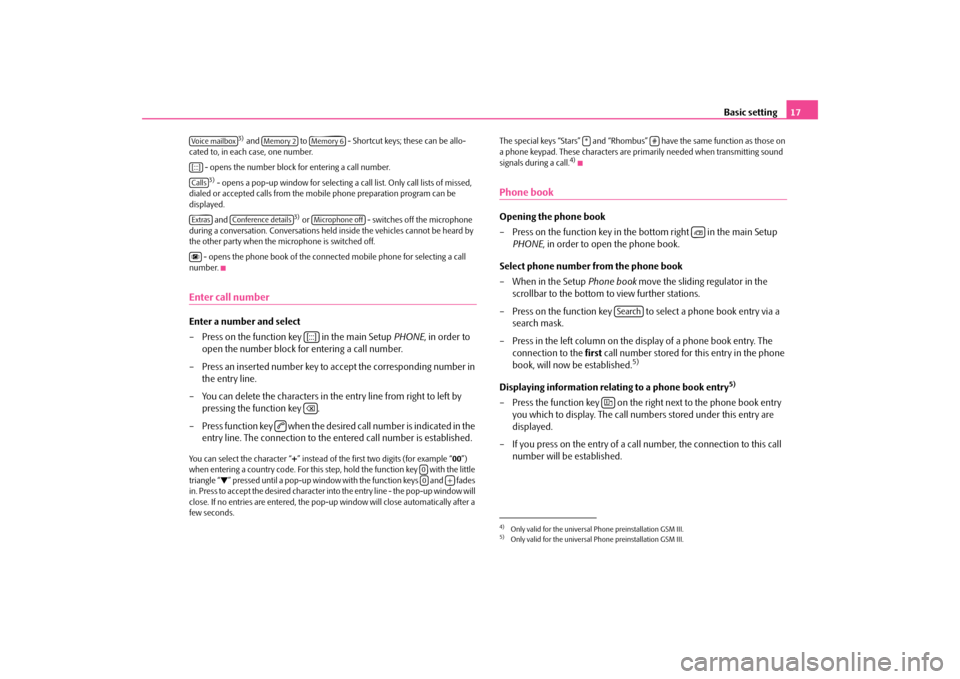
Basic setting
17
3) and to - Shortcut keys; these can be allo-
cated to, in each case, one number.
- opens the number block for entering a call number.3) - opens a pop-up window for selecting
a call list. Only call lists of missed,
dialed or accepted calls from the mo
bile phone preparation program can be
displayed.
and
3) or - switches off the microphone
during a conversation
. Conversations held inside th
e vehicles cannot be heard by
the other party when the microphone is switched off.
- opens the phone book of the connected mobile phone for selecting a call
number.Enter call numberEnter a number and select – Press on the function key in the main Setup
PHONE
, in order to
open the number block for entering a call number.
– Press an inserted number key to accept the corresponding number in
the entry line.
– You can delete the characters in the entry line from right to left by
pressing the function key .
– Press function key when the desired call number is indicated in the
entry line. The connection to the entered call number is established.
You can select the character “
+” instead of the first two digits (for example “
00”)
when entering a country code. For this step, hold the function key with the little triangle “
” pressed until a pop-up window with the function keys and fades
in. Press to accept the desired character into
the entry line - the pop-up window will
close. If no entries are entered, the pop-
up window will close automatically after a
few seconds.
The special keys “Stars” and “Rhombus” have the same function as those on a phone keypad. These characters are prim
arily needed when transmitting sound
signals during a call.
4)
Phone bookOpening the phone book – Press on the function key in the
bottom right in the main Setup
PHONE
, in order to open the phone book.
Select phone number
from the phone book
– When in the Setup
Phone book
move the sliding regulator in the
scrollbar to the bottom to view further stations.
– Press on the function key to select a phone book entry via a
search mask.
– Press in the left column on the display of a phone book entry. The
connection to the
first
call number stored for this entry in the phone
book, will now be established.
5)
Displaying information relati
ng to a phone book entry
5)
– Press the function key on the right next to the phone book entry
you which to display. The call numbers stored under this entry are displayed.
– If you press on the entry of a call
number, the connection to this call
number will be established.
Voice mailbox
Memory 2
Memory 6
[:::]CallsExtras
Conference details
Microphone off
[:::]
00
+
4)Only valid for the universal Phone preinstallation GSM III.5)Only valid for the universal Phone preinstallation GSM III.
*
#
Search
s3p4.a.book Page 17 Friday, March 13, 2009 3:04 PM