engine SKODA OCTAVIA 2012 2.G / (1Z) Blues Car Radio Manual
[x] Cancel search | Manufacturer: SKODA, Model Year: 2012, Model line: OCTAVIA, Model: SKODA OCTAVIA 2012 2.G / (1Z)Pages: 24, PDF Size: 2.13 MB
Page 6 of 24
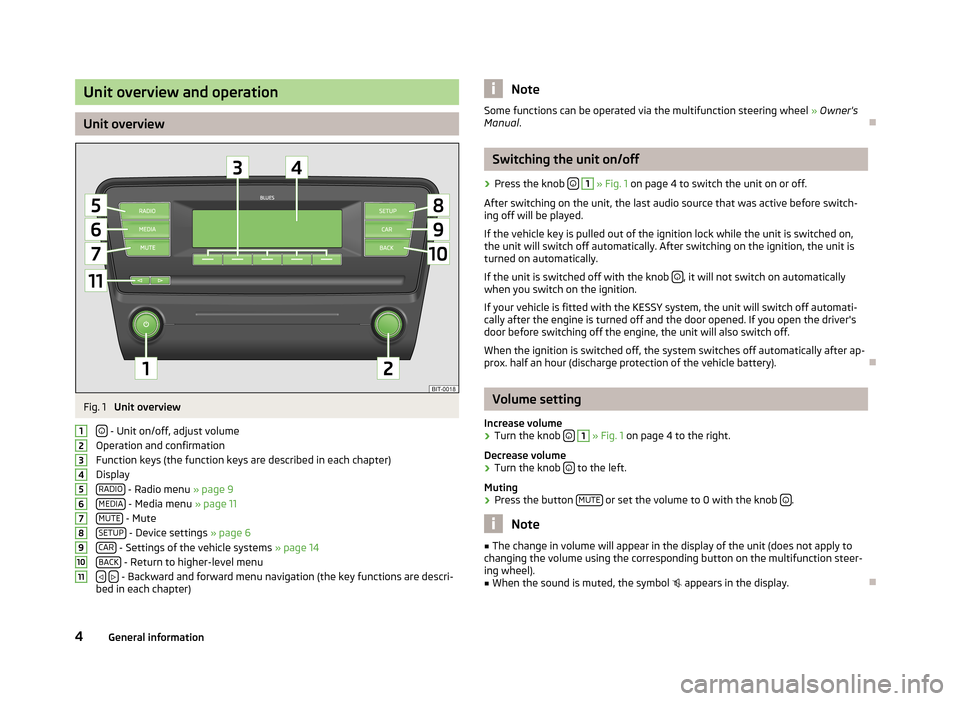
Unit overview and operation
Unit overview
Fig. 1
Unit overview
- Unit on/off, adjust volume
Operation and confirmation
Function keys (the function keys are described in each chapter)
Display RADIO
- Radio menu » page 9
MEDIA - Media menu » page 11
MUTE - Mute
SETUP - Device settings » page 6
CAR - Settings of the vehicle systems » page 14
BACK - Return to higher-level menu
- Backward and forward menu navigation (the key functions are descri-
bed in each chapter)
1234567891011NoteSome functions can be operated via the multifunction steering wheel » Owner's
Manual .Ð
Switching the unit on/off
›
Press the knob
1
» Fig. 1 on page 4 to switch the unit on or off.
After switching on the unit, the last audio source that was active before switch- ing off will be played.
If the vehicle key is pulled out of the ignition lock while the unit is switched on,
the unit will switch off automatically. After switching on the ignition, the unit is
turned on automatically.
If the unit is switched off with the knob
, it will not switch on automatically
when you switch on the ignition.
If your vehicle is fitted with the KESSY system, the unit will switch off automati-
cally after the engine is turned off and the door opened. If you open the driver's
door before switching off the engine, the unit will also switch off.
When the ignition is switched off, the system switches off automatically after ap-
prox. half an hour (discharge protection of the vehicle battery).
Ð
Volume setting
Increase volume
›
Turn the knob
1
» Fig. 1 on page 4 to the right.
Decrease volume
›
Turn the knob to the left.
Muting
›
Press the button MUTE or set the volume to 0 with the knob .
Note
■
The change in volume will appear in the display of the unit (does not apply to
changing the volume using the corresponding button on the multifunction steer-
ing wheel).■
When the sound is muted, the symbol appears in the display.
Ð
4General information
Page 18 of 24
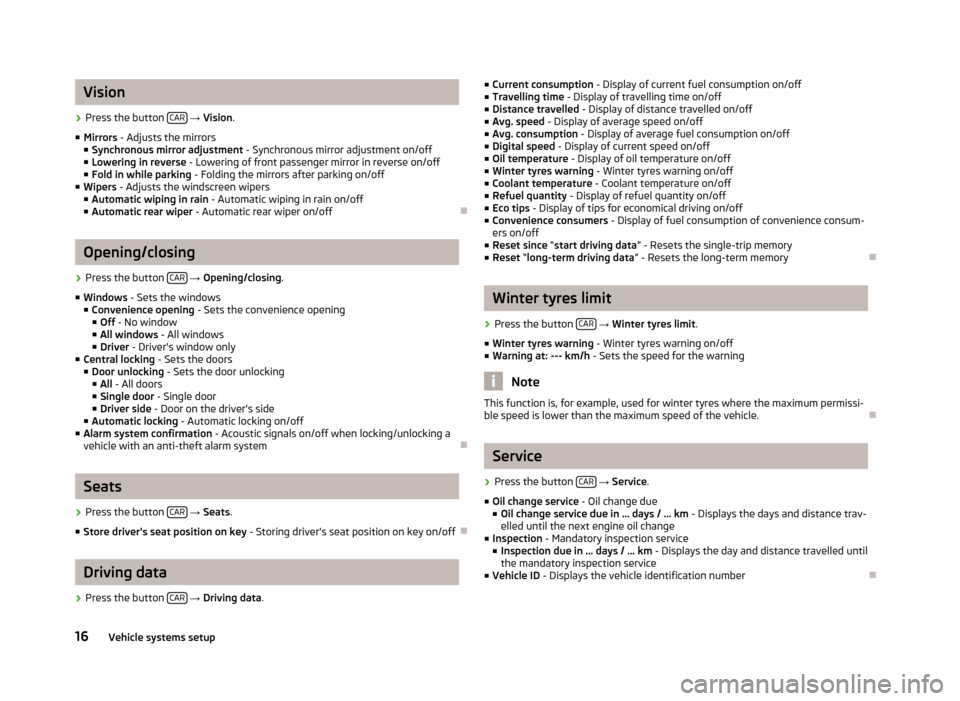
Vision›
Press the button CAR
→ Vision .
■ Mirrors - Adjusts the mirrors
■ Synchronous mirror adjustment - Synchronous mirror adjustment on/off
■ Lowering in reverse - Lowering of front passenger mirror in reverse on/off
■ Fold in while parking - Folding the mirrors after parking on/off
■ Wipers - Adjusts the windscreen wipers
■ Automatic wiping in rain - Automatic wiping in rain on/off
■ Automatic rear wiper - Automatic rear wiper on/off
Ð
Opening/closing
›
Press the button CAR
→ Opening/closing .
■ Windows - Sets the windows
■ Convenience opening - Sets the convenience opening
■ Off - No window
■ All windows - All windows
■ Driver - Driver's window only
■ Central locking - Sets the doors
■ Door unlocking - Sets the door unlocking
■ All - All doors
■ Single door - Single door
■ Driver side - Door on the driver's side
■ Automatic locking - Automatic locking on/off
■ Alarm system confirmation - Acoustic signals on/off when locking/unlocking a
vehicle with an anti-theft alarm system
Ð
Seats
›
Press the button CAR
→ Seats .
■ Store driver's seat position on key - Storing driver's seat position on key on/off
Ð
Driving data
›
Press the button CAR
→ Driving data .
■
Current consumption - Display of current fuel consumption on/off
■ Travelling time - Display of travelling time on/off
■ Distance travelled - Display of distance travelled on/off
■ Avg. speed - Display of average speed on/off
■ Avg. consumption - Display of average fuel consumption on/off
■ Digital speed - Display of current speed on/off
■ Oil temperature - Display of oil temperature on/off
■ Winter tyres warning - Winter tyres warning on/off
■ Coolant temperature - Coolant temperature on/off
■ Refuel quantity - Display of refuel quantity on/off
■ Eco tips - Display of tips for economical driving on/off
■ Convenience consumers - Display of fuel consumption of convenience consum-
ers on/off
■ Reset since “start driving data ” - Resets the single-trip memory
■ Reset “long-term driving data ” - Resets the long-term memoryÐ
Winter tyres limit
›
Press the button CAR
→ Winter tyres limit .
■ Winter tyres warning - Winter tyres warning on/off
■ Warning at: --- km/h - Sets the speed for the warning
Note
This function is, for example, used for winter tyres where the maximum permissi-
ble speed is lower than the maximum speed of the vehicle.Ð
Service
›
Press the button CAR
→ Service .
■ Oil change service - Oil change due
■ Oil change service due in … days / ... km - Displays the days and distance trav-
elled until the next engine oil change
■ Inspection - Mandatory inspection service
■ Inspection due in … days / ... km - Displays the day and distance travelled until
the mandatory inspection service
■ Vehicle ID - Displays the vehicle identification number
Ð
16Vehicle systems setup
Page 20 of 24
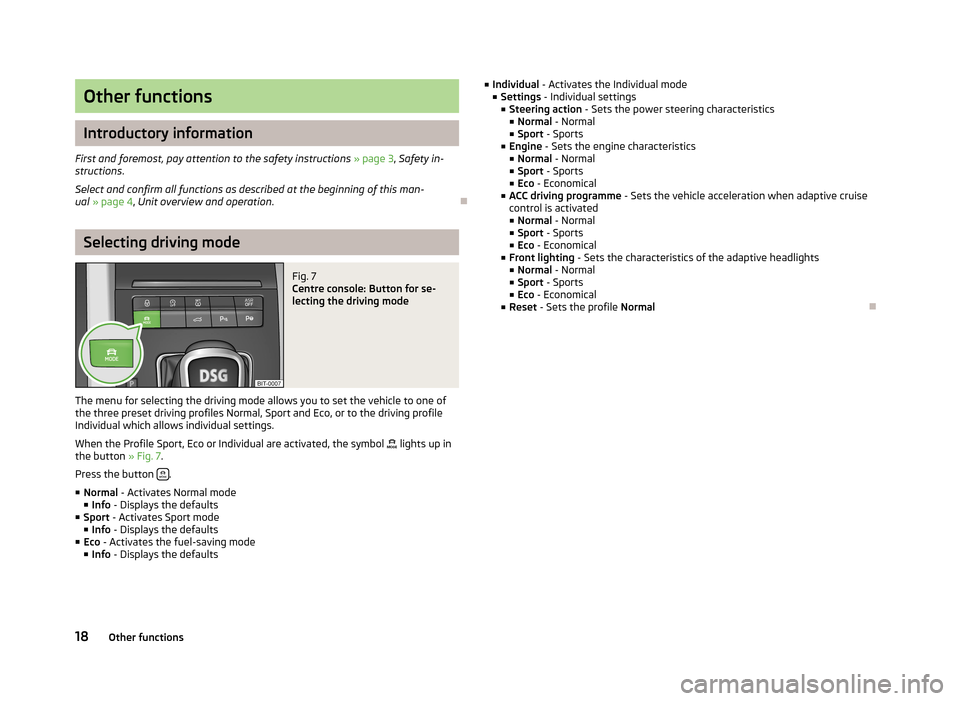
Other functions
Introductory information
First and foremost, pay attention to the safety instructions » page 3 , Safety in-
structions .
Select and confirm all functions as described at the beginning of this man-
ual » page 4 , Unit overview and operation .
Ð
Selecting driving mode
Fig. 7
Centre console: Button for se-
lecting the driving mode
The menu for selecting the driving mode allows you to set the vehicle to one of
the three preset driving profiles Normal, Sport and Eco, or to the driving profile Individual which allows individual settings.
When the Profile Sport, Eco or Individual are activated, the symbol
lights up in
the button » Fig. 7.
Press the button
.
■ Normal - Activates Normal mode
■ Info - Displays the defaults
■ Sport - Activates Sport mode
■ Info - Displays the defaults
■ Eco - Activates the fuel-saving mode
■ Info - Displays the defaults
■
Individual - Activates the Individual mode
■ Settings - Individual settings
■ Steering action - Sets the power steering characteristics
■ Normal - Normal
■ Sport - Sports
■ Engine - Sets the engine characteristics
■ Normal - Normal
■ Sport - Sports
■ Eco - Economical
■ ACC driving programme - Sets the vehicle acceleration when adaptive cruise
control is activated ■ Normal - Normal
■ Sport - Sports
■ Eco - Economical
■ Front lighting - Sets the characteristics of the adaptive headlights
■ Normal - Normal
■ Sport - Sports
■ Eco - Economical
■ Reset - Sets the profile NormalÐ
18Other functions
Page 23 of 24
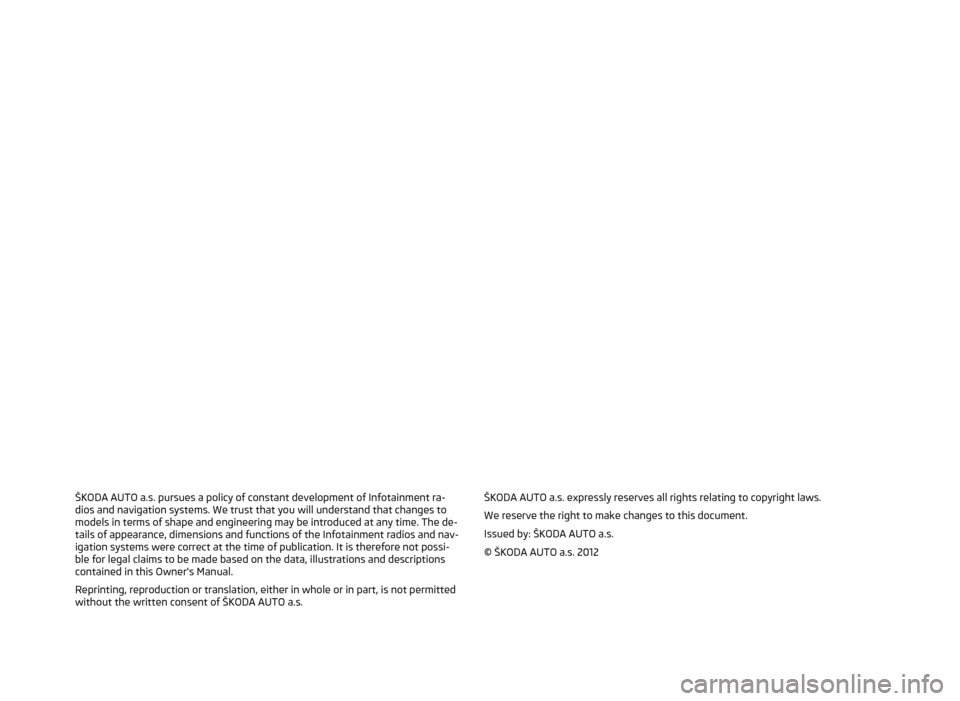
ŠKODA AUTO a.s. pursues a policy of constant development of Infotainment ra-
dios and navigation systems. We trust that you will understand that changes to
models in terms of shape and engineering may be introduced at any time. The de-
tails of appearance, dimensions and functions of the Infotainment radios and nav- igation systems were correct at the time of publication. It is therefore not possi-
ble for legal claims to be made based on the data, illustrations and descriptions
contained in this Owner's Manual.
Reprinting, reproduction or translation, either in whole or in part, is not permitted without the written consent of ŠKODA AUTO a.s.ŠKODA AUTO a.s. expressly reserves all rights relating to copyright laws.
We reserve the right to make changes to this document.Issued by: ŠKODA AUTO a.s.
© ŠKODA AUTO a.s. 2012