warning SKODA OCTAVIA 2012 2.G / (1Z) Repair Manual
[x] Cancel search | Manufacturer: SKODA, Model Year: 2012, Model line: OCTAVIA, Model: SKODA OCTAVIA 2012 2.G / (1Z)Pages: 222, PDF Size: 13.52 MB
Page 78 of 222

Stowage compartment below front passenger seatFig. 73
Front passenger seat: Stowage
compartment
Open/close
›
Pull the handle to position
1
» Fig. 73 . The compartment opens out in the di-
rection of the arrow
2
.
›
When closing the compartment, hold the handle until the compartment is closed.
WARNINGThe storage compartment must always be closed when driving for safety rea-
sons.
CAUTION
The storage compartment is designed for storing small objects of up to 1.5 kg. in weight.
Front armrest with storage compartmentFig. 74
Armrest: Stowage compartment
The armrest is adjustable for height and length.
Opening/closing the cover of the stowage compartment
›
Pull and open the cover of the armrest using the handle
A
in the direction of
the arrow
1
» Fig. 74 .
›
Open the lid to the stop, only then can it be folded downwards and against the
direction of the arrow
1
.
Adjusting the height of the armrest
›
First of all fold the cover downwards and then lift it in the direction of the arrow
1
» Fig. 74 into one of the 4 fixed positions.
Adjusting the length of the armrest
›
Move the lid into the desired position in the direction of the arrow
2
» Fig. 74 .
The area
B
» Fig. 74 of the stowage compartment is designed for the storage of
objects with a maximum size of 98 mm x 104 mm x 142 mm.
The area
C
of the stowage compartment is designed for the storage of smaller
objects.
Note
Push the armrest cover all the way back to the stop before applying the hand-
brake.
76Using the system
Page 79 of 222
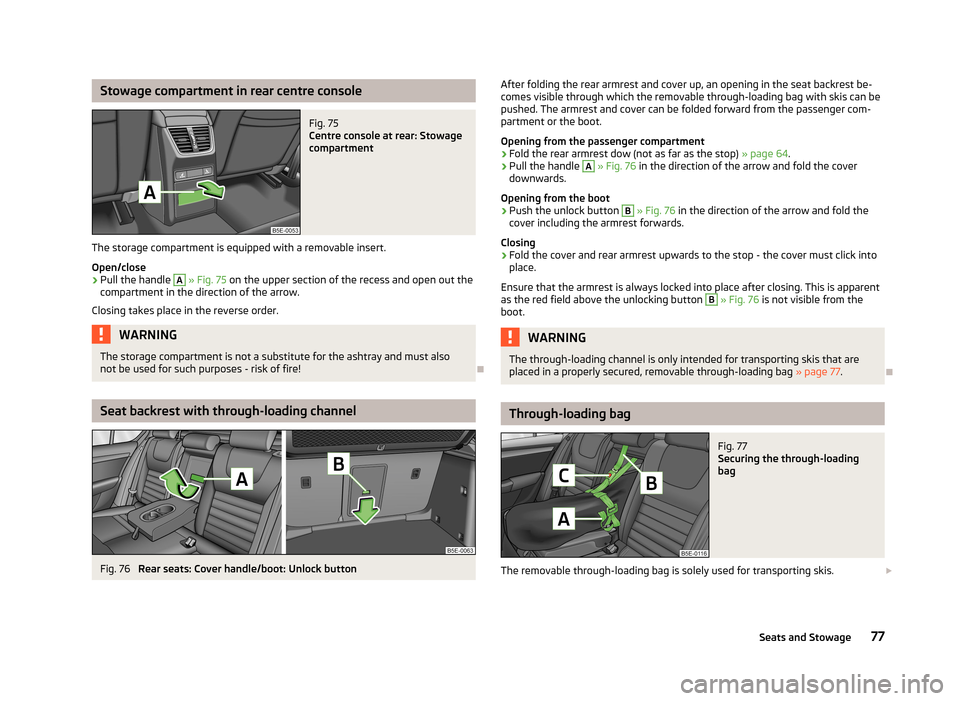
Stowage compartment in rear centre consoleFig. 75
Centre console at rear: Stowage
compartment
The storage compartment is equipped with a removable insert.
Open/close
›
Pull the handle
A
» Fig. 75 on the upper section of the recess and open out the
compartment in the direction of the arrow.
Closing takes place in the reverse order.
WARNINGThe storage compartment is not a substitute for the ashtray and must also
not be used for such purposes - risk of fire!
Seat backrest with through-loading channel
Fig. 76
Rear seats: Cover handle/boot: Unlock button
After folding the rear armrest and cover up, an opening in the seat backrest be-
comes visible through which the removable through-loading bag with skis can be
pushed. The armrest and cover can be folded forward from the passenger com-
partment or the boot.
Opening from the passenger compartment›
Fold the rear armrest dow (not as far as the stop) » page 64.
›
Pull the handle
A
» Fig. 76 in the direction of the arrow and fold the cover
downwards.
Opening from the boot
›
Push the unlock button
B
» Fig. 76 in the direction of the arrow and fold the
cover including the armrest forwards.
Closing
›
Fold the cover and rear armrest upwards to the stop - the cover must click into place.
Ensure that the armrest is always locked into place after closing. This is apparent
as the red field above the unlocking button
B
» Fig. 76 is not visible from the
boot.
WARNINGThe through-loading channel is only intended for transporting skis that are
placed in a properly secured, removable through-loading bag » page 77.
Through-loading bag
Fig. 77
Securing the through-loading
bag
The removable through-loading bag is solely used for transporting skis.
77Seats and Stowage
Page 80 of 222
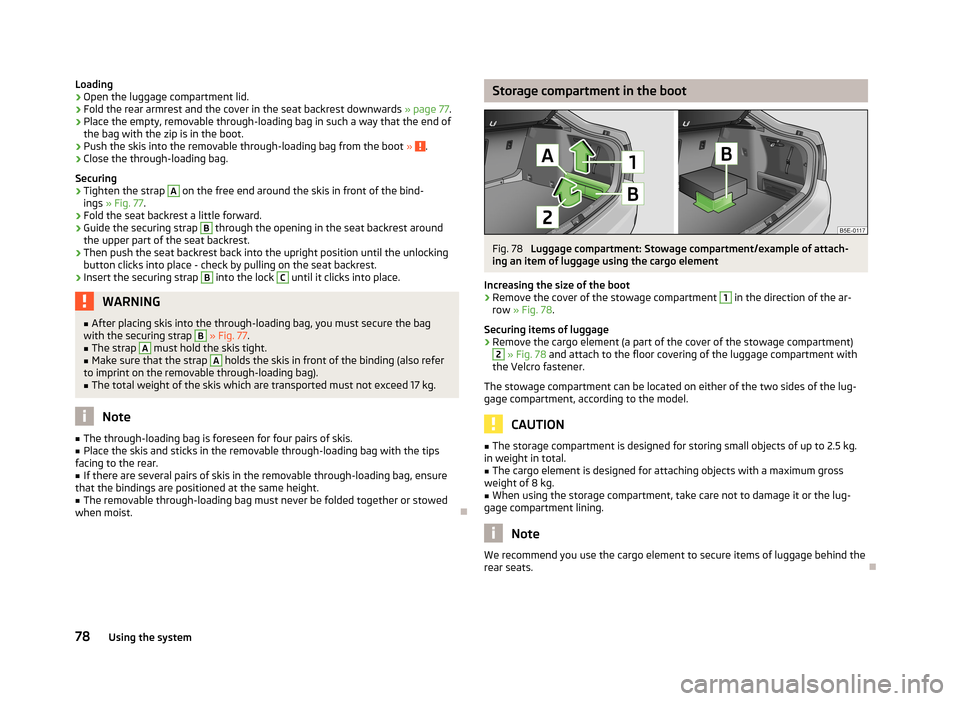
Loading›Open the luggage compartment lid.›
Fold the rear armrest and the cover in the seat backrest downwards » page 77.
›
Place the empty, removable through-loading bag in such a way that the end of
the bag with the zip is in the boot.
›
Push the skis into the removable through-loading bag from the boot » .
›
Close the through-loading bag.
Securing
›
Tighten the strap
A
on the free end around the skis in front of the bind-
ings » Fig. 77 .
›
Fold the seat backrest a little forward.
›
Guide the securing strap
B
through the opening in the seat backrest around
the upper part of the seat backrest.
›
Then push the seat backrest back into the upright position until the unlocking button clicks into place - check by pulling on the seat backrest.
›
Insert the securing strap
B
into the lock
C
until it clicks into place.
WARNING■ After placing skis into the through-loading bag, you must secure the bag
with the securing strap B » Fig. 77 .■
The strap
A
must hold the skis tight.
■
Make sure that the strap
A
holds the skis in front of the binding (also refer
to imprint on the removable through-loading bag).
■
The total weight of the skis which are transported must not exceed 17 kg.
Note
■ The through-loading bag is foreseen for four pairs of skis.■Place the skis and sticks in the removable through-loading bag with the tips
facing to the rear.■
If there are several pairs of skis in the removable through-loading bag, ensure
that the bindings are positioned at the same height.
■
The removable through-loading bag must never be folded together or stowed
when moist.
Storage compartment in the bootFig. 78
Luggage compartment: Stowage compartment/example of attach-
ing an item of luggage using the cargo element
Increasing the size of the boot
›
Remove the cover of the stowage compartment
1
in the direction of the ar-
row » Fig. 78 .
Securing items of luggage
›
Remove the cargo element (a part of the cover of the stowage compartment)
2
» Fig. 78 and attach to the floor covering of the luggage compartment with
the Velcro fastener.
The stowage compartment can be located on either of the two sides of the lug-
gage compartment, according to the model.
CAUTION
■ The storage compartment is designed for storing small objects of up to 2.5 kg.
in weight in total.■
The cargo element is designed for attaching objects with a maximum gross
weight of 8 kg.
■
When using the storage compartment, take care not to damage it or the lug-
gage compartment lining.
Note
We recommend you use the cargo element to secure items of luggage behind the
rear seats.
78Using the system
Page 81 of 222
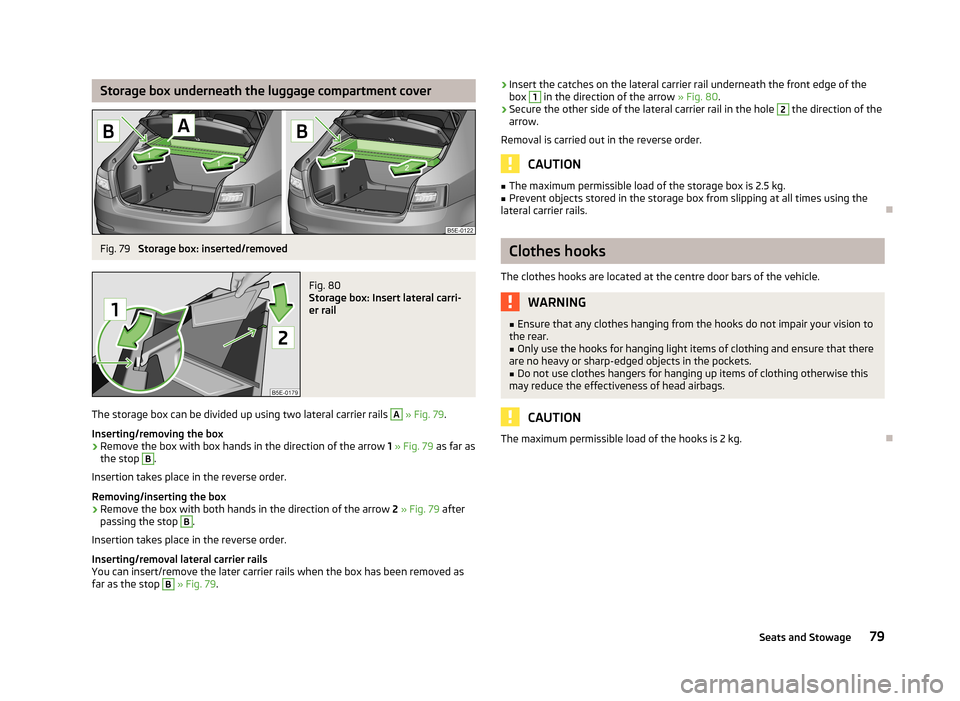
Storage box underneath the luggage compartment coverFig. 79
Storage box: inserted/removed
Fig. 80
Storage box: Insert lateral carri-
er rail
The storage box can be divided up using two lateral carrier rails
A
» Fig. 79 .
Inserting/removing the box
›
Remove the box with box hands in the direction of the arrow 1 » Fig. 79 as far as
the stop
B
.
Insertion takes place in the reverse order.
Removing/inserting the box
›
Remove the box with both hands in the direction of the arrow 2 » Fig. 79 after
passing the stop
B
.
Insertion takes place in the reverse order.
Inserting/removal lateral carrier rails
You can insert/remove the later carrier rails when the box has been removed as
far as the stop
B
» Fig. 79 .
›Insert the catches on the lateral carrier rail underneath the front edge of the
box 1 in the direction of the arrow » Fig. 80.›
Secure the other side of the lateral carrier rail in the hole
2
the direction of the
arrow.
Removal is carried out in the reverse order.
CAUTION
■ The maximum permissible load of the storage box is 2.5 kg.■Prevent objects stored in the storage box from slipping at all times using the
lateral carrier rails.
Clothes hooks
The clothes hooks are located at the centre door bars of the vehicle.
WARNING■ Ensure that any clothes hanging from the hooks do not impair your vision to
the rear.■
Only use the hooks for hanging light items of clothing and ensure that there
are no heavy or sharp-edged objects in the pockets.
■
Do not use clothes hangers for hanging up items of clothing otherwise this
may reduce the effectiveness of head airbags.
CAUTION
The maximum permissible load of the hooks is 2 kg.
79Seats and Stowage
Page 82 of 222

Parking ticket holderFig. 81
Windscreen: Parking ticket hold-
er
The note holder is designed e.g. for attaching car park tickets.
WARNINGThe attached note has to always be removed before starting off in order not
to restrict the driver's vision.
80Using the system
Page 83 of 222
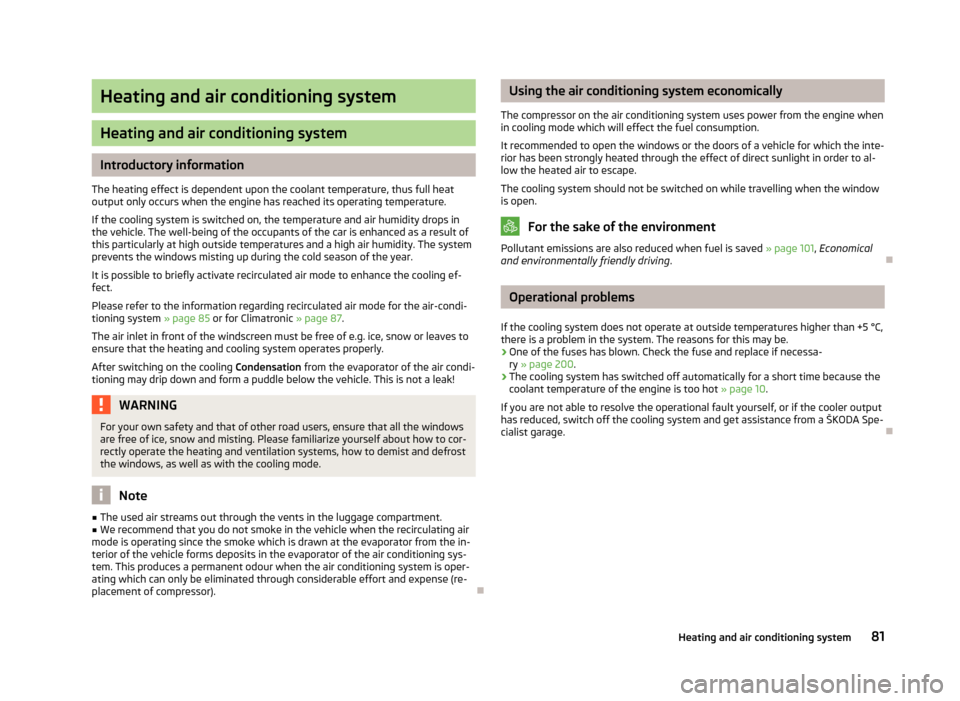
Heating and air conditioning system
Heating and air conditioning system
Introductory information
The heating effect is dependent upon the coolant temperature, thus full heat output only occurs when the engine has reached its operating temperature.
If the cooling system is switched on, the temperature and air humidity drops in
the vehicle. The well-being of the occupants of the car is enhanced as a result of
this particularly at high outside temperatures and a high air humidity. The system
prevents the windows misting up during the cold season of the year.
It is possible to briefly activate recirculated air mode to enhance the cooling ef-fect.
Please refer to the information regarding recirculated air mode for the air-condi- tioning system » page 85 or for Climatronic » page 87.
The air inlet in front of the windscreen must be free of e.g. ice, snow or leaves to ensure that the heating and cooling system operates properly.
After switching on the cooling Condensation from the evaporator of the air condi-
tioning may drip down and form a puddle below the vehicle. This is not a leak!
WARNINGFor your own safety and that of other road users, ensure that all the windows
are free of ice, snow and misting. Please familiarize yourself about how to cor-
rectly operate the heating and ventilation systems, how to demist and defrost
the windows, as well as with the cooling mode.
Note
■ The used air streams out through the vents in the luggage compartment.■We recommend that you do not smoke in the vehicle when the recirculating air
mode is operating since the smoke which is drawn at the evaporator from the in-
terior of the vehicle forms deposits in the evaporator of the air conditioning sys- tem. This produces a permanent odour when the air conditioning system is oper-ating which can only be eliminated through considerable effort and expense (re-
placement of compressor).
Using the air conditioning system economically
The compressor on the air conditioning system uses power from the engine when in cooling mode which will effect the fuel consumption.
It recommended to open the windows or the doors of a vehicle for which the inte- rior has been strongly heated through the effect of direct sunlight in order to al-low the heated air to escape.
The cooling system should not be switched on while travelling when the window is open.
For the sake of the environment
Pollutant emissions are also reduced when fuel is saved » page 101, Economical
and environmentally friendly driving .
Operational problems
If the cooling system does not operate at outside temperatures higher than +5 °C,
there is a problem in the system. The reasons for this may be.
› One of the fuses has blown. Check the fuse and replace if necessa-
ry » page 200 .
› The cooling system has switched off automatically for a short time because the
coolant temperature of the engine is too hot » page 10.
If you are not able to resolve the operational fault yourself, or if the cooler output has reduced, switch off the cooling system and get assistance from a ŠKODA Spe- cialist garage.
81Heating and air conditioning system
Page 86 of 222
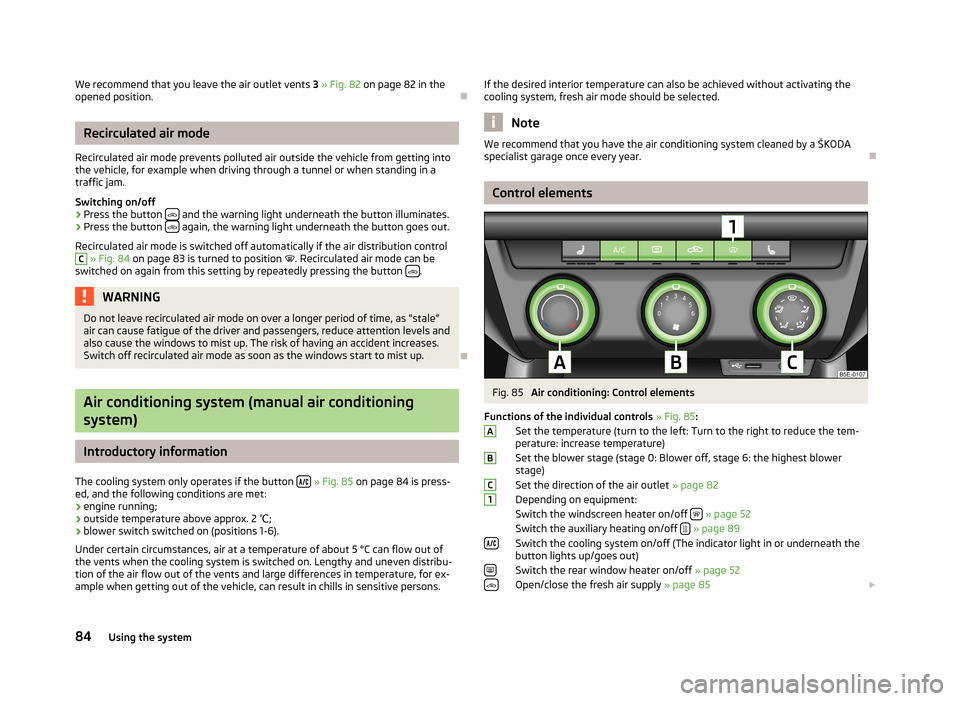
We recommend that you leave the air outlet vents 3 » Fig. 82 on page 82 in the
opened position.
Recirculated air mode
Recirculated air mode prevents polluted air outside the vehicle from getting into the vehicle, for example when driving through a tunnel or when standing in a
traffic jam.
Switching on/off
›
Press the button and the warning light underneath the button illuminates.
›
Press the button again, the warning light underneath the button goes out.
Recirculated air mode is switched off automatically if the air distribution control
C
» Fig. 84 on page 83 is turned to position
. Recirculated air mode can be
switched on again from this setting by repeatedly pressing the button .
WARNINGDo not leave recirculated air mode on over a longer period of time, as “stale”
air can cause fatigue of the driver and passengers, reduce attention levels andalso cause the windows to mist up. The risk of having an accident increases.
Switch off recirculated air mode as soon as the windows start to mist up.
Air conditioning system (manual air conditioning
system)
Introductory information
The cooling system only operates if the button
» Fig. 85 on page 84 is press-
ed, and the following conditions are met:
› engine running;
› outside temperature above approx. 2
℃;
› blower switch switched on (positions 1-6).
Under certain circumstances, air at a temperature of about 5 °C can flow out of
the vents when the cooling system is switched on. Lengthy and uneven distribu-
tion of the air flow out of the vents and large differences in temperature, for ex-
ample when getting out of the vehicle, can result in chills in sensitive persons.
If the desired interior temperature can also be achieved without activating the
cooling system, fresh air mode should be selected.
Note
We recommend that you have the air conditioning system cleaned by a ŠKODA
specialist garage once every year.
Control elements
Fig. 85
Air conditioning: Control elements
Functions of the individual controls » Fig. 85 :
Set the temperature (turn to the left: Turn to the right to reduce the tem-
perature: increase temperature)
Set the blower stage (stage 0: Blower off, stage 6: the highest blower stage)
Set the direction of the air outlet » page 82
Depending on equipment:
Switch the windscreen heater on/off
» page 52
Switch the auxiliary heating on/off
» page 89
Switch the cooling system on/off (The indicator light in or underneath the
button lights up/goes out)
Switch the rear window heater on/off » page 52
Open/close the fresh air supply » page 85
ABC184Using the system
Page 87 of 222
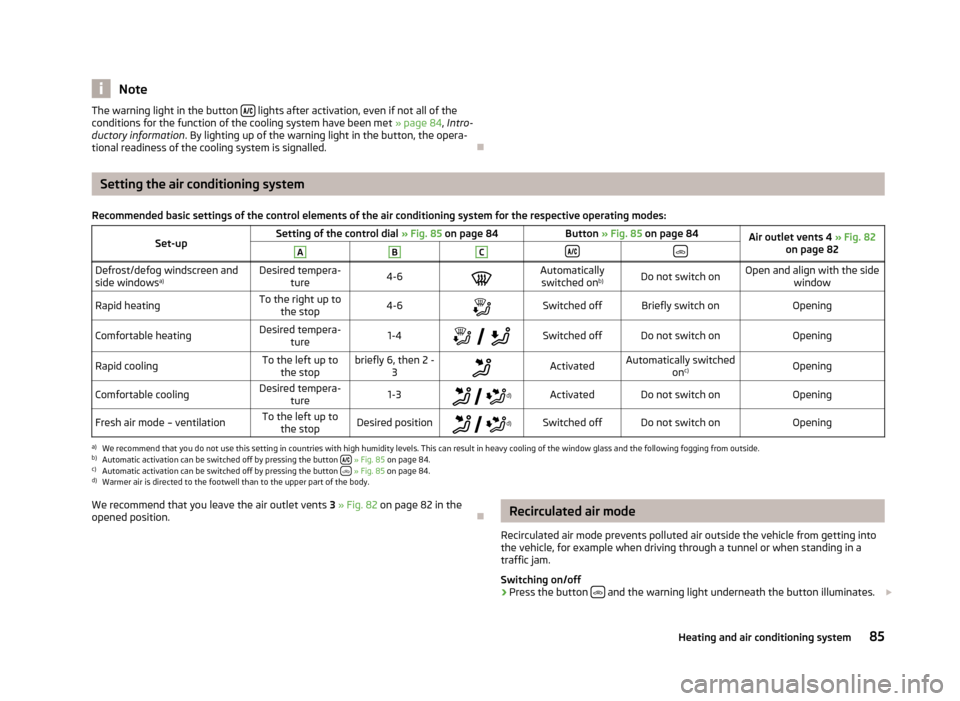
NoteThe warning light in the button lights after activation, even if not all of the
conditions for the function of the cooling system have been met » page 84, Intro-
ductory information . By lighting up of the warning light in the button, the opera-
tional readiness of the cooling system is signalled.
Setting the air conditioning system
Recommended basic settings of the control elements of the air conditioning system for the respective operating modes:Set-upSetting of the control dial » Fig. 85 on page 84Button » Fig. 85 on page 84Air outlet vents 4 » Fig. 82
on page 82ABCDefrost/defog windscreen and
side windows a)Desired tempera-
ture4-6Automatically
switched on b)Do not switch onOpen and align with the side
windowRapid heatingTo the right up tothe stop4-6Switched offBriefly switch onOpeningComfortable heatingDesired tempera-
ture1-4
Switched offDo not switch onOpeningRapid coolingTo the left up to
the stopbriefly 6, then 2 - 3ActivatedAutomatically switched
onc)OpeningComfortable coolingDesired tempera-
ture1-3
d)ActivatedDo not switch onOpeningFresh air mode – ventilationTo the left up to
the stopDesired position
d)Switched offDo not switch onOpeninga)
We recommend that you do not use this setting in countries with high humidity levels. This can result in heavy cooling of the window glass and the following fogging from outside.
b)
Automatic activation can be switched off by pressing the button
» Fig. 85 on page 84.
c)
Automatic activation can be switched off by pressing the button
» Fig. 85 on page 84.
d)
Warmer air is directed to the footwell than to the upper part of the body.
We recommend that you leave the air outlet vents 3 » Fig. 82 on page 82 in the
opened position.
Recirculated air mode
Recirculated air mode prevents polluted air outside the vehicle from getting into the vehicle, for example when driving through a tunnel or when standing in a
traffic jam.
Switching on/off›
Press the button and the warning light underneath the button illuminates.
85Heating and air conditioning system
Page 88 of 222
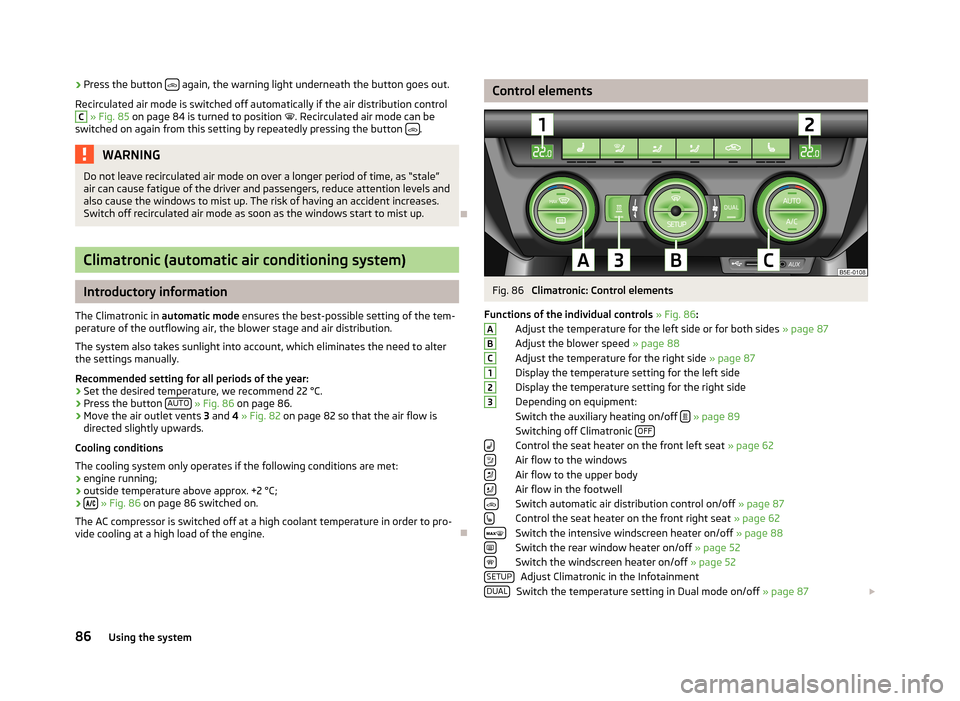
›Press the button
again, the warning light underneath the button goes out.
Recirculated air mode is switched off automatically if the air distribution controlC
» Fig. 85 on page 84 is turned to position . Recirculated air mode can be
switched on again from this setting by repeatedly pressing the button .
WARNINGDo not leave recirculated air mode on over a longer period of time, as “stale”
air can cause fatigue of the driver and passengers, reduce attention levels andalso cause the windows to mist up. The risk of having an accident increases.
Switch off recirculated air mode as soon as the windows start to mist up.
Climatronic (automatic air conditioning system)
Introductory information
The Climatronic in automatic mode ensures the best-possible setting of the tem-
perature of the outflowing air, the blower stage and air distribution.
The system also takes sunlight into account, which eliminates the need to alter
the settings manually.
Recommended setting for all periods of the year:
›
Set the desired temperature, we recommend 22 °C.
›
Press the button AUTO
» Fig. 86 on page 86.
›
Move the air outlet vents 3 and 4 » Fig. 82 on page 82 so that the air flow is
directed slightly upwards.
Cooling conditions
The cooling system only operates if the following conditions are met: › engine running;
› outside temperature above approx. +2 °C;
›
» Fig. 86 on page 86 switched on.
The AC compressor is switched off at a high coolant temperature in order to pro-
vide cooling at a high load of the engine.
Control elementsFig. 86
Climatronic: Control elements
Functions of the individual controls » Fig. 86 :
Adjust the temperature for the left side or for both sides » page 87
Adjust the blower speed » page 88
Adjust the temperature for the right side » page 87
Display the temperature setting for the left side
Display the temperature setting for the right side
Depending on equipment:
Switch the auxiliary heating on/off
» page 89
Switching off Climatronic OFF
Control the seat heater on the front left seat
» page 62
Air flow to the windows
Air flow to the upper body
Air flow in the footwell Switch automatic air distribution control on/off » page 87
Control the seat heater on the front right seat » page 62
Switch the intensive windscreen heater on/off » page 88
Switch the rear window heater on/off » page 52
Switch the windscreen heater on/off » page 52
Adjust Climatronic in the Infotainment
Switch the temperature setting in Dual mode on/off » page 87
ABC123SETUPDUAL86Using the system
Page 89 of 222
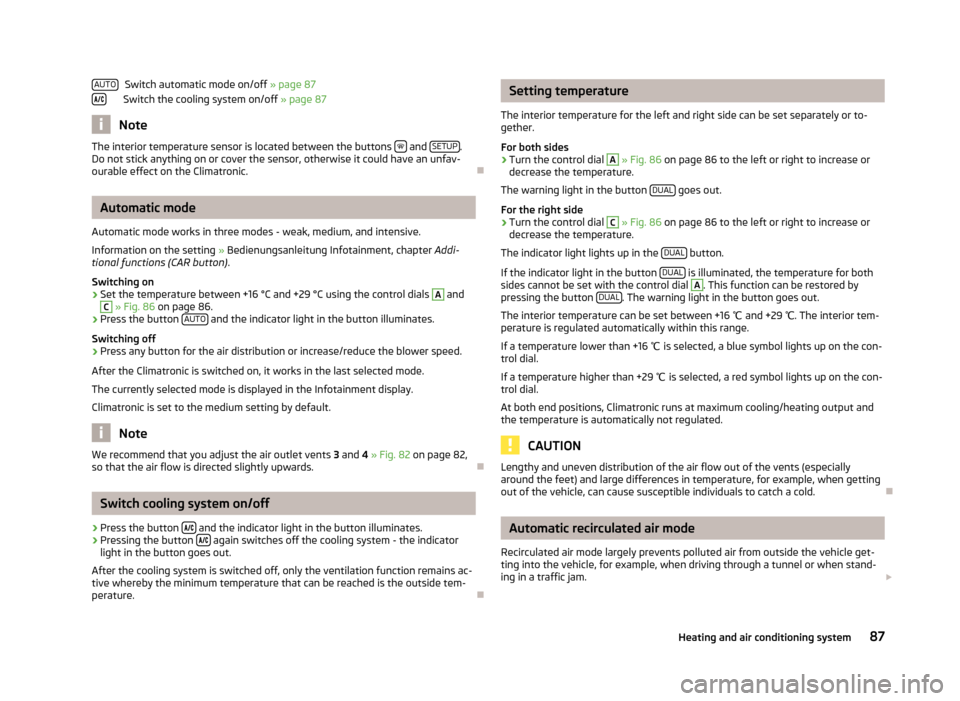
Switch automatic mode on/off » page 87
Switch the cooling system on/off » page 87
Note
The interior temperature sensor is located between the buttons and SETUP.
Do not stick anything on or cover the sensor, otherwise it could have an unfav-
ourable effect on the Climatronic.
Automatic mode
Automatic mode works in three modes - weak, medium, and intensive.
Information on the setting » Bedienungsanleitung Infotainment, chapter Addi-
tional functions (CAR button) .
Switching on
›
Set the temperature between +16 °C and +29 °C using the control dials
A
and
C
» Fig. 86 on page 86.
›
Press the button AUTO and the indicator light in the button illuminates.
Switching off
›
Press any button for the air distribution or increase/reduce the blower speed.
After the Climatronic is switched on, it works in the last selected mode. The currently selected mode is displayed in the Infotainment display.Climatronic is set to the medium setting by default.
Note
We recommend that you adjust the air outlet vents 3 and 4 » Fig. 82 on page 82,
so that the air flow is directed slightly upwards.
Switch cooling system on/off
›
Press the button and the indicator light in the button illuminates.
›
Pressing the button
again switches off the cooling system - the indicator
light in the button goes out.
After the cooling system is switched off, only the ventilation function remains ac-
tive whereby the minimum temperature that can be reached is the outside tem-
perature.
AUTOSetting temperature
The interior temperature for the left and right side can be set separately or to-
gether.
For both sides›
Turn the control dial
A
» Fig. 86 on page 86 to the left or right to increase or
decrease the temperature.
The warning light in the button DUAL
goes out.
For the right side
›
Turn the control dial
C
» Fig. 86 on page 86 to the left or right to increase or
decrease the temperature.
The indicator light lights up in the DUAL
button.
If the indicator light in the button DUAL
is illuminated, the temperature for both
sides cannot be set with the control dial
A
. This function can be restored by
pressing the button DUAL. The warning light in the button goes out.
The interior temperature can be set between +16 ℃ and +29 ℃. The interior tem-
perature is regulated automatically within this range.
If a temperature lower than +16 ℃ is selected, a blue symbol lights up on the con-
trol dial.
If a temperature higher than +29 ℃ is selected, a red symbol lights up on the con-
trol dial.
At both end positions, Climatronic runs at maximum cooling/heating output and
the temperature is automatically not regulated.
CAUTION
Lengthy and uneven distribution of the air flow out of the vents (especially
around the feet) and large differences in temperature, for example, when getting
out of the vehicle, can cause susceptible individuals to catch a cold.
Automatic recirculated air mode
Recirculated air mode largely prevents polluted air from outside the vehicle get- ting into the vehicle, for example, when driving through a tunnel or when stand-
ing in a traffic jam.
87Heating and air conditioning system