clutch SKODA OCTAVIA 2012 3.G / (5E) Owner's Manual
[x] Cancel search | Manufacturer: SKODA, Model Year: 2012, Model line: OCTAVIA, Model: SKODA OCTAVIA 2012 3.G / (5E)Pages: 222, PDF Size: 13.52 MB
Page 7 of 222
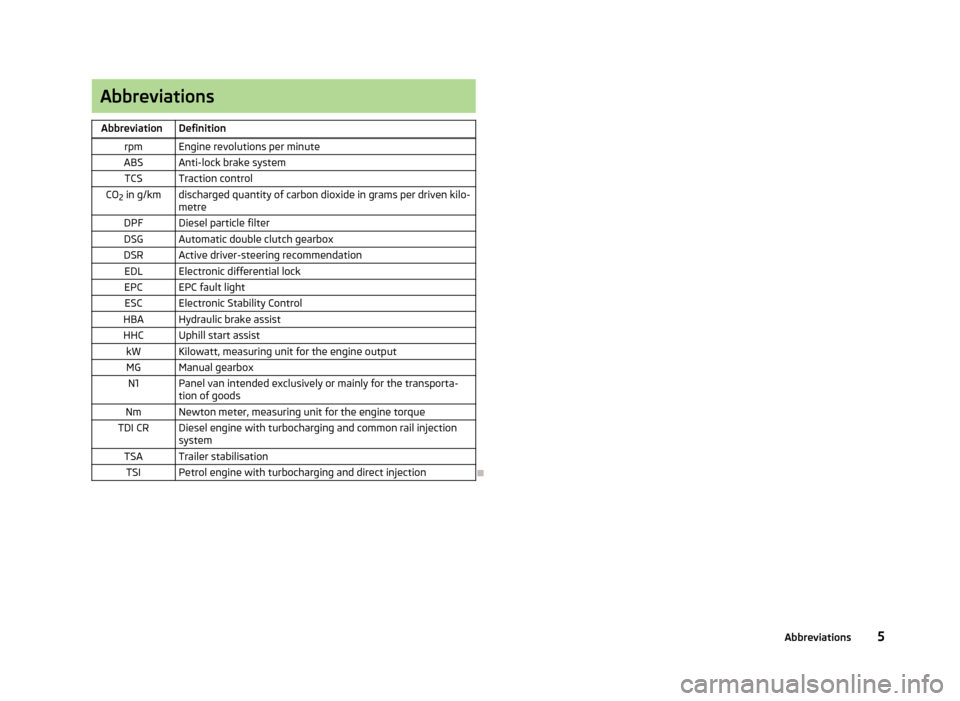
AbbreviationsAbbreviationDefinitionrpmEngine revolutions per minuteABSAnti-lock brake systemTCSTraction controlCO2 in g/kmdischarged quantity of carbon dioxide in grams per driven kilo-
metreDPFDiesel particle filterDSGAutomatic double clutch gearboxDSRActive driver-steering recommendationEDLElectronic differential lockEPCEPC fault lightESCElectronic Stability ControlHBAHydraulic brake assistHHCUphill start assistkWKilowatt, measuring unit for the engine outputMGManual gearboxN1Panel van intended exclusively or mainly for the transporta-
tion of goodsNmNewton meter, measuring unit for the engine torqueTDI CRDiesel engine with turbocharging and common rail injection systemTSATrailer stabilisationTSIPetrol engine with turbocharging and direct injection
5Abbreviations
Page 15 of 222

SymbolDescriptionReferenceClutches of the automatic gearbox DSG aretoo hot» page 14Handbrake» page 14Brake system» page 14Seat belt warning light, front» page 14
Seat belt warning light, rear» page 15Generator» page 15Coolant temperature/coolant level» page 15
Engine oil» page 15
Power steering» page 16Traction control (TCS)» page 16Traction control (TCS) switched off» page 17Electronic Stability Control (ESC)» page 17Antilock brake system (ABS)» page 17Rear fog light» page 17Bulb failure» page 17Exhaust inspection system» page 17SymbolDescriptionReferenceGlow plug system (diesel engine)» page 18EPC fault light (petrol engine)» page 18Diesel particle filter (diesel engine)» page 18Fuel reserve» page 18Safety systems» page 19Tyre pressure» page 19Windscreen washer fluid level» page 19Brake pad thickness» page 20
Lane Assist» page 20
Turn signal (left/right)» page 20Trailer turn signal lights» page 20Fog lights» page 20Speed regulating system» page 20Selector lever lock» page 20Main beam» page 20Headlight assist» page 20 13Instruments and warning lights
Page 16 of 222
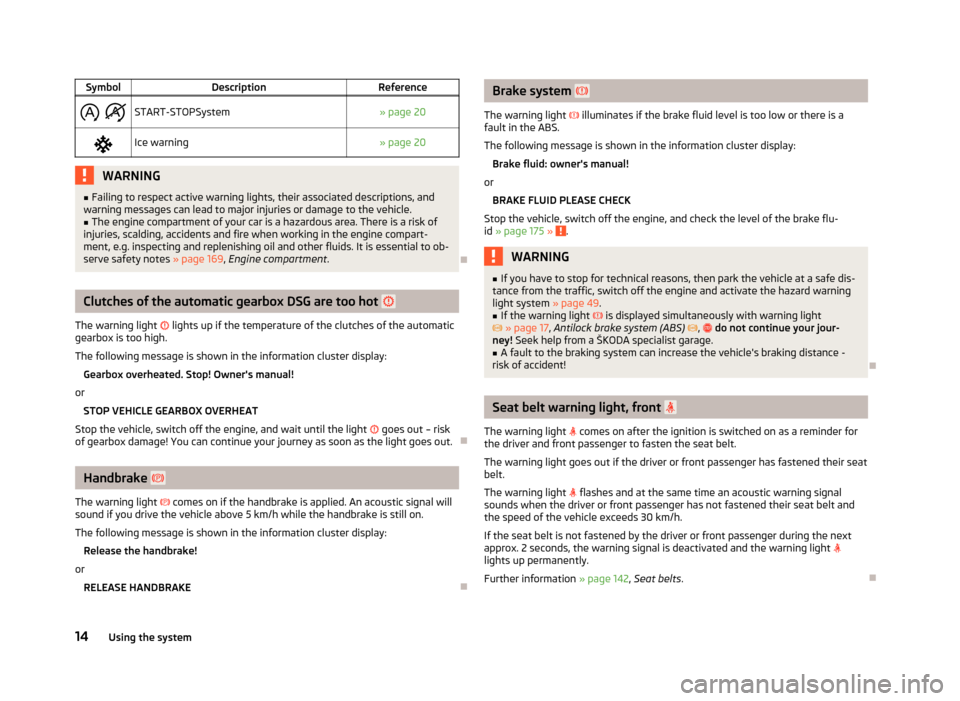
SymbolDescriptionReference
START-STOPSystem» page 20Ice warning» page 20WARNING■
Failing to respect active warning lights, their associated descriptions, and
warning messages can lead to major injuries or damage to the vehicle.■
The engine compartment of your car is a hazardous area. There is a risk of
injuries, scalding, accidents and fire when working in the engine compart-
ment, e.g. inspecting and replenishing oil and other fluids. It is essential to ob-
serve safety notes » page 169, Engine compartment .
Clutches of the automatic gearbox DSG are too hot
The warning light
lights up if the temperature of the clutches of the automatic
gearbox is too high.
The following message is shown in the information cluster display: Gearbox overheated. Stop! Owner's manual!
or STOP VEHICLE GEARBOX OVERHEAT
Stop the vehicle, switch off the engine, and wait until the light
goes out – risk
of gearbox damage! You can continue your journey as soon as the light goes out.
Handbrake
The warning light
comes on if the handbrake is applied. An acoustic signal will
sound if you drive the vehicle above 5 km/h while the handbrake is still on.
The following message is shown in the information cluster display: Release the handbrake!
or RELEASE HANDBRAKE
Brake system
The warning light illuminates if the brake fluid level is too low or there is a
fault in the ABS.
The following message is shown in the information cluster display: Brake fluid: owner's manual!
or BRAKE FLUID PLEASE CHECK
Stop the vehicle, switch off the engine, and check the level of the brake flu-
id » page 175 »
.
WARNING■
If you have to stop for technical reasons, then park the vehicle at a safe dis-
tance from the traffic, switch off the engine and activate the hazard warning
light system » page 49.■
If the warning light is displayed simultaneously with warning light
» page 17 , Antilock brake system (ABS) , do not continue your jour-
ney! Seek help from a ŠKODA specialist garage.
■
A fault to the braking system can increase the vehicle's braking distance -
risk of accident!
Seat belt warning light, front
The warning light
comes on after the ignition is switched on as a reminder for
the driver and front passenger to fasten the seat belt.
The warning light goes out if the driver or front passenger has fastened their seat
belt.
The warning light
flashes and at the same time an acoustic warning signal
sounds when the driver or front passenger has not fastened their seat belt and
the speed of the vehicle exceeds 30 km/h.
If the seat belt is not fastened by the driver or front passenger during the next
approx. 2 seconds, the warning signal is deactivated and the warning light
lights up permanently.
Further information » page 142, Seat belts .
14Using the system
Page 61 of 222
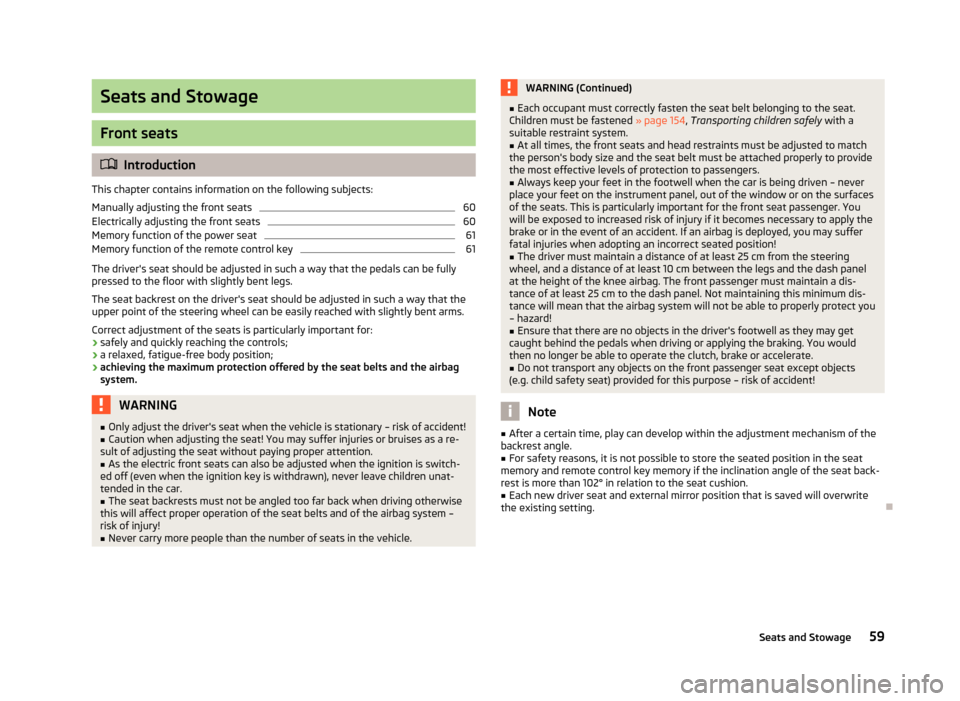
Seats and Stowage
Front seats
Introduction
This chapter contains information on the following subjects:
Manually adjusting the front seats
60
Electrically adjusting the front seats
60
Memory function of the power seat
61
Memory function of the remote control key
61
The driver's seat should be adjusted in such a way that the pedals can be fully
pressed to the floor with slightly bent legs.
The seat backrest on the driver's seat should be adjusted in such a way that the
upper point of the steering wheel can be easily reached with slightly bent arms.
Correct adjustment of the seats is particularly important for:
› safely and quickly reaching the controls;
› a relaxed, fatigue-free body position;
› achieving the maximum protection offered by the seat belts and the airbag
system.
WARNING■ Only adjust the driver's seat when the vehicle is stationary – risk of accident!■Caution when adjusting the seat! You may suffer injuries or bruises as a re-
sult of adjusting the seat without paying proper attention.■
As the electric front seats can also be adjusted when the ignition is switch-
ed off (even when the ignition key is withdrawn), never leave children unat-
tended in the car.
■
The seat backrests must not be angled too far back when driving otherwise
this will affect proper operation of the seat belts and of the airbag system –
risk of injury!
■
Never carry more people than the number of seats in the vehicle.
WARNING (Continued)■ Each occupant must correctly fasten the seat belt belonging to the seat.
Children must be fastened » page 154, Transporting children safely with a
suitable restraint system.■
At all times, the front seats and head restraints must be adjusted to match
the person's body size and the seat belt must be attached properly to provide
the most effective levels of protection to passengers.
■
Always keep your feet in the footwell when the car is being driven – never
place your feet on the instrument panel, out of the window or on the surfaces
of the seats. This is particularly important for the front seat passenger. You
will be exposed to increased risk of injury if it becomes necessary to apply the
brake or in the event of an accident. If an airbag is deployed, you may suffer
fatal injuries when adopting an incorrect seated position!
■
The driver must maintain a distance of at least 25 cm from the steering
wheel, and a distance of at least 10 cm between the legs and the dash panel at the height of the knee airbag. The front passenger must maintain a dis-
tance of at least 25 cm to the dash panel. Not maintaining this minimum dis-
tance will mean that the airbag system will not be able to properly protect you
– hazard!
■
Ensure that there are no objects in the driver's footwell as they may get
caught behind the pedals when driving or applying the braking. You would
then no longer be able to operate the clutch, brake or accelerate.
■
Do not transport any objects on the front passenger seat except objects
(e.g. child safety seat) provided for this purpose – risk of accident!
Note
■ After a certain time, play can develop within the adjustment mechanism of the
backrest angle.■
For safety reasons, it is not possible to store the seated position in the seat
memory and remote control key memory if the inclination angle of the seat back-
rest is more than 102° in relation to the seat cushion.
■
Each new driver seat and external mirror position that is saved will overwrite
the existing setting.
59Seats and Stowage
Page 75 of 222
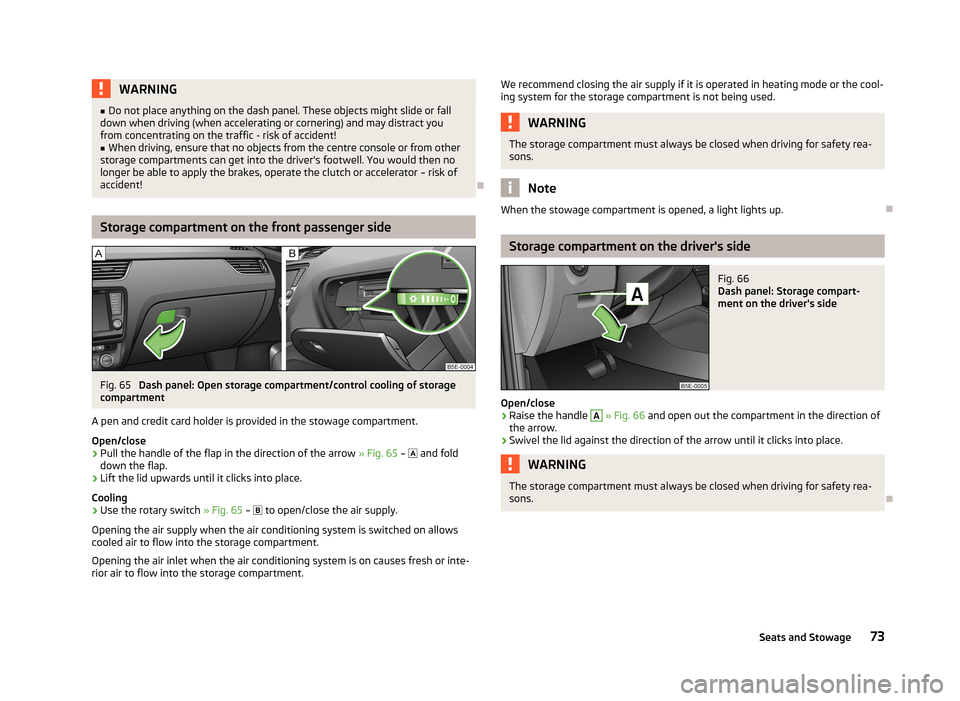
WARNING■Do not place anything on the dash panel. These objects might slide or fall
down when driving (when accelerating or cornering) and may distract you
from concentrating on the traffic - risk of accident!■
When driving, ensure that no objects from the centre console or from other
storage compartments can get into the driver's footwell. You would then no
longer be able to apply the brakes, operate the clutch or accelerator – risk of accident!
Storage compartment on the front passenger side
Fig. 65
Dash panel: Open storage compartment/control cooling of storage
compartment
A pen and credit card holder is provided in the stowage compartment. Open/close
›
Pull the handle of the flap in the direction of the arrow » Fig. 65 –
and fold
down the flap.
›
Lift the lid upwards until it clicks into place.
Cooling
›
Use the rotary switch » Fig. 65 –
to open/close the air supply.
Opening the air supply when the air conditioning system is switched on allows
cooled air to flow into the storage compartment.
Opening the air inlet when the air conditioning system is on causes fresh or inte-rior air to flow into the storage compartment.
We recommend closing the air supply if it is operated in heating mode or the cool-ing system for the storage compartment is not being used.WARNINGThe storage compartment must always be closed when driving for safety rea-
sons.
Note
When the stowage compartment is opened, a light lights up.
Storage compartment on the driver's side
Fig. 66
Dash panel: Storage compart-
ment on the driver's side
Open/close
›
Raise the handle
A
» Fig. 66 and open out the compartment in the direction of
the arrow.
›
Swivel the lid against the direction of the arrow until it clicks into place.
WARNINGThe storage compartment must always be closed when driving for safety rea-
sons.
73Seats and Stowage
Page 96 of 222
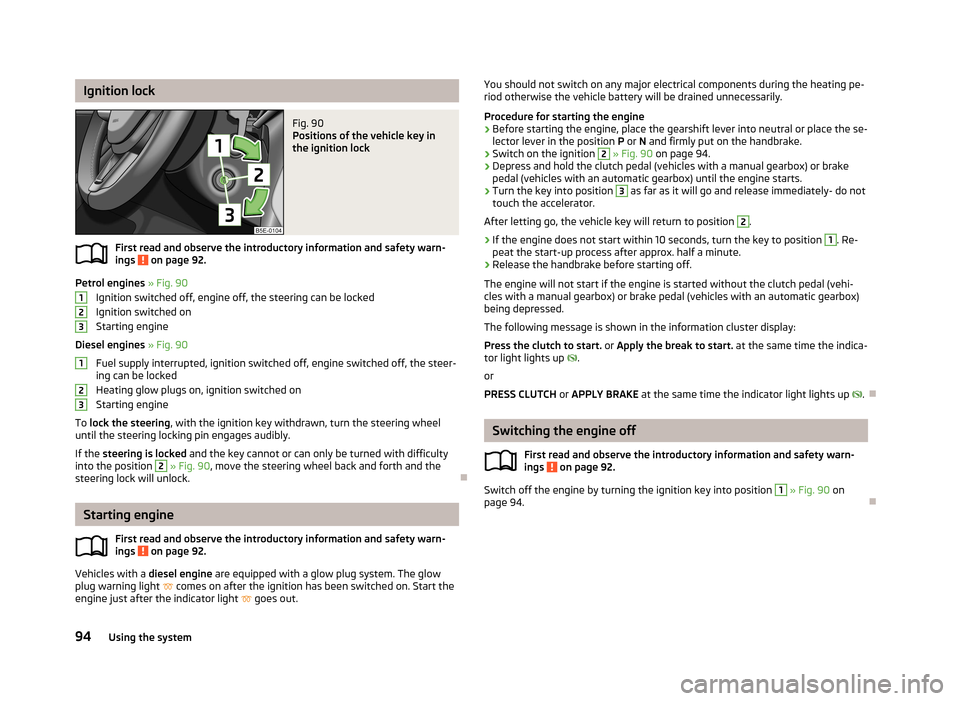
Ignition lockFig. 90
Positions of the vehicle key in
the ignition lock
First read and observe the introductory information and safety warn-
ings on page 92.
Petrol engines » Fig. 90
Ignition switched off, engine off, the steering can be locked
Ignition switched on Starting engine
Diesel engines » Fig. 90
Fuel supply interrupted, ignition switched off, engine switched off, the steer-
ing can be locked
Heating glow plugs on, ignition switched on
Starting engine
To lock the steering , with the ignition key withdrawn, turn the steering wheel
until the steering locking pin engages audibly.
If the steering is locked and the key cannot or can only be turned with difficulty
into the position
2
» Fig. 90 , move the steering wheel back and forth and the
steering lock will unlock.
Starting engine
First read and observe the introductory information and safety warn-ings
on page 92.
Vehicles with a diesel engine are equipped with a glow plug system. The glow
plug warning light
comes on after the ignition has been switched on. Start the
engine just after the indicator light
goes out.
123123You should not switch on any major electrical components during the heating pe-
riod otherwise the vehicle battery will be drained unnecessarily.
Procedure for starting the engine›
Before starting the engine, place the gearshift lever into neutral or place the se-
lector lever in the position P or N and firmly put on the handbrake.
›
Switch on the ignition
2
» Fig. 90 on page 94.
›
Depress and hold the clutch pedal (vehicles with a manual gearbox) or brake
pedal (vehicles with an automatic gearbox) until the engine starts.
›
Turn the key into position
3
as far as it will go and release immediately- do not
touch the accelerator.
After letting go, the vehicle key will return to position
2
.
›
If the engine does not start within 10 seconds, turn the key to position
1
. Re-
peat the start-up process after approx. half a minute.
›
Release the handbrake before starting off.
The engine will not start if the engine is started without the clutch pedal (vehi- cles with a manual gearbox) or brake pedal (vehicles with an automatic gearbox)
being depressed.
The following message is shown in the information cluster display:
Press the clutch to start. or Apply the break to start. at the same time the indica-
tor light lights up
.
or
PRESS CLUTCH or APPLY BRAKE at the same time the indicator light lights up
.
Switching the engine off
First read and observe the introductory information and safety warn-ings
on page 92.
Switch off the engine by turning the ignition key into position
1
» Fig. 90 on
page 94.
94Using the system
Page 98 of 222
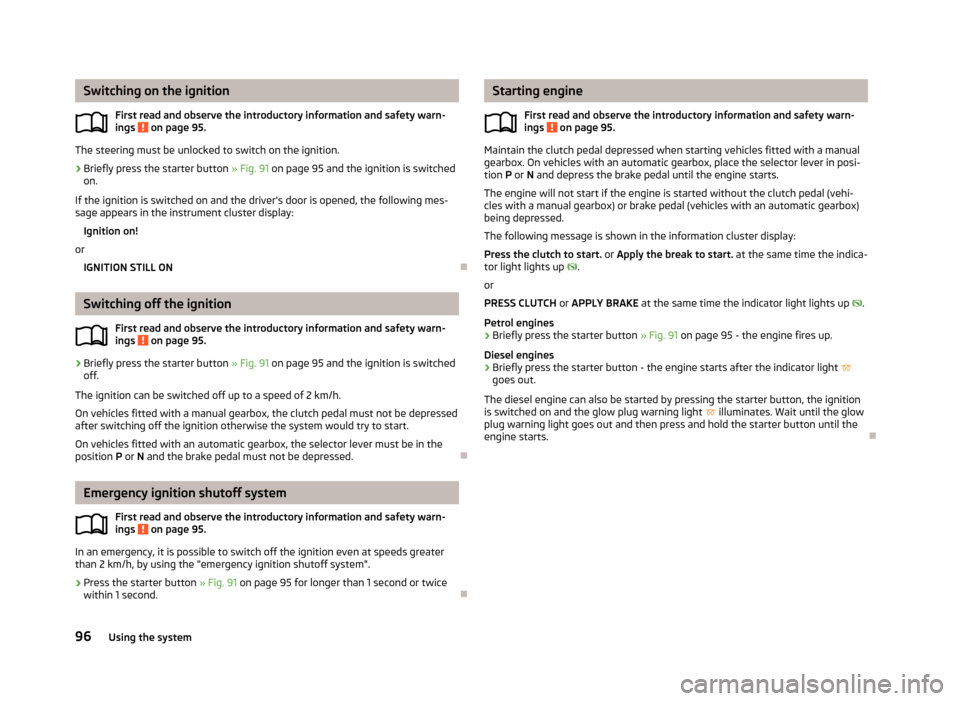
Switching on the ignitionFirst read and observe the introductory information and safety warn-
ings
on page 95.
The steering must be unlocked to switch on the ignition.
›
Briefly press the starter button » Fig. 91 on page 95 and the ignition is switched
on.
If the ignition is switched on and the driver's door is opened, the following mes-
sage appears in the instrument cluster display:
Ignition on!
or IGNITION STILL ON
Switching off the ignition
First read and observe the introductory information and safety warn-ings
on page 95.
›
Briefly press the starter button » Fig. 91 on page 95 and the ignition is switched
off.
The ignition can be switched off up to a speed of 2 km/h.
On vehicles fitted with a manual gearbox, the clutch pedal must not be depressed after switching off the ignition otherwise the system would try to start.
On vehicles fitted with an automatic gearbox, the selector lever must be in theposition P or N and the brake pedal must not be depressed.
Emergency ignition shutoff system
First read and observe the introductory information and safety warn-
ings
on page 95.
In an emergency, it is possible to switch off the ignition even at speeds greater than 2 km/h, by using the "emergency ignition shutoff system".
›
Press the starter button » Fig. 91 on page 95 for longer than 1 second or twice
within 1 second.
Starting engine
First read and observe the introductory information and safety warn-ings
on page 95.
Maintain the clutch pedal depressed when starting vehicles fitted with a manualgearbox. On vehicles with an automatic gearbox, place the selector lever in posi-
tion P or N and depress the brake pedal until the engine starts.
The engine will not start if the engine is started without the clutch pedal (vehi- cles with a manual gearbox) or brake pedal (vehicles with an automatic gearbox) being depressed.
The following message is shown in the information cluster display: Press the clutch to start. or Apply the break to start. at the same time the indica-
tor light lights up
.
or
PRESS CLUTCH or APPLY BRAKE at the same time the indicator light lights up
.
Petrol engines
›
Briefly press the starter button » Fig. 91 on page 95 - the engine fires up.
Diesel engines
›
Briefly press the starter button - the engine starts after the indicator light
goes out.
The diesel engine can also be started by pressing the starter button, the ignition
is switched on and the glow plug warning light
illuminates. Wait until the glow
plug warning light goes out and then press and hold the starter button until the
engine starts.
96Using the system
Page 100 of 222
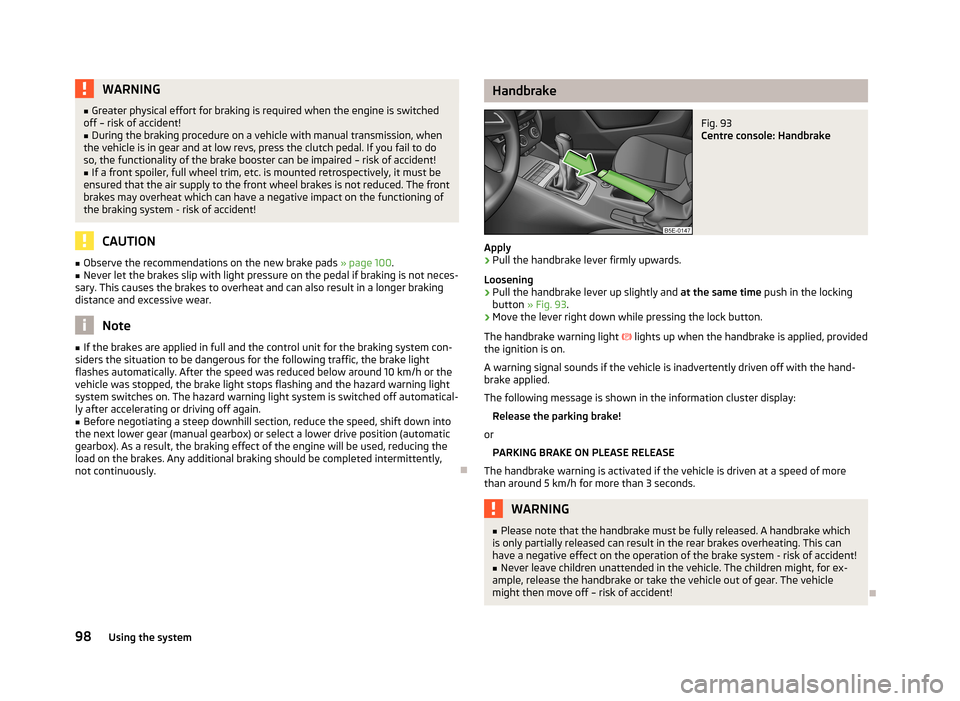
WARNING■Greater physical effort for braking is required when the engine is switched
off – risk of accident!■
During the braking procedure on a vehicle with manual transmission, when
the vehicle is in gear and at low revs, press the clutch pedal. If you fail to do
so, the functionality of the brake booster can be impaired – risk of accident!
■
If a front spoiler, full wheel trim, etc. is mounted retrospectively, it must be
ensured that the air supply to the front wheel brakes is not reduced. The front
brakes may overheat which can have a negative impact on the functioning of
the braking system - risk of accident!
CAUTION
■ Observe the recommendations on the new brake pads » page 100.■Never let the brakes slip with light pressure on the pedal if braking is not neces-
sary. This causes the brakes to overheat and can also result in a longer braking distance and excessive wear.
Note
■ If the brakes are applied in full and the control unit for the braking system con-
siders the situation to be dangerous for the following traffic, the brake light
flashes automatically. After the speed was reduced below around 10 km/h or the vehicle was stopped, the brake light stops flashing and the hazard warning light
system switches on. The hazard warning light system is switched off automatical-
ly after accelerating or driving off again.■
Before negotiating a steep downhill section, reduce the speed, shift down into
the next lower gear (manual gearbox) or select a lower drive position (automatic
gearbox). As a result, the braking effect of the engine will be used, reducing the
load on the brakes. Any additional braking should be completed intermittently, not continuously.
HandbrakeFig. 93
Centre console: Handbrake
Apply
›
Pull the handbrake lever firmly upwards.
Loosening
›
Pull the handbrake lever up slightly and at the same time push in the locking
button » Fig. 93 .
›
Move the lever right down while pressing the lock button.
The handbrake warning light
lights up when the handbrake is applied, provided
the ignition is on.
A warning signal sounds if the vehicle is inadvertently driven off with the hand-
brake applied.
The following message is shown in the information cluster display:
Release the parking brake!
or
PARKING BRAKE ON PLEASE RELEASE
The handbrake warning is activated if the vehicle is driven at a speed of more than around 5 km/h for more than 3 seconds.
WARNING■ Please note that the handbrake must be fully released. A handbrake which
is only partially released can result in the rear brakes overheating. This can
have a negative effect on the operation of the brake system - risk of accident!■
Never leave children unattended in the vehicle. The children might, for ex-
ample, release the handbrake or take the vehicle out of gear. The vehicle
might then move off – risk of accident!
98Using the system
Page 101 of 222

ShiftingFig. 94
Gearshift pattern of 5 gear or
6 gear manual gearbox
Always depress the clutch pedal all the way down. This prevents uneven wear on the clutch.
Observe the recommended gear » page 21.
Only engage reverse gear when the vehicle is stationary. Depress the clutch pedal
and hold it fully depressed. Wait a moment before reverse gear is engaged to avoid any shift noises.
The reversing lights will come on once reverse gear is engaged, provided the igni- tion is on.
WARNINGNever engage reverse gear when driving – risk of accident!
Note
If not in the process of changing gear, do not leave your hand on the gearshift
lever while driving. The pressure from the hand can cause the gearshift mecha-
nism to wear excessively.
Pedals
The operation of the pedals must not be hindered under any circumstances! In the driver's footwell, only a footmat, which is attached to the two correspond-
ing attachment points, may be used.
Only use footmats from the range of ŠKODA Original Accessories, which are fitted to two attachment points.WARNINGNo objects are allowed in the driver's footwell – risk of obstruction or limita-
tion in operating the pedal!
99Starting-off and Driving
Page 120 of 222
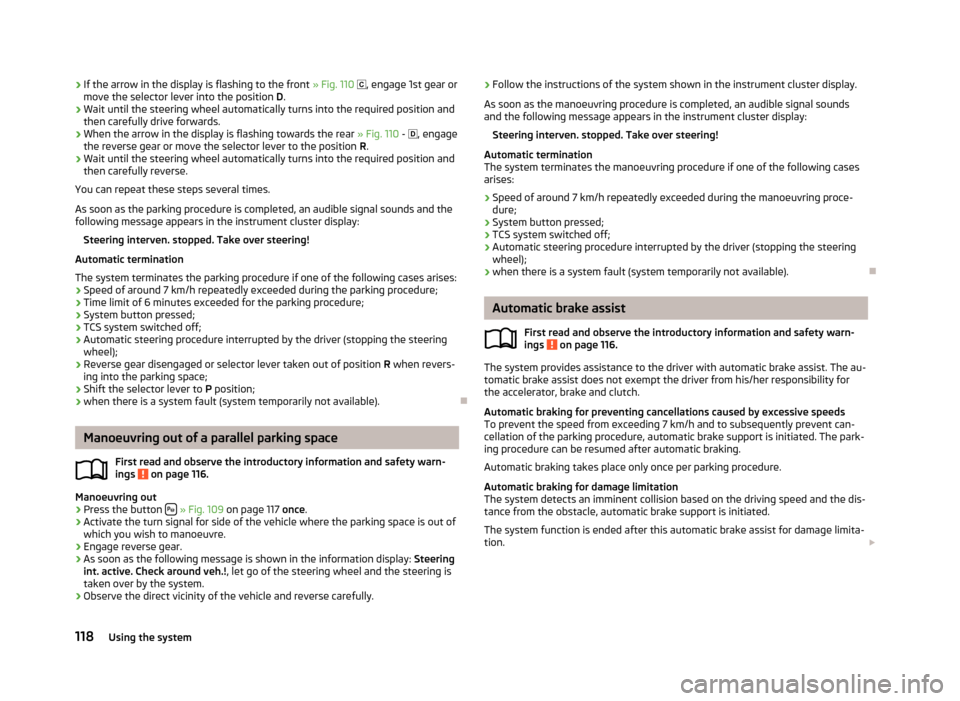
›If the arrow in the display is flashing to the front
» Fig. 110 , engage 1st gear or
move the selector lever into the position D.›
Wait until the steering wheel automatically turns into the required position and
then carefully drive forwards.
›
When the arrow in the display is flashing towards the rear » Fig. 110 - , engage
the reverse gear or move the selector lever to the position R.
›
Wait until the steering wheel automatically turns into the required position and
then carefully reverse.
You can repeat these steps several times.
As soon as the parking procedure is completed, an audible signal sounds and the
following message appears in the instrument cluster display:
Steering interven. stopped. Take over steering!
Automatic termination
The system terminates the parking procedure if one of the following cases arises: › Speed of around 7 km/h repeatedly exceeded during the parking procedure;
› Time limit of 6 minutes exceeded for the parking procedure;
› System button pressed;
› TCS system switched off;
› Automatic steering procedure interrupted by the driver (stopping the steering
wheel);
› Reverse gear disengaged or selector lever taken out of position
R when revers-
ing into the parking space;
› Shift the selector lever to
P position;
› when there is a system fault (system temporarily not available).
Manoeuvring out of a parallel parking space
First read and observe the introductory information and safety warn-
ings
on page 116.
Manoeuvring out
›
Press the button
» Fig. 109 on page 117 once.
›
Activate the turn signal for side of the vehicle where the parking space is out of
which you wish to manoeuvre.
›
Engage reverse gear.
›
As soon as the following message is shown in the information display: Steering
int. active. Check around veh.! , let go of the steering wheel and the steering is
taken over by the system.
›
Observe the direct vicinity of the vehicle and reverse carefully.
› Follow the instructions of the system shown in the instrument cluster display.
As soon as the manoeuvring procedure is completed, an audible signal sounds
and the following message appears in the instrument cluster display:
Steering interven. stopped. Take over steering!
Automatic termination
The system terminates the manoeuvring procedure if one of the following cases
arises:
› Speed of around 7 km/h repeatedly exceeded during the manoeuvring proce-
dure;
› System button pressed;
› TCS system switched off;
› Automatic steering procedure interrupted by the driver (stopping the steering
wheel);
› when there is a system fault (system temporarily not available).
Automatic brake assist
First read and observe the introductory information and safety warn-
ings
on page 116.
The system provides assistance to the driver with automatic brake assist. The au-
tomatic brake assist does not exempt the driver from his/her responsibility for
the accelerator, brake and clutch.
Automatic braking for preventing cancellations caused by excessive speeds
To prevent the speed from exceeding 7 km/h and to subsequently prevent can-
cellation of the parking procedure, automatic brake support is initiated. The park-
ing procedure can be resumed after automatic braking.
Automatic braking takes place only once per parking procedure.
Automatic braking for damage limitationThe system detects an imminent collision based on the driving speed and the dis-
tance from the obstacle, automatic brake support is initiated.
The system function is ended after this automatic brake assist for damage limita-tion.
118Using the system