headlights SKODA OCTAVIA 2012 3.G / (5E) Owner's Manual
[x] Cancel search | Manufacturer: SKODA, Model Year: 2012, Model line: OCTAVIA, Model: SKODA OCTAVIA 2012 3.G / (5E)Pages: 222, PDF Size: 13.52 MB
Page 12 of 222
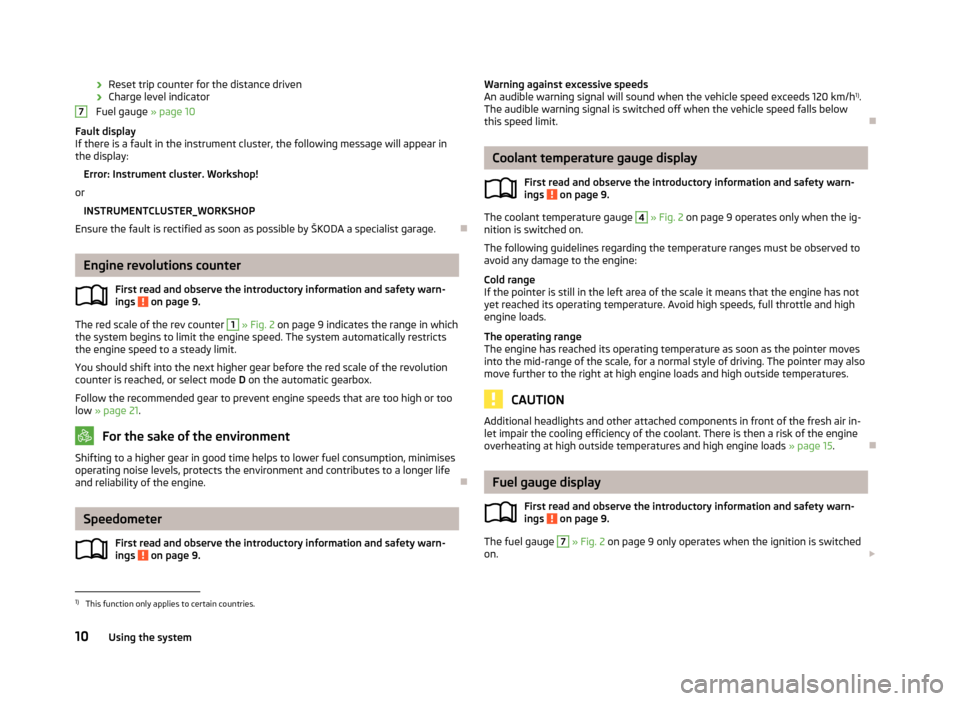
›Reset trip counter for the distance driven
› Charge level indicator
Fuel gauge » page 10
Fault display
If there is a fault in the instrument cluster, the following message will appear in the display:
Error: Instrument cluster. Workshop!
or INSTRUMENTCLUSTER_WORKSHOP
Ensure the fault is rectified as soon as possible by ŠKODA a specialist garage.
Engine revolutions counter
First read and observe the introductory information and safety warn-ings
on page 9.
The red scale of the rev counter
1
» Fig. 2 on page 9 indicates the range in which
the system begins to limit the engine speed. The system automatically restricts
the engine speed to a steady limit.
You should shift into the next higher gear before the red scale of the revolution counter is reached, or select mode D on the automatic gearbox.
Follow the recommended gear to prevent engine speeds that are too high or too low » page 21 .
For the sake of the environment
Shifting to a higher gear in good time helps to lower fuel consumption, minimises
operating noise levels, protects the environment and contributes to a longer lifeand reliability of the engine.
Speedometer
First read and observe the introductory information and safety warn-
ings
on page 9.
7Warning against excessive speeds
An audible warning signal will sound when the vehicle speed exceeds 120 km/h 1)
.
The audible warning signal is switched off when the vehicle speed falls below
this speed limit.
Coolant temperature gauge display
First read and observe the introductory information and safety warn-
ings
on page 9.
The coolant temperature gauge
4
» Fig. 2 on page 9 operates only when the ig-
nition is switched on.
The following guidelines regarding the temperature ranges must be observed to avoid any damage to the engine:
Cold range
If the pointer is still in the left area of the scale it means that the engine has not
yet reached its operating temperature. Avoid high speeds, full throttle and high
engine loads.
The operating range
The engine has reached its operating temperature as soon as the pointer moves
into the mid-range of the scale, for a normal style of driving. The pointer may also
move further to the right at high engine loads and high outside temperatures.
CAUTION
Additional headlights and other attached components in front of the fresh air in-
let impair the cooling efficiency of the coolant. There is then a risk of the engine
overheating at high outside temperatures and high engine loads » page 15.
Fuel gauge display
First read and observe the introductory information and safety warn-
ings
on page 9.
The fuel gauge
7
» Fig. 2 on page 9 only operates when the ignition is switched
on.
1)
This function only applies to certain countries.
10Using the system
Page 45 of 222
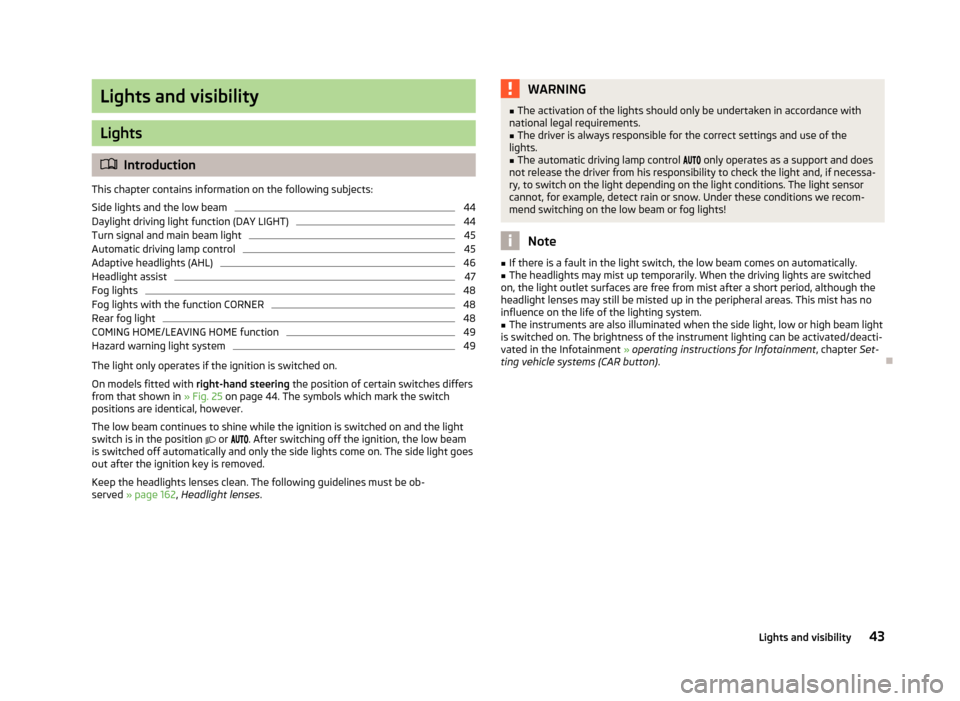
Lights and visibility
Lights
Introduction
This chapter contains information on the following subjects:
Side lights and the low beam
44
Daylight driving light function (DAY LIGHT)
44
Turn signal and main beam light
45
Automatic driving lamp control
45
Adaptive headlights (AHL)
46
Headlight assist
47
Fog lights
48
Fog lights with the function CORNER
48
Rear fog light
48
COMING HOME/LEAVING HOME function
49
Hazard warning light system
49
The light only operates if the ignition is switched on.
On models fitted with right-hand steering the position of certain switches differs
from that shown in » Fig. 25 on page 44. The symbols which mark the switch
positions are identical, however.
The low beam continues to shine while the ignition is switched on and the light
switch is in the position
or
. After switching off the ignition, the low beam
is switched off automatically and only the side lights come on. The side light goes
out after the ignition key is removed.
Keep the headlights lenses clean. The following guidelines must be ob- served » page 162 , Headlight lenses .
WARNING■
The activation of the lights should only be undertaken in accordance with
national legal requirements.■
The driver is always responsible for the correct settings and use of the
lights.
■
The automatic driving lamp control only operates as a support and does
not release the driver from his responsibility to check the light and, if necessa-
ry, to switch on the light depending on the light conditions. The light sensor
cannot, for example, detect rain or snow. Under these conditions we recom- mend switching on the low beam or fog lights!
Note
■ If there is a fault in the light switch, the low beam comes on automatically.■The headlights may mist up temporarily. When the driving lights are switched
on, the light outlet surfaces are free from mist after a short period, although the
headlight lenses may still be misted up in the peripheral areas. This mist has no
influence on the life of the lighting system.■
The instruments are also illuminated when the side light, low or high beam light
is switched on. The brightness of the instrument lighting can be activated/deacti- vated in the Infotainment » operating instructions for Infotainment , chapter Set-
ting vehicle systems (CAR button) .
43Lights and visibility
Page 46 of 222
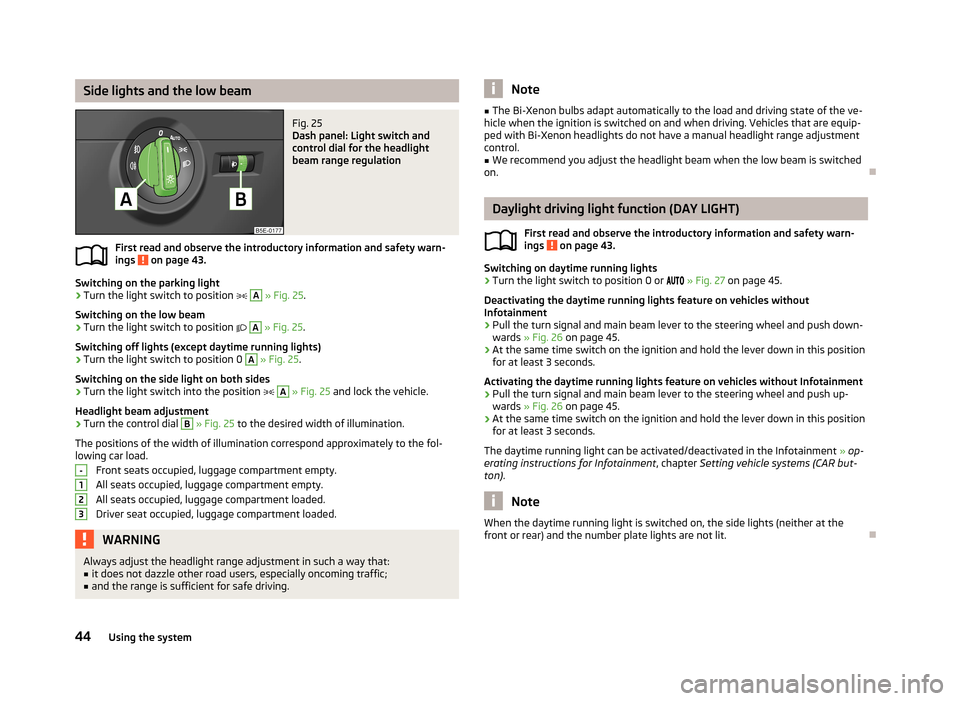
Side lights and the low beamFig. 25
Dash panel: Light switch and
control dial for the headlight
beam range regulation
First read and observe the introductory information and safety warn- ings on page 43.
Switching on the parking light
›
Turn the light switch to position
A
» Fig. 25 .
Switching on the low beam
›
Turn the light switch to position
A
» Fig. 25 .
Switching off lights (except daytime running lights)
›
Turn the light switch to position 0
A
» Fig. 25 .
Switching on the side light on both sides
›
Turn the light switch into the position
A
» Fig. 25 and lock the vehicle.
Headlight beam adjustment
›
Turn the control dial
B
» Fig. 25 to the desired width of illumination.
The positions of the width of illumination correspond approximately to the fol-
lowing car load.
Front seats occupied, luggage compartment empty.All seats occupied, luggage compartment empty.All seats occupied, luggage compartment loaded.
Driver seat occupied, luggage compartment loaded.
WARNINGAlways adjust the headlight range adjustment in such a way that:■it does not dazzle other road users, especially oncoming traffic;■
and the range is sufficient for safe driving.-123Note■ The Bi-Xenon bulbs adapt automatically to the load and driving state of the ve-
hicle when the ignition is switched on and when driving. Vehicles that are equip- ped with Bi-Xenon headlights do not have a manual headlight range adjustment
control.■
We recommend you adjust the headlight beam when the low beam is switched
on.
Daylight driving light function (DAY LIGHT)
First read and observe the introductory information and safety warn-ings
on page 43.
Switching on daytime running lights
›
Turn the light switch to position 0 or
» Fig. 27 on page 45.
Deactivating the daytime running lights feature on vehicles without
Infotainment
›
Pull the turn signal and main beam lever to the steering wheel and push down-
wards » Fig. 26 on page 45.
›
At the same time switch on the ignition and hold the lever down in this position
for at least 3 seconds.
Activating the daytime running lights feature on vehicles without Infotainment
›
Pull the turn signal and main beam lever to the steering wheel and push up- wards » Fig. 26 on page 45.
›
At the same time switch on the ignition and hold the lever down in this position
for at least 3 seconds.
The daytime running light can be activated/deactivated in the Infotainment » op-
erating instructions for Infotainment , chapter Setting vehicle systems (CAR but-
ton) .
Note
When the daytime running light is switched on, the side lights (neither at the
front or rear) and the number plate lights are not lit.
44Using the system
Page 48 of 222
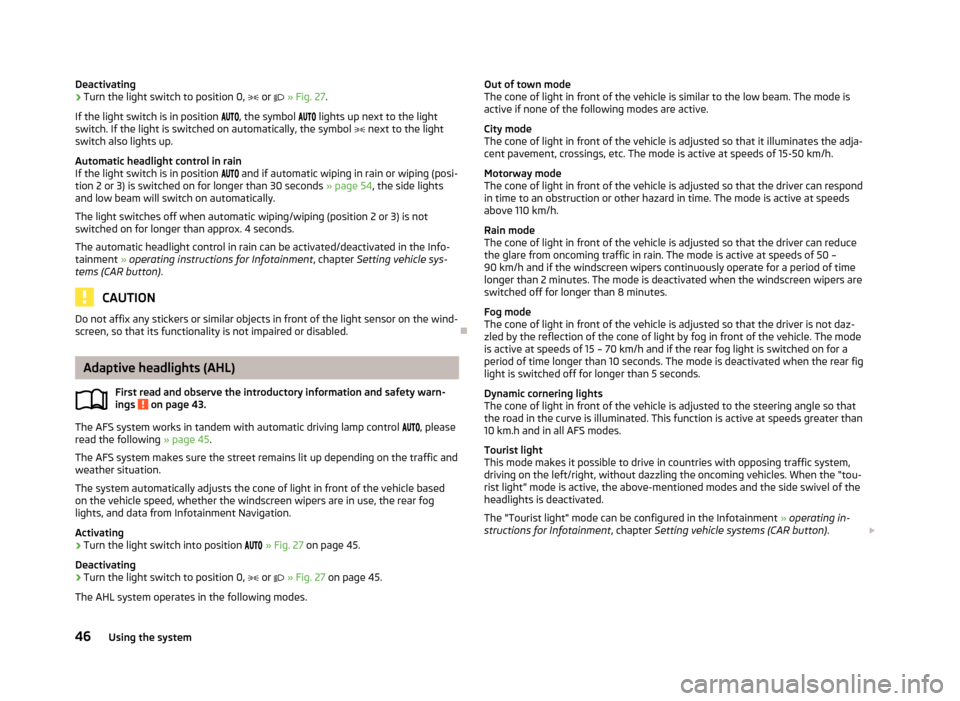
Deactivating›Turn the light switch to position 0, or » Fig. 27 .
If the light switch is in position , the symbol lights up next to the light
switch. If the light is switched on automatically, the symbol next to the light
switch also lights up.
Automatic headlight control in rain
If the light switch is in position and if automatic wiping in rain or wiping (posi-
tion 2 or 3) is switched on for longer than 30 seconds » page 54, the side lights
and low beam will switch on automatically.
The light switches off when automatic wiping/wiping (position 2 or 3) is not
switched on for longer than approx. 4 seconds.
The automatic headlight control in rain can be activated/deactivated in the Info-tainment » operating instructions for Infotainment , chapter Setting vehicle sys-
tems (CAR button) .
CAUTION
Do not affix any stickers or similar objects in front of the light sensor on the wind-
screen, so that its functionality is not impaired or disabled.
Adaptive headlights (AHL)
First read and observe the introductory information and safety warn-ings
on page 43.
The AFS system works in tandem with automatic driving lamp control
, please
read the following » page 45.
The AFS system makes sure the street remains lit up depending on the traffic and weather situation.
The system automatically adjusts the cone of light in front of the vehicle based
on the vehicle speed, whether the windscreen wipers are in use, the rear fog lights, and data from Infotainment Navigation.
Activating
›
Turn the light switch into position
» Fig. 27 on page 45.
Deactivating
›
Turn the light switch to position 0,
or
» Fig. 27 on page 45.
The AHL system operates in the following modes.
Out of town mode
The cone of light in front of the vehicle is similar to the low beam. The mode is
active if none of the following modes are active.
City mode
The cone of light in front of the vehicle is adjusted so that it illuminates the adja- cent pavement, crossings, etc. The mode is active at speeds of 15-50 km/h.
Motorway mode
The cone of light in front of the vehicle is adjusted so that the driver can respond
in time to an obstruction or other hazard in time. The mode is active at speeds
above 110 km/h.
Rain mode
The cone of light in front of the vehicle is adjusted so that the driver can reduce the glare from oncoming traffic in rain. The mode is active at speeds of 50 –
90 km/h and if the windscreen wipers continuously operate for a period of time
longer than 2 minutes. The mode is deactivated when the windscreen wipers are switched off for longer than 8 minutes.
Fog mode
The cone of light in front of the vehicle is adjusted so that the driver is not daz-
zled by the reflection of the cone of light by fog in front of the vehicle. The mode
is active at speeds of 15 – 70 km/h and if the rear fog light is switched on for a
period of time longer than 10 seconds. The mode is deactivated when the rear fig
light is switched off for longer than 5 seconds.
Dynamic cornering lights
The cone of light in front of the vehicle is adjusted to the steering angle so that
the road in the curve is illuminated. This function is active at speeds greater than
10 km.h and in all AFS modes.
Tourist light
This mode makes it possible to drive in countries with opposing traffic system, driving on the left/right, without dazzling the oncoming vehicles. When the “tou- rist light” mode is active, the above-mentioned modes and the side swivel of the
headlights is deactivated.
The "Tourist light" mode can be configured in the Infotainment » operating in-
structions for Infotainment , chapter Setting vehicle systems (CAR button) .46Using the system
Page 49 of 222
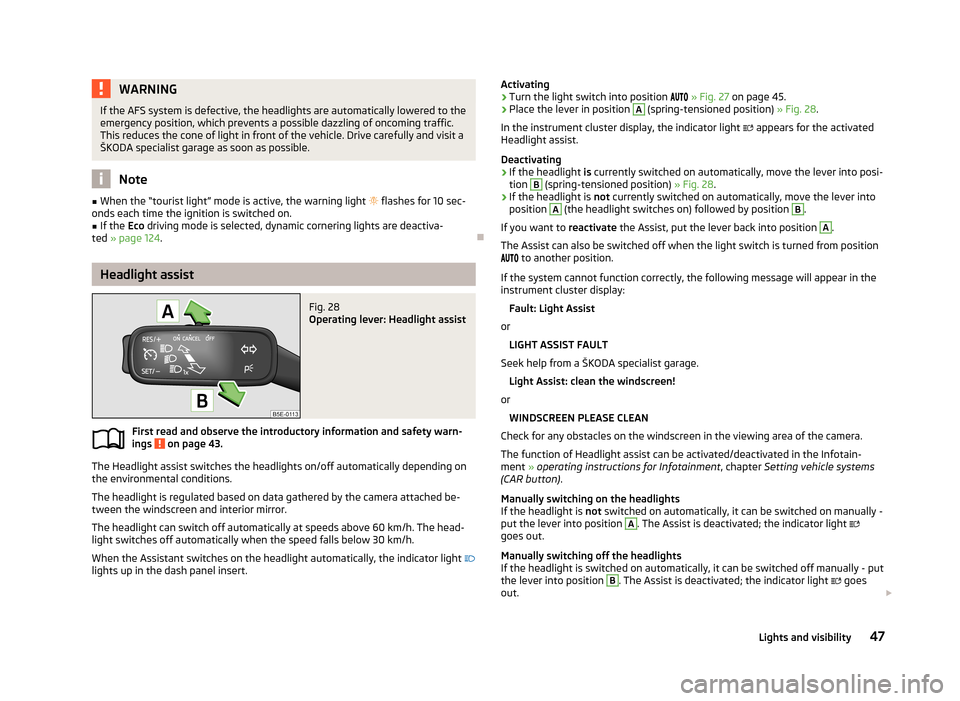
WARNINGIf the AFS system is defective, the headlights are automatically lowered to the
emergency position, which prevents a possible dazzling of oncoming traffic. This reduces the cone of light in front of the vehicle. Drive carefully and visit aŠKODA specialist garage as soon as possible.
Note
■ When the “tourist light” mode is active, the warning light flashes for 10 sec-
onds each time the ignition is switched on.■
If the Eco driving mode is selected, dynamic cornering lights are deactiva-
ted » page 124 .
Headlight assist
Fig. 28
Operating lever: Headlight assist
First read and observe the introductory information and safety warn-
ings on page 43.
The Headlight assist switches the headlights on/off automatically depending on
the environmental conditions.
The headlight is regulated based on data gathered by the camera attached be-
tween the windscreen and interior mirror.
The headlight can switch off automatically at speeds above 60 km/h. The head-light switches off automatically when the speed falls below 30 km/h.
When the Assistant switches on the headlight automatically, the indicator light
lights up in the dash panel insert.
Activating›Turn the light switch into position » Fig. 27 on page 45.›
Place the lever in position
A
(spring-tensioned position) » Fig. 28.
In the instrument cluster display, the indicator light appears for the activated
Headlight assist.
Deactivating
›
If the headlight is currently switched on automatically, move the lever into posi-
tion
B
(spring-tensioned position) » Fig. 28.
›
If the headlight is not currently switched on automatically, move the lever into
position
A
(the headlight switches on) followed by position
B
.
If you want to reactivate the Assist, put the lever back into position
A
.
The Assist can also be switched off when the light switch is turned from position to another position.
If the system cannot function correctly, the following message will appear in the
instrument cluster display:
Fault: Light Assist
or LIGHT ASSIST FAULT
Seek help from a ŠKODA specialist garage.
Light Assist: clean the windscreen!
or
WINDSCREEN PLEASE CLEAN
Check for any obstacles on the windscreen in the viewing area of the camera.
The function of Headlight assist can be activated/deactivated in the Infotain-
ment » operating instructions for Infotainment , chapter Setting vehicle systems
(CAR button) .
Manually switching on the headlights
If the headlight is not switched on automatically, it can be switched on manually -
put the lever into position
A
. The Assist is deactivated; the indicator light
goes out.
Manually switching off the headlights
If the headlight is switched on automatically, it can be switched off manually - put the lever into position
B
. The Assist is deactivated; the indicator light
goes
out.
47Lights and visibility
Page 50 of 222
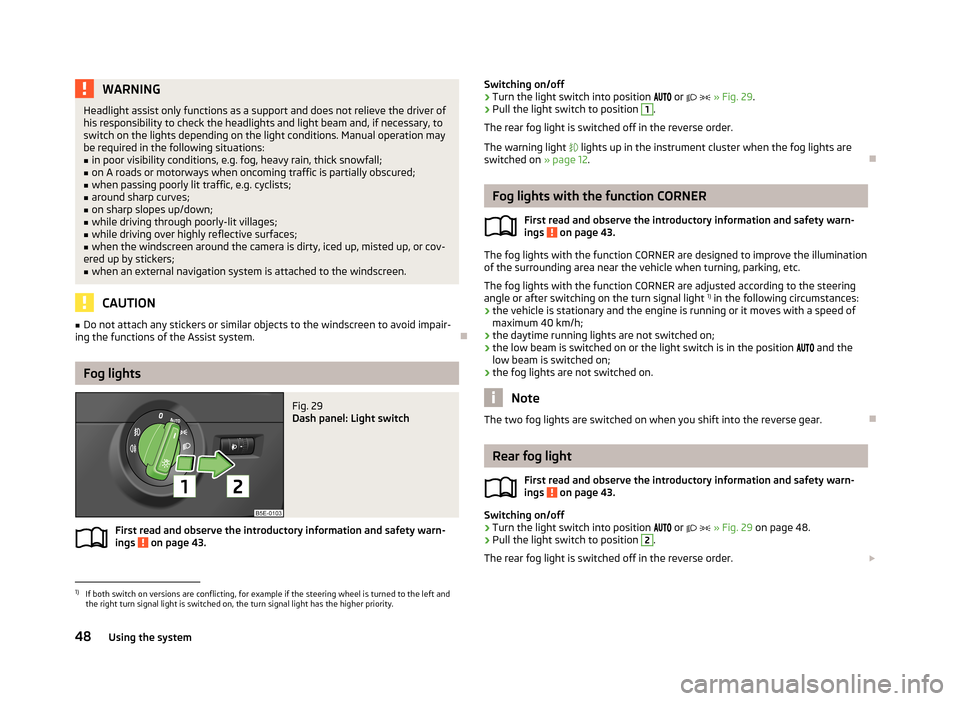
WARNINGHeadlight assist only functions as a support and does not relieve the driver of
his responsibility to check the headlights and light beam and, if necessary, to
switch on the lights depending on the light conditions. Manual operation may be required in the following situations:■
in poor visibility conditions, e.g. fog, heavy rain, thick snowfall;
■
on A roads or motorways when oncoming traffic is partially obscured;
■
when passing poorly lit traffic, e.g. cyclists;
■
around sharp curves;
■
on sharp slopes up/down;
■
while driving through poorly-lit villages;
■
while driving over highly reflective surfaces;
■
when the windscreen around the camera is dirty, iced up, misted up, or cov-
ered up by stickers;
■
when an external navigation system is attached to the windscreen.
CAUTION
■ Do not attach any stickers or similar objects to the windscreen to avoid impair-
ing the functions of the Assist system.
Fog lights
Fig. 29
Dash panel: Light switch
First read and observe the introductory information and safety warn- ings on page 43.
Switching on/off›Turn the light switch into position or » Fig. 29 .›
Pull the light switch to position
1
.
The rear fog light is switched off in the reverse order.
The warning light lights up in the instrument cluster when the fog lights are
switched on » page 12.
Fog lights with the function CORNER
First read and observe the introductory information and safety warn-
ings
on page 43.
The fog lights with the function CORNER are designed to improve the illumination
of the surrounding area near the vehicle when turning, parking, etc.
The fog lights with the function CORNER are adjusted according to the steeringangle or after switching on the turn signal light 1)
in the following circumstances:
› the vehicle is stationary and the engine is running or it moves with a speed of
maximum 40 km/h;
› the daytime running lights are not switched on;
› the low beam is switched on or the light switch is in the position
and the
low beam is switched on;
› the fog lights are not switched on.
Note
The two fog lights are switched on when you shift into the reverse gear.
Rear fog light
First read and observe the introductory information and safety warn-
ings
on page 43.
Switching on/off
›
Turn the light switch into position
or
» Fig. 29 on page 48.
›
Pull the light switch to position
2
.
The rear fog light is switched off in the reverse order.
1)
If both switch on versions are conflicting, for example if the steering wheel is turned to the left and
the right turn signal light is switched on, the turn signal light has the higher priority.
48Using the system
Page 57 of 222
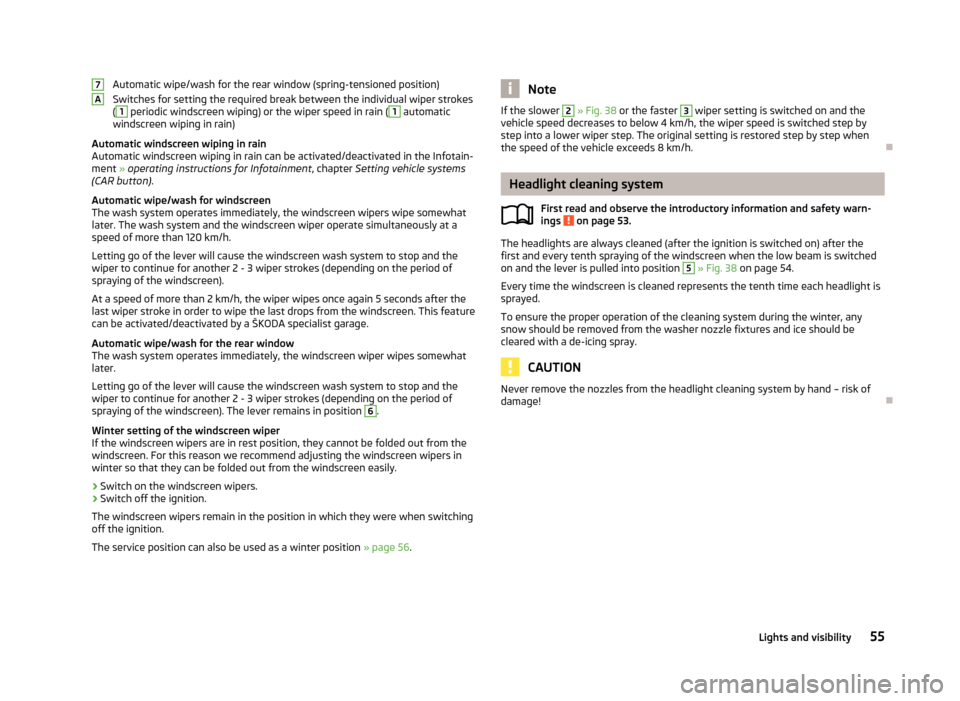
Automatic wipe/wash for the rear window (spring-tensioned position)
Switches for setting the required break between the individual wiper strokes
(1
periodic windscreen wiping) or the wiper speed in rain (
1
automatic
windscreen wiping in rain)
Automatic windscreen wiping in rain
Automatic windscreen wiping in rain can be activated/deactivated in the Infotain-
ment » operating instructions for Infotainment , chapter Setting vehicle systems
(CAR button) .
Automatic wipe/wash for windscreen
The wash system operates immediately, the windscreen wipers wipe somewhat
later. The wash system and the windscreen wiper operate simultaneously at a
speed of more than 120 km/h.
Letting go of the lever will cause the windscreen wash system to stop and the wiper to continue for another 2 - 3 wiper strokes (depending on the period of
spraying of the windscreen).
At a speed of more than 2 km/h, the wiper wipes once again 5 seconds after the
last wiper stroke in order to wipe the last drops from the windscreen. This feature can be activated/deactivated by a ŠKODA specialist garage.
Automatic wipe/wash for the rear window
The wash system operates immediately, the windscreen wiper wipes somewhat
later.
Letting go of the lever will cause the windscreen wash system to stop and the
wiper to continue for another 2 - 3 wiper strokes (depending on the period of
spraying of the windscreen). The lever remains in position
6
.
Winter setting of the windscreen wiper If the windscreen wipers are in rest position, they cannot be folded out from the
windscreen. For this reason we recommend adjusting the windscreen wipers in
winter so that they can be folded out from the windscreen easily.
› Switch on the windscreen wipers.
› Switch off the ignition.
The windscreen wipers remain in the position in which they were when switching
off the ignition.
The service position can also be used as a winter position » page 56.
7ANoteIf the slower 2 » Fig. 38 or the faster 3 wiper setting is switched on and the
vehicle speed decreases to below 4 km/h, the wiper speed is switched step by
step into a lower wiper step. The original setting is restored step by step when
the speed of the vehicle exceeds 8 km/h.
Headlight cleaning system
First read and observe the introductory information and safety warn-
ings
on page 53.
The headlights are always cleaned (after the ignition is switched on) after the
first and every tenth spraying of the windscreen when the low beam is switched
on and the lever is pulled into position
5
» Fig. 38 on page 54.
Every time the windscreen is cleaned represents the tenth time each headlight is
sprayed.
To ensure the proper operation of the cleaning system during the winter, any
snow should be removed from the washer nozzle fixtures and ice should be
cleared with a de-icing spray.
CAUTION
Never remove the nozzles from the headlight cleaning system by hand – risk of
damage!
55Lights and visibility
Page 106 of 222
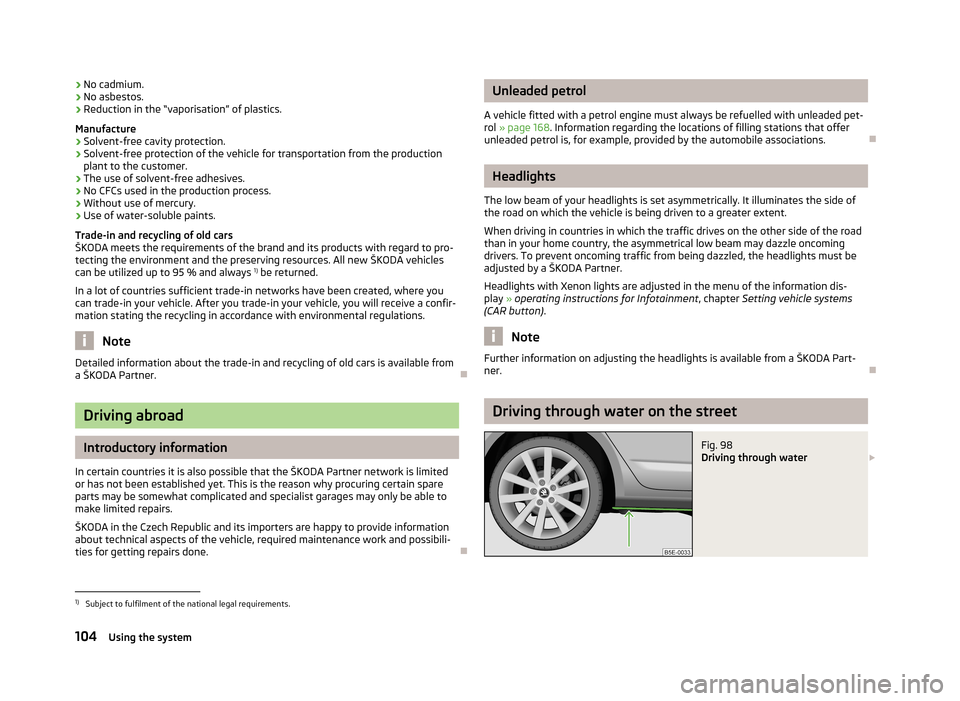
›No cadmium.
› No asbestos.
› Reduction in the “vaporisation” of plastics.
Manufacture › Solvent-free cavity protection.
› Solvent-free protection of the vehicle for transportation from the production
plant to the customer.
› The use of solvent-free adhesives.
› No CFCs used in the production process.
› Without use of mercury.
› Use of water-soluble paints.
Trade-in and recycling of old cars
ŠKODA meets the requirements of the brand and its products with regard to pro-
tecting the environment and the preserving resources. All new ŠKODA vehicles
can be utilized up to 95 % and always 1)
be returned.
In a lot of countries sufficient trade-in networks have been created, where you can trade-in your vehicle. After you trade-in your vehicle, you will receive a confir-
mation stating the recycling in accordance with environmental regulations.
Note
Detailed information about the trade-in and recycling of old cars is available from
a ŠKODA Partner.
Driving abroad
Introductory information
In certain countries it is also possible that the ŠKODA Partner network is limited
or has not been established yet. This is the reason why procuring certain spare
parts may be somewhat complicated and specialist garages may only be able to
make limited repairs.
ŠKODA in the Czech Republic and its importers are happy to provide information
about technical aspects of the vehicle, required maintenance work and possibili- ties for getting repairs done.
Unleaded petrol
A vehicle fitted with a petrol engine must always be refuelled with unleaded pet- rol » page 168 . Information regarding the locations of filling stations that offer
unleaded petrol is, for example, provided by the automobile associations.
Headlights
The low beam of your headlights is set asymmetrically. It illuminates the side of the road on which the vehicle is being driven to a greater extent.
When driving in countries in which the traffic drives on the other side of the roadthan in your home country, the asymmetrical low beam may dazzle oncoming
drivers. To prevent oncoming traffic from being dazzled, the headlights must be
adjusted by a ŠKODA Partner.
Headlights with Xenon lights are adjusted in the menu of the information dis-
play » operating instructions for Infotainment , chapter Setting vehicle systems
(CAR button) .
Note
Further information on adjusting the headlights is available from a ŠKODA Part-
ner.
Driving through water on the street
Fig. 98
Driving through water
1)
Subject to fulfilment of the national legal requirements.
104Using the system
Page 112 of 222
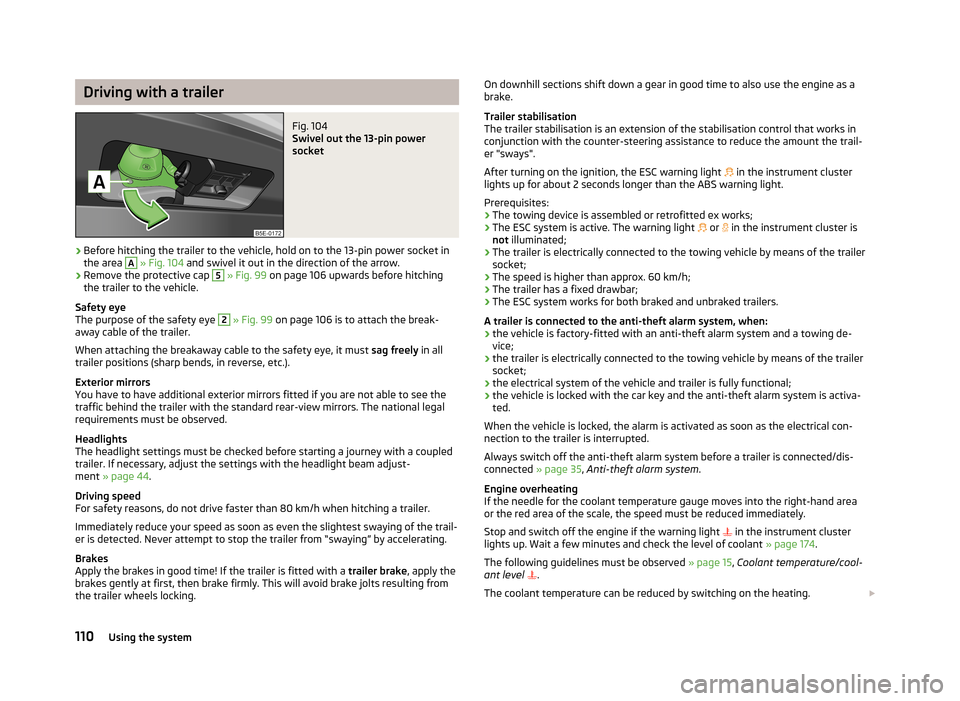
Driving with a trailerFig. 104
Swivel out the 13-pin power
socket
›
Before hitching the trailer to the vehicle, hold on to the 13-pin power socket in the area
A
» Fig. 104 and swivel it out in the direction of the arrow.
›
Remove the protective cap
5
» Fig. 99 on page 106 upwards before hitching
the trailer to the vehicle.
Safety eye
The purpose of the safety eye
2
» Fig. 99 on page 106 is to attach the break-
away cable of the trailer.
When attaching the breakaway cable to the safety eye, it must sag freely in all
trailer positions (sharp bends, in reverse, etc.).
Exterior mirrors
You have to have additional exterior mirrors fitted if you are not able to see the
traffic behind the trailer with the standard rear-view mirrors. The national legal
requirements must be observed.
Headlights
The headlight settings must be checked before starting a journey with a coupled
trailer. If necessary, adjust the settings with the headlight beam adjust-
ment » page 44 .
Driving speed
For safety reasons, do not drive faster than 80 km/h when hitching a trailer.
Immediately reduce your speed as soon as even the slightest swaying of the trail- er is detected. Never attempt to stop the trailer from “swaying” by accelerating.
Brakes
Apply the brakes in good time! If the trailer is fitted with a trailer brake, apply the
brakes gently at first, then brake firmly. This will avoid brake jolts resulting from
the trailer wheels locking.
On downhill sections shift down a gear in good time to also use the engine as a
brake.
Trailer stabilisation
The trailer stabilisation is an extension of the stabilisation control that works in
conjunction with the counter-steering assistance to reduce the amount the trail-
er "sways".
After turning on the ignition, the ESC warning light in the instrument cluster
lights up for about 2 seconds longer than the ABS warning light.
Prerequisites: › The towing device is assembled or retrofitted ex works;
› The ESC system is active. The warning light
or in the instrument cluster is
not illuminated;
› The trailer is electrically connected to the towing vehicle by means of the trailer
socket;
› The speed is higher than approx. 60 km/h;
› The trailer has a fixed drawbar;
› The ESC system works for both braked and unbraked trailers.
A trailer is connected to the anti-theft alarm system, when: › the vehicle is factory-fitted with an anti-theft alarm system and a towing de-
vice;
› the trailer is electrically connected to the towing vehicle by means of the trailer
socket;
› the electrical system of the vehicle and trailer is fully functional;
› the vehicle is locked with the car key and the anti-theft alarm system is activa-
ted.
When the vehicle is locked, the alarm is activated as soon as the electrical con-
nection to the trailer is interrupted.
Always switch off the anti-theft alarm system before a trailer is connected/dis- connected » page 35, Anti-theft alarm system .
Engine overheating
If the needle for the coolant temperature gauge moves into the right-hand area or the red area of the scale, the speed must be reduced immediately.
Stop and switch off the engine if the warning light
in the instrument cluster
lights up. Wait a few minutes and check the level of coolant » page 174.
The following guidelines must be observed » page 15, Coolant temperature/cool-
ant level
.
The coolant temperature can be reduced by switching on the heating. 110Using the system
Page 127 of 222
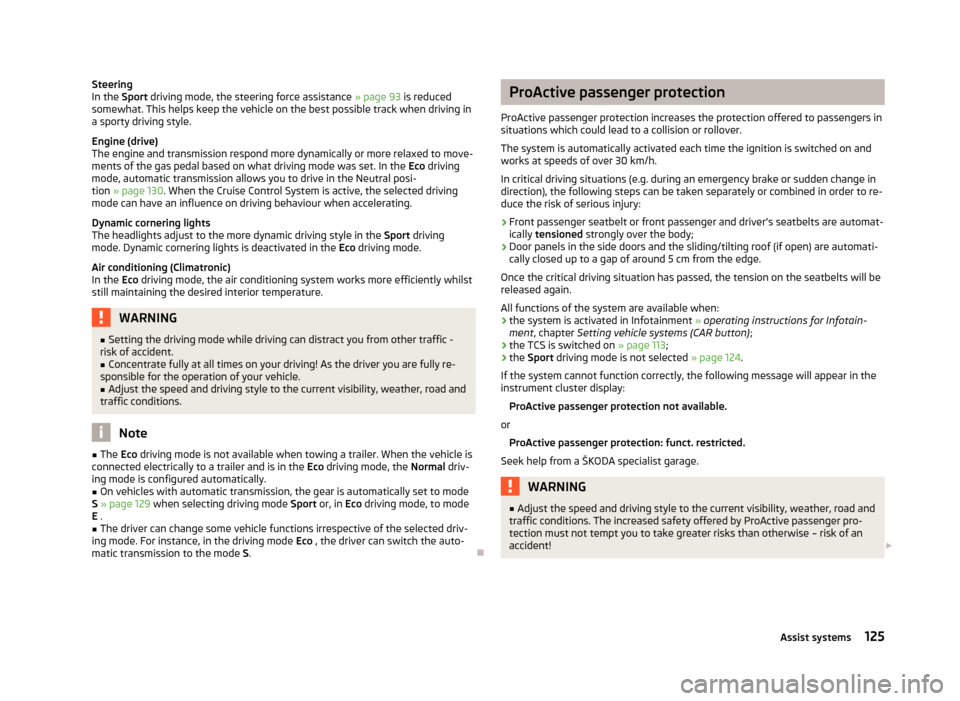
Steering
In the Sport driving mode, the steering force assistance » page 93 is reduced
somewhat. This helps keep the vehicle on the best possible track when driving in
a sporty driving style.
Engine (drive)
The engine and transmission respond more dynamically or more relaxed to move- ments of the gas pedal based on what driving mode was set. In the Eco driving
mode, automatic transmission allows you to drive in the Neutral posi- tion » page 130 . When the Cruise Control System is active, the selected driving
mode can have an influence on driving behaviour when accelerating.
Dynamic cornering lights
The headlights adjust to the more dynamic driving style in the Sport driving
mode. Dynamic cornering lights is deactivated in the Eco driving mode.
Air conditioning (Climatronic)
In the Eco driving mode, the air conditioning system works more efficiently whilst
still maintaining the desired interior temperature.WARNING■ Setting the driving mode while driving can distract you from other traffic -
risk of accident.■
Concentrate fully at all times on your driving! As the driver you are fully re-
sponsible for the operation of your vehicle.
■
Adjust the speed and driving style to the current visibility, weather, road and
traffic conditions.
Note
■ The Eco driving mode is not available when towing a trailer. When the vehicle is
connected electrically to a trailer and is in the Eco driving mode, the Normal driv-
ing mode is configured automatically.■
On vehicles with automatic transmission, the gear is automatically set to mode
S » page 129 when selecting driving mode Sport or, in Eco driving mode, to mode
E .
■
The driver can change some vehicle functions irrespective of the selected driv-
ing mode. For instance, in the driving mode Eco , the driver can switch the auto-
matic transmission to the mode S.
ProActive passenger protection
ProActive passenger protection increases the protection offered to passengers in situations which could lead to a collision or rollover.
The system is automatically activated each time the ignition is switched on and
works at speeds of over 30 km/h.
In critical driving situations (e.g. during an emergency brake or sudden change in direction), the following steps can be taken separately or combined in order to re-
duce the risk of serious injury:
› Front passenger seatbelt or front passenger and driver's seatbelts are automat-
ically tensioned strongly over the body;
› Door panels in the side doors and the sliding/tilting roof (if open) are automati-
cally closed up to a gap of around 5 cm from the edge.
Once the critical driving situation has passed, the tension on the seatbelts will be released again.
All functions of the system are available when:
› the system is activated in Infotainment
» operating instructions for Infotain-
ment , chapter Setting vehicle systems (CAR button) ;
› the TCS is switched on
» page 113;
› the
Sport driving mode is not selected » page 124.
If the system cannot function correctly, the following message will appear in the
instrument cluster display:
ProActive passenger protection not available.
or ProActive passenger protection: funct. restricted.
Seek help from a ŠKODA specialist garage.WARNING■ Adjust the speed and driving style to the current visibility, weather, road and
traffic conditions. The increased safety offered by ProActive passenger pro-
tection must not tempt you to take greater risks than otherwise – risk of an
accident! 125Assist systems