sensor SKODA OCTAVIA 2012 3.G / (5E) Owner's Manual
[x] Cancel search | Manufacturer: SKODA, Model Year: 2012, Model line: OCTAVIA, Model: SKODA OCTAVIA 2012 3.G / (5E)Pages: 222, PDF Size: 13.52 MB
Page 18 of 222
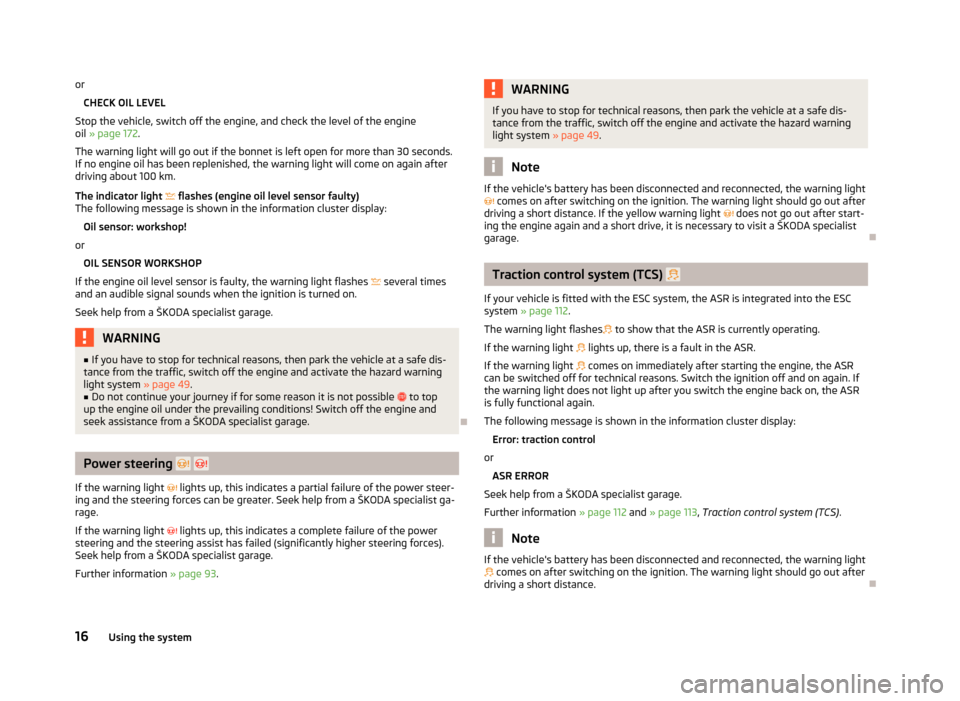
orCHECK OIL LEVEL
Stop the vehicle, switch off the engine, and check the level of the engine
oil » page 172 .
The warning light will go out if the bonnet is left open for more than 30 seconds.
If no engine oil has been replenished, the warning light will come on again after
driving about 100 km.
The indicator light flashes (engine oil level sensor faulty)
The following message is shown in the information cluster display:
Oil sensor: workshop!
or
OIL SENSOR WORKSHOP
If the engine oil level sensor is faulty, the warning light flashes
several times
and an audible signal sounds when the ignition is turned on.
Seek help from a ŠKODA specialist garage.WARNING■ If you have to stop for technical reasons, then park the vehicle at a safe dis-
tance from the traffic, switch off the engine and activate the hazard warning
light system » page 49.■
Do not continue your journey if for some reason it is not possible to top
up the engine oil under the prevailing conditions! Switch off the engine and
seek assistance from a ŠKODA specialist garage.
Power steering
If the warning light
lights up, this indicates a partial failure of the power steer-
ing and the steering forces can be greater. Seek help from a ŠKODA specialist ga-
rage.
If the warning light
lights up, this indicates a complete failure of the power
steering and the steering assist has failed (significantly higher steering forces).
Seek help from a ŠKODA specialist garage.
Further information » page 93.
WARNINGIf you have to stop for technical reasons, then park the vehicle at a safe dis-
tance from the traffic, switch off the engine and activate the hazard warning
light system » page 49.
Note
If the vehicle's battery has been disconnected and reconnected, the warning light
comes on after switching on the ignition. The warning light should go out after
driving a short distance. If the yellow warning light does not go out after start-
ing the engine again and a short drive, it is necessary to visit a ŠKODA specialist
garage.
Traction control system (TCS)
If your vehicle is fitted with the ESC system, the ASR is integrated into the ESC
system » page 112 .
The warning light flashes
to show that the ASR is currently operating.
If the warning light
lights up, there is a fault in the ASR.
If the warning light
comes on immediately after starting the engine, the ASR
can be switched off for technical reasons. Switch the ignition off and on again. If
the warning light does not light up after you switch the engine back on, the ASR
is fully functional again.
The following message is shown in the information cluster display: Error: traction control
or
ASR ERROR
Seek help from a ŠKODA specialist garage.
Further information » page 112 and » page 113 , Traction control system (TCS) .
Note
If the vehicle's battery has been disconnected and reconnected, the warning light
comes on after switching on the ignition. The warning light should go out after
driving a short distance.
16Using the system
Page 35 of 222
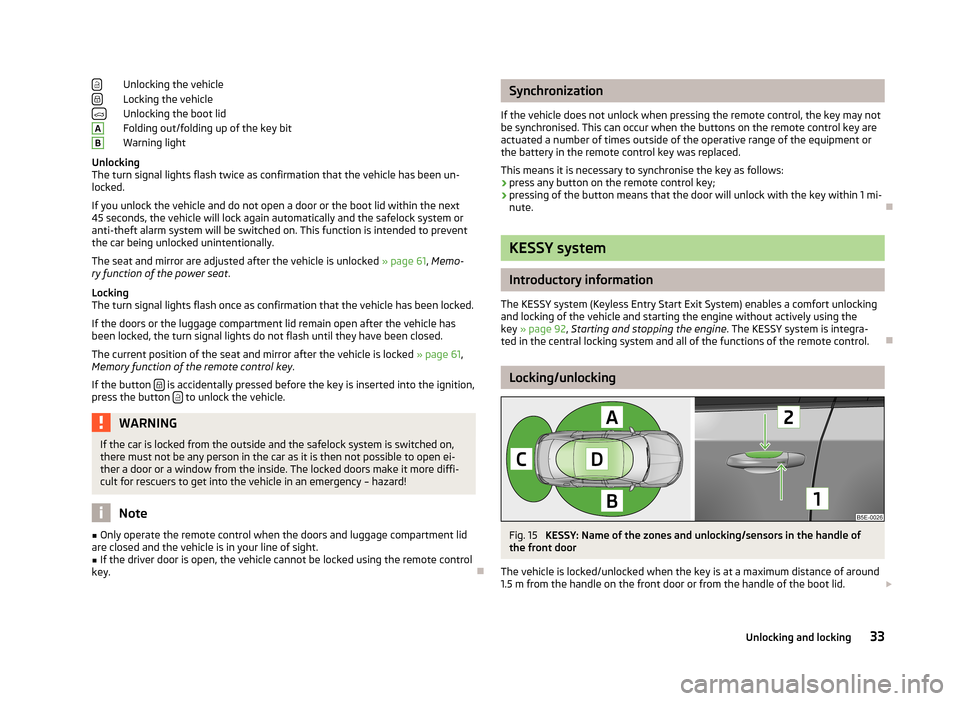
Unlocking the vehicle
Locking the vehicle
Unlocking the boot lid
Folding out/folding up of the key bit
Warning light
Unlocking
The turn signal lights flash twice as confirmation that the vehicle has been un-
locked.
If you unlock the vehicle and do not open a door or the boot lid within the next
45 seconds, the vehicle will lock again automatically and the safelock system or
anti-theft alarm system will be switched on. This function is intended to prevent
the car being unlocked unintentionally.
The seat and mirror are adjusted after the vehicle is unlocked » page 61, Memo-
ry function of the power seat .
Locking
The turn signal lights flash once as confirmation that the vehicle has been locked.
If the doors or the luggage compartment lid remain open after the vehicle has
been locked, the turn signal lights do not flash until they have been closed.
The current position of the seat and mirror after the vehicle is locked » page 61,
Memory function of the remote control key .
If the button
is accidentally pressed before the key is inserted into the ignition,
press the button to unlock the vehicle.
WARNINGIf the car is locked from the outside and the safelock system is switched on,
there must not be any person in the car as it is then not possible to open ei-
ther a door or a window from the inside. The locked doors make it more diffi-
cult for rescuers to get into the vehicle in an emergency – hazard!
Note
■ Only operate the remote control when the doors and luggage compartment lid
are closed and the vehicle is in your line of sight.■
If the driver door is open, the vehicle cannot be locked using the remote control
key.
ABSynchronization
If the vehicle does not unlock when pressing the remote control, the key may not be synchronised. This can occur when the buttons on the remote control key areactuated a number of times outside of the operative range of the equipment or
the battery in the remote control key was replaced.
This means it is necessary to synchronise the key as follows:
› press any button on the remote control key;
› pressing of the button means that the door will unlock with the key within 1 mi-
nute.
KESSY system
Introductory information
The KESSY system (Keyless Entry Start Exit System) enables a comfort unlocking
and locking of the vehicle and starting the engine without actively using the
key » page 92 , Starting and stopping the engine . The KESSY system is integra-
ted in the central locking system and all of the functions of the remote control.
Locking/unlocking
Fig. 15
KESSY: Name of the zones and unlocking/sensors in the handle of
the front door
The vehicle is locked/unlocked when the key is at a maximum distance of around
1.5 m from the handle on the front door or from the handle of the boot lid.
33Unlocking and locking
Page 36 of 222
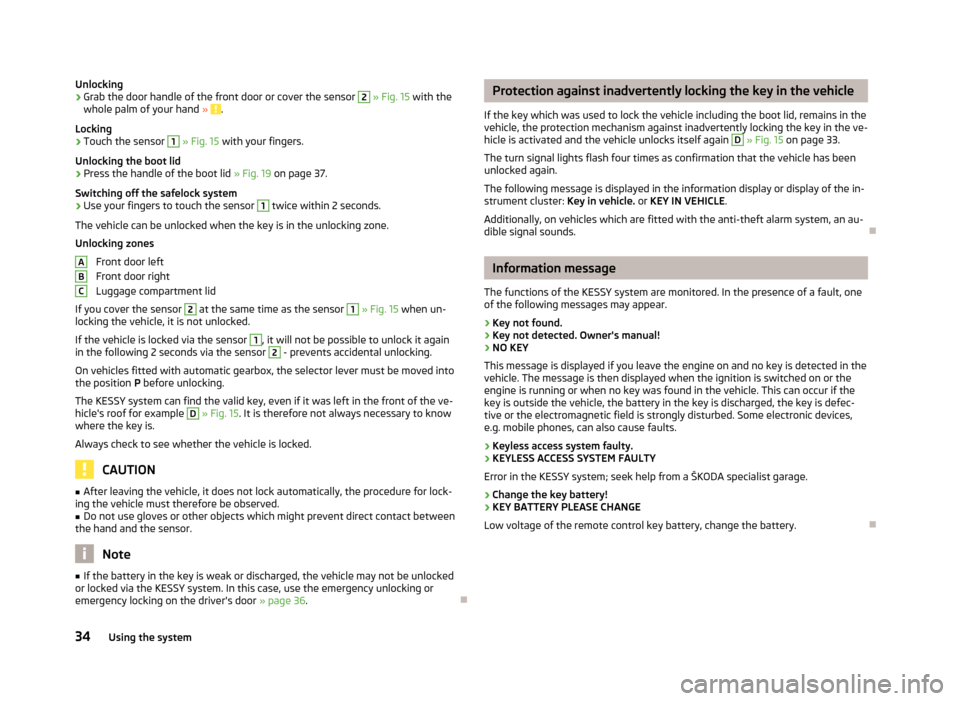
Unlocking›Grab the door handle of the front door or cover the sensor 2 » Fig. 15 with the
whole palm of your hand » .
Locking
›
Touch the sensor
1
» Fig. 15 with your fingers.
Unlocking the boot lid
›
Press the handle of the boot lid » Fig. 19 on page 37.
Switching off the safelock system
›
Use your fingers to touch the sensor
1
twice within 2 seconds.
The vehicle can be unlocked when the key is in the unlocking zone.
Unlocking zones
Front door left
Front door right
Luggage compartment lid
If you cover the sensor
2
at the same time as the sensor
1
» Fig. 15 when un-
locking the vehicle, it is not unlocked.
If the vehicle is locked via the sensor
1
, it will not be possible to unlock it again
in the following 2 seconds via the sensor
2
- prevents accidental unlocking.
On vehicles fitted with automatic gearbox, the selector lever must be moved into the position P before unlocking.
The KESSY system can find the valid key, even if it was left in the front of the ve-
hicle's roof for example
D
» Fig. 15 . It is therefore not always necessary to know
where the key is.
Always check to see whether the vehicle is locked.
CAUTION
■ After leaving the vehicle, it does not lock automatically, the procedure for lock-
ing the vehicle must therefore be observed.■
Do not use gloves or other objects which might prevent direct contact between
the hand and the sensor.
Note
■ If the battery in the key is weak or discharged, the vehicle may not be unlocked
or locked via the KESSY system. In this case, use the emergency unlocking or emergency locking on the driver's door » page 36.ABCProtection against inadvertently locking the key in the vehicle
If the key which was used to lock the vehicle including the boot lid, remains in the
vehicle, the protection mechanism against inadvertently locking the key in the ve-
hicle is activated and the vehicle unlocks itself again D
» Fig. 15 on page 33.
The turn signal lights flash four times as confirmation that the vehicle has been
unlocked again.
The following message is displayed in the information display or display of the in-
strument cluster: Key in vehicle. or KEY IN VEHICLE .
Additionally, on vehicles which are fitted with the anti-theft alarm system, an au- dible signal sounds.
Information message
The functions of the KESSY system are monitored. In the presence of a fault, one of the following messages may appear.
› Key not found.
› Key not detected. Owner's manual!
› NO KEY
This message is displayed if you leave the engine on and no key is detected in the vehicle. The message is then displayed when the ignition is switched on or the
engine is running or when no key was found in the vehicle. This can occur if the
key is outside the vehicle, the battery in the key is discharged, the key is defec-
tive or the electromagnetic field is strongly disturbed. Some electronic devices,
e.g. mobile phones, can also cause faults.
› Keyless access system faulty.
› KEYLESS ACCESS SYSTEM FAULTY
Error in the KESSY system; seek help from a ŠKODA specialist garage.
› Change the key battery!
› KEY BATTERY PLEASE CHANGE
Low voltage of the remote control key battery, change the battery.
34Using the system
Page 37 of 222
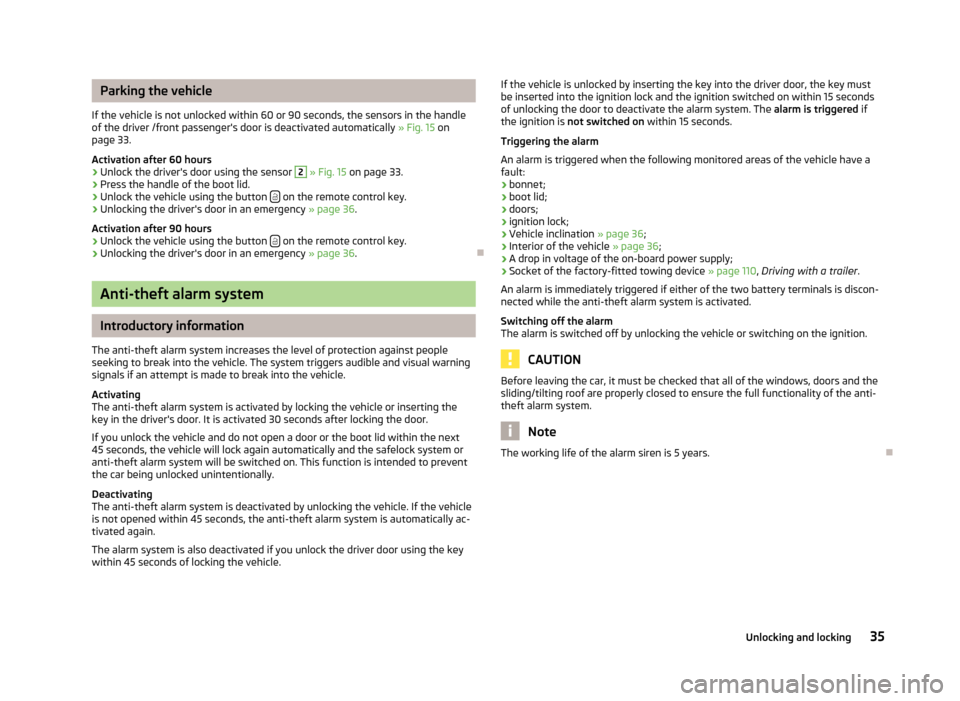
Parking the vehicle
If the vehicle is not unlocked within 60 or 90 seconds, the sensors in the handle of the driver /front passenger's door is deactivated automatically » Fig. 15 on
page 33.
Activation after 60 hours›
Unlock the driver's door using the sensor
2
» Fig. 15 on page 33.
›
Press the handle of the boot lid.
›
Unlock the vehicle using the button on the remote control key.
›
Unlocking the driver's door in an emergency
» page 36.
Activation after 90 hours
›
Unlock the vehicle using the button on the remote control key.
›
Unlocking the driver's door in an emergency
» page 36.
Anti-theft alarm system
Introductory information
The anti-theft alarm system increases the level of protection against people
seeking to break into the vehicle. The system triggers audible and visual warning
signals if an attempt is made to break into the vehicle.
Activating
The anti-theft alarm system is activated by locking the vehicle or inserting the key in the driver's door. It is activated 30 seconds after locking the door.
If you unlock the vehicle and do not open a door or the boot lid within the next45 seconds, the vehicle will lock again automatically and the safelock system or
anti-theft alarm system will be switched on. This function is intended to prevent
the car being unlocked unintentionally.
Deactivating
The anti-theft alarm system is deactivated by unlocking the vehicle. If the vehicle
is not opened within 45 seconds, the anti-theft alarm system is automatically ac-
tivated again.
The alarm system is also deactivated if you unlock the driver door using the key
within 45 seconds of locking the vehicle.
If the vehicle is unlocked by inserting the key into the driver door, the key must
be inserted into the ignition lock and the ignition switched on within 15 seconds
of unlocking the door to deactivate the alarm system. The alarm is triggered if
the ignition is not switched on within 15 seconds.
Triggering the alarm
An alarm is triggered when the following monitored areas of the vehicle have a fault:
› bonnet;
› boot lid;
› doors;
› ignition lock;
› Vehicle inclination
» page 36;
› Interior of the vehicle
» page 36;
› A drop in voltage of the on-board power supply;
› Socket of the factory-fitted towing device
» page 110, Driving with a trailer .
An alarm is immediately triggered if either of the two battery terminals is discon-
nected while the anti-theft alarm system is activated.
Switching off the alarm
The alarm is switched off by unlocking the vehicle or switching on the ignition.
CAUTION
Before leaving the car, it must be checked that all of the windows, doors and the
sliding/tilting roof are properly closed to ensure the full functionality of the anti-
theft alarm system.
Note
The working life of the alarm siren is 5 years.
35Unlocking and locking
Page 42 of 222
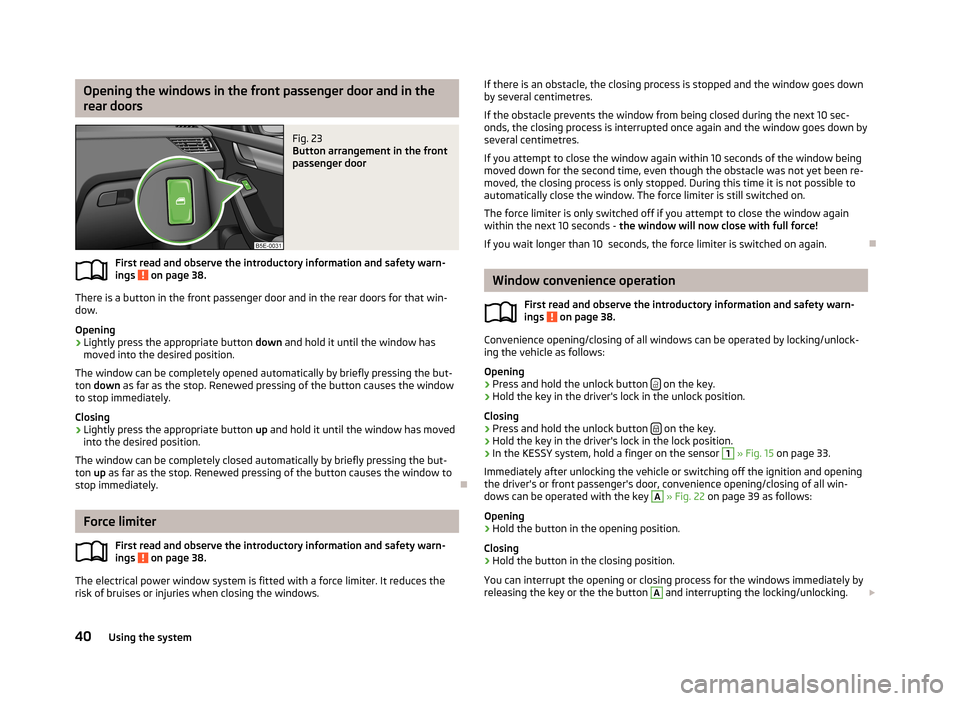
Opening the windows in the front passenger door and in the
rear doorsFig. 23
Button arrangement in the front
passenger door
First read and observe the introductory information and safety warn-
ings on page 38.
There is a button in the front passenger door and in the rear doors for that win- dow.
Opening
›
Lightly press the appropriate button down and hold it until the window has
moved into the desired position.
The window can be completely opened automatically by briefly pressing the but- ton down as far as the stop. Renewed pressing of the button causes the window
to stop immediately.
Closing
›
Lightly press the appropriate button up and hold it until the window has moved
into the desired position.
The window can be completely closed automatically by briefly pressing the but-
ton up as far as the stop. Renewed pressing of the button causes the window to
stop immediately.
Force limiter
First read and observe the introductory information and safety warn-ings
on page 38.
The electrical power window system is fitted with a force limiter. It reduces therisk of bruises or injuries when closing the windows.
If there is an obstacle, the closing process is stopped and the window goes down
by several centimetres.
If the obstacle prevents the window from being closed during the next 10 sec- onds, the closing process is interrupted once again and the window goes down by several centimetres.
If you attempt to close the window again within 10 seconds of the window being
moved down for the second time, even though the obstacle was not yet been re-
moved, the closing process is only stopped. During this time it is not possible to automatically close the window. The force limiter is still switched on.
The force limiter is only switched off if you attempt to close the window againwithin the next 10 seconds - the window will now close with full force!
If you wait longer than 10 seconds, the force limiter is switched on again.
Window convenience operation
First read and observe the introductory information and safety warn-ings
on page 38.
Convenience opening/closing of all windows can be operated by locking/unlock-ing the vehicle as follows:
Opening
›
Press and hold the unlock button on the key.
›
Hold the key in the driver's lock in the unlock position.
Closing
›
Press and hold the unlock button on the key.
›
Hold the key in the driver's lock in the lock position.
›
In the KESSY system, hold a finger on the sensor
1
» Fig. 15 on page 33.
Immediately after unlocking the vehicle or switching off the ignition and opening
the driver's or front passenger's door, convenience opening/closing of all win-
dows can be operated with the key
A
» Fig. 22 on page 39 as follows:
Opening
›
Hold the button in the opening position.
Closing
›
Hold the button in the closing position.
You can interrupt the opening or closing process for the windows immediately by
releasing the key or the the button
A
and interrupting the locking/unlocking.
40Using the system
Page 44 of 222
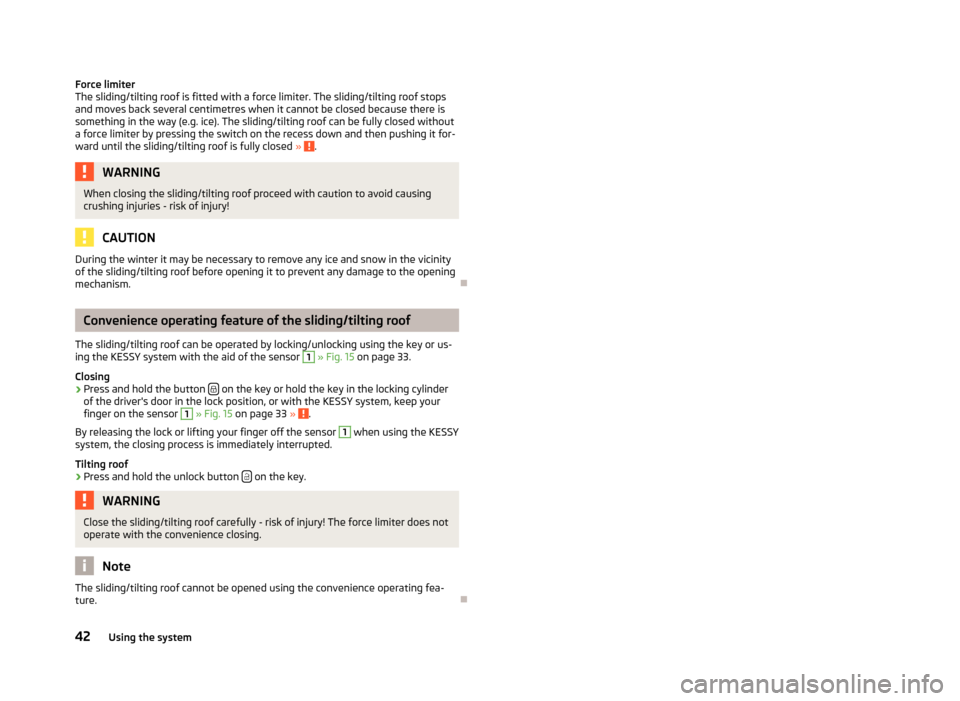
Force limiter
The sliding/tilting roof is fitted with a force limiter. The sliding/tilting roof stops and moves back several centimetres when it cannot be closed because there is
something in the way (e.g. ice). The sliding/tilting roof can be fully closed without
a force limiter by pressing the switch on the recess down and then pushing it for- ward until the sliding/tilting roof is fully closed »
.
WARNINGWhen closing the sliding/tilting roof proceed with caution to avoid causing
crushing injuries - risk of injury!
CAUTION
During the winter it may be necessary to remove any ice and snow in the vicinity
of the sliding/tilting roof before opening it to prevent any damage to the opening
mechanism.
Convenience operating feature of the sliding/tilting roof
The sliding/tilting roof can be operated by locking/unlocking using the key or us-
ing the KESSY system with the aid of the sensor
1
» Fig. 15 on page 33.
Closing
›
Press and hold the button on the key or hold the key in the locking cylinder
of the driver's door in the lock position, or with the KESSY system, keep your
finger on the sensor
1
» Fig. 15 on page 33 » .
By releasing the lock or lifting your finger off the sensor
1
when using the KESSY
system, the closing process is immediately interrupted.
Tilting roof
›
Press and hold the unlock button on the key.
WARNINGClose the sliding/tilting roof carefully - risk of injury! The force limiter does not
operate with the convenience closing.
Note
The sliding/tilting roof cannot be opened using the convenience operating fea-
ture.
42Using the system
Page 45 of 222
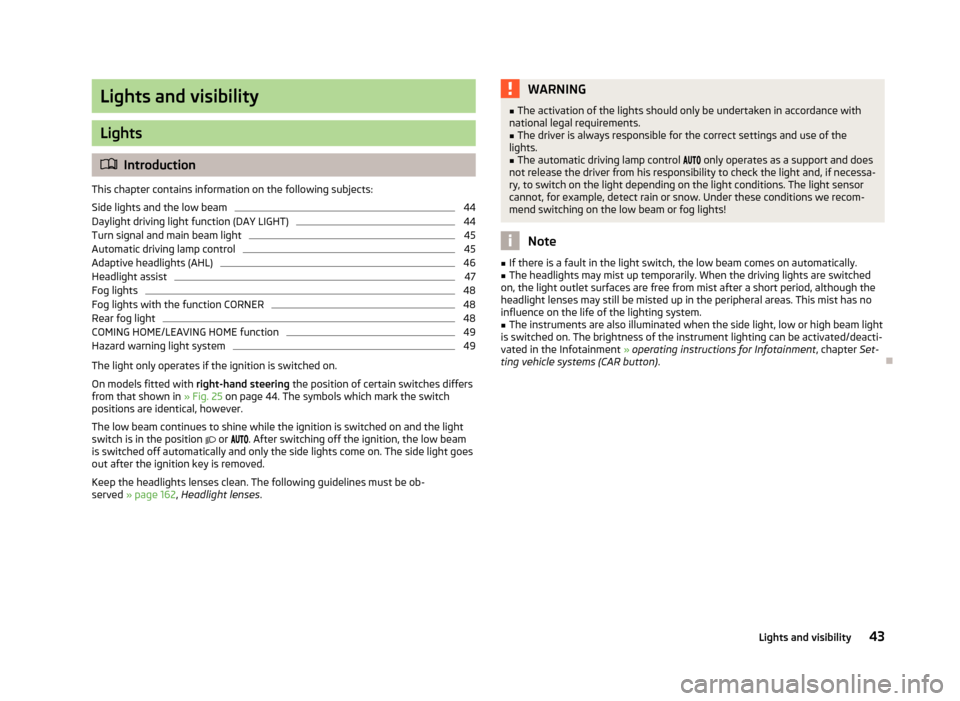
Lights and visibility
Lights
Introduction
This chapter contains information on the following subjects:
Side lights and the low beam
44
Daylight driving light function (DAY LIGHT)
44
Turn signal and main beam light
45
Automatic driving lamp control
45
Adaptive headlights (AHL)
46
Headlight assist
47
Fog lights
48
Fog lights with the function CORNER
48
Rear fog light
48
COMING HOME/LEAVING HOME function
49
Hazard warning light system
49
The light only operates if the ignition is switched on.
On models fitted with right-hand steering the position of certain switches differs
from that shown in » Fig. 25 on page 44. The symbols which mark the switch
positions are identical, however.
The low beam continues to shine while the ignition is switched on and the light
switch is in the position
or
. After switching off the ignition, the low beam
is switched off automatically and only the side lights come on. The side light goes
out after the ignition key is removed.
Keep the headlights lenses clean. The following guidelines must be ob- served » page 162 , Headlight lenses .
WARNING■
The activation of the lights should only be undertaken in accordance with
national legal requirements.■
The driver is always responsible for the correct settings and use of the
lights.
■
The automatic driving lamp control only operates as a support and does
not release the driver from his responsibility to check the light and, if necessa-
ry, to switch on the light depending on the light conditions. The light sensor
cannot, for example, detect rain or snow. Under these conditions we recom- mend switching on the low beam or fog lights!
Note
■ If there is a fault in the light switch, the low beam comes on automatically.■The headlights may mist up temporarily. When the driving lights are switched
on, the light outlet surfaces are free from mist after a short period, although the
headlight lenses may still be misted up in the peripheral areas. This mist has no
influence on the life of the lighting system.■
The instruments are also illuminated when the side light, low or high beam light
is switched on. The brightness of the instrument lighting can be activated/deacti- vated in the Infotainment » operating instructions for Infotainment , chapter Set-
ting vehicle systems (CAR button) .
43Lights and visibility
Page 47 of 222
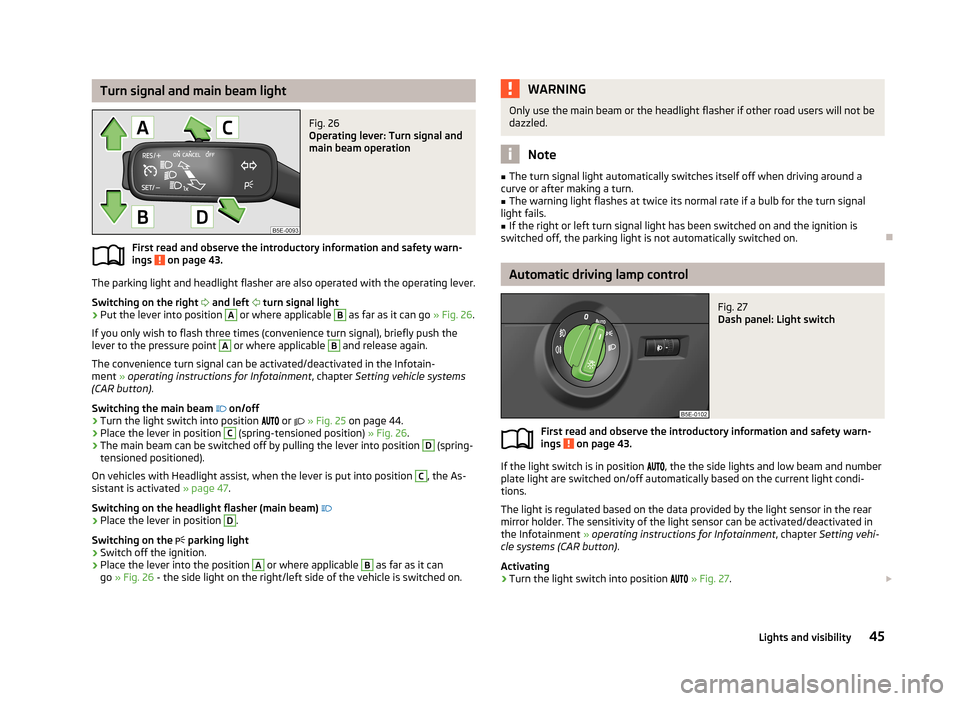
Turn signal and main beam lightFig. 26
Operating lever: Turn signal and
main beam operation
First read and observe the introductory information and safety warn-
ings on page 43.
The parking light and headlight flasher are also operated with the operating lever.
Switching on the right
and left
turn signal light
›
Put the lever into position
A
or where applicable
B
as far as it can go » Fig. 26.
If you only wish to flash three times (convenience turn signal), briefly push the
lever to the pressure point
A
or where applicable
B
and release again.
The convenience turn signal can be activated/deactivated in the Infotain-
ment » operating instructions for Infotainment , chapter Setting vehicle systems
(CAR button) .
Switching the main beam
on/off
›
Turn the light switch into position
or
» Fig. 25 on page 44.
›
Place the lever in position
C
(spring-tensioned position) » Fig. 26.
›
The main beam can be switched off by pulling the lever into position
D
(spring-
tensioned positioned).
On vehicles with Headlight assist, when the lever is put into position
C
, the As-
sistant is activated » page 47.
Switching on the headlight flasher (main beam)
›
Place the lever in position
D
.
Switching on the
parking light
›
Switch off the ignition.
›
Place the lever into the position
A
or where applicable
B
as far as it can
go » Fig. 26 - the side light on the right/left side of the vehicle is switched on.
WARNINGOnly use the main beam or the headlight flasher if other road users will not be
dazzled.
Note
■ The turn signal light automatically switches itself off when driving around a
curve or after making a turn.■
The warning light flashes at twice its normal rate if a bulb for the turn signal
light fails.
■
If the right or left turn signal light has been switched on and the ignition is
switched off, the parking light is not automatically switched on.
Automatic driving lamp control
Fig. 27
Dash panel: Light switch
First read and observe the introductory information and safety warn-
ings on page 43.
If the light switch is in position
, the the side lights and low beam and number
plate light are switched on/off automatically based on the current light condi- tions.
The light is regulated based on the data provided by the light sensor in the rear
mirror holder. The sensitivity of the light sensor can be activated/deactivated in the Infotainment » operating instructions for Infotainment , chapter Setting vehi-
cle systems (CAR button) .
Activating
›
Turn the light switch into position
» Fig. 27 .
45Lights and visibility
Page 48 of 222
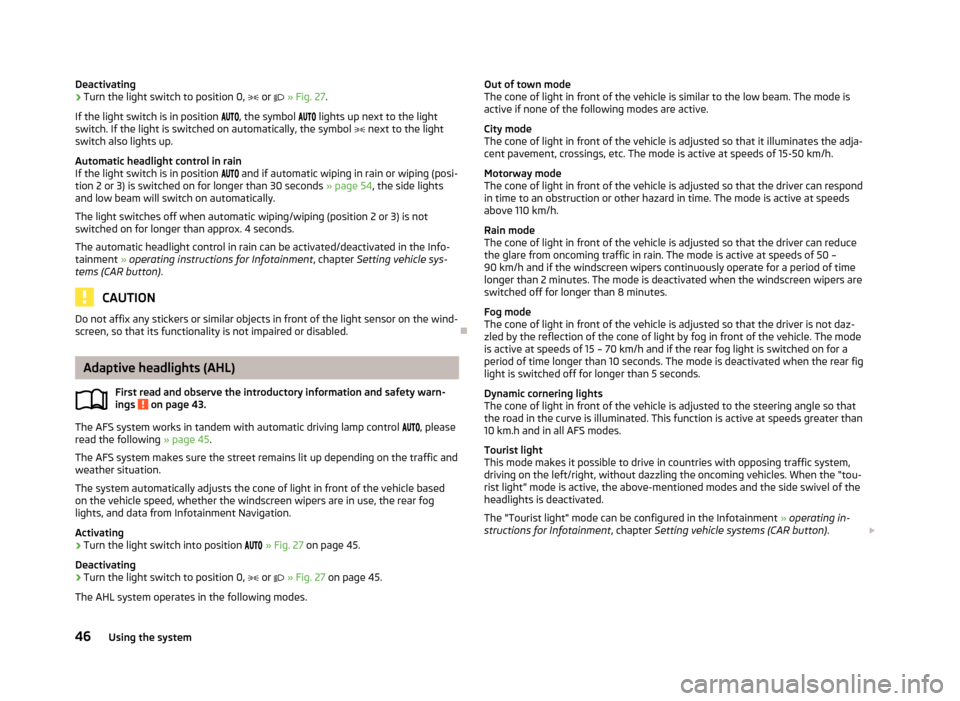
Deactivating›Turn the light switch to position 0, or » Fig. 27 .
If the light switch is in position , the symbol lights up next to the light
switch. If the light is switched on automatically, the symbol next to the light
switch also lights up.
Automatic headlight control in rain
If the light switch is in position and if automatic wiping in rain or wiping (posi-
tion 2 or 3) is switched on for longer than 30 seconds » page 54, the side lights
and low beam will switch on automatically.
The light switches off when automatic wiping/wiping (position 2 or 3) is not
switched on for longer than approx. 4 seconds.
The automatic headlight control in rain can be activated/deactivated in the Info-tainment » operating instructions for Infotainment , chapter Setting vehicle sys-
tems (CAR button) .
CAUTION
Do not affix any stickers or similar objects in front of the light sensor on the wind-
screen, so that its functionality is not impaired or disabled.
Adaptive headlights (AHL)
First read and observe the introductory information and safety warn-ings
on page 43.
The AFS system works in tandem with automatic driving lamp control
, please
read the following » page 45.
The AFS system makes sure the street remains lit up depending on the traffic and weather situation.
The system automatically adjusts the cone of light in front of the vehicle based
on the vehicle speed, whether the windscreen wipers are in use, the rear fog lights, and data from Infotainment Navigation.
Activating
›
Turn the light switch into position
» Fig. 27 on page 45.
Deactivating
›
Turn the light switch to position 0,
or
» Fig. 27 on page 45.
The AHL system operates in the following modes.
Out of town mode
The cone of light in front of the vehicle is similar to the low beam. The mode is
active if none of the following modes are active.
City mode
The cone of light in front of the vehicle is adjusted so that it illuminates the adja- cent pavement, crossings, etc. The mode is active at speeds of 15-50 km/h.
Motorway mode
The cone of light in front of the vehicle is adjusted so that the driver can respond
in time to an obstruction or other hazard in time. The mode is active at speeds
above 110 km/h.
Rain mode
The cone of light in front of the vehicle is adjusted so that the driver can reduce the glare from oncoming traffic in rain. The mode is active at speeds of 50 –
90 km/h and if the windscreen wipers continuously operate for a period of time
longer than 2 minutes. The mode is deactivated when the windscreen wipers are switched off for longer than 8 minutes.
Fog mode
The cone of light in front of the vehicle is adjusted so that the driver is not daz-
zled by the reflection of the cone of light by fog in front of the vehicle. The mode
is active at speeds of 15 – 70 km/h and if the rear fog light is switched on for a
period of time longer than 10 seconds. The mode is deactivated when the rear fig
light is switched off for longer than 5 seconds.
Dynamic cornering lights
The cone of light in front of the vehicle is adjusted to the steering angle so that
the road in the curve is illuminated. This function is active at speeds greater than
10 km.h and in all AFS modes.
Tourist light
This mode makes it possible to drive in countries with opposing traffic system, driving on the left/right, without dazzling the oncoming vehicles. When the “tou- rist light” mode is active, the above-mentioned modes and the side swivel of the
headlights is deactivated.
The "Tourist light" mode can be configured in the Infotainment » operating in-
structions for Infotainment , chapter Setting vehicle systems (CAR button) .46Using the system
Page 51 of 222
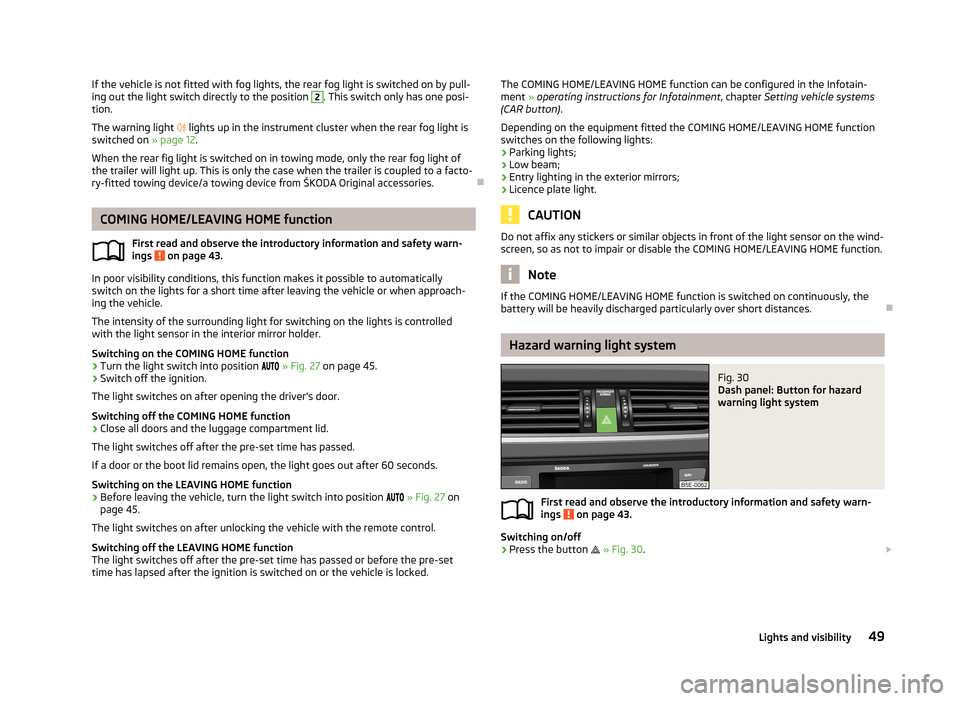
If the vehicle is not fitted with fog lights, the rear fog light is switched on by pull-
ing out the light switch directly to the position 2. This switch only has one posi-
tion.
The warning light lights up in the instrument cluster when the rear fog light is
switched on » page 12.
When the rear fig light is switched on in towing mode, only the rear fog light of the trailer will light up. This is only the case when the trailer is coupled to a facto-
ry-fitted towing device/a towing device from ŠKODA Original accessories.
COMING HOME/LEAVING HOME function
First read and observe the introductory information and safety warn-ings
on page 43.
In poor visibility conditions, this function makes it possible to automatically
switch on the lights for a short time after leaving the vehicle or when approach-
ing the vehicle.
The intensity of the surrounding light for switching on the lights is controlled
with the light sensor in the interior mirror holder.
Switching on the COMING HOME function
›
Turn the light switch into position
» Fig. 27 on page 45.
›
Switch off the ignition.
The light switches on after opening the driver's door.
Switching off the COMING HOME function
›
Close all doors and the luggage compartment lid.
The light switches off after the pre-set time has passed.
If a door or the boot lid remains open, the light goes out after 60 seconds.
Switching on the LEAVING HOME function
›
Before leaving the vehicle, turn the light switch into position
» Fig. 27 on
page 45.
The light switches on after unlocking the vehicle with the remote control.
Switching off the LEAVING HOME function
The light switches off after the pre-set time has passed or before the pre-set
time has lapsed after the ignition is switched on or the vehicle is locked.
The COMING HOME/LEAVING HOME function can be configured in the Infotain-
ment » operating instructions for Infotainment , chapter Setting vehicle systems
(CAR button) .
Depending on the equipment fitted the COMING HOME/LEAVING HOME function switches on the following lights:
› Parking lights;
› Low beam;
› Entry lighting in the exterior mirrors;
› Licence plate light.
CAUTION
Do not affix any stickers or similar objects in front of the light sensor on the wind-
screen, so as not to impair or disable the COMING HOME/LEAVING HOME function.
Note
If the COMING HOME/LEAVING HOME function is switched on continuously, the
battery will be heavily discharged particularly over short distances.
Hazard warning light system
Fig. 30
Dash panel: Button for hazard
warning light system
First read and observe the introductory information and safety warn-
ings on page 43.
Switching on/off
›
Press the button
» Fig. 30 .
49Lights and visibility