lights SKODA OCTAVIA 2015 3.G / (5E) Blues Infotinment Syst
[x] Cancel search | Manufacturer: SKODA, Model Year: 2015, Model line: OCTAVIA, Model: SKODA OCTAVIA 2015 3.G / (5E)Pages: 31, PDF Size: 1.51 MB
Page 21 of 31
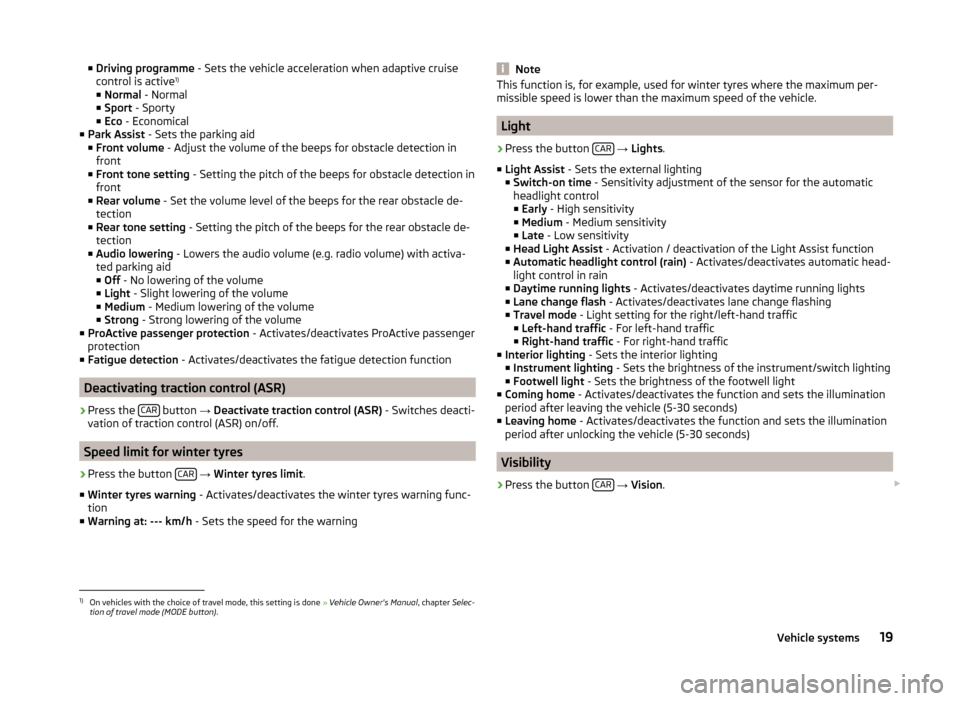
â– Driving programme - Sets the vehicle acceleration when adaptive cruise
control is active 1)
â– Normal - Normal
â– Sport - Sporty
â– Eco - Economical
â– Park Assist - Sets the parking aid
â– Front volume - Adjust the volume of the beeps for obstacle detection in
front
â– Front tone setting - Setting the pitch of the beeps for obstacle detection in
front
â– Rear volume - Set the volume level of the beeps for the rear obstacle de-
tection
â– Rear tone setting - Setting the pitch of the beeps for the rear obstacle de-
tection
â– Audio lowering - Lowers the audio volume (e.g. radio volume) with activa-
ted parking aid
â– Off - No lowering of the volume
â– Light - Slight lowering of the volume
â– Medium - Medium lowering of the volume
â– Strong - Strong lowering of the volume
â– ProActive passenger protection - Activates/deactivates ProActive passenger
protection
â– Fatigue detection - Activates/deactivates the fatigue detection function
Deactivating traction control (ASR)
›
Press the CAR button
→ Deactivate traction control (ASR) - Switches deacti-
vation of traction control (ASR) on/off.
Speed limit for winter tyres
›
Press the button CAR
→ Winter tyres limit .
â– Winter tyres warning - Activates/deactivates the winter tyres warning func-
tion
â– Warning at: --- km/h - Sets the speed for the warning
NoteThis function is, for example, used for winter tyres where the maximum per-
missible speed is lower than the maximum speed of the vehicle.
Light
›
Press the button CAR
→ Lights .
â– Light Assist - Sets the external lighting
â– Switch-on time - Sensitivity adjustment of the sensor for the automatic
headlight control
â– Early - High sensitivity
â– Medium - Medium sensitivity
â– Late - Low sensitivity
â– Head Light Assist - Activation / deactivation of the Light Assist function
â– Automatic headlight control (rain) - Activates/deactivates automatic head-
light control in rain
â– Daytime running lights - Activates/deactivates daytime running lights
â– Lane change flash - Activates/deactivates lane change flashing
â– Travel mode - Light setting for the right/left-hand traffic
â– Left-hand traffic - For left-hand traffic
â– Right-hand traffic - For right-hand traffic
â– Interior lighting - Sets the interior lighting
â– Instrument lighting - Sets the brightness of the instrument/switch lighting
â– Footwell light - Sets the brightness of the footwell light
â– Coming home - Activates/deactivates the function and sets the illumination
period after leaving the vehicle (5-30 seconds)
â– Leaving home - Activates/deactivates the function and sets the illumination
period after unlocking the vehicle (5-30 seconds)
Visibility
›
Press the button CAR
→ Vision . 
1)
On vehicles with the choice of travel mode, this setting is done
» Vehicle Owner's Manual , chapter Selec-
tion of travel mode (MODE button) .
19Vehicle systems
Page 24 of 31
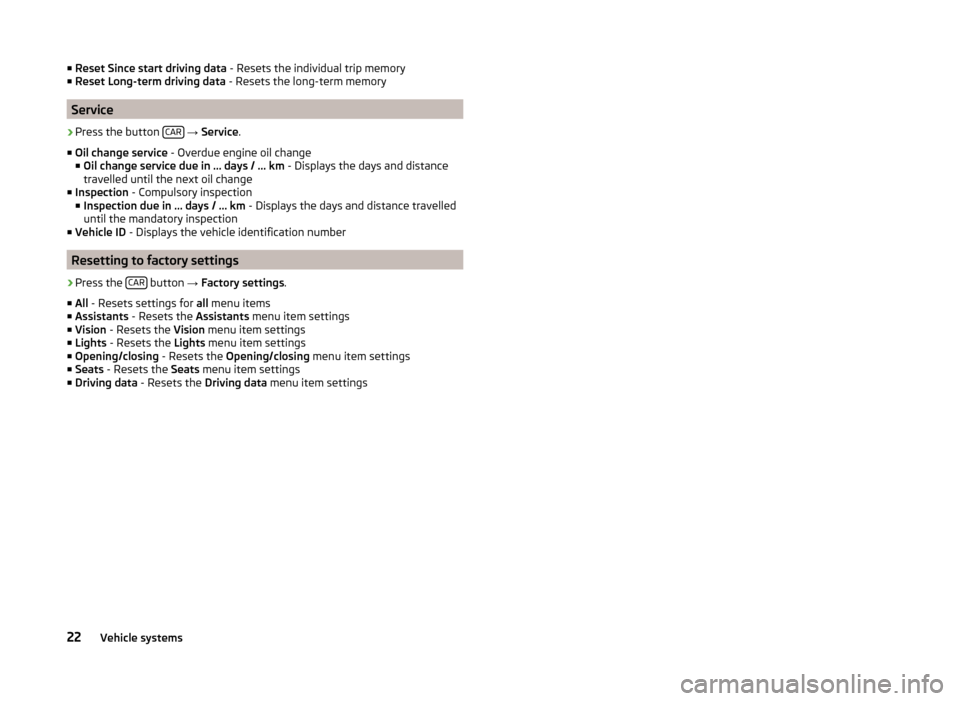
â– Reset Since start driving data - Resets the individual trip memory
â– Reset Long-term driving data - Resets the long-term memory
Service
›
Press the button CAR
→ Service .
â– Oil change service - Overdue engine oil change
■Oil change service due in … days / … km - Displays the days and distance
travelled until the next oil change
â– Inspection - Compulsory inspection
■Inspection due in … days / … km - Displays the days and distance travelled
until the mandatory inspection
â– Vehicle ID - Displays the vehicle identification number
Resetting to factory settings
›
Press the CAR button
→ Factory settings .
â– All - Resets settings for all menu items
â– Assistants - Resets the Assistants menu item settings
â– Vision - Resets the Vision menu item settings
â– Lights - Resets the Lights menu item settings
â– Opening/closing - Resets the Opening/closing menu item settings
â– Seats - Resets the Seats menu item settings
â– Driving data - Resets the Driving data menu item settings
22Vehicle systems
Page 25 of 31
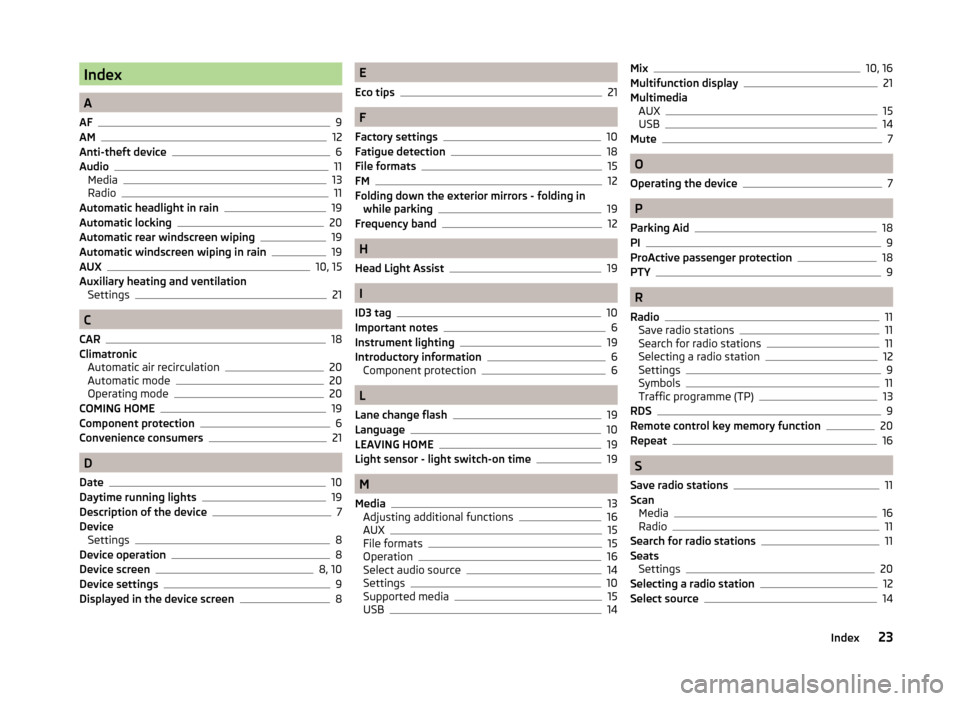
Index
A
AF
9
AM12
Anti-theft device6
Audio11
Media13
Radio11
Automatic headlight in rain19
Automatic locking20
Automatic rear windscreen wiping19
Automatic windscreen wiping in rain19
AUX10, 15
Auxiliary heating and ventilation Settings
21
C
CAR
18
Climatronic Automatic air recirculation
20
Automatic mode20
Operating mode20
COMING HOME19
Component protection6
Convenience consumers21
D
Date
10
Daytime running lights19
Description of the device7
Device Settings
8
Device operation8
Device screen8, 10
Device settings9
Displayed in the device screen8
E
Eco tips
21
F
Factory settings
10
Fatigue detection18
File formats15
FM12
Folding down the exterior mirrors - folding in while parking
19
Frequency band12
H
Head Light Assist
19
I
ID3 tag
10
Important notes6
Instrument lighting19
Introductory information6
Component protection6
L
Lane change flash
19
Language10
LEAVING HOME19
Light sensor - light switch-on time19
M
Media
13
Adjusting additional functions16
AUX15
File formats15
Operation16
Select audio source14
Settings10
Supported media15
USB14
Mix10, 16
Multifunction display21
Multimedia AUX
15
USB14
Mute7
O
Operating the device
7
P
Parking Aid
18
PI9
ProActive passenger protection
18
PTY9
R
Radio
11
Save radio stations11
Search for radio stations11
Selecting a radio station12
Settings9
Symbols11
Traffic programme (TP)13
RDS9
Remote control key memory function20
Repeat
16
S
Save radio stations
11
Scan Media
16
Radio11
Search for radio stations11
Seats Settings
20
Selecting a radio station12
Select source14
23Index