alarm SKODA OCTAVIA 2015 3.G / (5E) Swing Infotinment Car Radio Manual
[x] Cancel search | Manufacturer: SKODA, Model Year: 2015, Model line: OCTAVIA, Model: SKODA OCTAVIA 2015 3.G / (5E)Pages: 43, PDF Size: 4.7 MB
Page 32 of 43
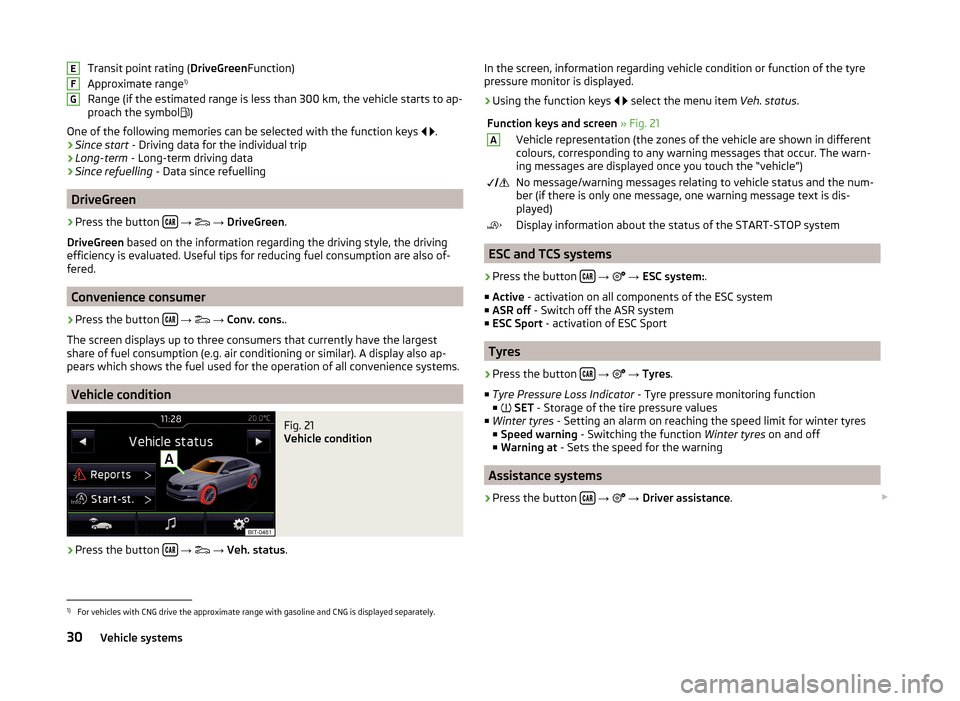
Transit point rating (DriveGreenFunction)
Approximate range 1)
Range (if the estimated range is less than 300 km, the vehicle starts to ap-
proach the symbol ï
)
One of the following memories can be selected with the function keys ï
ï
.
⺠Since start
- Driving data for the individual trip
⺠Long-term
- Long-term driving data
⺠Since refuelling
- Data since refuelling
DriveGreen
âº
Press the button ïïï
â
ï¨
â DriveGreen .
DriveGreen based on the information regarding the driving style, the driving
efficiency is evaluated. Useful tips for reducing fuel consumption are also of-
fered.
Convenience consumer
âº
Press the button ïïï
â
ï¨
â Conv. cons. .
The screen displays up to three consumers that currently have the largest
share of fuel consumption (e.g. air conditioning or similar). A display also ap-
pears which shows the fuel used for the operation of all convenience systems.
Vehicle condition
Fig. 21
Vehicle condition
âº
Press the button ïïï
â
ï¨
â Veh. status .
EFGIn the screen, information regarding vehicle condition or function of the tyre
pressure monitor is displayed.âº
Using the function keys ï
ï
select the menu item Veh. status.
Function keys and screen » Fig. 21AVehicle representation (the zones of the vehicle are shown in different
colours, corresponding to any warning messages that occur. The warn-
ing messages are displayed once you touch the âvehicleâ)ï¥ï ïªNo message/warning messages relating to vehicle status and the num-
ber (if there is only one message, one warning message text is dis-
played)ïµDisplay information about the status of the START-STOP system
ESC and TCS systems
âº
Press the button ïïï
â
ï³
â ESC system: .
â Active - activation on all components of the ESC system
â ASR off - Switch off the ASR system
â ESC Sport - activation of ESC Sport
Tyres
âº
Press the button ïïï
â
ï³
â Tyres .
â Tyre Pressure Loss Indicator - Tyre pressure monitoring function
â ï
SET - Storage of the tire pressure values
â Winter tyres - Setting an alarm on reaching the speed limit for winter tyres
â Speed warning - Switching the function Winter tyres on and off
â Warning at - Sets the speed for the warning
Assistance systems
âº
Press the button ïïï
â
ï³
â Driver assistance . ï£
1)
For vehicles with CNG drive the approximate range with gasoline and CNG is displayed separately.
30Vehicle systems
Page 34 of 43
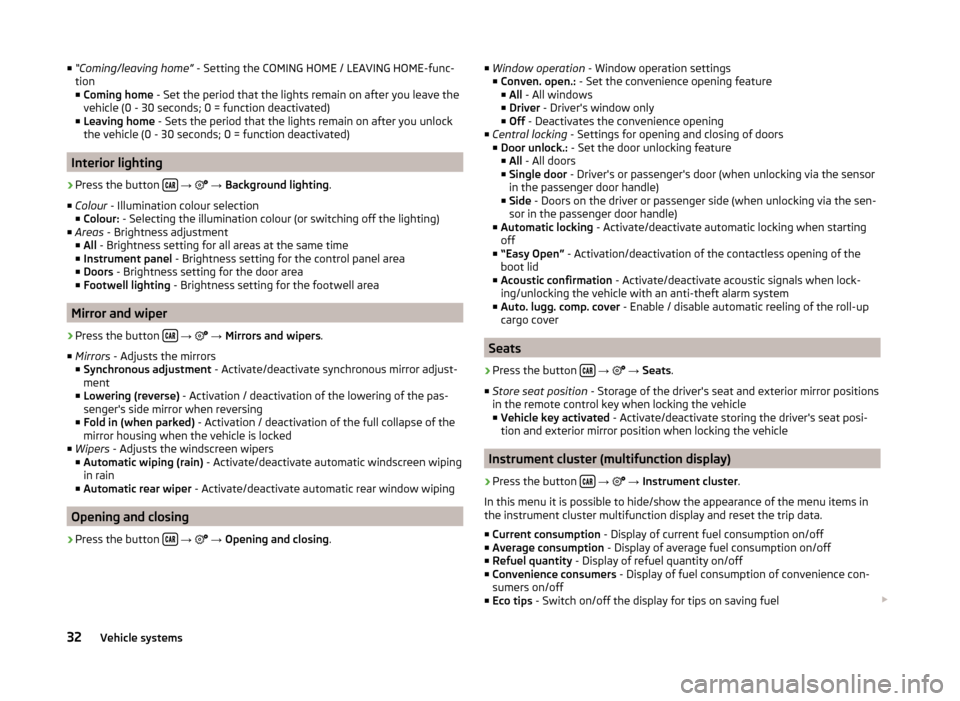
â âComing/leaving homeâ - Setting the COMING HOME / LEAVING HOME-func-
tion
â Coming home - Set the period that the lights remain on after you leave the
vehicle (0 - 30 seconds; 0 = function deactivated)
â Leaving home - Sets the period that the lights remain on after you unlock
the vehicle (0 - 30 seconds; 0 = function deactivated)
Interior lighting
âº
Press the button ïïï
â ï³
â Background lighting .
â Colour - Illumination colour selection
â Colour: - Selecting the illumination colour (or switching off the lighting)
â Areas - Brightness adjustment
â All - Brightness setting for all areas at the same time
â Instrument panel - Brightness setting for the control panel area
â Doors - Brightness setting for the door area
â Footwell lighting - Brightness setting for the footwell area
Mirror and wiper
âº
Press the button ïïï
â
ï³
â Mirrors and wipers .
â Mirrors - Adjusts the mirrors
â Synchronous adjustment - Activate/deactivate synchronous mirror adjust-
ment
â Lowering (reverse) - Activation / deactivation of the lowering of the pas-
senger's side mirror when reversing
â Fold in (when parked) - Activation / deactivation of the full collapse of the
mirror housing when the vehicle is locked
â Wipers - Adjusts the windscreen wipers
â Automatic wiping (rain) - Activate/deactivate automatic windscreen wiping
in rain
â Automatic rear wiper - Activate/deactivate automatic rear window wiping
Opening and closing
âº
Press the button ïïï
â
ï³
â Opening and closing .
â
Window operation - Window operation settings
â Conven. open.: - Set the convenience opening feature
â All - All windows
â Driver - Driver's window only
â Off - Deactivates the convenience opening
â Central locking - Settings for opening and closing of doors
â Door unlock.: - Set the door unlocking feature
â All - All doors
â Single door - Driver's or passenger's door (when unlocking via the sensor
in the passenger door handle)
â Side - Doors on the driver or passenger side (when unlocking via the sen-
sor in the passenger door handle)
â Automatic locking - Activate/deactivate automatic locking when starting
off
â âEasy Openâ - Activation/deactivation of the contactless opening of the
boot lid
â Acoustic confirmation - Activate/deactivate acoustic signals when lock-
ing/unlocking the vehicle with an anti-theft alarm system
â Auto. lugg. comp. cover - Enable / disable automatic reeling of the roll-up
cargo cover
Seats
âº
Press the button ïïï
â
ï³
â Seats .
â Store seat position - Storage of the driver's seat and exterior mirror positions
in the remote control key when locking the vehicle â Vehicle key activated - Activate/deactivate storing the driver's seat posi-
tion and exterior mirror position when locking the vehicle
Instrument cluster (multifunction display)
âº
Press the button ïïï
â
ï³
â Instrument cluster .
In this menu it is possible to hide/show the appearance of the menu items in the instrument cluster multifunction display and reset the trip data.
â Current consumption - Display of current fuel consumption on/off
â Average consumption - Display of average fuel consumption on/off
â Refuel quantity - Display of refuel quantity on/off
â Convenience consumers - Display of fuel consumption of convenience con-
sumers on/off
â Eco tips - Switch on/off the display for tips on saving fuel ï£
32Vehicle systems