SKODA OCTAVIA 2018 Owner´s Manual
Page 191 of 340
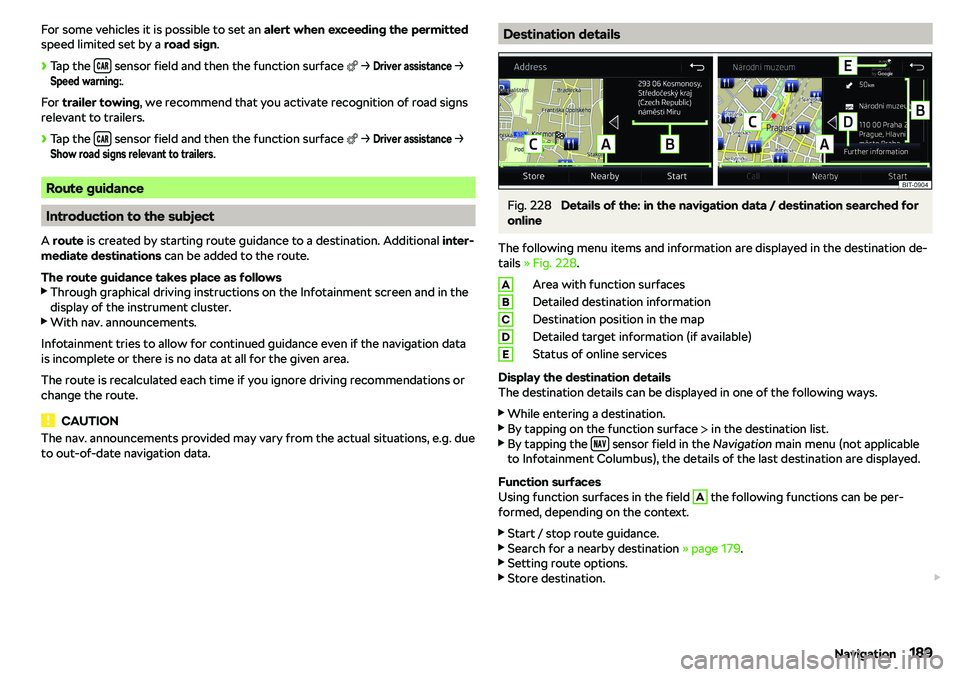
Page 192 of 340
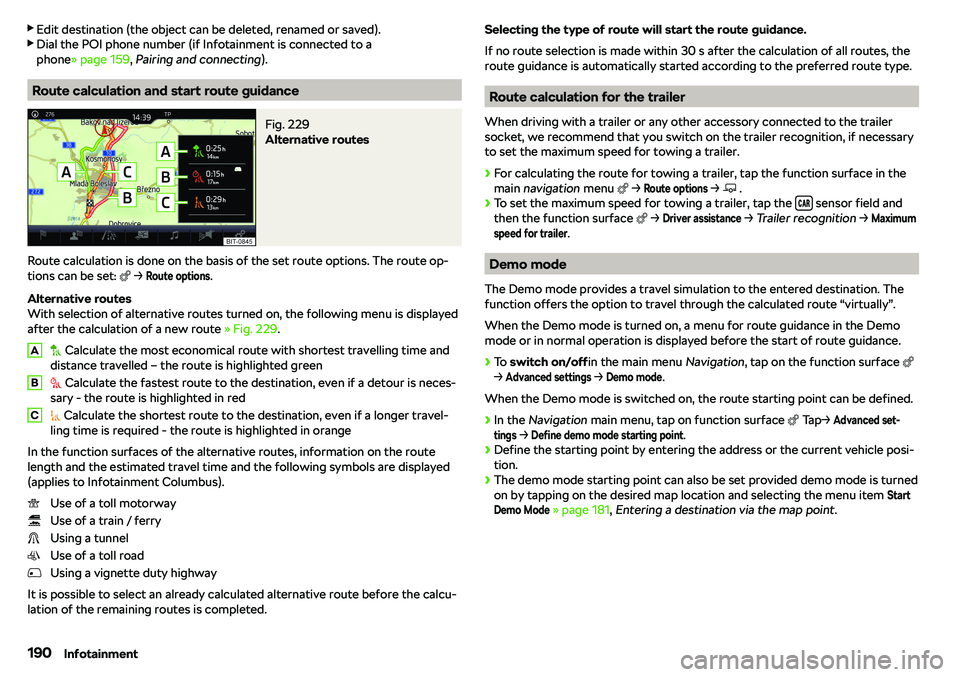
Page 193 of 340
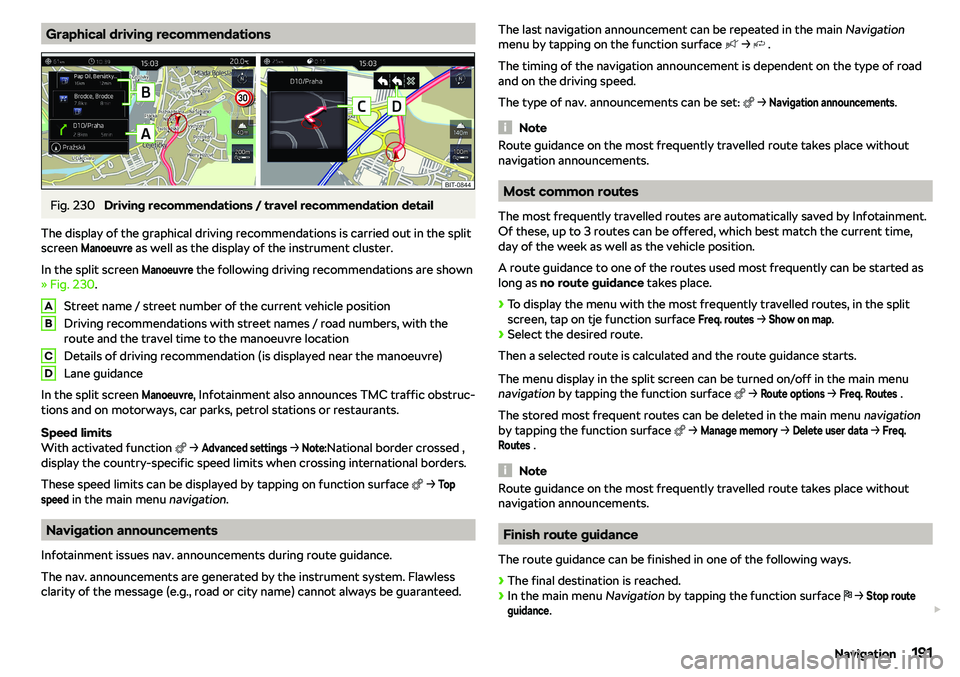
Page 194 of 340
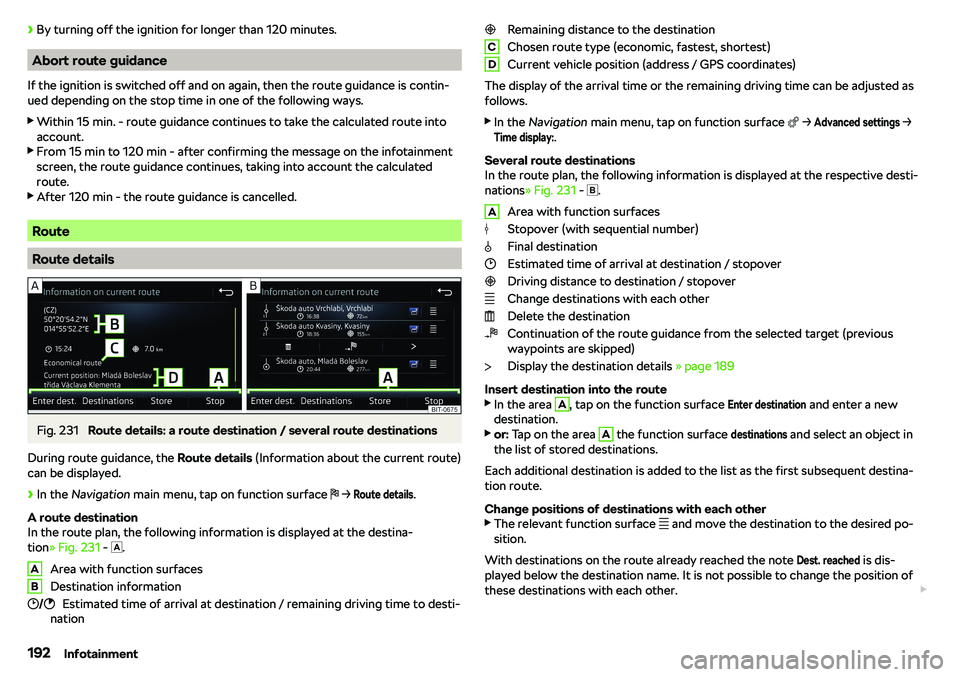
Page 195 of 340
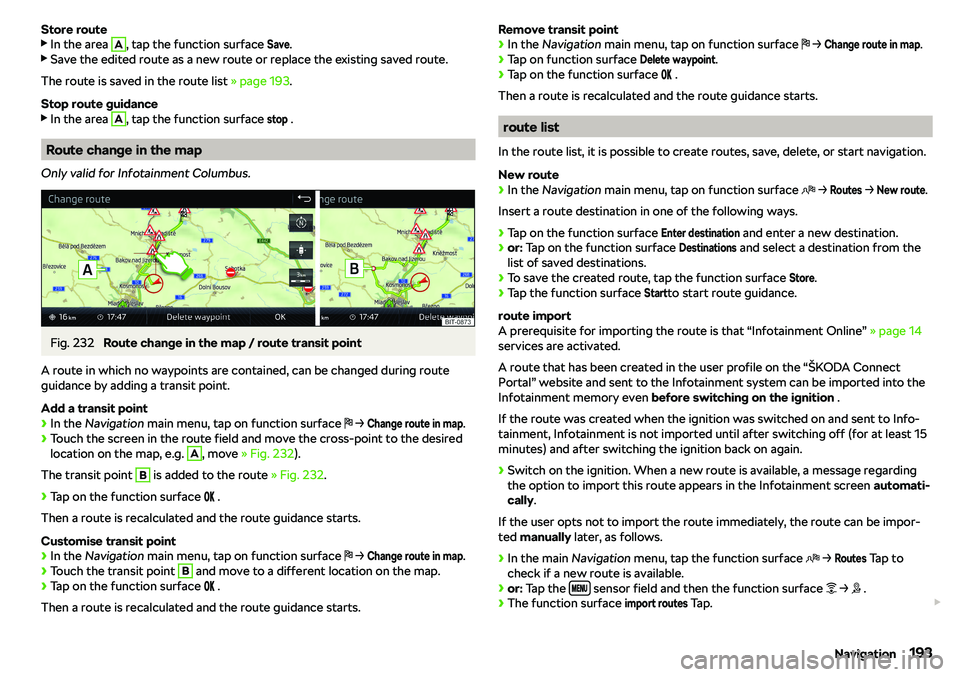
Page 196 of 340
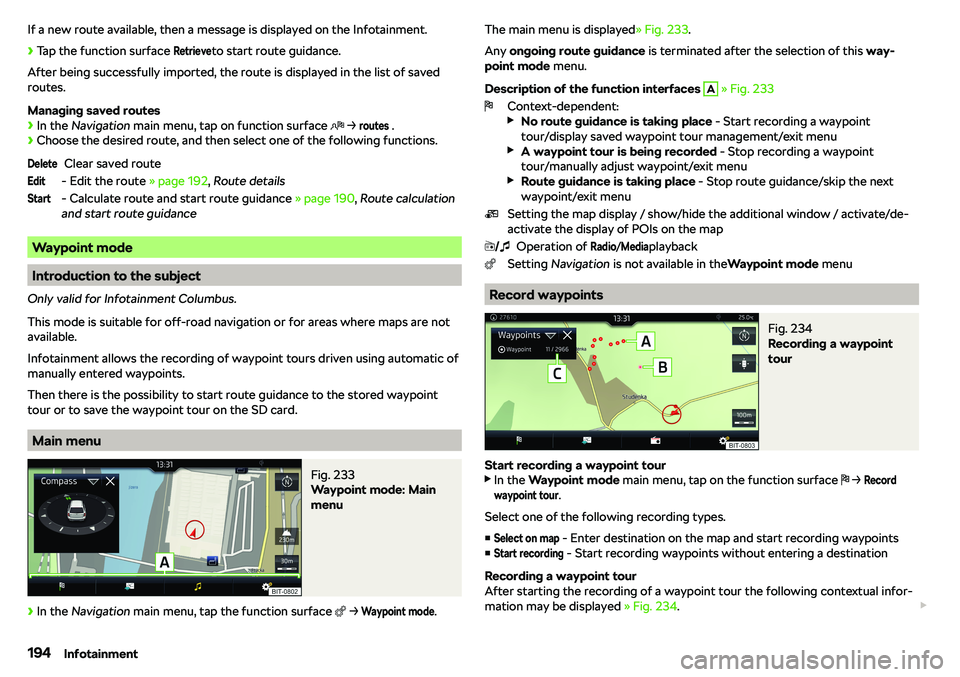
Page 197 of 340
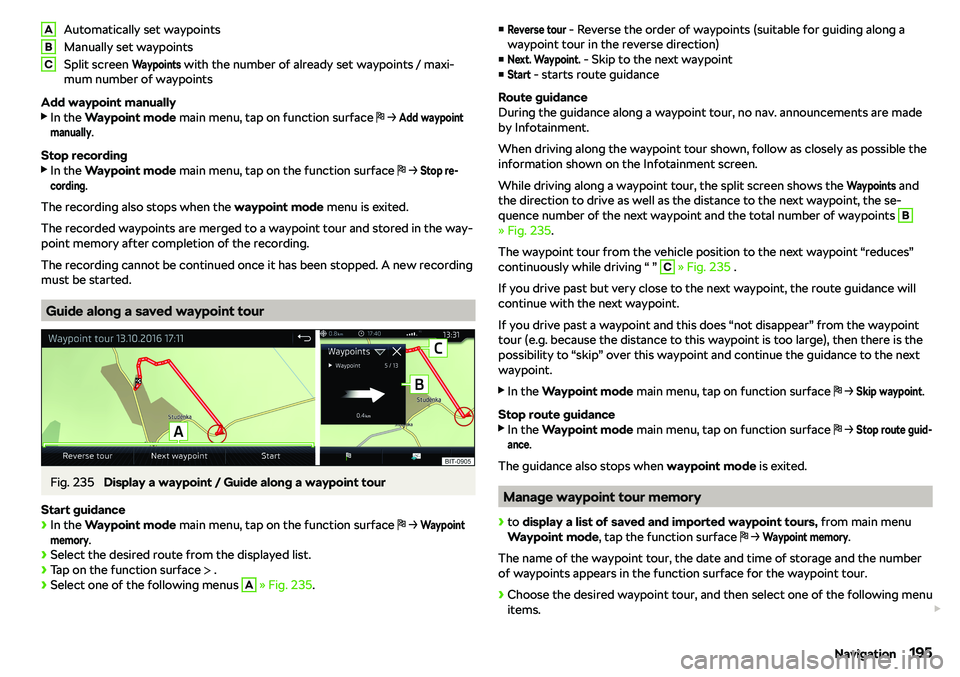
Page 198 of 340
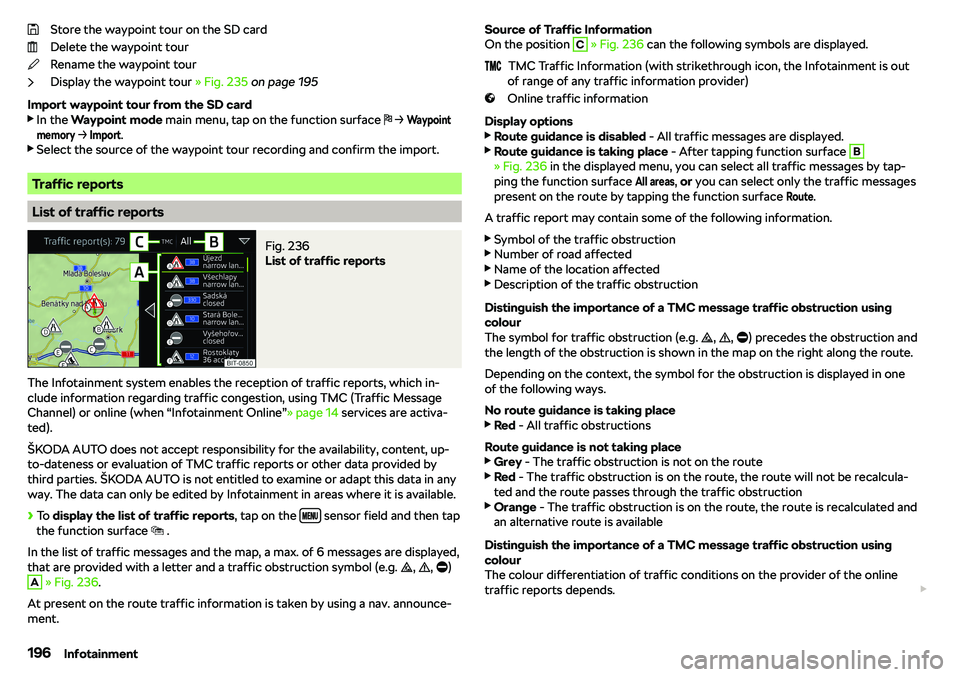
Page 199 of 340
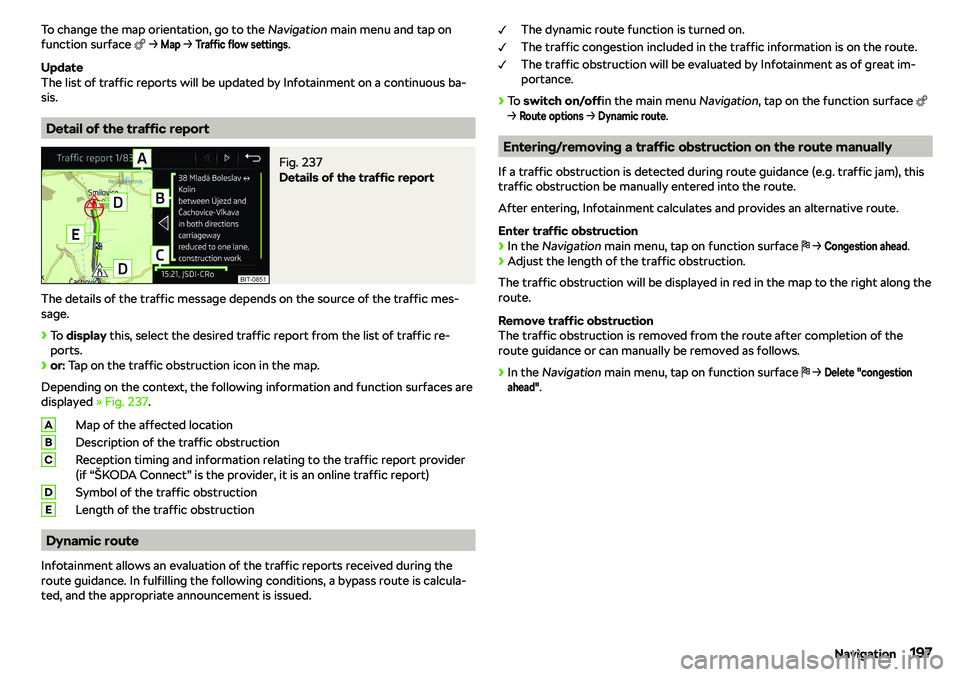
Page 200 of 340
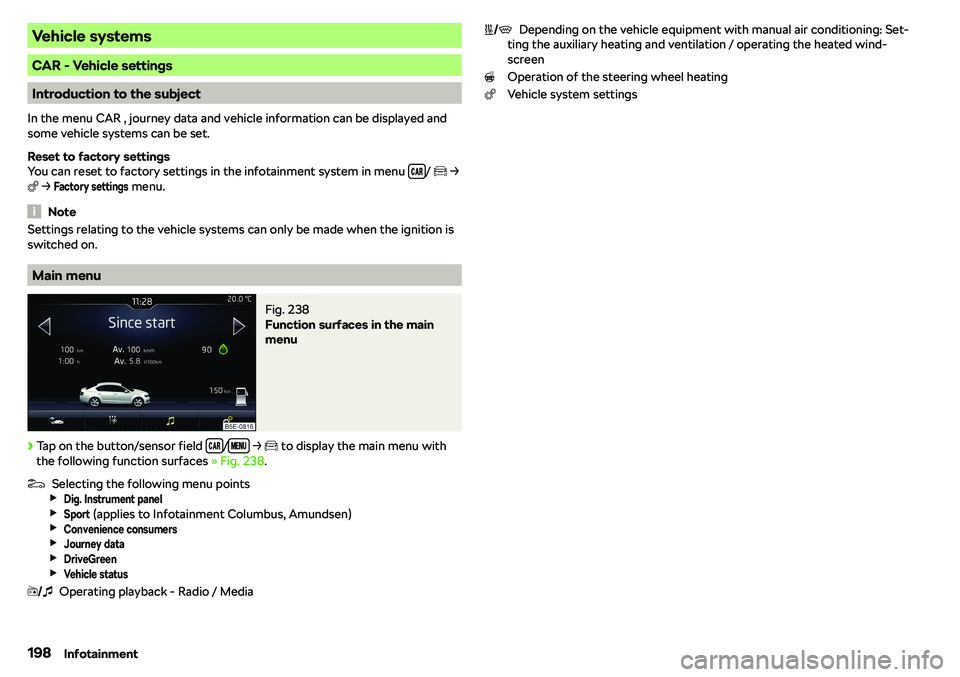
Page:
< prev 1-10 ... 151-160 161-170 171-180 181-190 191-200 201-210 211-220 221-230 231-240 ... 340 next >
Trending: load capacity, air conditioning, brake sensor, lights, spare wheel, bluetooth, fuel pump