SKODA OCTAVIA 2019 Owner´s Manual
Page 161 of 340
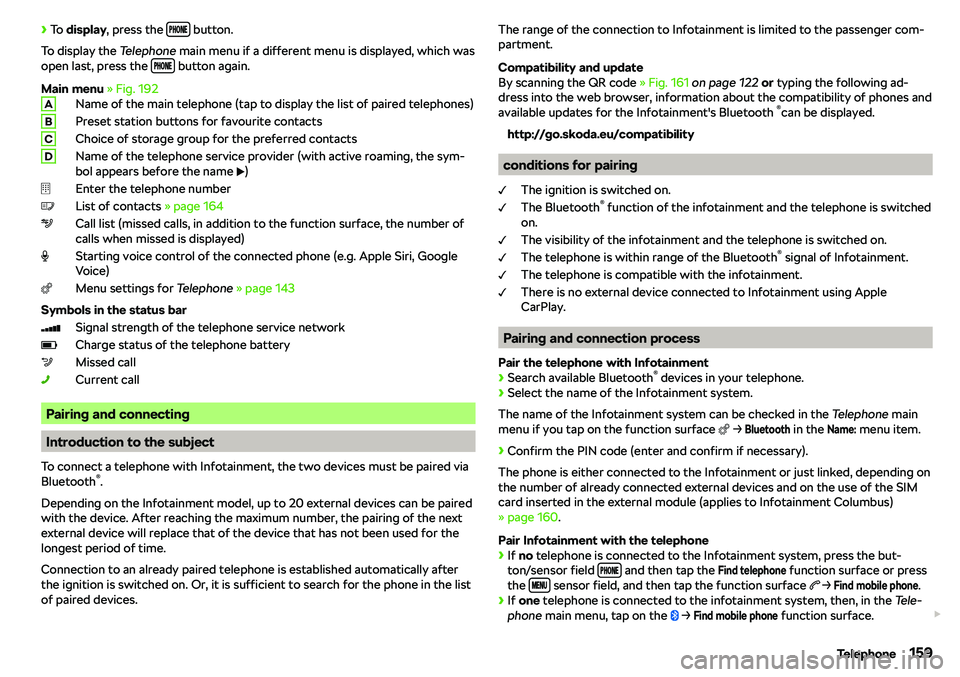
Page 162 of 340
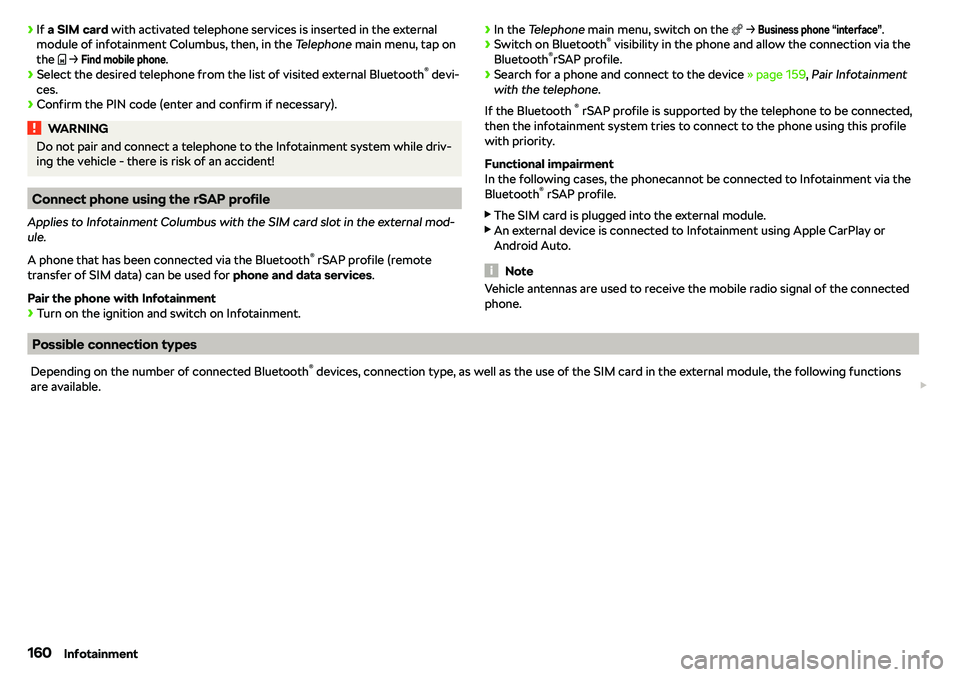
Page 163 of 340
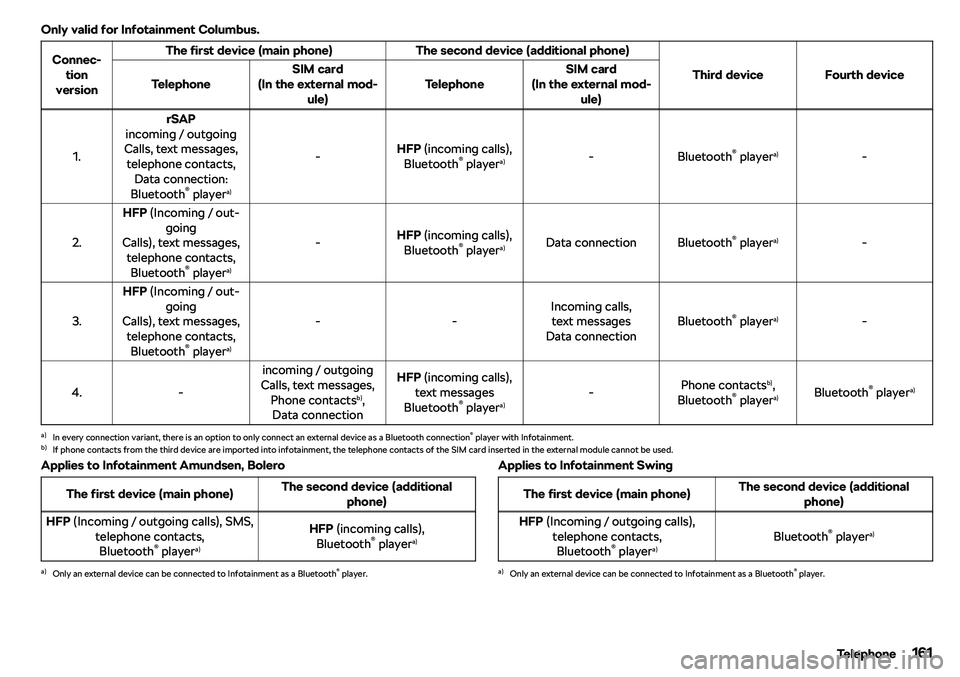
Page 164 of 340
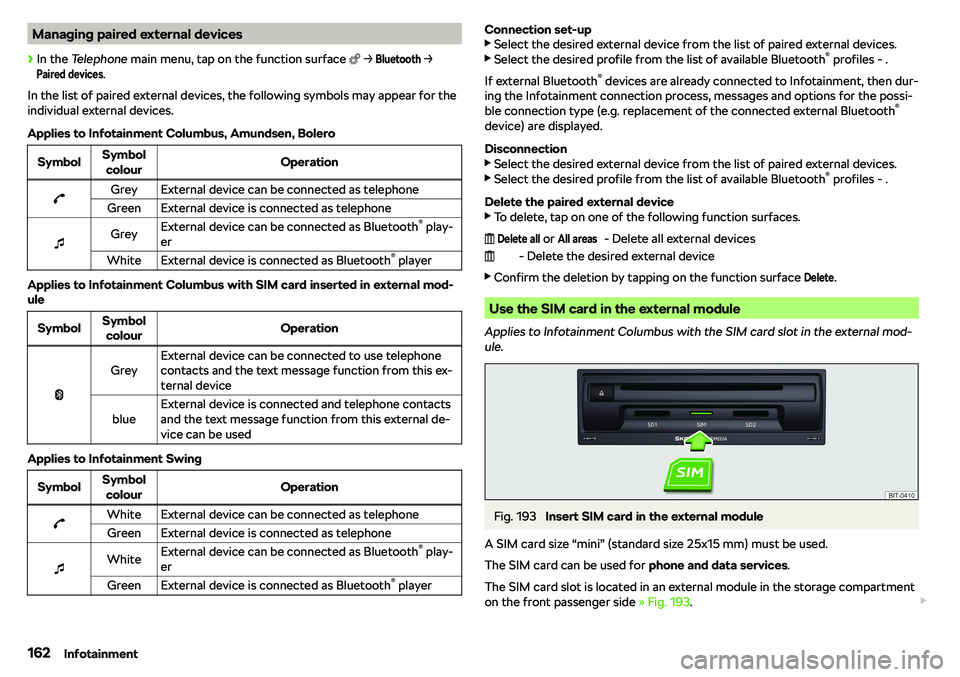
Page 165 of 340
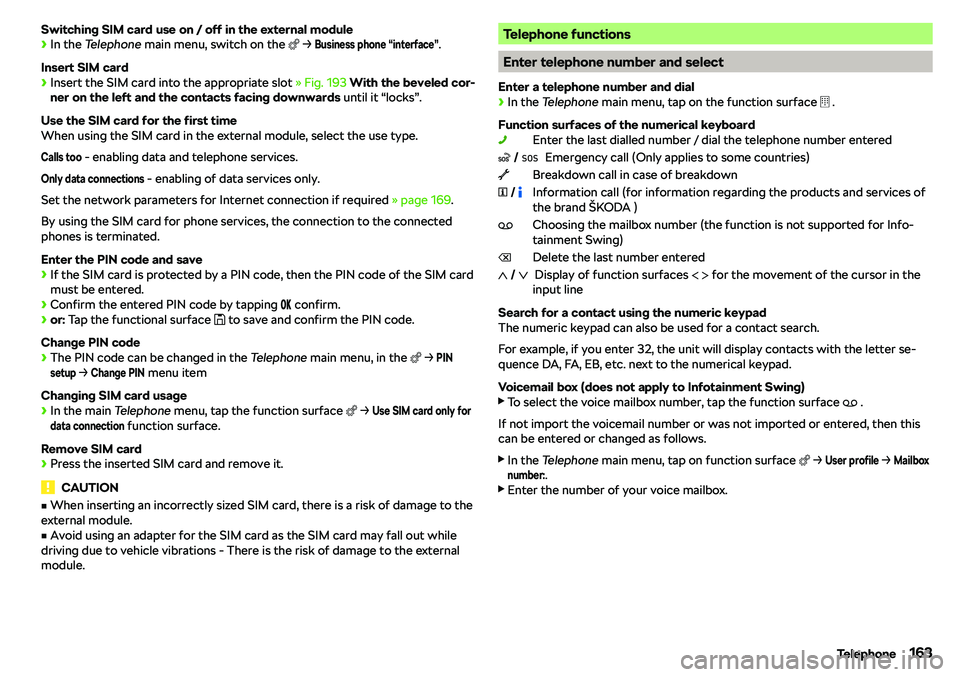
Page 166 of 340
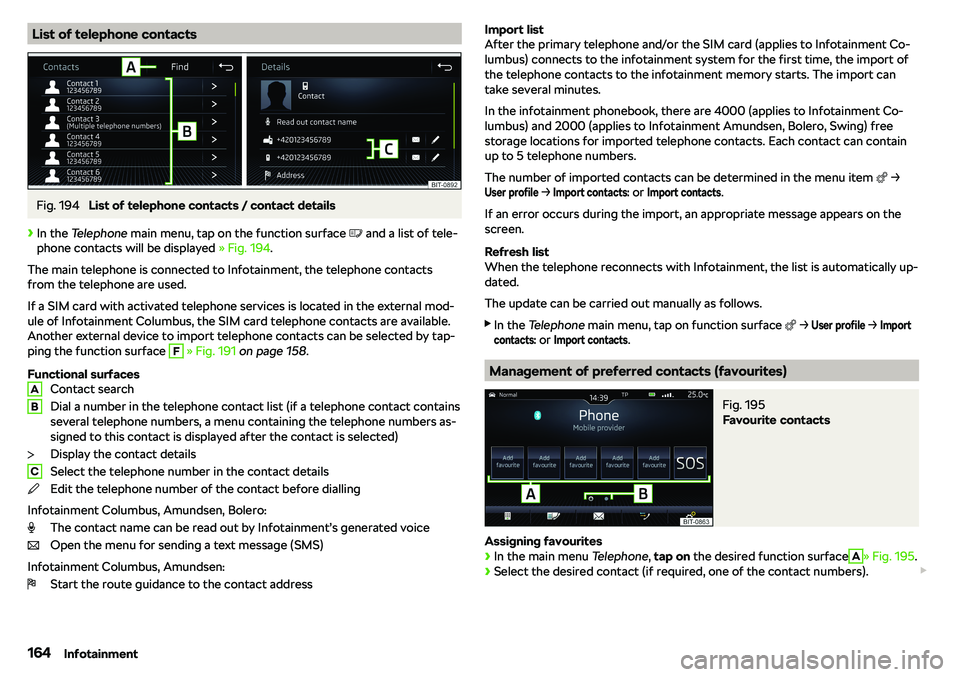
Page 167 of 340
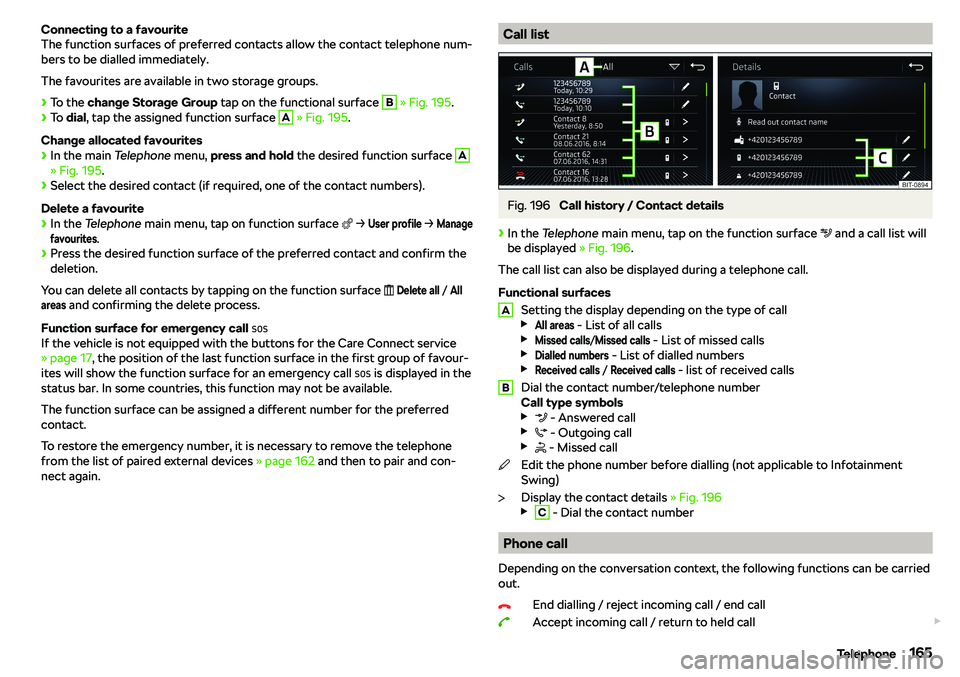
Page 168 of 340
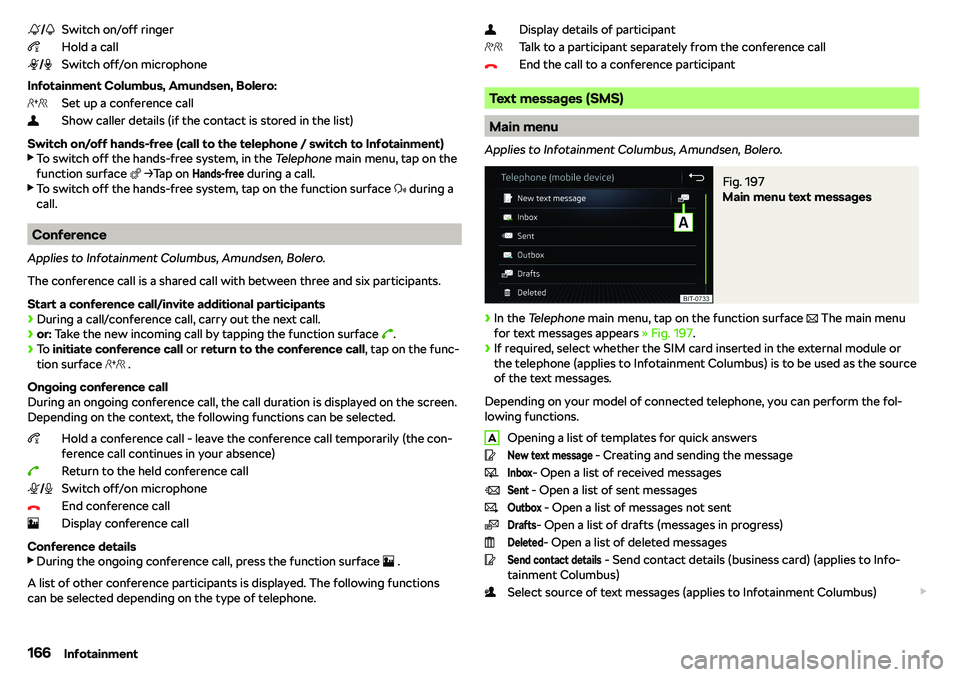
Page 169 of 340
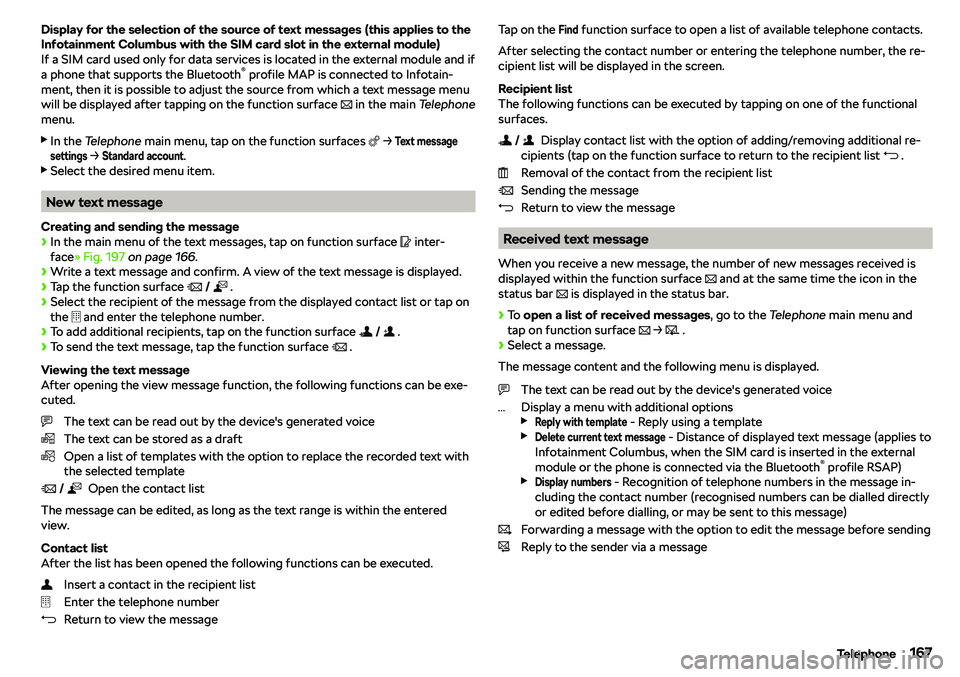
Page 170 of 340
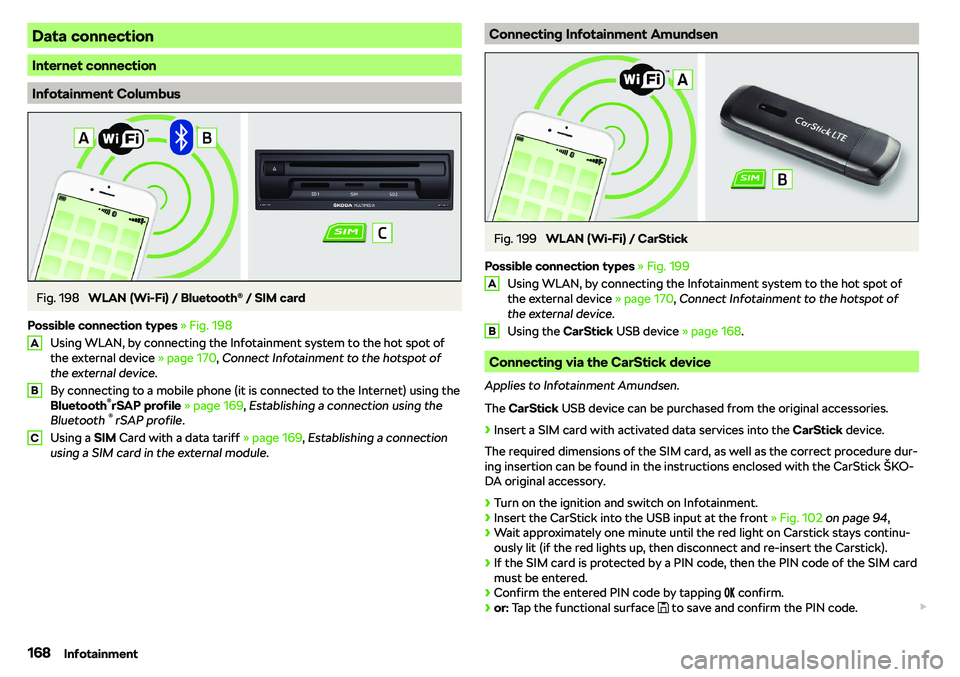
Page:
< prev 1-10 ... 121-130 131-140 141-150 151-160 161-170 171-180 181-190 191-200 201-210 ... 340 next >
Trending: dimensions, high beam, check engine, mirror, radio antenna, change wheel, sensor