display SKODA OCTAVIA 2019 Owner´s Manual
Page 181 of 340
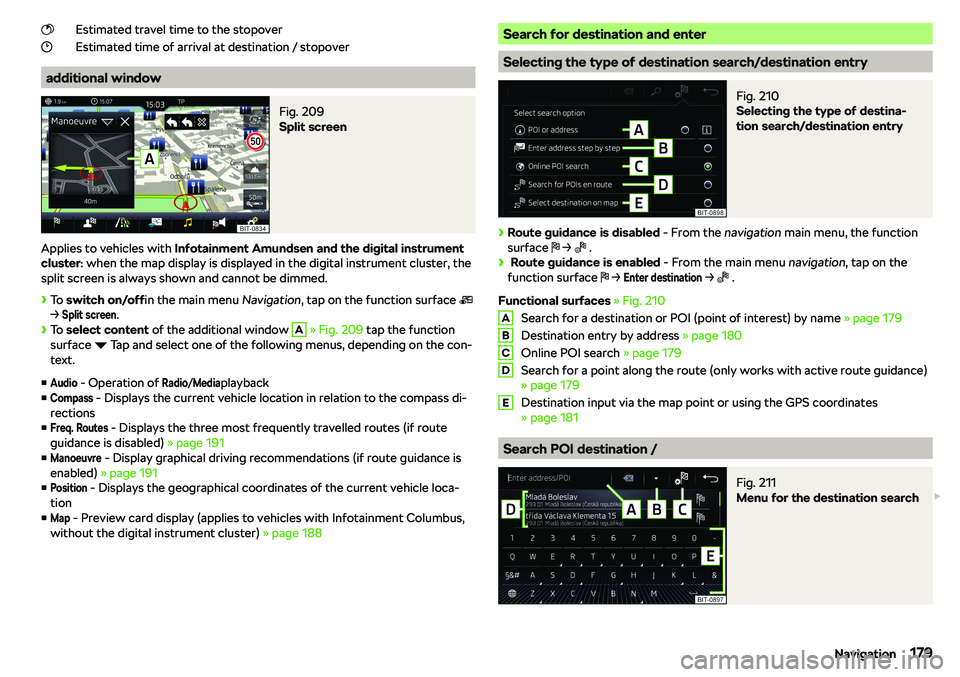
Page 193 of 340
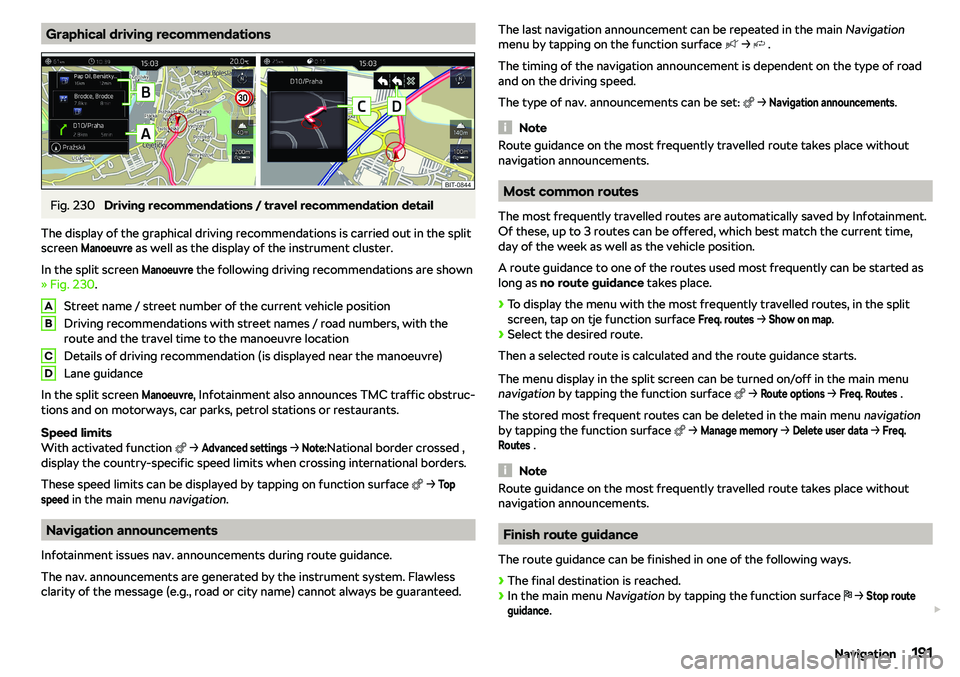
Page 196 of 340
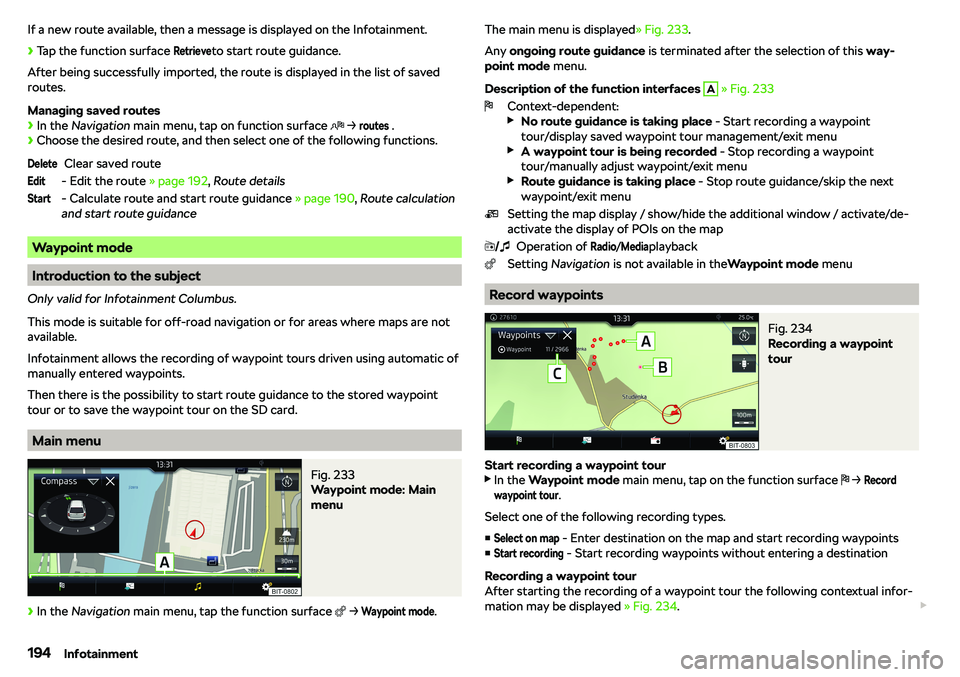
Page 198 of 340
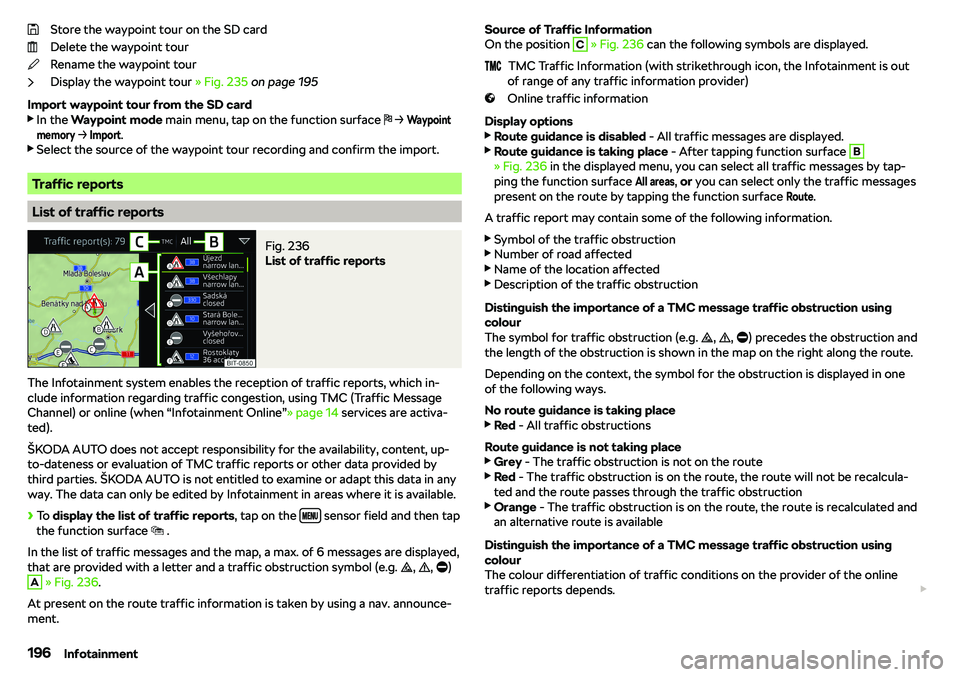
Page 200 of 340
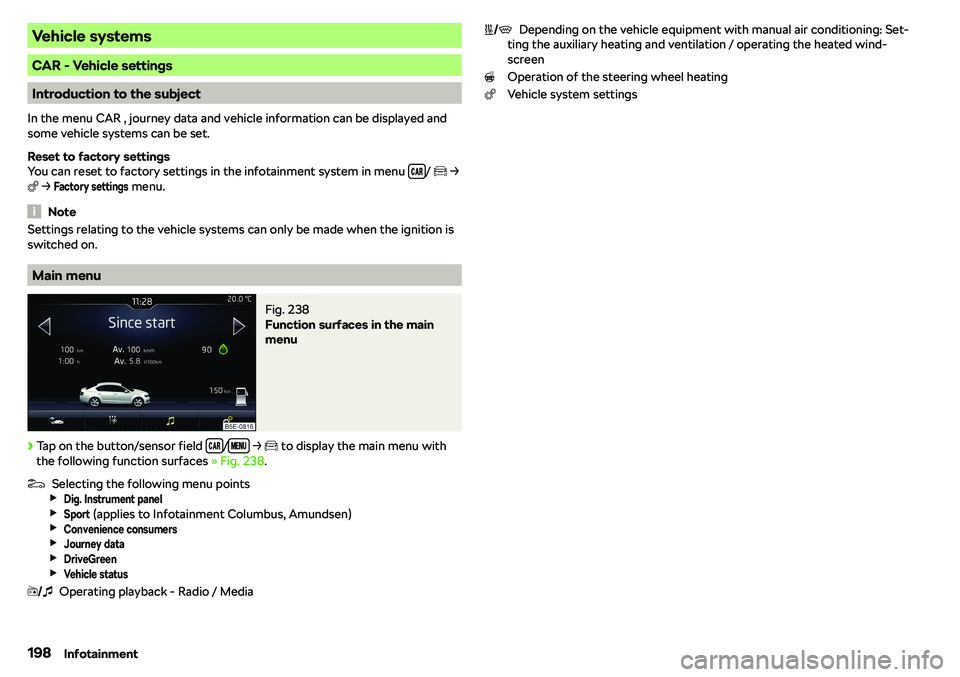
Page 219 of 340
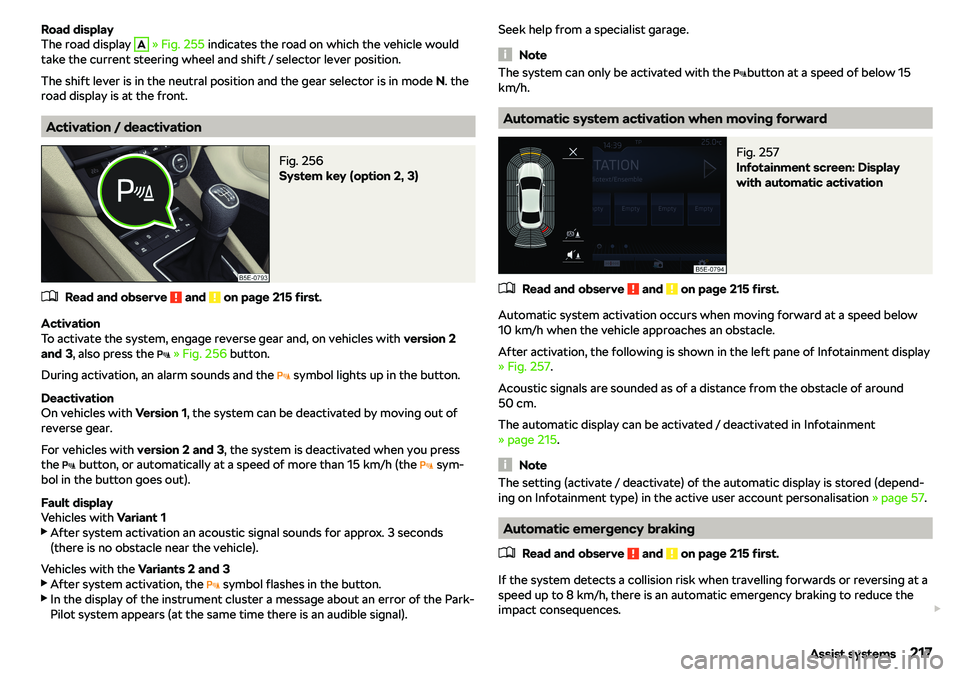
Page 229 of 340
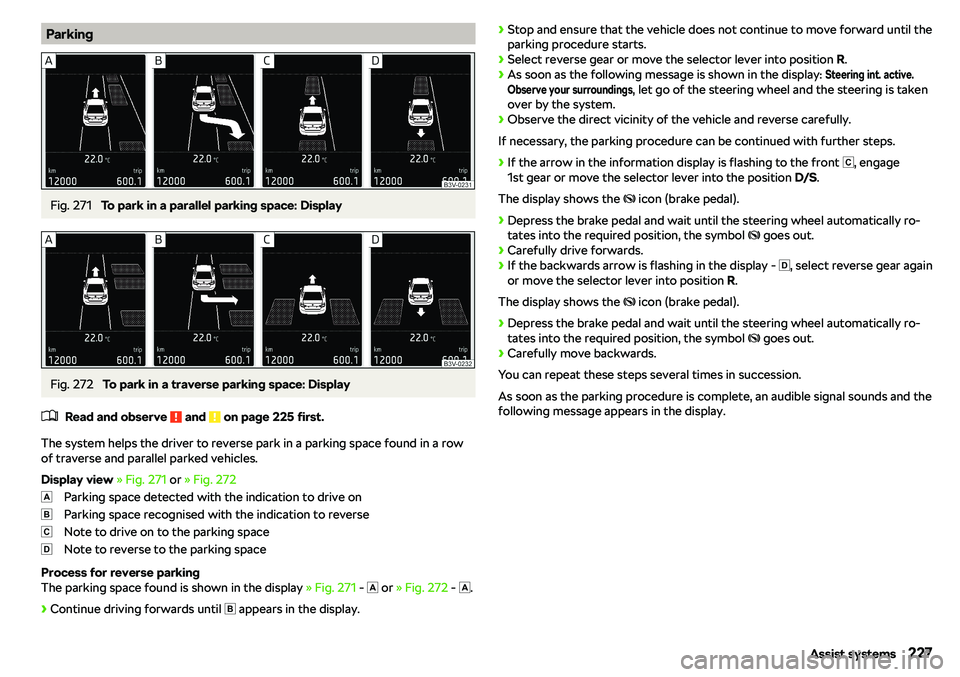
Page 230 of 340
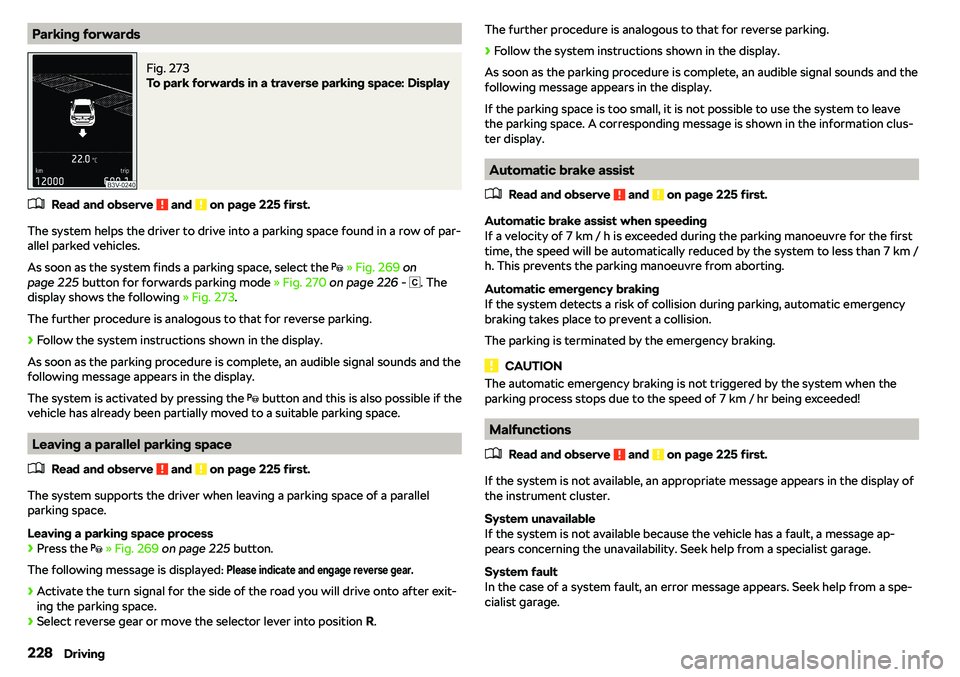
Page 232 of 340
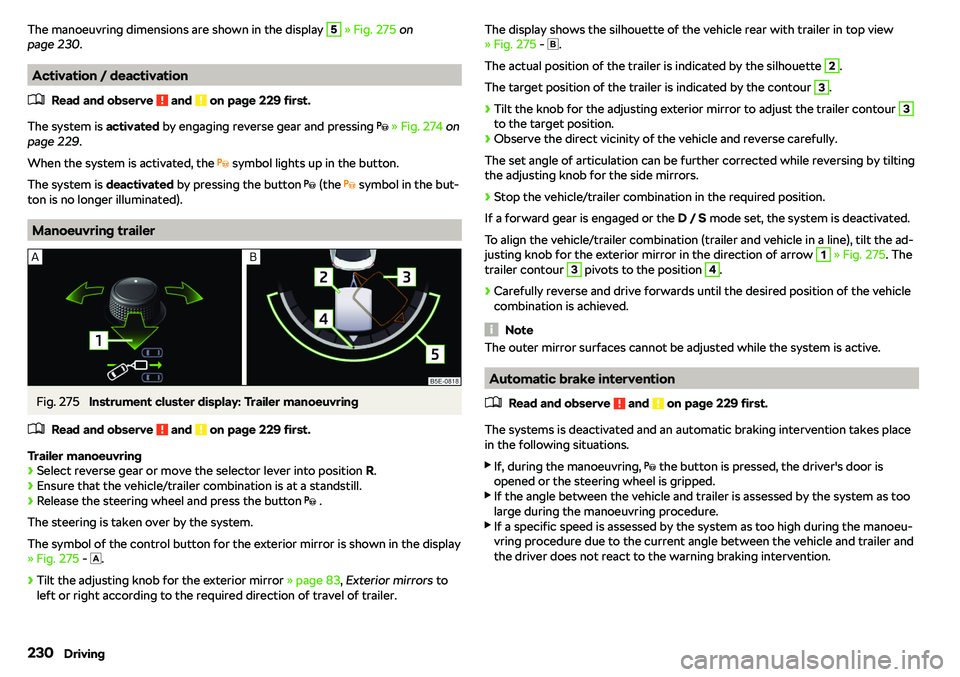
Page 237 of 340
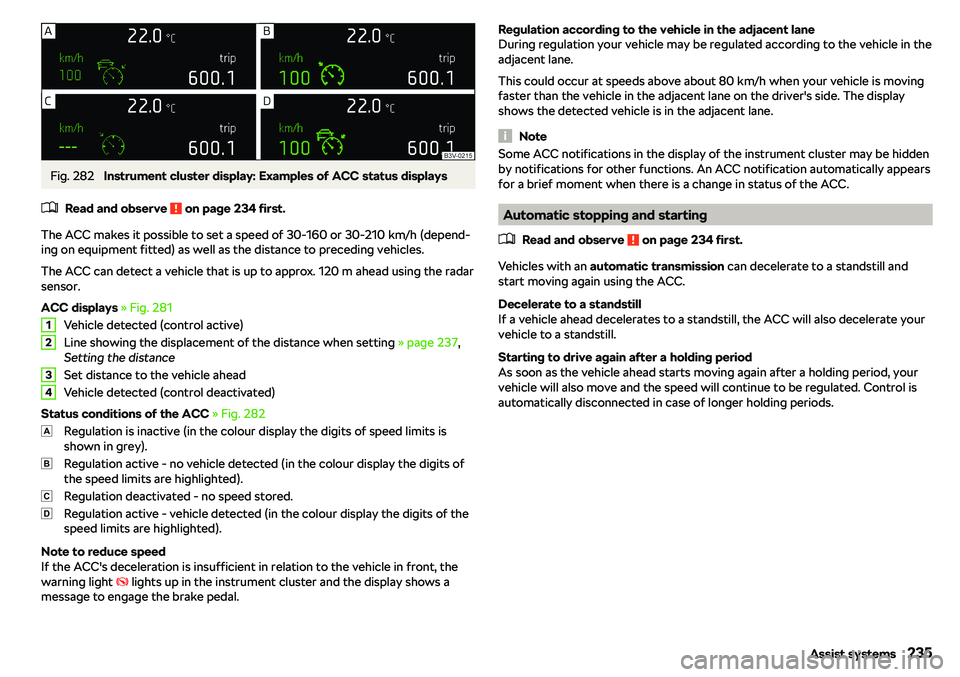
View, print and download for free: display - SKODA OCTAVIA 2019 Owner´s Manual, 340 Pages, PDF Size: 53.2 MB. Search in SKODA OCTAVIA 2019 Owner´s Manual online. CarManualsOnline.info is the largest online database of car user manuals. SKODA OCTAVIA 2019 Owner´s Manual PDF Download. Tutorial videosFig. 3 Tutorial videos The operation of some vehicle functions can be displayed in the form of videoinstructions. Show menu with video instructi
All product names, logos, and brands are property of their respective owners.