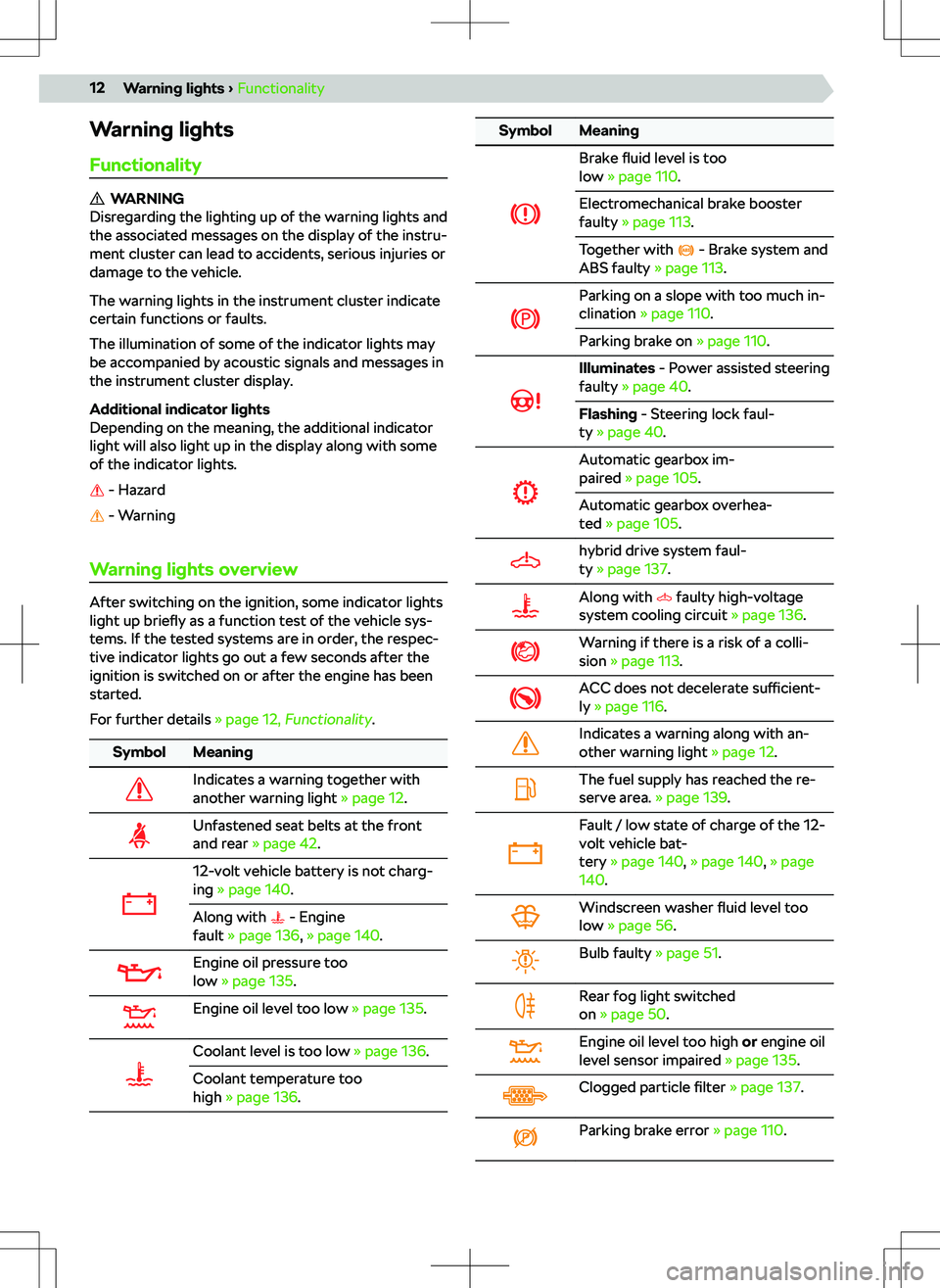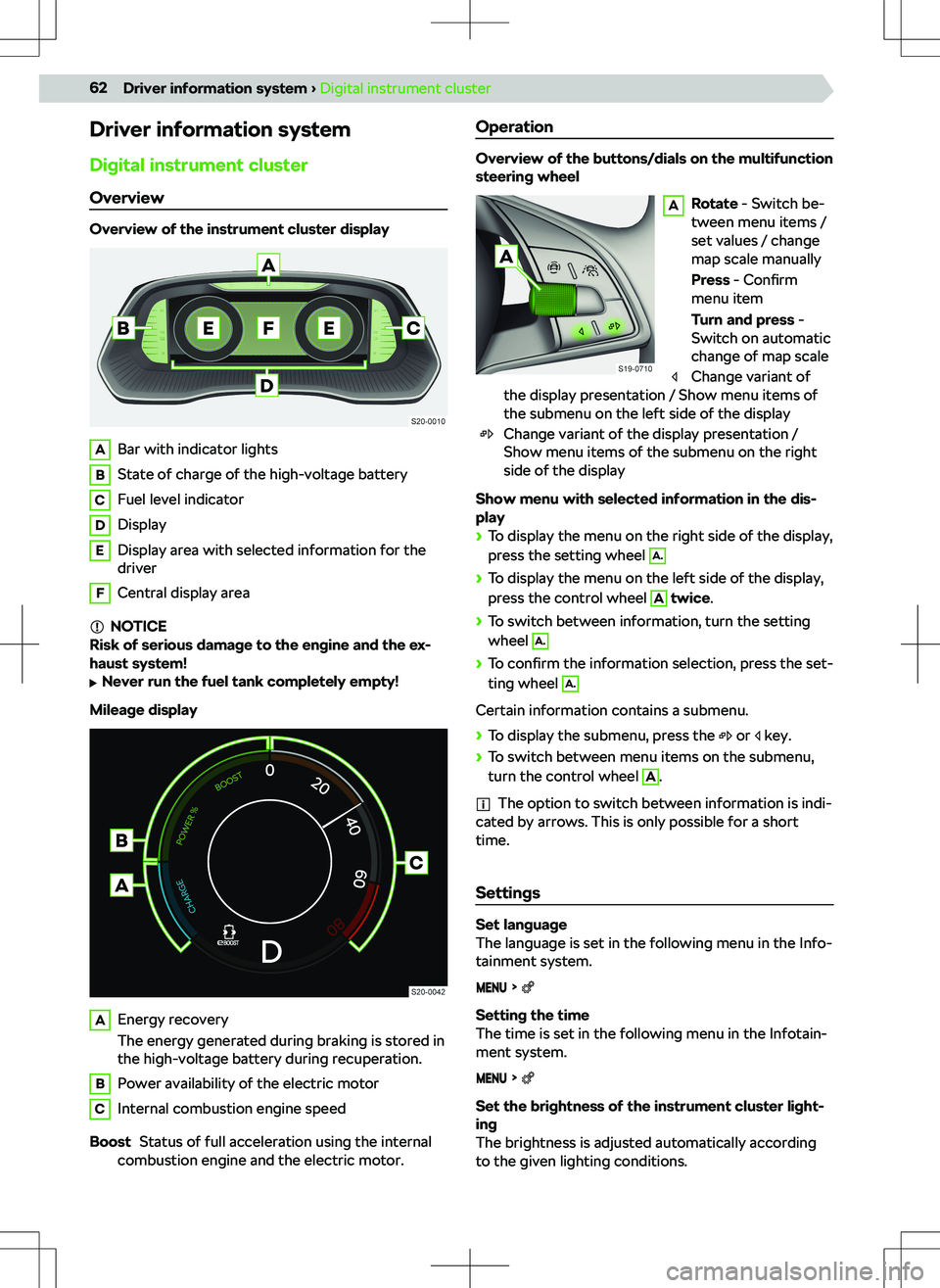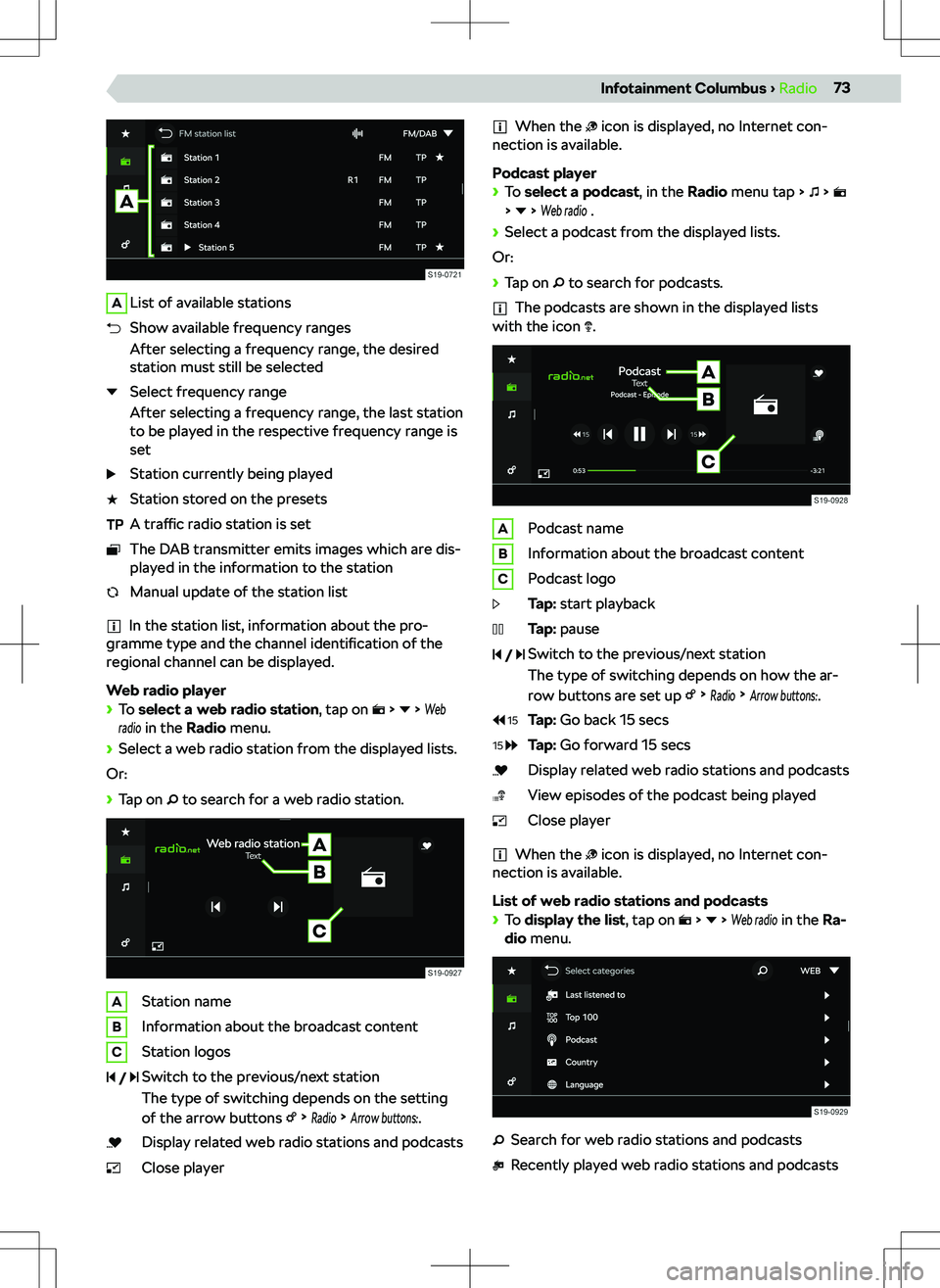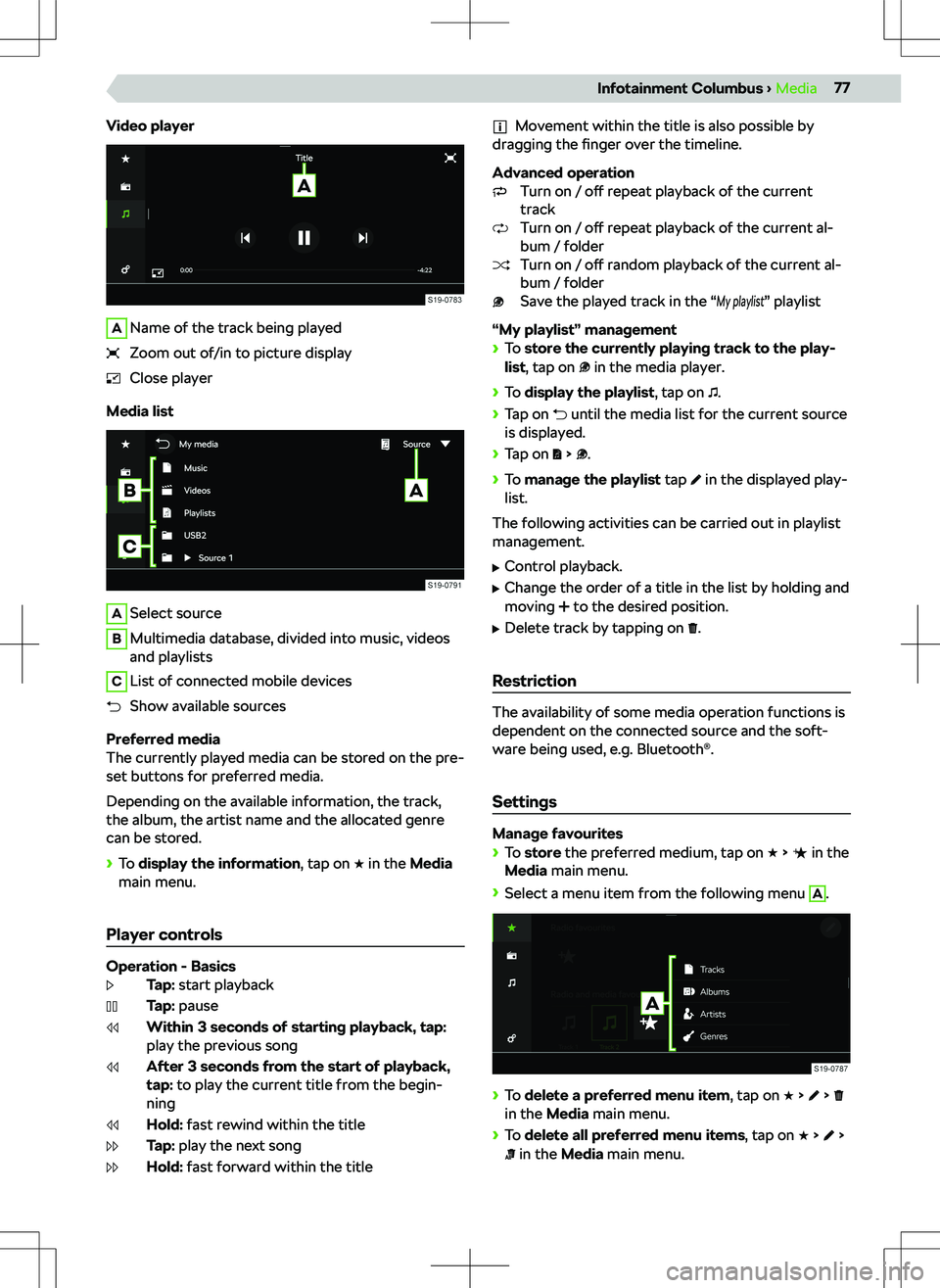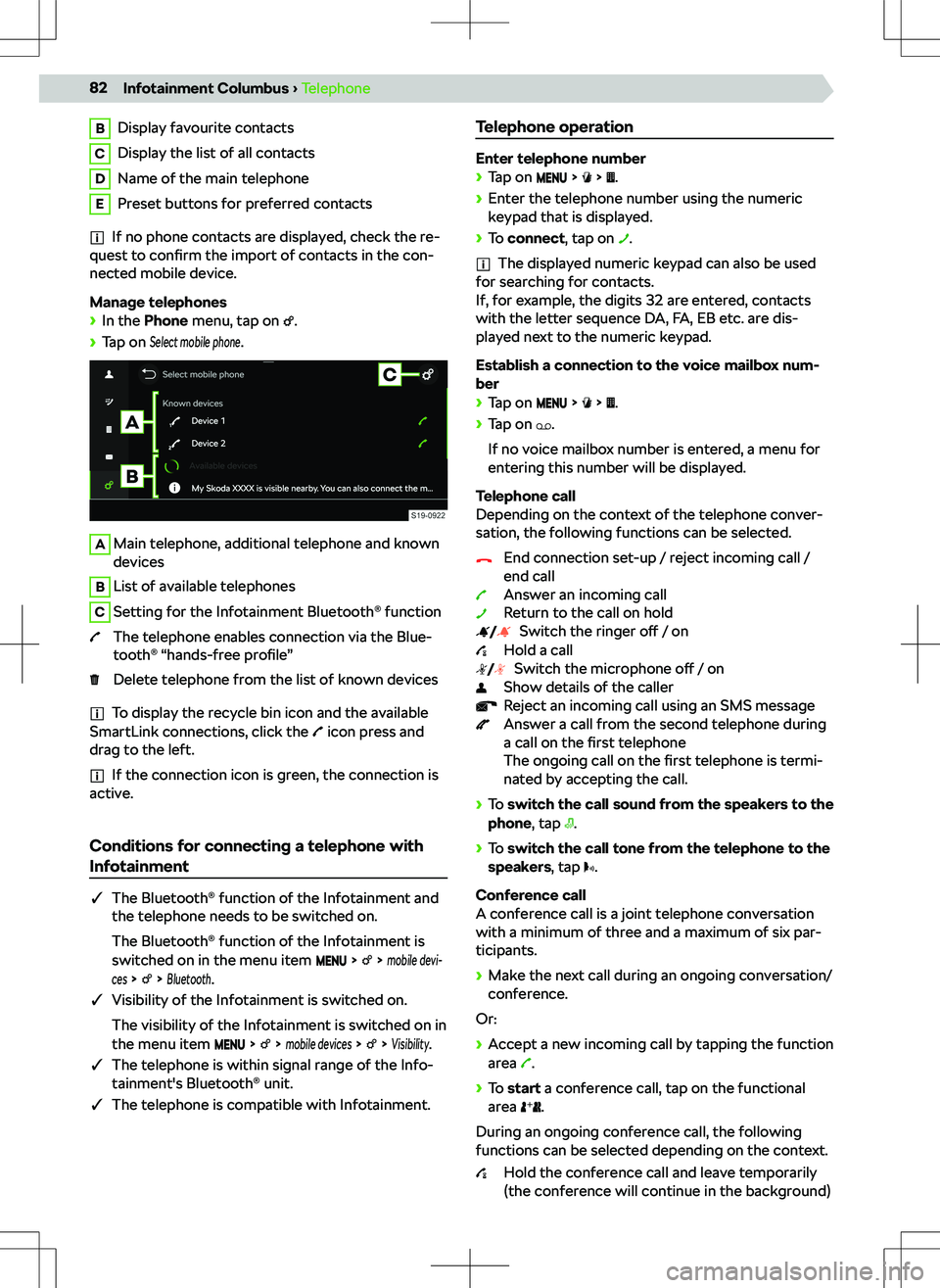SKODA OCTAVIA 2020 Owner´s Manual
OCTAVIA 2020
SKODA
SKODA
https://www.carmanualsonline.info/img/3/38030/w960_38030-0.png
SKODA OCTAVIA 2020 Owner´s Manual
Page 14 of 186
Warning lightsFunctionality
WARNING
Disregarding the lighting up of the warning lights and
the associated messages on the display of the instru-
ment cluster can lead to accidents, serious injuries or
damage to the vehicle.
The warning lights in the instrument cluster indicate
certain functions or faults.
The illumination of some of the indicator lights may
be accompanied by acoustic signals and messages in
the instrument cluster display.
Additional indicator lights
Depending on the meaning, the additional indicator
light will also light up in the display along with some
of the indicator lights.
- Hazard
- Warning
Warning lights overview
After switching on the ignition, some indicator lights
light up briefly as a function test of the vehicle sys-
tems. If the tested systems are in order, the respec-
tive indicator lights go out a few seconds after the
ignition is switched on or after the engine has been
started.
For further details
Page 43 of 186
CAUTION
Risk of an accident!
A glowing display e.g. a mobile phone or navigation
device may a
Page 64 of 186
Driver information systemDigital instrument cluster
Overview
Overview of the instrument cluster display
ABar with indicator lightsBState of charge of the high-voltage batteryCFuel level indicatorDDisplayEDisplay area with selected information for the
driverFCentral display area
NOTICE
Risk of serious damage to the engine and the ex-
haust system!
Page 68 of 186
The energy flow is displayed using coloured repre-
sentations.
Page 74 of 186
Page 75 of 186
AList of available stationsShow available frequency ranges
After selecting a frequency range, the desired
station must still be selectedSelect frequency range
After selecting a frequency range, the last station
to be played in the respective frequency range is
setStation currently being playedStation stored on the presetsA traffic radio station is setThe DAB transmitter emits images which are dis-
played in the information to the stationManual update of the station list
In the station list, information about the pro-
gramme type and the channel identification of the
regional channel can be displayed.
Web radio player
Page 76 of 186
100 most popular web radio stations depending
on the Infotainment language that has been setGo to podcasts and selectSearch for and select web radio stations and pod-
casts based on the selected countrySearch for and select web radio stations and pod-
casts based on the selected languageSearch for and select web radio stations and pod-
casts based on the selected genre
The podcasts are shown in the displayed lists
with the icon .
Preset buttons for favourite stations and podcasts
The preset buttons can be used to store stations
from all available frequency ranges as well as web ra-
dio stations and podcasts.
Page 79 of 186
Video playerAName of the track being playedZoom out of/in to picture displayClose player
Media list
ASelect sourceBMultimedia database, divided into music, videos
and playlistsCList of connected mobile devicesShow available sources
Preferred media
The currently played media can be stored on the pre-
set buttons for preferred media.
Depending on the available information, the track,
the album, the artist name and the allocated genre
can be stored.
Page 84 of 186
BDisplay favourite contactsCDisplay the list of all contactsDName of the main telephoneEPreset buttons for preferred contacts
If no phone contacts are displayed, check the re-
quest to confirm the import of contacts in the con-
nected mobile device.
Manage telephones
Page 91 of 186