ESP SKODA OCTAVIA TOUR 2009 1.G / (1U) User Guide
[x] Cancel search | Manufacturer: SKODA, Model Year: 2009, Model line: OCTAVIA TOUR, Model: SKODA OCTAVIA TOUR 2009 1.G / (1U)Pages: 224, PDF Size: 13.53 MB
Page 69 of 224
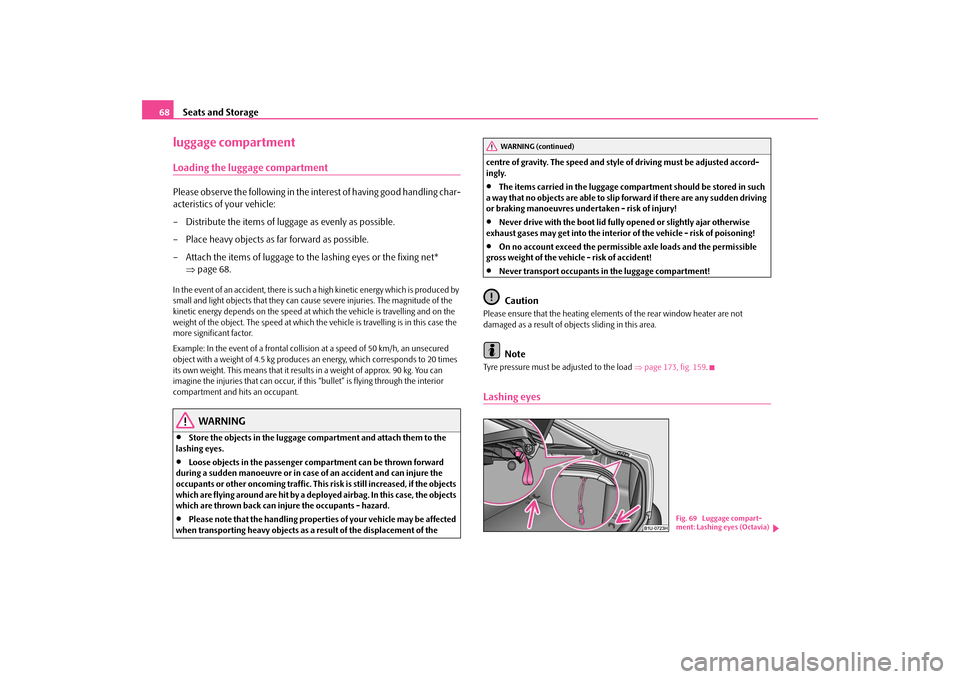
Seats and Storage
68
luggage compartmentLoading the luggage compartmentPlease observe the following in the inte
rest of having good handling char-
acteristics of your vehicle: – Distribute the items of luggage as evenly as possible.– Place heavy objects as far forward as possible. – Attach the items of luggage to the lashing eyes or the fixing net*
⇒
page 68.
In the event of an accident, there is such a
high kinetic energy wh
ich is produced by
small and light objects that they can caus
e severe injuries. The magnitude of the
kinetic energy depends on the speed at wh
ich the vehicle is travelling and on the
weight of the object. The speed at which the
vehicle is travelling is in this case the
more significant factor. Example: In the event of a frontal collision at a speed of 50 km/h, an unsecured object with a weight of 4.5 kg produces
an energy, which corresponds to 20 times
its own weight. This means that it results in a weight of approx. 90 kg. You can imagine the injuries that can occur, if th
is “bullet” is flying
through the interior
compartment and hits an occupant.
WARNING
•
Store the objects in the luggage comp
artment and attach them to the
lashing eyes.•
Loose objects in the passenger compartment can be thrown forward
during a sudden manoeuvre or in case of an accident and can injure the occupants or other oncoming traffic. This risk is still increased, if the objects which are flying around are hit by a depl
oyed airbag. In this case, the objects
which are thrown back can injure the occupants - hazard.•
Please note that the handling properti
es of your vehicle may be affected
when transporting heavy objects as a result of the displacement of the
centre of gravity. The speed and style
of driving must be adjusted accord-
ingly.•
The items carried in the luggage compar
tment should be stored in such
a way that no objects are able to slip forward if there are any sudden driving or braking manoeuvres undertaken - risk of injury!•
Never drive with the boot lid fully opened or slightly ajar otherwise
exhaust gases may get into the interior
of the vehicle - risk of poisoning!
•
On no account exceed the permissi
ble axle loads and the permissible
gross weight of the vehicle - risk of accident!•
Never transport occupants
in the luggage compartment!
Caution
Please ensure that the heating elements of the rear window heater are not damaged as a result of objects sliding in this area.
Note
Tyre pressure must be adjusted to the load
⇒page 173, fig. 159
.
Lashing eyes
WARNING (continued)
Fig. 69 Luggage compart- ment: Lashing eyes (Octavia)
s2g8.b.book Page 68 Tuesday, April 7, 2009 8:53 AM
Page 88 of 224
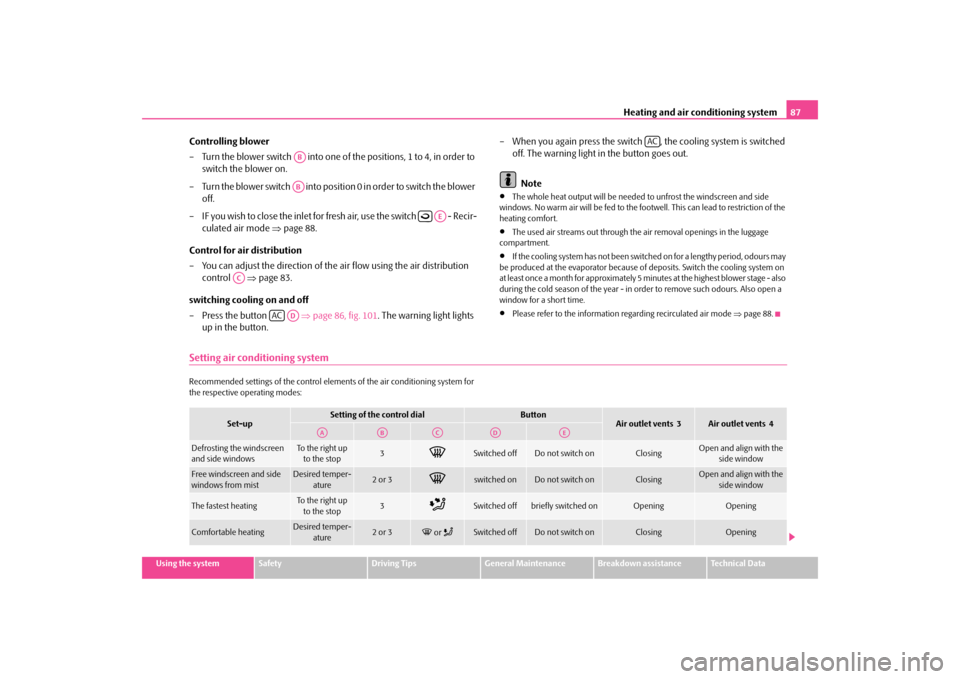
Heating and air conditioning system
87
Using the system
Safety
Driving Tips
General Maintenance
Breakdown assistance
Technical Data
Controlling blower – Turn the blower switch into one of the positions, 1 to 4, in order to
switch the blower on.
– Turn the blower switch into position 0 in order to switch the blower
off.
– IF you wish to close the inlet for fresh air, use the switch - Recir-
culated air mode
⇒
page 88.
Control for air distribution – You can adjust the direction of the
air flow using the air distribution
control
⇒
page 83.
switching cooling on and off – Press the button
⇒
page 86, fig. 101
. The warning light lights
up in the button.
– When you again press the switch , the cooling system is switched
off. The warning light in the button goes out. Note
•
The whole heat output will be needed
to unfrost the windscreen and side
windows. No warm air will be fed to the footwell. This can lead to restriction of the heating comfort.•
The used air streams out through the air removal openings in the luggage
compartment.•
If the cooling system has not been switched on for a lengthy period, odours may
be produced at the evaporator because of
deposits. Switch the cooling system on
at least once a month for approximately 5 mi
nutes at the highest blower stage - also
during the cold season of the year - in
order to remove such odours. Also open a
window for a short time.•
Please refer to the information regarding recirculated air mode
⇒page 88.
Setting air conditioning systemRecommended settings of the control elements of the air conditioning system for the respective operating modes:
ABAB
AE
AC
AC
AD
AC
Set-up
Setting of the control dial
Button
Air outlet vents 3
Air outlet vents 4
Defrosting the windscreen and side windows
To the right up to the stop
3
Switched off
Do not switch on
Closing
Open and align with the
side window
Free windscreen and side windows from mist
Desired temper-
ature
2 or 3
switched on
Do not switch on
Closing
Open and align with the
side window
The fastest heating
To the right up to the stop
3
Switched off
briefly switched on
Opening
Opening
Comfortable heating
Desired temper-
ature
2 or 3
or
Switched off
Do not switch on
Closing
Opening
AA
AB
AC
AD
AE
s2g8.b.book Page 87 Tuesday, April 7, 2009 8:53 AM
Page 93 of 224
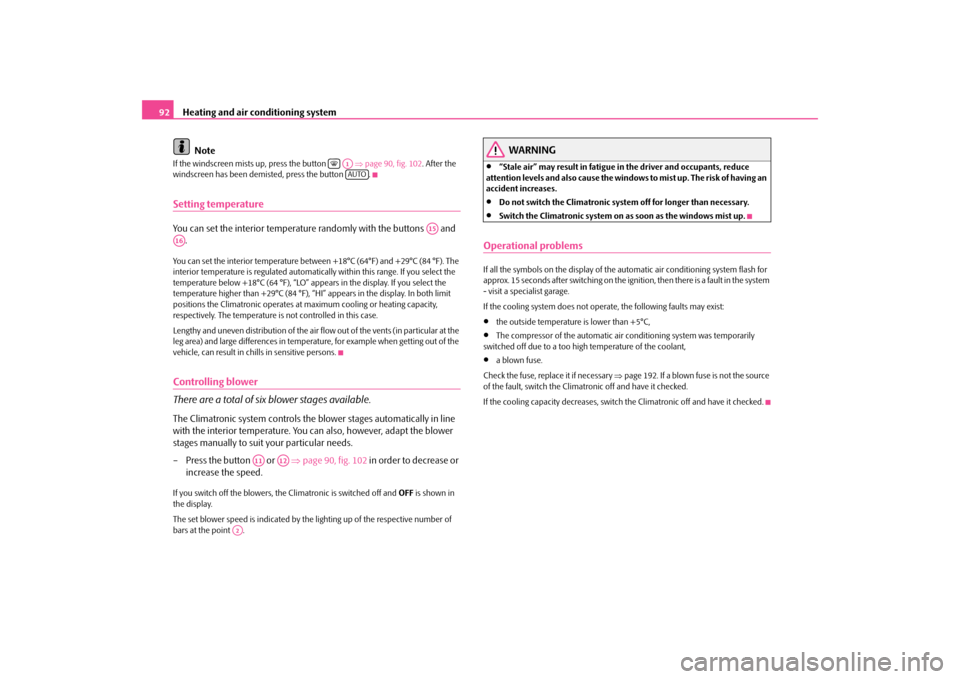
Heating and air conditioning system
92
Note
If the windscreen mists up, press the button
⇒page 90, fig. 102
. After the
windscreen has been demisted, press the button .Setting temperatureYou can set the interior temperature randomly with the buttons and
.
You can set the interior temperature between +18°C (64°F) and +29°C (84 °F). The interior temperature is regulated automatica
lly within this range. If you select the
temperature below +18°C (64 °F), “LO” appe
ars in the display. If you select the
temperature higher than +29°C (84 °F), “H
I” appears in the display. In both limit
positions the Climatronic operates at
maximum cooling or heating capacity,
respectively. The temperature is not controlled in this case. Lengthy and uneven distribution of the air flow out of the vents (in particular at the leg area) and large differences in temperature, for example when getting out of the vehicle, can result in chills in sensitive persons.Controlling blower There are a total of six blower stages available.The Climatronic system controls the bl
ower stages automatically in line
with the interior temperature. You
can also, however, adapt the blower
stages manually to suit
your particular needs.
– Press the button or
⇒
page 90, fig. 102
in order to decrease or
increase the speed.
If you switch off the blowers, th
e Climatronic is switched off and
OFF
is shown in
the display. The set blower speed is indicated by the lighting up of the respective number of bars at the point .
WARNING
•
“Stale air” may result in fatigue in
the driver and occupants, reduce
attention levels and also cause the windows to mist up. The risk of having an accident increases.•
Do not switch the Climatronic syst
em off for longer than necessary.
•
Switch the Climatronic system on as soon as the windows mist up.
Operational problemsIf all the symbols on the display of the au
tomatic air conditioning system flash for
approx. 15 seconds after switching on the ignition, then there is a fault in the system - visit a specialist garage. If the cooling system does not oper
ate, the following faults may exist:
•
the outside temperature is lower than +5°C,
•
The compressor of the automatic air
conditioning system was temporarily
switched off due to a too high temperature of the coolant,•
a blown fuse.
Check the fuse, replace it if necessary
⇒page 192. If a blown fuse is not the source
of the fault, switch the Climatronic off and have it checked. If the cooling capacity decreases, switch
the Climatronic off and have it checked.
A1AUTO
A15
A16
A11
A12
A2
s2g8.b.book Page 92 Tuesday, April 7, 2009 8:53 AM
Page 99 of 224
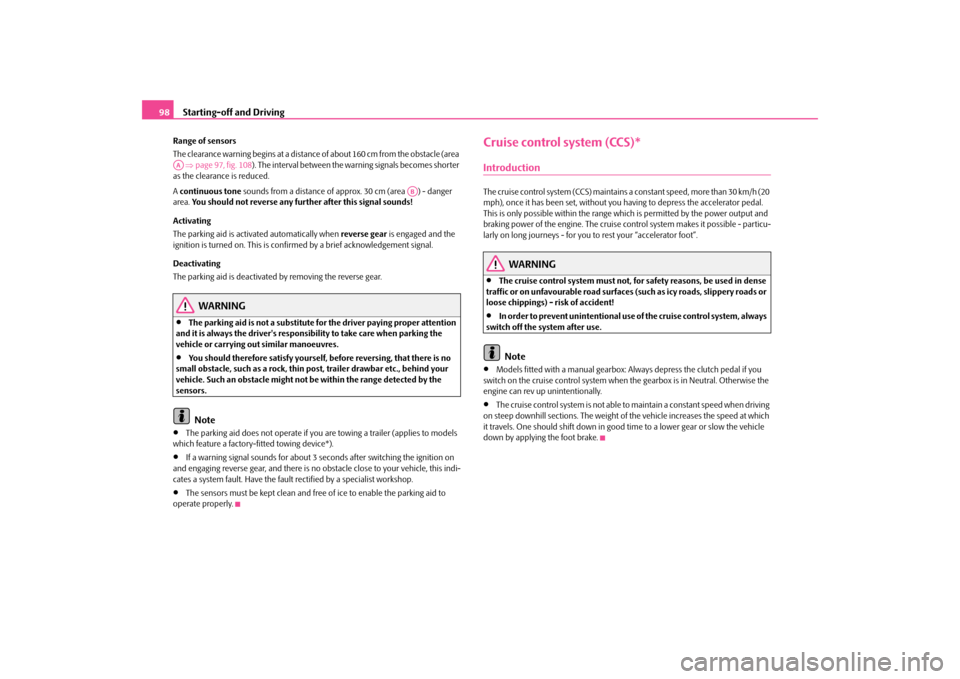
Starting-off and Driving
98
Range of sensors The clearance warning begins at a distance of about 160 cm from the obstacle (area ⇒page 97, fig. 108
). The interval between the warning signals becomes shorter
as the clearance is reduced. A continuous tone
sounds from a distance of approx. 30 cm (area ) - danger
area.
You should not reverse any further after this signal sounds!
Activating The parking aid is activated automatically when
reverse gear
is engaged and the
ignition is turned on. This is confir
med by a brief acknowledgement signal.
Deactivating The parking aid is deactivated by removing the reverse gear.
WARNING
•
The parking aid is not a substitute fo
r the driver paying proper attention
and it is always the driver's responsibility to take care when parking the vehicle or carrying ou
t similar manoeuvres.
•
You should therefore satisfy yourself, before reversing, that there is no
small obstacle, such as a rock, thin post, trailer drawbar etc., behind your vehicle. Such an obstacle might not be within the range detected by the sensors.
Note
•
The parking aid does not operate if you
are towing a trailer (applies to models
which feature a factory-fitted towing device*).•
If a warning signal sounds for about 3 seconds after switching the ignition on
and engaging reverse gear, and there is no ob
stacle close to your vehicle, this indi-
cates a system fault. Have the fault rectified by a specialist workshop.•
The sensors must be kept clean and free
of ice to enable the parking aid to
operate properly.
Cruise control system (CCS)*IntroductionThe cruise control system (CCS) maintains a constant speed, more than 30 km/h (20 mph), once it has been set, without you
having to depress the accelerator pedal.
This is only possible within the range wh
ich is permitted by
the power output and
braking power of the engine. The cruise control system makes it possible - particu- larly on long journeys - for you to rest your “accelerator foot”.
WARNING
•
The cruise control system must not, for safety reasons, be used in dense
traffic or on unfavourable road surfaces
(such as icy roads, slippery roads or
loose chippings) - risk of accident!•
In order to prevent unintentional use of
the cruise control system, always
switch off the system after use.
Note
•
Models fitted with a manual gearbox: Al
ways depress the clutch pedal if you
switch on the cruise control system when
the gearbox is in Neutral. Otherwise the
engine can rev up unintentionally.•
The cruise control system is not able to maintain a constant speed when driving
on steep downhill sections. The weight of the vehicle increases the speed at which it travels. One should shift down in good
time to a lower gear or slow the vehicle
down by applying the foot brake.
AA
AB
s2g8.b.book Page 98 Tuesday, April 7, 2009 8:53 AM
Page 104 of 224
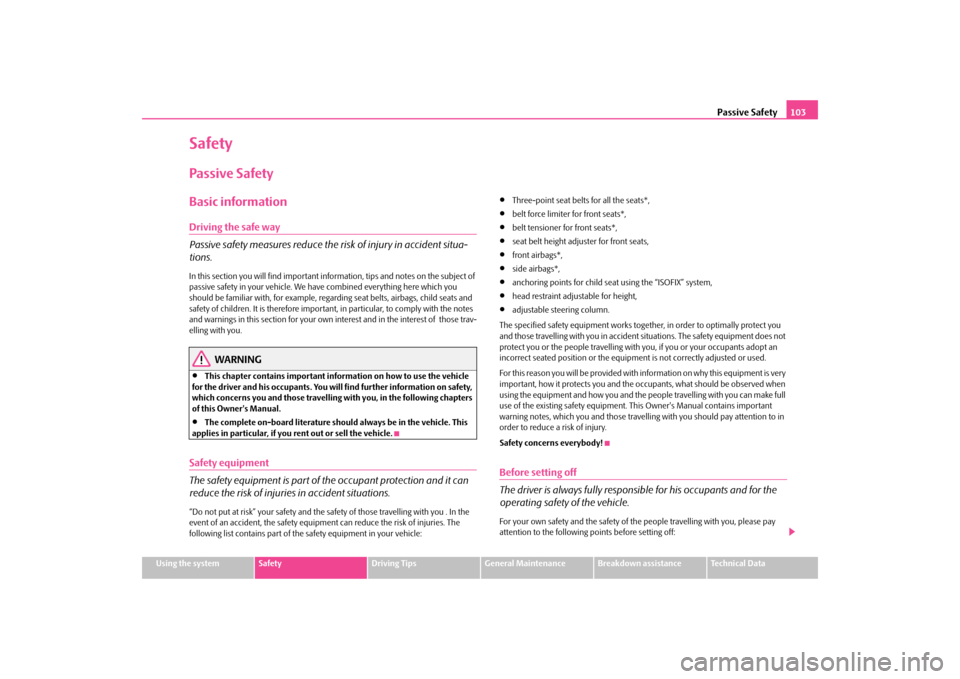
Passive Safety
103
Using the system
Safety
Driving Tips
General Maintenance
Breakdown assistance
Technical Data
SafetyPassive SafetyBasic informationDriving the safe way Passive safety measures reduce the risk of injury in accident situa- tions.In this section you will find important inform
ation, tips and notes on the subject of
passive safety in your vehicle. We ha
ve combined everything here which you
should be familiar with, for
example, regarding seat belts, airbags, child seats and
safety of children. It is therefore importan
t, in particular, to comply with the notes
and warnings in this section for your own interest and in the interest of those trav- elling with you.
WARNING
•
This chapter contains important information on how to use the vehicle
for the driver and his occupants. You will find further information on safety, which concerns you and those travelling with you, in the following chapters of this Owner's Manual.•
The complete on-board literature should always be in the vehicle. This
applies in particular, if you rent out or sell the vehicle.Safety equipment The safety equipment is part of the occupant protection and it can reduce the risk of injuries in accident situations.“Do not put at risk” your safety and the safety of those travelling with you . In the event of an accident, the safety equipmen
t can reduce the risk of injuries. The
following list contains part of th
e safety equipment in your vehicle:
•
Three-point seat belts for all the seats*,
•
belt force limiter for front seats*,
•
belt tensioner fo
r front seats*,
•
seat belt height adjuster for front seats,
•
front airbags*,
•
side airbags*,
•
anchoring points for child seat using the “ISOFIX” system,
•
head restraint adjustable for height,
•
adjustable steering column.
The specified safety equipment works toge
ther, in order to optimally protect you
and those travelling with you in accident
situations. The safety
equipment does not
protect you or the people travelling with
you, if you or your occupants adopt an
incorrect seated position or the equipmen
t is not correctly
adjusted or used.
Fo r t h i s re a s o n y o u w i l l b e p ro v i d e d w i th i n fo rm a ti o n o n w hy t h i s e q u i p m e nt i s v e r y important, how it protects you and the o
ccupants, what should be observed when
using the equipment and how you and the pe
ople travelling with you can make full
use of the existing safety equipment.
This Owner's Manual contains important
warning notes, which you and those travelli
ng with you should pay attention to in
order to reduce a risk of injury. Safety concerns everybody!Before setting off The driver is always fully responsible for his occupants and for the operating safety of the vehicle.For your own safety and the safety of the
people travelling with you, please pay
attention to the following points before setting off:
s2g8.b.book Page 103 Tuesday, April 7, 2009 8:53 AM
Page 105 of 224
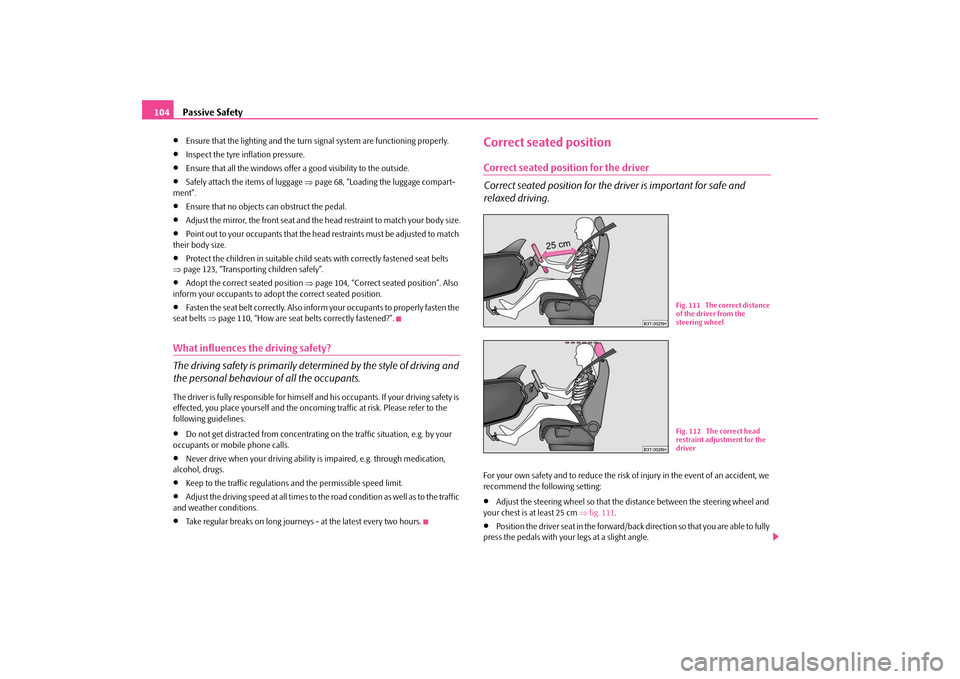
Passive Safety
104
•
Ensure that the lighting and the turn signal system are functioning properly.
•
Inspect the tyre inflation pressure.
•
Ensure that all the windows offer a good visibility to the outside.
•
Safely attach the items of luggage
⇒page 68, “Loading the luggage compart-
ment”.•
Ensure that no objects can obstruct the pedal.
•
Adjust the mirror, the front seat and the head restraint to match your body size.
•
Point out to your occupants that the head restraints must be adjusted to match
their body size.•
Protect the children in suitable child se
ats with correctly fastened seat belts
⇒ page 123, “Transporting children safely”.•
Adopt the correct seated position
⇒page 104, “Correct seated position”. Also
inform your occupants to adop
t the correct seated position.
•
Fasten the seat belt correctly. Also inform your occupants to properly fasten the
seat belts
⇒page 110, “How are seat belts correctly fastened?”.
What influences the driving safety? The driving safety is primarily dete
rmined by the style of driving and
the personal behaviour of all the occupants.The driver is fully responsible for himself and his occupants. If your driving safety is effected, you place yourself and the oncomi
ng traffic at risk. Please refer to the
following guidelines.•
Do not get distracted from concentrating on the traffic situation, e.g. by your
occupants or mobile phone calls.•
Never drive when your driving ability is impaired, e.g. through medication,
alcohol, drugs.•
Keep to the traffic regulations and the permissible speed limit.
•
Adjust the driving speed at all times to the road condition as well as to the traffic
and weather conditions.•
Take regular breaks on long journe
ys - at the latest every two hours.
Correct seated positionCorrect seated position for the driver Correct seated position for the dr
iver is important for safe and
relaxed driving.For your own safety and to reduce the risk of injury in the event of an accident, we recommend the following setting:•
Adjust the steering wheel so that the distance between the steering wheel and
your chest is at least 25 cm
⇒fig. 111
.
•
Position the driver seat in the forward/back direction so that you are able to fully
press the pedals with your legs at a slight angle.
Fig. 111 The correct distance of the driver from the steering wheelFig. 112 The correct head restraint adjustment for the driver
s2g8.b.book Page 104 Tuesday, April 7, 2009 8:53 AM
Page 107 of 224
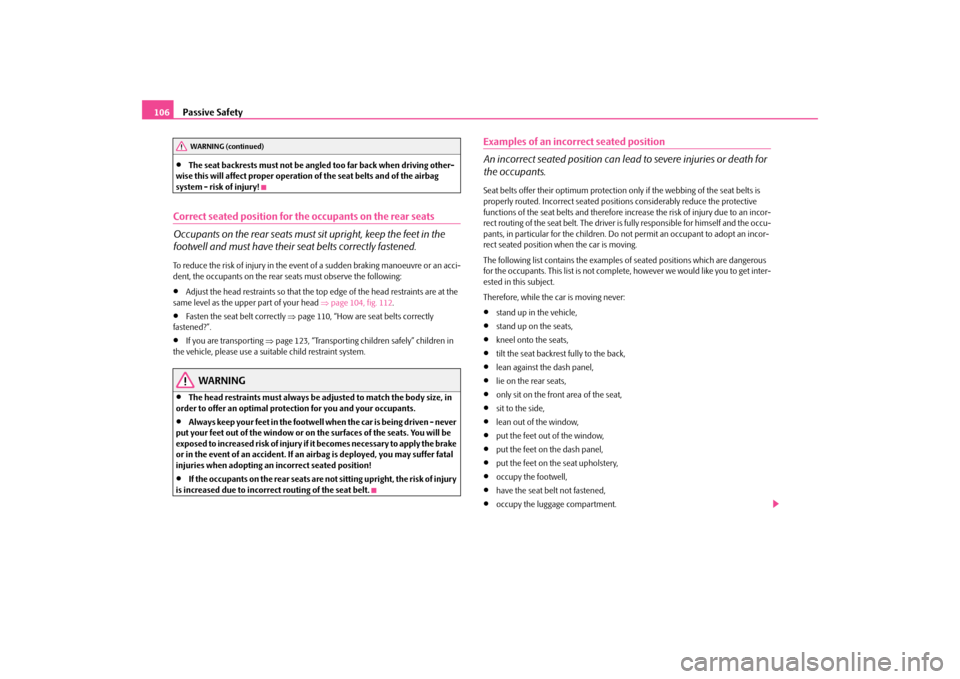
Passive Safety
106
•
The seat backrests must not be angl
ed too far back when driving other-
wise this will affect proper operation of the seat belts and of the airbag system - risk of injury!Correct seated position for the occupants on the rear seats Occupants on the rear seats must sit upright, keep the feet in the footwell and must have their se
at belts correctly fastened.
To reduce the risk of injury in the event of a sudden braking manoeuvre or an acci- dent, the occupants on the rear seats must observe the following:•
Adjust the head restraints so that the top edge of the head restraints are at the
same level as the upper part of your head
⇒page 104, fig. 112
.
•
Fasten the seat belt correctly
⇒page 110, “How are seat belts correctly
fastened?”.•
If you are transporting
⇒page 123, “Transporting children safely” children in
the vehicle, please use a suitable child restraint system.
WARNING
•
The head restraints must always be adjusted to match the body size, in
order to offer an optimal protection for you and your occupants.•
Always keep your feet in the footwell
when the car is being driven - never
put your feet out of the window or on the surfaces of the seats. You will be exposed to increased risk of injury if it becomes necessary to apply the brake or in the event of an accident. If an
airbag is deployed, you may suffer fatal
injuries when adopting an incorrect seated position!•
If the occupants on the rear seats are no
t sitting upright, the risk of injury
is increased due to incorrect routing of the seat belt.
Examples of an incorrect seated position An incorrect seated position can lead to severe injuries or death for the occupants.Seat belts offer their optimum protection on
ly if the webbing of the seat belts is
properly routed. Incorrect seated positio
ns considerably reduce the protective
functions of the seat belts and therefore incr
ease the risk of injury due to an incor-
rect routing of the seat belt. The driver is fully responsible for himself and the occu-pants, in particular for the children. Do
not permit an occupant to adopt an incor-
rect seated position when the car is moving. The following list contains
the examples of seated positions which are dangerous
for the occupants. This list is not comple
te, however we would like you to get inter-
ested in this subject. Therefore, while the car is moving never:•
stand up in the vehicle,
•
stand up on the seats,
•
kneel onto the seats,
•
tilt the seat backrest fully to the back,
•
lean against the dash panel,
•
lie on the rear seats,
•
only sit on the front area of the seat,
•
sit to the side,
•
lean out of the window,
•
put the feet out of the window,
•
put the feet on the dash panel,
•
put the feet on the seat upholstery,
•
occupy the footwell,
•
have the seat belt not fastened,
•
occupy the luggage compartment.
WARNING (continued)
s2g8.b.book Page 106 Tuesday, April 7, 2009 8:53 AM
Page 115 of 224
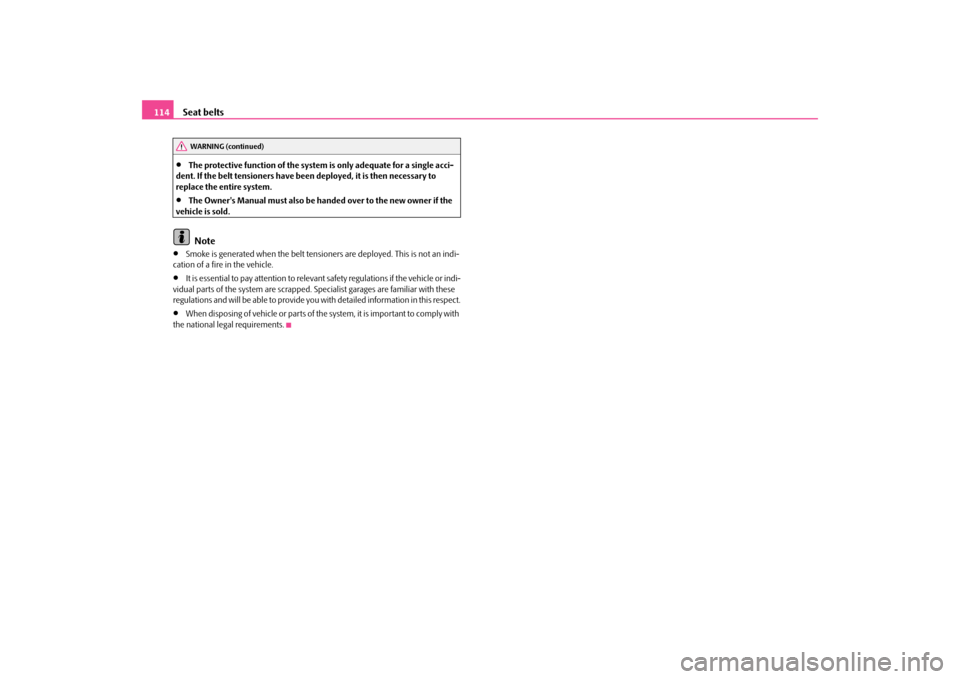
Seat belts
114
•
The protective function of the system is only adequate for a single acci-
dent. If the belt tensioners have been deployed, it is then necessary to replace the entire system.•
The Owner's Manual must also be handed over to the new owner if the
vehicle is sold.
Note
•
Smoke is generated when the belt tensione
rs are deployed. This is not an indi-
cation of a fire in the vehicle.•
It is essential to pay attention to relevant
safety regulations if the vehicle or indi-
vidual parts of the system are scrapped. Sp
ecialist garages are familiar with these
regulations and will be able to provide you with detailed information in this respect.•
When disposing of vehicle or parts of the system, it is important to comply with
the national legal requirements.
WARNING (continued)
s2g8.b.book Page 114 Tuesday, April 7, 2009 8:53 AM
Page 122 of 224
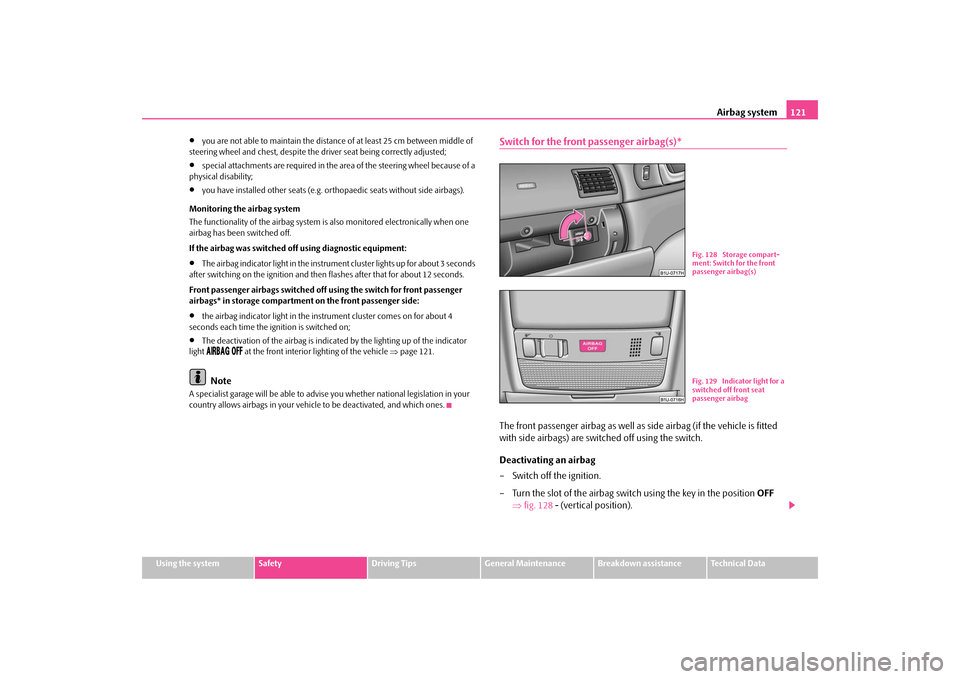
Airbag system
121
Using the system
Safety
Driving Tips
General Maintenance
Breakdown assistance
Technical Data
•
you are not able to maintain the distance
of at least 25 cm between middle of
steering wheel and chest, despite the driver seat being correctly adjusted;•
special attachments are required in the area of the steering wheel because of a
physical disability;•
you have installed other seats (e.g. orthopaedic seats without side airbags).
Monitoring the airbag system The functionality of the airbag system is also monitored electronically when one airbag has been switched off. If the airbag was switched of
f using diagnostic equipment:
•
The airbag indicator light in the instrume
nt cluster lights up for about 3 seconds
after switching on the ignition and then
flashes after that for about 12 seconds.
Front passenger airbags switched off
using the switch for front passenger
airbags* in storage compartmen
t on the front passenger side:
•
the airbag indicator light in the inst
rument cluster comes on for about 4
seconds each time the ig
nition is switched on;
•
The deactivation of the airbag is indica
ted by the lighting up of the indicator
light
at the front interior lighting of the vehicle
⇒page 121.
Note
A specialist garage will be able to advise you whether national legislation in your country allows airbags in your vehicl
e to be deactivated, and which ones.
Switch for the front passenger airbag(s)*The front passenger airbag as well as side airbag (if the vehicle is fitted with side airbags) are switched off using the switch. Deactivating an airbag – Switch off the ignition. – Turn the slot of the airbag switch using the key in the position
OFF
⇒
fig. 128
- (vertical position).
Fig. 128 Storage compart- ment: Switch for the front passenger airbag(s)Fig. 129 Indicator light for a switched off front seat passenger airbag
s2g8.b.book Page 121 Tuesday, April 7, 2009 8:53 AM
Page 123 of 224
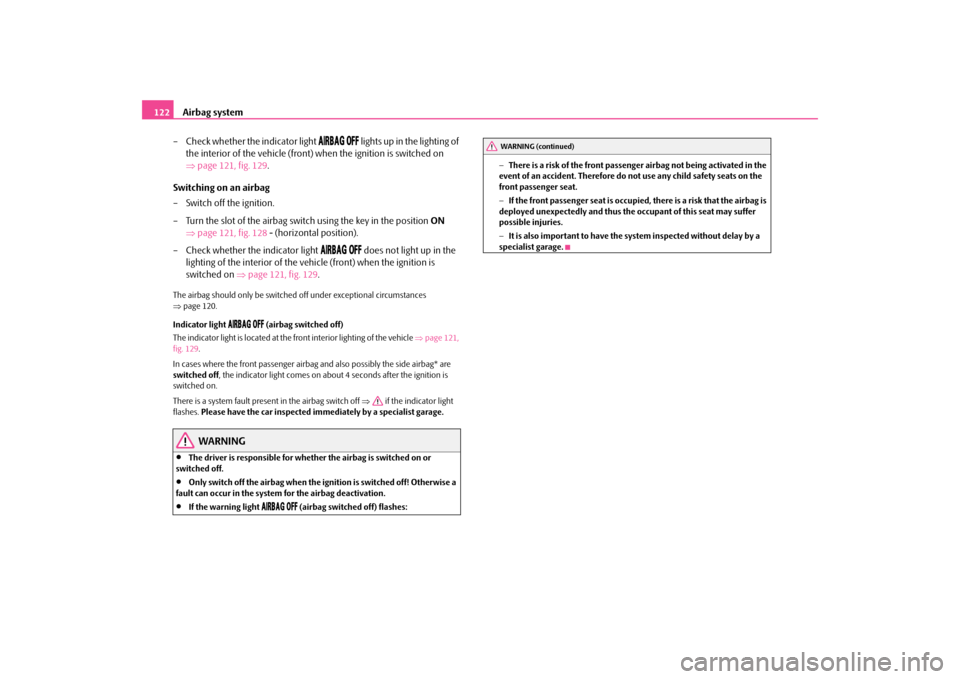
Airbag system
122
– Check whether the indicator light
lights up in th e lighting of
the interior of the vehicle (front) when the ignition is switched on ⇒
page 121, fig. 129
.
Switching on an airbag – Switch off the ignition. – Turn the slot of the airbag swit
ch using the key in the position
ON
⇒
page 121, fig. 128
- (horizontal position).
– Check whether the indicator light
does not light up in the
lighting of the interior of the vehicle (front) when the ignition is switched on
⇒
page 121, fig. 129
.
The airbag should only be switched
off under exceptional circumstances
⇒ page 120. Indicator light
(airbag switched off)
The indicator light is located at the fr
ont interior lighting of the vehicle
⇒page 121,
fig. 129
.
In cases where the front passenger airbag and also possibly the side airbag* are switched off
, the indicator light comes on about 4 seconds after the ignition is
switched on. There is a system fault present in the airbag switch off
⇒
if the indicator light
flashes.
Please have the car inspected i
mmediately by a sp
ecialist garage.
WARNING
•
The driver is responsible for whethe
r the airbag is switched on or
switched off.•
Only switch off the airbag when the ignition is switched off! Otherwise a
fault can occur in the system for the airbag deactivation.•
If the warning light
(airbag switched off) flashes:
− There is a risk of the front passenger
airbag not being activated in the
event of an accident. Therefore do not use any child safety seats on the front passenger seat. − If the front passenger seat is occupied
, there is a risk th
at the airbag is
deployed unexpectedly and thus the occupant of this seat may suffer possible injuries. − It is also important to have the system inspected without delay by a specialist garage.WARNING (continued)
s2g8.b.book Page 122 Tuesday, April 7, 2009 8:53 AM