technical data SKODA OCTAVIA TOUR 2010 1.G / (1U) Columbus Navigation System Manual
[x] Cancel search | Manufacturer: SKODA, Model Year: 2010, Model line: OCTAVIA TOUR, Model: SKODA OCTAVIA TOUR 2010 1.G / (1U)Pages: 207, PDF Size: 12.63 MB
Page 82 of 207
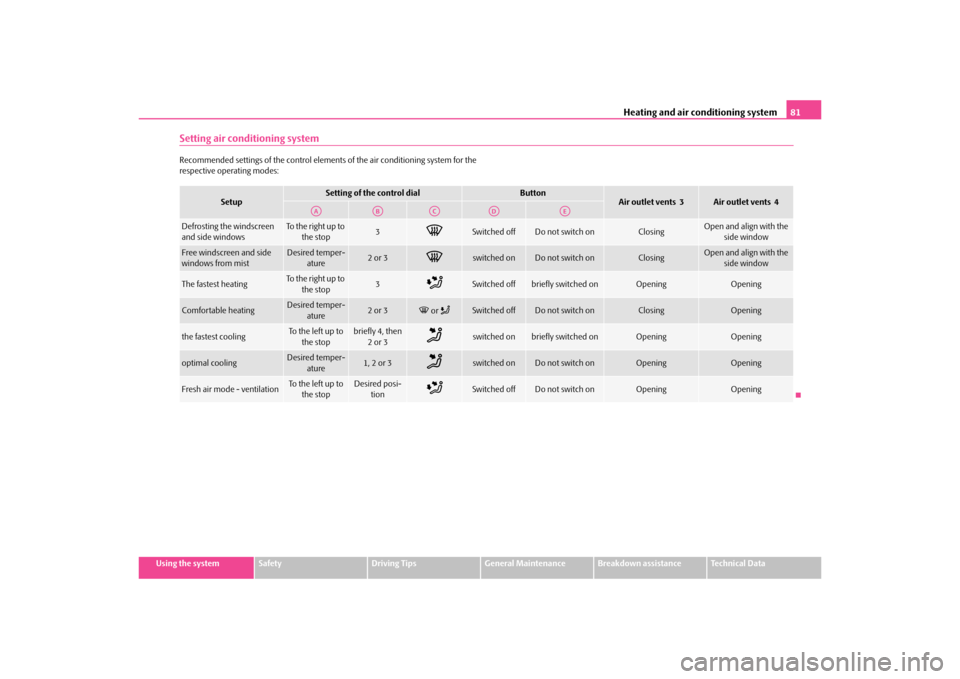
Heating and air conditioning system81
Using the system
Safety
Driving Tips
General Maintenance
Breakdown assistance
Technical Data
Setting air conditioning systemRecommended settings of the control elements of the air conditioning system for the
respective operating modes:
Setup
Setting of the control dial
Button
Air outlet vents 3
Air outlet vents 4
Defrosting the windscreen
and side windows
To the right up to
the stop
3
Switched off
Do not switch on
Closing
Open and align with the side window
Free windscreen and side
windows from mist
Desired temper- ature
2 or 3
switched on
Do not switch on
Closing
Open and align with the side window
The fastest heating
To the right up to
the stop
3
Switched off
briefly switched on
Opening
Opening
Comfortable heating
Desired temper- ature
2 or 3
or
Switched off
Do not switch on
Closing
Opening
the fastest cooling
To the left up to the stop
briefly 4, then 2or 3
switched on
briefly switched on
Opening
Opening
optimal cooling
Desired temper-
ature
1, 2 or 3
switched on
Do not switch on
Opening
Opening
Fresh air mode - ventilation
To the left up to the stop
Desired posi- tion
Switched off
Do not switch on
Opening
Opening
AA
AB
AC
AD
AE
s2rc.book Page 81 Thursd ay, April 22, 2010 10:58 AM
Page 84 of 207

Heating and air conditioning system83
Using the system
Safety
Driving Tips
General Maintenance
Breakdown assistance
Technical Data
The AC compressor is switched off at a hi
gh coolant temperature in order to provide
cooling at a high load of the engine.
After switching on the cooling Condensation from the evaporator of the air condi-
tioning may drip down and form a puddle be low the vehicle. This is quite normal and
not an indication of a leak!
If you make a change before switching off the ignition, which differs from the auto-
matic mode, the changed functi ons remain stored. Only the function “circulating air”
is erased 20 minutes after switching off the ignition.
Recommended setting for all periods of the year:
Set the temperature to 22 °C (72 °F).
Press the button page 83, fig. 97.
Move the air outlet vents 3 and 4, so that the air flow is directed slightly upwards
page 77, fig. 94 .
Switching over between degrees Celsius and degrees Fahrenheit
Press and hold the buttons 17 and 9 page 83, fig. 97 . The information
in the desired temperature measuring unit appears in the display.
WARNING
For your own safety and that of other road users, ensure that all the
windows are free of ice, snow and mistin g. Please familiarize yourself about
how to correctly operate th e heating and ventilation systems, how to demist
and defrost the windows, as well as with the cooling mode.
You should not leave recirculated air mode on over a longer period of time,
as “stale” air may result in fatigue in the driver and occupants, divert your
attention and also cause the windows to mist up. The risk of having an accident
increases. Switch recirculated air mode off as soon as the windows begin
misting up.Note
If the cooling system has not been switched on for a lengthy period, odours may
be produced at the evaporator because of deposits. Switch the cooling system on at
least once a month for approximately 5 minut es at the highest blower stage - also during the cold season of the year - in order to avoid such odours. Also open a window
for a short time.
We recommend that you do not smoke in
the vehicle when the recirculating air
mode is operating since the smoke which is drawn at the evaporator from the interior
of the vehicle forms deposits in the evapor ator of the air conditioning system. This
produces a permanent odour when the air conditioning system is operating which can
only be eliminated through considerable effort and expense (replacement of
compressor).
The used air streams out through the air removal openings in the luggage compart-
ment.
Using the cooling economically page 82.
Overview of the control elements
The controls enable a separate setting of the temperature for the left
and right side.Fig. 97 Climatronic: Control elementsThe buttons
Defrosting the windscreen
Display Display of blower stages
When switching off the automatic air cond itioning with the button 11, the outside
temperature now indicates OFF, ot her information is not indicated.
AUTO
ECON
AUTO
A1
A2A3
s2rc.book Page 83 Thursday, April 22, 2010 10:58 AM
Page 86 of 207

Heating and air conditioning system85
Using the system
Safety
Driving Tips
General Maintenance
Breakdown assistance
Technical Data
Defrosting windscreen - switching off– Once again press the button or the button .
The temperature control is controlled automatically. More air flows out of the air outlet
vents 1 and 2.Recirculated air mode
In recirculated air mode air is sucked out of the interior of the vehicle
and then fed back into the interior.Recirculated air mode prevents polluted air outside the vehicle from getting into the
vehicle, for example when driving through a tunnel or when standi ng in a traffic jam.Switching recirculated air mode on– Press the button - the warning light lights up in the button.Switching recirculated air mode off– Press again the button or the button - the warning light in the button
goes out.
WARNING
You should not leave recirculated air mode on over a longer period of time, as
“stale” air may result in fatigue in the driver and occupants, divert your atten-
tion and also cause the windows to mist up. The risk of having an accident
increases. Switch recirculated air mode off as soon as the windows begin
misting up.
Note
If the windscreen mists up, press the button page 83, fig. 97 . After the wind-
screen has been demisted, press the button .Setting temperatureYou can set the interior temperature randomly with the buttons and . You can set the interior temperature betw
een +18°C (64°F) and +29°C (84 °F). The
interior temperature is regulated automatica lly within this range. If you select the
temperature below +18°C (64°F), “LO” appears in the display. If you select the temper-
ature higher than +29°C (84 °F ), “HI” appears in the display. In both limit positions the
Climatronic operates at ma ximum cooling or heating capacity, respectively. The
temperature is not controlled in this case.
Lengthy and uneven distribution of the air flow out of the vents (in particular at the leg
area) and large differences in temperature, for example when getting out of the
vehicle, can result in chills in sensitive persons.
Controlling blower
There are a total of six blower stages available.The Climatronic system controls the blower st ages automatically in line with the inte-
rior temperature. You can also, however, adap t the blower stages manually to suit your
particular needs.
– Press the button or page 83, fig. 97 in order to decrease or increase the
speed.
Switch off the blowers, the Climatronic is switched off and in the display shows OFF.
The set blower speed is indicated by the ligh ting up of the respective number of bars
at the point .
WARNING
“Stale air” may result in fatigue in the driver and occupants, reduce atten-
tion levels and also cause the windows to mist up. The risk of having an accident
increases.
Do not switch the Climatronic system off for longer than necessary.
Switch the Climatronic system on as soon as the windows mist up.
AUTO
AUTO
A1
AUTO
A15
A16
A11
A12
A2
s2rc.book Page 85 Thursd ay, April 22, 2010 10:58 AM
Page 88 of 207

Starting-off and Driving87
Using the system
Safety
Driving Tips
General Maintenance
Breakdown assistance
Technical Data
Starting-off and DrivingSetting steering wheel positionYou can set the height and the forward/back position of the steering wheel to the
desired position.
– Adjust the driver seat page 56.
– Pull the lever below the steering wheel down fig. 98 , .
– Set the steering wheel to the desired position concerning height and
forward/back position .
– Then push the lever up against the steering column until it locks into place.
WARNING
You must not adjust the steering wheel when the vehicle is moving!
The driver must maintain a distance of at least 25 cm to the steering wheel
fig. 99 . Not maintaining this minimum distance will mean that the airbag
system will not be able to properly protect you - hazard!
For safety reasons the lever must always be firmly pushed up to avoid the
steering wheel altering its position uninten tionally when driving - risk of acci-
dent!
If you adjust the steering wheel furthe r towards the head, you will reduce
the protection offered by the driver airbag in the event of an accident. Check
that the steering wheel is aligned to the chest.
When driving, hold the steering wheel with both hands firmly on the outer
edge in the 9 o'clock and 3 o'clock po sition. Never hold the steering wheel
firmly in the 12 o'clock position or in another way (e.g. in the middle of the
steering wheel or at the inne r steering wheel edge). In such cases, injuries to the
arms, the hands and the head can occur when the driver airbag is deployed.
Ignition lock
Fig. 98 Adjustable steering
wheel: Lever below steering
columnFig. 99 Safe distance to steering
wheel
Fig. 100 Ignition lock positions
s2rc.book Page 87 Thursday, April 22, 2010 10:58 AM
Page 90 of 207
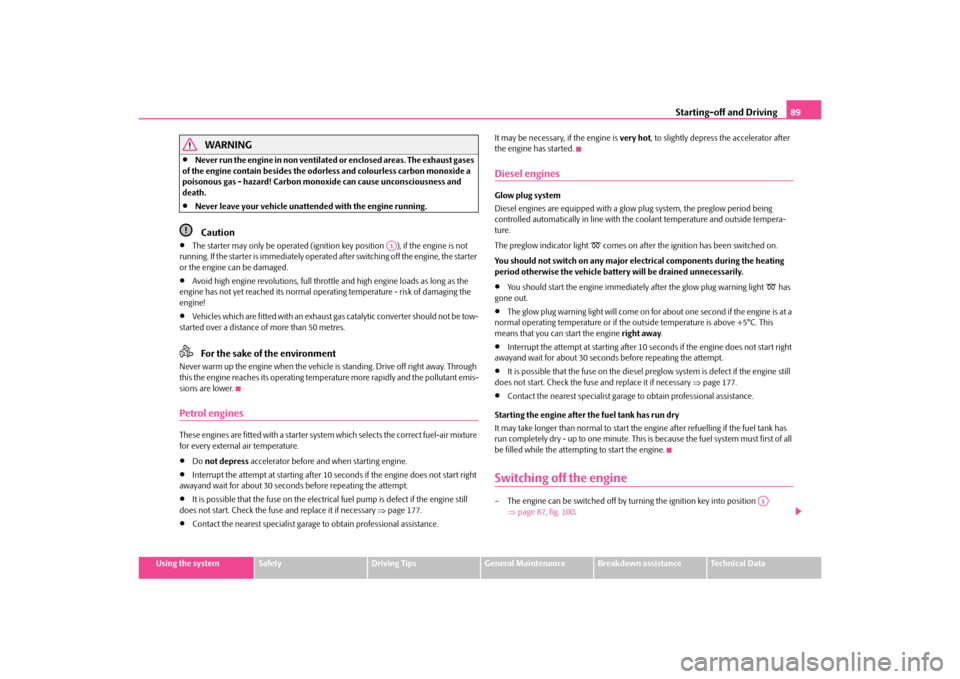
Starting-off and Driving89
Using the system
Safety
Driving Tips
General Maintenance
Breakdown assistance
Technical Data
WARNING
Never run the engine in non ventilated or enclosed areas. The exhaust gases
of the engine contain besides the odorless and colourless carbon monoxide a
poisonous gas - hazard! Carbon monoxide can cause unconsciousness and
death.
Never leave your vehicle unattended with the engine running.Caution
The starter may only be operated (ignitio n key position ), if the engine is not
running. If the starter is immedi ately operated after switching off the engine, the starter
or the engine can be damaged.
Avoid high engine revolutions, full throttle and high engine loads as long as the
engine has not yet reached its normal oper ating temperature - risk of damaging the
engine!
Vehicles which are fitted with an exhaust gas catalytic converter should not be tow-
started over a distance of more than 50 metres.For the sake of the environment
Never warm up the engine when the vehicle is standing. Drive off right away. Through
this the engine reaches its operating temperature more rapidly and the pollutant emis-
sions are lower.Petrol enginesThese engines are fitted with a starter system which selects the correct fuel-air mixture
for every external air temperature.
Do not depress accelerator before and when starting engine.
Interrupt the attempt at starting after 10 seconds if the engine does not start right
awayand wait for about 30 seconds before repeating the attempt.
It is possible that the fuse on the electric al fuel pump is defect if the engine still
does not start. Check the fuse and replace it if necessary page 177.
Contact the nearest specialist garage to obtain professional assistance. It may be necessary, if the engine is
very hot, to slightly depress the accelerator after
the engine has started.
Diesel enginesGlow plug system
Diesel engines are equipped with a glow plug system, the preglow period being
controlled automatically in line with the coolant temperature and outside tempera-
ture.
The preglow indicator light
comes on after the ignition has been switched on.
You should not switch on any major electrical components during the heating
period otherwise the vehicle battery will be drained unnecessarily.
You should start the engine immediately after the glow plug warning light
has
gone out.
The glow plug warning light will come on for about one second if the engine is at a
normal operating temperature or if the outside temperature is above +5°C. This
means that you can start the engine right away.
Interrupt the attempt at starting after 10 seconds if the engine does not start right
awayand wait for about 30 seconds before repeating the attempt.
It is possible that the fuse on the diesel preglow system is defect if the engine still
does not start. Check the fuse and replace it if necessary page 177.
Contact the nearest specialist garage to obtain professional assistance.
Starting the engine after the fuel tank has run dry
It may take longer than normal to start the engine after refuelling if the fuel tank has
run completely dry - up to one minute. This is because the fuel system must first of all
be filled while the attempting to start the engine.
Switching off the engine– The engine can be switched off by tu rning the ignition key into position
page 87, fig. 100 .
A3
A1
s2rc.book Page 89 Thursd ay, April 22, 2010 10:58 AM
Page 92 of 207

Starting-off and Driving91
Using the system
Safety
Driving Tips
General Maintenance
Breakdown assistance
Technical Data
Releasing the handbrake– Pull the handbrake lever up slightly and at the same time press in the locking
button page 90, fig. 102 .
– Hold the button pressed and push the handbrake lever down fully .
The handbrake warning light
lights up when the handbrak e is applied, provided the
ignition is on.
A warning signal sounds and the following text appears in the display* if you have
inadvertently driven off wi th the handbrake applied:
HANDBRAKE ON
The handbrake warning is acti vated if you drive at a speed of more than 6 km/h for
more than 3 seconds.
WARNING
Please note that the handbrake must be fully released. A handbrake which
is only partially released can result in the rear brakes overheating which will
have a negative effect on the operation of the brake system - risk of accident! In
addition this can result in premature wear of the rear brake pads.
Never leave children unattended in the vehicle. The children might, for
example, release the handbrake or take the vehicle out of gear. The vehicle
might then move off - risk of accident!Caution
Each time the vehicle is parked, first of all apply the handbrake and then additionally
engage the 1st gear.
Rear parking aid*The parking aid provides a warning of obstacles behind the vehicle.The audible parking aid determines the di stance between the rear bumper and an
obstacle located behind the vehicle with the aid of ultrasound sensors. The sensors are
integrated in the rear bumper.
Range of sensors
The clearance warning begins at a distance of about 160 cm from the obstacle (area
fig. 103 ). The interval between the warning signals becomes shorter as the clear-
ance is reduced.
A continuous tone sounds from a distance of approx. 30 cm (area ) - danger area.
You should not reverse any further after this signal sounds!
Activating
The parking aid is activated automatically when reverse gear is engaged and the igni-
tion is turned on. This is confirmed by a brief acknowledgement signal.
Deactivating
The parking aid is deactivated by removing the reverse gear.
Fig. 103 Parking aid: Detection
range of rear sensors
AA
AB
s2rc.book Page 91 Thursd ay, April 22, 2010 10:58 AM
Page 94 of 207

Starting-off and Driving93
Using the system
Safety
Driving Tips
General Maintenance
Breakdown assistance
Technical Data
After releasing the rocker button from the
SET position, the speed you have stored
(above 30 km/hour 20 mph) is maintained at a constant speed without having to
depress the accelerator.
You can increase the speed by depressing the accelerator. Releasing the accelerator
will cause the speed to drop again to the set speed.
This does not apply, however, if you driv e at a speed which is more than 10 km/h
higher than the set speed for a period of longer than 5 minutes. The stored speed will
be cancelled in the memory. You then have to re-store the desired speed.
One can reduce the speed in the usual manner. The system is switched off temporarily
by actuating the brake or clutch pedal page 93.
WARNING
First ensure that it is not too high for the traffic conditions which exist at that
moment before resuming the stored speed.Changing a stored speed
You can also change the speed of the vehicle without depressing the
accelerator.Fas t e r–You can increase the stored speed without depressing the accelerator, by pressing
the rocker button page 92, fig. 104 in the RES position.
– The speed of the vehicle will increase continuously if you hold the button
pressed in the RES position. Once the vehicle has reached the desired speed,
release the rocker button. The set speed is then stored in the memory.Slower–You can decrease the stored speed by pressing the rocker button in the SET
position.
– Holding down the rocker button pressed in the SET position will cause the speed
of the vehicle to reduce continuously. Once the vehicle has reached the desired
speed, release the rocker button. The set speed is then stored in the memory. – If you release the rocker button when the vehicle is travelling at a speed of less than
30 km/h, the speed is not stored, the memory is erased. It is then necessary to again
store the speed with the rocker button in the position SET after an increase in
speed of the vehicle to more than 30 km/hour.
Switching off the cruise control system temporarily–You can switch off temporarily the cruise control system, if you depress the brake
or clutch pedal.
– You can likewise switch off the cruise control system by sliding the switch to the right - into the OFF position.
The set speed remains stored in the memory.
You can resume the stored speed by releasing the brake peda l or clutch pedal and by
briefly pressing the rocker button page 92, fig. 104 in the RES position.
WARNING
First ensure that it is not too high for the traffic conditions which exist at that
moment before resuming the stored speed.Switching off the cruise control system completely– Move the slide switch page 92, fig. 104 into the OFF position.
AB
AB
AB
AB
AB
AA
AB
AA
s2rc.book Page 93 Thursd ay, April 22, 2010 10:58 AM
Page 96 of 207
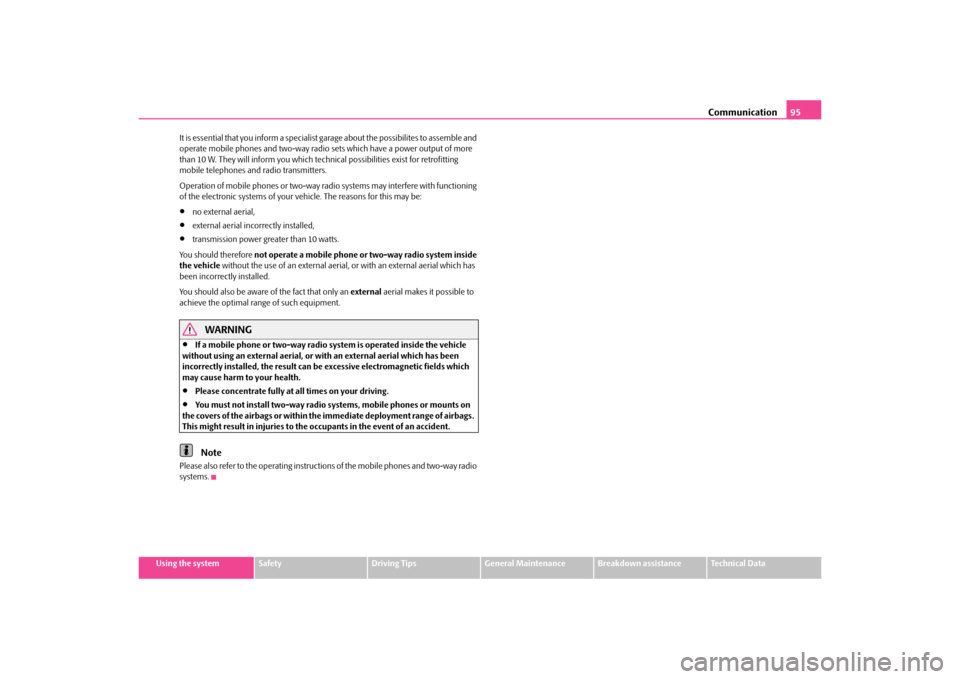
Communication95
Using the system
Safety
Driving Tips
General Maintenance
Breakdown assistance
Technical Data
It is essential that you inform a specialist garage about the possibilites to assemble and
operate mobile phones and two-way radio sets which have a power output of more
than 10 W. They will inform you which technical possibilities exist for retrofitting
mobile telephones an
d radio transmitters.
Operation of mobile phones or two-way ra dio systems may interfere with functioning
of the electronic systems of your vehicle. The reasons for this may be:
no external aerial,
external aerial incorrectly installed,
transmission power greater than 10 watts.
You should therefore not operate a mobile phone or two-way radio system inside
the vehicle without the use of an external aerial, or with an external aerial which has
been incorrectly installed.
You should also be aware of the fact that only an external aerial makes it possible to
achieve the optimal range of such equipment.
WARNING
If a mobile phone or two-way radio system is operated inside the vehicle
without using an external aerial, or wi th an external aerial which has been
incorrectly installed, the result can be excessive electromagnetic fields which
may cause harm to your health.
Please concentrate fully at all times on your driving.
You must not install two-way radio systems, mobile phones or mounts on
the covers of the airbags or within the immediate deployment range of airbags.
This might result in injuries to the occupants in the event of an accident.Note
Please also refer to the operating instructions of the mobile phones and two-way radio
systems.
s2rc.book Page 95 Thursd ay, April 22, 2010 10:58 AM
Page 98 of 207

Passive Safety97
Using the system
Safety
Driving Tips
General Maintenance
Breakdown assistance
Technical Data
SafetyPassive SafetyBasic informationDriving the safe way
Passive safety measures reduce the risk of injury in accident situations.In this section you will find important info rmation, tips and notes on the subject of
passive safety in your vehicle. We have combined everything here which you should
be familiar with, for example, regarding seat belts, airbags, child seats and safety of
children. It is therefore important, in partic ular, to comply with the notes and warnings
in this section for your own interest and in the interest of those travelling with you.
WARNING
This chapter contains important information on how to use the vehicle for
the driver and his occupants. You will find further information on safety, which
concerns you and those travelling with you, in the following chapters of this
Owner's Manual.
The complete on-board literature should always be in the vehicle. This
applies in particular, if you rent out or sell the vehicle.
Safety equipment
The safety equipment is part of the occupant protection and it can
reduce the risk of injuries in accident situations.“Do not put at risk” your safety and the safety of those travelling with you . In the event
of an accident, the safety equipment can redu ce the risk of injuries. The following list
contains part of the safety equipment in your vehicle:
Three-point seat belts for all the seats*,
belt force limiter for front seats*,
belt tensioner for front seats*,
seat belt height adjuster for front seats,
front airbags*,
side airbags*,
anchoring points for child seat using the “ISOFIX” system,
head restraint adjustable for height,
adjustable steering column.
The specified safety equipment works togeth er, in order to optimally protect you and
those travelling with you in accident situat ions. The safety equipment does not protect
you or the people travelling with you, if you or your occupants adopt an incorrect
seated position or the equipment is not correctly adjusted or used.
For this reason you will be provided with information on why this equipment is very
important, how it protects you and the occupants, what should be observed when
using the equipment and how you and the peop le travelling with you can make full use
of the existing safety equipment. This Owner's Manual contains important warning
notes, which you and those travelling with you should pay attention to in order to
reduce a risk of injury.
Safety concerns everybody!
Before setting off
The driver is always fully responsibl e for his occupants and for the oper-
ating safety of the vehicle.For your own safety and the safety of the pe ople travelling with you, please pay atten-
tion to the following points before setting off:
Ensure that the lighting and the turn signal system are functioning properly.
Inspect the tyre inflation pressure.
Ensure that all the windows offer a good visibility to the outside.
Safely attach the items of luggage page 63, “Loading the luggage compartment”.
s2rc.book Page 97 Thursd ay, April 22, 2010 10:58 AM
Page 100 of 207

Passive Safety99
Using the system
Safety
Driving Tips
General Maintenance
Breakdown assistance
Technical Data
Adjust the seat backrest so that you ar e able to reach the highest point of the
steering wheel with your arms at a slight angle.
Adjust the head restraint so that the top edge of the head restraint is at the same
level as the upper part of your head page 98, fig. 107 .
Fasten the seat belt correctly page 104, “How are seat belts correctly fastened?”.
Manual driver se at adjustment page 56, “Adjusting the front seats”.
Electrical driver seat adjustment page 57, “Adjusting front seats electrically*”.
WARNING
The front seats and the head restraints must always be adjusted to match
the body size of the seat occupant as well as the seat belts must always be
correctly fastened in order to provide an optimal protection for you and your
occupants.
The driver must maintain a distance of at least 25 cm to the steering wheel
page 98, fig. 106. Not maintaining this minimum distance will mean that the
airbag system will not be able to properly protect you - hazard!
When driving, hold the st eering wheel with both hands firmly on the outer
edge in the 9 o'clock and 3 o'clock po sition. Never hold the steering wheel
firmly in the 12 o'clock position or in another way (e.g. in the middle of the
steering wheel or at the inner steering wheel edge). In such cases, injuries to the
arms, the hands and the head can occur when the driver airbag is deployed.
The seat backrests must not be angled too far back when driving otherwise
this will affect proper operation of the se at belts and of the airbag system - risk
of injury!
Ensure that there are no objects in the footwell as any objects may get
behind the pedals during a driving or braking manoeuvre. You would then no
longer be able to operate the clutch, to brake or accelerate.
Correct seated position for the front passenger
The front passenger must maintain a distance of at least 25°cm from
the dash panel so that the combination of the airbag and the seat belt
offers the greatest possible safety when an airbag is deployed.For the safety of the front passenger and to re duce the risk of injury in the event of an
accident, we recommend the following setting:
Adjust the front passenger seat as far as possible to the rear.
Adjust the head restraint so that the top edge of the head restraint is at the same
level as the upper part of your head page 98, fig. 107.
Fasten the seat belt correctly page 104, “How are seat belts correctly fastened?”.
In exceptional cases the front pass enger airbag can be deactivated page 113,
“Deactivating an airbag”.
Manual front passenger adjustment page 56, “Adjusting the front seats”.
Electrical front passenger seat adjustment page 57, “Adjusting front seats electri-
cally*”.
WARNING
The front seats and the head restraints must always be adjusted to match
the body size of the seat occupant as well as the seat belts must always be
correctly fastened in order to provide an optimal protection for you and your
occupants.
The front passenger must maintain a distance of at least 25 cm to the dash
panel. Not maintaining this minimum distance will mean that the airbag
system will not be able to properly protect you - hazard!
Always keep your feet in the footwel l when the vehicle is being driven -
never place your feet on the instrument panel, out of the window or on the
surfaces of the seats. You will be exposed to increased risk of injury if it
becomes necessary to apply the brake or in the event of an accident. If an airbag
is deployed, you may suffer fatal injuries when adopting an incorrect seated
position!
s2rc.book Page 99 Thursd ay, April 22, 2010 10:58 AM