service indicator SKODA OCTAVIA TOUR 2010 1.G / (1U) Columbus Navigation System Manual
[x] Cancel search | Manufacturer: SKODA, Model Year: 2010, Model line: OCTAVIA TOUR, Model: SKODA OCTAVIA TOUR 2010 1.G / (1U)Pages: 207, PDF Size: 12.63 MB
Page 4 of 207
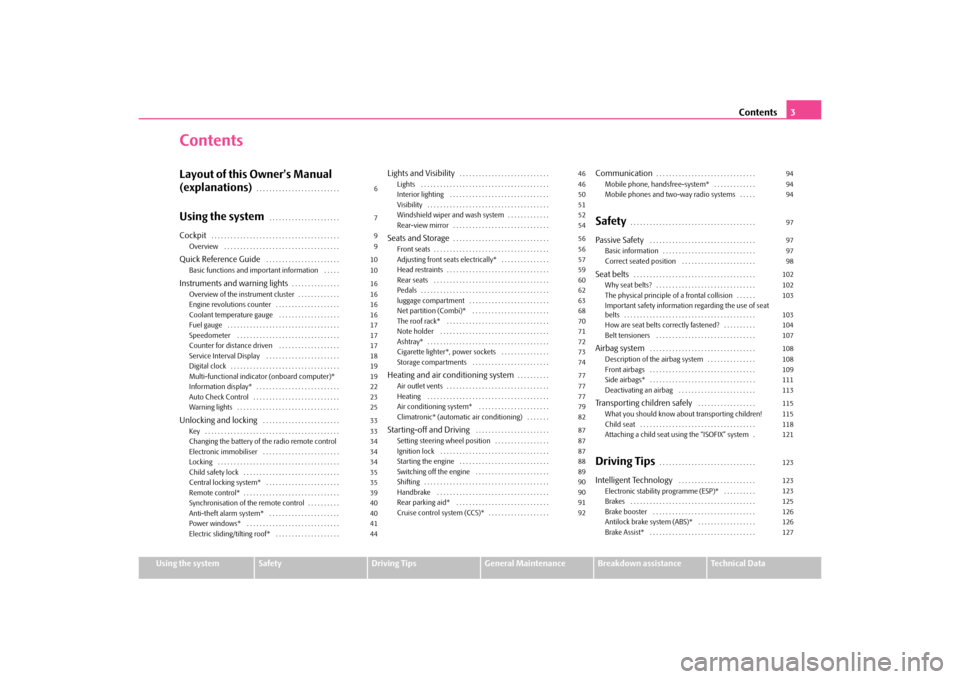
Contents3
Using the system
Safety
Driving Tips
General Maintenance
Breakdown assistance
Technical Data
ContentsLayout of this Owner's Manual
(explanations)
. . . . . . . . . . . . . . . . . . . . . . . . . .
Using the system
. . . . . . . . . . . . . . . . . . . . . .
Cockpit
. . . . . . . . . . . . . . . . . . . . . . . . . . . . . . . . . . . . . . . .
Overview . . . . . . . . . . . . . . . . . . . . . . . . . . . . . . . . . . . .
Quick Reference Guide
. . . . . . . . . . . . . . . . . . . . . . .
Basic functions and important information . . . . .
Instruments and warning lights
. . . . . . . . . . . . . . .
Overview of the instrument cluster . . . . . . . . . . . . .
Engine revolutions counter . . . . . . . . . . . . . . . . . . . .
Coolant temperature gauge . . . . . . . . . . . . . . . . . . .
Fuel gauge . . . . . . . . . . . . . . . . . . . . . . . . . . . . . . . . . . .
Speedometer . . . . . . . . . . . . . . . . . . . . . . . . . . . . . . . .
Counter for distance driven . . . . . . . . . . . . . . . . . . .
Service Interval Display . . . . . . . . . . . . . . . . . . . . . . .
Digital clock . . . . . . . . . . . . . . . . . . . . . . . . . . . . . . . . . .
Multi-functional indicator (onboard computer)*
Information display* . . . . . . . . . . . . . . . . . . . . . . . . . .
Auto Check Control . . . . . . . . . . . . . . . . . . . . . . . . . . .
Warning lights . . . . . . . . . . . . . . . . . . . . . . . . . . . . . . . .
Unlocking and locking
. . . . . . . . . . . . . . . . . . . . . . . .
Key . . . . . . . . . . . . . . . . . . . . . . . . . . . . . . . . . . . . . . . . . .
Changing the battery of the radio remote control
Electronic immobiliser . . . . . . . . . . . . . . . . . . . . . . . .
Locking . . . . . . . . . . . . . . . . . . . . . . . . . . . . . . . . . . . . . .
Child safety lock . . . . . . . . . . . . . . . . . . . . . . . . . . . . . .
Central locking system* . . . . . . . . . . . . . . . . . . . . . . .
Remote control* . . . . . . . . . . . . . . . . . . . . . . . . . . . . . .
Synchronisation of the remote control . . . . . . . . . .
Anti-theft alarm system* . . . . . . . . . . . . . . . . . . . . . .
Power windows* . . . . . . . . . . . . . . . . . . . . . . . . . . . . .
Electric sliding/tilting roof* . . . . . . . . . . . . . . . . . . . .
Lights and Visibility
. . . . . . . . . . . . . . . . . . . . . . . . . . . .
Lights . . . . . . . . . . . . . . . . . . . . . . . . . . . . . . . . . . . . . . . .
Interior lighting . . . . . . . . . . . . . . . . . . . . . . . . . . . . . . .
Visibility . . . . . . . . . . . . . . . . . . . . . . . . . . . . . . . . . . . . . .
Windshield wiper and wash system . . . . . . . . . . . . .
Rear-view mirror . . . . . . . . . . . . . . . . . . . . . . . . . . . . . .
Seats and Storage
. . . . . . . . . . . . . . . . . . . . . . . . . . . . . .
Front seats . . . . . . . . . . . . . . . . . . . . . . . . . . . . . . . . . . . .
Adjusting front seats electrically* . . . . . . . . . . . . . . .
Head restraints . . . . . . . . . . . . . . . . . . . . . . . . . . . . . . . .
Rear seats . . . . . . . . . . . . . . . . . . . . . . . . . . . . . . . . . . . .
Pedals . . . . . . . . . . . . . . . . . . . . . . . . . . . . . . . . . . . . . . . .
luggage compartment . . . . . . . . . . . . . . . . . . . . . . . . .
Net partition (Combi)* . . . . . . . . . . . . . . . . . . . . . . . .
The roof rack* . . . . . . . . . . . . . . . . . . . . . . . . . . . . . . . .
Note holder . . . . . . . . . . . . . . . . . . . . . . . . . . . . . . . . . .
Ashtray* . . . . . . . . . . . . . . . . . . . . . . . . . . . . . . . . . . . . . .
Cigarette lighter*, power sockets . . . . . . . . . . . . . . .
Storage compartments . . . . . . . . . . . . . . . . . . . . . . . .
Heating and air conditioning system
. . . . . . . . . .
Air outlet vents . . . . . . . . . . . . . . . . . . . . . . . . . . . . . . . .
Heating . . . . . . . . . . . . . . . . . . . . . . . . . . . . . . . . . . . . . .
Air conditioning system* . . . . . . . . . . . . . . . . . . . . . .
Climatronic* (automatic air conditioning) . . . . . . .
Starting-off and Driving
. . . . . . . . . . . . . . . . . . . . . . .
Setting steering wheel position . . . . . . . . . . . . . . . . .
Ignition lock . . . . . . . . . . . . . . . . . . . . . . . . . . . . . . . . . .
Starting the engine . . . . . . . . . . . . . . . . . . . . . . . . . . . .
Switching off the engine . . . . . . . . . . . . . . . . . . . . . . .
Shifting . . . . . . . . . . . . . . . . . . . . . . . . . . . . . . . . . . . . . . .
Handbrake . . . . . . . . . . . . . . . . . . . . . . . . . . . . . . . . . . .
Rear parking aid* . . . . . . . . . . . . . . . . . . . . . . . . . . . . .
Cruise control system (CCS)* . . . . . . . . . . . . . . . . . . .
Communication
. . . . . . . . . . . . . . . . . . . . . . . . . . . . . . .
Mobile phone, handsfree-system* . . . . . . . . . . . . .
Mobile phones and two-way radio systems . . . . .
Safety
. . . . . . . . . . . . . . . . . . . . . . . . . . . . . . . . . . . . . . .
Passive Safety
. . . . . . . . . . . . . . . . . . . . . . . . . . . . . . . . .
Basic information . . . . . . . . . . . . . . . . . . . . . . . . . . . . .
Correct seated position . . . . . . . . . . . . . . . . . . . . . . .
Seat belts
. . . . . . . . . . . . . . . . . . . . . . . . . . . . . . . . . . . . . .
Why seat belts? . . . . . . . . . . . . . . . . . . . . . . . . . . . . . . .
The physical principle of a frontal collision . . . . . .
Important safety information regarding the use of seat
belts . . . . . . . . . . . . . . . . . . . . . . . . . . . . . . . . . . . . . . . . .
How are seat belts correctly fastened? . . . . . . . . . .
Belt tensioners . . . . . . . . . . . . . . . . . . . . . . . . . . . . . . .
Airbag system
. . . . . . . . . . . . . . . . . . . . . . . . . . . . . . . . .
Description of the airbag system . . . . . . . . . . . . . . .
Front airbags . . . . . . . . . . . . . . . . . . . . . . . . . . . . . . . . .
Side airbags* . . . . . . . . . . . . . . . . . . . . . . . . . . . . . . . . .
Deactivating an airbag . . . . . . . . . . . . . . . . . . . . . . . .
Transporting children safely
. . . . . . . . . . . . . . . . . .
What you should know about transporting children!
Child seat . . . . . . . . . . . . . . . . . . . . . . . . . . . . . . . . . . . .
Attaching a child seat using the “ISOFIX” system .
Driving Tips
. . . . . . . . . . . . . . . . . . . . . . . . . . . . . .
Intelligent Technology
. . . . . . . . . . . . . . . . . . . . . . . .
Electronic stability programme (ESP)* . . . . . . . . . .
Brakes . . . . . . . . . . . . . . . . . . . . . . . . . . . . . . . . . . . . . . .
Brake booster . . . . . . . . . . . . . . . . . . . . . . . . . . . . . . . .
Antilock brake system (ABS)* . . . . . . . . . . . . . . . . . .
Brake Assist* . . . . . . . . . . . . . . . . . . . . . . . . . . . . . . . . .
6799101016161616171717181919222325333334343435353940404144
464650515254565657596062636870717273747777777982878787888990909192
94949497979798102102103103104107108108109111113115115118121123123123125126126127
s2rc.book Page 3 Thursday, April 22, 2010 10:58 AM
Page 17 of 207
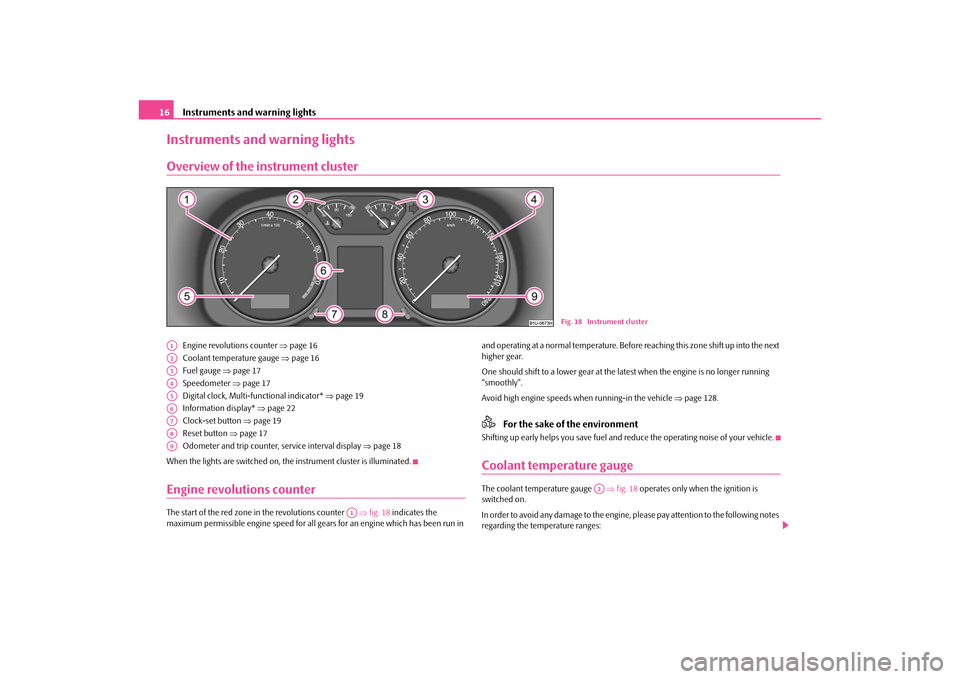
Instruments and warning lights
16
Instruments and warning lightsOverview of the instrument cluster
Engine revolutions counter page 16
Coolant temperature gauge page 16
Fuel gauge page 17
Speedometer page 17
Digital clock, Multi-functional indicator* page 19
Information display* page 22
Clock-set button page 19
Reset button page 17
Odometer and trip counter, service interval display page 18
When the lights are switched on, the instrument cluster is illuminated.
Engine revolutions counterThe start of the red zone in the revolutions counter fig. 18 indicates the
maximum permissible engine speed for all ge ars for an engine which has been run in and operating at a normal temperature. Before
reaching this zone shift up into the next
higher gear.
One should shift to a lower gear at the late st when the engine is no longer running
“smoothly”.
Avoid high engine speeds wh en running-in the vehicle page 128.
For the sake of the environment
Shifting up early helps you save fuel and reduce the operating noise of your vehicle.Coolant temperature gaugeThe coolant temperature gauge fig. 18 operates only when the ignition is
switched on.
In order to avoid any damage to the engine, please pay attention to the following notes
regarding the temperature ranges:
Fig. 18 Instrument cluster
A1A2A3A4A5A6A7A8A9
A1
A2
s2rc.book Page 16 Thursd ay, April 22, 2010 10:58 AM
Page 20 of 207
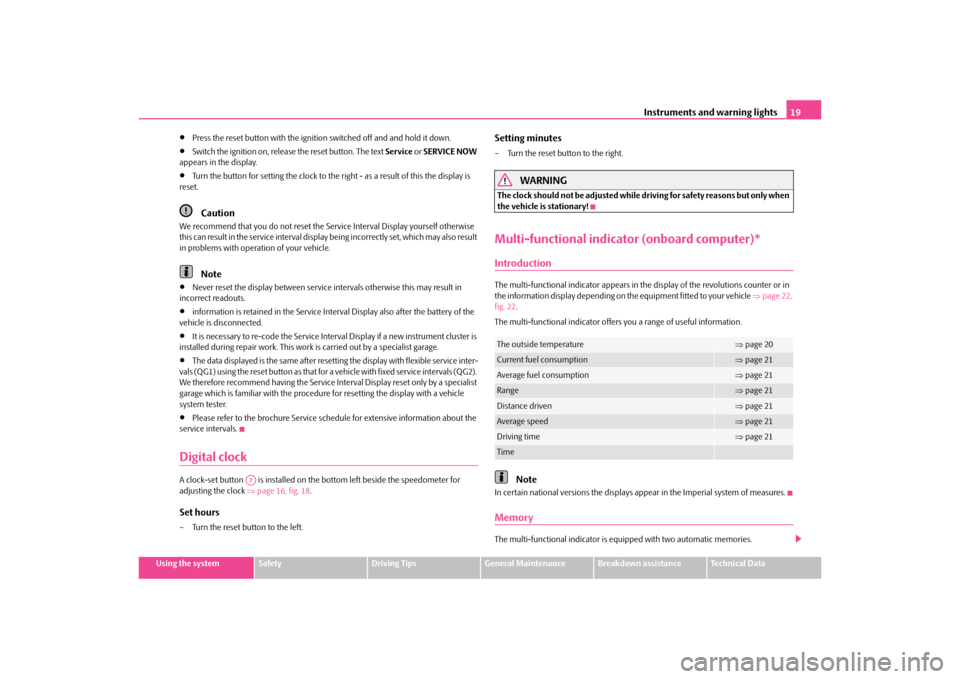
Instruments and warning lights19
Using the system
Safety
Driving Tips
General Maintenance
Breakdown assistance
Technical Data
Press the reset button with the ignition switched off and and hold it down.
Switch the ignition on, release the reset button. The text Service or SERVICE NOW
appears in the display.
Turn the button for setting the clock to the right - as a result of this the display is
reset.Caution
We recommend that you do not reset the Se rvice Interval Display yourself otherwise
this can result in the service interval display being incorrectly set, which may also result
in problems with operation of your vehicle.
Note
Never reset the display between service intervals otherwise this may result in
incorrect readouts.
information is retained in the Service Interval Display also after the battery of the
vehicle is disconnected.
It is necessary to re-code the Service Interval Display if a new instrument cluster is
installed during repair work. This work is carried out by a specialist garage.
The data displayed is the same after resetting the display with flexible service inter-
vals (QG1) using the reset button as that for a vehicle with fixed service intervals (QG2).
We therefore recommend having the Service In terval Display reset only by a specialist
garage which is familiar with the procedure for resetting the display with a vehicle
system tester.
Please refer to the brochure Service schedule for extensive information about the
service intervals.
Digital clockA clock-set button is installed on the bottom left beside the speedometer for
adjusting the clock page 16, fig. 18.Set hours– Turn the reset button to the left.
Setting minutes– Turn the reset button to the right.
WARNING
The clock should not be adjusted while driving for safety reasons but only when
the vehicle is stationary!Multi-functional indica tor (onboard computer)*IntroductionThe multi-functional indicator appears in th e display of the revolutions counter or in
the information display depending on th e equipment fitted to your vehicle page 22,
fig. 22 .
The multi-functional indicator offers you a range of useful information.
Note
In certain national versions the displays a ppear in the Imperial system of measures.MemoryThe multi-functional indicator is equipped with two automatic memories.
A7
The outside temperature
page 20
Current fuel consumption
page 21
Average fuel consumption
page 21
Range
page 21
Distance driven
page 21
Average speed
page 21
Driving time
page 21
Time
s2rc.book Page 19 Thursd ay, April 22, 2010 10:58 AM
Page 29 of 207

Instruments and warning lights
28
Airbag system
Monitoring the airbag system
The warning light
comes on for a few seconds when the ignition is switched on.
There is a fault in the system if the warning light does not go out or comes on or flashes
while driving . This also applies if the warning light does not come on when the
ignition is switched on.
The following text will be displayed in the information display*:
AIRBAG FAULT
The functionality of the airbag system is also monitored electronically when one airbag
has been switched off.
Front airbag or side passenger airbag deactivated using the diagnostic equip-
ment:
The warning light
lights up for 3 seconds after switching on the ignition and then
flashes again for 12 seconds.
The following situation applies if the ai rbag has been switched off using the
switch for the airbag* in the storage compartment:
The warning light
comes on for 3 seconds after the ignition has been switched
on.
The deactivation of the airbag is indicated by the lighting up of the indicator light
in the interior lighting page 113.WARNING
Have the airbag system checked immediat ely by a specialist garage if a fault
exists. Otherwise, there is a risk of the airbag not being activated in the event of
an accident.
Note
Further information about switching off airbags page 113.
Coolant temperature/coolant level
The warning light comes on for a few seconds
2) when the ignition is switched on.
The coolant temperature is too high or the coolant level too low if the warning light
does not go out or flashes while driving.
3 peeps sound as an additional warning signal.
In this case stop and switch the engine off and check the coolant level; top up the
coolant as necessary.
Do not continue your journey if for some reason it is not possible under the condi-
tions prevailing to top up with coolant. Keep the engine switched off and obtain
professional assistance from a specialist garage, otherwise it could lead to severe
engine damage.
If the coolant is within the specified range, the increased temperature may be caused
by an operating problem at the coolant fan. Check the fuse for the coolant fan, replace
it if necessary page 178, “Fuse assignment in engi ne compartment - version 1” or
page 179, “Fuse assignment in engine compartment - version 2”.
Do not continue driving if the warning light does not go off although the fluid is at the
correct level and also the fuse of the fan is in proper order. Contact a specialist garage
to obtain assistance.
Please refer to the following guidelines page 152, “Cooling system”.
The following text will be displayed in the information display*: STOP CHECK COOLANT SERVICE MANUAL
WARNING
If you must stop for technical reasons, then park the vehicle at a safe
distance from the traffic and switch of f the engine and switch on the hazard
warning light system page 48.
Take care when opening the coolant expa nsion bottle. If the engine is hot,
the cooling system is pressurized - risk of scalding! It is best to allow the engine
to cool down before removing the cap.
2)The warning light on vehicles fitted with information display does not come on after switching
the ignition on, but only if the coolant temperature is too high or the coolant level is too low.
s2rc.book Page 28 Thursd ay, April 22, 2010 10:58 AM
Page 152 of 207
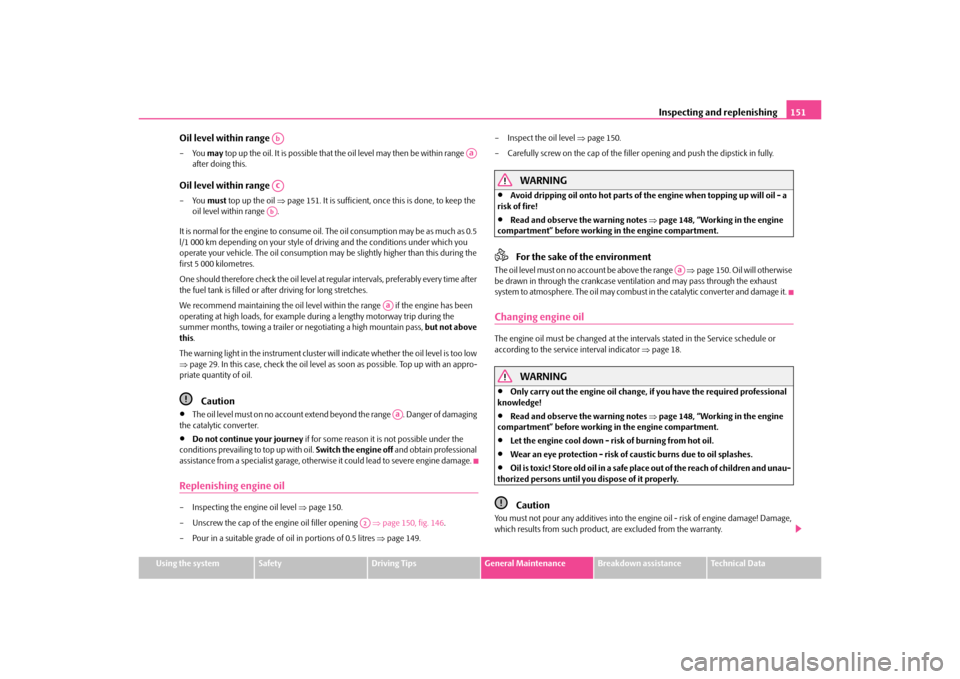
Inspecting and replenishing151
Using the system
Safety
Driving Tips
General Maintenance
Breakdown assistance
Technical Data
Oil level within range –You may top up the oil. It is possible that the oil level may then be within range
after doing this.Oil level within range –You must top up the oil page 151. It is sufficient, once this is done, to keep the
oil level within range .
It is normal for the engine to consume oil. The oil consumption may be as much as 0.5
l/1 000 km depending on your style of driving and the conditions under which you
operate your vehicle. The oil consumption may be slightly hi gher than this during the
first 5 000 kilometres.
One should therefore check the oil level at regular intervals, preferably every time after
the fuel tank is filled or after driving for long stretches.
We recommend maintaining the oil level within the range if the engine has been
operating at high loads, for example during a lengthy motorway trip during the
summer months, towing a trailer or negotiating a high mountain pass, but not above
this .
The warning light in the instrument cluster wi ll indicate whether the oil level is too low
page 29. In this case, check the oil level as soon as possible. Top up with an appro-
priate quantity of oil.
Caution
The oil level must on no ac count extend beyond the range . Danger of damaging
the catalytic converter.
Do not continue your journey if for some reason it is not possible under the
conditions prevailing to top up with oil. Switch the engine off and obtain professional
assistance from a specialist garage, otherwise it could lead to severe engine damage.
Replenishing engine oil– Inspecting the engine oil level page 150.
– Unscrew the cap of the engine oil filler opening page 150, fig. 146 .
– Pour in a suitable grade of oil in portions of 0.5 litres page 149. – Inspect the oil level
page 150.
– Carefully screw on the cap of the filler opening and push the dipstick in fully.
WARNING
Avoid dripping oil onto hot parts of the engine when topping up will oil - a
risk of fire!
Read and observe the warning notes page 148, “Working in the engine
compartment” before working in the engine compartment.For the sake of the environment
The oil level must on no account be above the range page 150. Oil will otherwise
be drawn in through the cr ankcase ventilation and may pass through the exhaust
system to atmosphere. The oil may combust in the catalytic converter and damage it.Changing engine oilThe engine oil must be changed at the intervals stated in the Service schedule or
according to the service interval indicator page 18.
WARNING
Only carry out the engine oil change, if you have the required professional
knowledge!
Read and observe the warning notes page 148, “Working in the engine
compartment” before working in the engine compartment.
Let the engine cool down - risk of burning from hot oil.
Wear an eye protection - risk of caustic burns due to oil splashes.
Oil is toxic! Store old oil in a safe place out of the reach of children and unau-
thorized persons until you dispose of it properly.Caution
You must not pour any additives into the engine oil - risk of engine damage! Damage,
which results from such product, are excluded from the warranty.
Ab
Aa
AcAb
AaAa
A2
Aa
s2rc.book Page 151 Thursday, April 22, 2010 10:58 AM
Page 158 of 207
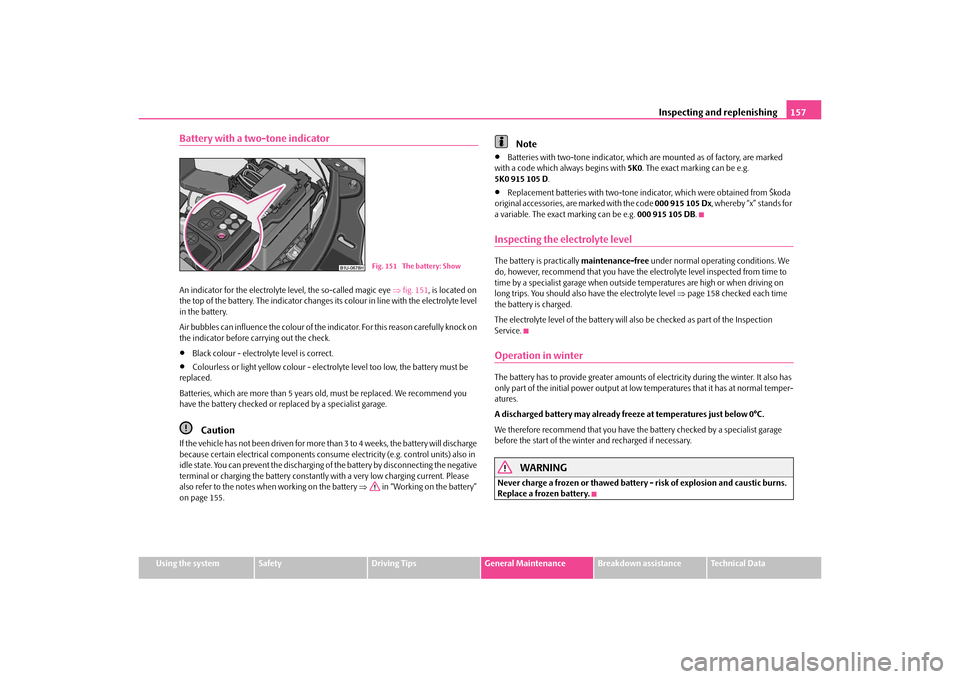
Inspecting and replenishing157
Using the system
Safety
Driving Tips
General Maintenance
Breakdown assistance
Technical Data
Battery with a two-tone indicatorAn indicator for the electrolyte level, the so-called magic eye fig. 151 , is located on
the top of the battery. The indicator changes it s colour in line with the electrolyte level
in the battery.
Air bubbles can influence the colour of the in dicator. For this reason carefully knock on
the indicator before carrying out the check.
Black colour - electrolyte level is correct.
Colourless or light yellow colour - electr olyte level too low, the battery must be
replaced.
Batteries, which are more than 5 years old, must be replaced. We recommend you
have the battery checked or repl aced by a specialist garage.Caution
If the vehicle has not been driven for more than 3 to 4 weeks, the battery will discharge
because certain electrical components consum e electricity (e.g. control units) also in
idle state. You can prevent the discharging of the battery by disconnecting the negative
terminal or charging the battery constantly with a very low charging current. Please
also refer to the notes wh en working on the battery in “Working on the battery”
on page 155.
Note
Batteries with two-tone indicator, which are mounted as of factory, are marked
with a code which always begins with 5K0. The exact marking can be e.g.
5K0 915 105 D .
Replacement batteries with two-tone indi cator, which were obtained from Škoda
original accessories, are marked with the code 000 915 105 Dx, whereby “x” stands for
a variable. The exact marking can be e.g. 000 915 105 DB.
Inspecting the electrolyte levelThe battery is practically maintenance-free under normal operating conditions. We
do, however, recommend that you have the electrolyte level inspected from time to
time by a specialist garage when outside temperatures are high or when driving on
long trips. You should also have the electrolyte level page 158 checked each time
the battery is charged.
The electrolyte level of the battery will al so be checked as part of the Inspection
Service.Operation in winterThe battery has to provide greater amounts of electricity during the winter. It also has
only part of the initial power output at low temperatures that it has at normal temper-
atures.
A discharged battery may already freez e at temperatures just below 0°C.
We therefore recommend that you have the battery checked by a specialist garage
before the start of the winter and recharged if necessary.
WARNING
Never charge a frozen or thawed battery - risk of explosion and caustic burns.
Replace a frozen battery.
Fig. 151 The battery: Show
s2rc.book Page 157 Thursday, April 22, 2010 10:58 AM
Page 203 of 207

Index
202
Luggage compartment door
Lighting . . . . . . . . . . . . . . . . . . . . . . . . . . . . . . . . . . . 51
Luggage rack . . . . . . . . . . . . . . . . . . . . . . . . . . . . . . . . . . 70MMain beam . . . . . . . . . . . . . . . . . . . . . . . . . . . . . . . 46, 49 Warning light . . . . . . . . . . . . . . . . . . . . . . . . . . . . . . 26
Manual gearbox . . . . . . . . . . . . . . . . . . . . . . . . . . . . . . . 90
Manual shifting of gears . . . . . . . . . . . . . . . . . . . . . . . . 90
Memory for the on-board computer . . . . . . . . . . . . 19
Mobile phone . . . . . . . . . . . . . . . . . . . . . . . . . . . . . . . . . 94
Motoring abroad . . . . . . . . . . . . . . . . . . . . . . . . . . . . 133
Multi-functional indicator . . . . . . . . . . . . . . . . . . . . . . 19NNote holder . . . . . . . . . . . . . . . . . . . . . . . . . . . . . . . . . . . 71OOil . . . . . . . . . . . . . . . . . . . . . . . . . . . . . . . . . . . . . . . . . 149 Warning light . . . . . . . . . . . . . . . . . . . . . . . . . . . . . . 29
Oil dipstick . . . . . . . . . . . . . . . . . . . . . . . . . . . . . . . . . . 150
Onboard computer . . . . . . . . . . . . . . . . . . . . . . . . . . . . 19
Open door Warning light . . . . . . . . . . . . . . . . . . . . . . . . . . . . . . 30
Opening a single door . . . . . . . . . . . . . . . . . . . . . . . . . 35
Operation in winter Battery . . . . . . . . . . . . . . . . . . . . . . . . . . . . . . . . . . 157
Biodiesel . . . . . . . . . . . . . . . . . . . . . . . . . . . . . . . . 145
De-icing windows . . . . . . . . . . . . . . . . . . . . . . . . 139
Outside temperature . . . . . . . . . . . . . . . . . . . . . . . . . . 20 Overview of the engine compartment . . . . . . . . . 149
PPaint . . . . . . . . . . . . . . . . . . . . . . . . . . . . . . . . . . . . . . . 139
Paint damage . . . . . . . . . . . . . . . . . . . . . . . . . . . . . . . 139
Parking . . . . . . . . . . . . . . . . . . . . . . . . . . . . . . . . . . . . . . 91
Parking aid
rear . . . . . . . . . . . . . . . . . . . . . . . . . . . . . . . . . . . . . . 91
Parking light . . . . . . . . . . . . . . . . . . . . . . . . . . . . . . . . . . 49
Parking the vehicle . . . . . . . . . . . . . . . . . . . . . . . . . . . 91
Passive Safety . . . . . . . . . . . . . . . . . . . . . . . . . . . . . . . . 97
Pedals . . . . . . . . . . . . . . . . . . . . . . . . . . . . . . . . . . . . . . . 62
Petrol . . . . . . . . . . . . . . . . . . . . . . . . . . . . . . . . . . . . . . . 144
Petrol engines Starting the engine . . . . . . . . . . . . . . . . . . . . . . . . 89
Polishing . . . . . . . . . . . . . . . . . . . . . . . . . . . . . . . . . . . . 139
Power windows . . . . . . . . . . . . . . . . . . . . . . . . . . . . . . 41 Button in the front passenger door and in the rear doors . . . . . . . . . . . . . . . . . . . . . . . . . . . . . . . . . . . 42
Buttons on the driver's door . . . . . . . . . . . . . . . 41
Operational faults . . . . . . . . . . . . . . . . . . . . . . . . . 43
with central locking system . . . . . . . . . . . . . . . . 43RRadiator fan . . . . . . . . . . . . . . . . . . . . . . . . . . . . . . . . . 154
Rear armrest . . . . . . . . . . . . . . . . . . . . . . . . . . . . . . . . . 76
Rear fog light . . . . . . . . . . . . . . . . . . . . . . . . . . . . . . . . . 47 Warning light . . . . . . . . . . . . . . . . . . . . . . . . . . . . . 27
Rear window heater . . . . . . . . . . . . . . . . . . . . . . . . . . . . . . . . . . . . 51
Rear window heater . . . . . . . . . . . . . . . . . . . . . . . . . . 51 Rear-view mirror
Exterior mirror . . . . . . . . . . . . . . . . . . . . . . . . . . . . 54
Interior mirror . . . . . . . . . . . . . . . . . . . . . . . . . . . . 54
Recharge battery . . . . . . . . . . . . . . . . . . . . . . . . . . . . 158
Refuelling . . . . . . . . . . . . . . . . . . . . . . . . . . . . . . . . . . . 145
Remote control . . . . . . . . . . . . . . . . . . . . . . . . . . . . . . . 39 Synchronisation process . . . . . . . . . . . . . . . . . . . 40
Replacing fuses . . . . . . . . . . . . . . . . . . . . . . . . . . . . . . 177
Replacing the wiper blades . . . . . . . . . . . . . . . . . . . . 53
Roof aerial . . . . . . . . . . . . . . . . . . . . . . . . . . . . . . . . . . 137
Running in the car . . . . . . . . . . . . . . . . . . . . . . . . . . . 128
SSafe securing . . . . . . . . . . . . . . . . . . . . . . . . . . . . . . . . . 36
Safety . . . . . . . . . . . . . . . . . . . . . . . . . . . . . . . . . . . . . . . . 97
Safety information Engine compartment . . . . . . . . . . . . . . . . . . . . . 148
Safety wheel bolts . . . . . . . . . . . . . . . . . . . . . . . . . . . 172
Saving electrical energy . . . . . . . . . . . . . . . . . . . . . . 129
Seat belt height adjuster . . . . . . . . . . . . . . . . . . . . . . 105
Seat belt warning light . . . . . . . . . . . . . . . . . . . . . . . . 104
Seat belts . . . . . . . . . . . . . . . . . . . . . . . . . . . . . . 102, 106 Belt tensioners . . . . . . . . . . . . . . . . . . . . . . . . . . . 107
Cleaning . . . . . . . . . . . . . . . . . . . . . . . . . . . . . . . . . 143
fastening . . . . . . . . . . . . . . . . . . . . . . . . . . . . . . . . 104
Height adjustment . . . . . . . . . . . . . . . . . . . . . . . 105
Safety information . . . . . . . . . . . . . . . . . . . . . . . . 103
taking off . . . . . . . . . . . . . . . . . . . . . . . . . . . . . . . . 106
Warning light . . . . . . . . . . . . . . . . . . . . . . . . . . . . . 32
Seat heaters . . . . . . . . . . . . . . . . . . . . . . . . . . . . . . . . . . 62
Seats . . . . . . . . . . . . . . . . . . . . . . . . . . . . . . . . . . . . . . . . 56
Service Display . . . . . . . . . . . . . . . . . . . . . . . . . . . . . . . 18
s2rc.book Page 202 Thursday, April 22, 2010 10:58 AM