service schedule SKODA OCTAVIA TOUR 2010 1.G / (1U) Columbus Navigation System Manual
[x] Cancel search | Manufacturer: SKODA, Model Year: 2010, Model line: OCTAVIA TOUR, Model: SKODA OCTAVIA TOUR 2010 1.G / (1U)Pages: 207, PDF Size: 12.63 MB
Page 3 of 207
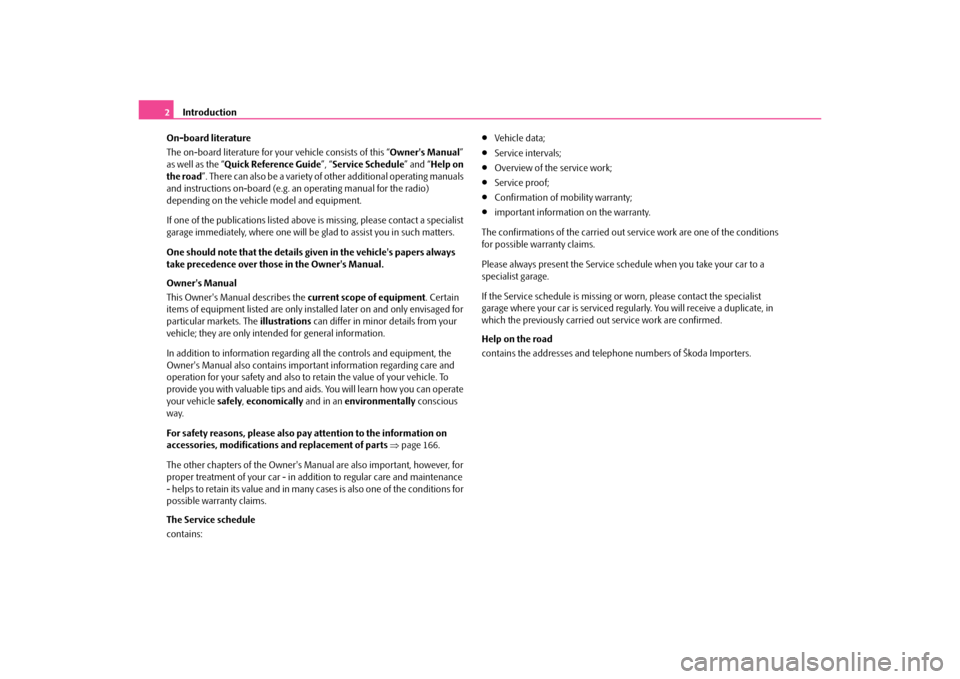
Introduction
2
On-board literature
The on-board literature for your vehicle consists of this “ Owner's Manual”
as well as the “ Quick Reference Guide ”, “Service Schedule” and “Help on
the road ”. There can also be a variety of other additional operating manuals
and instructions on-board (e.g. an operating manual for the radio)
depending on the vehicle model and equipment.
If one of the publications listed above is missing, please contact a specialist
garage immediately, where one will be glad to assist you in such matters.
One should note that the details give n in the vehicle's papers always
take precedence over those in the Owner's Manual.
Owner's Manual
This Owner's Manual describes the current scope of equipment. Certain
items of equipment listed are only inst alled later on and only envisaged for
particular markets. The illustrations can differ in minor details from your
vehicle; they are only intended for general information.
In addition to information regarding all the controls and equipment, the
Owner's Manual also contains important information regarding care and
operation for your safety and also to retain the value of your vehicle. To
provide you with valuable tips and ai ds. You will learn how you can operate
your vehicle safely, economically and in an environmentally conscious
way.
For safety reasons, please also pay attention to the information on
accessories, modifications and replacement of parts page 166.
The other chapters of the Owner's Manua l are also important, however, for
proper treatment of your car - in addi tion to regular care and maintenance
- helps to retain its value and in many cases is also one of the conditions for
possible warranty claims.
The Service schedule
contains:
Vehicle data;
Service intervals;
Overview of the service work;
Service proof;
Confirmation of mobility warranty;
important information on the warranty.
The confirmations of the carried out se rvice work are one of the conditions
for possible warranty claims.
Please always present the Service schedule when you take your car to a
specialist garage.
If the Service schedule is missing or worn, please contact the specialist
garage where your car is serviced regularly. You will receive a duplicate, in
which the previously carried ou t service work are confirmed.
Help on the road
contains the addresses and telephone numbers of Škoda Importers.
s2rc.book Page 2 Thursday, April 22, 2010 10:58 AM
Page 19 of 207
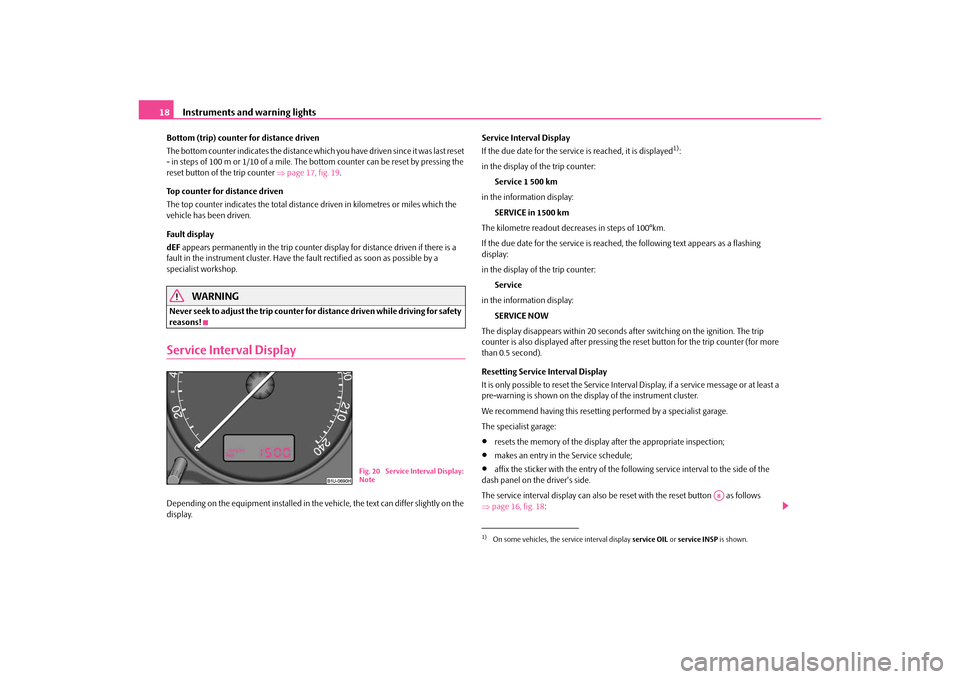
Instruments and warning lights
18
Bottom (trip) counter for distance driven
The bottom counter indicates the distance which you have driven since it was last reset
- in steps of 100 m or 1/10 of a mile. The bo ttom counter can be reset by pressing the
reset button of the trip counter page 17, fig. 19 .
Top counter for distance driven
The top counter indicates the total distance driven in kilometres or miles which the
vehicle has been driven.
Fa u l t d i s p l a y
dEF appears permanently in the trip counter display for distance driven if there is a
fault in the instrument cluster. Have the fault rectified as soon as possible by a
specialist workshop.
WARNING
Never seek to adjust the trip counter for distance driven while driving for safety
reasons!Service Interval DisplayDepending on the equipment installed in the vehicle, the text can differ slightly on the
display. Service Interval Display
If the due date for the service is reached, it is displayed
1):
in the display of the trip counter: Service 1 500 km
in the information display: SERVICE in 1500 km
The kilometre readout decreases in steps of 100°km.
If the due date for the service is reached, the following text appears as a flashing
display:
in the display of the trip counter:
Service
in the information display: SERVICE NOW
The display disappears within 20 seconds af ter switching on the ignition. The trip
counter is also displayed after pressing the reset button for the trip counter (for more
than 0.5 second).
Resetting Service Interval Display
It is only possible to reset the Service Interval Display, if a service message or at least a
pre-warning is shown on the disp lay of the instrument cluster.
We recommend having this resetting performed by a specialist garage.
The specialist garage:
resets the memory of the display after the appropriate inspection;
makes an entry in the Service schedule;
affix the sticker with the entry of the following service interval to the side of the
dash panel on the driver's side.
The service interval display can also be reset with the reset button as follows
page 16, fig. 18 :
Fig. 20 Service Interval Display:
Note
1)On some vehicles, the service interval display service OIL or service INSP is shown.
A8
s2rc.book Page 18 Thursd ay, April 22, 2010 10:58 AM
Page 20 of 207
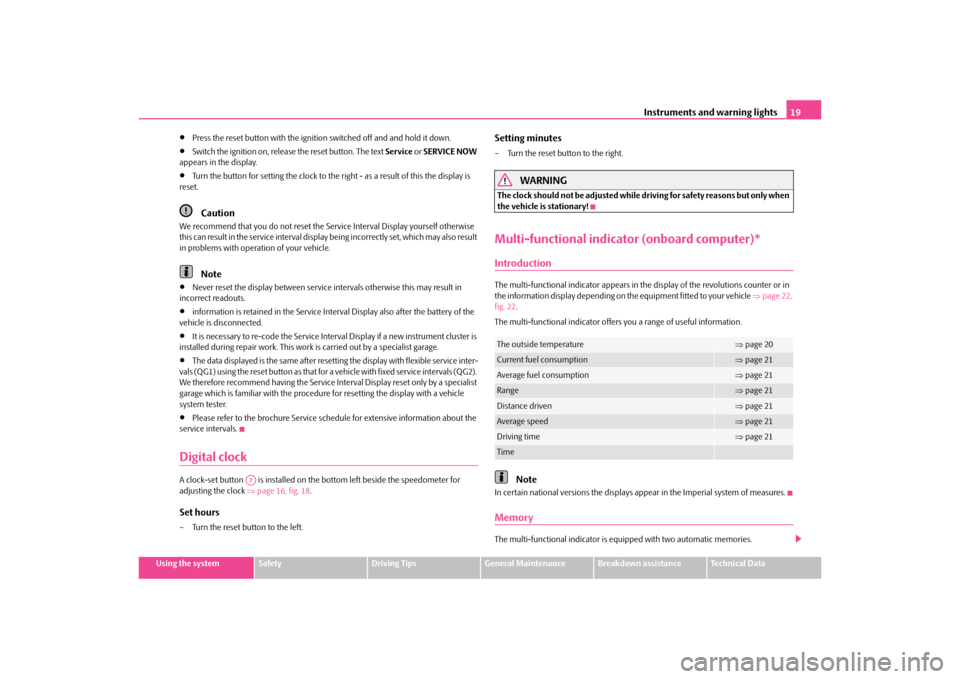
Instruments and warning lights19
Using the system
Safety
Driving Tips
General Maintenance
Breakdown assistance
Technical Data
Press the reset button with the ignition switched off and and hold it down.
Switch the ignition on, release the reset button. The text Service or SERVICE NOW
appears in the display.
Turn the button for setting the clock to the right - as a result of this the display is
reset.Caution
We recommend that you do not reset the Se rvice Interval Display yourself otherwise
this can result in the service interval display being incorrectly set, which may also result
in problems with operation of your vehicle.
Note
Never reset the display between service intervals otherwise this may result in
incorrect readouts.
information is retained in the Service Interval Display also after the battery of the
vehicle is disconnected.
It is necessary to re-code the Service Interval Display if a new instrument cluster is
installed during repair work. This work is carried out by a specialist garage.
The data displayed is the same after resetting the display with flexible service inter-
vals (QG1) using the reset button as that for a vehicle with fixed service intervals (QG2).
We therefore recommend having the Service In terval Display reset only by a specialist
garage which is familiar with the procedure for resetting the display with a vehicle
system tester.
Please refer to the brochure Service schedule for extensive information about the
service intervals.
Digital clockA clock-set button is installed on the bottom left beside the speedometer for
adjusting the clock page 16, fig. 18.Set hours– Turn the reset button to the left.
Setting minutes– Turn the reset button to the right.
WARNING
The clock should not be adjusted while driving for safety reasons but only when
the vehicle is stationary!Multi-functional indica tor (onboard computer)*IntroductionThe multi-functional indicator appears in th e display of the revolutions counter or in
the information display depending on th e equipment fitted to your vehicle page 22,
fig. 22 .
The multi-functional indicator offers you a range of useful information.
Note
In certain national versions the displays a ppear in the Imperial system of measures.MemoryThe multi-functional indicator is equipped with two automatic memories.
A7
The outside temperature
page 20
Current fuel consumption
page 21
Average fuel consumption
page 21
Range
page 21
Distance driven
page 21
Average speed
page 21
Driving time
page 21
Time
s2rc.book Page 19 Thursd ay, April 22, 2010 10:58 AM
Page 132 of 207
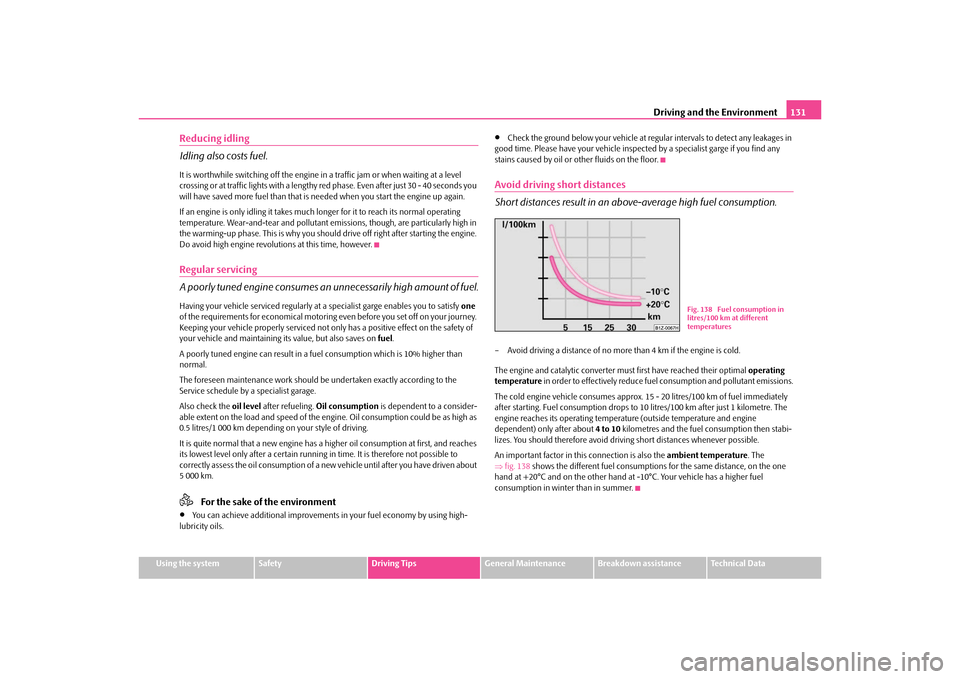
Driving and the Environment131
Using the system
Safety
Driving Tips
General Maintenance
Breakdown assistance
Technical Data
Reducing idling
Idling also costs fuel.It is worthwhile switching off the engine in a traffic jam or when waiting at a level
crossing or at traffic lights with a lengthy red phase. Even after just 30 - 40 seconds you
will have saved more fuel th an that is needed when you start the engine up again.
If an engine is only idling it takes much longer for it to reach its normal operating
temperature. Wear-and-tear an d pollutant emissions, though, are particularly high in
the warming-up phase. This is why you should drive off right after starting the engine.
Do avoid high engine revolu tions at this time, however.Regular servicing
A poorly tuned engine consumes an unnecessarily high amount of fuel.Having your vehicle serviced regularly at a specialist garge enables you to satisfy one
of the requirements for economical motoring even before you set off on your journey.
Keeping your vehicle properly serviced not on ly has a positive effect on the safety of
your vehicle and maintaining its value, but also saves on fuel.
A poorly tuned engine can result in a fu el consumption which is 10% higher than
normal.
The foreseen maintenance work should be undertaken exactly according to the
Service schedule by a specialist garage.
Also check the oil level after refueling. Oil consumption is dependent to a consider-
able extent on the load and speed of the en gine. Oil consumption could be as high as
0.5 litres/1 000 km depending on your style of driving.
It is quite normal that a new engine has a higher oil consumption at first, and reaches
its lowest level only after a certain running in time. It is therefore not possible to
correctly assess the oil consum ption of a new vehicle until after you have driven about
5 000 km.
For the sake of the environment
You can achieve additional improvements in your fuel economy by using high-
lubricity oils.
Check the ground below your vehicle at regu lar intervals to detect any leakages in
good time. Please have your vehicle inspected by a specialist garge if you find any
stains caused by oil or other fluids on the floor.
Avoid driving short distances
Short distances result in an above-average high fuel consumption.– Avoid driving a distance of no more than 4 km if the engine is cold.
The engine and catalytic converter mu st first have reached their optimal operating
temperature in order to effectively reduce fuel consumption and pollutant emissions.
The cold engine vehicle cons umes approx. 15 - 20 litres/100 km of fuel immediately
after starting. Fuel co nsumption drops to 10 litres/100 km after just 1 kilometre. The
engine reaches its operating temperat ure (outside temperature and engine
dependent) only after about 4 to 10 kilometres and the fuel consumption then stabi-
lizes. You should therefore avoid driving short distances whenever possible.
An important factor in this connection is also the ambient temperature. The
fig. 138 shows the different fuel consumptions for the same distance, on the one
hand at +20°C and on the ot her hand at -10°C. Your vehicle has a higher fuel
consumption in winter than in summer.
Fig. 138 Fuel consumption in
litres/100 km at different
temperatures
s2rc.book Page 131 Thursday, April 22, 2010 10:58 AM
Page 152 of 207
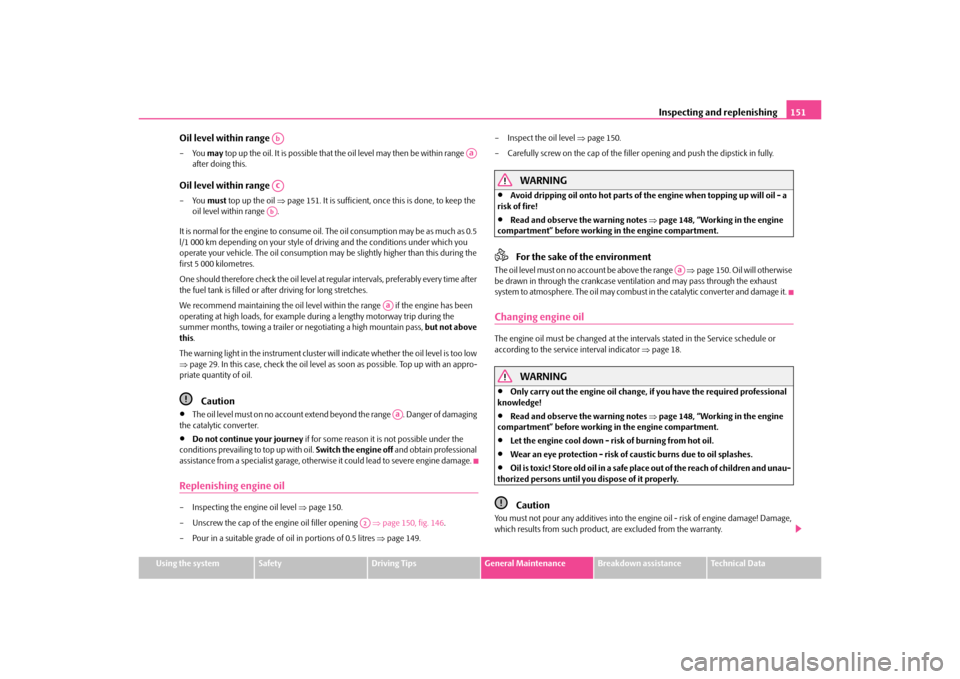
Inspecting and replenishing151
Using the system
Safety
Driving Tips
General Maintenance
Breakdown assistance
Technical Data
Oil level within range –You may top up the oil. It is possible that the oil level may then be within range
after doing this.Oil level within range –You must top up the oil page 151. It is sufficient, once this is done, to keep the
oil level within range .
It is normal for the engine to consume oil. The oil consumption may be as much as 0.5
l/1 000 km depending on your style of driving and the conditions under which you
operate your vehicle. The oil consumption may be slightly hi gher than this during the
first 5 000 kilometres.
One should therefore check the oil level at regular intervals, preferably every time after
the fuel tank is filled or after driving for long stretches.
We recommend maintaining the oil level within the range if the engine has been
operating at high loads, for example during a lengthy motorway trip during the
summer months, towing a trailer or negotiating a high mountain pass, but not above
this .
The warning light in the instrument cluster wi ll indicate whether the oil level is too low
page 29. In this case, check the oil level as soon as possible. Top up with an appro-
priate quantity of oil.
Caution
The oil level must on no ac count extend beyond the range . Danger of damaging
the catalytic converter.
Do not continue your journey if for some reason it is not possible under the
conditions prevailing to top up with oil. Switch the engine off and obtain professional
assistance from a specialist garage, otherwise it could lead to severe engine damage.
Replenishing engine oil– Inspecting the engine oil level page 150.
– Unscrew the cap of the engine oil filler opening page 150, fig. 146 .
– Pour in a suitable grade of oil in portions of 0.5 litres page 149. – Inspect the oil level
page 150.
– Carefully screw on the cap of the filler opening and push the dipstick in fully.
WARNING
Avoid dripping oil onto hot parts of the engine when topping up will oil - a
risk of fire!
Read and observe the warning notes page 148, “Working in the engine
compartment” before working in the engine compartment.For the sake of the environment
The oil level must on no account be above the range page 150. Oil will otherwise
be drawn in through the cr ankcase ventilation and may pass through the exhaust
system to atmosphere. The oil may combust in the catalytic converter and damage it.Changing engine oilThe engine oil must be changed at the intervals stated in the Service schedule or
according to the service interval indicator page 18.
WARNING
Only carry out the engine oil change, if you have the required professional
knowledge!
Read and observe the warning notes page 148, “Working in the engine
compartment” before working in the engine compartment.
Let the engine cool down - risk of burning from hot oil.
Wear an eye protection - risk of caustic burns due to oil splashes.
Oil is toxic! Store old oil in a safe place out of the reach of children and unau-
thorized persons until you dispose of it properly.Caution
You must not pour any additives into the engine oil - risk of engine damage! Damage,
which results from such product, are excluded from the warranty.
Ab
Aa
AcAb
AaAa
A2
Aa
s2rc.book Page 151 Thursday, April 22, 2010 10:58 AM
Page 188 of 207
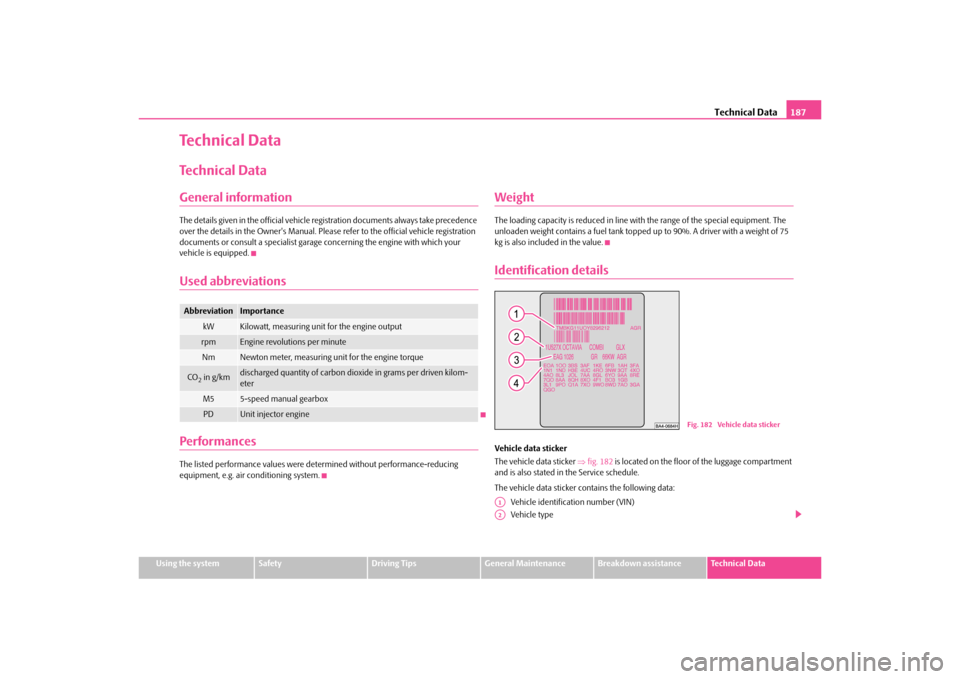
Technical Data187
Using the system
Safety
Driving Tips
General Maintenance
Breakdown assistance
Technical Data
Te c h n i c a l D a t aTechnical DataGeneral informationThe details given in the official vehicle regi stration documents always take precedence
over the details in the Owner's Manual. Please refer to the official vehicle registration
documents or consult a specialist garage concerning the engine with which your
vehicle is equipped.Used abbreviationsPerformancesThe listed performance values were determined without performance-reducing
equipment, e.g. air conditioning system.
WeightThe loading capacity is reduced in line with the range of the special equipment. The
unloaden weight contains a fuel tank topped up to 90%. A driver with a weight of 75
kg is also includ ed in the value.Identification detailsVehicle data sticker
The vehicle data sticker fig. 182 is located on the floor of the luggage compartment
and is also stated in the Service schedule.
The vehicle data sticker co ntains the following data:
Vehicle identification number (VIN)
Vehicle type
Abbreviation
Importance
kW
Kilowatt, measuring unit for the engine output
rpm
Engine revolutions per minute
Nm
Newton meter, measuring unit for the engine torque
CO2 in g/km
discharged quantity of carbon dioxide in grams per driven kilom-
eter
M5
5-speed manual gearbox
PD
Unit injector engine
Fig. 182 Vehicle data sticker
A1A2
s2rc.book Page 187 Thursday, April 22, 2010 10:58 AM