ESP SKODA RAPID 2012 1.G Owner's Manual
[x] Cancel search | Manufacturer: SKODA, Model Year: 2012, Model line: RAPID, Model: SKODA RAPID 2012 1.GPages: 180, PDF Size: 4.36 MB
Page 13 of 180
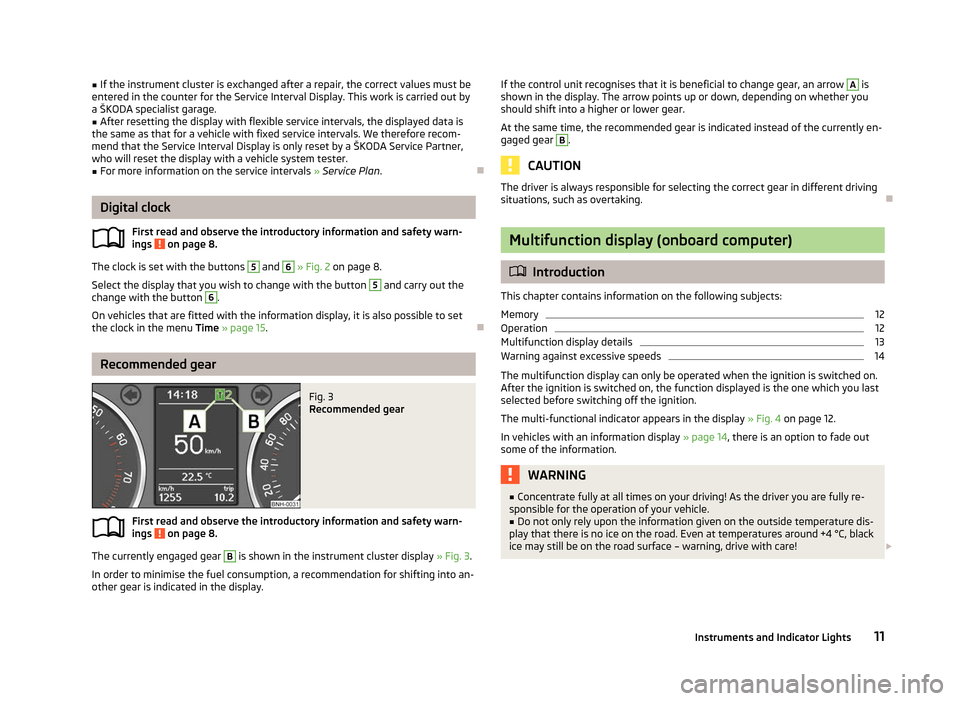
■
If the instrument cluster is exchanged after a repair, the correct values must be
entered in the counter for the Service Interval Display. This work is carried out by
a
ŠKODA specialist garage.
■ After resetting the display with flexible service intervals, the displayed data is
the same as that for a vehicle with fixed service intervals. We therefore recom-
mend that the Service Interval Display is only reset by a
ŠKODA Service Partner,
who will reset the display with a vehicle system tester.
■ For more information on the service intervals » Service Plan. ÐDigital clock
First read and observe the introductory information and safety warn-
ings on page 8.
The clock is set with the buttons 5
and 6
» Fig. 2 on page 8.
Select the display that you wish to change with the button 5
and carry out the
change with the button 6
.
On vehicles that are fitted with the information display, it is also possible to set
the clock in the menu Time » page 15. ÐRecommended gear
Fig. 3
Recommended gear
First read and observe the introductory information and safety warn-
ings on page 8.
The currently engaged gear B
is shown in the instrument cluster display
» Fig. 3.
In order to minimise the fuel consumption, a recommendation for shifting into an-
other gear is indicated in the display.
ä
ä If the control unit recognises that it is beneficial to change gear, an arrow A
is
shown in the display. The arrow points up or down, depending on whether you
should shift into a higher or lower gear.
At the same time, the recommended gear is indicated instead of the currently en-
gaged gear B
.
CAUTION
The driver is always responsible for selecting the correct gear in different driving
situations, such as overtaking. Ð Multifunction display (onboard computer)
ä
Introduction
This chapter contains information on the following subjects:
Memory 12
Operation 12
Multifunction display details 13
Warning against excessive speeds 14
The multifunction display can only be operated when the ignition is switched on.
After the ignition is switched on, the function displayed is the one which you last
selected before switching off the ignition.
The multi-functional indicator appears in the display » Fig. 4
on page 12.
In vehicles with an information display » page 14, there is an option to fade out
some of the information. WARNING
■ Concentrate fully at all times on your driving! As the driver you are fully re-
sponsible for the operation of your vehicle. ■ Do not only rely upon the information given on the outside temperature dis-
play that there is no ice on the road. Even at temperatures around +4 °C, black
ice may still be on the road surface – warning, drive with care! £
11
Instruments and Indicator Lights
Page 17 of 180
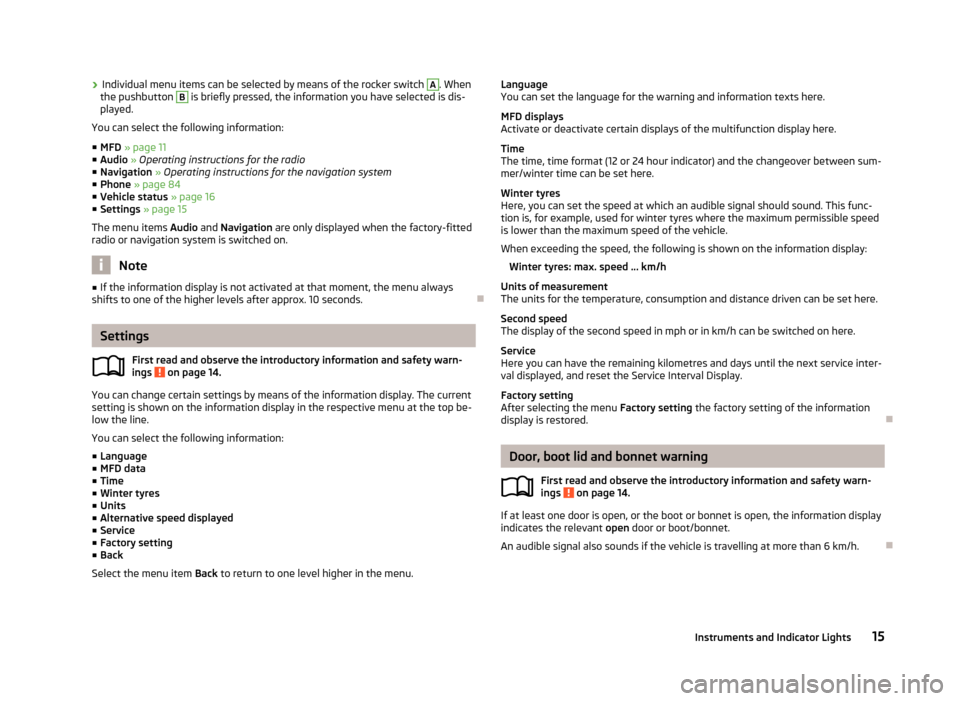
›
Individual menu items can be selected by means of the rocker switch A
. When
the pushbutton B
is briefly pressed, the information you have selected is dis-
played.
You can select the following information:
■ MFD »
page 11
■ Audio » Operating instructions for the radio
■ Navigation » Operating instructions for the navigation system
■ Phone » page 84
■ Vehicle status » page 16
■ Settings » page 15
The menu items Audio and Navigation are only displayed when the factory-fitted
radio or navigation system is switched on. Note
■ If the information display is not activated at that moment, the menu always
shifts to one of the higher levels after approx. 10
seconds.ÐSettings
First read and observe the introductory information and safety warn-
ings on page 14.
You can change certain settings by means of the information display. The current
setting is shown on the information display in the respective menu at the top be-
low the line.
You can select the following information:
■ Language
■ MFD data
■ Time
■ Winter tyres
■ Units
■ Alternative speed displayed
■ Service
■ Factory setting
■ Back
Select the menu item Back to return to one level higher in the menu.
ä Language
You can set the language for the warning and information texts here.
MFD displays
Activate or deactivate certain displays of the multifunction display here.
Time
The time, time format (12 or 24 hour indicator) and the changeover between sum-
mer/winter time can be set here.
Winter tyres
Here, you can set the speed at which an audible signal should sound. This func-
tion is, for example, used for winter tyres where the maximum permissible speed
is lower than the maximum speed of the vehicle.
When exceeding the speed, the following is shown on the information display:
Winter tyres: max. speed
... km/h
Units of measurement
The units for the temperature, consumption and distance driven can be set here.
Second speed
The display of the second speed in mph or in km/h can be switched on here.
Service
Here you can have the remaining kilometres and days until the next service inter-
val displayed, and reset the Service Interval Display.
Factory setting
After selecting the menu Factory setting the factory setting of the information
display is restored. Ð Door, boot lid and bonnet warning
First read and observe the introductory information and safety warn-
ings on page 14.
If at least one door is open, or the boot or bonnet is open, the information display
indicates the relevant
open door or boot/bonnet.
An audible signal also sounds if the vehicle is travelling at more than 6
km/h.Ð
ä
15
Instruments and Indicator Lights
Page 19 of 180
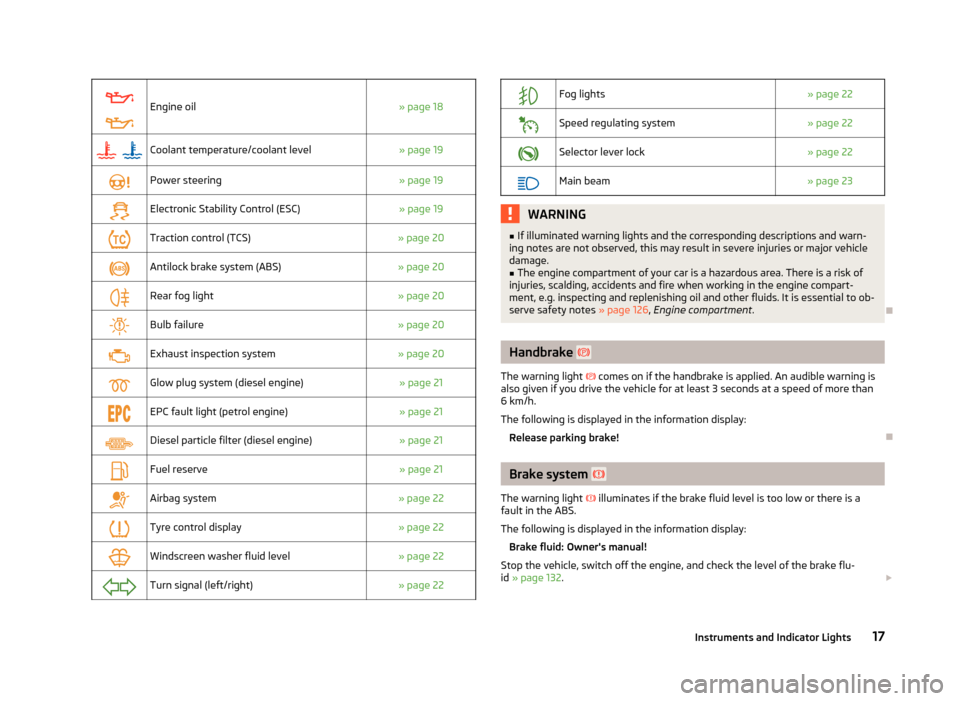
Engine oil
» page 18
Coolant temperature/coolant level
» page 19
Power steering
» page 19
Electronic Stability Control (ESC)
» page 19
Traction control (TCS)
» page 20
Antilock brake system (ABS)
» page 20
Rear fog light
» page 20
Bulb failure
» page 20
Exhaust inspection system
» page 20
Glow plug system (diesel engine)
» page 21
EPC fault light (petrol engine)
» page 21
Diesel particle filter (diesel engine)
» page 21
Fuel reserve
» page 21
Airbag system
» page 22
Tyre control display
» page 22
Windscreen washer fluid level
» page 22
Turn signal (left/right)
» page 22
Fog lights
» page 22
Speed regulating system
» page 22
Selector lever lock
» page 22
Main beam
» page 23 WARNING
■ If illuminated warning lights and the corresponding descriptions and warn-
ing notes are not observed, this may result in severe injuries or major vehicle
damage.
■ The engine compartment of your car is a hazardous area. There is a risk of
injuries, scalding, accidents and fire when working in the engine compart-
ment, e.g. inspecting and replenishing oil and other fluids. It is essential to ob-
serve safety notes »
page 126, Engine compartment . Ð Handbrake
The warning light comes on if the handbrake is applied. An audible warning is
also given if you drive the vehicle for at least 3
seconds at a speed of more than
6 km/h.
The following is displayed in the information display:
Release parking brake! Ð Brake system
The warning light illuminates if the brake fluid level is too low or there is a
fault in the ABS.
The following is displayed in the information display:
Brake fluid: Owner's manual!
Stop the vehicle, switch off the engine, and check the level of the brake flu-
id » page 132. £
17
Instruments and Indicator Lights
Page 27 of 180

CAUTION
■ Pay attention to the correct polarity when changing the battery.
■ The replacement battery must have the same specification as the original bat-
tery. For the sake of the environment
Dispose of the used battery in accordance with national legal provisions. Note
■ Please contact a ŠKODA Service Partner if you lose a key as they can obtain a
new one for you. ■ The system has to be synchronised, if the vehicle cannot be unlocked or locked
with the remote control key after replacing the battery » page 28.ÐChild safety lock
Fig. 9
Switching child safety lock on
The child safety lock prevents the rear door from being opened from the inside.
The door can only be opened from the outside.
You can switch the child safety lock on and off using the vehicle key.
Switching on › Turn the slot of the safety lock in the direction of the arrow
» Fig. 9 (mirror-in-
verted on the right doors).
Switching off
› Turn the slot of the safety lock in the opposite direction to the arrow (mirror-
inverted on the right doors). Ð Central locking system
Introductory information
When using central locking or unlocking, all doors are locked or unlocked simulta-
neously. The boot lid is unlocked when opening. It can be opened by pressing the
handle above the licence plate » page 31, Opening/closing .
Warning light in the driver's door
After locking the vehicle, the warning light flashes for around 2 seconds in quick
succession, afterwards it begins to flash evenly at longer intervals.
If the vehicle is locked and the safe securing system » page 26 is not operating,
the warning light in the driver door flashes for about 2
seconds fast, goes out and
starts to flash evenly at longer intervals after about 30 seconds.
If the indicator light first flashes fast for about 2 seconds, then lights up for about
30 seconds continuously and then flashes slowly, there is a fault in the central
locking system or in the interior monitor and in the towing protection » page 29.
Seek help from a ŠKODA specialist garage. Ð Individual settings
Opening a single door
This selection function makes it possible to only unlock the driver's door. The oth-
er doors remain locked and are only unlocked when the command is repeated.
Automatic locking and unlocking
All the doors and the boot lid are locked automatically once the car reaches a
speed of about 15 km/h.
If the ignition key is withdrawn, the car is then automatically unlocked again. In
addition, it is possible for the driver or front passenger to unlock the car by press-
ing the central locking button » page 27 .
The doors can be unlocked and opened from the inside by a single pull on the
opening lever of the respective door. WARNING
Locked doors prevent unwanted entry into the vehicle from outside, for exam-
ple at road crossings. Locked doors do, however, make it more difficult for res-
cuers to get into the vehicle in an emergency – danger to life! £
25
Unlocking and locking
Page 28 of 180

Note
■ Upon request you can have custom settings activated by a ŠKODA Service Part-
ner. ■ In the event of an accident in which the airbags are deployed, the locked doors
are automatically unlocked in order to enable rescuers to gain access to the vehi-
cle. ■ Only the driver's door can be unlocked or locked using the key if the central
locking system fails » page 27. The other doors and the boot lid can be manually
locked or unlocked. ■ Emergency locking of the door »
page 30.
■ Emergency unlocking of the boot lid » page 31. ÐSafe securing system
The central locking system is equipped with a safe securing system. The door
locks are blocked automatically if the vehicle is locked from the outside. The
warning light flashes for around 2 seconds in quick succession, afterwards it be-
gins to flash evenly at longer intervals. It is not possible to open the doors with
the door handle either from the inside or from the outside. This acts as an effec-
tive deterrent for attempts to break into your vehicle.
The safe securing system can be deactivated within 2
seconds by double locking
the vehicle.
If the safe securing system is not operating, the warning light in the driver door
flashes for about 2 seconds fast, goes out and starts to flash evenly at longer in-
tervals after about 30 seconds.
The safe securing system is activated again the next time the vehicle is unlocked
and locked.
If the vehicle is locked and the safe securing system is deactivated, the door can
be opened from the inside by a single pull on opening lever of the respective
door. WARNING
If the vehicle is locked from the outside and the safe securing system is acti-
vated, there must not be any person in the vehicle as it is then no longer pos-
sible to open either a door or a window from the inside. The locked doors
make it more difficult for rescuers to get into the vehicle in an emergency –
hazard! Note
■ The anti-theft alarm system is activated when the vehicle is locked even if the
safe securing system is deactivated. The interior monitor is however not activa-
ted. ■ After locking the vehicle, you will be informed that the safe securing system is
activated by means of the message CHECK DEADLOCK on the instrument cluster
display. On vehicles that are equipped with an information display, the following
message will appear Check SAFELOCK! Owner's manual! Ð Unlocking the vehicle using the key
Fig. 10
Turning the key for unlocking
and locking the vehicle
› Turn the key in the locking cylinder of the driver's door in the direction of travel
(unlocking position) A
» Fig. 10
.
› Pull the door handle and open the door.
› All the doors (only the driver's door on vehicles with anti-theft alarm system)
are unlocked.
› The boot lid is then unlocked.
› The switched on interior lights come on over the door contact.
› The safe securing system is deactivated.
› The warning light in the driver door stops flashing if the car is not fitted with an
anti-theft alarm system
» page 29. Note
If the vehicle is equipped with an anti-theft alarm system, you must insert the key
into the ignition lock and switch the ignition on within 15 seconds after unlocking
the door in order to deactivate the anti-theft alarm system. The alarm is trig-
gered if the ignition is not switched on within 15 seconds. Ð
26 Using the system
Page 29 of 180

Locking the vehicle with the key
› Turn the key in the locking cylinder of the driver's door in the opposite direction
of travel (lock position) B
» Fig. 10
on page 26.
› All the doors and the boot lid are locked.
› The switched on interior lights will switch off over the door contact.
› The safe securing system is immediately activated.
› The warning light in the driver door begins flashing. Note
If the driver's door has been opened, the vehicle cannot be locked. ÐVehicle locking/unlocking from the inside
Fig. 11
Central locking button
If the vehicle was not locked from the outside, you can also unlock and lock it
with the button » Fig. 11 without the ignition switched on.
Locking all doors and the boot lid › Press the button
» Fig. 11 . The symbol in the button comes on.
Unlocking all doors and the boot lid
› Press the button
» Fig. 11 . The symbol in the button is no longer illuminated.
The following applies if your vehicle has been locked using the central locking
button.
› It is not possible to open the doors or the boot lid from the outside (safety fea-
ture, e.g. when stopping at traffic lights etc.).
› The doors can be unlocked and opened from the inside by a single pull on the
opening lever of the respective door. ›
If at least one door has been opened, the vehicle cannot be locked.
› In the event of an accident in which the airbags are deployed, the locked doors
are automatically unlocked from the inside in order to enable rescuers to gain
access to the vehicle. WARNING
The central locking system also operates if the ignition is switched off. Chil-
dren should never be left unattended in the vehicle since it is difficult to pro-
vide assistance from the outside when the doors are locked. Locked doors
make it difficult for rescuers to get into the vehicle in an emergency – hazard! Note
If the safe securing system is activated » page 26, the door opening lever and the
central locking buttons do not operate. Ð Remote control
Introductory information
You can use the remote control key to:
› unlock and lock the vehicle,
› unlocking boot lid.
The transmitter with the battery is housed in the handle of the remote control
key. The receiver is located in the interior of the vehicle. The operating range of
the remote control key is approx. 30 m. But this range of the remote control can
be reduced if the batteries are weak.
The key has a fold-open key bit which can be used for unlocking and locking the
car manually and also for starting the engine.
If a lost key is replaced or if the receiver unit has been repaired or replaced, the
system must be initialised by a ŠKODA
Service Partner. Only then can the remote
control key be used again. £
27
Unlocking and locking
Page 34 of 180

WARNING
■ If the vehicle is locked from the outside, do not leave anybody in the vehicle
as it is not possible to open the windows from the inside in the event of an
emergency.
■ It is recommended to deactivate the electrical power windows in the rear
doors (safety pushbutton) S
» Fig. 17
on page 32 when children are being
transported on the rear seats. CAUTION
■ Keep the windows clean to ensure the correct functionality of the electric win-
dows. ■ In the event that the windows are frozen, first of all eliminate the
ice » page 120, De-icing windows and exterior mirrors and only then operate the
electrical power windows. Otherwise, the electrical power window mechanism
could be damaged. ■ When leaving the locked vehicle make sure that the windows are closed at all
times. Note
■ When driving always use the existing heating, air conditioning and ventilation
system for ventilating the interior of the vehicle. If the windows are opened, dust
as well as other dirt can get into the vehicle and in addition the wind noise is
more at certain speeds. ■ At high speeds, you should keep the windows closed to prevent unnecessarily
high fuel consumption. Ð Opening/closing the windows
Fig. 17
Buttons on the driver's door/in the rear doors
First read and observe the introductory information and safety warn-
ings on page 31.
The electrical power windows can only be operated when the ignition is switched
on.
Opening
›
A window is opened by pressing lightly on the respective button in the door.
The opening process stops when one releases the button.
› Additionally, the driver's window can be opened automatically (fully open) by
pressing the button to the stop. Renewed pressing of the button causes the
window to stop immediately.
Closing
› A window is closed through pulling lightly on the respective button in the door.
The closing process stops when one releases the button.
Buttons for the electrical power windows
Button for electrical power window of the driver's door
Button for electrical power window of the front passenger door
Safety pushbutton
Safety pushbutton
The buttons for electrical power windows in the rear doors can be deactivated by
pressing the safety pushbutton S
» Fig. 17. The buttons for the electrical power
windows in rear doors are activated again by pressing the safety pushbutton S
again.
£
ä
A
B
S
32
Using the system
Page 36 of 180
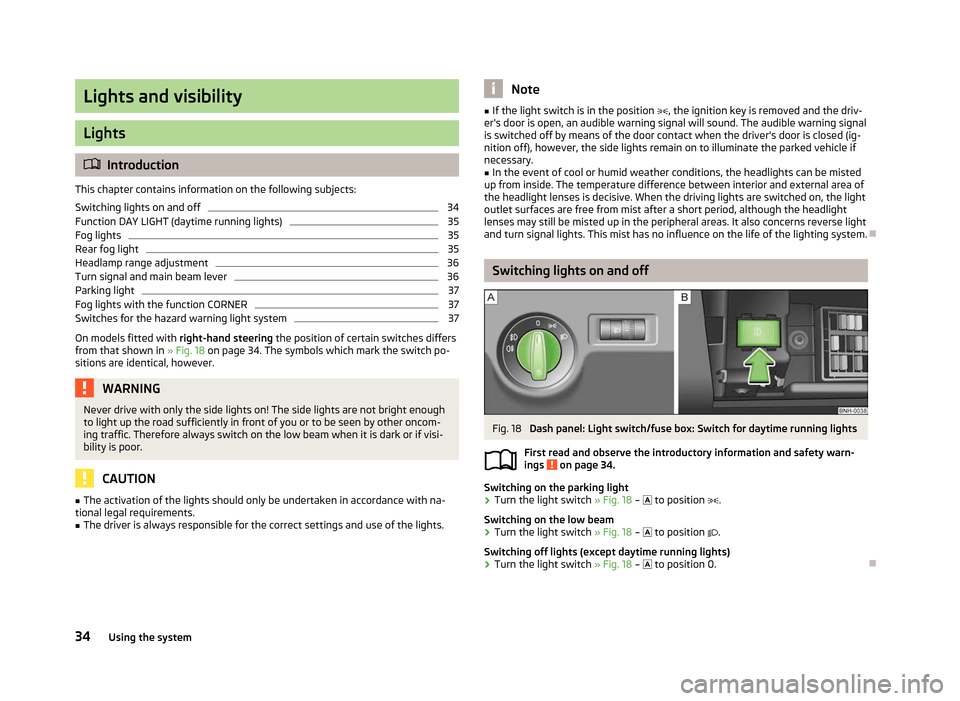
Lights and visibility
Lights
ä
Introduction
This chapter contains information on the following subjects:
Switching lights on and off 34
Function DAY LIGHT (daytime running lights) 35
Fog lights 35
Rear fog light 35
Headlamp range adjustment 36
Turn signal and main beam lever 36
Parking light 37
Fog lights with the function CORNER 37
Switches for the hazard warning light system 37
On models fitted with right-hand steering the position of certain switches differs
from that shown in » Fig. 18 on page 34. The symbols which mark the switch po-
sitions are identical, however. WARNING
Never drive with only the side lights on! The side lights are not bright enough
to light up the road sufficiently in front of you or to be seen by other oncom-
ing traffic. Therefore always switch on the low beam when it is dark or if visi-
bility is poor. CAUTION
■ The activation of the lights should only be undertaken in accordance with na-
tional legal requirements.
■ The driver is always responsible for the correct settings and use of the lights. Note
■ If the light switch is in the position , the ignition key is removed and the driv-
er's door is open, an audible warning signal will sound. The audible warning signal
is switched off by means of the door contact when the driver's door is closed (ig-
nition off), however, the side lights remain on to illuminate the parked vehicle if
necessary. ■ In the event of cool or humid weather conditions, the headlights can be misted
up from inside. The temperature difference between interior and external area of
the headlight lenses is decisive. When the driving lights are switched on, the light
outlet surfaces are free from mist after a short period, although the headlight
lenses may still be misted up in the peripheral areas. It also concerns reverse light
and turn signal lights. This mist has no influence on the life of the lighting system. Ð Switching lights on and off
Fig. 18
Dash panel: Light switch/fuse box: Switch for daytime running lights
First read and observe the introductory information and safety warn-
ings on page 34.
Switching on the parking light
›
Turn the light switch
» Fig. 18 – to position .
Switching on the low beam
› Turn the light switch
» Fig. 18 – to position .
Switching off lights (except daytime running lights)
› Turn the light switch
» Fig. 18 – to position 0.Ð
ä
34 Using the system
Page 38 of 180

Headlamp range adjustment
Fig. 20
Dash panel: Lights and visibility
First read and observe the introductory information and safety warn-
ings on page 34.
›
Turn the control dial
» Fig. 20 to the desired width of illumination.
Settings
The positions correspond approximately to the following car load. Front seats occupied, boot empty.
All seats occupied, boot empty.
All seats occupied, boot loaded.
Driver seat occupied, boot loaded. CAUTION
Always adjust the headlight range adjustment in such a way that:
■ it does not dazzle other road users, especially oncoming traffic;
■ and the range is sufficient for safe driving. Note
We recommend you adjust the headlight beam when the low beam is switched
on. Ð
ä -
1
2
3 Turn signal and main beam lever
Fig. 21
Turn signal and main beam lever
First read and observe the introductory information and safety warn-
ings on page 34.
The parking light and headlight flasher are also operated with the turn signal and
main beam lever.
Right and left turn signal light
› Push the lever
» Fig. 21 upwards A
or downwards B
.
› If you only wish to flash three times (the "convenience turn signal"), briefly
push the lever to the upper or lower pressure point and release again.
› Turn signal for changing lanes – to only flash briefly, move the lever up or down
to the pressure point and hold it in this position.
Main beam
› Switch on the low beam » page 34
.
› Press the lever
» Fig. 21 in the direction of arrow C
.
› The main beam is switched off by pulling the lever into the initial position in the
direction of arrow D
.
Headlight flasher
› Pull the lever
» Fig. 21 towards the steering wheel (spring-tensioned position)
in the direction of the arrow D
.
Parking light
Description of the operation » page 37 CAUTION
Only use the main beam or the headlight flasher if other road users will not be
dazzled. £
ä
36 Using the system
Page 39 of 180

Note
■ The turn signal system only operates when the ignition is switched on. The cor-
responding warning light or in the instrument cluster also flashes.
■ The turn signal is automatically cancelled after negotiating a curve.
■ The warning light flashes at twice its normal rate if a bulb for the turn signal
light fails. ÐParking light
First read and observe the introductory information and safety warn-
ings on page 34.
Parking light
› Switch off the ignition.
› Pull the turn signal light lever
» Fig. 21 on page 36 upwards or downwards – the
side light on the right or left side of the vehicle is switched.
Parking light on both sides
› Turn the light switch
» Fig. 18 on page 34 – into the position and lock the
vehicle. Note
■ The parking light can only be activated if the ignition is switched off.
■ If the right or left turn signal light has been switched on and the ignition is
switched off, the parking light is not automatically switched on. ÐFog lights with the function CORNER
First read and observe the introductory information and safety warn-
ings on page 34.
The fog lights with the function CORNER are designed to improve the illumination
of the surrounding area near the vehicle when turning, parking, etc. ä
ä The fog lights with the function CORNER are adjusted according to the steering
angle or after switching on the turn signal light
1)
in the following circumstances:
› the vehicle is stationary and the engine is running or it moves with a speed of
maximum 40 km/h;
› the daytime running lights are not switched on;
› the low beam is switched on;
› the fog lights are not switched on;
› no reverse gear is engaged. Ð Switches for the hazard warning light system
Fig. 22
Dash panel: Switch for hazard
warning lights
First read and observe the introductory information and safety warn-
ings on page 34.
›
Press switch
» Fig. 22 to switch the hazard warning light system on or off.
All the turn signal lights on the vehicle flash at the same time when the hazard
warning light system is switched on. The warning light for the turn signals and
the warning light in the switch also flash at the same time. The hazard warning
light system can also be operated if the ignition is switched off.
The hazard warning light system is switched on automatically if an airbag is de-
ployed in the event of an accident. Note
The hazard warning light system must be switched on if, for example:
■ you encounter a traffic congestion;
■ your vehicle breaks down or an emergency situation occurs. Ð
ä
1)
If both switch on versions are conflicting, for example if the steering wheel is turned to the left and
the right turn signal light is switched on, the turn signal light has the higher priority.
37
Lights and visibility