key SKODA RAPID 2012 1.G Owner's Manual
[x] Cancel search | Manufacturer: SKODA, Model Year: 2012, Model line: RAPID, Model: SKODA RAPID 2012 1.GPages: 180, PDF Size: 4.36 MB
Page 5 of 180
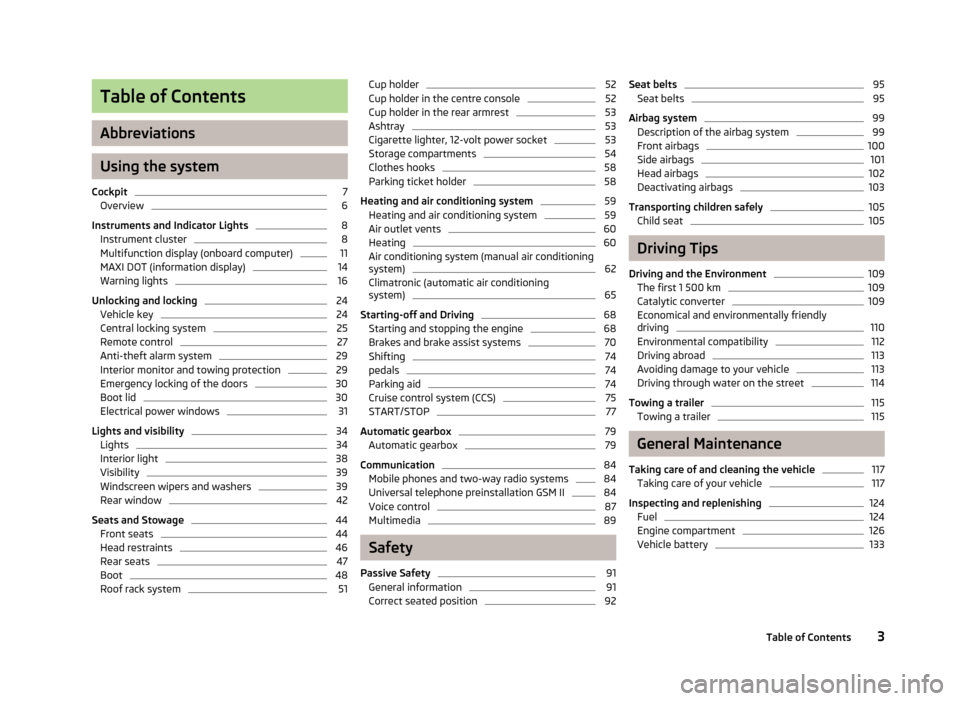
Table of Contents
Abbreviations
Using the system
Cockpit 7
Overview 6
Instruments and Indicator Lights 8
Instrument cluster 8
Multifunction display (onboard computer) 11
MAXI DOT (information display) 14
Warning lights 16
Unlocking and locking 24
Vehicle key 24
Central locking system 25
Remote control 27
Anti-theft alarm system 29
Interior monitor and towing protection 29
Emergency locking of the doors 30
Boot lid 30
Electrical power windows 31
Lights and visibility 34
Lights 34
Interior light 38
Visibility 39
Windscreen wipers and washers 39
Rear window 42
Seats and Stowage 44
Front seats 44
Head restraints 46
Rear seats 47
Boot 48
Roof rack system 51Cup holder 52
Cup holder in the centre console 52
Cup holder in the rear armrest 53
Ashtray 53
Cigarette lighter, 12-volt power socket 53
Storage compartments 54
Clothes hooks 58
Parking ticket holder 58
Heating and air conditioning system 59
Heating and air conditioning system 59
Air outlet vents 60
Heating 60
Air conditioning system (manual air conditioning
system) 62
Climatronic (automatic air conditioning
system) 65
Starting-off and Driving 68
Starting and stopping the engine 68
Brakes and brake assist systems 70
Shifting 74
pedals 74
Parking aid 74
Cruise control system (CCS) 75
START/STOP 77
Automatic gearbox 79
Automatic gearbox 79
Communication 84
Mobile phones and two-way radio systems 84
Universal telephone preinstallation GSM II 84
Voice control 87
Multimedia 89
Safety
Passive Safety 91
General information 91
Correct seated position 92Seat belts 95
Seat belts 95
Airbag system 99
Description of the airbag system 99
Front airbags 100
Side airbags 101
Head airbags 102
Deactivating airbags 103
Transporting children safely 105
Child seat 105
Driving Tips
Driving and the Environment 109
The first 1 500 km 109
Catalytic converter 109
Economical and environmentally friendly
driving 110
Environmental compatibility 112
Driving abroad 113
Avoiding damage to your vehicle 113
Driving through water on the street 114
Towing a trailer 115
Towing a trailer 115
General Maintenance
Taking care of and cleaning the vehicle 117
Taking care of your vehicle 117
Inspecting and replenishing 124
Fuel 124
Engine compartment 126
Vehicle battery 133
3
Table of Contents
Page 9 of 180
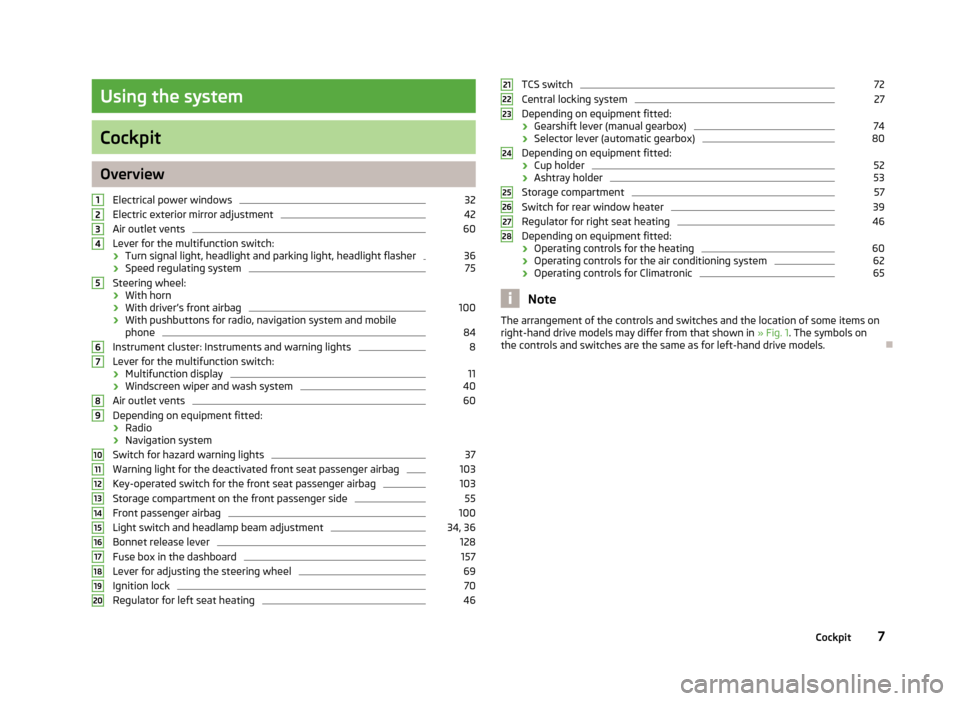
Using the system
Cockpit
Overview
Electrical power windows 32
Electric exterior mirror adjustment 42
Air outlet vents 60
Lever for the multifunction switch:
› Turn signal light, headlight and parking light, headlight flasher 36
› Speed regulating system 75
Steering wheel:
› With horn
› With driver’s front airbag 100
› With pushbuttons for radio, navigation system and mobile
phone 84
Instrument cluster: Instruments and warning lights 8
Lever for the multifunction switch:
› Multifunction display 11
› Windscreen wiper and wash system 40
Air outlet vents 60
Depending on equipment fitted:
› Radio
› Navigation system
Switch for hazard warning lights 37
Warning light for the deactivated front seat passenger airbag 103
Key-operated switch for the front seat passenger airbag 103
Storage compartment on the front passenger side 55
Front passenger airbag 100
Light switch and headlamp beam adjustment 34, 36
Bonnet release lever 128
Fuse box in the dashboard 157
Lever for adjusting the steering wheel 69
Ignition lock 70
Regulator for left seat heating 461
2
3
4
5
6
7
8
9
10
11
12
13
14
15
16
17
18
19
20 TCS switch 72
Central locking system 27
Depending on equipment fitted:
› Gearshift lever (manual gearbox) 74
› Selector lever (automatic gearbox) 80
Depending on equipment fitted:
› Cup holder 52
› Ashtray holder 53
Storage compartment 57
Switch for rear window heater 39
Regulator for right seat heating 46
Depending on equipment fitted:
› Operating controls for the heating 60
› Operating controls for the air conditioning system 62
› Operating controls for Climatronic 65
Note
The arrangement of the controls and switches and the location of some items on
right-hand drive models may differ from that shown in »
Fig. 1. The symbols on
the controls and switches are the same as for left-hand drive models. Ð 21
22
23
24
25
26
27
28
7
Cockpit
Page 12 of 180
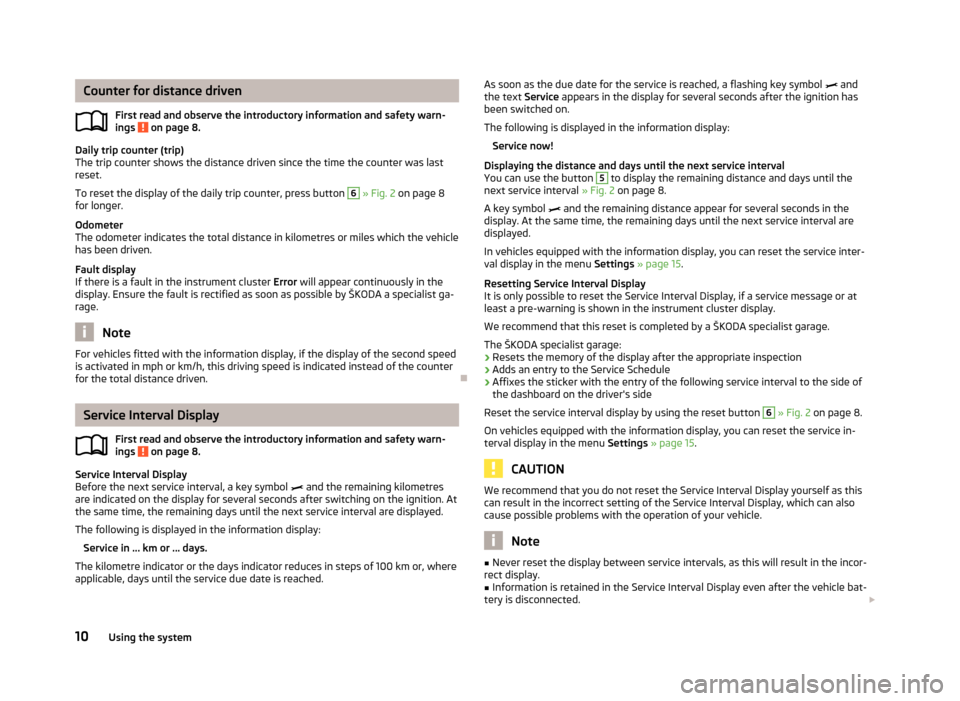
Counter for distance driven
First read and observe the introductory information and safety warn-
ings on page 8.
Daily trip counter (trip)
The trip counter shows the distance driven since the time the counter was last
reset.
To reset the display of the daily trip counter, press button
6
» Fig. 2 on page 8
for longer.
Odometer
The odometer indicates the total distance in kilometres or miles which the vehicle
has been driven.
Fault display
If there is a fault in the instrument cluster Error will appear continuously in the
display. Ensure the fault is rectified as soon as possible by
ŠKODA a specialist ga-
rage. Note
For vehicles fitted with the information display, if the display of the second speed
is activated in mph or km/h, this driving speed is indicated instead of the counter
for the total distance driven. ÐService Interval Display
First read and observe the introductory information and safety warn-
ings on page 8.
Service Interval Display
Before the next service interval, a key symbol
and the remaining kilometres
are indicated on the display for several seconds after switching on the ignition. At
the same time, the remaining days until the next service interval are displayed.
The following is displayed in the information display:
Service in ...
km or ... days.
The kilometre indicator or the days indicator reduces in steps of 100 km or, where
applicable, days until the service due date is reached. ä
ä
As soon as the due date for the service is reached, a flashing key symbol
and
the text Service appears in the display for several seconds after the ignition has
been switched on.
The following is displayed in the information display:
Service now!
Displaying the distance and days until the next service interval
You can use the button 5
to display the remaining distance and days until the
next service interval » Fig. 2 on page 8
.
A key symbol and the remaining distance appear for several seconds in the
display. At the same time, the remaining days until the next service interval are
displayed.
In vehicles equipped with the information display, you can reset the service inter-
val display in the menu Settings » page 15.
Resetting Service Interval Display
It is only possible to reset the Service Interval Display, if a service message or at
least a pre-warning is shown in the instrument cluster display.
We recommend that this reset is completed by a ŠKODA specialist garage.
The ŠKODA specialist garage: › Resets the memory of the display after the appropriate inspection
› Adds an entry to the Service Schedule
› Affixes the sticker with the entry of the following service interval to the side of
the dashboard on the driver's side
Reset the service interval display by using the reset button 6
»
Fig. 2 on page 8.
On vehicles equipped with the information display, you can reset the service in-
terval display in the menu Settings » page 15. CAUTION
We recommend that you do not reset the Service Interval Display yourself as this
can result in the incorrect setting of the Service Interval Display, which can also
cause possible problems with the operation of your vehicle. Note
■ Never reset the display between service intervals, as this will result in the incor-
rect display. ■ Information is retained in the Service Interval Display even after the vehicle bat-
tery is disconnected. £
10 Using the system
Page 24 of 180
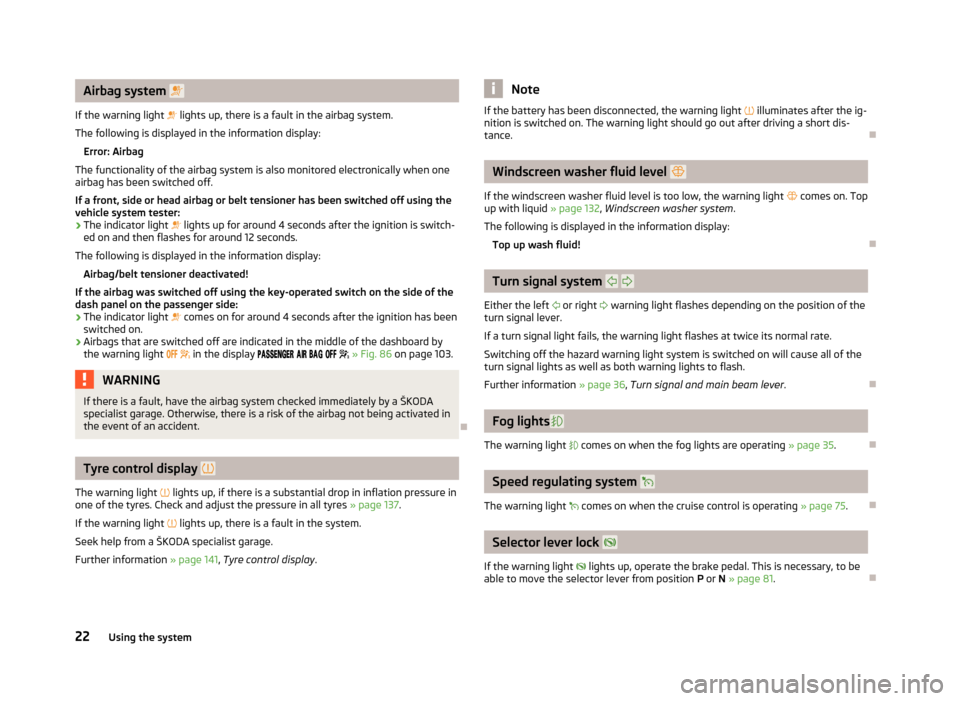
Airbag system
If the warning light lights up, there is a fault in the airbag system.
The following is displayed in the information display: Error: Airbag
The functionality of the airbag system is also monitored electronically when one
airbag has been switched off.
If a front, side or head airbag or belt tensioner has been switched off using the
vehicle system tester:
› The indicator light
lights up for around
4 seconds after the ignition is switch-
ed on and then flashes for around 12 seconds.
The following is displayed in the information display: Airbag/belt tensioner deactivated!
If the airbag was switched off using the key-operated switch on the side of the
dash panel on the passenger side:
› The indicator light
comes on for around 4 seconds after the ignition has been
switched on.
› Airbags that are switched off are indicated in the middle of the dashboard by
the warning light
in the display » Fig. 86 on page 103. WARNING
If there is a fault, have the airbag system checked immediately by a ŠKODA
specialist garage. Otherwise, there is a risk of the airbag not being activated in
the event of an accident. ÐTyre control display
The warning light lights up, if there is a substantial drop in inflation pressure in
one of the tyres. Check and adjust the pressure in all tyres » page 137.
If the warning light lights up, there is a fault in the system.
Seek help from a ŠKODA specialist garage.
Further information »
page 141, Tyre control display . Note
If the battery has been disconnected, the warning light illuminates after the ig-
nition is switched on. The warning light should go out after driving a short dis-
tance. Ð Windscreen washer fluid level
If the windscreen washer fluid level is too low, the warning light comes on. Top
up with liquid » page 132, Windscreen washer system.
The following is displayed in the information display: Top up wash fluid! Ð Turn signal system
Either the left or right warning light flashes depending on the position of the
turn signal lever.
If a turn signal light fails, the warning light flashes at twice its normal rate.
Switching off the hazard warning light system is switched on will cause all of the
turn signal lights as well as both warning lights to flash.
Further information » page 36, Turn signal and main beam lever .Ð Fog lights
The warning light comes on when the fog lights are operating » page 35.Ð Speed regulating system
The warning light comes on when the cruise control is operating » page 75.Ð Selector lever lock
If the warning light lights up, operate the brake pedal. This is necessary, to be
able to move the selector lever from position P or N » page 81. Ð
22 Using the system
Page 26 of 180

Unlocking and locking
Vehicle key
Introductory information
Fig. 7
Key without remote control/key with remote control (remote control
key)
Two keys are provided with the vehicle. Depending on the equipment, your vehi-
cle can be equipped with keys without radio remote control » Fig. 7 – or with
radio remote control»
Fig. 7 – . WARNING
■ Always withdraw the key whenever you leave the vehicle – even if it is only
for a short time. This is particularly important if children are left in the vehicle.
The children might otherwise start the engine or operate electrical equipment
(e.g. electrical power windows) – risk of injury!
■ Do not withdraw the ignition key from the ignition lock until the vehicle has
come to a stop. The steering lock might otherwise engage unintentionally –
risk of accident! CAUTION
■ Each key contains electronic components; therefore it must be protected
against moisture and severe shocks.
■ Keep the groove of the keys absolutely clean. Impurities (textile fibres, dust,
etc.) have a negative effect on the functionality of the locking cylinder and igni-
tion lock. Note
Please contact a ŠKODA Service Partner if you lose a key as they can obtain a new
one for you. Ð Replacing the battery in the remote control key
Fig. 8
Remote control key: Remove cover/remove battery
Each remote control key contains a battery that is located under the cover A
» Fig. 8. The battery needs replacing if red warning light
» Fig. 7 on page 24 –
does not go on when you press a button on the remote control key. We recom-
mend that you ask a ŠKODA
Service Partner to replace the key battery. However,
if you would like to replace the discharged battery yourself proceed as follows.
› Flip out the key.
› Press off the battery cover with your thumb or using a flat screwdriver in the
region of arrows 1
» Fig. 8.
› Remove the discharged battery from the key by pressing the battery down-
wards in the region of arrow 2
.
› Insert the new battery. Ensure that the “+” symbol on the battery is facing up-
wards. The correct polarity is shown on the battery cover.
› Place the battery cover on the key and press it down until it clicks into place.
£
24 Using the system
Page 27 of 180

CAUTION
■ Pay attention to the correct polarity when changing the battery.
■ The replacement battery must have the same specification as the original bat-
tery. For the sake of the environment
Dispose of the used battery in accordance with national legal provisions. Note
■ Please contact a ŠKODA Service Partner if you lose a key as they can obtain a
new one for you. ■ The system has to be synchronised, if the vehicle cannot be unlocked or locked
with the remote control key after replacing the battery » page 28.ÐChild safety lock
Fig. 9
Switching child safety lock on
The child safety lock prevents the rear door from being opened from the inside.
The door can only be opened from the outside.
You can switch the child safety lock on and off using the vehicle key.
Switching on › Turn the slot of the safety lock in the direction of the arrow
» Fig. 9 (mirror-in-
verted on the right doors).
Switching off
› Turn the slot of the safety lock in the opposite direction to the arrow (mirror-
inverted on the right doors). Ð Central locking system
Introductory information
When using central locking or unlocking, all doors are locked or unlocked simulta-
neously. The boot lid is unlocked when opening. It can be opened by pressing the
handle above the licence plate » page 31, Opening/closing .
Warning light in the driver's door
After locking the vehicle, the warning light flashes for around 2 seconds in quick
succession, afterwards it begins to flash evenly at longer intervals.
If the vehicle is locked and the safe securing system » page 26 is not operating,
the warning light in the driver door flashes for about 2
seconds fast, goes out and
starts to flash evenly at longer intervals after about 30 seconds.
If the indicator light first flashes fast for about 2 seconds, then lights up for about
30 seconds continuously and then flashes slowly, there is a fault in the central
locking system or in the interior monitor and in the towing protection » page 29.
Seek help from a ŠKODA specialist garage. Ð Individual settings
Opening a single door
This selection function makes it possible to only unlock the driver's door. The oth-
er doors remain locked and are only unlocked when the command is repeated.
Automatic locking and unlocking
All the doors and the boot lid are locked automatically once the car reaches a
speed of about 15 km/h.
If the ignition key is withdrawn, the car is then automatically unlocked again. In
addition, it is possible for the driver or front passenger to unlock the car by press-
ing the central locking button » page 27 .
The doors can be unlocked and opened from the inside by a single pull on the
opening lever of the respective door. WARNING
Locked doors prevent unwanted entry into the vehicle from outside, for exam-
ple at road crossings. Locked doors do, however, make it more difficult for res-
cuers to get into the vehicle in an emergency – danger to life! £
25
Unlocking and locking
Page 28 of 180

Note
■ Upon request you can have custom settings activated by a ŠKODA Service Part-
ner. ■ In the event of an accident in which the airbags are deployed, the locked doors
are automatically unlocked in order to enable rescuers to gain access to the vehi-
cle. ■ Only the driver's door can be unlocked or locked using the key if the central
locking system fails » page 27. The other doors and the boot lid can be manually
locked or unlocked. ■ Emergency locking of the door »
page 30.
■ Emergency unlocking of the boot lid » page 31. ÐSafe securing system
The central locking system is equipped with a safe securing system. The door
locks are blocked automatically if the vehicle is locked from the outside. The
warning light flashes for around 2 seconds in quick succession, afterwards it be-
gins to flash evenly at longer intervals. It is not possible to open the doors with
the door handle either from the inside or from the outside. This acts as an effec-
tive deterrent for attempts to break into your vehicle.
The safe securing system can be deactivated within 2
seconds by double locking
the vehicle.
If the safe securing system is not operating, the warning light in the driver door
flashes for about 2 seconds fast, goes out and starts to flash evenly at longer in-
tervals after about 30 seconds.
The safe securing system is activated again the next time the vehicle is unlocked
and locked.
If the vehicle is locked and the safe securing system is deactivated, the door can
be opened from the inside by a single pull on opening lever of the respective
door. WARNING
If the vehicle is locked from the outside and the safe securing system is acti-
vated, there must not be any person in the vehicle as it is then no longer pos-
sible to open either a door or a window from the inside. The locked doors
make it more difficult for rescuers to get into the vehicle in an emergency –
hazard! Note
■ The anti-theft alarm system is activated when the vehicle is locked even if the
safe securing system is deactivated. The interior monitor is however not activa-
ted. ■ After locking the vehicle, you will be informed that the safe securing system is
activated by means of the message CHECK DEADLOCK on the instrument cluster
display. On vehicles that are equipped with an information display, the following
message will appear Check SAFELOCK! Owner's manual! Ð Unlocking the vehicle using the key
Fig. 10
Turning the key for unlocking
and locking the vehicle
› Turn the key in the locking cylinder of the driver's door in the direction of travel
(unlocking position) A
» Fig. 10
.
› Pull the door handle and open the door.
› All the doors (only the driver's door on vehicles with anti-theft alarm system)
are unlocked.
› The boot lid is then unlocked.
› The switched on interior lights come on over the door contact.
› The safe securing system is deactivated.
› The warning light in the driver door stops flashing if the car is not fitted with an
anti-theft alarm system
» page 29. Note
If the vehicle is equipped with an anti-theft alarm system, you must insert the key
into the ignition lock and switch the ignition on within 15 seconds after unlocking
the door in order to deactivate the anti-theft alarm system. The alarm is trig-
gered if the ignition is not switched on within 15 seconds. Ð
26 Using the system
Page 29 of 180

Locking the vehicle with the key
› Turn the key in the locking cylinder of the driver's door in the opposite direction
of travel (lock position) B
» Fig. 10
on page 26.
› All the doors and the boot lid are locked.
› The switched on interior lights will switch off over the door contact.
› The safe securing system is immediately activated.
› The warning light in the driver door begins flashing. Note
If the driver's door has been opened, the vehicle cannot be locked. ÐVehicle locking/unlocking from the inside
Fig. 11
Central locking button
If the vehicle was not locked from the outside, you can also unlock and lock it
with the button » Fig. 11 without the ignition switched on.
Locking all doors and the boot lid › Press the button
» Fig. 11 . The symbol in the button comes on.
Unlocking all doors and the boot lid
› Press the button
» Fig. 11 . The symbol in the button is no longer illuminated.
The following applies if your vehicle has been locked using the central locking
button.
› It is not possible to open the doors or the boot lid from the outside (safety fea-
ture, e.g. when stopping at traffic lights etc.).
› The doors can be unlocked and opened from the inside by a single pull on the
opening lever of the respective door. ›
If at least one door has been opened, the vehicle cannot be locked.
› In the event of an accident in which the airbags are deployed, the locked doors
are automatically unlocked from the inside in order to enable rescuers to gain
access to the vehicle. WARNING
The central locking system also operates if the ignition is switched off. Chil-
dren should never be left unattended in the vehicle since it is difficult to pro-
vide assistance from the outside when the doors are locked. Locked doors
make it difficult for rescuers to get into the vehicle in an emergency – hazard! Note
If the safe securing system is activated » page 26, the door opening lever and the
central locking buttons do not operate. Ð Remote control
Introductory information
You can use the remote control key to:
› unlock and lock the vehicle,
› unlocking boot lid.
The transmitter with the battery is housed in the handle of the remote control
key. The receiver is located in the interior of the vehicle. The operating range of
the remote control key is approx. 30 m. But this range of the remote control can
be reduced if the batteries are weak.
The key has a fold-open key bit which can be used for unlocking and locking the
car manually and also for starting the engine.
If a lost key is replaced or if the receiver unit has been repaired or replaced, the
system must be initialised by a ŠKODA
Service Partner. Only then can the remote
control key be used again. £
27
Unlocking and locking
Page 30 of 180

Note
■ The remote control is automatically deactivated when the ignition is switched
on. ■ The operation of the remote control may temporarily be affected by interfer-
ence from transmitters close to the car and which operate in the same frequency
range (e.g. mobile phone, TV transmitter).
■ The battery must be replaced if the central locking or anti-theft alarm system
does react to the remote control at less than 3 metres away » page 24.
■ If the driver door is open, the vehicle cannot be locked using the remote control
key. ÐUnlocking/locking
Fig. 12
Remote control key
Unlocking the vehicle
› Press the button 1
» Fig. 12.
Locking the vehicle
› Press the button 3
» Fig. 12.
Deactivating the safe securing system
› Press the button 3
» Fig. 12 twice within 2
seconds. Further informa-
tion » page 25.
Unlocking the boot lid
› Press the button 2
» Fig. 12. Further information
» page 31.
Folding out the key bit
› Press the button 4
» Fig. 12.
Folding in the key bit
› Press the button 4
» Fig. 12 and fold in the key bit. Unlocking
The turn signal lights flash twice as confirmation that the vehicle has been un-
locked. If the vehicle is unlocked using button 1
and none of the doors or the
boot lid are opened within the next 30 seconds, the vehicle is automatically
locked again and the safe securing system or anti-theft alarm system is reactiva-
ted. This function is intended to prevent the car being unlocked unintentionally.
In addition, when the car is unlocked, the electrically adjustable seats and exteri-
or mirrors move into the position assigned to this key. The stored setting of driver
seat and exterior mirrors is retrieved.
Locking
The turn signal lights flash once to confirm that the vehicle has been correctly
locked.
If the doors or the boot lid remain open after the vehicle has been locked, the
turn signal lights do not flash until they have been closed. WARNING
If the car is locked from the outside and the safe securing system is activated,
there must not be any person in the car as it is then not possible to open ei-
ther a door or a window from the inside. The locked doors make it more diffi-
cult for rescuers to get into the vehicle in an emergency – hazard! Note
■ Only operate the remote control when the doors and boot lid are closed and the
vehicle is in your line of sight. ■ To avoid the car being locked inadvertently once in the car, the lock button of the remote control must not be pressed before the key is inserted into the ig-
nition lock. Should this happen, press the unlock button
of the remote control.
Ð Synchronization
If the vehicle cannot be unlocked by actuating the remote control system then it
is possible that the code in the key and the control unit in the vehicle are no lon-
ger synchronised. This can occur when the buttons on the radio-operated key are
actuated a number of times outside of the operative range of the equipment or
the battery on the remote control was replaced. £
28 Using the system
Page 31 of 180

This means it is necessary to synchronise the code as follows:
› press any button on the remote control key;
› pressing of the button means that the door will unlock with the key within 1 mi-
nute. ÐAnti-theft alarm system
Introductory information
The anti-theft alarm system increases the level of protection against people
seeking to break into the vehicle. The system triggers audible and visual warning
signals if an attempt is made to break into the vehicle.
How is the alarm system activated?
The anti-theft alarm system is activated when the vehicle is locked with the radio
remote control or the key in the driver's door . It is activated 30 seconds after
locking the door.
How is the alarm system deactivated?
The alarm system is deactivated by pressing the unlock button on the radio re-
mote control. The anti-theft alarm system is reactivated if the vehicle is not
opened within 30 seconds after transmitting the radio signal.
If the vehicle is unlocked by inserting the key into the driver door, the key must
be inserted into the ignition lock and the ignition switched on within 15
seconds
of unlocking the door to deactivate the alarm system. The alarm is triggered if
the ignition is not switched on within 15 seconds.
When is the alarm triggered?
The following security areas of the locked vehicle are monitored: › bonnet;
› boot lid;
› doors;
› ignition lock;
› Vehicle inclination
» page 29;
› Interior of the vehicle
» page 29;
› A drop in voltage of the on-board power supply;
› Socket of the factory-fitted towing device.
An alarm is immediately triggered if either of the two battery terminals is discon-
nected while the anti-theft alarm system is activated. How is the alarm switched off?
The alarm is switched off by unlocking the vehicle with the radio remote control
or switching on the ignition. Note
■ The working life of the alarm siren is 5 years.
■ Before leaving the vehicle, check that all the doors and windows are closed in
order to ensure that the anti-theft alarm system is fully operational. ■ Coding of the radio remote control and the receiver unit precludes the use of
the radio remote control from other vehicles. Ð Interior monitor and towing protection
Fig. 13
Button for interior monitor and
towing protection
The interior monitor detects movements inside the car and then triggers the
alarm.
Switching off
› Switch off the ignition.
› Open the driver door.
› Press the button
» Fig. 13 on the centre column on the driver side, the sym-
bol that lights up in the button changes from red to orange.
› Lock the vehicle within 30 seconds.
The interior monitor and the towing protection are switched on again automati-
cally the next time the car is locked. £
29
Unlocking and locking