service indicator SKODA RAPID 2015 1.G Owner's Manual
[x] Cancel search | Manufacturer: SKODA, Model Year: 2015, Model line: RAPID, Model: SKODA RAPID 2015 1.GPages: 204, PDF Size: 27.52 MB
Page 4 of 204
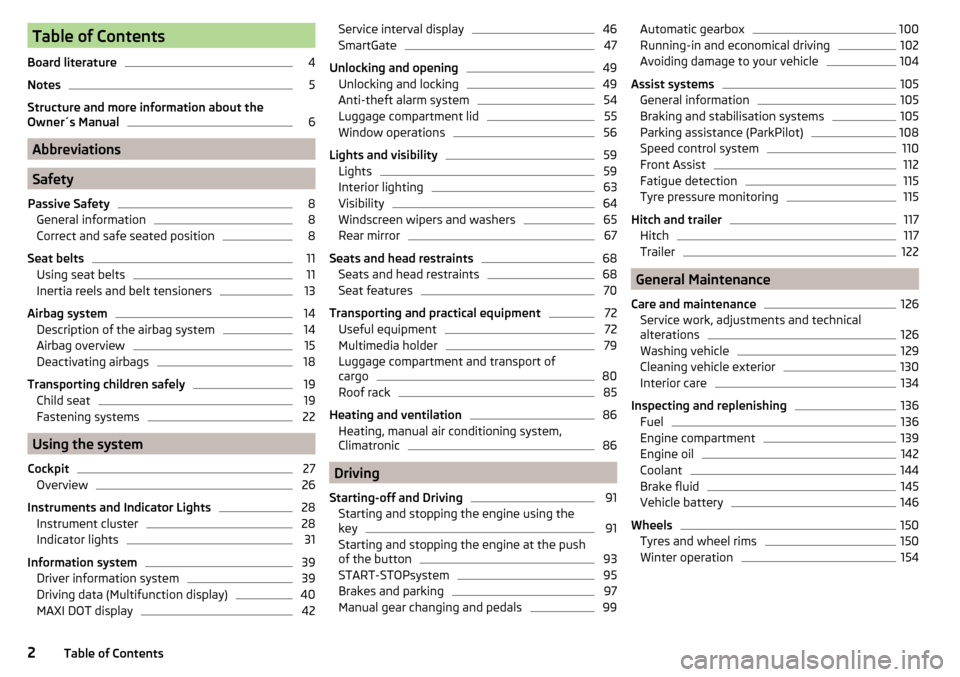
Table of Contents
Board literature4
Notes
5
Structure and more information about the
Owner´s Manual
6
Abbreviations
Safety
Passive Safety
8
General information
8
Correct and safe seated position
8
Seat belts
11
Using seat belts
11
Inertia reels and belt tensioners
13
Airbag system
14
Description of the airbag system
14
Airbag overview
15
Deactivating airbags
18
Transporting children safely
19
Child seat
19
Fastening systems
22
Using the system
Cockpit
27
Overview
26
Instruments and Indicator Lights
28
Instrument cluster
28
Indicator lights
31
Information system
39
Driver information system
39
Driving data (Multifunction display)
40
MAXI DOT display
42Service interval display46SmartGate47
Unlocking and opening
49
Unlocking and locking
49
Anti-theft alarm system
54
Luggage compartment lid
55
Window operations
56
Lights and visibility
59
Lights
59
Interior lighting
63
Visibility
64
Windscreen wipers and washers
65
Rear mirror
67
Seats and head restraints
68
Seats and head restraints
68
Seat features
70
Transporting and practical equipment
72
Useful equipment
72
Multimedia holder
79
Luggage compartment and transport of
cargo
80
Roof rack
85
Heating and ventilation
86
Heating, manual air conditioning system,
Climatronic
86
Driving
Starting-off and Driving
91
Starting and stopping the engine using the
key
91
Starting and stopping the engine at the push
of the button
93
START-STOPsystem
95
Brakes and parking
97
Manual gear changing and pedals
99Automatic gearbox100Running-in and economical driving102
Avoiding damage to your vehicle
104
Assist systems
105
General information
105
Braking and stabilisation systems
105
Parking assistance (ParkPilot)
108
Speed control system
110
Front Assist
112
Fatigue detection
115
Tyre pressure monitoring
115
Hitch and trailer
117
Hitch
117
Trailer
122
General Maintenance
Care and maintenance
126
Service work, adjustments and technical
alterations
126
Washing vehicle
129
Cleaning vehicle exterior
130
Interior care
134
Inspecting and replenishing
136
Fuel
136
Engine compartment
139
Engine oil
142
Coolant
144
Brake fluid
145
Vehicle battery
146
Wheels
150
Tyres and wheel rims
150
Winter operation
1542Table of Contents
Page 20 of 204
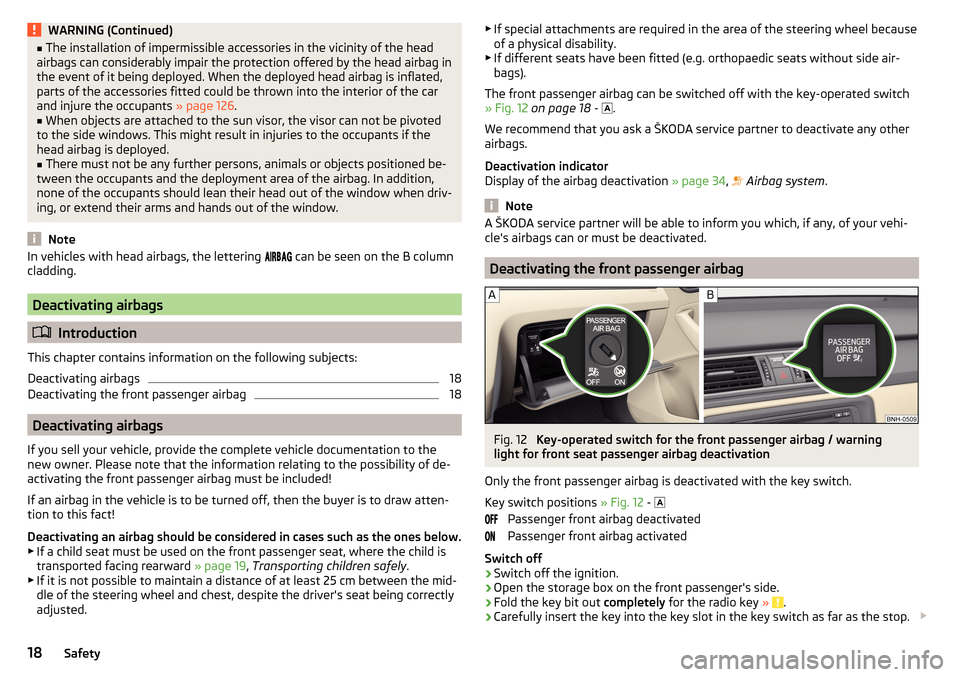
WARNING (Continued)■The installation of impermissible accessories in the vicinity of the head
airbags can considerably impair the protection offered by the head airbag in
the event of it being deployed. When the deployed head airbag is inflated,
parts of the accessories fitted could be thrown into the interior of the car
and injure the occupants » page 126.■
When objects are attached to the sun visor, the visor can not be pivoted
to the side windows. This might result in injuries to the occupants if the
head airbag is deployed.
■
There must not be any further persons, animals or objects positioned be-
tween the occupants and the deployment area of the airbag. In addition,
none of the occupants should lean their head out of the window when driv-
ing, or extend their arms and hands out of the window.
Note
In vehicles with head airbags, the lettering can be seen on the B column
cladding.
Deactivating airbags
Introduction
This chapter contains information on the following subjects:
Deactivating airbags
18
Deactivating the front passenger airbag
18
Deactivating airbags
If you sell your vehicle, provide the complete vehicle documentation to the
new owner. Please note that the information relating to the possibility of de-
activating the front passenger airbag must be included!
If an airbag in the vehicle is to be turned off, then the buyer is to draw atten-
tion to this fact!
Deactivating an airbag should be considered in cases such as the ones below. ▶ If a child seat must be used on the front passenger seat, where the child is
transported facing rearward » page 19, Transporting children safely .
▶ If it is not possible to maintain a distance of at least 25 cm between the mid-
dle of the steering wheel and chest, despite the driver's seat being correctly
adjusted.
▶ If special attachments are required in the area of the steering wheel because
of a physical disability.
▶ If different seats have been fitted (e.g. orthopaedic seats without side air-
bags).
The front passenger airbag can be switched off with the key-operated switch
» Fig. 12 on page 18 -
.
We recommend that you ask a ŠKODA service partner to deactivate any other
airbags.
Deactivation indicator
Display of the airbag deactivation » page 34,
Airbag system .
Note
A ŠKODA service partner will be able to inform you which, if any, of your vehi-
cle's airbags can or must be deactivated.
Deactivating the front passenger airbag
Fig. 12
Key-operated switch for the front passenger airbag / warning
light for front seat passenger airbag deactivation
Only the front passenger airbag is deactivated with the key switch.
Key switch positions » Fig. 12 -
Passenger front airbag deactivated
Passenger front airbag activated
Switch off
›
Switch off the ignition.
›
Open the storage box on the front passenger's side.
›
Fold the key bit out completely for the radio key » .
›
Carefully insert the key into the key slot in the key switch as far as the stop.
18Safety
Page 31 of 204
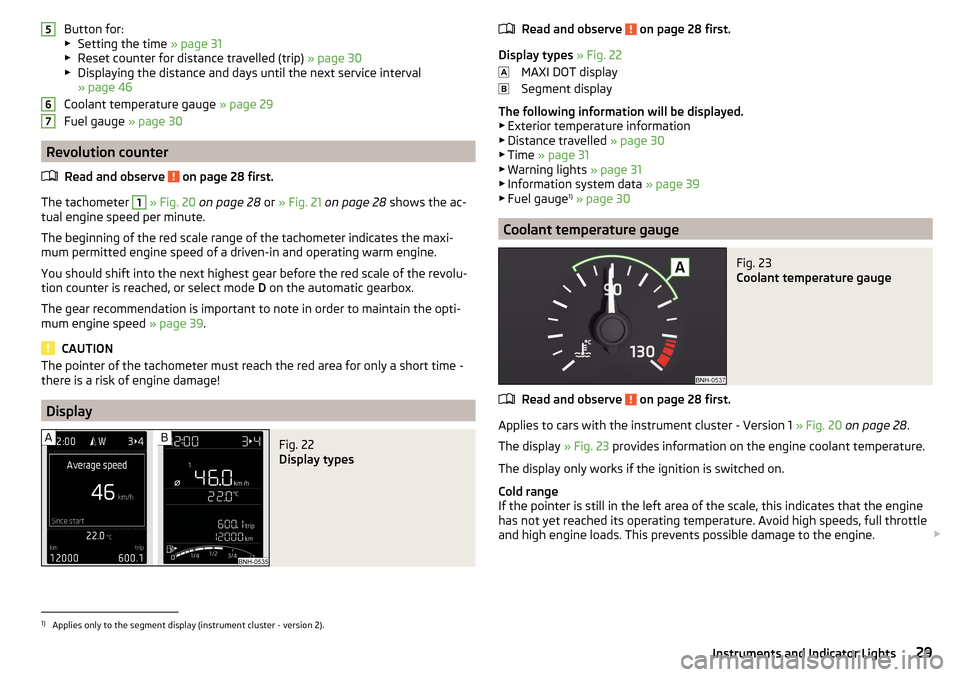
Button for:
▶ Setting the time » page 31
▶ Reset counter for distance travelled (trip) » page 30
▶ Displaying the distance and days until the next service interval
» page 46
Coolant temperature gauge » page 29
Fuel gauge » page 30
Revolution counter
Read and observe
on page 28 first.
The tachometer
1
» Fig. 20 on page 28 or » Fig. 21 on page 28 shows the ac-
tual engine speed per minute.
The beginning of the red scale range of the tachometer indicates the maxi-
mum permitted engine speed of a driven-in and operating warm engine.
You should shift into the next highest gear before the red scale of the revolu- tion counter is reached, or select mode D on the automatic gearbox.
The gear recommendation is important to note in order to maintain the opti-
mum engine speed » page 39.
CAUTION
The pointer of the tachometer must reach the red area for only a short time -
there is a risk of engine damage!
Display
Fig. 22
Display types
567Read and observe on page 28 first.
Display types » Fig. 22
MAXI DOT display
Segment display
The following information will be displayed.
▶ Exterior temperature information
▶ Distance travelled » page 30
▶ Time » page 31
▶ Warning lights » page 31
▶ Information system data » page 39
▶ Fuel gauge 1)
» page 30
Coolant temperature gauge
Fig. 23
Coolant temperature gauge
Read and observe on page 28 first.
Applies to cars with the instrument cluster - Version 1 » Fig. 20 on page 28 .
The display » Fig. 23 provides information on the engine coolant temperature.
The display only works if the ignition is switched on.
Cold range
If the pointer is still in the left area of the scale, this indicates that the engine
has not yet reached its operating temperature. Avoid high speeds, full throttle
and high engine loads. This prevents possible damage to the engine.
1)
Applies only to the segment display (instrument cluster - version 2).
29Instruments and Indicator Lights
Page 33 of 204
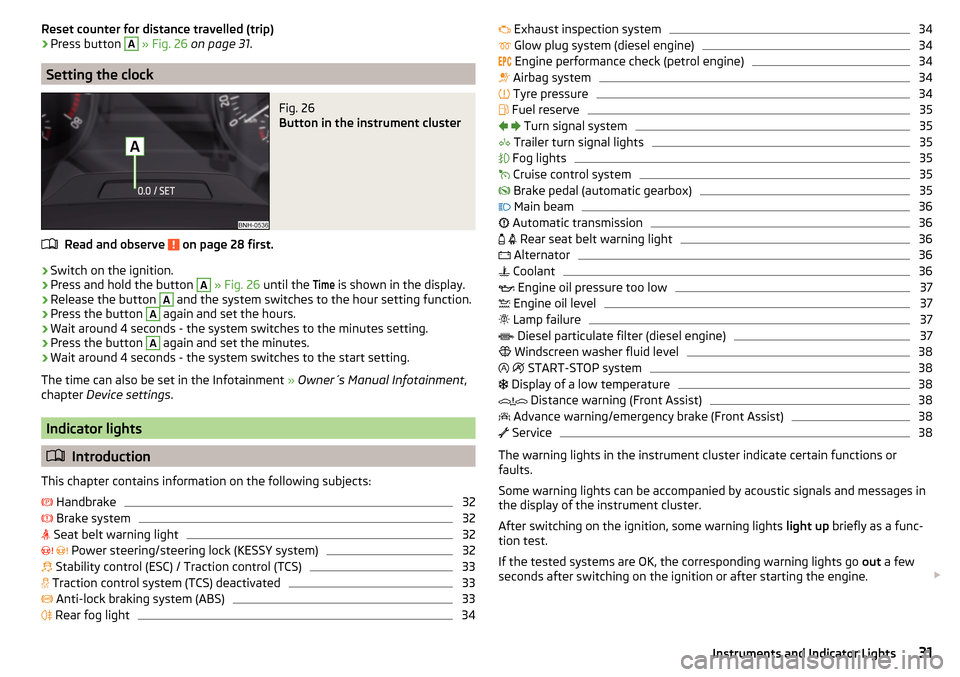
Reset counter for distance travelled (trip)›Press button A » Fig. 26 on page 31 .
Setting the clock
Fig. 26
Button in the instrument cluster
Read and observe on page 28 first.
›
Switch on the ignition.
›
Press and hold the button
A
» Fig. 26 until the
Time
is shown in the display.
›
Release the button
A
and the system switches to the hour setting function.
›
Press the button
A
again and set the hours.
›
Wait around 4 seconds - the system switches to the minutes setting.
›
Press the button
A
again and set the minutes.
›
Wait around 4 seconds - the system switches to the start setting.
The time can also be set in the Infotainment » Owner´s Manual Infotainment ,
chapter Device settings .
Indicator lights
Introduction
This chapter contains information on the following subjects:
Handbrake
32
Brake system
32
Seat belt warning light
32
Power steering/steering lock (KESSY system)
32
Stability control (ESC) / Traction control (TCS)
33
Traction control system (TCS) deactivated
33
Anti-lock braking system (ABS)
33
Rear fog light
34
Exhaust inspection system34 Glow plug system (diesel engine)34
Engine performance check (petrol engine)
34
Airbag system
34
Tyre pressure
34
Fuel reserve
35
Turn signal system
35
Trailer turn signal lights
35
Fog lights
35
Cruise control system
35
Brake pedal (automatic gearbox)
35
Main beam
36
Automatic transmission
36
Rear seat belt warning light
36
Alternator
36
Coolant
36
Engine oil pressure too low
37
Engine oil level
37
Lamp failure
37
Diesel particulate filter (diesel engine)
37
Windscreen washer fluid level
38
START-STOP system
38
Display of a low temperature
38
Distance warning (Front Assist)
38
Advance warning/emergency brake (Front Assist)
38
Service
38
The warning lights in the instrument cluster indicate certain functions or
faults.
Some warning lights can be accompanied by acoustic signals and messages in
the display of the instrument cluster.
After switching on the ignition, some warning lights light up briefly as a func-
tion test.
If the tested systems are OK, the corresponding warning lights go out a few
seconds after switching on the ignition or after starting the engine.
31Instruments and Indicator Lights
Page 150 of 204

Checking the battery electrolyte levelFig. 150
Vehicle battery: Electrolyte level
indicator
Read and observe and on page 147 first.
On vehicles with a vehicle battery fitted with a colour indicator, the electrolyte
level can be determined by looking at the change in colour of this display.
Air bubbles can influence the colour of the indicator. For this reason carefully
knock on the indicator before carrying out the check.
Check
Black colour – electrolyte level is correct.
Colourless or light yellow colour – electrolyte level too low, the battery must
be replaced.
For technical reasons, on vehicles with the description “AGM”, the electrolyte
level cannot be checked.
Vehicles with the START-STOPsystem are fitted with a battery control unit for
checking the energy level for recurring engine starts.
We recommend that you have the acid level checked regularly by a specialist
garage, especially in the following cases. ▶ High external temperatures.
▶ Longer day trips.
▶ After each charge.
Winter time
The vehicle battery only has a proportion of the starting power in lower tem- peratures. A discharged vehicle battery may already freeze at temperatures
just below 0 °C .
We therefore recommend that you have the battery checked and, if necessary,
recharged by a specialist garage before the start of the winter.
NoteThe battery acid level is also checked regularly by a specialist garage as part of
the inspection service.
Charging
Read and observe
and on page 147 first.
A properly charged vehicle battery is essential for reliably starting the engine.
A charging operation can be performed if the following conditions are satis-
fied.
The engine is turned off.
The ignition is switched off.
All consumers are turned off.
The bonnet is open.
“Fast charging” with high currents
›
Disconnect both battery cables (first of all “negative”, then “positive”).
›
Attach the terminal clamps of the charger to the battery terminals (red =
“positive”, black = “negative”).
›
Plug the mains cable of the charger into the power socket and switch on the
device.
›
After charging has been successful: Switch off the charger and remove the
mains cable from the power socket.
›
Only then disconnect the charger's terminal clamps.
›
Reconnect the cables to the battery (first “positive”, then “negative”).
Charging with low voltages
It is not necessary to disconnect the cables from the battery if you recharge
the vehicle battery, for example from a mini-charger.
Refer to the instructions of the charger manufacturer .
A charging current of 0.1 multiple of the total vehicle battery capacity (or low-
er) must be used until full charging is achieved.
The vent plugs of the vehicle battery should not be opened for charging.
148General Maintenance
Page 193 of 204
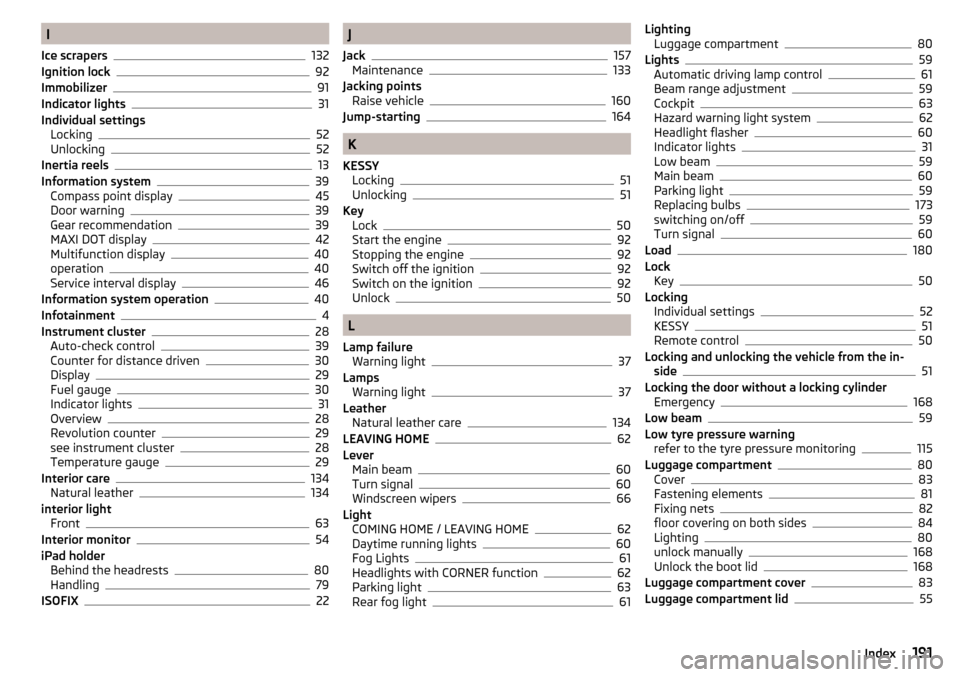
I
Ice scrapers
132
Ignition lock92
Immobilizer91
Indicator lights31
Individual settings Locking
52
Unlocking52
Inertia reels13
Information system39
Compass point display45
Door warning39
Gear recommendation39
MAXI DOT display42
Multifunction display40
operation40
Service interval display46
Information system operation40
Infotainment4
Instrument cluster28
Auto-check control39
Counter for distance driven30
Display29
Fuel gauge30
Indicator lights31
Overview28
Revolution counter29
see instrument cluster28
Temperature gauge29
Interior care134
Natural leather134
interior light Front
63
Interior monitor54
iPad holder Behind the headrests
80
Handling79
ISOFIX22
J
Jack
157
Maintenance133
Jacking points Raise vehicle
160
Jump-starting164
K
KESSY Locking
51
Unlocking51
Key Lock
50
Start the engine92
Stopping the engine92
Switch off the ignition92
Switch on the ignition92
Unlock50
L
Lamp failure Warning light
37
Lamps Warning light
37
Leather Natural leather care
134
LEAVING HOME
62
Lever Main beam
60
Turn signal60
Windscreen wipers66
Light COMING HOME / LEAVING HOME
62
Daytime running lights60
Fog Lights61
Headlights with CORNER function62
Parking light63
Rear fog light61
Lighting Luggage compartment80
Lights59
Automatic driving lamp control61
Beam range adjustment59
Cockpit63
Hazard warning light system62
Headlight flasher60
Indicator lights31
Low beam59
Main beam60
Parking light59
Replacing bulbs173
switching on/off59
Turn signal60
Load180
Lock Key
50
Locking Individual settings
52
KESSY51
Remote control50
Locking and unlocking the vehicle from the in- side
51
Locking the door without a locking cylinder Emergency
168
Low beam59
Low tyre pressure warning refer to the tyre pressure monitoring
115
Luggage compartment80
Cover83
Fastening elements81
Fixing nets82
floor covering on both sides84
Lighting80
unlock manually168
Unlock the boot lid168
Luggage compartment cover83
Luggage compartment lid55
191Index
Page 194 of 204

M
Main beam
60
Warning light36
Maintenance see vehicle care
131
Manual air conditioning Air distribution control
89
Controls87
Manual gear changing see gear changing
99
MAXI DOT See MAXI DOT display
42
MAXI DOT display42
Main menu42
Menu item assist systems45
Menu item Audio44
Menu item navigation44
Menu item telephone45
Operation43
Maximum permissible weights
179
Maximum speed184
MCB107
MDI79
Mechanical window lifter open and close
56
Mechanical window lifters56
Media see Infotainment
4
Mirror Exterior mirror
67
Interior mirror67
Make-up65
Modifications126
Modifications and technical alterations Airbags
128
Service127
Spoiler128
Multi-function display operation40
Multi collision brake (MCB)107
Multifunction display Functions
40
Information40
Memory42
Multifunction pocket82
Multifunction steering wheel Operation
43
Multimedia AUX
79
USB79
Multimedia holder76
Handling79
N
N1
85
Nameplate179
Navigation see Infotainment
4
Nets82
Notes for driving with tyre repaired163
Notes on using wheels150
O
Oil See Engine oil
143
Warning messages37
Oil pressure Warning messages
37
On-board computer see multifunction display
40
Operating weight180
Operation in winter Diesel fuel
138
Vehicle battery148
Original accessories127
Overview Engine compartment141
Indicator lights31
P
Parking
99
Parking assistance108
Parking aid Automatic system activation when moving for- ward
110
Function108
Parking assistance108
Activation / deactivation109
Display in the Infotainment display109
Parking light59
Park Pilot108
Park the vehicle see Parking
99
Part replacement126
Passive safety Before setting off
8
Driving safety8
Passive Safety8
Pedals99
Footmats99
Petrol see fuel
137
Phone see Infotainment
4
Plastic parts131
Pocket in the luggage compartment
82
Polishing vehicle paint work see vehicle care
131
Power outlet 12 V
75
Power steering/steering lock (KESSY system) Warning light
32
192Index
Page 198 of 204

WashingAutomatic car wash system130
by hand129
High-pressure cleaner130
Washing vehicles129
Waste container76
Weather conditions126
Wheel bolts Anti-theft wheel bolts
159
Caps159
Loosening and tightening159
Wheel rims150
Wheels Age of wheels
150
Changing157
Driving style152
Full trim158
General information150
Load index154
Remove158
Snow chains155
Speed symbol154
Storage of wheels150
stow158
Tyre damage153
Tyre pressure151
Tyre size154
Tyre wear152
Tyre wear indicator152
Unidirectional tyres153
Wheel balance152
Wheels exchange152
Winter tyres154
Wi-Fi Connection
47
Password47
Password change48
Setting48
Wi-Fi Direct Connection48
Password change48
Setting48
Window wiper Replacing the rear window wiper blade
169
Windscreen washer fluid Checking
141
Replenishing141
Warning light38
Winter141
Windscreen washer system141
Windscreen wipers66
Windscreen wipers Activating
66
Replacing the windscreen wipers169
Windscreen washer fluid141
Windscreen wipers and washers65
Winter operation154
De-icing windows132
Snow chains155
Winter tyres154
Winter tyres See Wheels
154
Wiper blades134
Service position of the windscreen wiper arms 169
Wipers Maintaining wiper blades
134
196Index