buttons SKODA RAPID 2016 1.G Blues Infotainment System Navigation Manual
[x] Cancel search | Manufacturer: SKODA, Model Year: 2016, Model line: RAPID, Model: SKODA RAPID 2016 1.GPages: 24, PDF Size: 1.71 MB
Page 9 of 24
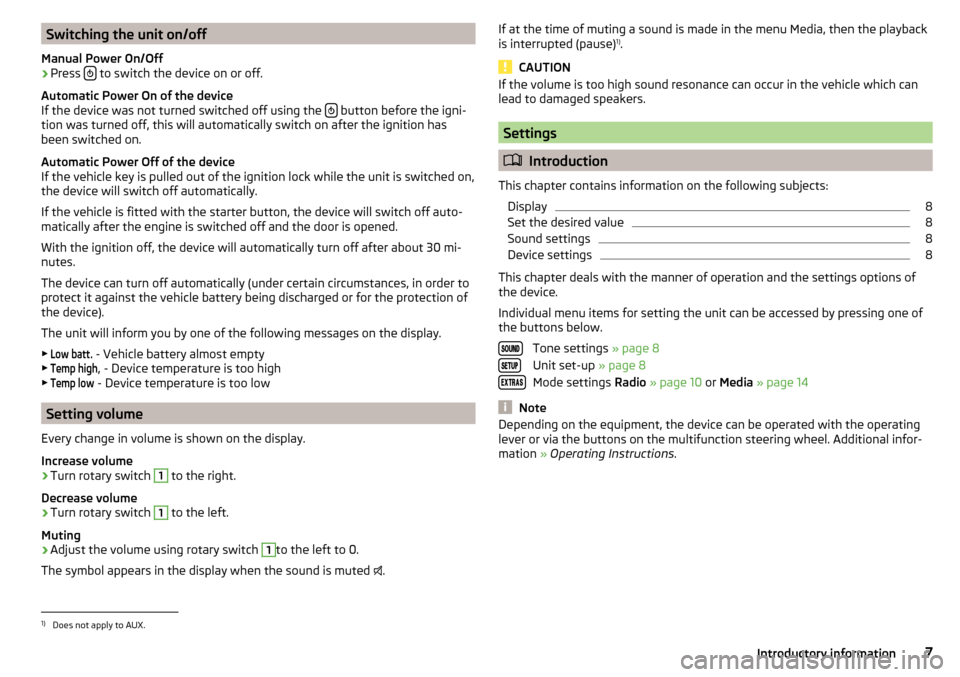
Switching the unit on/off
Manual Power On/Off›
Press to switch the device on or off.
Automatic Power On of the device
If the device was not turned switched off using the
button before the igni-
tion was turned off, this will automatically switch on after the ignition has
been switched on.
Automatic Power Off of the device
If the vehicle key is pulled out of the ignition lock while the unit is switched on,
the device will switch off automatically.
If the vehicle is fitted with the starter button, the device will switch off auto-
matically after the engine is switched off and the door is opened.
With the ignition off, the device will automatically turn off after about 30 mi-
nutes.
The device can turn off automatically (under certain circumstances, in order to
protect it against the vehicle battery being discharged or for the protection of
the device).
The unit will inform you by one of the following messages on the display. ▶
Low batt.
- Vehicle battery almost empty
▶
Temp high
, - Device temperature is too high
▶
Temp low
- Device temperature is too low
Setting volume
Every change in volume is shown on the display.
Increase volume
›
Turn rotary switch
1
to the right.
Decrease volume
›
Turn rotary switch
1
to the left.
Muting
›
Adjust the volume using rotary switch
1
to the left to 0.
The symbol appears in the display when the sound is muted .
If at the time of muting a sound is made in the menu Media, then the playback
is interrupted (pause) 1)
.
CAUTION
If the volume is too high sound resonance can occur in the vehicle which can
lead to damaged speakers.
Settings
Introduction
This chapter contains information on the following subjects: Display
8
Set the desired value
8
Sound settings
8
Device settings
8
This chapter deals with the manner of operation and the settings options of
the device.
Individual menu items for setting the unit can be accessed by pressing one of
the buttons below.
Tone settings » page 8
Unit set-up » page 8
Mode settings Radio » page 10 or Media » page 14
Note
Depending on the equipment, the device can be operated with the operating
lever or via the buttons on the multifunction steering wheel. Additional infor-
mation » Operating Instructions .1)
Does not apply to AUX.
7Introductory information
Page 10 of 24
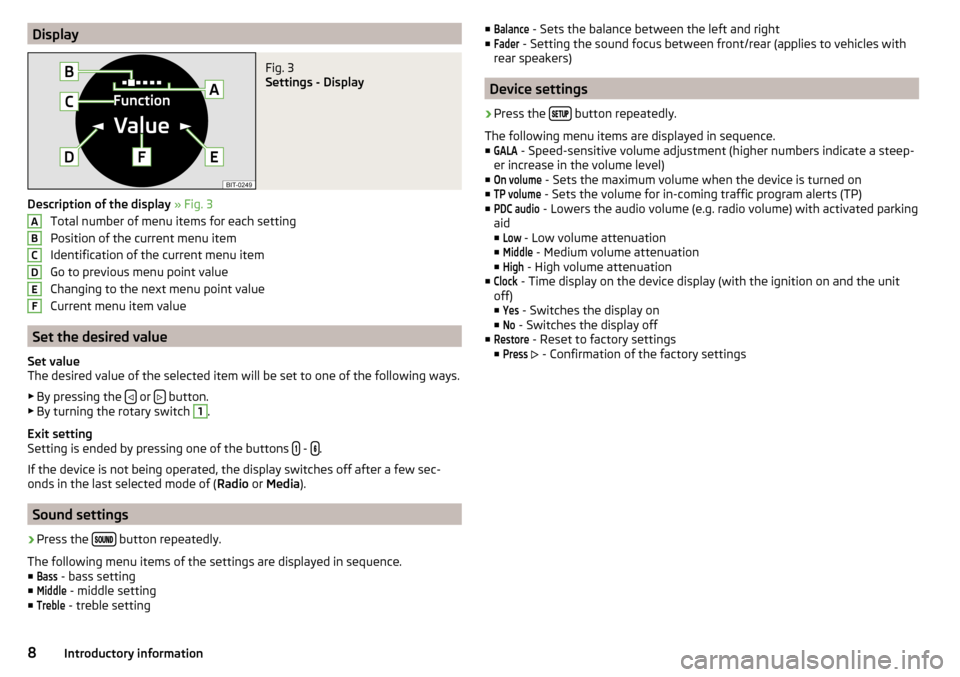
DisplayFig. 3
Settings - Display
Description of the display » Fig. 3
Total number of menu items for each setting
Position of the current menu item
Identification of the current menu item
Go to previous menu point value
Changing to the next menu point value
Current menu item value
Set the desired value
Set value
The desired value of the selected item will be set to one of the following ways.
▶ By pressing the
or button.
▶ By turning the rotary switch
1
.
Exit setting
Setting is ended by pressing one of the buttons
- .
If the device is not being operated, the display switches off after a few sec-
onds in the last selected mode of ( Radio or Media ).
Sound settings
›
Press the button repeatedly.
The following menu items of the settings are displayed in sequence. ■
Bass
- bass setting
■
Middle
- middle setting
■
Treble
- treble setting
ABCDEF■Balance - Sets the balance between the left and right
■Fader
- Setting the sound focus between front/rear (applies to vehicles with
rear speakers)
Device settings
›
Press the button repeatedly.
The following menu items are displayed in sequence.
■
GALA
- Speed-sensitive volume adjustment (higher numbers indicate a steep-
er increase in the volume level)
■
On volume
- Sets the maximum volume when the device is turned on
■
TP volume
- Sets the volume for in-coming traffic program alerts (TP)
■
PDC audio
- Lowers the audio volume (e.g. radio volume) with activated parking
aid
■
Low
- Low volume attenuation
■
Middle
- Medium volume attenuation
■
High
- High volume attenuation
■
Clock
- Time display on the device display (with the ignition on and the unit
off)
■
Yes
- Switches the display on
■
No
- Switches the display off
■
Restore
- Reset to factory settings
■
Press
- Confirmation of the factory settings
8Introductory information
Page 11 of 24
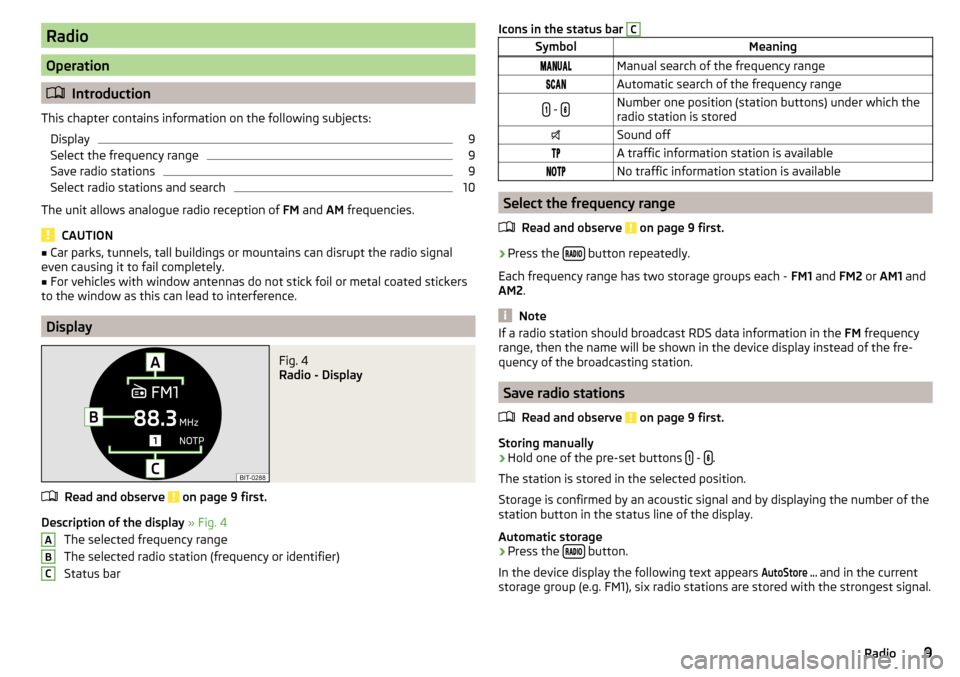
Radio
Operation
Introduction
This chapter contains information on the following subjects: Display
9
Select the frequency range
9
Save radio stations
9
Select radio stations and search
10
The unit allows analogue radio reception of FM and AM frequencies.
CAUTION
■
Car parks, tunnels, tall buildings or mountains can disrupt the radio signal
even causing it to fail completely.■
For vehicles with window antennas do not stick foil or metal coated stickers
to the window as this can lead to interference.
Display
Fig. 4
Radio - Display
Read and observe on page 9 first.
Description of the display » Fig. 4
The selected frequency range
The selected radio station (frequency or identifier)
Status bar
ABCIcons in the status bar CSymbolMeaningManual search of the frequency rangeAutomatic search of the frequency range - Number one position (station buttons) under which the
radio station is storedSound offA traffic information station is availableNo traffic information station is available
Select the frequency range
Read and observe
on page 9 first.
›
Press the button repeatedly.
Each frequency range has two storage groups each - FM1 and FM2 or AM1 and
AM2 .
Note
If a radio station should broadcast RDS data information in the FM frequency
range, then the name will be shown in the device display instead of the fre-
quency of the broadcasting station.
Save radio stations
Read and observe
on page 9 first.
Storing manually
›
Hold one of the pre-set buttons - .
The station is stored in the selected position.
Storage is confirmed by an acoustic signal and by displaying the number of the
station button in the status line of the display.
Automatic storage
›
Press the button.
In the device display the following text appears
AutoStore ...
and in the current
storage group (e.g. FM1), six radio stations are stored with the strongest signal.
9Radio
Page 12 of 24
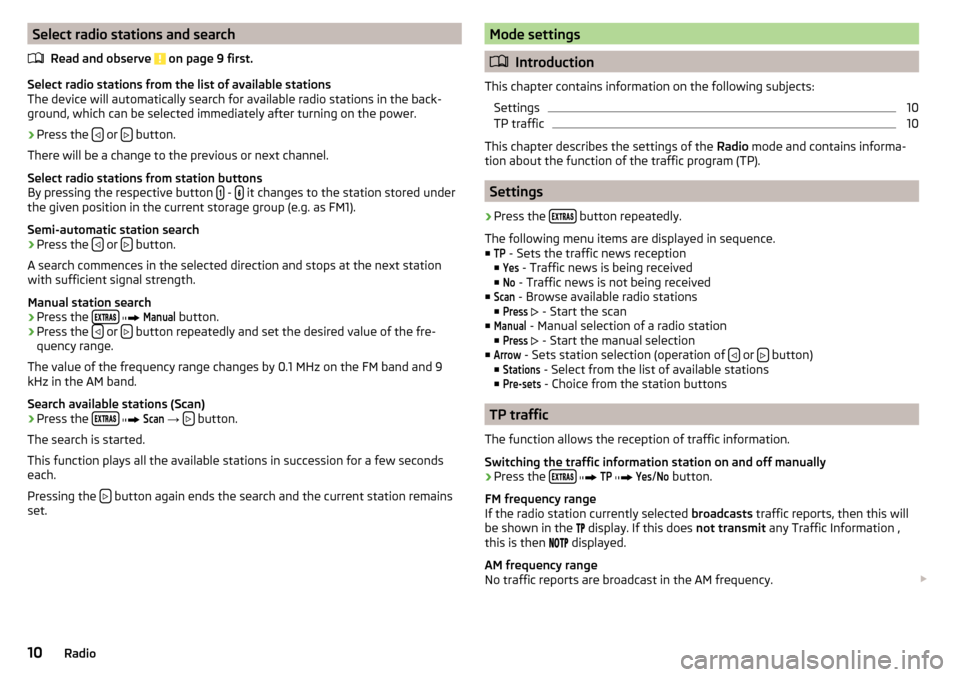
Select radio stations and searchRead and observe
on page 9 first.
Select radio stations from the list of available stations
The device will automatically search for available radio stations in the back-
ground, which can be selected immediately after turning on the power.
›
Press the or button.
There will be a change to the previous or next channel.
Select radio stations from station buttons
By pressing the respective button
- it changes to the station stored under
the given position in the current storage group (e.g. as FM1).
Semi-automatic station search
›
Press the or button.
A search commences in the selected direction and stops at the next station
with sufficient signal strength.
Manual station search
›
Press the
Manual
button.
›
Press the or button repeatedly and set the desired value of the fre-
quency range.
The value of the frequency range changes by 0.1 MHz on the FM band and 9
kHz in the AM band.
Search available stations (Scan)
›
Press the
Scan
→ button.
The search is started.
This function plays all the available stations in succession for a few seconds
each.
Pressing the
button again ends the search and the current station remains
set.
Mode settings
Introduction
This chapter contains information on the following subjects: Settings
10
TP traffic
10
This chapter describes the settings of the Radio mode and contains informa-
tion about the function of the traffic program (TP).
Settings
›
Press the button repeatedly.
The following menu items are displayed in sequence.
■
TP
- Sets the traffic news reception
■
Yes
- Traffic news is being received
■
No
- Traffic news is not being received
■
Scan
- Browse available radio stations
■
Press
- Start the scan
■
Manual
- Manual selection of a radio station
■
Press
- Start the manual selection
■
Arrow
- Sets station selection (operation of or button)
■
Stations
- Select from the list of available stations
■
Pre-sets
- Choice from the station buttons
TP traffic
The function allows the reception of traffic information.
Switching the traffic information station on and off manually
›
Press the
TP
Yes
/
No
button.
FM frequency range
If the radio station currently selected broadcasts traffic reports, then this will
be shown in the display. If this does
not transmit any Traffic Information ,
this is then displayed.
AM frequency range
No traffic reports are broadcast in the AM frequency.
10Radio
Page 14 of 24
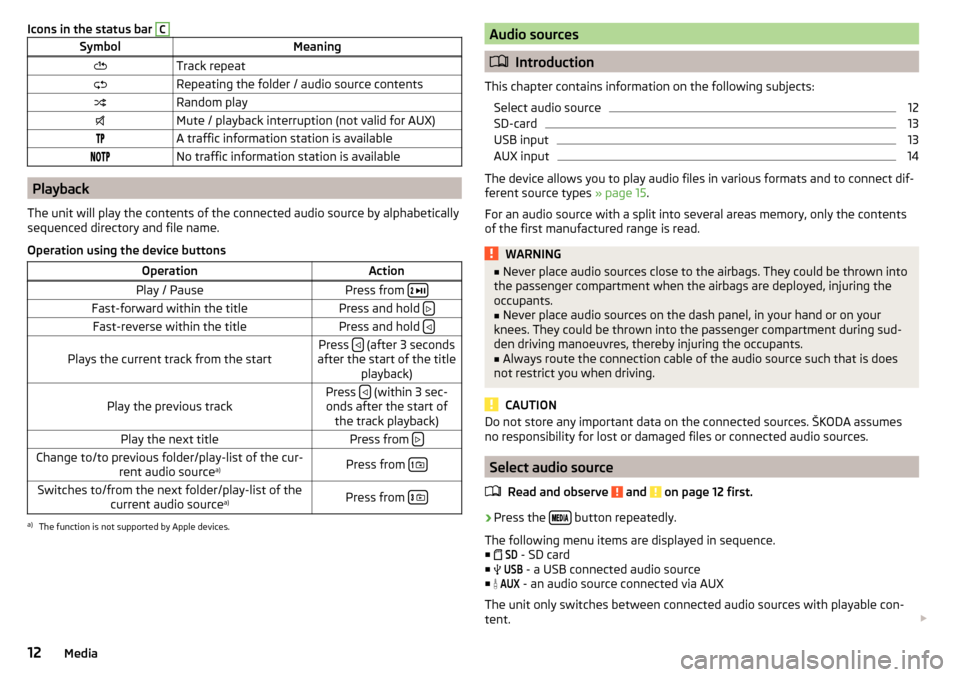
Icons in the status bar CSymbolMeaningTrack repeatRepeating the folder / audio source contentsRandom playMute / playback interruption (not valid for AUX)A traffic information station is availableNo traffic information station is available
Playback
The unit will play the contents of the connected audio source by alphabetically
sequenced directory and file name.
Operation using the device buttons
OperationActionPlay / PausePress from
Fast-forward within the titlePress and hold Fast-reverse within the titlePress and hold Plays the current track from the startPress (after 3 seconds
after the start of the title playback)Play the previous trackPress (within 3 sec-
onds after the start of the track playback)Play the next titlePress from Change to/to previous folder/play-list of the cur-
rent audio source a)Press from
Switches to/from the next folder/play-list of the
current audio source a)Press from
a)
The function is not supported by Apple devices.
Audio sources
Introduction
This chapter contains information on the following subjects: Select audio source
12
SD-card
13
USB input
13
AUX input
14
The device allows you to play audio files in various formats and to connect dif-
ferent source types » page 15.
For an audio source with a split into several areas memory, only the contents
of the first manufactured range is read.
WARNING■ Never place audio sources close to the airbags. They could be thrown into
the passenger compartment when the airbags are deployed, injuring the
occupants.■
Never place audio sources on the dash panel, in your hand or on your
knees. They could be thrown into the passenger compartment during sud-
den driving manoeuvres, thereby injuring the occupants.
■
Always route the connection cable of the audio source such that is does
not restrict you when driving.
CAUTION
Do not store any important data on the connected sources. ŠKODA assumes
no responsibility for lost or damaged files or connected audio sources.
Select audio source
Read and observe
and on page 12 first.
›
Press the button repeatedly.
The following menu items are displayed in sequence. ■
SD
- SD card
■
USB
- a USB connected audio source
■
AUX
- an audio source connected via AUX
The unit only switches between connected audio sources with playable con-
tent.
12Media
Page 18 of 24
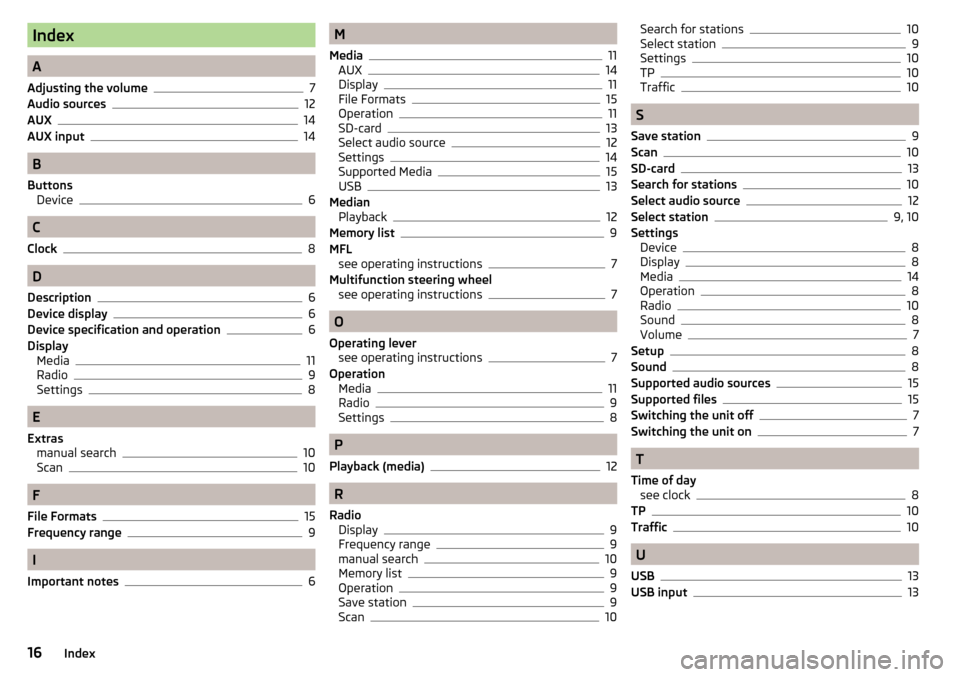
Index
A
Adjusting the volume
7
Audio sources12
AUX14
AUX input
14
B
Buttons Device
6
C
Clock
8
D
Description
6
Device display6
Device specification and operation6
Display Media
11
Radio9
Settings8
E
Extras manual search
10
Scan10
F
File Formats
15
Frequency range9
I
Important notes
6
M
Media
11
AUX14
Display11
File Formats15
Operation11
SD-card13
Select audio source12
Settings14
Supported Media15
USB13
Median Playback
12
Memory list9
MFL see operating instructions
7
Multifunction steering wheel see operating instructions
7
O
Operating lever see operating instructions
7
Operation Media
11
Radio9
Settings8
P
Playback (media)
12
R
Radio Display
9
Frequency range9
manual search10
Memory list9
Operation9
Save station9
Scan10
Search for stations10
Select station9
Settings10
TP10
Traffic10
S
Save station
9
Scan10
SD-card13
Search for stations10
Select audio source12
Select station9, 10
Settings Device
8
Display8
Media14
Operation8
Radio10
Sound8
Volume7
Setup8
Sound8
Supported audio sources15
Supported files15
Switching the unit off7
Switching the unit on7
T
Time of day see clock
8
TP10
Traffic10
U
USB
13
USB input13
16Index