tailgate SKODA RAPID SPACEBACK 2013 1.G Owner's Manual
[x] Cancel search | Manufacturer: SKODA, Model Year: 2013, Model line: RAPID SPACEBACK, Model: SKODA RAPID SPACEBACK 2013 1.GPages: 193, PDF Size: 14.8 MB
Page 41 of 193

WARNINGThe driver is always responsible for selecting the correct gear in different
driving situations, such as overtaking.
For the sake of the environment
A suitably selected gear has the following advantages.■It helps to reduce fuel consumption.■
It reduces the operating noise.
■
It protects the environment.
■
It benefits the durability and reliability of the engine.
Door, boot or engine compartment warning
Read and observe
on page 37 first.
Vehicles with a MAXI DOT display
If at least one door, the boot or bonnet is open, the display indicates the rele-
vant open door, boot or bonnet vehicle icon.
Vehicles with a segment display
If at least one door or the tailgate is open, the
warning light in the instru-
ment cluster lights up » page 31.
An acoustic signal will also sound if you drive the vehicle above 6 km/h when a door is open.
Multifunction display (MFD)
Introduction
This chapter contains information on the following subjects:
Memory
39
Information overview
40
Warning at excessive speeds
41
The driving data is displayed on the multifunction display.
The multifunction display only operates when the ignition is switched on. After the ignition is switched on, the function that was last selected before switch-
ing off the ignition is displayed.
For vehicles with a MAXI DOT display, the menu item MFD must be selected
and confirmed in the main menu » page 42, MAXI DOT display .
On vehicles with a MAXI DOT display, there is an option to fade out some of
the information » page 42, Settings .WARNING■
Concentrate fully at all times on your driving! As the driver, you are fully
responsible for the operation of your vehicle.■
Even at outside temperatures of around +4 °C, black ice may still be
present on the road surface! You should therefore not rely solely on the
outside temperature display for an indication of whether there is black ice
on the road.
CAUTION
Pull out the ignition key if coming in contact with the display (e.g. when clean-
ing) to prevent any possible damage.
Note
■ In certain national versions the displays appear in the Imperial system of
measures.■
If the display of the second speed is activated in mph, the current speed is
not indicated in km/h on the display.
■
The amount of fuel consumed will not be indicated.
Memory
Fig. 26
Multi-function display - memory display
Read and observe and on page 39 first.
In memory the values of elements of the multifunction display(e.g. average
fuel consumption) are recorded.
The multifunction display is equipped with two memories, 1 and 2.
39Information system
Page 47 of 193
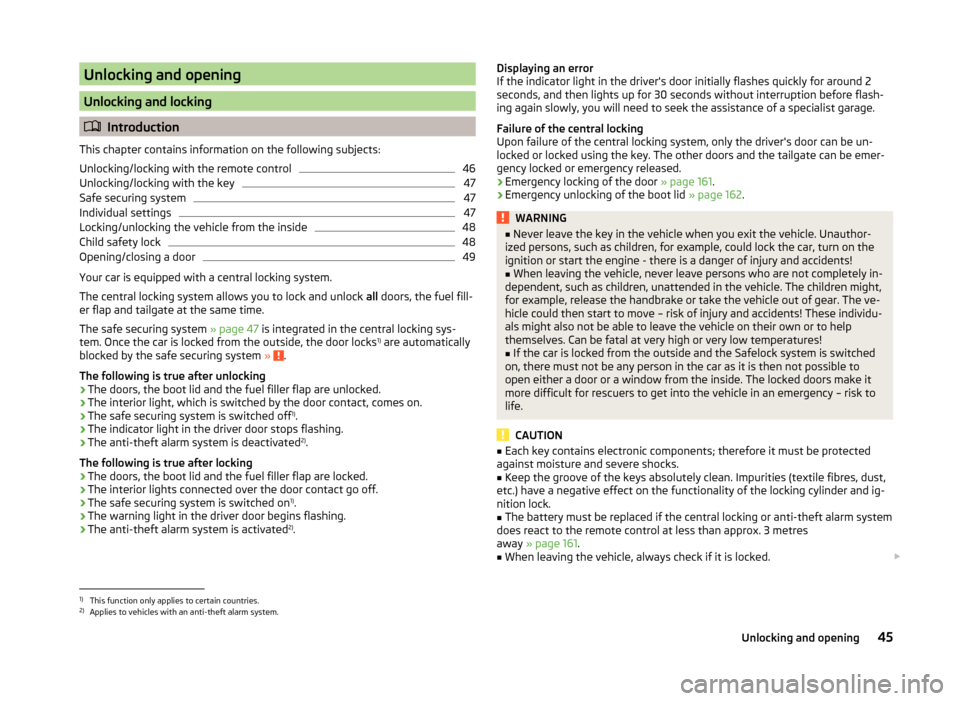
Unlocking and opening
Unlocking and locking
Introduction
This chapter contains information on the following subjects:
Unlocking/locking with the remote control
46
Unlocking/locking with the key
47
Safe securing system
47
Individual settings
47
Locking/unlocking the vehicle from the inside
48
Child safety lock
48
Opening/closing a door
49
Your car is equipped with a central locking system.
The central locking system allows you to lock and unlock all doors, the fuel fill-
er flap and tailgate at the same time.
The safe securing system » page 47 is integrated in the central locking sys-
tem. Once the car is locked from the outside, the door locks 1)
are automatically
blocked by the safe securing system »
.
The following is true after unlocking
› The doors, the boot lid and the fuel filler flap are unlocked.
› The interior light, which is switched by the door contact, comes on.
› The safe securing system is switched off 1)
.
› The indicator light in the driver door stops flashing.
› The anti-theft alarm system is deactivated 2)
.
The following is true after locking
› The doors, the boot lid and the fuel filler flap are locked.
› The interior lights connected over the door contact go off.
› The safe securing system is switched on 1)
.
› The warning light in the driver door begins flashing.
› The anti-theft alarm system is activated 2)
.
Displaying an error
If the indicator light in the driver's door initially flashes quickly for around 2
seconds, and then lights up for 30 seconds without interruption before flash-
ing again slowly, you will need to seek the assistance of a specialist garage.
Failure of the central locking
Upon failure of the central locking system, only the driver's door can be un-
locked or locked using the key. The other doors and the tailgate can be emer-
gency locked or emergency released.
› Emergency locking of the door
» page 161.
› Emergency unlocking of the boot lid
» page 162.WARNING■
Never leave the key in the vehicle when you exit the vehicle. Unauthor-
ized persons, such as children, for example, could lock the car, turn on the
ignition or start the engine - there is a danger of injury and accidents!■
When leaving the vehicle, never leave persons who are not completely in-
dependent, such as children, unattended in the vehicle. The children might,
for example, release the handbrake or take the vehicle out of gear. The ve-
hicle could then start to move – risk of injury and accidents! These individu- als might also not be able to leave the vehicle on their own or to help
themselves. Can be fatal at very high or very low temperatures!
■
If the car is locked from the outside and the Safelock system is switched
on, there must not be any person in the car as it is then not possible to
open either a door or a window from the inside. The locked doors make it
more difficult for rescuers to get into the vehicle in an emergency – risk to
life.
CAUTION
■ Each key contains electronic components; therefore it must be protected
against moisture and severe shocks.■
Keep the groove of the keys absolutely clean. Impurities (textile fibres, dust,
etc.) have a negative effect on the functionality of the locking cylinder and ig-
nition lock.
■
The battery must be replaced if the central locking or anti-theft alarm system
does react to the remote control at less than approx. 3 metres
away » page 161 .
■
When leaving the vehicle, always check if it is locked.
1)
This function only applies to certain countries.
2)
Applies to vehicles with an anti-theft alarm system.
45Unlocking and opening
Page 48 of 193
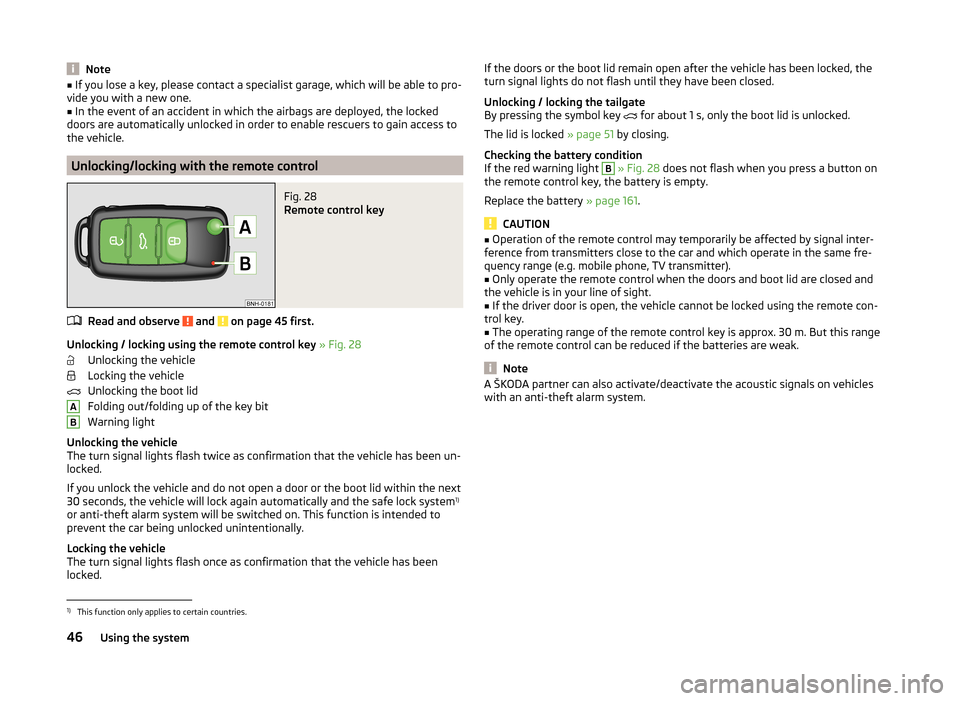
Note■If you lose a key, please contact a specialist garage, which will be able to pro-
vide you with a new one.■
In the event of an accident in which the airbags are deployed, the locked
doors are automatically unlocked in order to enable rescuers to gain access to
the vehicle.
Unlocking/locking with the remote control
Fig. 28
Remote control key
Read and observe and on page 45 first.
Unlocking / locking using the remote control key » Fig. 28
Unlocking the vehicle
Locking the vehicle
Unlocking the boot lid
Folding out/folding up of the key bit
Warning light
Unlocking the vehicle
The turn signal lights flash twice as confirmation that the vehicle has been un-
locked.
If you unlock the vehicle and do not open a door or the boot lid within the next
30 seconds, the vehicle will lock again automatically and the safe lock system 1)
or anti-theft alarm system will be switched on. This function is intended to prevent the car being unlocked unintentionally.
Locking the vehicle
The turn signal lights flash once as confirmation that the vehicle has been
locked.
ABIf the doors or the boot lid remain open after the vehicle has been locked, the
turn signal lights do not flash until they have been closed.
Unlocking / locking the tailgate
By pressing the symbol key
for about 1 s, only the boot lid is unlocked.
The lid is locked » page 51 by closing.
Checking the battery condition
If the red warning light B
» Fig. 28 does not flash when you press a button on
the remote control key, the battery is empty.
Replace the battery » page 161.
CAUTION
■
Operation of the remote control may temporarily be affected by signal inter-
ference from transmitters close to the car and which operate in the same fre-
quency range (e.g. mobile phone, TV transmitter).■
Only operate the remote control when the doors and boot lid are closed and
the vehicle is in your line of sight.
■
If the driver door is open, the vehicle cannot be locked using the remote con-
trol key.
■
The operating range of the remote control key is approx. 30 m. But this range
of the remote control can be reduced if the batteries are weak.
Note
A ŠKODA partner can also activate/deactivate the acoustic signals on vehicles
with an anti-theft alarm system.1)
This function only applies to certain countries.
46Using the system
Page 53 of 193
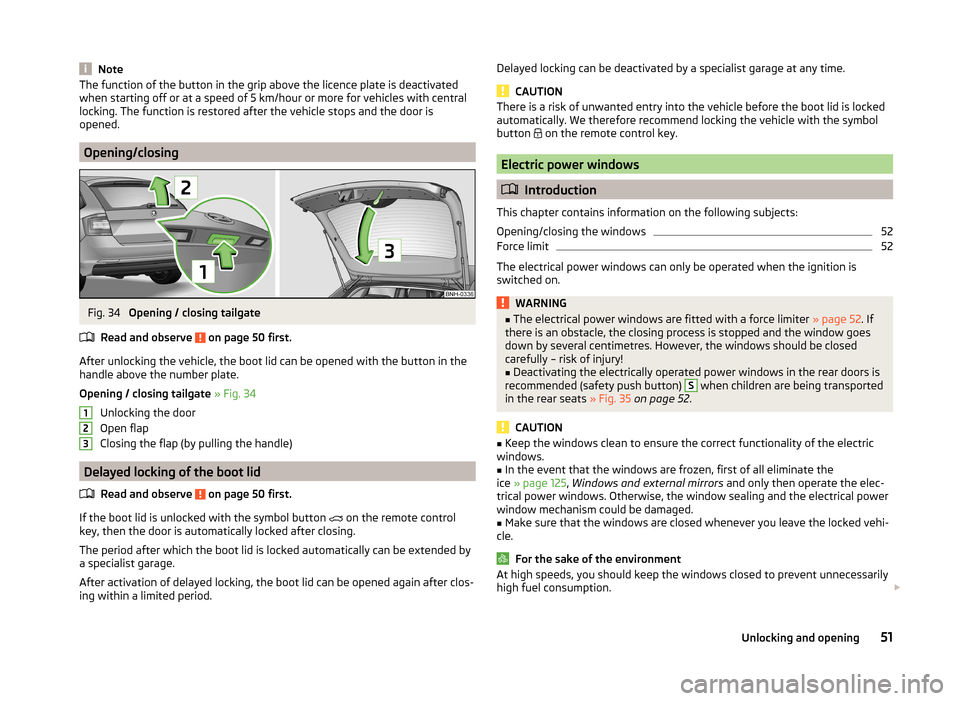
NoteThe function of the button in the grip above the licence plate is deactivated
when starting off or at a speed of 5 km/hour or more for vehicles with central
locking. The function is restored after the vehicle stops and the door is
opened.
Opening/closing
Fig. 34
Opening / closing tailgate
Read and observe
on page 50 first.
After unlocking the vehicle, the boot lid can be opened with the button in the
handle above the number plate.
Opening / closing tailgate » Fig. 34
Unlocking the door
Open flap
Closing the flap (by pulling the handle)
Delayed locking of the boot lid
Read and observe
on page 50 first.
If the boot lid is unlocked with the symbol button on the remote control
key, then the door is automatically locked after closing.
The period after which the boot lid is locked automatically can be extended by a specialist garage.
After activation of delayed locking, the boot lid can be opened again after clos-
ing within a limited period.
123Delayed locking can be deactivated by a specialist garage at any time.
CAUTION
There is a risk of unwanted entry into the vehicle before the boot lid is locked
automatically. We therefore recommend locking the vehicle with the symbol
button
on the remote control key.
Electric power windows
Introduction
This chapter contains information on the following subjects:
Opening/closing the windows
52
Force limit
52
The electrical power windows can only be operated when the ignition is
switched on.
WARNING■ The electrical power windows are fitted with a force limiter » page 52. If
there is an obstacle, the closing process is stopped and the window goes
down by several centimetres. However, the windows should be closed
carefully – risk of injury!■
Deactivating the electrically operated power windows in the rear doors is
recommended (safety push button)
S
when children are being transported
in the rear seats » Fig. 35 on page 52 .
CAUTION
■
Keep the windows clean to ensure the correct functionality of the electric
windows.■
In the event that the windows are frozen, first of all eliminate the
ice » page 125 , Windows and external mirrors and only then operate the elec-
trical power windows. Otherwise, the window sealing and the electrical power
window mechanism could be damaged.
■
Make sure that the windows are closed whenever you leave the locked vehi-
cle.
For the sake of the environment
At high speeds, you should keep the windows closed to prevent unnecessarily high fuel consumption. 51Unlocking and opening
Page 77 of 193

The net pockets are located on the inner sides of the front seat backr-
ests » Fig. 72 .WARNINGDo not exceed the maximum permissible load of the meshed pockets.
Heavy objects are not secured sufficiently – risk of injury!
CAUTION
■ The maximum permissible load of the meshed pockets is 150 g.■Never put large objects into the meshed pockets, e.g. bottles or objects with
sharp edges – risk of damaging the meshed pockets.
Luggage compartment
Introduction
This chapter contains information on the following subjects:
Fastening elements
76
Fixing nets
76
Hooks
77
Luggage compartment cover
77
“Parking position” of the boot cover
78
Storage compartments in the boot
78
Flexible storage compartment
79
Storage net bag
79
Double-sided floor covering
79
Class N1 vehicles
79
Please observe the following for the purpose of maintaining good handling
characteristics of your vehicle:
›
Distribute loads as evenly as possible.
›
Place heavy objects as far forward as possible.
›
Attach the items of luggage to the lashing eyes or by using the fixing
nets » page 76 .
In the event of an accident, even small and light objects gain so much kinetic
energy that they can cause severe injuries.
The magnitude of the kinetic energy is dependent on the speed at which the
vehicle is travelling and the weight of the object.
Example: In the event of a frontal collision at a speed of 50 km/h, an object
with a weight of 4.5 kg produces an energy, which corresponds to 20 times its
own weight. This means that it results in a weight of approx. 90 kg “ ”.
Luggage compartment light
The warning light turns on when tailgate is opened.
The warning light turns off when the tailgate is closed.
If the boot lid is open and the ignition switched off, the light will extinguish
automatically after around 10 minutes.WARNING■ Store the objects in the boot and attach them to the lashing eyes.■Loose objects can be thrown forward during a sudden manoeuvre or in
case of an accident and can injure the occupants or other road users.■
Loose objects could hit a deployed airbag and injure occupants – danger
of death!
■
Please note that transporting heavy objects alters the handling proper-
ties of the vehicle due to the displacement of the centre of gravity – risk of
accident! The speed and style of driving must be adjusted accordingly.
■
If the items of luggage or objects are attached to the lashing eyes with
unsuitable or damaged lashing straps, injuries can occur in the event of
braking manoeuvres or accidents. To prevent items of luggage from moving
around, always use suitable lashing straps that are firmly attached to the
lashing eyes.
■
The transported items must be stowed in such a way that no objects are
able to slip forward on sudden driving or braking manoeuvres – risk of in-
jury!
■
When transporting objects in the luggage compartment that has been en-
larged by folding the rear seats forward, ensure the safety of the passen-
gers transported on the other rear seats » page 9, Correct seated position
for the passengers in the rear seats .
■
If the rear seat next to the folded forward seat is occupied, ensure maxi-
mum safety, e.g. by placing the goods to be transported in such a way that
the seat is prevented from folding back in case of a rear collision.
■
Do not drive with the luggage compartment lid open or unlatched, other-
wise exhaust gases may get into the interior of the vehicle – risk of poison-
ing!
■
Do not exceed the permissible axle loads and permissible gross weight of
the vehicle – risk of accident!
■
Do not transport people in the boot!
75Transporting and practical equipment
Page 79 of 193
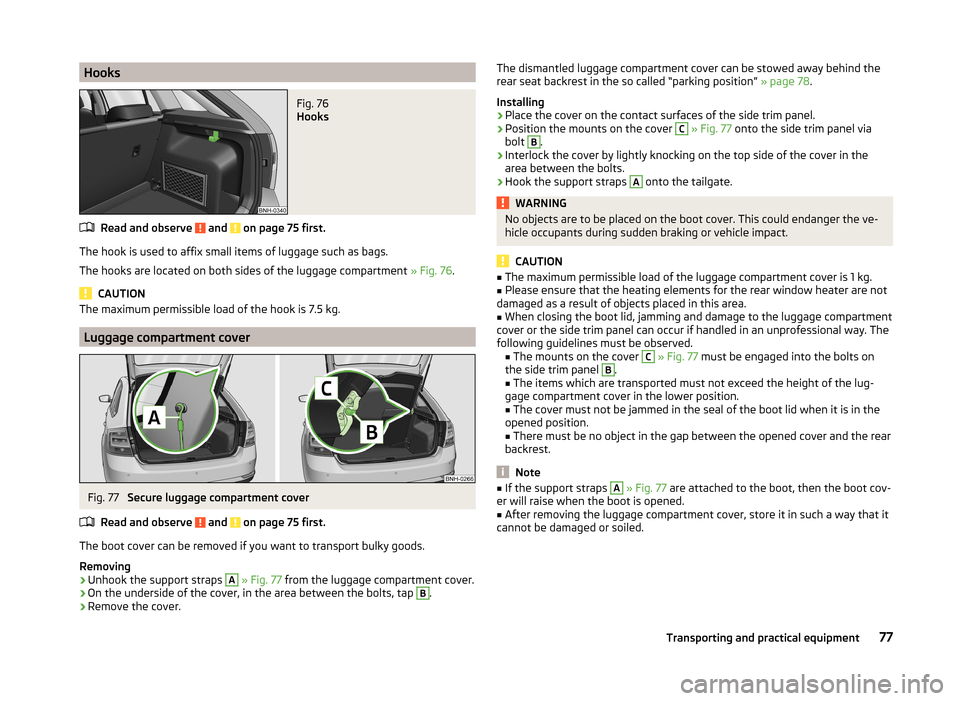
HooksFig. 76
Hooks
Read and observe and on page 75 first.
The hook is used to affix small items of luggage such as bags.
The hooks are located on both sides of the luggage compartment » Fig. 76.
CAUTION
The maximum permissible load of the hook is 7.5 kg.
Luggage compartment cover
Fig. 77
Secure luggage compartment cover
Read and observe
and on page 75 first.
The boot cover can be removed if you want to transport bulky goods.
Removing
›
Unhook the support straps
A
» Fig. 77 from the luggage compartment cover.
›
On the underside of the cover, in the area between the bolts, tap
B
.
›
Remove the cover.
The dismantled luggage compartment cover can be stowed away behind the
rear seat backrest in the so called “parking position” » page 78.
Installing›
Place the cover on the contact surfaces of the side trim panel.
›
Position the mounts on the cover
C
» Fig. 77 onto the side trim panel via
bolt
B
.
›
Interlock the cover by lightly knocking on the top side of the cover in the
area between the bolts.
›
Hook the support straps
A
onto the tailgate.
WARNINGNo objects are to be placed on the boot cover. This could endanger the ve-
hicle occupants during sudden braking or vehicle impact.
CAUTION
■ The maximum permissible load of the luggage compartment cover is 1 kg.■Please ensure that the heating elements for the rear window heater are not
damaged as a result of objects placed in this area.■
When closing the boot lid, jamming and damage to the luggage compartment
cover or the side trim panel can occur if handled in an unprofessional way. The
following guidelines must be observed. ■ The mounts on the cover
C
» Fig. 77 must be engaged into the bolts on
the side trim panel
B
.
■ The items which are transported must not exceed the height of the lug-
gage compartment cover in the lower position.
■ The cover must not be jammed in the seal of the boot lid when it is in the
opened position.
■ There must be no object in the gap between the opened cover and the rear
backrest.
Note
■ If the support straps A » Fig. 77 are attached to the boot, then the boot cov-
er will raise when the boot is opened.■
After removing the luggage compartment cover, store it in such a way that it
cannot be damaged or soiled.
77Transporting and practical equipment
Page 163 of 193

Replacing the battery in the remote control keyFig. 148
Remove cover/take out battery
Read and observe
on page 160 first.
The battery change is carried out as follows.
›
Flip out the key.
›
Press off the battery cover
A
» Fig. 148 with your thumb or using a flat
screwdriver in the region of the arrows
1
.
›
Remove the discharged battery from the key by pressing the battery down in
the region of the arrow
2
.
›
Insert the new battery.
›
Place the battery cover
A
on the key and press it down until it clicks into
place.
Note
■ The key has to be synchronised if the vehicle cannot be unlocked or locked
with the remote control key after replacing the battery » page 161.■
If a key has an affixed decorative cover, this will be destroyed when the bat-
tery is replaced. A replacement cover can be purchased from a ŠKODA Partner.
Synchronising the remote control
Read and observe
on page 160 first.
If the vehicle does not unlock when pressing the remote control, the key may
not be synchronised. This can occur when the buttons on the remote control
key are actuated a number of times outside of the operative range of the
equipment or the battery in the remote control key has been replaced.
Synchronise the key as follows.
› Press any button on the remote control key.›Pressing of the button means that the door will unlock with the key within 1
minute.
Emergency unlocking/locking
Introduction
This chapter contains information on the following subjects:
Locking the door without a locking cylinder
161
Unlocking the tailgate
162
Selector lever-emergency unlocking
162
Locking the door without a locking cylinder
Fig. 149
Emergency locking: Left/right rear door
An emergency locking mechanism is located on the face side of the doors
which have no locking cylinder. It is only visible after opening the door.
Emergency locking » Fig. 149
Cover
Door locked
Door unlocked
Before using the emergency closing mechanism, remove cover
A
» Fig. 149 .
After use, reinstall the cover into the corresponding hole in the door.
After closing the locked door, it cannot be opened from the outside. The door
is unlocked by pulling on the door opening lever and is then opened from the
outside.
A161Emergency equipment and self-help
Page 164 of 193

Unlocking the tailgateFig. 150
Emergency unlocking of the boot
lid
The luggage compartment lid can be unlocked manually if there is a fault in
the central locking system.
Unlocking
›
Fold the rear seat backrest forward » page 67.
›
Insert the vehicle key into the slot in the trim panel as far as it
goes » Fig. 150 .
›
Unlock the lid by moving it in the direction of the arrow.
›
Open the boot lid.
Selector lever-emergency unlocking
Fig. 151
Selector lever-emergency un-
locking
›
Firmly apply the handbrake.
›
Carefully pull up the front left and right cover.
›
Pull up rear cover.
›
Press the yellow plastic part in the direction of the arrow » Fig. 151 using your
finger.
›
At the same time, press the locking button in the selector lever and move the selector lever to position N.
If the selector lever is moved again to position P, it is once again blocked.
Replacing windscreen wiper blades
Introduction
This chapter contains information on the following subjects:
Replacing the front windscreen wiper blades
162
Replacing the rear window glass wiper blades
163WARNINGReplace the windscreen wiper blades once or twice a year for safety rea-
sons. These can be purchased from a ŠKODA Partner.
Replacing the front windscreen wiper blades
Fig. 152
Windscreen wiper blade
Read and observe on page 162 first.
Before replacing the windscreen wiper blade, put the windscreen wiper arms
into the service position.
Service position for changing wiper blades
›
Close the bonnet.
›
Switch the ignition off and on again.
›
Place the operating lever in position
4
» Fig. 46 on page 61 .
Move the windscreen wiper arms into the service position.
Removing the wiper blade
›
Lift the wiper arm from the window in the direction of
1
» Fig. 152 .
›
Tilt the wiper blade to the stop in the same direction.
›
Hold the windscreen wiper arm at the top end.
›
Press the locking button
A
and remove the wiper blade in the direction of
arrow
2
.
162Do-it-yourself
Page 184 of 193

COMING HOME57
compartments68
Computer See multifunction display
39
convenience turn signal55
Coolant136
Checking137
Information messages32
Replenishing137
Temperature gauge27
Warning light32
Cooling system cost-effective use
88
malfunctions88
CORNER See Fog lights with CORNER function
56
Correct seated position7
Driver7
Front passenger8
Instructions9
Rear seats9
Counter for distance driven28
cruise control operation
108
operation description109
Cruise control system Warning light
36
Cruise Control System108
Cup holders70
D
DAY LIGHT See Daytime running lights
54
Daytime running lights54
Dazzle see sun screen of the panoramic roof
60
De-icing windows
125
Deactivating an airbag18
Decorative films124
Defrosting rear window59
Delayed locking of the boot lid see boot lid
51
Departure angle175
Diesel refer to Fuel
131
Diesel fuel Operation in winter
131
Diesel particle filter Information notices
34
Warning light34
Digital Clock Time
29
Dipstick135
Disconnecting and reconnecting vehicle battery
141
Display27
Compass points43
Coolant temperature27
Fuel supply28
Gear changes38
Service intervals43
Display a low temperature38
Display of the second speed29
Disposal Acceptance and recycling of used vehicles
121
Distance driven28
Door Child safety lock
48
Closing49
Emergency locking161
Opening49
Warning light for open door31
Door open Warning light
31
Double-sided floor covering79
Driving Driving through water105
Emissions173
Fuel consumption173
Maximum speed176
off made-up roads105
Driving economically Tips
104
Driving in Brake linings
104
the engine104
Tyres104
Driving off made-up roads105
Driving through water105
Driving with a trailer116
E
Economical driving and environmental friendli- ness
104
EDL107
Electrical power windows Button in the driver's door
51
Button in the rear door52
Buttons in the driver's door52
Electronic Differential Lock (EDL)107
Electronic immobilizer97
Electronic Stability Control (ESC)106
Emergency Changing a wheel
151
Hazard warning light system57
jump-starting158
Jump-starting157
Locking the door without a locking cylinder161
Selector lever-unlocking162
Towing the vehicle158
Towing the vehicle using the tow hitch160
Tyre repair155
Unlocking the tailgate162
emergency equipment reflective vest
149
182Index
Page 186 of 193

Hydraulic Brake Assist (HBA)107
I
Ice scrapers
125
Ignition see ignition lock
98
Ignition lock98
Immobilizer97
Indicator lights30
Individual settings Locking
47
Unlocking47
Inertia reels13
Information system37
Compass point display43
Display a low temperature38
Door warning39
Gear recommendation38
MAXI DOT display42
Multifunction display39
Operation37
Service interval display43
instrument cluster Auto Check Control
29
Instrument cluster26
Counter for distance driven28
Display27
Display of the second speed29
Fuel gauge28
Indicator lights30
Overview26
Revolution counter27
see instrument cluster26
Speedometer27
Temperature gauge27
Interior care126
Natural leather127
Interior monitor50
ISOFIX22
J
Jack
150
Jump-starting157, 158
K
Key Locking
47
Start the engine98
Unlocking47
L
Lamp failure Indicator light
33
Lamps Warning lights
33
Leather Natural leather care
127
LEAVING HOME57
Lever Main beam
55
Turn signal55
Windscreen wipers61
lever lock selection (automatic gearbox) indicator light
36
Light COMING HOME / LEAVING HOME
57
Daytime running lights54
Fog lights with CORNER function56
Parking light58
Replacing bulbs166
Lighting Luggage compartment
75
Lights53
Automatic driving lamp control55
Beam range adjustment53
Cockpit58
Fog lights56
Hazard warning light system57
Headlight flasher55
Indicator lights30
Low beam53
Main beam55
Parking light53
Rear fog light56
switching on/off53
Turn signal55
Lock/unlock steering lock97
Locking Individual settings
47
Key47
Remote control46
Locking and unlocking the vehicle from the in- side
48
Locking the door without a locking cylinder Emergency
161
Low beam53
Luggage compartment75
Cover77
Emergency unlocking162
Fastening elements76
Fixing nets76
Flexible storage compartment79
Lighting75
Unlocking the tailgate162
Variable loading floor80
Luggage compartment cover77
Luggage compartment lid50
Luggage Storage Storage net bag
79
M
Main beam
55
Warning light36
Maintenance see vehicle care
123
Manual air conditioning Air distribution control
85
Operating elements86
184Index