ignition SKODA RAPID SPACEBACK 2014 1.G User Guide
[x] Cancel search | Manufacturer: SKODA, Model Year: 2014, Model line: RAPID SPACEBACK, Model: SKODA RAPID SPACEBACK 2014 1.GPages: 204, PDF Size: 27.11 MB
Page 41 of 204
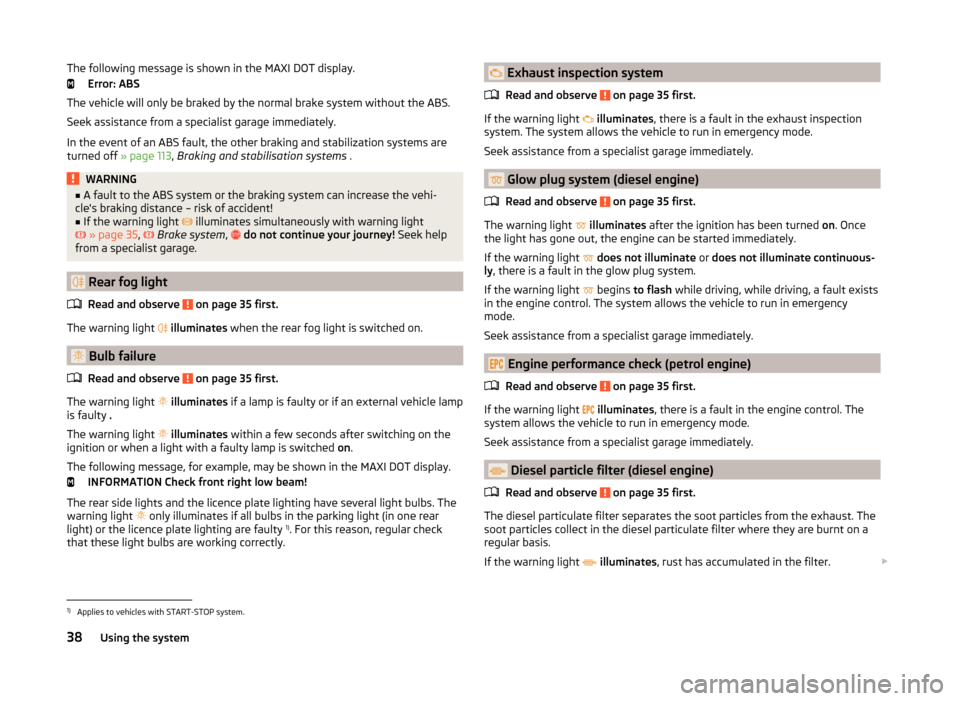
The following message is shown in the MAXI DOT display.Error: ABS
The vehicle will only be braked by the normal brake system without the ABS.
Seek assistance from a specialist garage immediately.
In the event of an ABS fault, the other braking and stabilization systems are
turned off » page 113, Braking and stabilisation systems .WARNING■
A fault to the ABS system or the braking system can increase the vehi-
cle's braking distance – risk of accident!■
If the warning light
illuminates simultaneously with warning light
» page 35 ,
Brake system ,
do not continue your journey! Seek help
from a specialist garage.
Rear fog light
Read and observe
on page 35 first.
The warning light
illuminates when the rear fog light is switched on.
Bulb failure
Read and observe
on page 35 first.
The warning light
illuminates if a lamp is faulty or if an external vehicle lamp
is faulty .
The warning light
illuminates within a few seconds after switching on the
ignition or when a light with a faulty lamp is switched on.
The following message, for example, may be shown in the MAXI DOT display. INFORMATION Check front right low beam!
The rear side lights and the licence plate lighting have several light bulbs. The
warning light only illuminates if all bulbs in the parking light (in one rear
light) or the licence plate lighting are faulty 1)
. For this reason, regular check
that these light bulbs are working correctly.
Exhaust inspection system
Read and observe
on page 35 first.
If the warning light
illuminates , there is a fault in the exhaust inspection
system. The system allows the vehicle to run in emergency mode.
Seek assistance from a specialist garage immediately.
Glow plug system (diesel engine)
Read and observe
on page 35 first.
The warning light
illuminates after the ignition has been turned on. Once
the light has gone out, the engine can be started immediately.
If the warning light
does not illuminate or does not illuminate continuous-
ly , there is a fault in the glow plug system.
If the warning light begins
to flash while driving, while driving, a fault exists
in the engine control. The system allows the vehicle to run in emergency
mode.
Seek assistance from a specialist garage immediately.
Engine performance check (petrol engine)
Read and observe
on page 35 first.
If the warning light
illuminates , there is a fault in the engine control. The
system allows the vehicle to run in emergency mode.
Seek assistance from a specialist garage immediately.
Diesel particle filter (diesel engine)
Read and observe
on page 35 first.
The diesel particulate filter separates the soot particles from the exhaust. The soot particles collect in the diesel particulate filter where they are burnt on a
regular basis.
If the warning light
illuminates , rust has accumulated in the filter.
1)
Applies to vehicles with START-STOP system.
38Using the system
Page 42 of 204
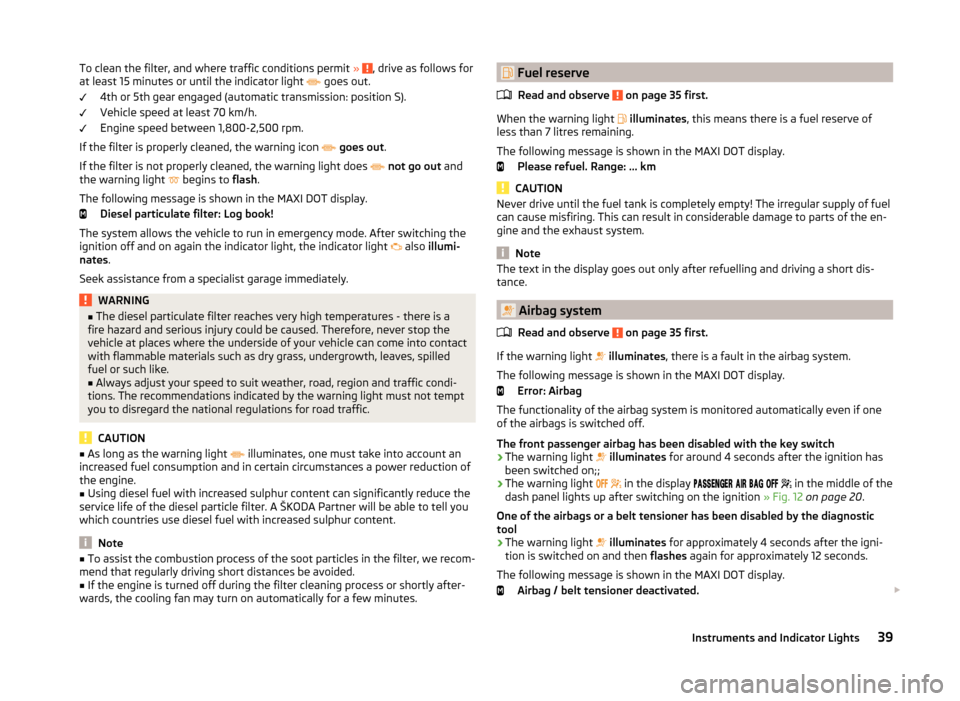
To clean the filter, and where traffic conditions permit » , drive as follows for
at least 15 minutes or until the indicator light goes out.
4th or 5th gear engaged (automatic transmission: position S).
Vehicle speed at least 70 km/h.
Engine speed between 1,800-2,500 rpm.
If the filter is properly cleaned, the warning icon
goes out .
If the filter is not properly cleaned, the warning light does
not go out and
the warning light
begins to flash.
The following message is shown in the MAXI DOT display. Diesel particulate filter: Log book!
The system allows the vehicle to run in emergency mode. After switching the
ignition off and on again the indicator light, the indicator light also
illumi-
nates .
Seek assistance from a specialist garage immediately.WARNING■ The diesel particulate filter reaches very high temperatures - there is a
fire hazard and serious injury could be caused. Therefore, never stop the
vehicle at places where the underside of your vehicle can come into contact
with flammable materials such as dry grass, undergrowth, leaves, spilled
fuel or such like.■
Always adjust your speed to suit weather, road, region and traffic condi-
tions. The recommendations indicated by the warning light must not tempt
you to disregard the national regulations for road traffic.
CAUTION
■ As long as the warning light illuminates, one must take into account an
increased fuel consumption and in certain circumstances a power reduction of
the engine.■
Using diesel fuel with increased sulphur content can significantly reduce the
service life of the diesel particle filter. A ŠKODA Partner will be able to tell you
which countries use diesel fuel with increased sulphur content.
Note
■ To assist the combustion process of the soot particles in the filter, we recom-
mend that regularly driving short distances be avoided.■
If the engine is turned off during the filter cleaning process or shortly after-
wards, the cooling fan may turn on automatically for a few minutes.
Fuel reserve
Read and observe
on page 35 first.
When the warning light
illuminates , this means there is a fuel reserve of
less than 7 litres remaining.
The following message is shown in the MAXI DOT display. Please refuel. Range: ... km
CAUTION
Never drive until the fuel tank is completely empty! The irregular supply of fuel
can cause misfiring. This can result in considerable damage to parts of the en-
gine and the exhaust system.
Note
The text in the display goes out only after refuelling and driving a short dis-
tance.
Airbag system
Read and observe
on page 35 first.
If the warning light
illuminates , there is a fault in the airbag system.
The following message is shown in the MAXI DOT display. Error: Airbag
The functionality of the airbag system is monitored automatically even if one
of the airbags is switched off.
The front passenger airbag has been disabled with the key switch
› The warning light
illuminates for around 4 seconds after the ignition has
been switched on;;
› The warning light
in the display
in the middle of the
dash panel lights up after switching on the ignition » Fig. 12 on page 20 .
One of the airbags or a belt tensioner has been disabled by the diagnostic
tool
› The warning light
illuminates for approximately 4 seconds after the igni-
tion is switched on and then flashes again for approximately 12 seconds.
The following message is shown in the MAXI DOT display. Airbag / belt tensioner deactivated.
39Instruments and Indicator Lights
Page 43 of 204
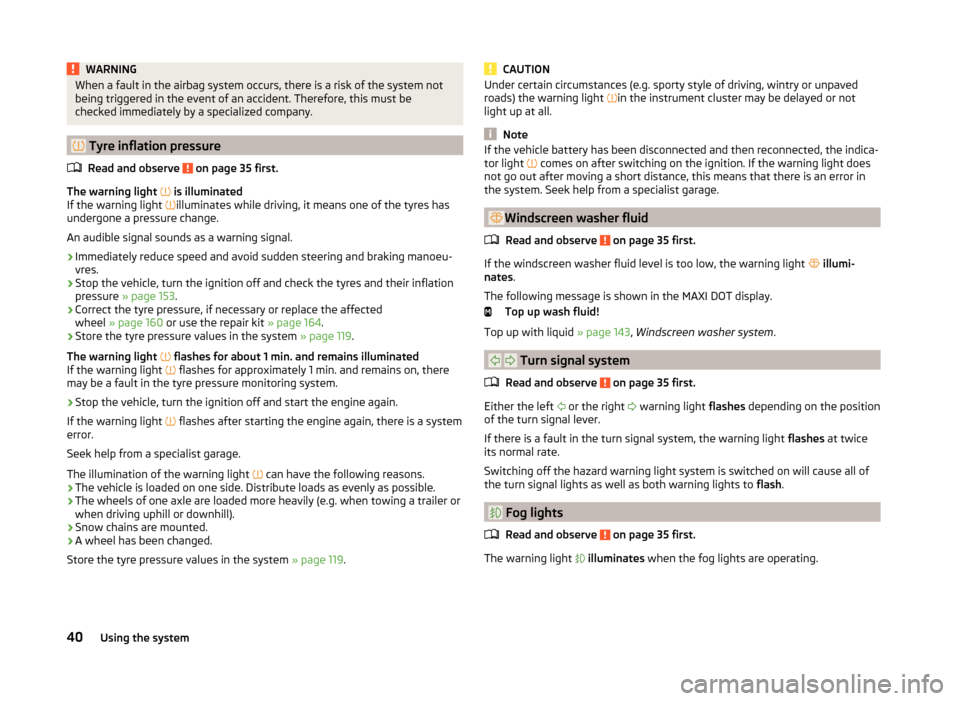
WARNINGWhen a fault in the airbag system occurs, there is a risk of the system not
being triggered in the event of an accident. Therefore, this must be
checked immediately by a specialized company.
Tyre inflation pressure
Read and observe
on page 35 first.
The warning light is illuminated
If the warning light illuminates while driving, it means one of the tyres has
undergone a pressure change.
An audible signal sounds as a warning signal.
›
Immediately reduce speed and avoid sudden steering and braking manoeu-
vres.
›
Stop the vehicle, turn the ignition off and check the tyres and their inflation
pressure » page 153 .
›
Correct the tyre pressure, if necessary or replace the affected
wheel » page 160 or use the repair kit » page 164.
›
Store the tyre pressure values in the system » page 119.
The warning light flashes for about 1 min. and remains illuminated
If the warning light flashes for approximately 1 min. and remains on, there
may be a fault in the tyre pressure monitoring system.
›
Stop the vehicle, turn the ignition off and start the engine again.
If the warning light flashes after starting the engine again, there is a system
error.
Seek help from a specialist garage.
The illumination of the warning light can have the following reasons.
› The vehicle is loaded on one side. Distribute loads as evenly as possible.
› The wheels of one axle are loaded more heavily (e.g. when towing a trailer or
when driving uphill or downhill).
› Snow chains are mounted.
› A wheel has been changed.
Store the tyre pressure values in the system » page 119.
CAUTIONUnder certain circumstances (e.g. sporty style of driving, wintry or unpaved
roads) the warning light in the instrument cluster may be delayed or not
light up at all.
Note
If the vehicle battery has been disconnected and then reconnected, the indica-
tor light comes on after switching on the ignition. If the warning light does
not go out after moving a short distance, this means that there is an error in
the system. Seek help from a specialist garage.
Windscreen washer fluid
Read and observe
on page 35 first.
If the windscreen washer fluid level is too low, the warning light
illumi-
nates .
The following message is shown in the MAXI DOT display. Top up wash fluid!
Top up with liquid » page 143, Windscreen washer system .
Turn signal system
Read and observe
on page 35 first.
Either the left
or the right
warning light flashes depending on the position
of the turn signal lever.
If there is a fault in the turn signal system, the warning light flashes at twice
its normal rate.
Switching off the hazard warning light system is switched on will cause all of
the turn signal lights as well as both warning lights to flash.
Fog lights
Read and observe
on page 35 first.
The warning light
illuminates when the fog lights are operating.
40Using the system
Page 45 of 204
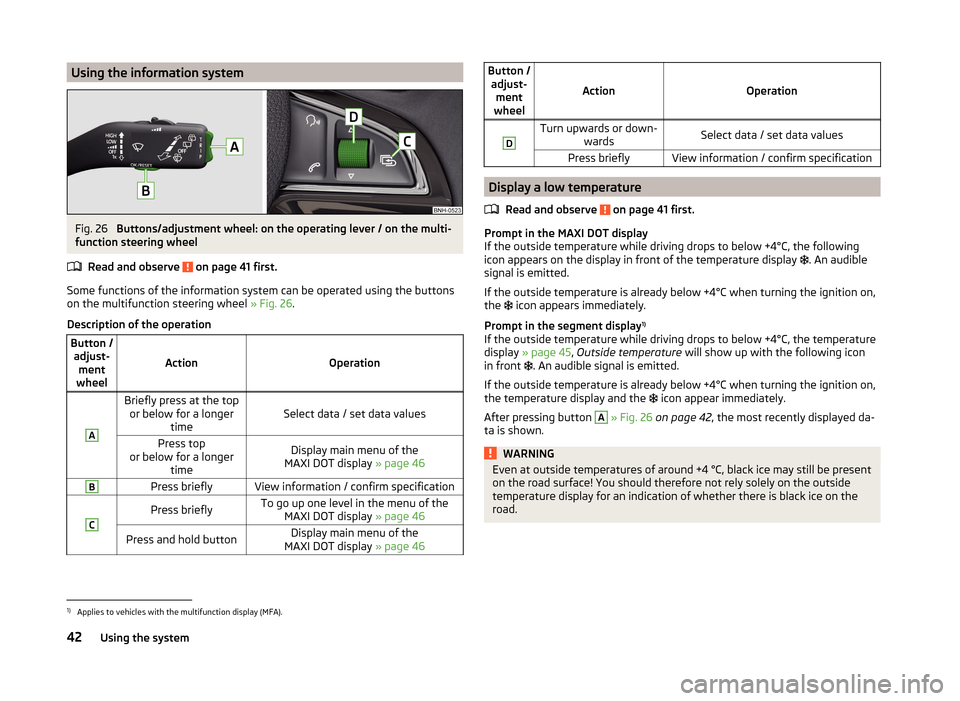
Using the information systemFig. 26
Buttons/adjustment wheel: on the operating lever / on the multi-
function steering wheel
Read and observe
on page 41 first.
Some functions of the information system can be operated using the buttons
on the multifunction steering wheel » Fig. 26.
Description of the operation
Button / adjust- ment
wheel
ActionOperation
ABriefly press at the top or below for a longer timeSelect data / set data valuesPress top
or below for a longer timeDisplay main menu of the
MAXI DOT display » page 46BPress brieflyView information / confirm specificationCPress brieflyTo go up one level in the menu of the
MAXI DOT display » page 46Press and hold buttonDisplay main menu of the
MAXI DOT display » page 46Button /
adjust- ment
wheel
ActionOperation
DTurn upwards or down- wardsSelect data / set data valuesPress brieflyView information / confirm specification
Display a low temperature
Read and observe
on page 41 first.
Prompt in the MAXI DOT display
If the outside temperature while driving drops to below +4°C, the following
icon appears on the display in front of the temperature display . An audible
signal is emitted.
If the outside temperature is already below +4°C when turning the ignition on,
the icon appears immediately.
Prompt in the segment display 1)
If the outside temperature while driving drops to below +4°C, the temperature
display » page 45 , Outside temperature will show up with the following icon
in front . An audible signal is emitted.
If the outside temperature is already below +4°C when turning the ignition on, the temperature display and the icon appear immediately.
After pressing button
A
» Fig. 26 on page 42 , the most recently displayed da-
ta is shown.
WARNINGEven at outside temperatures of around +4 °C, black ice may still be present
on the road surface! You should therefore not rely solely on the outside
temperature display for an indication of whether there is black ice on the
road.1)
Applies to vehicles with the multifunction display (MFA).
42Using the system
Page 47 of 204
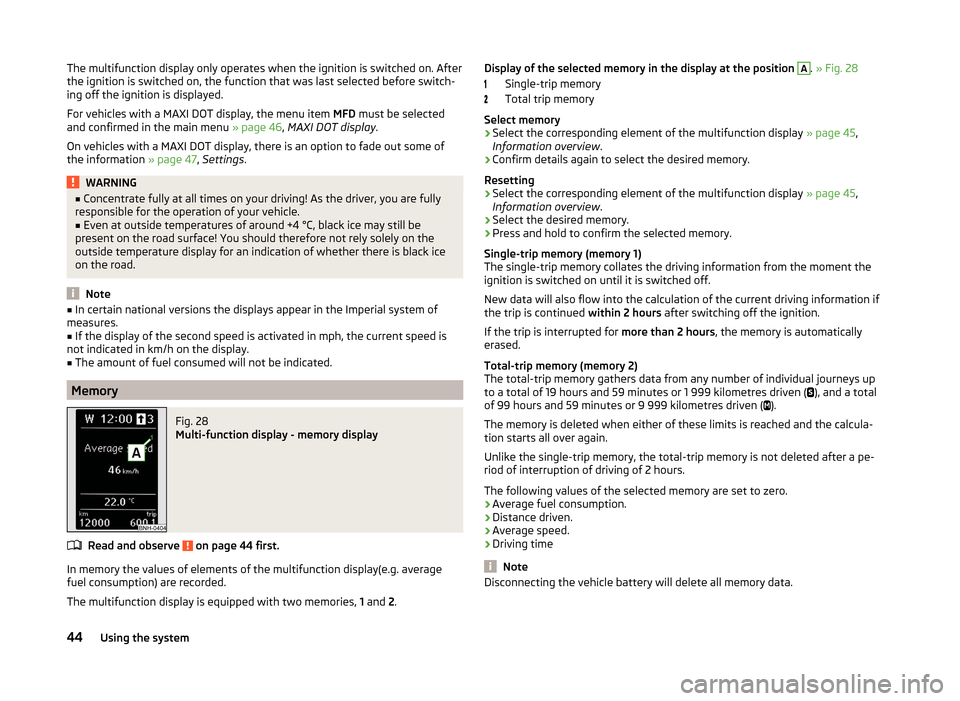
The multifunction display only operates when the ignition is switched on. After
the ignition is switched on, the function that was last selected before switch-
ing off the ignition is displayed.
For vehicles with a MAXI DOT display, the menu item MFD must be selected
and confirmed in the main menu » page 46, MAXI DOT display .
On vehicles with a MAXI DOT display, there is an option to fade out some of
the information » page 47, Settings .WARNING■
Concentrate fully at all times on your driving! As the driver, you are fully
responsible for the operation of your vehicle.■
Even at outside temperatures of around +4 °C, black ice may still be
present on the road surface! You should therefore not rely solely on the
outside temperature display for an indication of whether there is black ice
on the road.
Note
■ In certain national versions the displays appear in the Imperial system of
measures.■
If the display of the second speed is activated in mph, the current speed is
not indicated in km/h on the display.
■
The amount of fuel consumed will not be indicated.
Memory
Fig. 28
Multi-function display - memory display
Read and observe on page 44 first.
In memory the values of elements of the multifunction display(e.g. average
fuel consumption) are recorded.
The multifunction display is equipped with two memories, 1 and 2.
Display of the selected memory in the display at the position A. » Fig. 28
Single-trip memory
Total trip memory
Select memory›
Select the corresponding element of the multifunction display » page 45,
Information overview .
›
Confirm details again to select the desired memory.
Resetting
›
Select the corresponding element of the multifunction display » page 45,
Information overview .
›
Select the desired memory.
›
Press and hold to confirm the selected memory.
Single-trip memory (memory 1)
The single-trip memory collates the driving information from the moment the
ignition is switched on until it is switched off.
New data will also flow into the calculation of the current driving information if the trip is continued within 2 hours after switching off the ignition.
If the trip is interrupted for more than 2 hours, the memory is automatically
erased.
Total-trip memory (memory 2)
The total-trip memory gathers data from any number of individual journeys up
to a total of 19 hours and 59 minutes or 1 999 kilometres driven ( ), and a total
of 99 hours and 59 minutes or 9 999 kilometres driven ( ).
The memory is deleted when either of these limits is reached and the calcula-
tion starts all over again.
Unlike the single-trip memory, the total-trip memory is not deleted after a pe-
riod of interruption of driving of 2 hours.
The following values of the selected memory are set to zero. › Average fuel consumption.
› Distance driven.
› Average speed.
› Driving time
Note
Disconnecting the vehicle battery will delete all memory data.44Using the system
Page 49 of 204
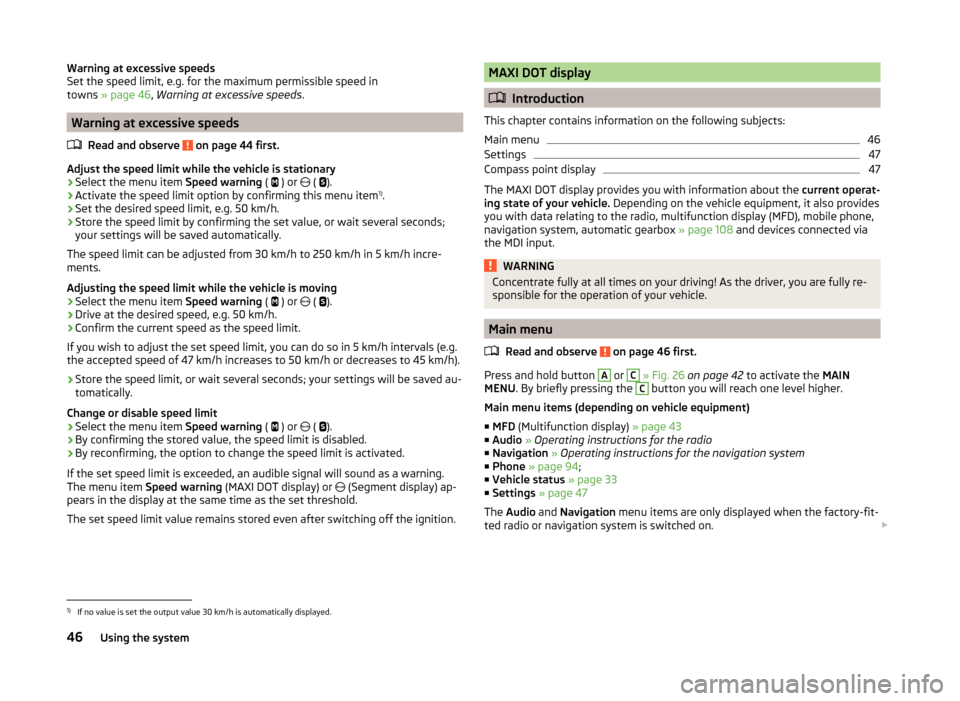
Warning at excessive speeds
Set the speed limit, e.g. for the maximum permissible speed in
towns » page 46 , Warning at excessive speeds .
Warning at excessive speeds
Read and observe
on page 44 first.
Adjust the speed limit while the vehicle is stationary
›
Select the menu item Speed warning (
) or
(
).
›
Activate the speed limit option by confirming this menu item 1)
.
›
Set the desired speed limit, e.g. 50 km/h.
›
Store the speed limit by confirming the set value, or wait several seconds;
your settings will be saved automatically.
The speed limit can be adjusted from 30 km/h to 250 km/h in 5 km/h incre-
ments.
Adjusting the speed limit while the vehicle is moving
›
Select the menu item Speed warning (
) or
(
).
›
Drive at the desired speed, e.g. 50 km/h.
›
Confirm the current speed as the speed limit.
If you wish to adjust the set speed limit, you can do so in 5 km/h intervals (e.g.
the accepted speed of 47 km/h increases to 50 km/h or decreases to 45 km/h).
›
Store the speed limit, or wait several seconds; your settings will be saved au-
tomatically.
Change or disable speed limit
›
Select the menu item Speed warning (
) or
(
).
›
By confirming the stored value, the speed limit is disabled.
›
By reconfirming, the option to change the speed limit is activated.
If the set speed limit is exceeded, an audible signal will sound as a warning.
The menu item Speed warning (MAXI DOT display) or
(Segment display) ap-
pears in the display at the same time as the set threshold.
The set speed limit value remains stored even after switching off the ignition.
MAXI DOT display
Introduction
This chapter contains information on the following subjects:
Main menu
46
Settings
47
Compass point display
47
The MAXI DOT display provides you with information about the current operat-
ing state of your vehicle. Depending on the vehicle equipment, it also provides
you with data relating to the radio, multifunction display (MFD), mobile phone,
navigation system, automatic gearbox » page 108 and devices connected via
the MDI input.
WARNINGConcentrate fully at all times on your driving! As the driver, you are fully re-
sponsible for the operation of your vehicle.
Main menu
Read and observe
on page 46 first.
Press and hold button
A
or
C
» Fig. 26 on page 42 to activate the MAIN
MENU . By briefly pressing the
C
button you will reach one level higher.
Main menu items (depending on vehicle equipment) ■ MFD (Multifunction display) » page 43
■ Audio » Operating instructions for the radio
■ Navigation » Operating instructions for the navigation system
■ Phone » page 94 ;
■ Vehicle status » page 33
■ Settings » page 47
The Audio and Navigation menu items are only displayed when the factory-fit-
ted radio or navigation system is switched on.
1)
If no value is set the output value 30 km/h is automatically displayed.
46Using the system
Page 50 of 204
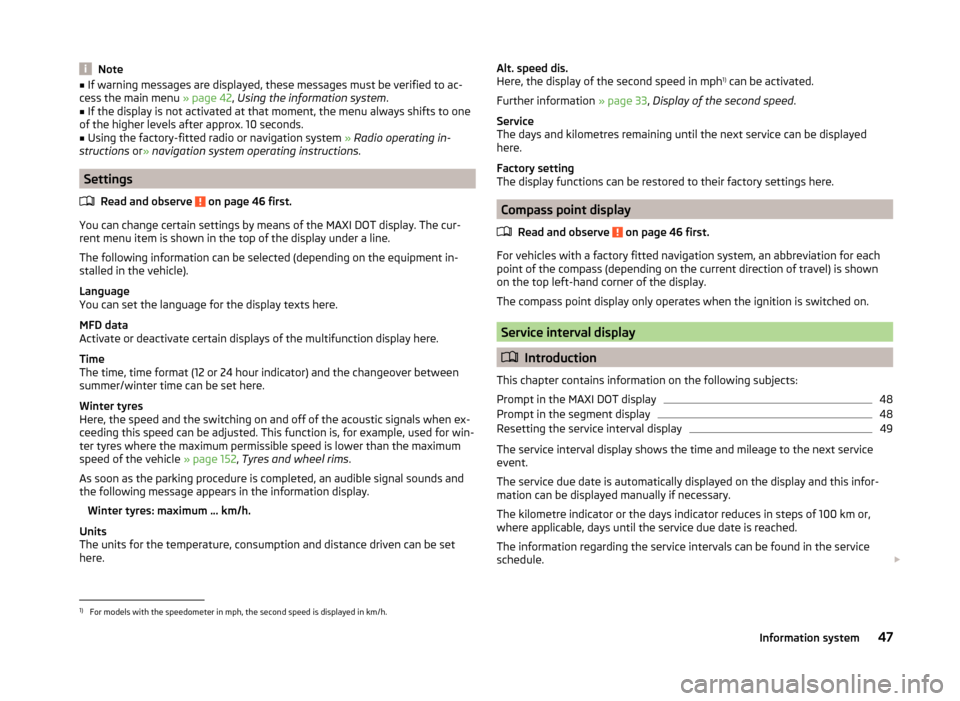
Note■If warning messages are displayed, these messages must be verified to ac-
cess the main menu » page 42, Using the information system .■
If the display is not activated at that moment, the menu always shifts to one
of the higher levels after approx. 10 seconds.
■
Using the factory-fitted radio or navigation system » Radio operating in-
structions or» navigation system operating instructions .
Settings
Read and observe
on page 46 first.
You can change certain settings by means of the MAXI DOT display. The cur-
rent menu item is shown in the top of the display under a line.
The following information can be selected (depending on the equipment in- stalled in the vehicle).
Language
You can set the language for the display texts here.
MFD data
Activate or deactivate certain displays of the multifunction display here.
Time
The time, time format (12 or 24 hour indicator) and the changeover between
summer/winter time can be set here.
Winter tyres
Here, the speed and the switching on and off of the acoustic signals when ex-
ceeding this speed can be adjusted. This function is, for example, used for win-
ter tyres where the maximum permissible speed is lower than the maximum
speed of the vehicle » page 152, Tyres and wheel rims .
As soon as the parking procedure is completed, an audible signal sounds and
the following message appears in the information display.
Winter tyres: maximum ... km/h.
Units
The units for the temperature, consumption and distance driven can be set
here.
Alt. speed dis.
Here, the display of the second speed in mph 1)
can be activated.
Further information » page 33, Display of the second speed .
Service
The days and kilometres remaining until the next service can be displayed
here.
Factory setting
The display functions can be restored to their factory settings here.
Compass point display
Read and observe
on page 46 first.
For vehicles with a factory fitted navigation system, an abbreviation for eachpoint of the compass (depending on the current direction of travel) is shown
on the top left-hand corner of the display.
The compass point display only operates when the ignition is switched on.
Service interval display
Introduction
This chapter contains information on the following subjects:
Prompt in the MAXI DOT display
48
Prompt in the segment display
48
Resetting the service interval display
49
The service interval display shows the time and mileage to the next service
event.
The service due date is automatically displayed on the display and this infor-
mation can be displayed manually if necessary.
The kilometre indicator or the days indicator reduces in steps of 100 km or,
where applicable, days until the service due date is reached.
The information regarding the service intervals can be found in the service
schedule.
1)
For models with the speedometer in mph, the second speed is displayed in km/h.
47Information system
Page 51 of 204
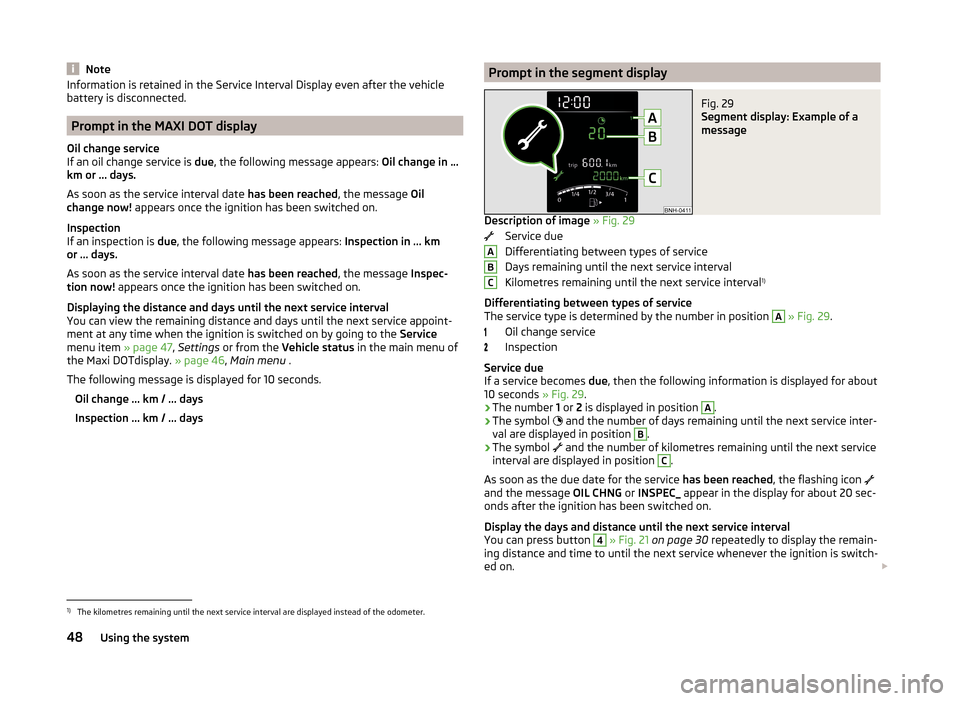
NoteInformation is retained in the Service Interval Display even after the vehicle
battery is disconnected.
Prompt in the MAXI DOT display
Oil change service
If an oil change service is due, the following message appears: Oil change in ...
km or ... days.
As soon as the service interval date has been reached, the message Oil
change now! appears once the ignition has been switched on.
Inspection
If an inspection is due, the following message appears: Inspection in ... km
or ... days.
As soon as the service interval date has been reached, the message Inspec-
tion now! appears once the ignition has been switched on.
Displaying the distance and days until the next service interval
You can view the remaining distance and days until the next service appoint-
ment at any time when the ignition is switched on by going to the Service
menu item » page 47, Settings or from the Vehicle status in the main menu of
the Maxi DOTdisplay. » page 46, Main menu .
The following message is displayed for 10 seconds. Oil change ... km / ... days
Inspection ... km / ... days
Prompt in the segment displayFig. 29
Segment display: Example of a
message
Description of image » Fig. 29
Service due
Differentiating between types of service
Days remaining until the next service interval
Kilometres remaining until the next service interval 1)
Differentiating between types of service
The service type is determined by the number in position
A
» Fig. 29 .
Oil change service
Inspection
Service due
If a service becomes due, then the following information is displayed for about
10 seconds » Fig. 29.
› The number
1 or 2 is displayed in position
A
.
› The symbol
and the number of days remaining until the next service inter-
val are displayed in position
B
.
› The symbol
and the number of kilometres remaining until the next service
interval are displayed in position
C
.
As soon as the due date for the service has been reached, the flashing icon
and the message OIL CHNG or INSPEC_ appear in the display for about 20 sec-
onds after the ignition has been switched on.
Display the days and distance until the next service interval
You can press button
4
» Fig. 21 on page 30 repeatedly to display the remain-
ing distance and time to until the next service whenever the ignition is switch-
ed on.
ABC1)
The kilometres remaining until the next service interval are displayed instead of the odometer.
48Using the system
Page 53 of 204
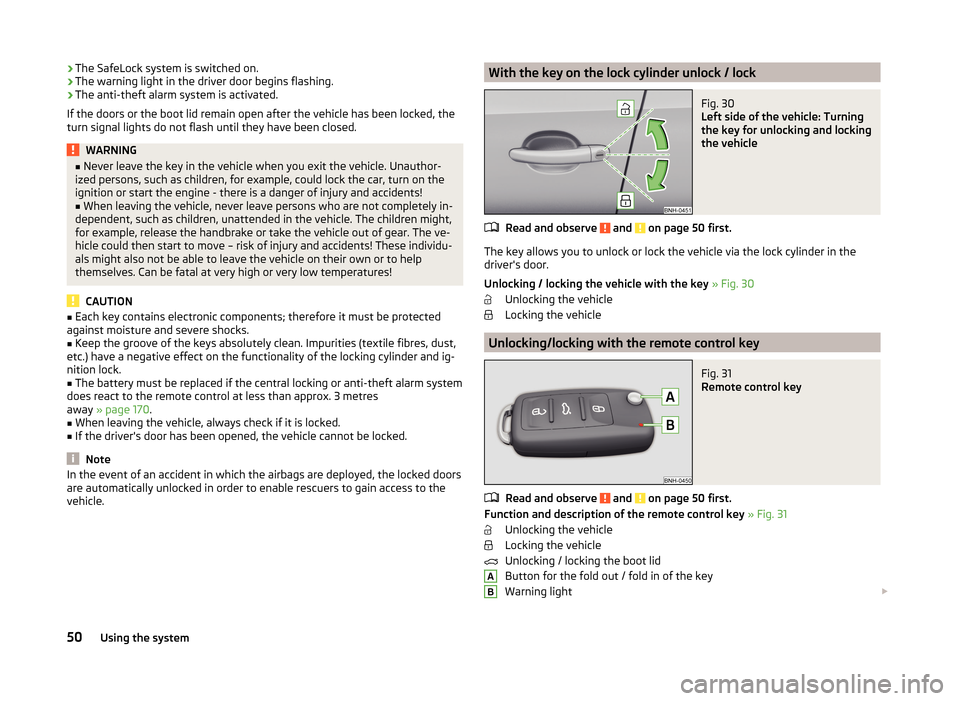
›The SafeLock system is switched on.
› The warning light in the driver door begins flashing.
› The anti-theft alarm system is activated.
If the doors or the boot lid remain open after the vehicle has been locked, the
turn signal lights do not flash until they have been closed.WARNING■ Never leave the key in the vehicle when you exit the vehicle. Unauthor-
ized persons, such as children, for example, could lock the car, turn on the
ignition or start the engine - there is a danger of injury and accidents!■
When leaving the vehicle, never leave persons who are not completely in-
dependent, such as children, unattended in the vehicle. The children might,
for example, release the handbrake or take the vehicle out of gear. The ve-
hicle could then start to move – risk of injury and accidents! These individu-
als might also not be able to leave the vehicle on their own or to help
themselves. Can be fatal at very high or very low temperatures!
CAUTION
■ Each key contains electronic components; therefore it must be protected
against moisture and severe shocks.■
Keep the groove of the keys absolutely clean. Impurities (textile fibres, dust,
etc.) have a negative effect on the functionality of the locking cylinder and ig-
nition lock.
■
The battery must be replaced if the central locking or anti-theft alarm system
does react to the remote control at less than approx. 3 metres
away » page 170 .
■
When leaving the vehicle, always check if it is locked.
■
If the driver's door has been opened, the vehicle cannot be locked.
Note
In the event of an accident in which the airbags are deployed, the locked doors
are automatically unlocked in order to enable rescuers to gain access to the
vehicle.With the key on the lock cylinder unlock / lockFig. 30
Left side of the vehicle: Turning
the key for unlocking and locking
the vehicle
Read and observe and on page 50 first.
The key allows you to unlock or lock the vehicle via the lock cylinder in the
driver's door.
Unlocking / locking the vehicle with the key » Fig. 30
Unlocking the vehicle
Locking the vehicle
Unlocking/locking with the remote control key
Fig. 31
Remote control key
Read and observe and on page 50 first.
Function and description of the remote control key » Fig. 31
Unlocking the vehicle
Locking the vehicle
Unlocking / locking the boot lid
Button for the fold out / fold in of the key
Warning light
AB50Using the system
Page 54 of 204
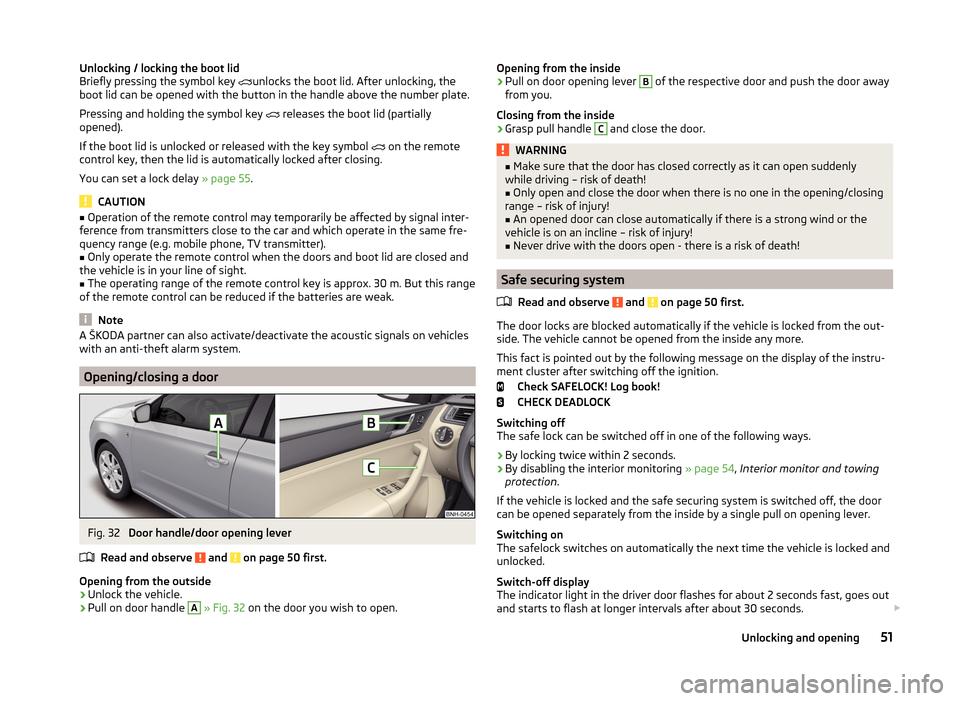
Unlocking / locking the boot lid
Briefly pressing the symbol key unlocks the boot lid. After unlocking, the
boot lid can be opened with the button in the handle above the number plate.
Pressing and holding the symbol key
releases the boot lid (partially
opened).
If the boot lid is unlocked or released with the key symbol
on the remote
control key, then the lid is automatically locked after closing.
You can set a lock delay » page 55.
CAUTION
■
Operation of the remote control may temporarily be affected by signal inter-
ference from transmitters close to the car and which operate in the same fre-
quency range (e.g. mobile phone, TV transmitter).■
Only operate the remote control when the doors and boot lid are closed and
the vehicle is in your line of sight.
■
The operating range of the remote control key is approx. 30 m. But this range
of the remote control can be reduced if the batteries are weak.
Note
A ŠKODA partner can also activate/deactivate the acoustic signals on vehicles
with an anti-theft alarm system.
Opening/closing a door
Fig. 32
Door handle/door opening lever
Read and observe
and on page 50 first.
Opening from the outside
›
Unlock the vehicle.
›
Pull on door handle
A
» Fig. 32 on the door you wish to open.
Opening from the inside›Pull on door opening lever B of the respective door and push the door away
from you.
Closing from the inside›
Grasp pull handle
C
and close the door.
WARNING■ Make sure that the door has closed correctly as it can open suddenly
while driving – risk of death!■
Only open and close the door when there is no one in the opening/closing
range – risk of injury!
■
An opened door can close automatically if there is a strong wind or the
vehicle is on an incline – risk of injury!
■
Never drive with the doors open - there is a risk of death!
Safe securing system
Read and observe
and on page 50 first.
The door locks are blocked automatically if the vehicle is locked from the out-side. The vehicle cannot be opened from the inside any more.
This fact is pointed out by the following message on the display of the instru-
ment cluster after switching off the ignition.
Check SAFELOCK! Log book!
CHECK DEADLOCK
Switching off
The safe lock can be switched off in one of the following ways.
›
By locking twice within 2 seconds.
›
By disabling the interior monitoring » page 54, Interior monitor and towing
protection .
If the vehicle is locked and the safe securing system is switched off, the door can be opened separately from the inside by a single pull on opening lever.
Switching on
The safelock switches on automatically the next time the vehicle is locked and
unlocked.
Switch-off display
The indicator light in the driver door flashes for about 2 seconds fast, goes out
and starts to flash at longer intervals after about 30 seconds.
51Unlocking and opening