SKODA RAPID SPACEBACK 2015 1.G Manual Online
Manufacturer: SKODA, Model Year: 2015, Model line: RAPID SPACEBACK, Model: SKODA RAPID SPACEBACK 2015 1.GPages: 208, PDF Size: 29.2 MB
Page 81 of 208

WARNINGThe storage compartment must always be closed when driving for safety
reasons.
Note
If not using the air supply in the storage compartment we recommend that you
leave the air supply closed.
Clothes hook
Fig. 81
Clothes hooks
Read and observe on page 73 first.
The clothes hooks are located on the middle door pillars of the vehicle and on
the handle of the headliner above each of the rear doors » Fig. 81.
The maximum permissible load of each of the hooks is 2 kg.
WARNING■ Never leave any heavy or sharp-edged objects in the pockets of the items
of clothing hung up.■
To hang the clothes do not use hangers - there is a risk of limiting the ef-
fectiveness of head airbags.
■
Ensure that any clothes hanging from the hooks do not impair your vision
to the rear.
Storage pockets on the backs of the front seatsFig. 82
Map pockets
Read and observe on page 73 first.
The storage pockets » Fig. 82 are intended for the storage of maps, maga-
zines, etc.
WARNINGNever put heavy items in the map pockets – risk of injury!
CAUTION
Never put large objects into the map pockets, e.g. bottles or objects with sharp
edges - risk of damaging the pockets and seat coverings.
Storage pockets on the inner sides of the front seats
Fig. 83
Storage pocket
Read and observe on page 73 first.
The storage pockets are located on the inner sides of the front seats » Fig. 83.
The storage pockets are used for storage of small and light objects, such as
mobile phones and the like.
79Transporting and practical equipment
Page 82 of 208

The maximum permissible load of each of the pockets is 150 g.WARNINGDo not exceed the maximum permissible load of the pockets. Heavy objects
are not secured sufficiently – risk of injury!
CAUTION
Never put large objects into the map pockets, e.g. bottles or objects with sharp
edges - risk of damaging the pockets and seat coverings.
AUX and MDI inputs (AUX and USB inputs)
Fig. 84
Installation locations of the inputs: AUX / MDI (AUX and USB)
Read and observe
on page 73 first.
The vehicle may have AUX or MDI inputs (AUX and USB) for connecting exter-
nal sources.
The USB input is above the storage compartment in the front centre console
» Fig. 84 -
and is identified by the symbol
.
The AUX input is marked with the lettering and is in one of the locations
listed below depending on equipment.
▶ Between the seats in the front centre console » Fig. 84 -
.
▶ Above the storage box of the front centre console » Fig. 84 –
.
Additional information » Owner´s Manual Infotainment .
Tablet holder
Introduction
This chapter contains information on the following subjects:
Installing/removing
80
Handling the holder
81
External devices (e.g. tablet, smartphone, etc.) measuring min. 122 mm and
max. 195 mm can be secured in the holder.
The maximum permissible load of the holder is 750 g.
CAUTION
Never exceed the maximum permissible load of the holder - there is a risk of
damage or functional impairment.
Installing/removing
Fig. 85
Positioning the adapter/installing the holder
80Using the system
Page 83 of 208

Fig. 86
Removing the holder/removing the adapter
Read and observe
on page 80 first.
Installing
›
Attach the opened adapter to the guide rods of the headrest » Fig. 85.
›
Clip in the adapter in the direction of arrow
1
» .
›
Clip the holder into the adapter in the direction of arrow
2
.
Removing
›
Pull on the locking strap
A
in the direction of arrow
3
» Fig. 86 .
›
Remove the holder from the bracket in the direction of arrow
4
.
›
Press the adapter and remove it from the guide rods of the head rest in the
direction of arrow
5
.
WARNINGClip in the adapter carefully - there is a risk of injuring your finger.
Handling the holder
Fig. 87
Tilting and rotating the holder
Fig. 88
Adjusting the holder size
Read and observe on page 80 first.
Tilting and rotating the holder
The holder may be tilted 30° in the direction of arrow
1
and rotated through
360° in the direction of arrow
2
» Fig. 87 .
Adjusting the holder size
›
Pull out the securing tab
A
in the direction of arrow
3
and move part
B
in
direction of arrow
4
to the desired position » Fig. 88.
Luggage compartment and transport of cargo
Introduction
This chapter contains information on the following subjects:
Fastening elements
82
Fixing nets
83
Multifunction pocket
83
Hooks
83
Luggage compartment cover
84
“Parking position” of the boot cover
84
Storage compartment in the boot
85
Storage net bag
85
Cargo elements
85
Floor covering on both sides
86
Class N1 vehicles
86
81Transporting and practical equipment
Page 84 of 208
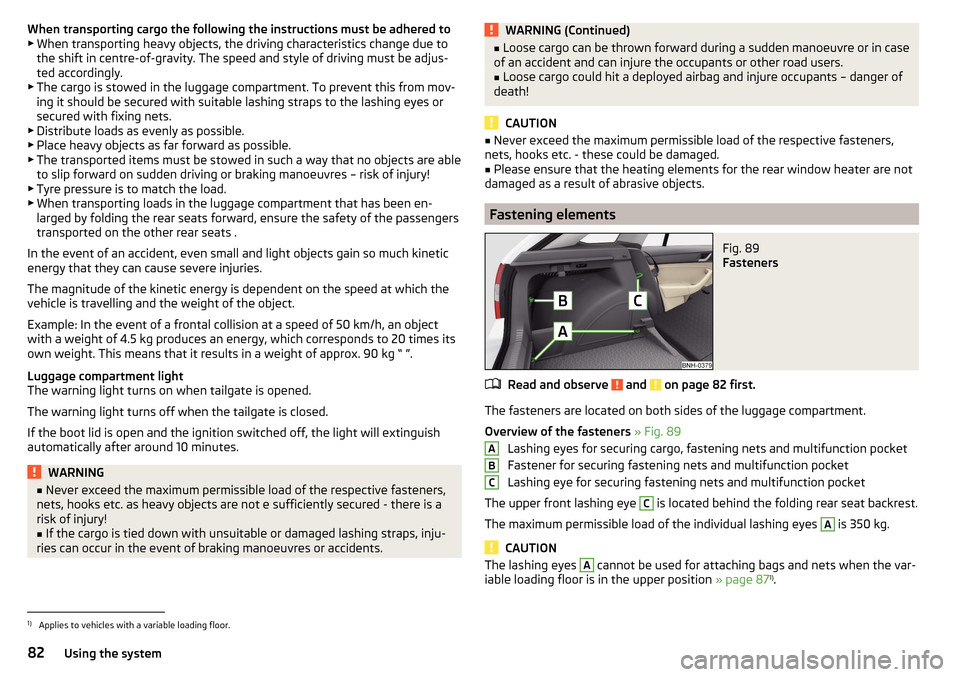
When transporting cargo the following the instructions must be adhered to
▶ When transporting heavy objects, the driving characteristics change due to
the shift in centre-of-gravity. The speed and style of driving must be adjus-
ted accordingly.
▶ The cargo is stowed in the luggage compartment. To prevent this from mov-
ing it should be secured with suitable lashing straps to the lashing eyes or
secured with fixing nets.
▶ Distribute loads as evenly as possible.
▶ Place heavy objects as far forward as possible.
▶ The transported items must be stowed in such a way that no objects are able
to slip forward on sudden driving or braking manoeuvres – risk of injury!
▶ Tyre pressure is to match the load.
▶ When transporting loads in the luggage compartment that has been en-
larged by folding the rear seats forward, ensure the safety of the passengers
transported on the other rear seats .
In the event of an accident, even small and light objects gain so much kinetic energy that they can cause severe injuries.
The magnitude of the kinetic energy is dependent on the speed at which the
vehicle is travelling and the weight of the object.
Example: In the event of a frontal collision at a speed of 50 km/h, an object
with a weight of 4.5 kg produces an energy, which corresponds to 20 times its
own weight. This means that it results in a weight of approx. 90 kg “ ”.
Luggage compartment light
The warning light turns on when tailgate is opened.
The warning light turns off when the tailgate is closed.
If the boot lid is open and the ignition switched off, the light will extinguish
automatically after around 10 minutes.WARNING■ Never exceed the maximum permissible load of the respective fasteners,
nets, hooks etc. as heavy objects are not e sufficiently secured - there is a
risk of injury!■
If the cargo is tied down with unsuitable or damaged lashing straps, inju-
ries can occur in the event of braking manoeuvres or accidents.
WARNING (Continued)■ Loose cargo can be thrown forward during a sudden manoeuvre or in case
of an accident and can injure the occupants or other road users.■
Loose cargo could hit a deployed airbag and injure occupants – danger of
death!
CAUTION
■ Never exceed the maximum permissible load of the respective fasteners,
nets, hooks etc. - these could be damaged.■
Please ensure that the heating elements for the rear window heater are not
damaged as a result of abrasive objects.
Fastening elements
Fig. 89
Fasteners
Read and observe and on page 82 first.
The fasteners are located on both sides of the luggage compartment.
Overview of the fasteners » Fig. 89
Lashing eyes for securing cargo, fastening nets and multifunction pocket
Fastener for securing fastening nets and multifunction pocket
Lashing eye for securing fastening nets and multifunction pocket
The upper front lashing eye
C
is located behind the folding rear seat backrest.
The maximum permissible load of the individual lashing eyes
A
is 350 kg.
CAUTION
The lashing eyes A cannot be used for attaching bags and nets when the var-
iable loading floor is in the upper position » page 871)
.ABC1)
Applies to vehicles with a variable loading floor.
82Using the system
Page 85 of 208

Fixing netsFig. 90
Fastening examples for nets
Fig. 91
Fastening a vertical pocket
Read and observe and on page 82 first.
Fastening examples for nets » Fig. 90 and » Fig. 91
Horizontal pocket
Floor net
Vertical pocket
The maximum permissible load of each of the nets is 1.5 kg.
CAUTION
■ Do not place any sharp objects in the nets – risk of net damage.■The lashing eyelets A » Fig. 89 on page 82 cannot be used for attaching
nets, when the variable loading floor is in the upper position » page 871)
.ABCMultifunction pocketFig. 92
Securing the multifunction pock-
et
Read and observe and on page 82 first.
The pocket » Fig. 92 can be secured to the fastening elements
A
,
B
and
C
» Fig. 89 on page 82 .
The maximum permissible load for the pocket attached to the fastening ele-
ment is 3 kg.
CAUTION
In vehicles with a variable loading floor, it is not possible to secure the pocket
to the fastening elements.
Hooks
Fig. 93
Hooks
Read and observe and on page 82 first.
One hook for attaching small items of luggage, such as bags etc., is provided
on each side of the luggage compartment. » Fig. 93.
1)
Applies to vehicles with a variable loading floor.
83Transporting and practical equipment
Page 86 of 208

The maximum permissible load of the hook is 7.5 kg.
Luggage compartment cover
Fig. 94
Remove the luggage compartment cover
Read and observe
and on page 82 first.
If the support straps
A
» Fig. 94 are attached to the boot lid, then opening the
lid will raise the boot lid cover (hereafter referred to as the cover).
If you want to carry bulky goods, the cover can be removed from the vehicle
and if required can be stored behind the rear seat backrest in the “Park posi-
tion” » Fig. 95 on page 84 .
The maximum permissible load of the cover is 1 kg.
Removing
›
On both sides of the boot lid unhook the straps
A
in direction of arrow
1
» Fig. 94 .
›
Hold the raised cover.
›
Press on the two sides to the underside of the cover in the region of the
studs
C
.
›
Remove the cover in the direction of the arrow
2
.
Installing
›
Place the cover on the contact surfaces of the side trim panel.
›
Position the mounts on the cover
B
onto the side trim panel via pins
C
» Fig. 94 .
›
On both sides, press on the top of the cover in the area of the studs
C
.
The fixture
B
must lock into place on the studs
C
on both sides of the lug-
gage compartment.
›
Hook in the straps
A
on both sides of the boot lid.
WARNINGNo objects should be placed on the cover. This could endanger the vehicle
occupants during sudden braking or vehicle impact.
CAUTION
■ When closing the boot lid, jamming and damage to the cover or the side trim
panel can occur if handled incorrectly. The following guidelines must be ob-
served. ■ The holders B
on the cover must be resting completely on the pins
C
on
the side panel » Fig. 94.
■ The items which are transported must not exceed the height of the cover.
■ The cover must not be jammed in the surrounding seal of the luggage com-
partment lid when it is in the raised position. ■ There must be no object in the gap between the cover in the raise position
and the rear backrest.
■
After removing the cover, store it in such a way that it cannot be damaged or
soiled.
“Parking position” of the boot cover
Fig. 95
Luggage compartment cover
stowed behind the rear seats
Read and observe and on page 82 first.
The boot cover can be stowed behind the seat backrest.
›
Slide the dismantled cover between bolt
A
and contact surface
B
of the
side panel » Fig. 95.
WARNINGWhen adjusting the “parking position”, the boot cover must be between
the bolt A and the rear seat backrest - risk of damaging the rear seat
backrest and the boot cover. 84Using the system
Page 87 of 208
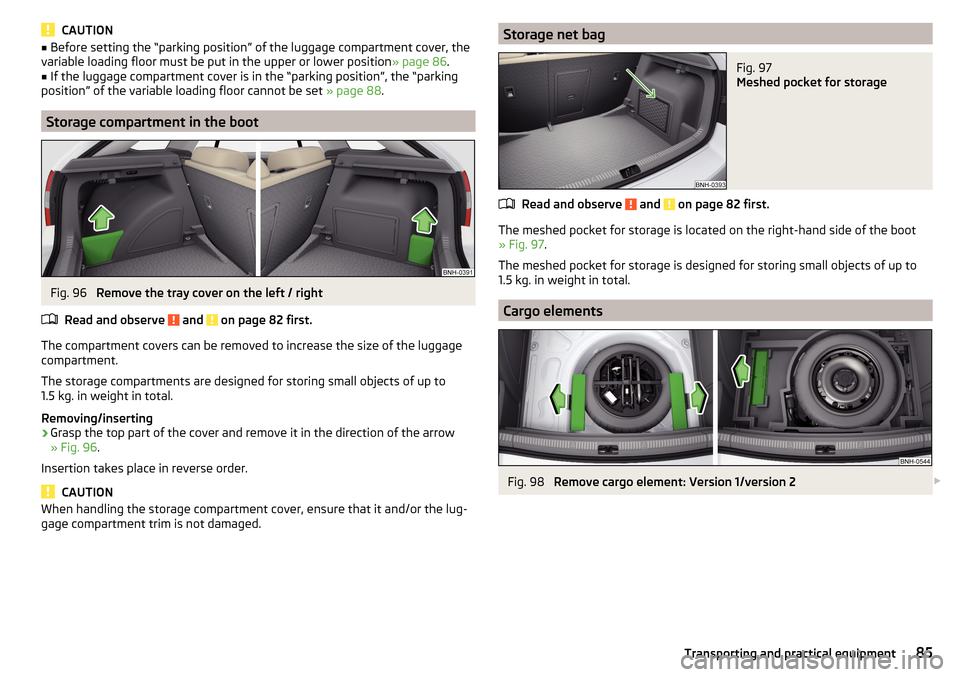
CAUTION■Before setting the “parking position” of the luggage compartment cover, the
variable loading floor must be put in the upper or lower position » page 86.■
If the luggage compartment cover is in the “parking position”, the “parking
position” of the variable loading floor cannot be set » page 88.
Storage compartment in the boot
Fig. 96
Remove the tray cover on the left / right
Read and observe
and on page 82 first.
The compartment covers can be removed to increase the size of the luggage
compartment.
The storage compartments are designed for storing small objects of up to
1.5 kg. in weight in total.
Removing/inserting
›
Grasp the top part of the cover and remove it in the direction of the arrow
» Fig. 96 .
Insertion takes place in reverse order.
CAUTION
When handling the storage compartment cover, ensure that it and/or the lug-
gage compartment trim is not damaged.Storage net bagFig. 97
Meshed pocket for storage
Read and observe and on page 82 first.
The meshed pocket for storage is located on the right-hand side of the boot
» Fig. 97 .
The meshed pocket for storage is designed for storing small objects of up to
1.5 kg. in weight in total.
Cargo elements
Fig. 98
Remove cargo element: Version 1/version 2
85Transporting and practical equipment
Page 88 of 208
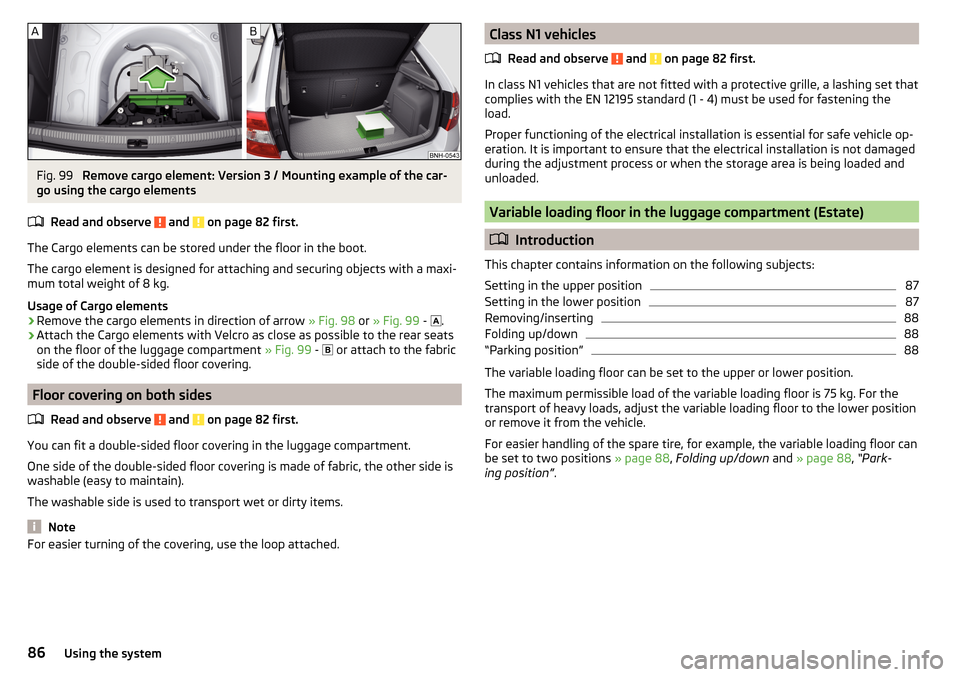
Fig. 99
Remove cargo element: Version 3 / Mounting example of the car-
go using the cargo elements
Read and observe
and on page 82 first.
The Cargo elements can be stored under the floor in the boot.
The cargo element is designed for attaching and securing objects with a maxi-
mum total weight of 8 kg.
Usage of Cargo elements
›
Remove the cargo elements in direction of arrow » Fig. 98 or » Fig. 99 -
.
›
Attach the Cargo elements with Velcro as close as possible to the rear seats
on the floor of the luggage compartment » Fig. 99 -
or attach to the fabric
side of the double-sided floor covering.
Floor covering on both sides
Read and observe
and on page 82 first.
You can fit a double-sided floor covering in the luggage compartment.
One side of the double-sided floor covering is made of fabric, the other side is washable (easy to maintain).
The washable side is used to transport wet or dirty items.
Note
For easier turning of the covering, use the loop attached.Class N1 vehicles
Read and observe
and on page 82 first.
In class N1 vehicles that are not fitted with a protective grille, a lashing set that
complies with the EN 12195 standard (1 - 4) must be used for fastening the
load.
Proper functioning of the electrical installation is essential for safe vehicle op-
eration. It is important to ensure that the electrical installation is not damaged
during the adjustment process or when the storage area is being loaded and
unloaded.
Variable loading floor in the luggage compartment (Estate)
Introduction
This chapter contains information on the following subjects:
Setting in the upper position
87
Setting in the lower position
87
Removing/inserting
88
Folding up/down
88
“Parking position”
88
The variable loading floor can be set to the upper or lower position.
The maximum permissible load of the variable loading floor is 75 kg. For the
transport of heavy loads, adjust the variable loading floor to the lower position
or remove it from the vehicle.
For easier handling of the spare tire, for example, the variable loading floor can
be set to two positions » page 88, Folding up/down and » page 88 , “Park-
ing position” .
86Using the system
Page 89 of 208

Setting in the upper positionFig. 100
Set the variable loading floor to the upper position
The variable loading floor in the lower position can be set to the upper position
as follows.
›
Grasp the variable loading floor at handle
A
» Fig. 100 .
›
Lift the variable loading floor in the direction of arrow
1
and move partially
backwards in the direction of arrow
2
.
›
Lift the variable loading floor at the front, place onto corner
C
and slide in
the direction of arrow
3
until it clicks into place in brackets
B
.
›
Place the variable loading floor in direction of arrow
4
.
CAUTION
The variable loading floor cannot be set in the upper position when the lug-
gage compartment cover is in the “park position” » page 84.
Note
When in the upper position there is space for storing items underneath the
variable loading floor.Setting in the lower positionFig. 101
Set the variable loading floor to the lower position
The variable loading floor in the upper position can be set to the lower position
as follows.
›
Grasp the variable loading floor at handle
A
» Fig. 101 .
›
Lift the variable loading floor in the direction of arrow
1
and partially move
in the direction of arrow
2
until it detaches from brackets
B
.
›
Place the variable loading floor onto the floor covering of the luggage com-
partment while tilted forward.
›
Push the variable loading floor in the direction of arrow
3
as far as it will go,
and until its front part
C
is raised.
›
Place the variable loading floor in direction of arrow
4
.
CAUTION
The variable loading floor cannot be set in the lower position when the lug-
gage compartment cover is in the “park position” » page 84.87Transporting and practical equipment
Page 90 of 208

Removing/insertingFig. 102
Remove variable loading floor
Removing
›
Grasp the variable loading floor at handle
A
» Fig. 102 .
›
Lift the variable loading floor in the direction of arrow
1
until its rear area is
about 15 cm
B
below the luggage compartment cover » .
›
Remove the variable loading floor from the vehicle by moving it in the direc-
tion of arrow
2
.
Inserting
›
Grasp the variable loading floor at handle
A
» Fig. 102 .
›
Insert variable loading floor into the vehicle with the front portion tilted
about 15 cm
B
beneath the luggage compartment cover » .
›
Then follow the same steps as when setting the upper position » page 87 or
the lower position » page 87 .
CAUTION
■
When removing or inserting the variable loading floor, a distance of 15 cm B» Fig. 102 underneath the boot cover must be adhered to - risk of damaging
the boot lid seal.■
The variable loading floor cannot be placed in the vehicle when the luggage
compartment cover is in the “park position” » page 84.
■
After removing the variable cargo floor, place it down in such a way that it
cannot be damaged or soiled.
Folding up/downFig. 103
Fold up/fold down variable loading floor
The variable loading floor can be folded up in both positions (upper and lower).
Folding up
›
Grasp the variable loading floor at handle
A
» Fig. 103 .
›
Lift the variable loading floor in the direction of the arrow
1
until the folding
corners
B
lock into place in area
C
.
Folding down
›
Grasp the variable loading floor in the middle or at handle
A
» Fig. 103 .
›
Unlock the variable loading floor by pulling it in the direction of the arrow
2
.
“Parking position”
Fig. 104
Set parking position / fold down from the parking position
The variable loading floor can only be in set to the “parking position” when it is
in the lower position » page 87 and the luggage compartment cover has been
taken out » page 84.
88Using the system