brake sensor SKODA RAPID SPACEBACK 2015 1.G Owner's Manual
[x] Cancel search | Manufacturer: SKODA, Model Year: 2015, Model line: RAPID SPACEBACK, Model: SKODA RAPID SPACEBACK 2015 1.GPages: 208, PDF Size: 29.2 MB
Page 118 of 208
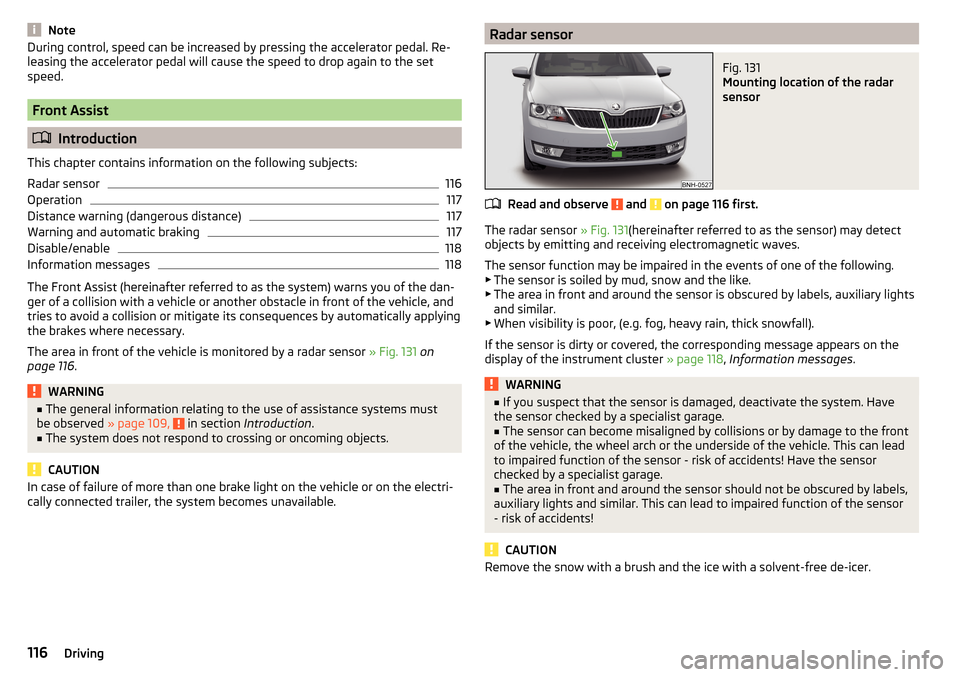
NoteDuring control, speed can be increased by pressing the accelerator pedal. Re-
leasing the accelerator pedal will cause the speed to drop again to the set
speed.
Front Assist
Introduction
This chapter contains information on the following subjects:
Radar sensor
116
Operation
117
Distance warning (dangerous distance)
117
Warning and automatic braking
117
Disable/enable
118
Information messages
118
The Front Assist (hereinafter referred to as the system) warns you of the dan-
ger of a collision with a vehicle or another obstacle in front of the vehicle, and
tries to avoid a collision or mitigate its consequences by automatically applying
the brakes where necessary.
The area in front of the vehicle is monitored by a radar sensor » Fig. 131 on
page 116 .
WARNING■
The general information relating to the use of assistance systems must
be observed » page 109, in section Introduction .■
The system does not respond to crossing or oncoming objects.
CAUTION
In case of failure of more than one brake light on the vehicle or on the electri-
cally connected trailer, the system becomes unavailable.Radar sensorFig. 131
Mounting location of the radar
sensor
Read and observe and on page 116 first.
The radar sensor » Fig. 131(hereinafter referred to as the sensor) may detect
objects by emitting and receiving electromagnetic waves.
The sensor function may be impaired in the events of one of the following. ▶ The sensor is soiled by mud, snow and the like.
▶ The area in front and around the sensor is obscured by labels, auxiliary lights
and similar.
▶ When visibility is poor, (e.g. fog, heavy rain, thick snowfall).
If the sensor is dirty or covered, the corresponding message appears on the
display of the instrument cluster » page 118, Information messages .
WARNING■
If you suspect that the sensor is damaged, deactivate the system. Have
the sensor checked by a specialist garage.■
The sensor can become misaligned by collisions or by damage to the front
of the vehicle, the wheel arch or the underside of the vehicle. This can lead
to impaired function of the sensor - risk of accidents! Have the sensor
checked by a specialist garage.
■
The area in front and around the sensor should not be obscured by labels,
auxiliary lights and similar. This can lead to impaired function of the sensor
- risk of accidents!
CAUTION
Remove the snow with a brush and the ice with a solvent-free de-icer.116Driving
Page 120 of 208

Automatic Braking
If the driver fails to respond to the acute warning, the system starts to apply
the brakes automatically with increasing stopping power in several stages.
Brake assist
If the driver brakes inadequate with an impending collision, the system auto-
matically increases braking force.
The braking assistance only occurs as long as the brake pedal is being firmly
pressed down.
Note
■ If an automatic brake intervention is triggered by the system, the pressure in
the brake system increases and the brake pedal cannot be operated with the
normal pedal stroke.■
The automatic braking interventions can be cancelled by pressing the accel-
erator pedal or by steering intervention.
Disable/enable
Fig. 134
Buttons/dial: on the control lever/on the multifunction steering
wheel
Read and observe
and on page 116 first.
The system is automatically activated each time the ignition is switched on.
The system should only be disabled in exceptional cases »
.
On vehicles with the MAXI DOT display, the system can be activated / deactiva-
ted in the main menu in menu item
Assist systems
» page 42 .
Deactivation / activation in vehicles with segment displayButton
» Fig. 134ActionOperationAPress and hold at the top or downShow Front Assist menu itemBPress brieflyConfirm entry (disable / enable)
Deactivation / activation in vehicles with multi-function steering wheel
Button /dial
» Fig. 134ActionOperation
CPress brieflyShow Front Assist menu itemDPress brieflyConfirm entry (disable / enable)
Disable / enable and setting in the Infotainment
In the Infotainment the entire system or the functions warning and distance warning can be disabled / enabled » Owner´s Manual Infotainment , chap-
ter CAR - Vehicle Settings .
f the distance-warning function was deactivated before the ignition was
switched off, it remains deactivated after the ignition is switched on again.
WARNINGIn the following situations, Front Assist should be switched off for safety
reasons.■
When the vehicle is being towed away.
■
When the vehicle is on a rolling test bench.
■
If an unfounded warning or a system action was taken.
■
When on a truck, or a car ferry service or similar.
Information messages
Read and observe
and on page 116 first.
The warning symbols are shown in the instrument cluster display.
Front Assist: no sensor view.FRONT ASSIST NO SENSOR VIEW
The sensor is soiled or covered.
118Driving
Page 195 of 208
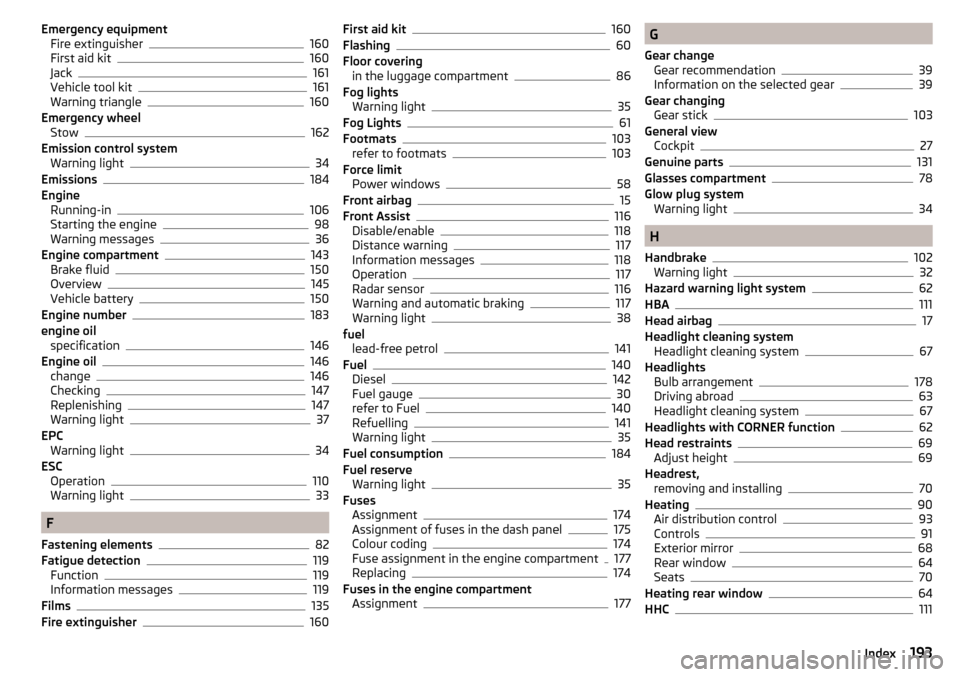
Emergency equipmentFire extinguisher160
First aid kit160
Jack161
Vehicle tool kit161
Warning triangle160
Emergency wheel Stow
162
Emission control system Warning light
34
Emissions184
Engine Running-in
106
Starting the engine98
Warning messages36
Engine compartment143
Brake fluid150
Overview145
Vehicle battery150
Engine number183
engine oil specification
146
Engine oil146
change146
Checking147
Replenishing147
Warning light37
EPC Warning light
34
ESC Operation
110
Warning light33
F
Fastening elements
82
Fatigue detection119
Function119
Information messages119
Films135
Fire extinguisher160
First aid kit160
Flashing60
Floor covering in the luggage compartment
86
Fog lights Warning light
35
Fog Lights61
Footmats103
refer to footmats103
Force limit Power windows
58
Front airbag15
Front Assist116
Disable/enable118
Distance warning117
Information messages118
Operation117
Radar sensor116
Warning and automatic braking117
Warning light38
fuel lead-free petrol
141
Fuel140
Diesel142
Fuel gauge30
refer to Fuel140
Refuelling141
Warning light35
Fuel consumption184
Fuel reserve Warning light
35
Fuses Assignment
174
Assignment of fuses in the dash panel175
Colour coding174
Fuse assignment in the engine compartment177
Replacing174
Fuses in the engine compartment Assignment
177
G
Gear change Gear recommendation
39
Information on the selected gear39
Gear changing Gear stick
103
General view Cockpit
27
Genuine parts131
Glasses compartment78
Glow plug system Warning light
34
H
Handbrake
102
Warning light32
Hazard warning light system62
HBA111
Head airbag17
Headlight cleaning system Headlight cleaning system
67
Headlights Bulb arrangement
178
Driving abroad63
Headlight cleaning system67
Headlights with CORNER function62
Head restraints69
Adjust height69
Headrest, removing and installing
70
Heating90
Air distribution control93
Controls91
Exterior mirror68
Rear window64
Seats70
Heating rear window64
HHC111
193Index