USB SKODA RAPID SPACEBACK 2017 Owners Manual
[x] Cancel search | Manufacturer: SKODA, Model Year: 2017, Model line: RAPID SPACEBACK, Model: SKODA RAPID SPACEBACK 2017Pages: 184, PDF Size: 28.06 MB
Page 29 of 184

Using the system
Cockpit
OverviewElectric windows
52
Door opening lever
48
Electric exterior mirror adjustment
62
Air outlet vents
84
Ticket holder
67
Operating lever (depending on equipment):
▶ Direction and high beam
55
▶Speed regulating system
103
▶Speed regulator
104
Steering wheel with horn / with driver's front airbag
15
Buttons for operating the information system
37
Instrument cluster
28
Operating lever:
▶ Windscreen wipers and washers
60
▶Information system
37
Depending on equipment fitted:
▶ Storage compartment
68
▶Infotainment » User Owner's Manual for Infotainment
Button for hazard warning light system
57
Warning light for the front passenger airbag
18
Interior rear-view mirror
62
Key switch for switching off the front passenger airbag (in front
passenger storage compartment)
18
Front passenger airbag
15
External Infotainment module (in the front passenger storage
compartment) » Owner's Manual - Infotainment
Storage compartment on the front passenger side
72
Electric window in the front passenger door
52
Storage compartments
68
Light switch
54
Headlight range control (in the dashboard)
5412345678910111213141516171819202122Bonnet release lever129
Steering wheel locking lever
11
Depending on equipment fitted:
▶ Ignition lock
87
▶Starter button
87
Storage compartment
68
Handbrake lever
90
Depending on equipment fitted:
▶ Gearshift lever (manual gearbox)
91
▶Selector lever (automatic gearbox)
92
Cup holder
69
AUX / USB input
68
Bar with keys depending on the equipment fitted:
▶ Left seat heating
66
▶
Traction control (TCS)
97
▶
Parking aid
99
▶
Central locking system
47
▶
Rear window heater
59
▶
START STOP
88
▶
Windscreen heater
59
▶
Right seat heating
66
Controls for heating / air conditioning
82
Note
The layout of the controls on right-hand drive vehicles differs partially from
that shown in this layout » Fig. 16.2324252627282930313227Cockpit
Page 69 of 184

Useful features
Interior fittings
Introduction
This chapter contains information on the following subjects:
Ticket holder
67
stowage compartments in the doors
68
Storage compartment in the centre console
68
USB and AUX input
68
Storage compartment on the dashboard
68
Cup holders
69
Waste container
69
Cigarette lighter
70
Ashtray
70
12-volt socket
71
Multimedia holder
71
Storage compartment in the front arm rest
72
Glasses compartment
72
Storage compartment on the front passenger side
72
Storage compartment for umbrella
73
Clothes hook
73
Storage pockets on the backs of the front seats
73
Storage pockets on the inner sides of the front seats
73WARNING■ Do not place anything on the dashboard. These objects might slide or fall
down when driving and may distract you from concentrating on the traffic –
risk of accident!■
Make sure that while driving no objects can enter the driver's footwell -
they could cause an accident!
■
Do not carry any objects on the front passenger seat, except objects de-
signed for this purpose (e.g. child seats) – risk of accident!
■
No objects should be placed in the storage compartments nor in the
drinks holders; the vehicle occupants could be endangered if there is sud-
den braking or the vehicle collides with something.
WARNING (Continued)■ For safety reasons, lockable storage compartments should be closed
while driving - there is a risk of injury from the opened lid or through the
loose objects in the compartment.■
Make sure no objects protrude from the storage compartments - danger
of injury!
■
Do not exceed the permissible loads for the storage compartments and
pockets - risk of injury and risk of damage to the compartments and pock-
ets!
■
Ash, cigarettes, cigars and the like should only be stored in the ashtray -
danger of fire/burns!
■
The storage compartments, multimedia holder and waste container are
not a substitute for the ashtray and must not be used for such purposes –
risk of fire!
CAUTION
Do not place any large or sharp objects in the storage compartments and pock-
ets - there is a risk of damage to the compartments and pockets.
Ticket holder
Fig. 62
Ticket holder
Read and observe and on page 67 first.
The ticket holder » Fig. 62 is provided for the holding and displaying e.g. car
park tickets.
67Useful features
Page 70 of 184

stowage compartments in the doorsFig. 63
Storage compartment: in the front door/in the rear door
Read and observe
and on page 67 first.
Storage compartments » Fig. 63
Storage compartment
Bottle holder with a capacity of max. 1.5 l
Bottle holder with a capacity of max. 0.5 l
WARNINGThe storage compartment A » Fig. 63 is to be used exclusively for storing
objects which do not stick out - danger of restricting the effectiveness of
the side airbags.
Storage compartment in the centre console
Fig. 64
Non-lockable compartment, front / rear
ABCRead and observe and on page 67 first.
The non-lockable storage compartment is located in the front centre console
A
and in the rear centre console
B
» Fig. 64 .
USB and AUX input
Fig. 65
USB and AUX inputs
Read and observe and on page 67 first.
The USB input (marked with
) and AUX input (marked with
) are located
above the storage compartment in the front centre console » Fig. 65.
Information on use » Owner´s Manual - Infotainment .
Storage compartment on the dashboard
Fig. 66
Storage compartment
Read and observe and on page 67 first.
The storage compartment is located in the middle part of the dashboard
» Fig. 66 .
68Using the system
Page 175 of 184

Lock steering lock86
Low beam54
Low tyre pressure warning refer to the tyre pressure monitoring
109
Luggage compartment75
Cover77
Fastening elements76
Fixing nets76
Floor covering on both sides79
Lighting75
unlock manually151
Unlock the boot lid151
Variable loading floor80
Luggage compartment cover77
Luggage compartment lid50
Luggage Storage Storage net bag
79
M
Main beam
55
Warning light34
Manual air conditioning Air distribution control
84
Controls82
Manual gear changing see Gear changing
91
Materials defect liability4
MAXI DOT See MAXI DOT display
41
MAXI DOT display Main menu
41
Menu item assist systems42
Menu item Audio41
Menu item navigation41
Menu item telephone42
Operation39
Maximum speed167
MCB98
Mechanical window51
Open and close52
Media AUX
68
See Owner´s Manual -Infotainment6
USB68
Memory40
Mirror61
Vanity59
mobility warranty5
Modes of the automatic transmission92
Modifications and technical alterations118
MSR97
Multi collision brake (MCB)98
Multifunction display Functions
39
Information40
Memory40
Multifunction pocket77
Multifunction steering wheel39
Multimedia holder71
N
N1
79
Nameplate162
Navigation S Owner´s Manual -Infotainment
6
Nets76
O
oil See engine oil
131
Oil Information messages
35
Oil changing Engine oil
130
On-board computer see multifunction display
39
Operating weight163
Original accessories119
Overview Cockpit
27
Engine compartment129
Fuses153
Warning lights29
P
Parking
91
Parking assistance99
Reversing camera101
Parking aid Automatic system activation when moving for-ward
101
Function99
Parking assistance99
Activation / deactivation100
Display in the Infotainment display100
Parking light54
Parking the vehicle See Parking
91
Park Pilot99
Parts replacement118
Passive safety Before setting off
10
Driving safety10
Passive Safety10
Pedals91
Footmats91
Petrol126
Pocket in the luggage compartment77
Pockets73
Power steering31
Practical features Pockets
73
Storage compartment for umbrella73
Waste container69
Preheating unit32
173Index
Page 178 of 184
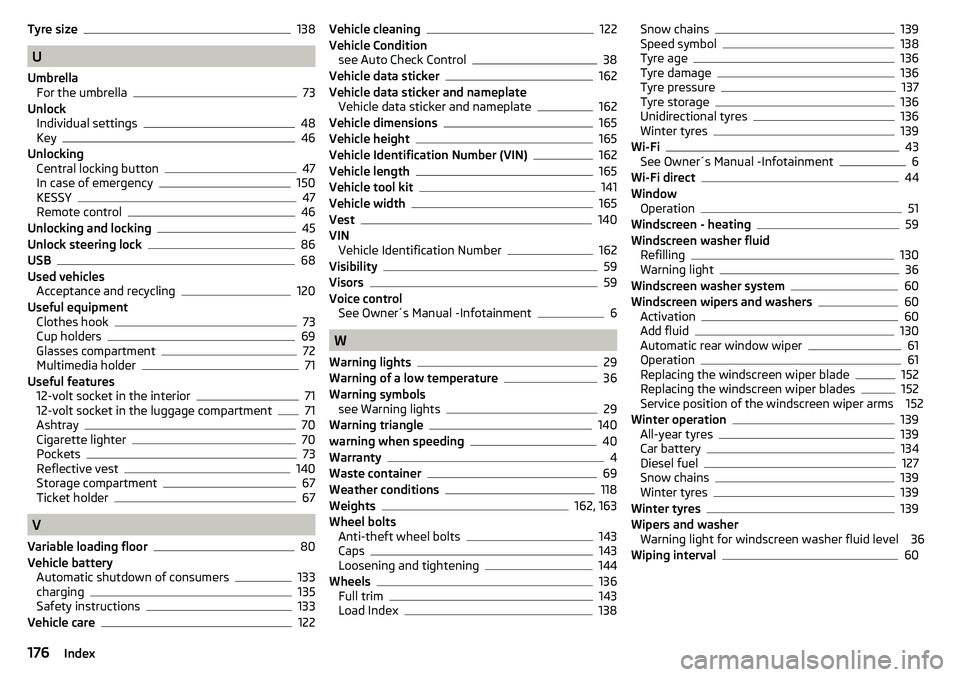
Tyre size138
U
Umbrella For the umbrella
73
Unlock Individual settings
48
Key46
Unlocking Central locking button
47
In case of emergency150
KESSY47
Remote control46
Unlocking and locking45
Unlock steering lock86
USB68
Used vehicles Acceptance and recycling
120
Useful equipment Clothes hook
73
Cup holders69
Glasses compartment72
Multimedia holder71
Useful features 12-volt socket in the interior
71
12-volt socket in the luggage compartment71
Ashtray70
Cigarette lighter70
Pockets73
Reflective vest140
Storage compartment67
Ticket holder67
V
Variable loading floor
80
Vehicle battery Automatic shutdown of consumers
133
charging135
Safety instructions133
Vehicle care122
Vehicle cleaning122
Vehicle Condition see Auto Check Control
38
Vehicle data sticker162
Vehicle data sticker and nameplate Vehicle data sticker and nameplate
162
Vehicle dimensions165
Vehicle height165
Vehicle Identification Number (VIN)162
Vehicle length165
Vehicle tool kit141
Vehicle width165
Vest140
VIN Vehicle Identification Number
162
Visibility59
Visors59
Voice control See Owner´s Manual -Infotainment
6
W
Warning lights
29
Warning of a low temperature36
Warning symbols see Warning lights
29
Warning triangle140
warning when speeding40
Warranty4
Waste container69
Weather conditions118
Weights162, 163
Wheel bolts Anti-theft wheel bolts
143
Caps143
Loosening and tightening144
Wheels136
Full trim143
Load Index138
Snow chains139
Speed symbol138
Tyre age136
Tyre damage136
Tyre pressure137
Tyre storage136
Unidirectional tyres136
Winter tyres139
Wi-Fi43
See Owner´s Manual -Infotainment6
Wi-Fi direct44
Window Operation
51
Windscreen - heating59
Windscreen washer fluid Refilling
130
Warning light36
Windscreen washer system60
Windscreen wipers and washers60
Activation60
Add fluid130
Automatic rear window wiper61
Operation61
Replacing the windscreen wiper blade152
Replacing the windscreen wiper blades152
Service position of the windscreen wiper arms 152
Winter operation
139
All-year tyres139
Car battery134
Diesel fuel127
Snow chains139
Winter tyres139
Winter tyres139
Wipers and washer Warning light for windscreen washer fluid level 36
Wiping interval
60
176Index