trailer SKODA RAPID SPACEBACK 2018 Owners Manual
[x] Cancel search | Manufacturer: SKODA, Model Year: 2018, Model line: RAPID SPACEBACK, Model: SKODA RAPID SPACEBACK 2018Pages: 256, PDF Size: 38.5 MB
Page 164 of 256
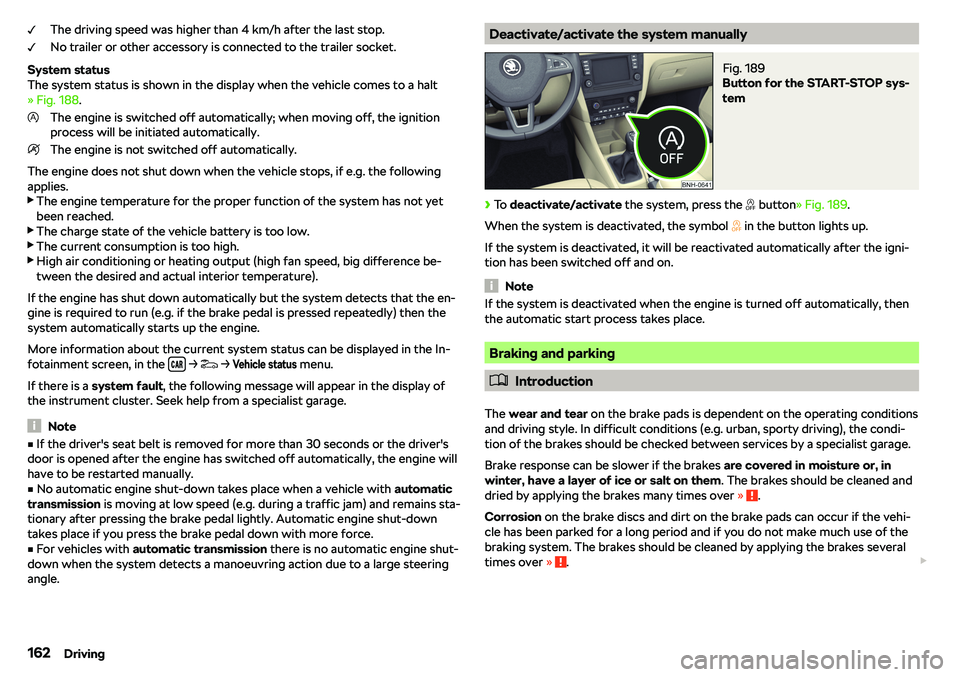
The driving speed was higher than 4 km/h after the last stop.
No trailer or other accessory is connected to the trailer socket.
System status
The system status is shown in the display when the vehicle comes to a halt
Page 169 of 256

Running in and economical driving
Run in engine
During the first 1,500 km, the driving style is decisive for successful the run-
ning in process is.
During the first 1,000 km , the engine should not be charged with more than
3/4 of the maximum permitted engine revs and without the trailer.
From about 1,000 to 1,500 km , the engine can be pushed up to the maximum
permitted engine speed.
Tips on economical driving
Fuel consumption depends on the driving style, road and weather conditions,
and similar such factors.
For an economical driving style, the following instructions must be observed.
Page 190 of 256
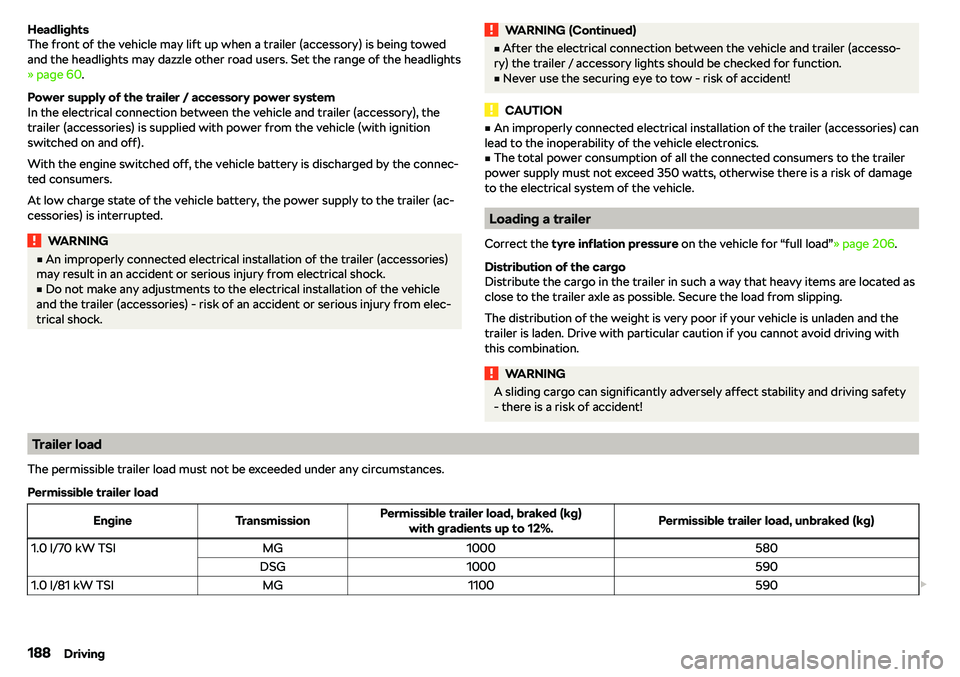
Headlights
The front of the vehicle may lift up when a trailer (accessory) is being towed
and the headlights may dazzle other road users. Set the range of the headlights
Page 191 of 256

EngineTransmissionPermissible trailer load, braked (kg)with gradients up to 12%.Permissible trailer load, unbraked (kg)1.4 l/92 kW TSIDSG1200610DSG (Green tec)12006101.6 l/81 kW MPIMG1000580AG10006001.4 ltr./66 kW TDI CRMG1000610DSG10006201.6 l/85 kW TDI CRMG1200640Towing a trailer
Driving speed
For safety reasons, do not drive with the trailer any faster than 100 km/h
(when the towing vehicle is a passenger car of category M1) or 80 km/h (when
the towing vehicle is a truck of category N1).
Immediately reduce your speed as soon as even the slightest swaying of the
trailer is detected. Never attempt to stop the trailer from “swaying” by accel-
erating.
Brakes
Apply the brakes in good time! If the trailer is fitted with a trailer brake, apply
the brakes gently at first, then brake firmly. This will avoid brake jolts resulting
from the trailer wheels locking.
On downhill sections shift down a gear in good time to also use the engine as a
brake.WARNINGAlways drive particularly carefully with the trailer.
CAUTION
With frequent towing, the vehicle is excessively loaded so this must also be
checked between service intervals.Anti-theft alarm system
The alarm is triggered if, with a vehicle with activated anti-theft alarm (herein-
after only warning system), the electrical connection to the trailer (accessory)
is interrupted.
Always switch off the anti-theft alarm system before a trailer (accessory) is
coupled or uncoupled
Page 234 of 256

Maximum permissible towed weight
The listed maximum allowable trailer weight is only valid for altitudes up to
1000 m above sea level.
The engine output falls as altitude increases, as does the vehicle
Page 239 of 256

Index
A
A2DP/AVRCP
129
Abort route guidance
155
ABS
40, 170
Accessories
190
Activation of online services
14
Adjusting Steering wheel
19
Advance warning / Emergency braking
45
Advice on tyre/wheel usage
205
AG
231
Air-conditioning system Air outlet vents
91
airbag warning light
41
Airbag
24
Adjustments and impairments to the airbag system
191
Deactivation26
Deployment24
Airbag system
24
Air conditioning
88
Air distribution control90
Climatronic89
Manual air conditioning89
Air distribution control
90
Air outlet vents
91
Alarm
56
Trailer189
All-year tyres
208
Alphanumeric keyboard
96
Alternative routes
106
AM
113, 114
Amundsen external module94
Infotainment description92
Android Auto
137
Anti-lock brake system (ABS)
170
Anti-theft alarm system
56
Trailer189
Anti-theft wheel bolts
212
APN
104
Apple CarPlay
138
applications Disclaimer
92
Armrest Front
70
Rear71
Ashtray
79
Assembling the tow bar, Step 1
185
tow bar, Step 2185
Assist systems
169
Audio source
119
Auto Check Control Vehicle status
47
Automatic consumer shutdown
203
Automatic drive Selector lever
165
Automatic driving light control
62
Automatic gearbox Disengage selector lever
166
Kickdown166
Malfunction42
Selector lever lock165
Start and drive166
Warning light42
Automatic switch-off of Infotainment
96
Automatic transmission
165
Selector lever emergency unlocking220
Tiptronic166
AUX74, 121
Avoiding damage to your vehicle
168
B
Ball bar Standby position
185
Ball head Check fitting
186
Ready position184
Battery Changing in key
218, 219
Belts
21
Belt tensioners
23
Blues Infotainment description
93
Bluetooth A2DP/AVRCP
103
Name103
Paired external devices103
Profiles129
Set106, 109
setting103
Switching on/off103, 109
Update101, 104
Updates109
Visibility103, 109
Bluetooth Player
121
Bluetooth
Page 246 of 256
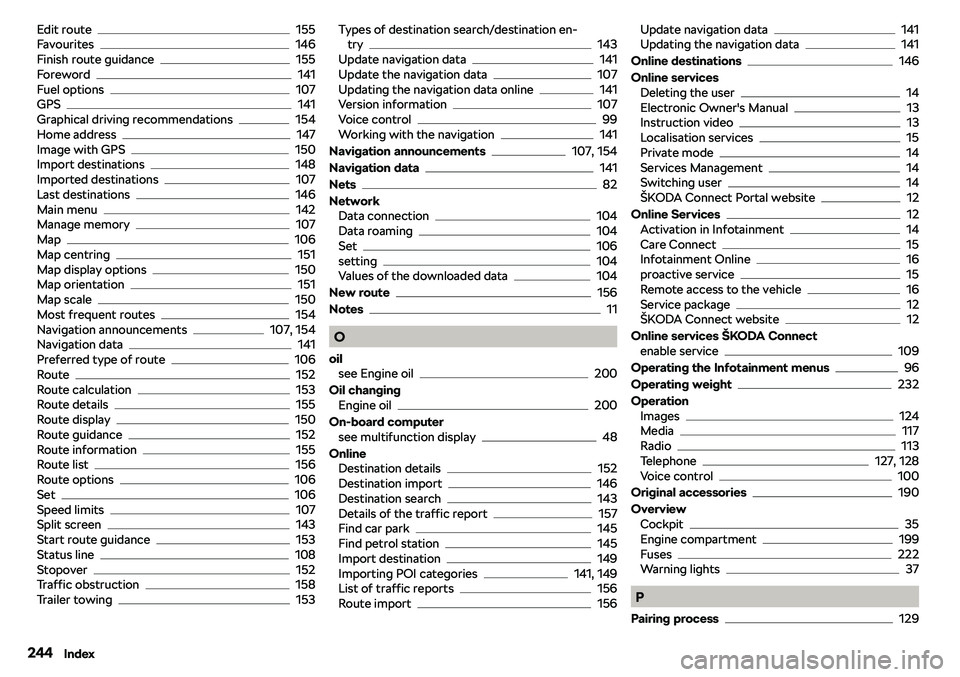
Edit route155
Favourites146
Finish route guidance155
Foreword141
Fuel options107
GPS141
Graphical driving recommendations154
Home address147
Image with GPS150
Import destinations148
Imported destinations107
Last destinations146
Main menu142
Manage memory107
Map106
Map centring151
Map display options150
Map orientation151
Map scale150
Most frequent routes154
Navigation announcements107, 154
Navigation data141
Preferred type of route106
Route152
Route calculation153
Route details155
Route display150
Route guidance152
Route information155
Route list156
Route options106
Set106
Speed limits107
Split screen143
Start route guidance153
Status line108
Stopover152
Traffic obstruction158
Trailer towing153
Types of destination search/destination en-
try143
Update navigation data141
Update the navigation data107
Updating the navigation data online141
Version information107
Voice control99
Working with the navigation141
Navigation announcements
107, 154
Navigation data
141
Nets
82
Network Data connection
104
Data roaming104
Set106
setting104
Values of the downloaded data104
New route
156
Notes
11
O
oil see Engine oil
200
Oil changing Engine oil
200
On-board computer see multifunction display
48
Online Destination details
152
Destination import146
Destination search143
Details of the traffic report157
Find car park145
Find petrol station145
Import destination149
Importing POI categories141, 149
List of traffic reports156
Route import156
Update navigation data141
Updating the navigation data141
Online destinations
146
Online services Deleting the user
14
Electronic Owner
Page 248 of 256
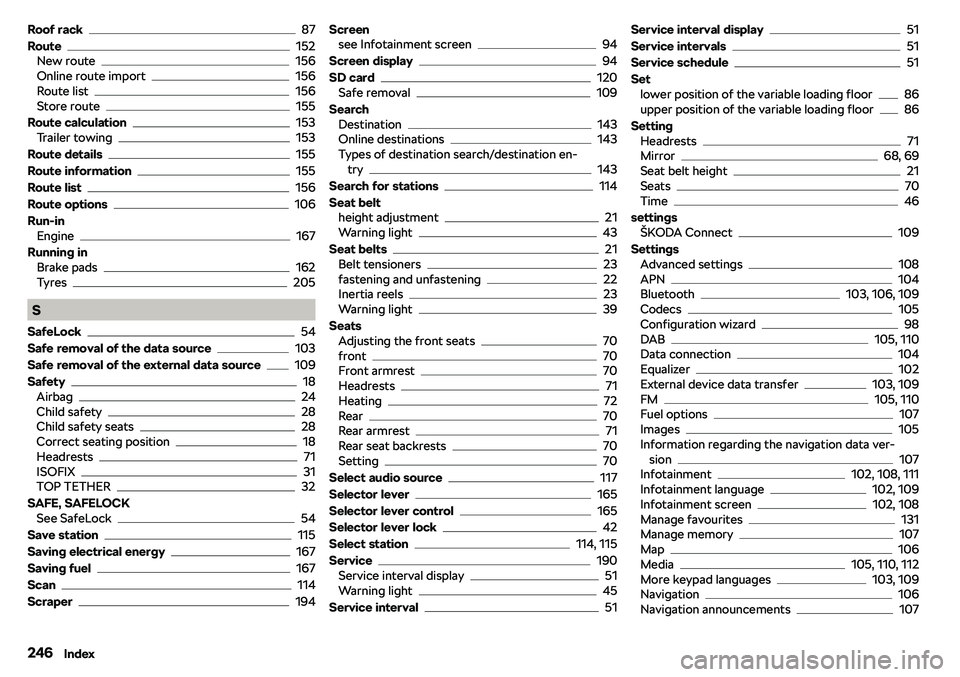
Roof rack87
Route
152
New route156
Online route import156
Route list156
Store route155
Route calculation
153
Trailer towing153
Route details
155
Route information
155
Route list
156
Route options
106
Run-in Engine
167
Running in Brake pads
162
Tyres205
S
SafeLock
54
Safe removal of the data source
103
Safe removal of the external data source
109
Safety
18
Airbag24
Child safety28
Child safety seats28
Correct seating position18
Headrests71
ISOFIX31
TOP TETHER32
SAFE, SAFELOCK See SafeLock
54
Save station
115
Saving electrical energy
167
Saving fuel
167
Scan
114
Scraper
194
Screen see Infotainment screen94
Screen display
94
SD card
120
Safe removal109
Search Destination
143
Online destinations143
Types of destination search/destination en- try
143
Search for stations
114
Seat belt height adjustment
21
Warning light43
Seat belts
21
Belt tensioners23
fastening and unfastening22
Inertia reels23
Warning light39
Seats Adjusting the front seats
70
front70
Front armrest70
Headrests71
Heating72
Rear70
Rear armrest71
Rear seat backrests70
Setting70
Select audio source
117
Selector lever
165
Selector lever control
165
Selector lever lock
42
Select station
114, 115
Service
190
Service interval display51
Warning light45
Service interval
51
Service interval display51
Service intervals
51
Service schedule
51
Set lower position of the variable loading floor
86
upper position of the variable loading floor86
Setting Headrests
71
Mirror68, 69
Seat belt height21
Seats70
Time46
settings