ignition SKODA ROOMSTER 2009 1.G Beat Car Radio Manual
[x] Cancel search | Manufacturer: SKODA, Model Year: 2009, Model line: ROOMSTER, Model: SKODA ROOMSTER 2009 1.GPages: 10, PDF Size: 0.63 MB
Page 5 of 10
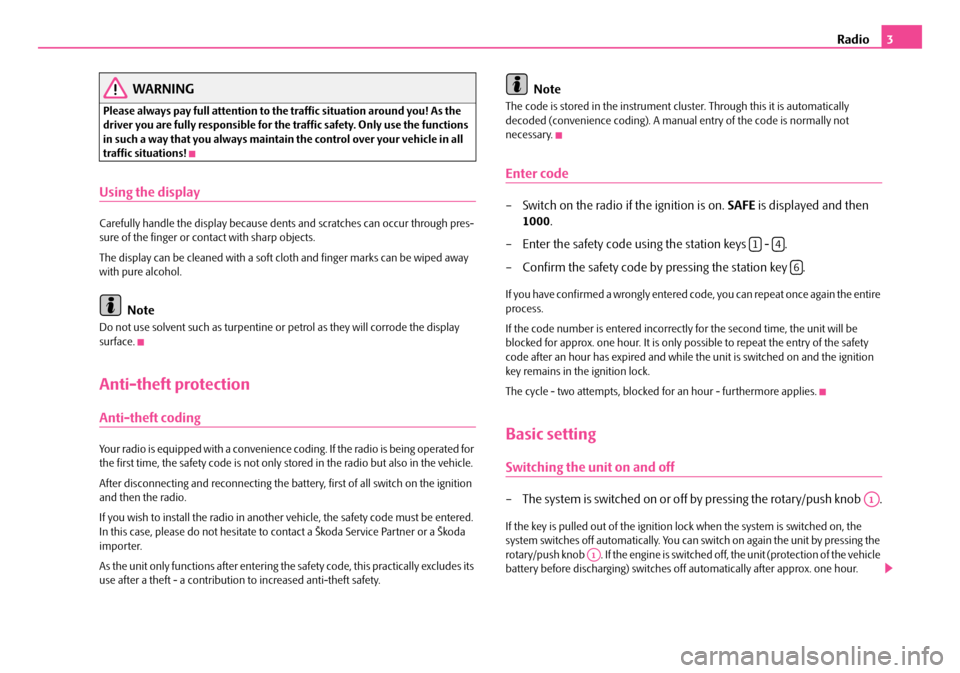
Radio3
WARNING
Please always pay full attention to the traffic situation around you! As the driver you are fully responsible for the traffic safety. Only use the functions in such a way that you always maintain the control over your vehicle in all traffic situations!
Using the display
Carefully handle the display because dent s and scratches can occur through pres- sure of the finger or contact with sharp objects.
The display can be cleaned with a soft cl oth and finger marks can be wiped away with pure alcohol.
Note
Do not use solvent such as turpentine or petrol as they will corrode the display surface.
Anti-theft protection
Anti-theft coding
Your radio is equipped with a convenience co ding. If the radio is being operated for the first time, the safety code is not only stored in the radio but also in the vehicle.
After disconnecting and reconnecting the batte ry, first of all switch on the ignition and then the radio.
If you wish to install the radio in another vehicle, the safety code must be entered. In this case, please do not hesitate to contact a Škoda Service Partner or a Škoda importer.
As the unit only functions after entering the safety code, this practically excludes its use after a theft - a contribution to increased anti-theft safety.
Note
The code is stored in the instrument cl uster. Through this it is automatically decoded (convenience coding). A manual entry of the code is normally not necessary.
Enter code
– Switch on the radio if the ignition is on. SAFE is displayed and then
1000 .
– Enter the safety code using the station keys - .
– Confirm the safety code by pressing the station key .
If you have confirmed a wrongly entered co de, you can repeat once again the entire process.
If the code number is entered incorrectl y for the second time, the unit will be blocked for approx. one hour. It is only po ssible to repeat the entry of the safety code after an hour has expired and while the unit is switched on and the ignition key remains in the ignition lock.
The cycle - two attempts, blocked for an hour - furthermore applies.
Basic setting
Switching the unit on and off
– The system is switched on or off by pressing the rotary/push knob .
If the key is pulled out of the ignition lock when the system is switched on, the system switches off automatically. You can switch on again the unit by pressing the rotary/push knob . If the engine is switch ed off, the unit (protection of the vehicle battery before discharging) switches of f automatically after approx. one hour.
14
6
A1
A1
s2e0.5.book Page 3 Wednesday, May 2, 2007 9:14 AM
Page 6 of 10
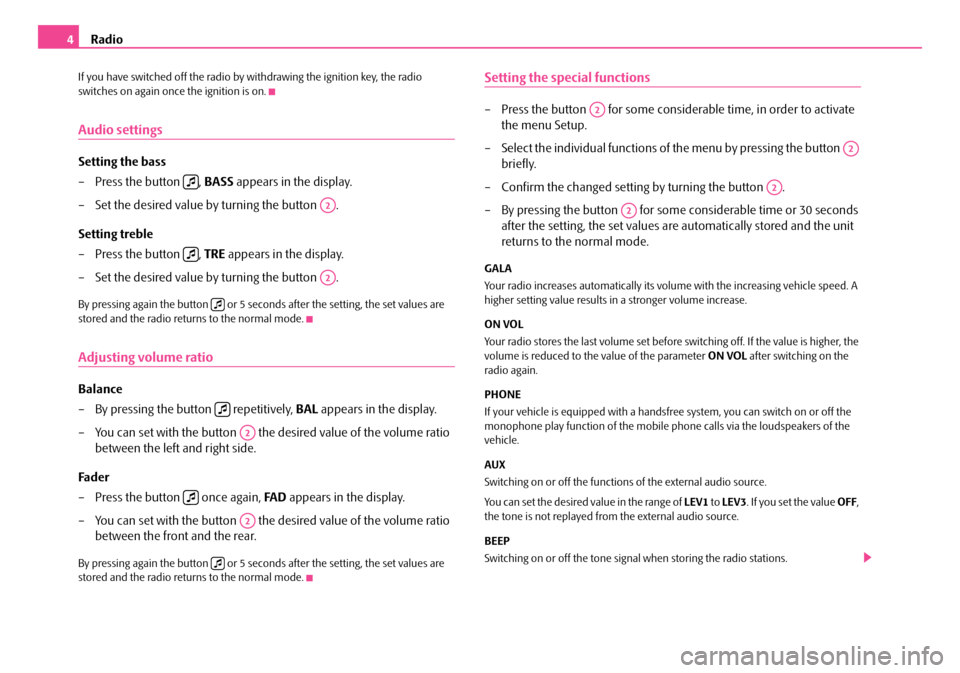
Radio4
If you have switched off the radio by withdrawing the ignition key, the radio switches on again once the ignition is on.
Audio settings
Setting the bass
– Press the button , BASS appears in the display.
– Set the desired value by turning the button .
Setting treble
– Press the button , TRE appears in the display.
– Set the desired value by turning the button .
By pressing again the button or 5 seconds after the setting, the set values are stored and the radio returns to the normal mode.
Adjusting volume ratio
Balance
– By pressing the button repetitively, BAL appears in the display.
– You can set with the button the desired value of the volume ratio
between the left and right side.
Fa d er
– Press the button once again, FA D appears in the display.
– You can set with the button the desired value of the volume ratio
between the front and the rear.
By pressing again the button or 5 seconds after the setting, the set values are stored and the radio returns to the normal mode.
Setting the special functions
– Press the button for some considerable time, in order to activate
the menu Setup.
– Select the individual functions of the menu by pressing the button
briefly.
– Confirm the changed setting by turning the button .
– By pressing the button for some considerable time or 30 seconds
after the setting, the set values are automatically stored and the unit
returns to the normal mode.
GALA
Your radio increases automatically its volume with the increasing vehicle speed. A higher setting value results in a stronger volume increase.
ON VOL
Your radio stores the last volume set before switching off. If the value is higher, the volume is reduced to the value of the parameter ON VOL after switching on the radio again.
PHONE
If your vehicle is equipped with a handsfree system, you can switch on or off the monophone play function of the mobile phone calls via the loudspeakers of the vehicle.
AUX
Switching on or off the function s of the external audio source.
You can set the desired value in the range of LEV1 to LEV3. If you set the value OFF, the tone is not replayed from the external audio source.
BEEP
Switching on or off the tone signal when storing the radio stations.
A2
A2
A2
A2
A2
A2
A2
A2
s2e0.5.book Page 4 Wednesday, May 2, 2007 9:14 AM