start stop button SKODA ROOMSTER 2014 1.G User Guide
[x] Cancel search | Manufacturer: SKODA, Model Year: 2014, Model line: ROOMSTER, Model: SKODA ROOMSTER 2014 1.GPages: 204, PDF Size: 14.15 MB
Page 128 of 204
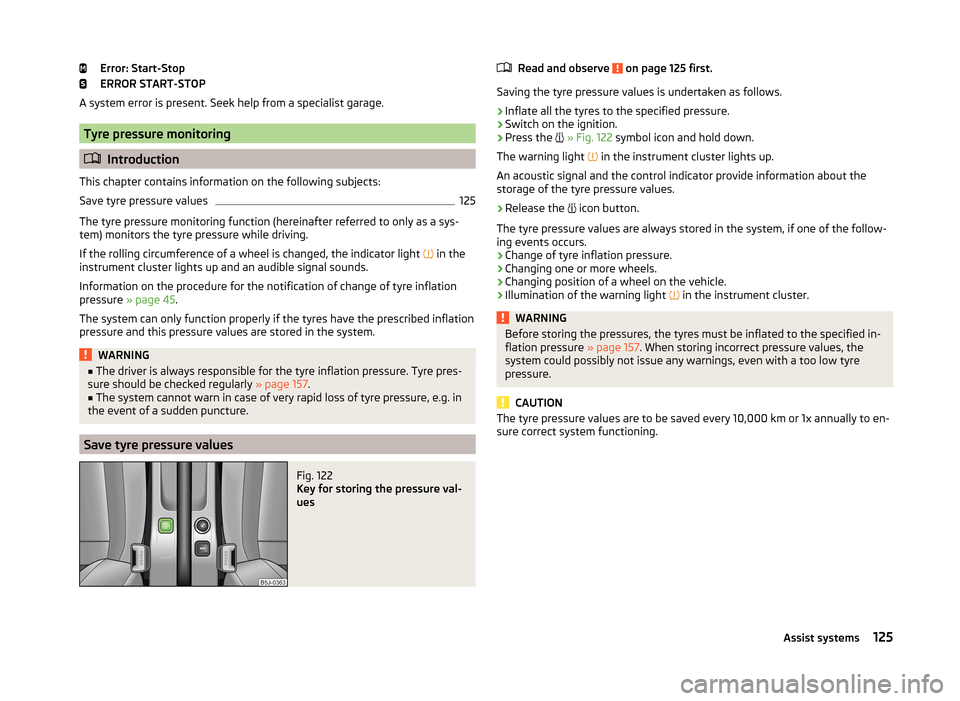
Error: Start-Stop
ERROR START-STOP
A system error is present. Seek help from a specialist garage.
Tyre pressure monitoring
Introduction
This chapter contains information on the following subjects:
Save tyre pressure values
125
The tyre pressure monitoring function (hereinafter referred to only as a sys-
tem) monitors the tyre pressure while driving.
If the rolling circumference of a wheel is changed, the indicator light in the
instrument cluster lights up and an audible signal sounds.
Information on the procedure for the notification of change of tyre inflation
pressure » page 45 .
The system can only function properly if the tyres have the prescribed inflation
pressure and this pressure values are stored in the system.
WARNING■ The driver is always responsible for the tyre inflation pressure. Tyre pres-
sure should be checked regularly » page 157.■
The system cannot warn in case of very rapid loss of tyre pressure, e.g. in
the event of a sudden puncture.
Save tyre pressure values
Fig. 122
Key for storing the pressure val-
ues
Read and observe on page 125 first.
Saving the tyre pressure values is undertaken as follows.
›
Inflate all the tyres to the specified pressure.
›
Switch on the ignition.
›
Press the
» Fig. 122 symbol icon and hold down.
The warning light
in the instrument cluster lights up.
An acoustic signal and the control indicator provide information about the
storage of the tyre pressure values.
›
Release the
icon button.
The tyre pressure values are always stored in the system, if one of the follow-
ing events occurs.
› Change of tyre inflation pressure.
› Changing one or more wheels.
› Changing position of a wheel on the vehicle.
› Illumination of the warning light
in the instrument cluster.
WARNINGBefore storing the pressures, the tyres must be inflated to the specified in-
flation pressure » page 157. When storing incorrect pressure values, the
system could possibly not issue any warnings, even with a too low tyre
pressure.
CAUTION
The tyre pressure values are to be saved every 10,000 km or 1x annually to en-
sure correct system functioning.125Assist systems
Page 179 of 204
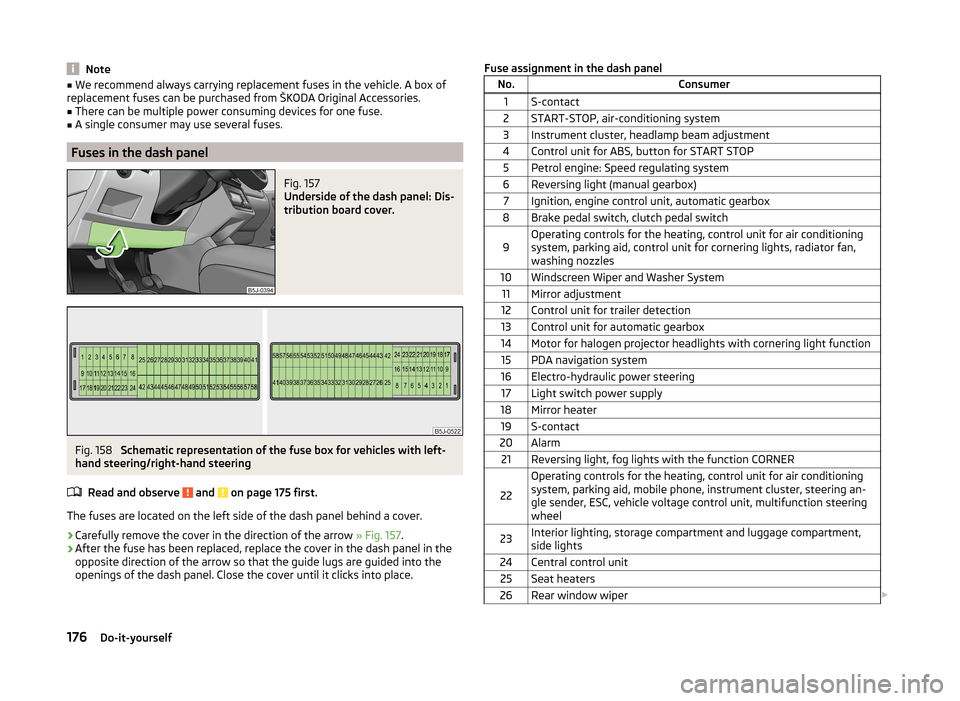
Note■We recommend always carrying replacement fuses in the vehicle. A box of
replacement fuses can be purchased from ŠKODA Original Accessories.■
There can be multiple power consuming devices for one fuse.
■
A single consumer may use several fuses.
Fuses in the dash panel
Fig. 157
Underside of the dash panel: Dis-
tribution board cover.
Fig. 158
Schematic representation of the fuse box for vehicles with left-
hand steering/right-hand steering
Read and observe
and on page 175 first.
The fuses are located on the left side of the dash panel behind a cover.
› Carefully remove the cover in the direction of the arrow
» Fig. 157.
› After the fuse has been replaced, replace the cover in the dash panel in the
opposite direction of the arrow so that the guide lugs are guided into the
openings of the dash panel. Close the cover until it clicks into place.
Fuse assignment in the dash panelNo.Consumer1S-contact2START-STOP, air-conditioning system3Instrument cluster, headlamp beam adjustment4Control unit for ABS, button for START STOP5Petrol engine: Speed regulating system6Reversing light (manual gearbox)7Ignition, engine control unit, automatic gearbox8Brake pedal switch, clutch pedal switch9Operating controls for the heating, control unit for air conditioning
system, parking aid, control unit for cornering lights, radiator fan,
washing nozzles10Windscreen Wiper and Washer System11Mirror adjustment12Control unit for trailer detection13Control unit for automatic gearbox14Motor for halogen projector headlights with cornering light function15PDA navigation system16Electro-hydraulic power steering17Light switch power supply18Mirror heater19S-contact20Alarm21Reversing light, fog lights with the function CORNER
22
Operating controls for the heating, control unit for air conditioning
system, parking aid, mobile phone, instrument cluster, steering an-
gle sender, ESC, vehicle voltage control unit, multifunction steering
wheel23Interior lighting, storage compartment and luggage compartment,
side lights24Central control unit25Seat heaters26Rear window wiper 176Do-it-yourself
Page 193 of 204
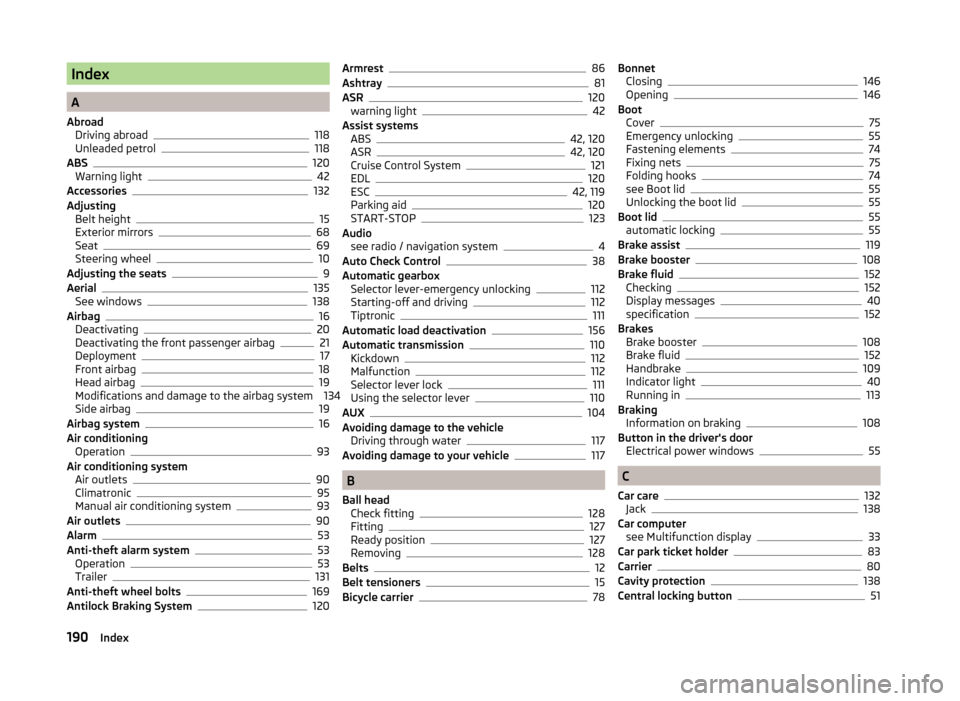
Index
A
Abroad Driving abroad
118
Unleaded petrol118
ABS
120
Warning light42
Accessories132
Adjusting Belt height
15
Exterior mirrors68
Seat69
Steering wheel10
Adjusting the seats9
Aerial135
See windows138
Airbag16
Deactivating20
Deactivating the front passenger airbag21
Deployment17
Front airbag18
Head airbag19
Modifications and damage to the airbag system 134
Side airbag
19
Airbag system16
Air conditioning Operation
93
Air conditioning system Air outlets
90
Climatronic95
Manual air conditioning system93
Air outlets90
Alarm53
Anti-theft alarm system53
Operation53
Trailer131
Anti-theft wheel bolts169
Antilock Braking System120
Armrest86
Ashtray81
ASR120
warning light42
Assist systems ABS
42, 120
ASR42, 120
Cruise Control System121
EDL120
ESC42, 119
Parking aid120
START-STOP123
Audio see radio / navigation system
4
Auto Check Control38
Automatic gearbox Selector lever-emergency unlocking
112
Starting-off and driving112
Tiptronic111
Automatic load deactivation156
Automatic transmission110
Kickdown112
Malfunction112
Selector lever lock111
Using the selector lever110
AUX104
Avoiding damage to the vehicle Driving through water
117
Avoiding damage to your vehicle117
B
Ball head Check fitting
128
Fitting127
Ready position127
Removing128
Belts12
Belt tensioners15
Bicycle carrier78
Bonnet Closing146
Opening146
Boot Cover
75
Emergency unlocking55
Fastening elements74
Fixing nets75
Folding hooks74
see Boot lid55
Unlocking the boot lid55
Boot lid55
automatic locking55
Brake assist119
Brake booster108
Brake fluid152
Checking152
Display messages40
specification152
Brakes Brake booster
108
Brake fluid152
Handbrake109
Indicator light40
Running in113
Braking Information on braking
108
Button in the driver's door Electrical power windows
55
C
Car care
132
Jack138
Car computer see Multifunction display
33
Car park ticket holder83
Carrier80
Cavity protection138
Central locking button51
190Index
Page 195 of 204
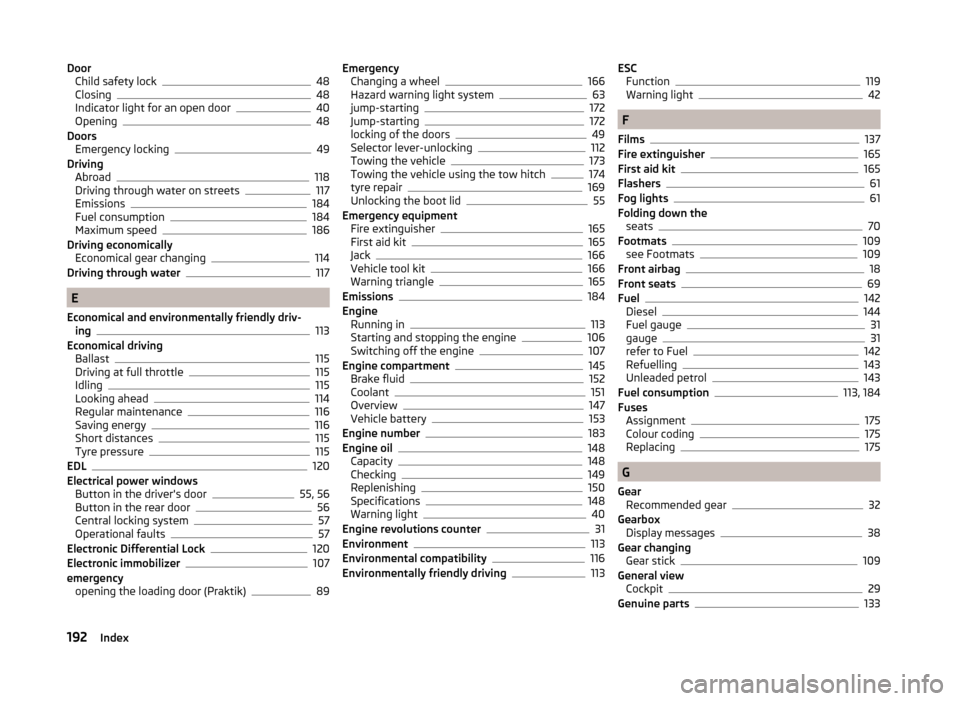
DoorChild safety lock48
Closing48
Indicator light for an open door40
Opening48
Doors Emergency locking
49
Driving Abroad
118
Driving through water on streets117
Emissions184
Fuel consumption184
Maximum speed186
Driving economically Economical gear changing
114
Driving through water117
E
Economical and environmentally friendly driv- ing
113
Economical driving Ballast
115
Driving at full throttle115
Idling115
Looking ahead114
Regular maintenance116
Saving energy116
Short distances115
Tyre pressure115
EDL120
Electrical power windows Button in the driver's door
55, 56
Button in the rear door56
Central locking system57
Operational faults57
Electronic Differential Lock120
Electronic immobilizer107
emergency opening the loading door (Praktik)
89
EmergencyChanging a wheel166
Hazard warning light system63
jump-starting172
Jump-starting172
locking of the doors49
Selector lever-unlocking112
Towing the vehicle173
Towing the vehicle using the tow hitch174
tyre repair169
Unlocking the boot lid55
Emergency equipment Fire extinguisher
165
First aid kit165
Jack166
Vehicle tool kit166
Warning triangle165
Emissions184
Engine Running in
113
Starting and stopping the engine106
Switching off the engine107
Engine compartment145
Brake fluid152
Coolant151
Overview147
Vehicle battery153
Engine number183
Engine oil148
Capacity148
Checking149
Replenishing150
Specifications148
Warning light40
Engine revolutions counter31
Environment113
Environmental compatibility116
Environmentally friendly driving113
ESC Function119
Warning light42
F
Films
137
Fire extinguisher165
First aid kit165
Flashers61
Fog lights61
Folding down the seats
70
Footmats109
see Footmats109
Front airbag18
Front seats69
Fuel142
Diesel144
Fuel gauge31
gauge31
refer to Fuel142
Refuelling143
Unleaded petrol143
Fuel consumption113, 184
Fuses Assignment
175
Colour coding175
Replacing175
G
Gear Recommended gear
32
Gearbox Display messages
38
Gear changing Gear stick
109
General view Cockpit
29
Genuine parts133
192Index