rear view mirror SKODA SCALA 2019 Owner´s Manual
[x] Cancel search | Manufacturer: SKODA, Model Year: 2019, Model line: SCALA, Model: SKODA SCALA 2019Pages: 186, PDF Size: 24.95 MB
Page 132 of 186

Rear view camera
Functionality
When reversing, the area behind the vehicle is dis-
played in the Infotainment screen complete with ori-
entation lines.
The camera is equipped with a cleaning system.
Cleaning takes place automatically when the rear
window is washed.
Orientation lines and functional surfaces
Orientation lines
ADistance about 40 cmBDistance about 100 cmCDistance about 200 cm
The distance between the side lines corresponds ap-
proximately to the vehicle width including mirrors.
Function surfaces
Brightness, contrast and colour settings of the
screenTurns o
Page 177 of 186
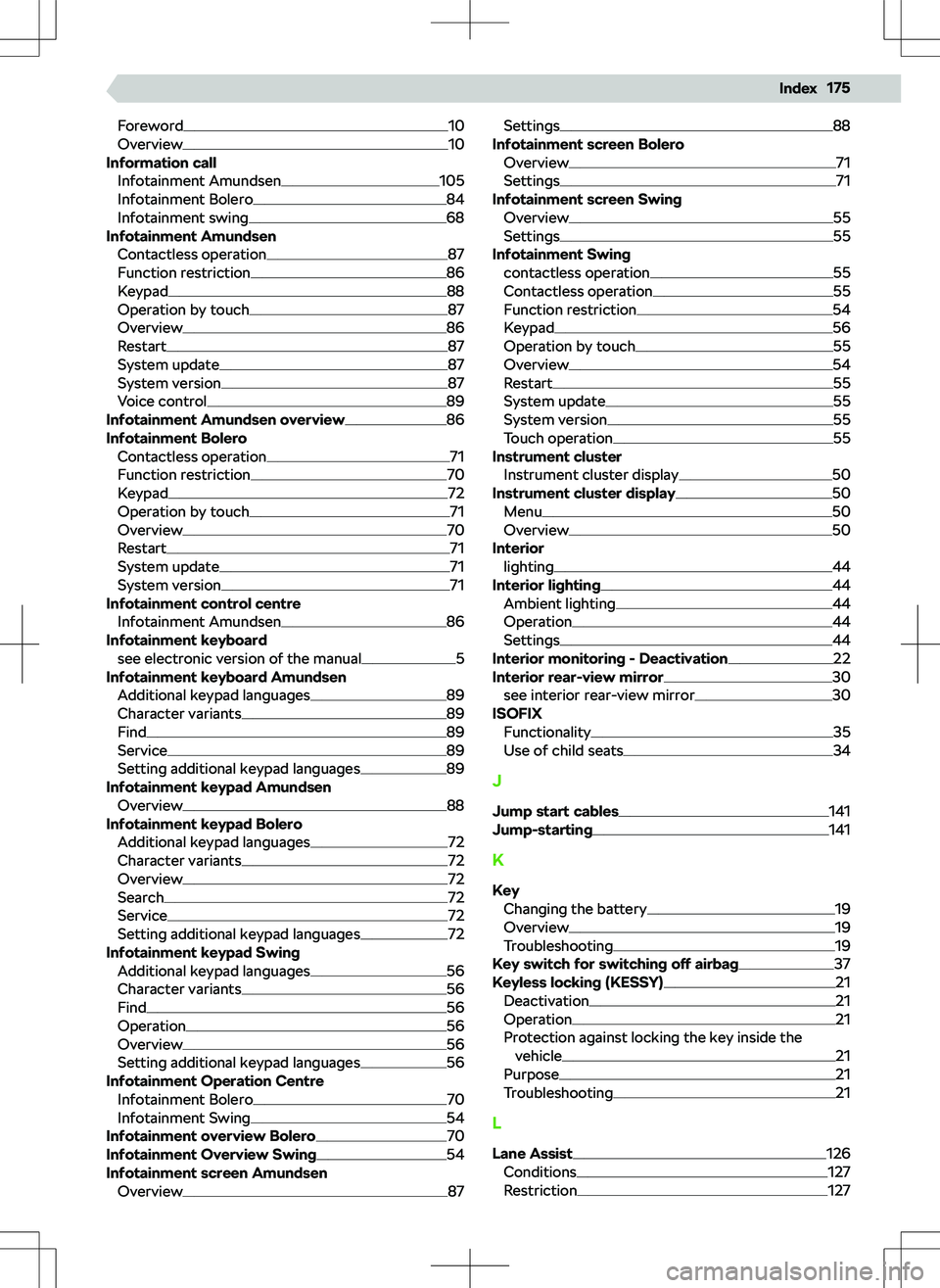
Foreword10
Overview10
Information call Infotainment Amundsen
105
Infotainment Bolero84
Infotainment swing68
Infotainment Amundsen
Contactless operation
87
Function restriction86
Keypad88
Operation by touch87
Overview86
Restart87
System update87
System version87
Voice control89
Infotainment Amundsen overview86
Infotainment Bolero Contactless operation
71
Function restriction70
Keypad72
Operation by touch71
Overview70
Restart71
System update71
System version71
Infotainment control centre Infotainment Amundsen
86
Infotainment keyboard see electronic version of the manual
5
Infotainment keyboard Amundsen Additional keypad languages
89
Character variants89
Find89
Service89
Setting additional keypad languages89
Infotainment keypad Amundsen Overview
88
Infotainment keypad Bolero Additional keypad languages
72
Character variants72
Overview72
Search72
Service72
Setting additional keypad languages72
Infotainment keypad Swing Additional keypad languages
56
Character variants56
Find56
Operation56
Overview56
Setting additional keypad languages56
Infotainment Operation Centre Infotainment Bolero
70
Infotainment Swing54
Infotainment overview Bolero70
Infotainment Overview Swing54
Infotainment screen Amundsen Overview
87
Settings88
Infotainment screen Bolero Overview
71
Settings71
Infotainment screen Swing Overview
55
Settings55
Infotainment Swing contactless operation
55
Contactless operation55
Function restriction54
Keypad56
Operation by touch55
Overview54
Restart55
System update55
System version55
Touch operation55
Instrument cluster Instrument cluster display
50
Instrument cluster display50
Menu50
Overview50
Interior lighting
44
Interior lighting44
Ambient lighting44
Operation44
Settings44
Interior monitoring - Deactivation22
Interior rear-view mirror30
see interior rear-view mirror30
ISOFIX Functionality
35
Use of child seats34
J Jump start cables
141
Jump-starting141
K Key Changing the battery
19
Overview19
Troubleshooting19
Key switch for switching off airbag37
Keyless locking (KESSY)21
Deactivation21
Operation21
Protection against locking the key inside the vehicle
21
Purpose21
Troubleshooting21
L Lane Assist
126
Conditions127
Restriction127
175Index