service SKODA SCALA 2019 Owner´s Manual
[x] Cancel search | Manufacturer: SKODA, Model Year: 2019, Model line: SCALA, Model: SKODA SCALA 2019Pages: 186, PDF Size: 24.95 MB
Page 8 of 186
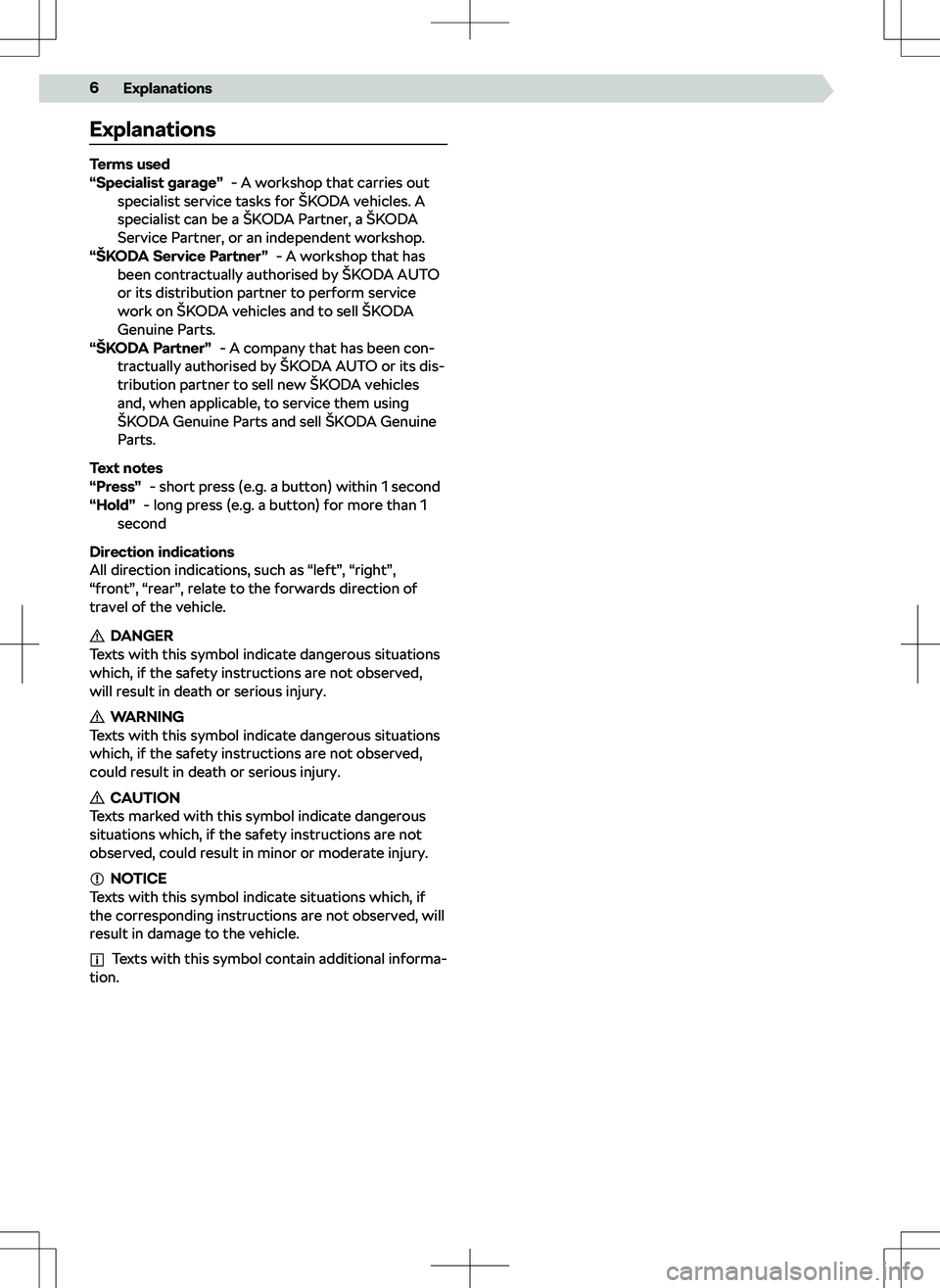
Explanations
Terms used- A workshop that carries out
specialist service tasks for
Page 108 of 186

also provides the option of remote access to the ve-
hicle.
Information call
The information call may be used in the case of prob-
lems with the online services or for information re-
garding the products and services of the
Page 177 of 186
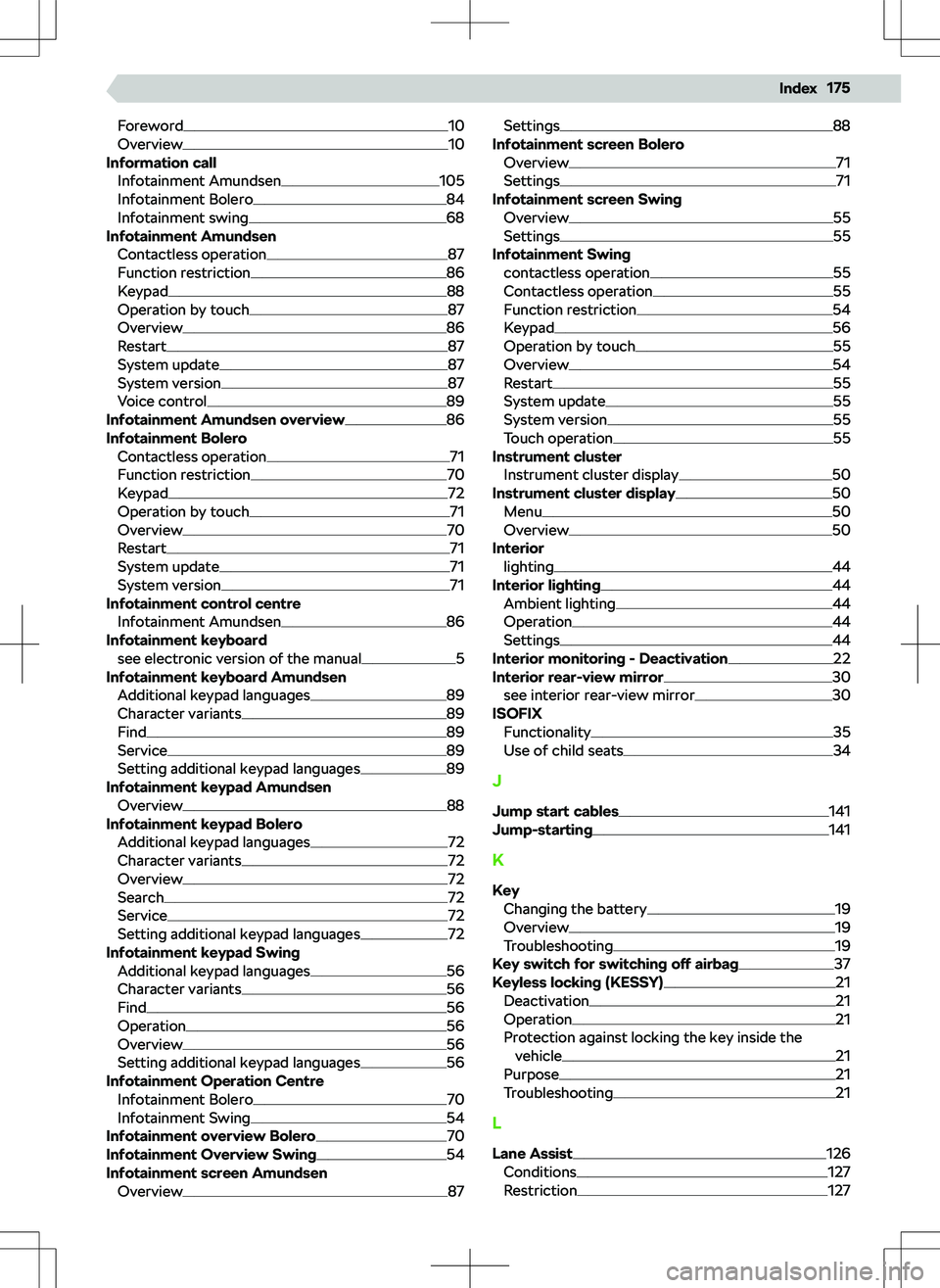
Foreword10
Overview10
Information call Infotainment Amundsen
105
Infotainment Bolero84
Infotainment swing68
Infotainment Amundsen
Contactless operation
87
Function restriction86
Keypad88
Operation by touch87
Overview86
Restart87
System update87
System version87
Voice control89
Infotainment Amundsen overview86
Infotainment Bolero Contactless operation
71
Function restriction70
Keypad72
Operation by touch71
Overview70
Restart71
System update71
System version71
Infotainment control centre Infotainment Amundsen
86
Infotainment keyboard see electronic version of the manual
5
Infotainment keyboard Amundsen Additional keypad languages
89
Character variants89
Find89
Service89
Setting additional keypad languages89
Infotainment keypad Amundsen Overview
88
Infotainment keypad Bolero Additional keypad languages
72
Character variants72
Overview72
Search72
Service72
Setting additional keypad languages72
Infotainment keypad Swing Additional keypad languages
56
Character variants56
Find56
Operation56
Overview56
Setting additional keypad languages56
Infotainment Operation Centre Infotainment Bolero
70
Infotainment Swing54
Infotainment overview Bolero70
Infotainment Overview Swing54
Infotainment screen Amundsen Overview
87
Settings88
Infotainment screen Bolero Overview
71
Settings71
Infotainment screen Swing Overview
55
Settings55
Infotainment Swing contactless operation
55
Contactless operation55
Function restriction54
Keypad56
Operation by touch55
Overview54
Restart55
System update55
System version55
Touch operation55
Instrument cluster Instrument cluster display
50
Instrument cluster display50
Menu50
Overview50
Interior lighting
44
Interior lighting44
Ambient lighting44
Operation44
Settings44
Interior monitoring - Deactivation22
Interior rear-view mirror30
see interior rear-view mirror30
ISOFIX Functionality
35
Use of child seats34
J Jump start cables
141
Jump-starting141
K Key Changing the battery
19
Overview19
Troubleshooting19
Key switch for switching off airbag37
Keyless locking (KESSY)21
Deactivation21
Operation21
Protection against locking the key inside the vehicle
21
Purpose21
Troubleshooting21
L Lane Assist
126
Conditions127
Restriction127
175Index
Page 179 of 186

Title playback including subfolders60
Traffic news60
what you should be mindful of59
Mirror see exterior mirror
31
MirrorLink Infotainment Amundsen
103
Infotainment Bolero81
Infotainment Swing65
see electronic version of the manual5
Mirrors Set functions
31
Troubleshooting31
Mobile device management - Infotainment
Amundsen
Connect a mobile device to Infotainment
98
Connect Infotainment to a non-paired mobile device
98
Connect Infotainment to a previously connected mobile device
98
Mobile Device Management - Infotainment
Amundsen Applications in mobile devices
98
Mobile device Bluetooth compatibility98
Mobile device compatibility98
Overview98
Show main menu98
SmartLink connection98
Mobile device management - Infotainment Bolero Applications in mobile devices
78
Bluetooth compatibility of mobile devices78
Compatibility of mobile devices78
Connect a mobile device to Infotainment78
Connect Infotainment to a non-paired mobile device
78
Connect Infotainment to a previously connected mobile device
78
Mobile Device Management - Infotainment Bolero Display main menu
77
Overview77
SmartLink connection78
Mobile device management - Infotainment Swing Connect a mobile device to Infotainment
62
Connect Infotainment to a non-paired mobile device
62
Connect Infotainment to a previously connected mobile device
62
Mobile Device Management - Infotainment Swing Applications in mobile devices
62
Mobile device Bluetooth compatibility62
Mobile device compatibility62
Overview61
Show main menu61
SmartLink connection62
Motor Slip Regulation see MSR
120
MSR120
Multi-Collision Brake see MCB
121
Multimedia holder157
N
Navigation - infotainment Amundsen Fuel warning
110
Navigation - Infotainment Amundsen Automatic update
111
Business address110
Change route destinations107
Delete the recommended destination107
Demo mode110
Destination information110
Driving with a trailer110
Enter destination via the address107
Find destination107
Home address110
Information on driving time110
List of stored destinations107
Map overview107
Navigation announcements107
Navigation database version111
POI categories110
Recommended destinations107
Route calculation107
Route summary107
Select destination in the map107
Select destination you are looking for107
Select the stored destination107
Set navigation announcements110
Settings110
Show main menu107
Speed limit warning110
Speed limits110
Starting point of demo mode110
Touch operation109
Traffic density107
Traffic obstruction110
Traffic sign display110
Update the navigation database111
Net partition154
Nets in the luggage compartment154
O Oil see engine oil
133
Online services - Infotainment Amundsen Breakdown call
105
Connection status106
Delete users106
Information call105
Registration and activation of online services106
Registration and activation of online services in Infotainment
106
Rights and obligations105
Set the level of protection for personal data106
Settings106