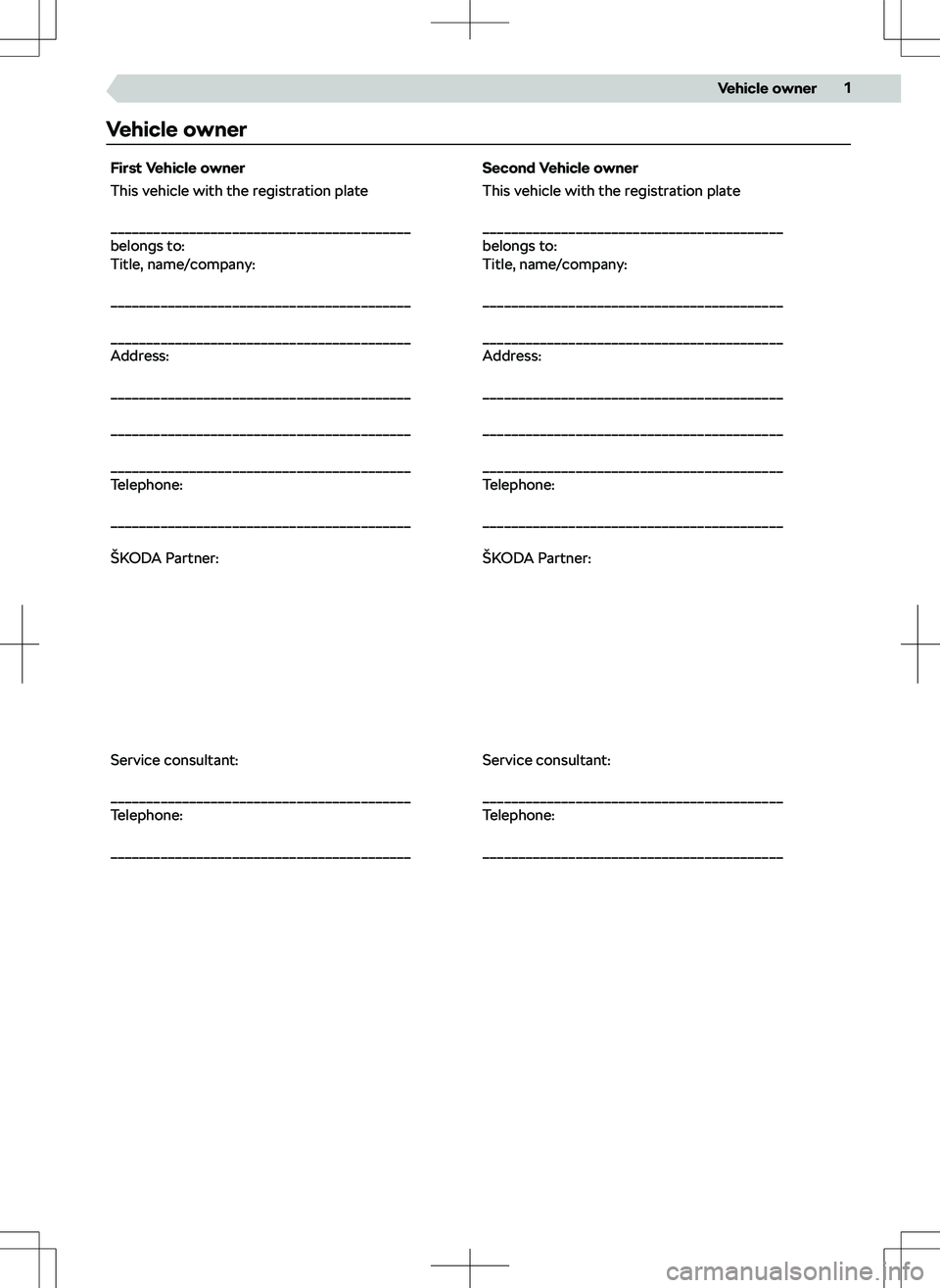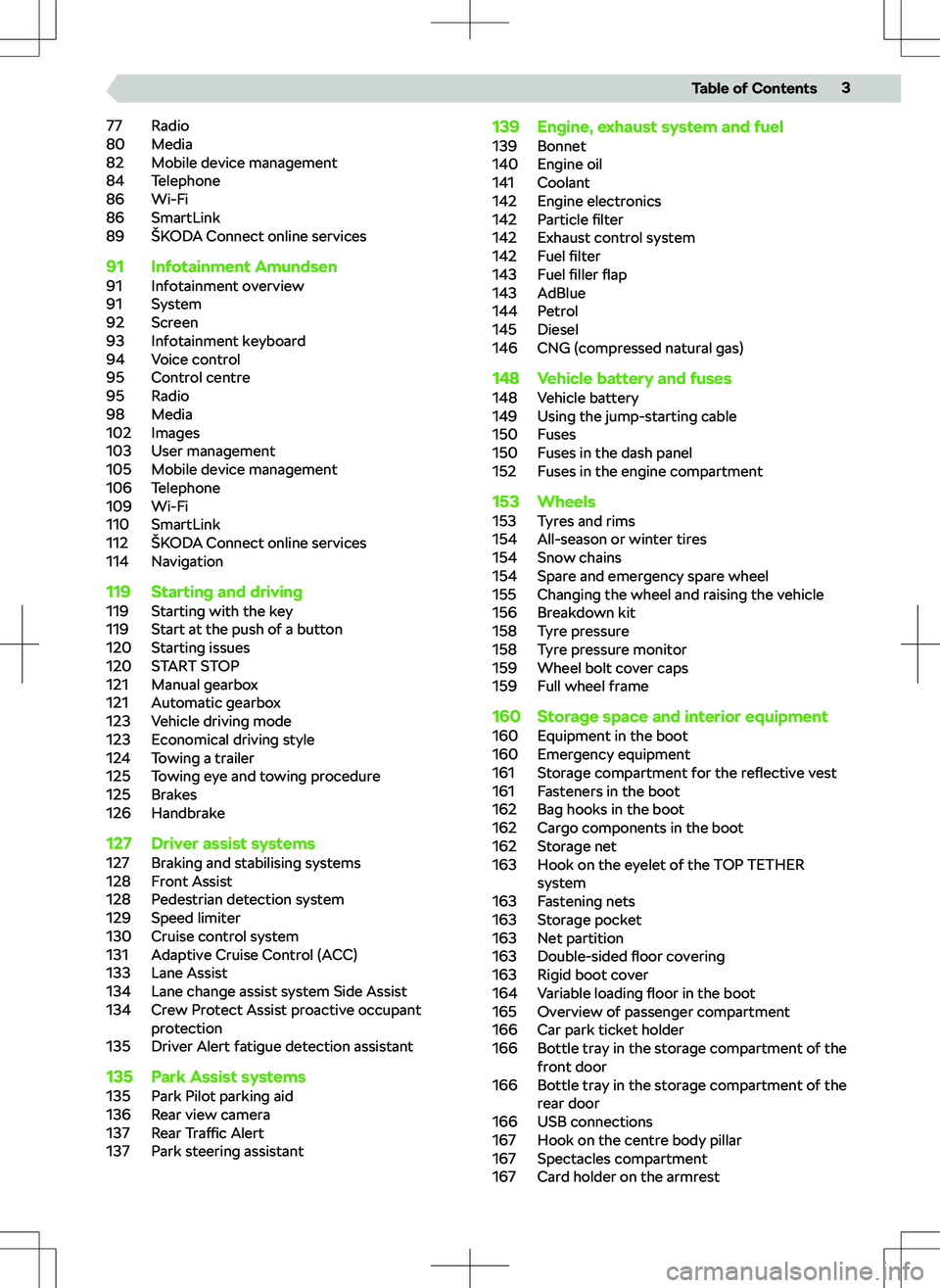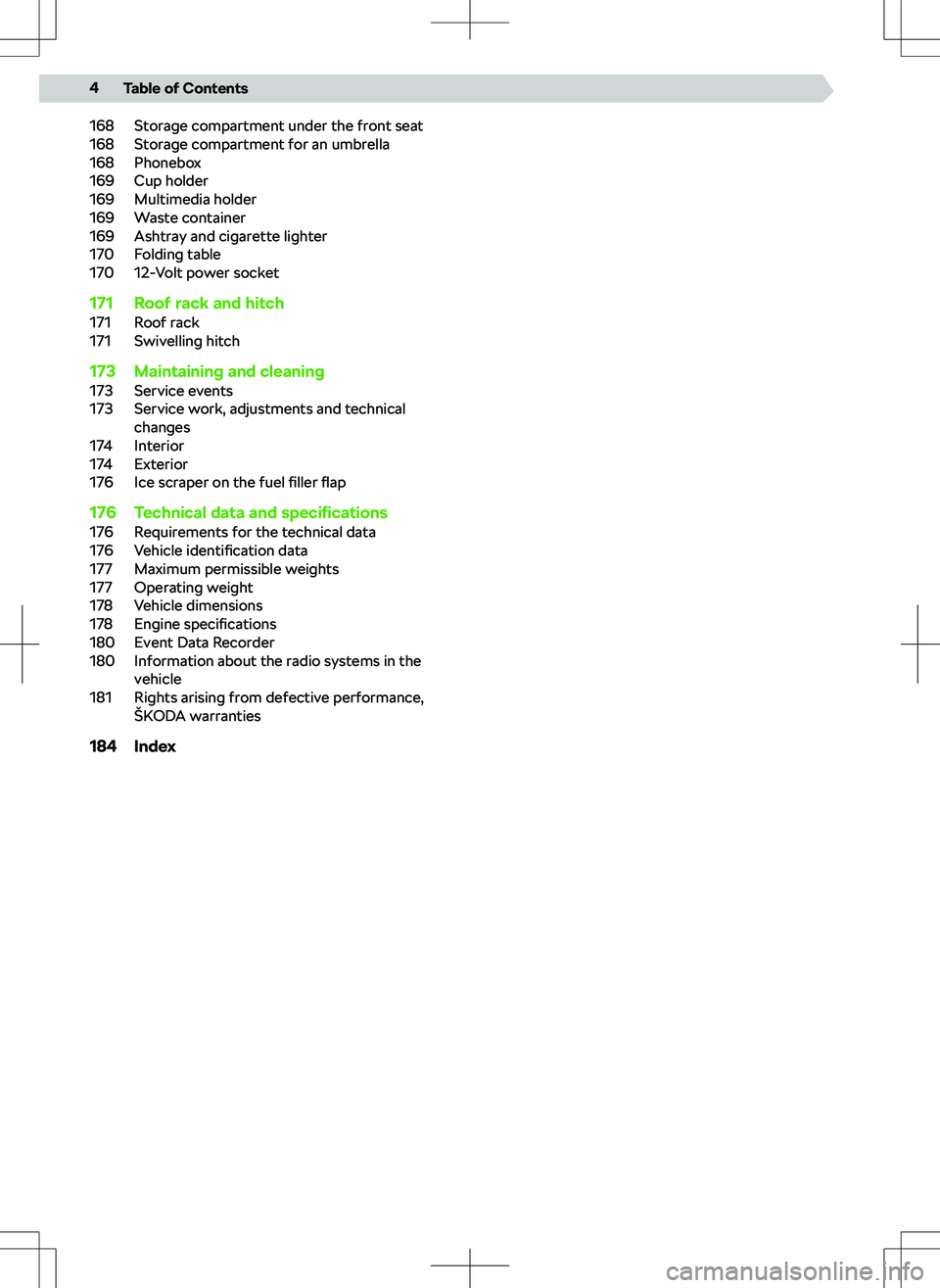SKODA SCALA 2020 Owner´s Manual
SCALA 2020
SKODA
SKODA
https://www.carmanualsonline.info/img/3/38034/w960_38034-0.png
SKODA SCALA 2020 Owner´s Manual
Page 3 of 194
Vehicle ownerFirst Vehicle ownerSecond Vehicle ownerThis vehicle with the registration plate
__________________________________________
belongs to:
Title, name/company:
__________________________________________
__________________________________________
Address:
__________________________________________
__________________________________________
__________________________________________
Telephone:
__________________________________________
Page 5 of 194
77Radio80Media82Mobile device management84Telephone86Wi-Fi86SmartLink89
Page 6 of 194
168Storage compartment under the front seat168Storage compartment for an umbrella168Phonebox169Cup holder169Multimedia holder169Waste container169Ashtray and cigarette lighter170Folding table17012-Volt power socket171Roof rack and hitch171Roof rack171Swivelling hitch173Maintaining and cleaning173Service events173Service work, adjustments and technical
changes174Interior174Exterior176Ice scraper on the fuel filler flap176Technical data and speci
Page 36 of 194
Interior rear-view mirrorOperation
Interior mirror with manual darkening
A
Mirror is not dark-
ened
B
Mirror darkens
Interior mirror with automatic darkening
Darkening of the mirror is automatically controlled
through the sensors in the mirror once the engine is
started.
CAUTION
Risk of an accident!
A glowing display e.g. a mobile phone or navigation
device may a
Page 70 of 194
List of telephone contacts
The list of telephone contacts is imported from the
connected main telephone.
Page 71 of 194
Connect Infotainment to a previously paired tele-
phone
Page 86 of 194
Telephone
Telephone main menu
Display main menu
Page 87 of 194
During an ongoing conference call, the following
functions can be selected depending on the context.
Hold the conference call and leave temporarily
(the conference will continue in the background)
Return to the conference being held Switch the microphone o
Page 89 of 194
Android AutoNavigation applicationsTelephone applicationsOverview of running applications, phone calls, in-
coming text messages, and more.Music applicationsDisplay of other available applications as well as
the option to return to the SmartLink main menuTurn on voice control (Google Voice)
Apple CarPlay
AList of available applicationsDepending on the duration of operation:
Page 109 of 194
Telephone operation
Enter telephone number