instrument cluster SKODA SUPERB 2004 1.G / (B5/3U) User Guide
[x] Cancel search | Manufacturer: SKODA, Model Year: 2004, Model line: SUPERB, Model: SKODA SUPERB 2004 1.G / (B5/3U)Pages: 270
Page 29 of 270
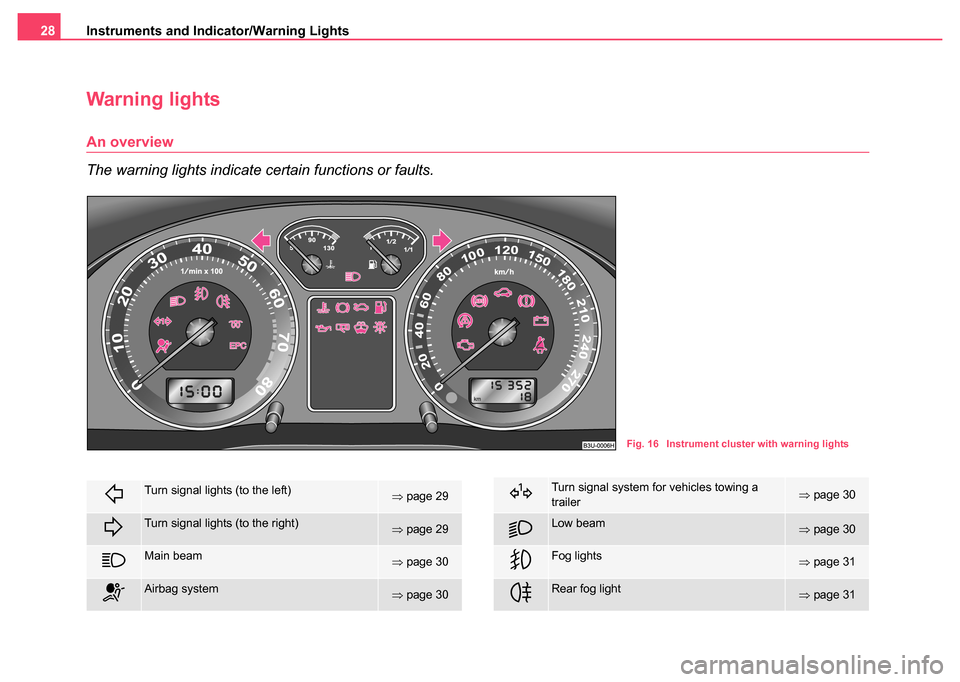
Instruments and Indicator/Warning Lights
28
Warning lights
An overview
The warning lights indicate certain functions or faults.
Fig. 16 Instrument cluster with warning lights
Turn signal lights (to the left)⇒ page 29
Turn signal lights (to the right)⇒page 29
Main beam⇒page 30
Airbag system⇒page 30
Turn signal system for vehicles towing a
trailer⇒page 30
Low beam⇒page 30
Fog lights⇒page 31
Rear fog light⇒page 31
Page 30 of 270
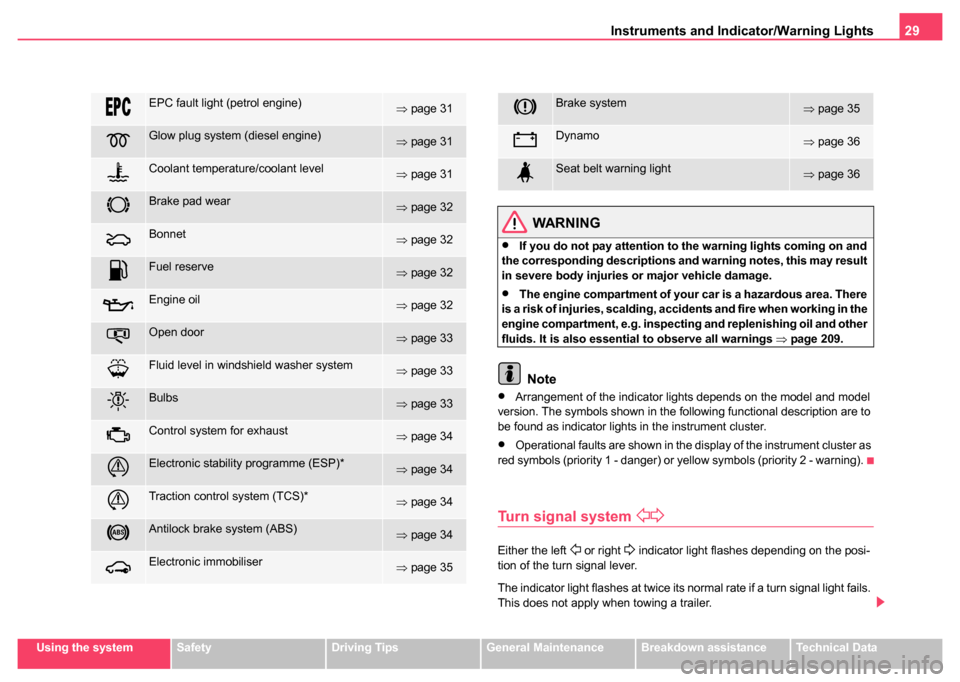
Instruments and Indicator/Warning Lights29
Using the systemSafetyDriving TipsGeneral MaintenanceBreakdown assistanceTechnical Data
WARNING
•If you do not pay attention to the warning lights coming on and
the corresponding descriptions and warning notes, this may result
in severe body injuries or major vehicle damage.
•The engine compartment of your car is a hazardous area. There
is a risk of injuries, scalding, acci dents and fire when working in the
engine compartment, e.g. inspec ting and replenishing oil and other
fluids. It is also essential to observe all warnings ⇒page 209.
Note
•Arrangement of the indicator lights depends on the model and model
version. The symbols shown in the following functional description are to
be found as indicator lights in the instrument cluster.
•Operational faults are shown in the display of the instrument cluster as
red symbols (priority 1 - danger) or yellow symbols (priority 2 - warning).
Turn signal system
Either the left or right indicator light flashes depending on the posi-
tion of the turn signal lever.
The indicator light flashes at twice its normal rate if a turn signal light fails.
This does not apply when towing a trailer.
EPC fault light (petrol engine)⇒ page 31
Glow plug system (diesel engine)⇒page 31
Coolant temperature/coolant level⇒page 31
Brake pad wear⇒page 32
Bonnet⇒page 32
Fuel reserve⇒page 32
Engine oil⇒page 32
Open door⇒page 33
Fluid level in windshield washer system⇒page 33
Bulbs⇒page 33
Control system for exhaust⇒page 34
Electronic stability programme (ESP)*⇒page 34
Traction control system (TCS)*⇒page 34
Antilock brake system (ABS)⇒page 34
Electronic immobiliser⇒page 35
Brake system⇒page 35
Dynamo⇒page 36
Seat belt warning light⇒page 36
Page 36 of 270
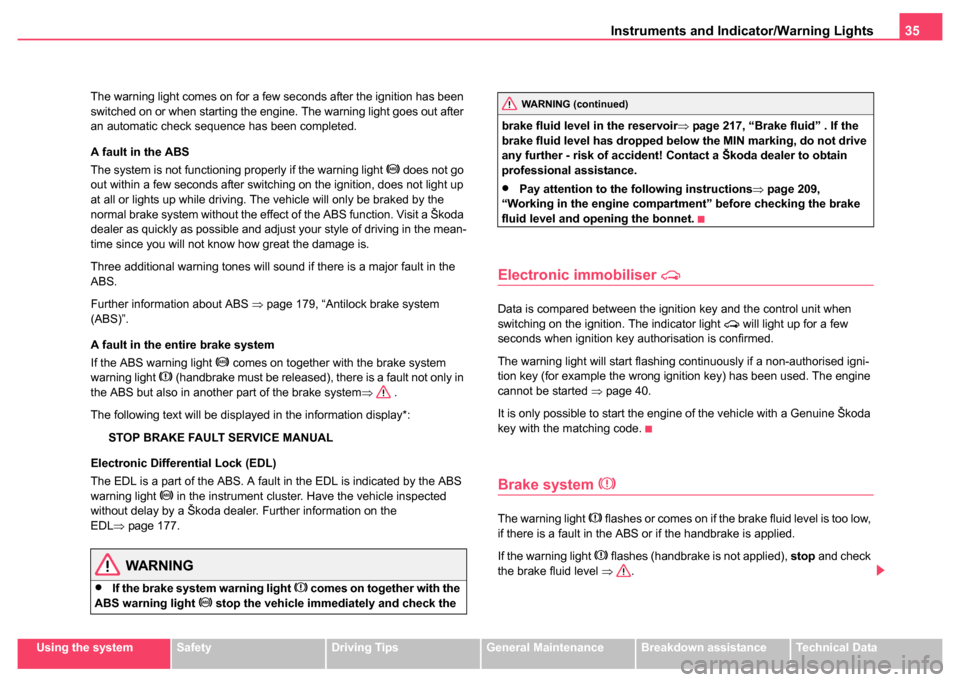
Instruments and Indicator/Warning Lights35
Using the systemSafetyDriving TipsGeneral MaintenanceBreakdown assistanceTechnical Data
The warning light comes on for a few seconds after the ignition has been
switched on or when starting the engine. The warning light goes out after
an automatic check sequence has been completed.
A fault in the ABS
The system is not functioning properly if the warning light
does not go
out within a few seconds after switching on the ignition, does not light up
at all or lights up while driving. The vehicle will only be braked by the
normal brake system without the effect of the ABS function. Visit a Škoda
dealer as quickly as possible and adjust your style of driving in the mean-
time since you will not know how great the damage is.
Three additional warning tones will sound if there is a major fault in the
ABS.
Further information about ABS ⇒page 179, “Antilock brake system
(ABS)”.
A fault in the entire brake system
If the ABS warning light
comes on together with the brake system
warning light (handbrake must be released), there is a fault not only in
the ABS but also in another part of the brake system ⇒ .
The following text will be displayed in the information display*: STOP BRAKE FAULT SERVICE MANUAL
Electronic Differential Lock (EDL)
The EDL is a part of the ABS. A fault in the EDL is indicated by the ABS
warning light
in the instrument cluster. Have the vehicle inspected
without delay by a Škoda dealer. Further information on the
EDL ⇒page 177.
WARNING
•If the brake system warning light comes on together with the
ABS warning light stop the vehicle immediately and check the brake fluid level in the reservoir⇒
page 217, “Brake fluid” . If the
brake fluid level has dropped below the MIN marking, do not drive
any further - risk of accident! Contact a Škoda dealer to obtain
professional assistance.
•Pay attention to the following instructions ⇒page 209,
“Working in the engine compartment” before checking the brake
fluid level and opening the bonnet.
Electronic immobiliser
Data is compared between the ignition key and the control unit when
switching on the ignition. The indicator light will light up for a few
seconds when ignition key authorisation is confirmed.
The warning light will start flashing continuously if a non-authorised igni-
tion key (for example the wrong ignition key) has been used. The engine
cannot be started ⇒page 40.
It is only possible to start the engine of the vehicle with a Genuine Škoda
key with the matching code.
Brake system
The warning light flashes or comes on if the brake fluid level is too low,
if there is a fault in the ABS or if the handbrake is applied.
If the warning light
flashes (handbrake is not applied), stop and check
the brake fluid level ⇒.
WARNING (continued)
Page 58 of 270
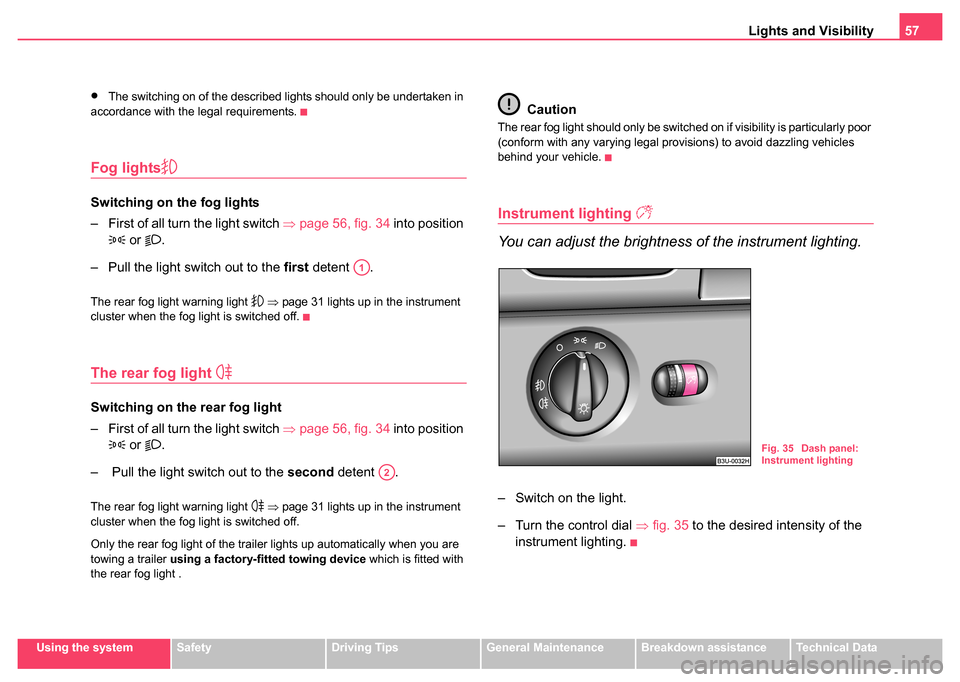
Lights and Visibility57
Using the systemSafetyDriving TipsGeneral MaintenanceBreakdown assistanceTechnical Data
•The switching on of the described lights should only be undertaken in
accordance with the legal requirements.
Fog lights
Switching on the fog lights
– First of all turn the light switch ⇒page 56, fig. 34 into position
or .
– Pull the light switch out to the first detent .
The rear fog light warning light ⇒ page 31 lights up in the instrument
cluster when the fog light is switched off.
The rear fog light
Switching on the rear fog light
– First of all turn the light switch ⇒page 56, fig. 34 into position
or .
– Pull the light switch out to the second detent .
The rear fog light warning light ⇒ page 31 lights up in the instrument
cluster when the fog light is switched off.
Only the rear fog light of the trailer lights up automatically when you are
towing a trailer using a factory-fitted towing device which is fitted with
the rear fog light .
Caution
The rear fog light should only be switched on if visibility is particularly poor
(conform with any varying legal provisions) to avoid dazzling vehicles
behind your vehicle.
Instrument lighting
You can adjust the brightness of the instrument lighting.
– Switch on the light.
– Turn the control dial ⇒fig. 35 to the desired intensity of the
instrument lighting.
A1
A2
Fig. 35 Dash panel:
Instrument lighting
Page 60 of 270
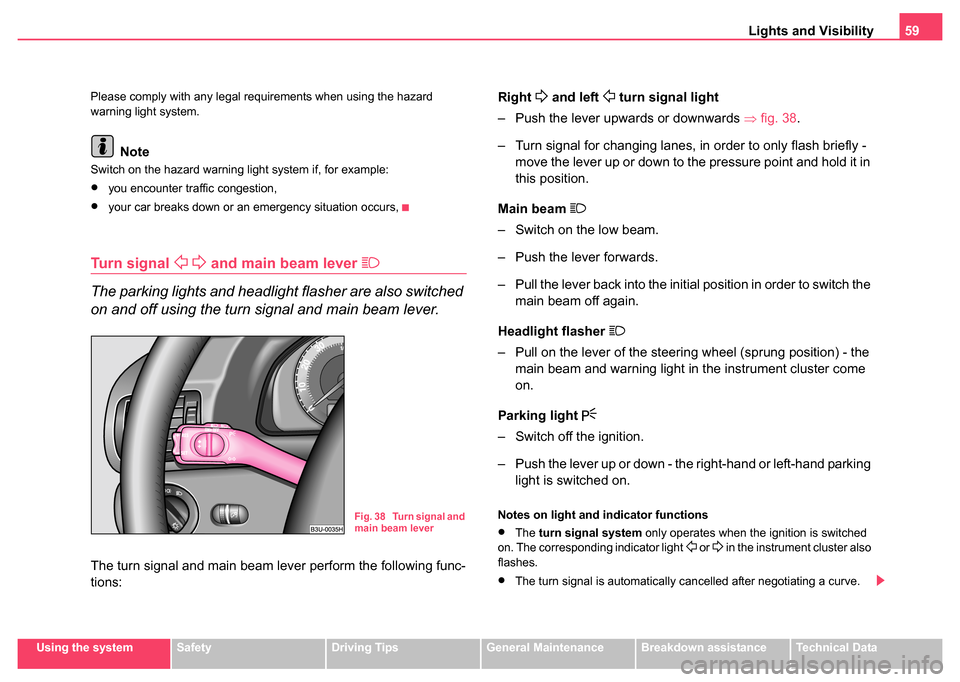
Lights and Visibility59
Using the systemSafetyDriving TipsGeneral MaintenanceBreakdown assistanceTechnical Data
Please comply with any legal requirements when using the hazard
warning light system.
Note
Switch on the hazard warning light system if, for example:
•you encounter traffic congestion,
•your car breaks down or an emergency situation occurs,
Turn signal and main beam lever
The parking lights and headlight flasher are also switched
on and off using the turn signal and main beam lever.
The turn signal and main beam lever perform the following func-
tions:
Right
and left turn signal light
– Push the lever upwards or downwards ⇒fig. 38 .
– Turn signal for changing lanes, in order to only flash briefly - move the lever up or down to the pressure point and hold it in
this position.
Main beam
– Switch on the low beam.
– Push the lever forwards.
– Pull the lever back into the initial position in order to switch the main beam off again.
Headlight flasher
– Pull on the lever of the steering wheel (sprung position) - the main beam and warning light in the instrument cluster come
on.
Parking light
– Switch off the ignition.
– Push the lever up or down - the right-hand or left-hand parking light is switched on.
Notes on light and indicator functions
•The turn signal system only operates when the ignition is switched
on. The corresponding indicator light or in the instrument cluster also
flashes.
•The turn signal is automatically cancelled after negotiating a curve.
Fig. 38 Turn signal and
main beam lever
Page 128 of 270

Automatic gearbox*127
Using the systemSafetyDriving TipsGeneral MaintenanceBreakdown assistanceTechnical Data
is never completely interrupted, also not when the engine is idling
- the vehicle "creeps".
Selector lever position
The selector lever position you have engaged is shown in the information
display of the instrument cluster with the corresponding gear symbol high-
lighted
⇒fig. 114 .
P - Parklock
The driven wheels are locked mechanically in this position.
The Parklock must only be engaged when the vehicle is stationary ⇒.
If you wish to move the selector lever into or out of this position, you must
press the Shiftlock button in the handle of the selector lever and at the
same time depress the brake pedal.
R - Reverse
Reverse gear must only be engaged when the vehicle is stationary and
the engine idling ⇒.
The brake pedal must be depressed and at the same time the Shiftlock
must be pressed, if you wish to obtain the selector lever positions R, P or
N .
The reversing lights come on when the selector lever is moved into posi- tion R when the ignition is also on.
WARNING (continued)
Fig. 113 Selector lever
Fig. 114 Information
display: Selector lever
positions
Page 153 of 270

Airbag system
152
Airbag system
Description of the airbag system
General information on the airbag system
The front airbag system is complementary to the three-point seat belts
and offers additional protection for the head and chest area of the driver
and passenger in the event of a frontal collision.
In the case of a violent side crash, the side and head airbags* reduce the
risk of injuries to the occupants on the part of the body facing the side of
the accident ⇒.
The airbag system is only functional after the ignition has been switched
on.
The operational readiness of the airbag system is monitored electroni-
cally. The airbag warning light comes on for a few seconds each time the
ignition is switched on.
The airbag system (according to vehicle equipment) essentially
consists of:
•an electronic control unit
•the two front airbags
•the side airbags
•head airbags*
•an airbag warning light in the instrument cluster
•a front passenger airbag switch* ⇒page 162
•an indicator light showing a switched-off front passenger airbag* in the
middle of the dash panel ⇒page 162 A fault in the airbag system exists if:
•the airbag indicator light does not light up when the ignition is switched
on
•the warning light does not go out after about 3 seconds after the igni-
tion is switched on
•the airbag indicator light goes out and comes on again after the ignition
is switched on
•the airbag indicator light comes on or flickers when driving
•an airbag indicator light showing a switched-off front passenger
airbag* in the middle of the dash panel flashes
WARNING
•To enable the occupants of a car to be protected with the
greatest possible effect when the airbag is deployed, the front
seats must be ⇒page 141, “Correct seated position” correctly
adjusted to match the body size of the occupant.
•If you do not fasten the seat belts when driving, lean too far
forward or adopt an incorrect seated position, you are exposing
yourself to increased risk of injury in the event of an accident.
•Have the airbag system checked immediately by a Škoda dealer
if a fault exists. Otherwise, there is a risk of the airbag not being
activated in the event of an accident.
•No modifications of any kind may be made to parts of the airbag
system.
•It is prohibited to manipulate individual parts of the airbag
system as this might result in the airbag being deployed.
Page 163 of 270

Airbag system
162
Monitoring the airbag system
The functionality of the airbag system is also monitored electronically,
when one airbag has been switched off
An airbag which has been switched off by a Škoda dealer using the
vehicle system tester:
•The warning light for the airbag system lights up for 3 seconds after
switching on the ignition and then flashes for 12 seconds afterwards in 2
second intervals.
Front passenger airbags switched off using the switch for front
passenger airbags* in stowage compartment on the front passenger
side:
•The airbag indicator light in the instrument cluster comes on for about
3 seconds each time the ignition is switched on.
•Switching off airbags is indicated in the middle of the dash panel by the
lighting up of the indicator light ⇒ page 162.
Note
Your Škoda dealer will be able to advise you whether national legislation
in your country allows airbags in your vehicle to be deactivated, and which
ones.
Switch for th e front seat passenger airbags*
The front and side passenger airbag is deactivated with the
switch.
Fig. 139 Storage
compartment: Switch
for the front seat
passenger airbags
Fig. 140 Indicator light
for a switched off front
seat passenger airbag
Page 177 of 270
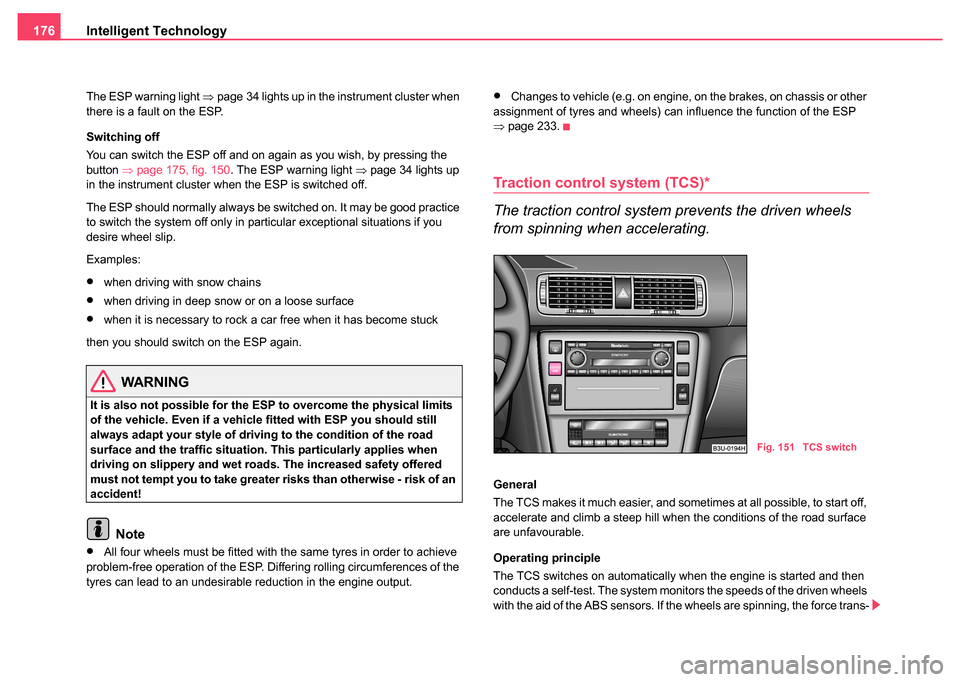
Intelligent Technology
176
The ESP warning light ⇒page 34 lights up in the instrument cluster when
there is a fault on the ESP.
Switching off
You can switch the ESP off and on again as you wish, by pressing the
button ⇒page 175, fig. 150 . The ESP warning light ⇒ page 34 lights up
in the instrument cluster when the ESP is switched off.
The ESP should normally always be switched on. It may be good practice
to switch the system off only in particular exceptional situations if you
desire wheel slip.
Examples:
•when driving with snow chains
•when driving in deep snow or on a loose surface
•when it is necessary to rock a car free when it has become stuck
then you should switch on the ESP again.
WARNING
It is also not possible for the E SP to overcome the physical limits
of the vehicle. Even if a vehicle fitted with ESP you should still
always adapt your style of driving to the condition of the road
surface and the traffic situation. This particularly applies when
driving on slippery and wet roads. The increased safety offered
must not tempt you to take greater risks than otherwise - risk of an
accident!
Note
•All four wheels must be fitted with the same tyres in order to achieve
problem-free operation of the ESP. Differing rolling circumferences of the
tyres can lead to an undesirable reduction in the engine output.
•Changes to vehicle (e.g. on engine, on the brakes, on chassis or other
assignment of tyres and wheels) can influence the function of the ESP
⇒ page 233.
Traction control system (TCS)*
The traction control system prevents the driven wheels
from spinning when accelerating.
General
The TCS makes it much easier, and sometimes at all possible, to start off,
accelerate and climb a steep hill when the conditions of the road surface
are unfavourable.
Operating principle
The TCS switches on automatically when the engine is started and then
conducts a self-test. The system monitors the speeds of the driven wheels
with the aid of the ABS sensors. If the wheels are spinning, the force trans-
Fig. 151 TCS switch
Page 178 of 270

Intelligent Technology177
Using the systemSafetyDriving TipsGeneral MaintenanceBreakdown assistanceTechnical Data
mitted to the road surface is automatically adapted by reducing the engine
speed. This occurs at all speeds.
The TCS operates in combination with the ABS
⇒page 179, “Antilock
brake system (ABS)”. The TCS will not function if a fault exists in the ABS
system.
The TCS warning light ⇒page 34 lights up in the instrument cluster when
there is a fault on the TCS.
Switching off
You can switch the TCS off and on again as you wish by pressing the
button ⇒page 176, fig. 151 . The TCS warning light ⇒page 34 lights up
in the instrument cluster when the TCS is switched off.
The TCS should normally always be switched on. It may be good practice
to switch the system off only in particular exceptional situations if you
desire wheel slip.
Examples:
•when driving with snow chains
•when driving in deep snow or on a loose surface
•when it is necessary to rock a car free when it has become stuck
then you should switch on the TCS again.
The EDL ⇒page 177, “Electronic Differential Lock (EDL)” is a part of the
TCS. THE EDL operates independently of the TCS (also when the TCS
has been switched off using the TCS button).
WARNING
You should always adjust your style of driving to the conditions of
the road surface and the traffic situation. The increased safety
offered must not tempt you to take greater risks than otherwise -
risk of an accident!
Note
•All four wheels must be fitted with the same tyres in order to achieve
problem-free operation of the TCS. Differing rolling circumferences of the
tyres can lead to an undesirable reduction in the engine output.
•Changes to vehicle (e.g. on engine, on the brakes, on chassis or other
assignment of tyres and wheels) can influence the function of the TCS
⇒ page 233, “Accessories, changes and replacement of parts”.
Electronic Differential Lock (EDL)
The electronic differential lock prevents an individual
wheel from slipping.
General
The EDL makes it much easier, and sometimes at all possible, to start off,
accelerate and climb a steep hill when the conditions of the road surface
are unfavourable.
Operating principle
The EDL is activated automatically, that is without any action on the part
of the driver. It monitors the speeds of the driven wheels with the aid of the
ABS sensors. Should only one drive wheel begin spinning on a slippery
surface there will be an appreciable difference in the speed of the driven
wheels. The EDL function brakes the slipping wheel and the differential
transmits a greater driving force to the other driven wheel. This control
process is also accompanied by noises.
Overheating of the brakes
The EDL switches off automatically if unusually severe stresses exist in
order to avoid excessive heat generation in the disc brake on the wheel
which is being braked. The vehicle can continue to be driven and has the
same characteristics as a vehicle not fitted with EDL.