steering SKODA SUPERB 2004 1.G / (B5/3U) User Guide
[x] Cancel search | Manufacturer: SKODA, Model Year: 2004, Model line: SUPERB, Model: SKODA SUPERB 2004 1.G / (B5/3U)Pages: 270
Page 101 of 270

Seats and Stowage
100
– The storage compartment is opened by folding it out in the direction of the arrow ⇒fig. 91.
WARNING
The storage compartment must always be closed when driving for
safety reasons.
Stowage compartment below steering wheel
You can use this stowage compartment, for example, for inserting the car
documentation.
Stowage compartment in door panel
WARNING
Use the stowage compartments in the door panels only for small
items which do not project out of the compartment in order to avoid
any interference with the proper operation of the side airbags.
Fig. 92 Dash panel:
Stowage compart-
ments below steering
wheel
Fig. 93 Stowage
compartment in door
panel
Page 103 of 270
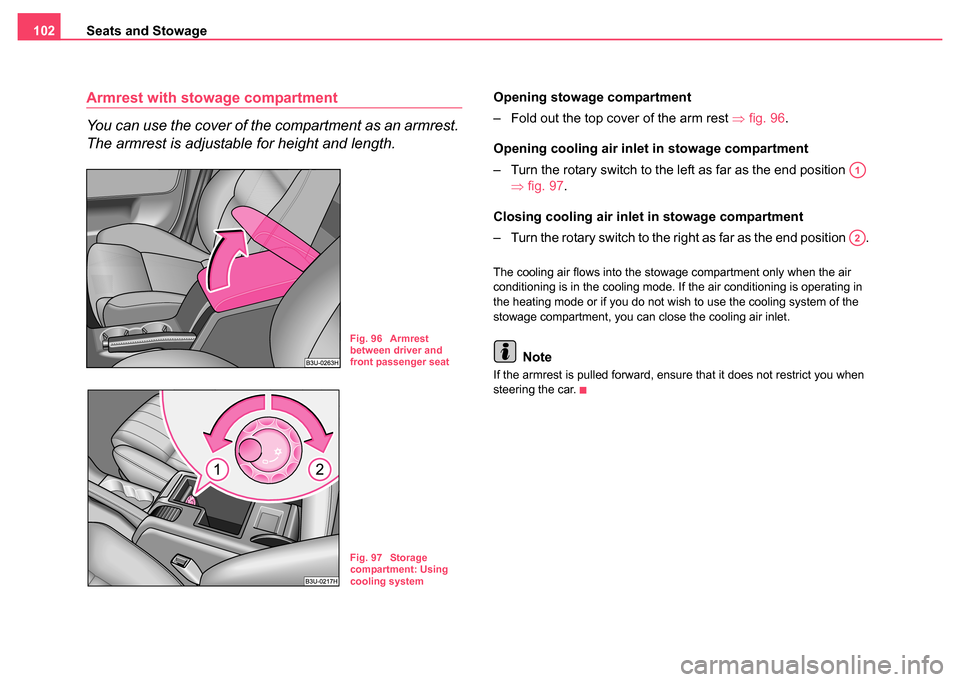
Seats and Stowage
102
Armrest with stow age compartment
You can use the cover of the compartment as an armrest.
The armrest is adjustable for height and length.Opening stowag e compartment
– Fold out the top cover of the arm rest ⇒ fig. 96.
Opening cooling air inlet in stowage compartment
– Turn the rotary switch to the left as far as the end position ⇒fig. 97.
Closing cooling air inlet in stowage compartment
– Turn the rotary switch to the right as far as the end position .
The cooling air flows into the stowage compartment only when the air
conditioning is in the cooling mode. If the air conditioning is operating in
the heating mode or if you do not wish to use the cooling system of the
stowage compartment, you can close the cooling air inlet.
Note
If the armrest is pulled forward, ensure that it does not restrict you when
steering the car.
Fig. 96 Armrest
between driver and
front passenger seat
Fig. 97 Storage
compartment: Using
cooling system
A1
A2
Page 117 of 270
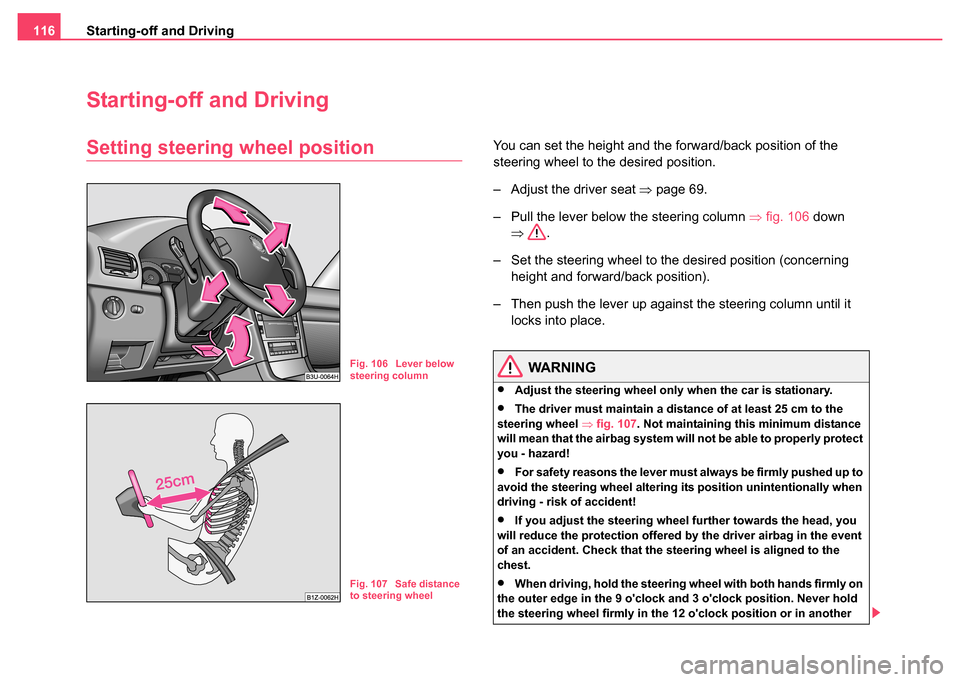
Starting-off and Driving
116
Starting-off and Driving
Setting steering wheel positionYou can set the height and the forward/back position of the
steering wheel to the desired position.
– Adjust the driver seat ⇒page 69.
– Pull the lever below the steering column ⇒fig. 106 down
⇒ .
– Set the steering wheel to the desired position (concerning height and forward/back position).
– Then push the lever up against the steering column until it locks into place.
WARNING
•Adjust the steering wheel only when the car is stationary.
•The driver must maintain a distance of at least 25 cm to the
steering wheel ⇒fig. 107 . Not maintaining this minimum distance
will mean that the airbag system will not be able to properly protect
you - hazard!
•For safety reasons the lever must always be firmly pushed up to
avoid the steering wheel altering its position unintentionally when
driving - risk of accident!
•If you adjust the steering wheel further towards the head, you
will reduce the protection offered by the driver airbag in the event
of an accident. Check that the steering wheel is aligned to the
chest.
•When driving, hold the steering wheel with both hands firmly on
the outer edge in the 9 o'clock and 3 o'clock position. Never hold
the steering wheel firmly in the 12 o'clock position or in another
Fig. 106 Lever below
steering column
Fig. 107 Safe distance
to steering wheel
Page 118 of 270

Starting-off and Driving117
Using the systemSafetyDriving TipsGeneral MaintenanceBreakdown assistanceTechnical Data
way (e.g. in the middle of the steering wheel or at the inner steering
wheel edge). In such cases, injuries to the arms, the hands and the
head can occur when the driver airbag is deployed.
Ignition lock
Petrol engines
- ignition switched off, engine off
- ignition switched on
- start engine
Diesel engines - fuel supply interrupted, ignition switched off, engine off
- heating glow plugs on, ignition switched on
•You should not switch on any major electrical components during the
heating period otherwise the vehicle battery will be drained unnecessarily.
- start engine
Applies to all models:
Position
To lock the steering , with the ignition key withdrawn, turn the steering
wheel until the steering locking pin is heard to engage. You should always
lock the steering as a general rule if you leave your vehicle. This acts as
a deterrent against possible theft of your vehicle ⇒.
Position
Move the steering wheel back and forward a little if the ignition key cannot,
or cannot easily be turned into this position, in order to release the
steering lock.
Position
The engine is started in this position. At the same time switched on low
beam or main beam or other electrical components with major power
consumption are briefly switched off. The ignition key moves back into
position when one releases the key.
The ignition key must be turned back into position each time before
starting the engine again. The starter repeat lock in the ignition lock
prevents the starter being engaged when the engine is running and thus
getting damaged.
Ignition key withdrawal lock (automatic gearbox)
You can only withdraw the ignition key after switching off the ignition if the
selector lever is in position P.
WARNING
•When driving, the ignition key must always be in the position
(ignition switched on) without the engine running. This position is
WARNING (continued)
Fig. 108 Ignition lock
positions
A1
A2
A3
A1
A2
A3
A1
A2
A3
A2
A1
A2
Page 119 of 270
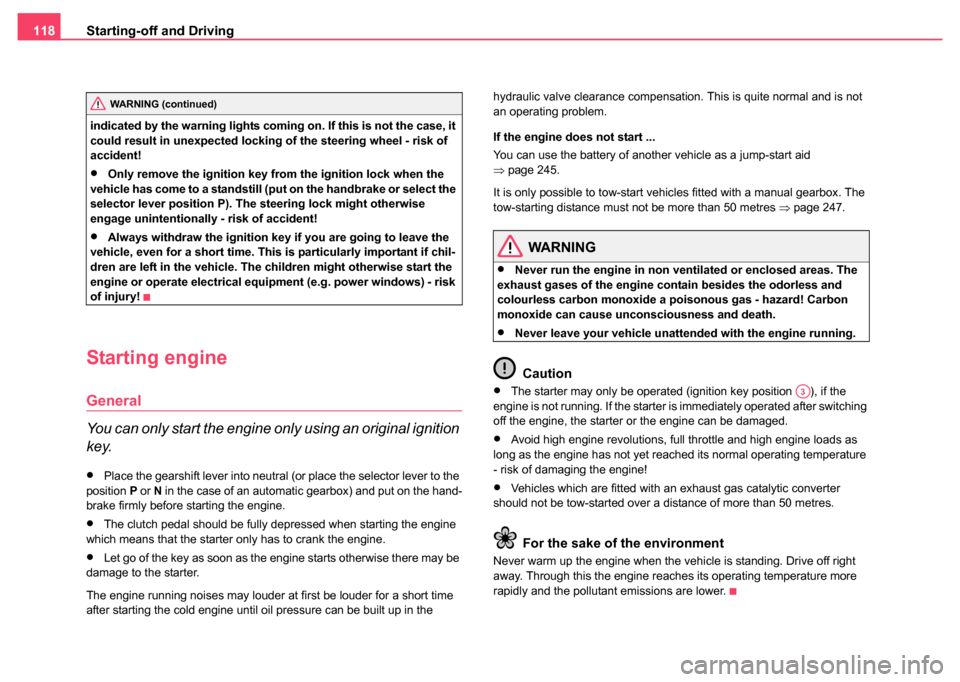
Starting-off and Driving
118
indicated by the warning lights coming on. If this is not the case, it
could result in unexpected locking of the steering wheel - risk of
accident!
•Only remove the ignition key fr om the ignition lock when the
vehicle has come to a standstill (put on the handbrake or select the
selector lever position P). The steering lock might otherwise
engage unintentionally - risk of accident!
•Always withdraw the ignition key if you are going to leave the
vehicle, even for a short time. This is particularly important if chil-
dren are left in the vehicle. The children might otherwise start the
engine or operate electrical equi pment (e.g. power windows) - risk
of injury!
Starting engine
General
You can only start the engine only using an original ignition
key.
•Place the gearshift lever into neutral (or place the selector lever to the
position P or N in the case of an automatic gearbox) and put on the hand-
brake firmly before starting the engine.
•The clutch pedal should be fully depressed when starting the engine
which means that the starter only has to crank the engine.
•Let go of the key as soon as the engine starts otherwise there may be
damage to the starter.
The engine running noises may louder at first be louder for a short time
after starting the cold engine until oil pressure can be built up in the hydraulic valve clearance compensation. This is quite normal and is not
an operating problem.
If the engine does not start ...
You can use the battery of another vehicle as a jump-start aid
⇒
page 245.
It is only possible to tow-start vehicles fitted with a manual gearbox. The
tow-starting distance must not be more than 50 metres ⇒page 247.
WARNING
•Never run the engine in non ventilated or enclosed areas. The
exhaust gases of the engine contain besides the odorless and
colourless carbon monoxide a poisonous gas - hazard! Carbon
monoxide can cause unconsciousness and death.
•Never leave your vehicle unattended with the engine running.
Caution
•The starter may only be operated (ignition key position ), if the
engine is not running. If the starter is immediately operated after switching
off the engine, the starter or the engine can be damaged.
•Avoid high engine revolutions, full throttle and high engine loads as
long as the engine has not yet reached its normal operating temperature
- risk of damaging the engine!
•Vehicles which are fitted with an exhaust gas catalytic converter
should not be tow-started over a distance of more than 50 metres.
For the sake of the environment
Never warm up the engine when the vehicle is standing. Drive off right
away. Through this the engine reaches its operating temperature more
rapidly and the pollutant emissions are lower.
WARNING (continued)
A3
Page 133 of 270
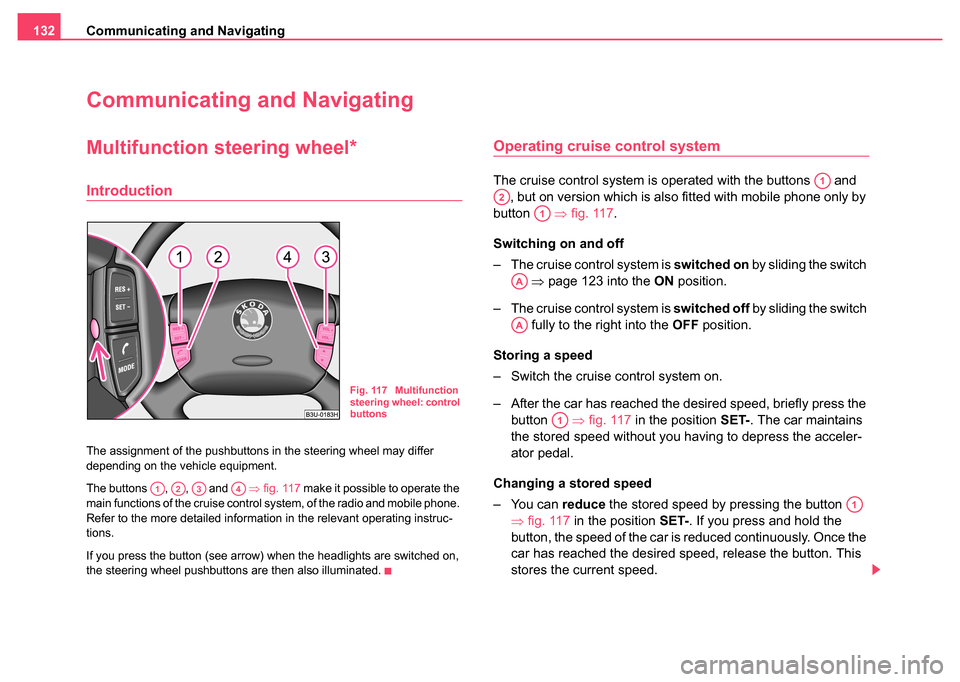
Communicating and Navigating
132
Communicating and Navigating
Multifunction steering wheel*
Introduction
The assignment of the pushbuttons in the steering wheel may differ
depending on the vehicle equipment.
The buttons , , and ⇒fig. 117 make it possible to operate the
main functions of the cruise control system, of the radio and mobile phone.
Refer to the more detailed information in the relevant operating instruc-
tions.
If you press the button (see arrow) when the headlights are switched on,
the steering wheel pushbuttons are then also illuminated.
Operating cruise control system
The cruise control system is operated with the buttons and , but on version which is also fitted with mobile phone only by
button ⇒fig. 117 .
Switching on and off
– The cruise control system is switched on by sliding the switch
⇒ page 123 into the ON position.
– The cruise control system is switched off by sliding the switch
fully to the right into the OFF position.
Storing a speed
– Switch the cruise control system on.
– After the car has reached the desired speed, briefly press the button ⇒fig. 117 in the position SET-. The car maintains
the stored speed without you having to depress the acceler-
ator pedal.
Changing a stored speed
– You can reduce the stored speed by pressing the button
⇒ fig. 117 in the position SET-. If you press and hold the
button, the speed of the car is reduced continuously. Once the
car has reached the desired speed, release the button. This
stores the current speed.
Fig. 117 Multifunction
steering wheel: control
buttons
A1A2A3A4
A1
A2
A1
AA
AA
A1
A1
Page 135 of 270
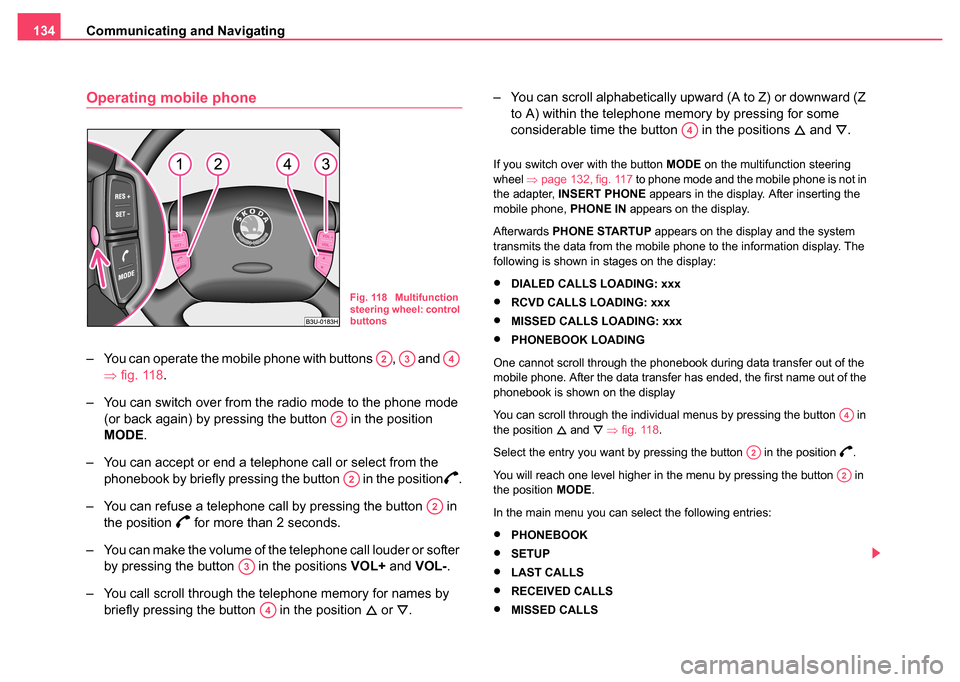
Communicating and Navigating
134
Operating mobile phone
– You can operate the mobile phone with buttons , and
⇒fig. 118 .
– You can switch over from the radio mode to the phone mode (or back again) by pressing the button in the position
MODE .
– You can accept or end a telephone call or select from the phonebook by briefly pressing the button in the position
.
– You can refuse a telephone call by pressing the button in the position
for more than 2 seconds.
– You can make the volume of the telephone call louder or softer by pressing the button in the positions VOL+ and VOL- .
– You call scroll through the telephone memory for names by briefly pressing the button in the position
or . – You can scroll alphabetically upward (A to Z) or downward (Z
to A) within the telephone memory by pressing for some
considerable time the button in the positions
and .
If you switch over with the button MODE on the multifunction steering
wheel ⇒page 132, fig. 117 to phone mode and the mobile phone is not in
the adapter, INSERT PHONE appears in the display. After inserting the
mobile phone, PHONE IN appears on the display.
Afterwards PHONE STARTUP appears on the display and the system
transmits the data from the mobile phone to the information display. The
following is shown in stages on the display:
•DIALED CALLS LOADING: xxx
•RCVD CALLS LOADING: xxx
•MISSED CALLS LOADING: xxx
•PHONEBOOK LOADING
One cannot scroll through the phonebook during data transfer out of the
mobile phone. After the data transfer has ended, the first name out of the
phonebook is shown on the display
You can scroll through the individual menus by pressing the button in
the position
and ⇒ fig. 118 .
Select the entry you want by pressing the button in the position
.
You will reach one level higher in the menu by pressing the button in
the position MODE.
In the main menu you can select the following entries:
•PHONEBOOK
•SETUP
•LAST CALLS
•RECEIVED CALLS
•MISSED CALLS
Fig. 118 Multifunction
steering wheel: control
buttons
A2A3A4
A2
A2
A2
A3
A4
A4
A4
A2
A2
Page 136 of 270
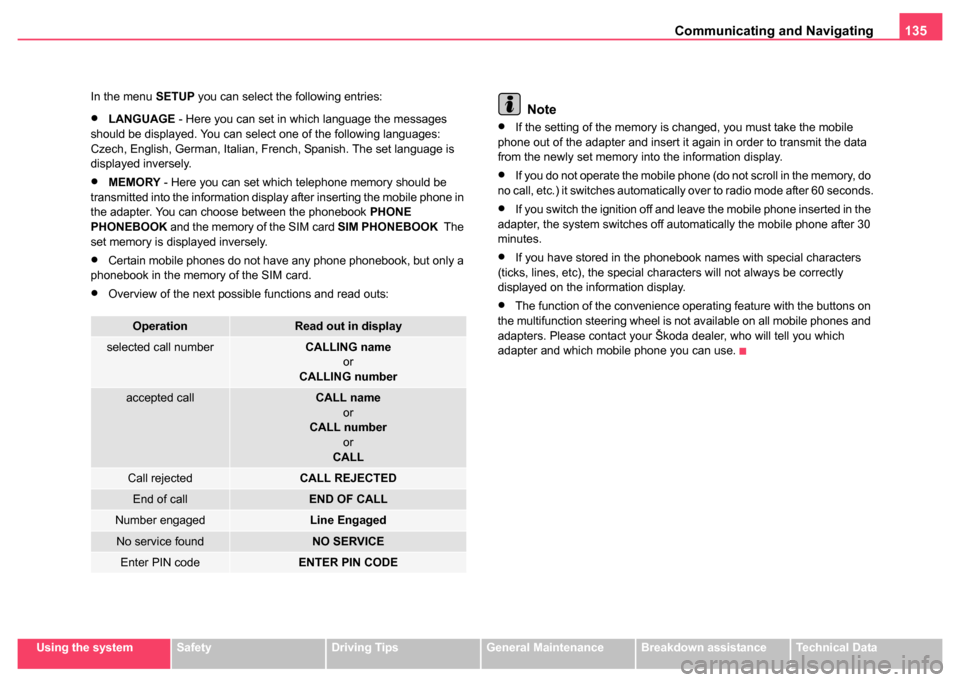
Communicating and Navigating135
Using the systemSafetyDriving TipsGeneral MaintenanceBreakdown assistanceTechnical Data
In the menu
SETUP you can select the following entries:
•LANGUAGE - Here you can set in which language the messages
should be displayed. You can select one of the following languages:
Czech, English, German, Italian, French, Spanish. The set language is
displayed inversely.
•MEMORY - Here you can set which telephone memory should be
transmitted into the information display after inserting the mobile phone in
the adapter. You can choose between the phonebook PHONE
PHONEBOOK and the memory of the SIM card SIM PHONEBOOK The
set memory is displayed inversely.
•Certain mobile phones do not have any phone phonebook, but only a
phonebook in the memory of the SIM card.
•Overview of the next possible functions and read outs:
Note
•If the setting of the memory is changed, you must take the mobile
phone out of the adapter and insert it again in order to transmit the data
from the newly set memory into the information display.
•If you do not operate the mobile phone (do not scroll in the memory, do
no call, etc.) it switches automatically over to radio mode after 60 seconds.
•If you switch the ignition off and leave the mobile phone inserted in the
adapter, the system switches off automatically the mobile phone after 30
minutes.
•If you have stored in the phonebook names with special characters
(ticks, lines, etc), the special characters will not always be correctly
displayed on the information display.
•The function of the convenience operating feature with the buttons on
the multifunction steering wheel is not available on all mobile phones and
adapters. Please contact your Škoda dealer, who will tell you which
adapter and which mobile phone you can use.
OperationRead out in display
selected call numberCALLING name
or
CALLING number
accepted callCALL name
or
CALL number
or
CALL
Call rejectedCALL REJECTED
End of callEND OF CALL
Number engagedLine Engaged
No service foundNO SERVICE
Enter PIN codeENTER PIN CODE
Page 140 of 270
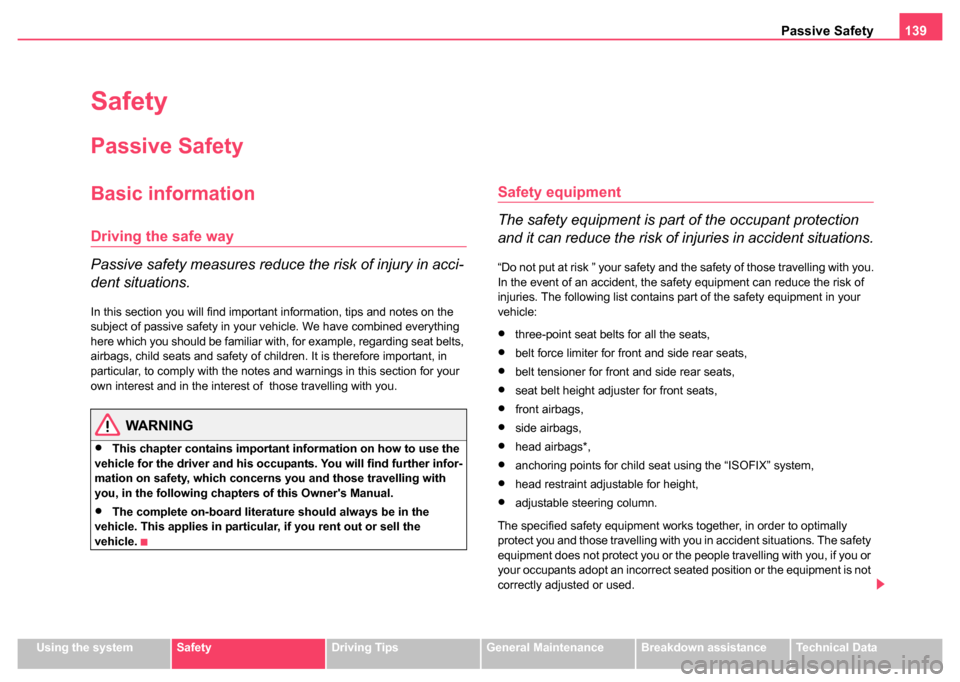
Passive Safety139
Using the systemSafetyDriving TipsGeneral MaintenanceBreakdown assistanceTechnical Data
Safety
Passive Safety
Basic information
Driving the safe way
Passive safety measures reduce the risk of injury in acci-
dent situations.
In this section you will find important information, tips and notes on the
subject of passive safety in your vehicle. We have combined everything
here which you should be familiar with, for example, regarding seat belts,
airbags, child seats and safety of children. It is therefore important, in
particular, to comply with the notes and warnings in this section for your
own interest and in the interest of those travelling with you.
WARNING
•This chapter contains important information on how to use the
vehicle for the driver and his occupants. You will find further infor-
mation on safety, which concerns you and those travelling with
you, in the following chapters of this Owner's Manual.
•The complete on-board literature should always be in the
vehicle. This applies in particular, if you rent out or sell the
vehicle.
Safety equipment
The safety equipment is part of the occupant protection
and it can reduce the risk of injuries in accident situations.
“Do not put at risk ” your safety and the safety of those travelling with you .
In the event of an accident, the safety equipment can reduce the risk of
injuries. The following list contains part of the safety equipment in your
vehicle:
•three-point seat belts for all the seats,
•belt force limiter for front and side rear seats,
•belt tensioner for front and side rear seats,
•seat belt height adjuster for front seats,
•front airbags,
•side airbags,
•head airbags*,
•anchoring points for child seat using the “ISOFIX” system,
•head restraint adjustable for height,
•adjustable steering column.
The specified safety equipment works together, in order to optimally
protect you and those travelling with you in accident situations. The safety
equipment does not protect you or the people travelling with you, if you or
your occupants adopt an incorrect seated position or the equipment is not
correctly adjusted or used.
Page 142 of 270

Passive Safety141
Using the systemSafetyDriving TipsGeneral MaintenanceBreakdown assistanceTechnical Data
Correct seated position
Correct seated position for the driver
Correct seated position for the driver is important for safe
and relaxed driving.
For your own safety and to reduce the risk of injury in the event of an acci-
dent, we recommend the following setting.
•Adjust the steering wheel so that the distance between the steering
wheel and your chest is at least 25 cm ⇒fig. 122 .
•Position the driver seat in the forward/back direction so that you are
able to press the pedals with your legs at a slight angle .
•Adjust the backrest so that you are able to reach the highest point of
the steering wheel with your arms at a slight angle.
•Adjust the head restraint so that the top edge of the head restraint is
at the same level as the upper part of your head ⇒fig. 123 .
•Fasten the seat belt correctly ⇒page 148, “How are seat belts
correctly fastened?”.
Manually adjust the driver seat ⇒page 70, “Adjusting front seats manu-
ally”.
Electrically adjust the driver seat ⇒page 71, “Adjusting seats”.
Fig. 122 The correct
distance of the driver
from the steering wheel
Fig. 123 The correct
head restraint adjust-
ment for the driver