tow SKODA SUPERB 2007 1.G / (B5/3U) DX Navigation System Manual
[x] Cancel search | Manufacturer: SKODA, Model Year: 2007, Model line: SUPERB, Model: SKODA SUPERB 2007 1.G / (B5/3U)Pages: 66, PDF Size: 3.45 MB
Page 37 of 66
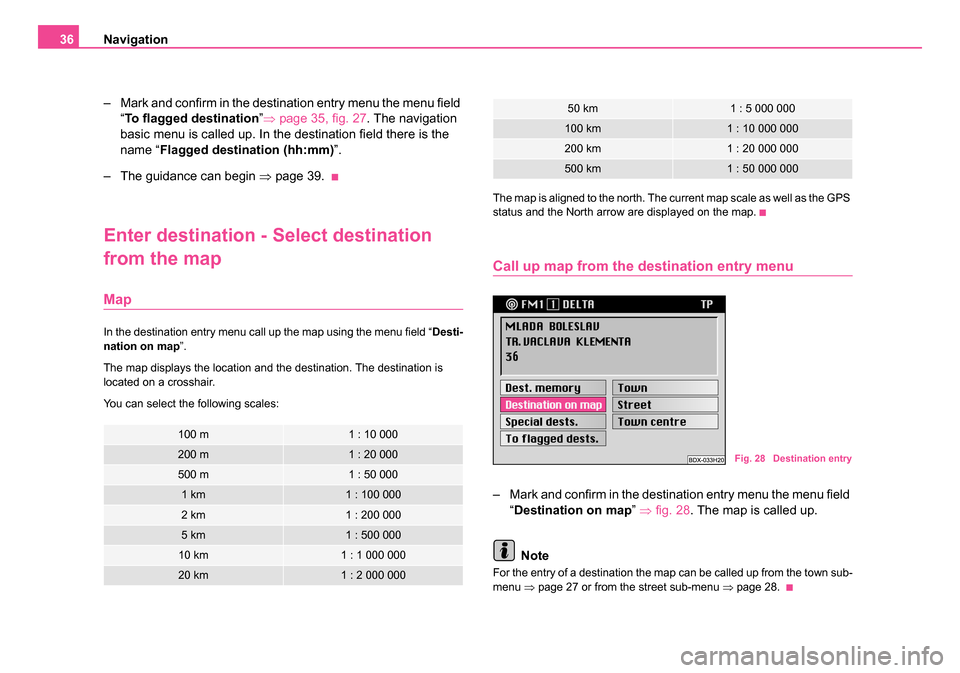
Navigation
36
– Mark and confirm in the destination entry menu the menu field “To flagged destination ”⇒page 35, fig. 27 . The navigation
basic menu is called up. In the destination field there is the
name “ Flagged destination (hh:mm) ”.
– The guidance can begin ⇒page 39.
Enter destination - Select destination
from the map
Map
In the destination entry menu call up the map using the menu field “ Desti-
nation on map ”.
The map displays the location and the destination. The destination is
located on a crosshair.
You can select the following scales: The map is aligned to the north. The current map scale as well as the GPS
status and the North arrow are displayed on the map.
Call up map from the destination entry menu
– Mark and confirm in the destination entry menu the menu field
“Destination on map ” ⇒ fig. 28 . The map is called up.
Note
For the entry of a destination the map can be called up from the town sub-
menu ⇒page 27 or from the street sub-menu ⇒page 28.
100 m1 : 10 000
200 m1 : 20 000
500 m1 : 50 000
1 km1 : 100 000
2 km1 : 200 000
5 km1 : 500 000
10 km1 : 1 000 000
20 km1 : 2 000 000
50 km1 : 5 000 000
100 km1 : 10 000 000
200 km1 : 20 000 000
500 km1 : 50 000 000
Fig. 28 Destination entry
20.book Page 36 Tuesday, December 6, 2005 2:26 PM
Page 38 of 66
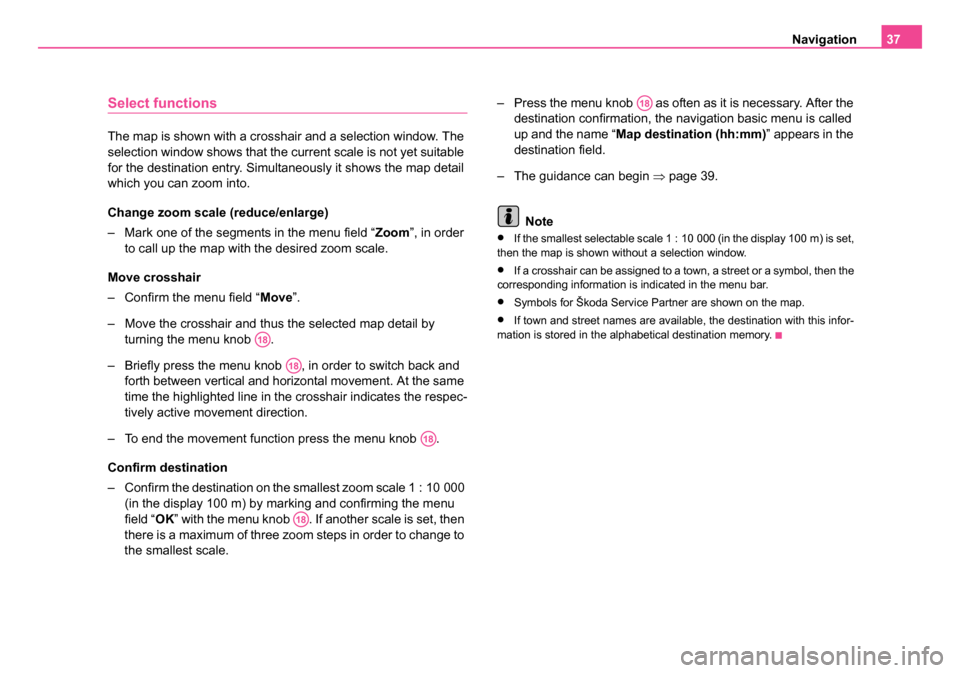
Navigation37
Select functions
The map is shown with a crosshair and a selection window. The
selection window shows that the current scale is not yet suitable
for the destination entry. Simultaneously it shows the map detail
which you can zoom into.
Change zoom scale (reduce/enlarge)
– Mark one of the segments in the menu field “ Zoom”, in order
to call up the map with the desired zoom scale.
Move crosshair
– Confirm the menu field “ Move”.
– Move the crosshair and thus the selected map detail by turning the menu knob .
– Briefly press the menu knob , in order to switch back and forth between vertical and horizontal movement. At the same
time the highlighted line in the crosshair indicates the respec-
tively active movement direction.
– To end the movement function press the menu knob .
Confirm destination
– Confirm the destination on the smallest zoom scale 1 : 10 000 (in the display 100 m) by marking and confirming the menu
field “ OK” with the menu knob . If another scale is set, then
there is a maximum of three zoom steps in order to change to
the smallest scale. – Press the menu knob as often as it is necessary. After the
destination confirmation, the navigation basic menu is called
up and the name “ Map destination (hh:mm) ” appears in the
destination field.
– The guidance can begin ⇒page 39.
Note
•If the smallest selectable scale 1 : 10 000 (in the display 100 m) is set,
then the map is shown without a selection window.
•If a crosshair can be assigned to a town, a street or a symbol, then the
corresponding information is indicated in the menu bar.
•Symbols for Škoda Service Partner are shown on the map.
•If town and street names are available, the destination with this infor-
mation is stored in the alphabetical destination memory.
A18
A18
A18
A18
A18
20.book Page 37 Tuesday, December 6, 2005 2:26 PM
Page 54 of 66
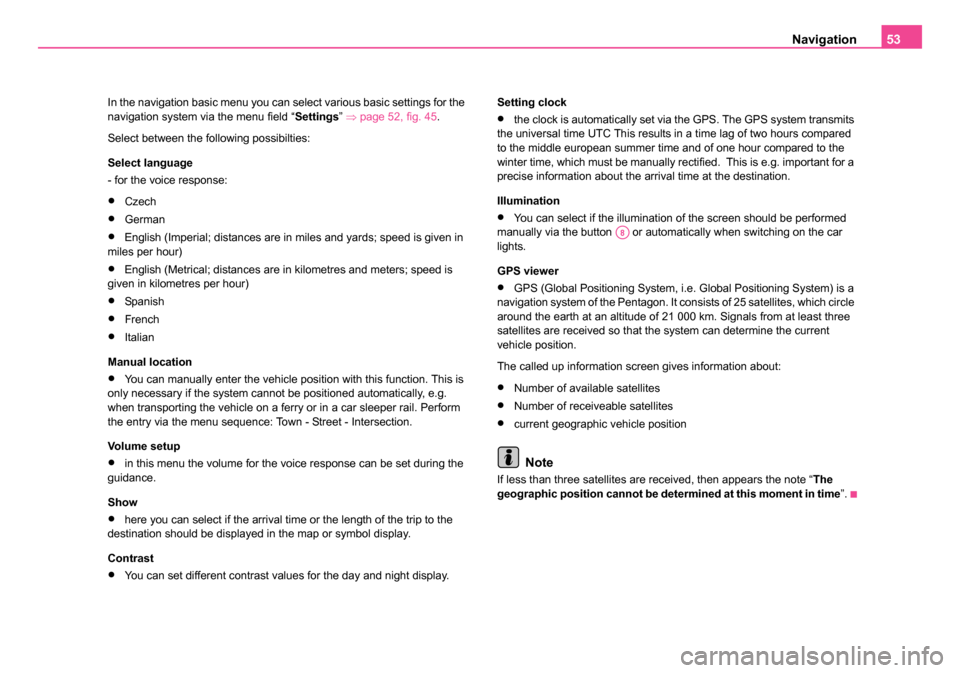
Navigation53
In the navigation basic menu you can select various basic settings for the
navigation system via the menu field “ Settings” ⇒ page 52, fig. 45 .
Select between the following possibilties:
Select language
- for the voice response:
•Czech
•German
•English (Imperial; distances are in miles and yards; speed is given in
miles per hour)
•English (Metrical; distances are in kilometres and meters; speed is
given in kilometres per hour)
•Span is h
•French
•Italian
Manual location
•You can manually enter the vehicle position with this function. This is
only necessary if the system cannot be positioned automatically, e.g.
when transporting the vehicle on a ferry or in a car sleeper rail. Perform
the entry via the menu sequence: Town - Street - Intersection.
Vo l u m e s e t u p
•in this menu the volume for the voice response can be set during the
guidance.
Show
•here you can select if the arrival time or the length of the trip to the
destination should be displayed in the map or symbol display.
Contrast
•You can set different contrast values for the day and night display. Setting clock
•the clock is automatically set via the GPS. The GPS system transmits
the universal time UTC This results in a time lag of two hours compared
to the middle european summer time and of one hour compared to the
winter time, which must be manually rectified. This is e.g. important for a
precise information about the arrival time at the destination.
Illumination
•You can select if the illumination of the screen should be performed
manually via the button or automatically when switching on the car
lights.
GPS viewer
•GPS (Global Positioning System, i.e. Global Positioning System) is a
navigation system of the Pentagon. It consists of 25 satellites, which circle
around the earth at an altitude of 21 000 km. Signals from at least three
satellites are received so that the system can determine the current
vehicle position.
The called up information screen gives information about:
•Number of available satellites
•Number of receiveable satellites
•current geographic vehicle position
Note
If less than three satellites are received, then appears the note “ The
geographic position cannot be determined at this moment in time ”.
A8
20.book Page 53 Tuesday, December 6, 2005 2:26 PM
Page 60 of 66
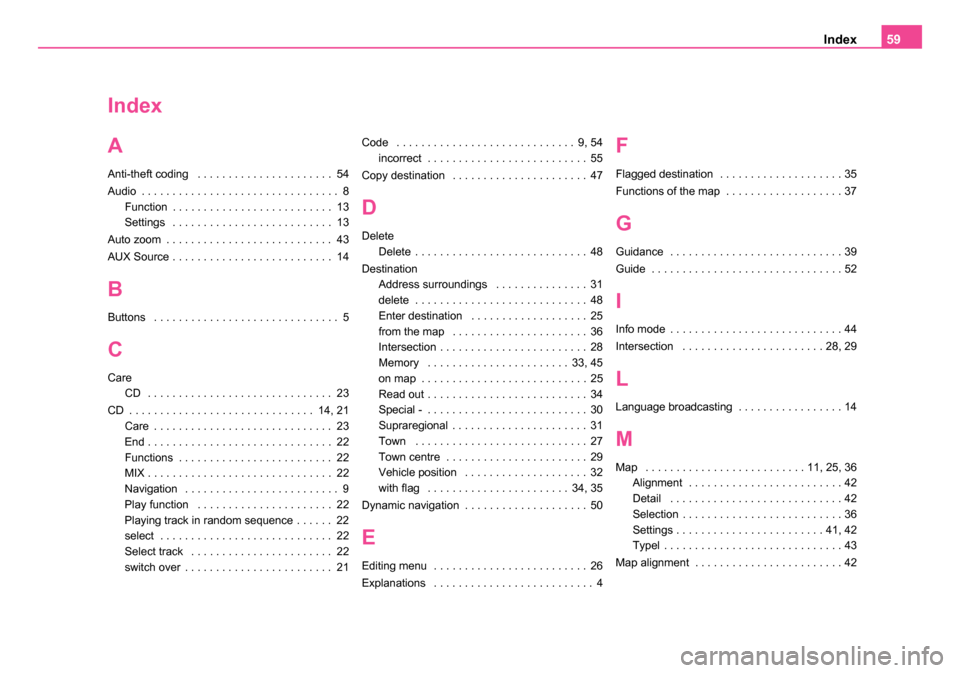
Index59
Index
A
Anti-theft coding . . . . . . . . . . . . . . . . . . . . . . 54
Audio . . . . . . . . . . . . . . . . . . . . . . . . . . . . . . . . 8
Function . . . . . . . . . . . . . . . . . . . . . . . . . . 13
Settings . . . . . . . . . . . . . . . . . . . . . . . . . . 13
Auto zoom . . . . . . . . . . . . . . . . . . . . . . . . . . . 43
AUX Source . . . . . . . . . . . . . . . . . . . . . . . . . . 14
B
Buttons . . . . . . . . . . . . . . . . . . . . . . . . . . . . . . 5
C
Care CD . . . . . . . . . . . . . . . . . . . . . . . . . . . . . . 23
CD . . . . . . . . . . . . . . . . . . . . . . . . . . . . . . 14, 21 Care . . . . . . . . . . . . . . . . . . . . . . . . . . . . . 23
End . . . . . . . . . . . . . . . . . . . . . . . . . . . . . . 22
Functions . . . . . . . . . . . . . . . . . . . . . . . . . 22
MIX . . . . . . . . . . . . . . . . . . . . . . . . . . . . . . 22
Navigation . . . . . . . . . . . . . . . . . . . . . . . . . 9
Play function . . . . . . . . . . . . . . . . . . . . . . 22
Playing track in random sequence . . . . . . 22
select . . . . . . . . . . . . . . . . . . . . . . . . . . . . 22
Select track . . . . . . . . . . . . . . . . . . . . . . . 22
switch over . . . . . . . . . . . . . . . . . . . . . . . . 21 Code . . . . . . . . . . . . . . . . . . . . . . . . . . . . . 9, 54
incorrect . . . . . . . . . . . . . . . . . . . . . . . . . . 55
Copy destination . . . . . . . . . . . . . . . . . . . . . . 47
D
Delete Delete . . . . . . . . . . . . . . . . . . . . . . . . . . . . 48
Destination Address surroundings . . . . . . . . . . . . . . . 31
delete . . . . . . . . . . . . . . . . . . . . . . . . . . . . 48
Enter destination . . . . . . . . . . . . . . . . . . . 25
from the map . . . . . . . . . . . . . . . . . . . . . . 36
Intersection . . . . . . . . . . . . . . . . . . . . . . . . 28
Memory . . . . . . . . . . . . . . . . . . . . . . . 33, 45
on map . . . . . . . . . . . . . . . . . . . . . . . . . . . 25
Read out . . . . . . . . . . . . . . . . . . . . . . . . . . 34
Special - . . . . . . . . . . . . . . . . . . . . . . . . . . 30
Supraregional . . . . . . . . . . . . . . . . . . . . . . 31
Town . . . . . . . . . . . . . . . . . . . . . . . . . . . . 27
Town centre . . . . . . . . . . . . . . . . . . . . . . . 29
Vehicle position . . . . . . . . . . . . . . . . . . . . 32
with flag . . . . . . . . . . . . . . . . . . . . . . . 34, 35
Dynamic navigation . . . . . . . . . . . . . . . . . . . . 50
E
Editing menu . . . . . . . . . . . . . . . . . . . . . . . . . 26
Explanations . . . . . . . . . . . . . . . . . . . . . . . . . . 4
F
Flagged destination . . . . . . . . . . . . . . . . . . . . 35
Functions of the map . . . . . . . . . . . . . . . . . . . 37
G
Guidance . . . . . . . . . . . . . . . . . . . . . . . . . . . . 39
Guide . . . . . . . . . . . . . . . . . . . . . . . . . . . . . . . 52
I
Info mode . . . . . . . . . . . . . . . . . . . . . . . . . . . . 44
Intersection . . . . . . . . . . . . . . . . . . . . . . . 28, 29
L
Language broadcasting . . . . . . . . . . . . . . . . . 14
M
Map . . . . . . . . . . . . . . . . . . . . . . . . . . 11, 25, 36 Alignment . . . . . . . . . . . . . . . . . . . . . . . . . 42
Detail . . . . . . . . . . . . . . . . . . . . . . . . . . . . 42
Selection . . . . . . . . . . . . . . . . . . . . . . . . . . 36
Settings . . . . . . . . . . . . . . . . . . . . . . . . 41, 42
Typel . . . . . . . . . . . . . . . . . . . . . . . . . . . . . 43
Map alignment . . . . . . . . . . . . . . . . . . . . . . . . 42
20.book Page 59 Tuesday, December 6, 2005 2:26 PM
Page 61 of 66
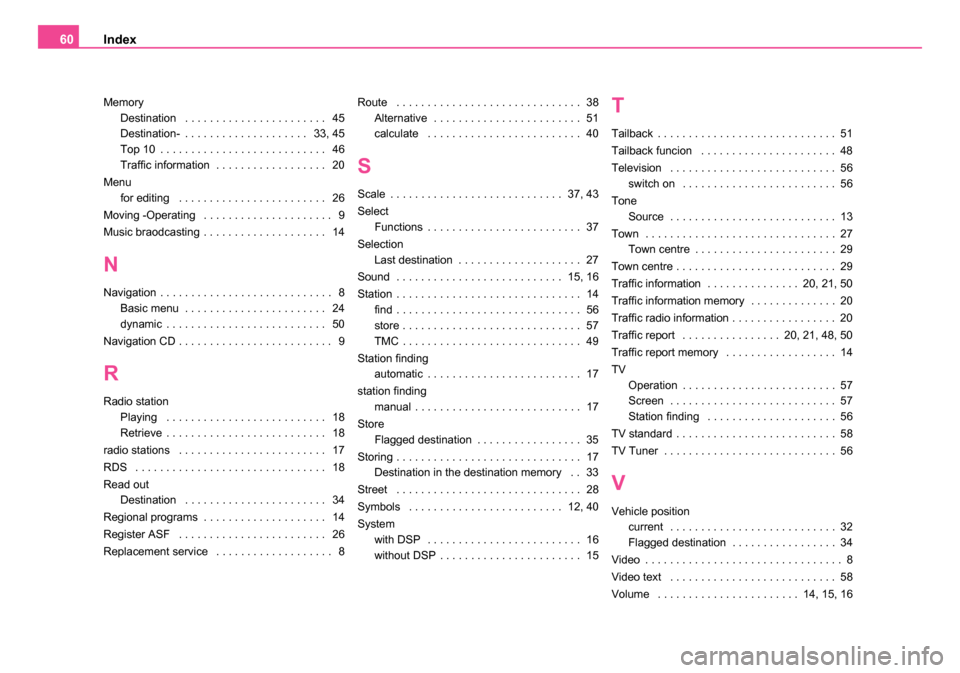
Index
60
Memory
Destination . . . . . . . . . . . . . . . . . . . . . . . 45
Destination- . . . . . . . . . . . . . . . . . . . . 33, 45
Top 10 . . . . . . . . . . . . . . . . . . . . . . . . . . . 46
Traffic information . . . . . . . . . . . . . . . . . . 20
Menu for editing . . . . . . . . . . . . . . . . . . . . . . . . 26
Moving -Operating . . . . . . . . . . . . . . . . . . . . . 9
Music braodcasting . . . . . . . . . . . . . . . . . . . . 14
N
Navigation . . . . . . . . . . . . . . . . . . . . . . . . . . . . 8 Basic menu . . . . . . . . . . . . . . . . . . . . . . . 24
dynamic . . . . . . . . . . . . . . . . . . . . . . . . . . 50
Navigation CD . . . . . . . . . . . . . . . . . . . . . . . . . 9
R
Radio station Playing . . . . . . . . . . . . . . . . . . . . . . . . . . 18
Retrieve . . . . . . . . . . . . . . . . . . . . . . . . . . 18
radio stations . . . . . . . . . . . . . . . . . . . . . . . . 17
RDS . . . . . . . . . . . . . . . . . . . . . . . . . . . . . . . 18
Read out Destination . . . . . . . . . . . . . . . . . . . . . . . 34
Regional programs . . . . . . . . . . . . . . . . . . . . 14
Register ASF . . . . . . . . . . . . . . . . . . . . . . . . 26
Replacement service . . . . . . . . . . . . . . . . . . . 8 Route . . . . . . . . . . . . . . . . . . . . . . . . . . . . . . 38
Alternative . . . . . . . . . . . . . . . . . . . . . . . . 51
calculate . . . . . . . . . . . . . . . . . . . . . . . . . 40
S
Scale . . . . . . . . . . . . . . . . . . . . . . . . . . . . 37, 43
SelectFunctions . . . . . . . . . . . . . . . . . . . . . . . . . 37
Selection Last destination . . . . . . . . . . . . . . . . . . . . 27
Sound . . . . . . . . . . . . . . . . . . . . . . . . . . . 15, 16
Station . . . . . . . . . . . . . . . . . . . . . . . . . . . . . . 14 find . . . . . . . . . . . . . . . . . . . . . . . . . . . . . . 56
store . . . . . . . . . . . . . . . . . . . . . . . . . . . . . 57
TMC . . . . . . . . . . . . . . . . . . . . . . . . . . . . . 49
Station finding automatic . . . . . . . . . . . . . . . . . . . . . . . . . 17
station finding manual . . . . . . . . . . . . . . . . . . . . . . . . . . . 17
Store Flagged destination . . . . . . . . . . . . . . . . . 35
Storing . . . . . . . . . . . . . . . . . . . . . . . . . . . . . . 17 Destination in the destination memory . . 33
Street . . . . . . . . . . . . . . . . . . . . . . . . . . . . . . 28
Symbols . . . . . . . . . . . . . . . . . . . . . . . . . 12, 40
System with DSP . . . . . . . . . . . . . . . . . . . . . . . . . 16
without DSP . . . . . . . . . . . . . . . . . . . . . . . 15
T
Tailback . . . . . . . . . . . . . . . . . . . . . . . . . . . . . 51
Tailback funcion . . . . . . . . . . . . . . . . . . . . . . 48
Television . . . . . . . . . . . . . . . . . . . . . . . . . . . 56switch on . . . . . . . . . . . . . . . . . . . . . . . . . 56
Tone Source . . . . . . . . . . . . . . . . . . . . . . . . . . . 13
Town . . . . . . . . . . . . . . . . . . . . . . . . . . . . . . . 27 Town centre . . . . . . . . . . . . . . . . . . . . . . . 29
Town centre . . . . . . . . . . . . . . . . . . . . . . . . . . 29
Traffic information . . . . . . . . . . . . . . . 20, 21, 50
Traffic information memory . . . . . . . . . . . . . . 20
Traffic radio information . . . . . . . . . . . . . . . . . 20
Traffic report . . . . . . . . . . . . . . . . 20, 21, 48, 50
Traffic report memory . . . . . . . . . . . . . . . . . . 14
TV Operation . . . . . . . . . . . . . . . . . . . . . . . . . 57
Screen . . . . . . . . . . . . . . . . . . . . . . . . . . . 57
Station finding . . . . . . . . . . . . . . . . . . . . . 56
TV standard . . . . . . . . . . . . . . . . . . . . . . . . . . 58
TV Tuner . . . . . . . . . . . . . . . . . . . . . . . . . . . . 56
V
Vehicle position current . . . . . . . . . . . . . . . . . . . . . . . . . . . 32
Flagged destination . . . . . . . . . . . . . . . . . 34
Video . . . . . . . . . . . . . . . . . . . . . . . . . . . . . . . . 8
Video text . . . . . . . . . . . . . . . . . . . . . . . . . . . 58
Volume . . . . . . . . . . . . . . . . . . . . . . . 14, 15, 16
20.book Page 60 Tuesday, December 6, 2005 2:26 PM