phone SKODA SUPERB 2007 1.G / (B5/3U) DX Navigation System Manual
[x] Cancel search | Manufacturer: SKODA, Model Year: 2007, Model line: SUPERB, Model: SKODA SUPERB 2007 1.G / (B5/3U)Pages: 66, PDF Size: 3.45 MB
Page 17 of 66
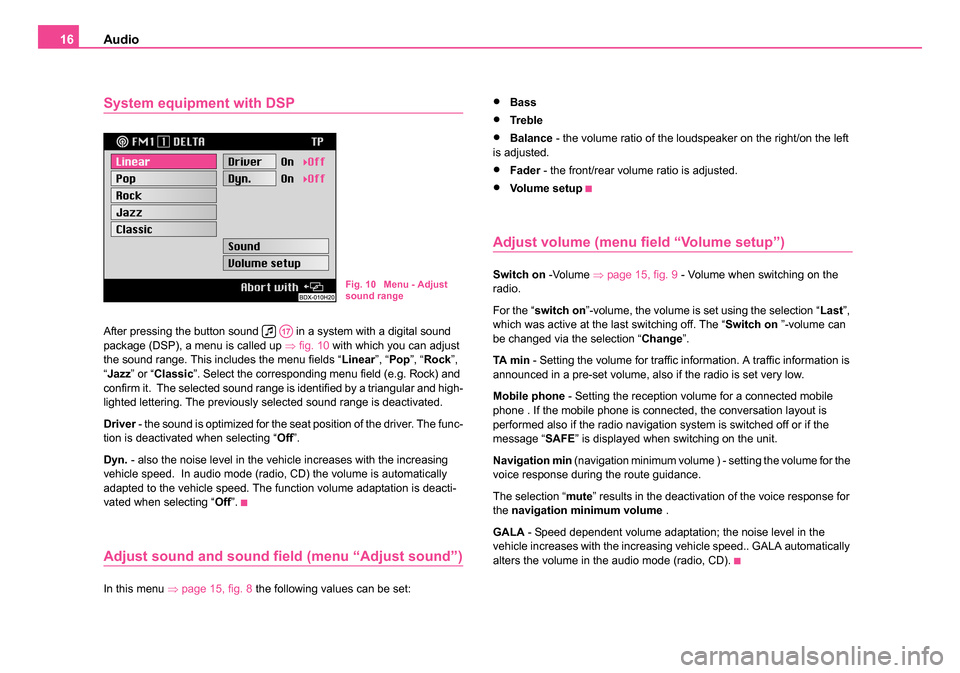
Audio
16
System equipment with DSP
After pressing the button sound in a system with a digital sound
package (DSP), a menu is called up ⇒fig. 10 with which you can adjust
the sound range. This includes the menu fields “ Linear”, “Pop ”, “Rock ”,
“ Jazz ” or “Classic ”. Select the corresponding menu field (e.g. Rock) and
confirm it. The selected sound range is identified by a triangular and high-
lighted lettering. The previously selected sound range is deactivated.
Driver - the sound is optimized for the seat position of the driver. The func-
tion is deactivated when selecting “ Off”.
Dyn. - also the noise level in the vehicle increases with the increasing
vehicle speed. In audio mode (radio, CD) the volume is automatically
adapted to the vehicle speed. The function volume adaptation is deacti-
vated when selecting “ Off”.
Adjust sound and sound field (menu “Adjust sound”)
In this menu ⇒page 15, fig. 8 the following values can be set:
•Bass
•Tre bl e
•Balance - the volume ratio of the loudspeaker on the right/on the left
is adjusted.
•Fader - the front/rear volume ratio is adjusted.
•Vo l u m e s e t u p
Adjust volume (menu field “Volume setup”)
Switch on -Volume ⇒page 15, fig. 9 - Volume when switching on the
radio.
For the “ switch on ”-volume, the volume is set using the selection “ Last”,
which was active at the last switching off. The “ Switch on ”-volume can
be changed via the selection “ Change”.
TA m i n - Setting the volume for traffic information. A traffic information is
announced in a pre-set volume, also if the radio is set very low.
Mobile phone - Setting the reception volume for a connected mobile
phone . If the mobile phone is connected, the conversation layout is
performed also if the radio navigation system is switched off or if the
message “ SAFE” is displayed when switching on the unit.
Navigation min (navigation minimum volume ) - setting the volume for the
voice response during the route guidance.
The selection “ mute” results in the deactivation of the voice response for
the navigation minimum volume .
GALA - Speed dependent volume adaptation; the noise level in the
vehicle increases with the increasing vehicle speed.. GALA automatically
alters the volume in the audio mode (radio, CD).Fig. 10 Menu - Adjust
sound range
A17
20.book Page 16 Tuesday, December 6, 2005 2:26 PM
Page 53 of 66

Navigation
52
Exclude alternative route
– Press the button tailback function . The tailback menu
appears.
– Mark and confirm the menu field “ Delete bypass”.
The bypass is excluded and the route is newly calculated.
Note
•Entered bypass remarks remain stored until the end of the drive or until
deletion.
•In case of repetitive use of the tailback function, the old bypass is
deleted and the new bypass relates to the stored block of the mometary
route.
Travel guide
Description
You can call up first of all the travel information for the other destinations
with a digital travel guide and then select as destination. The travel infor-
mation is stored under columns.
Columns are e.g.:
•Overnight
•Eating and drinking
•To u r i s t i n f o Travel information can be price information, equipment and telephone/fax
numbers for hotel arrivals.
If your navigation CD contains several travel guides, a sub-menu is called
up via the menu field “
Travel guide”, in which the desired travel guide can
be selected.
If only one travel guide exists on the CD, the name of the travel guide (e.g.
MERIAN scout) is displayed in the menu field.
Note
If your CD contains no travel guide, the menu field “ Travel guide” is not
displayed.
Carry out the settings
Overview
A16
Fig. 45 Carry out the
settings
20.book Page 52 Tuesday, December 6, 2005 2:26 PM