lock SKODA SUPERB 2007 1.G / (B5/3U) Owner's Guide
[x] Cancel search | Manufacturer: SKODA, Model Year: 2007, Model line: SUPERB, Model: SKODA SUPERB 2007 1.G / (B5/3U)Pages: 259, PDF Size: 14.71 MB
Page 41 of 259

Unlocking and locking
40
How is the alarm switched off?
You switch the alarm off if you unlock the car with the radio remote control in the
key or if you switch the ignition on.
Indicator light (LED)
The LED in the top of the door trim on the driver door first of all flashes rapidly after
the car is locked, then slowly. This indi cates that the anti-theft alarm system
including the interior monitor* is activated.
Note
•The working life of the alarm siren is 5 years. More detailed information is avail-
able from your Škoda Service Partner.
•Before leaving the car, check that al l the doors, windows and the electric
sliding/tilting roof* are properly closed in order to ensure that the anti-theft alarm
system is fully operational.
•Coding of the radio remote control and the receptor part precludes the use of
the radio remote control from other vehicles.
Interior monitor*
The interior monitor detects moveme nts inside the car and then trig-
gers the alarm.
You can switch the interior monitor off if, for example, an animal or other
moving objects inside the car might trigger the alarm.
Deactivation of interior monitor
– Press the button
on the center column at the driver's side
⇒ fig. 28 .
– Lock the car.
The interior monitor is switched on agai n automatically the next time the car is
locked.
Note
You can switch off the interior mo nitor only after opening the door.
Power windows
Buttons on the driver's door
The power windows operate only when ignition is switched on.B1Z-0042HB1Z-0042HFig. 28 Interior monitor
pushbutton
B1Z-0042HB1Z-0042H
Fig. 29 Armrest on the
driver's door: Control
elements
NKO B5 20.book Page 40 Friday, March 2, 2007 1:46 PM
Page 42 of 259
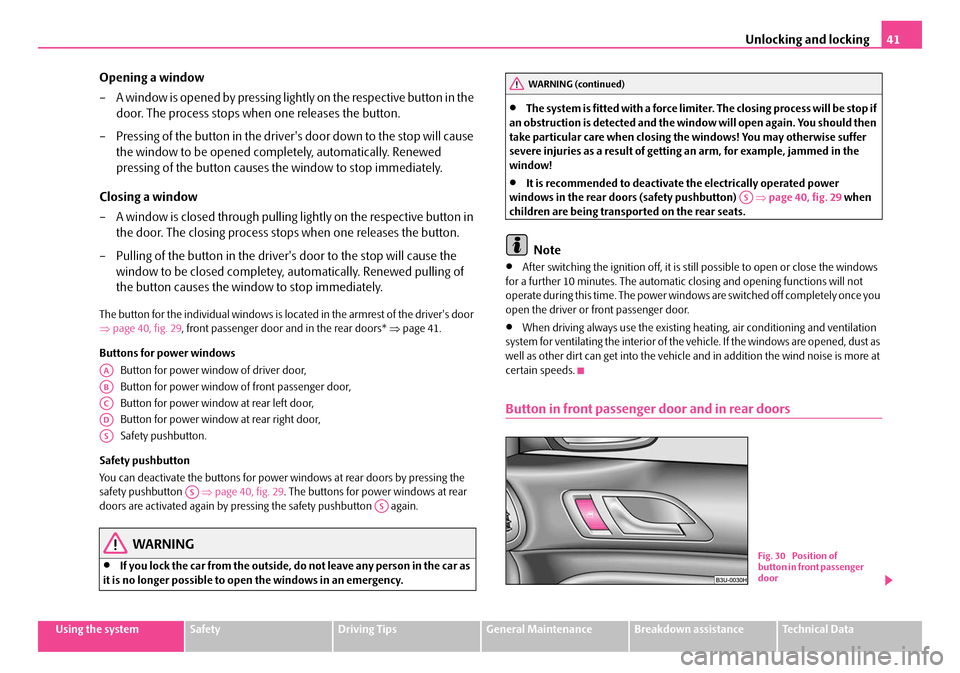
Unlocking and locking41
Using the systemSafetyDriving TipsGeneral MaintenanceBreakdown assistanceTechnical Data
Opening a window
– A window is opened by pres sing lightly on the respective butto n in the
door. The process stops when one releases the button.
– Pressing of the button in the driver 's door down to the stop will cause
the window to be opened completely, automatically. Renewed
pressing of the button causes the window to stop immediately.
Closing a window
– A window is closed through pulling lightly on the respective button in
the door. The closing process stop s when one releases the button.
– Pulling of the button in the driver 's door to the stop will cause the
window to be closed completey, automatically. Renewed pulling of
the button causes the window to stop immediately.
The button for the individual windows is located in the armrest of the driver's door
⇒ page 40, fig. 29 , front passenger door and in the rear doors* ⇒page 41.
Buttons for power windows Button for power window of driver door,
Button for power window of front passenger door,
Button for power window at rear left door,
Button for power window at rear right door,
Safety pushbutton.
Safety pushbutton
You can deactivate the buttons for power windows at rear doors by pressing the
safety pushbutton ⇒page 40, fig. 29 . The buttons for power windows at rear
doors are activated again by pressing the safety pushbutton again.
WARNING
•If you lock the car from the outside, do not leave any person in the car as
it is no longer possible to op en the windows in an emergency.
•The system is fitted with a force limiter. The closin g process will be stop if
an obstruction is detected and the window will open again. You should then
take particular care when closing the windows! You may otherwise suffer
severe injuries as a result of getting an arm, for example, jammed in the
window!
•It is recommended to deactivate the electrically operated power
windows in the rear doors (safety pushbutton) ⇒page 40, fig. 29 when
children are being transported on the rear seats.
Note
•After switching the ignition off, it is still possible to open or close the windows
for a further 10 minutes. The automatic closing and opening functions will not
operate during this time. The power windows are switched off completely once you
open the driver or front passenger door.
•When driving always use the existing he ating, air conditioning and ventilation
system for ventilating the interior of the vehicle. If the windows are opened, dust as
well as other dirt can get into the vehicle an d in addition the wind noise is more at
certain speeds.
Button in front passenger door and in rear doors
AA
AB
AC
AD
AS
ASAS
WARNING (continued)
AS
Fig. 30 Position of
button in front passenger
door
NKO B5 20.book Page 41 Friday, March 2, 2007 1:46 PM
Page 43 of 259
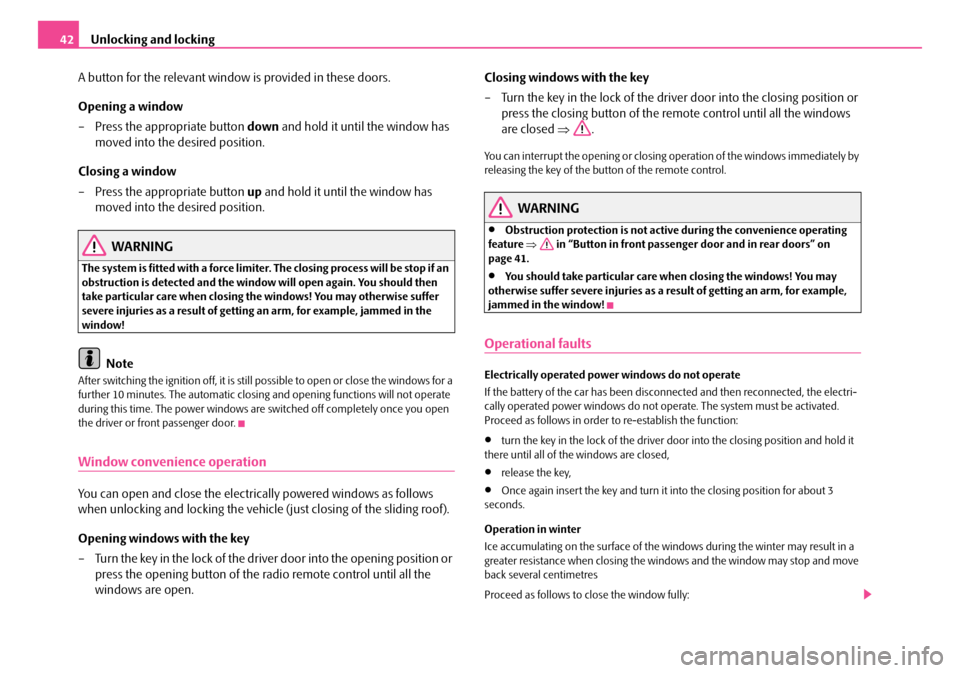
Unlocking and locking
42
A button for the relevant window is provided in these doors.
Opening a window
– Press the appropriate button down and hold it until the window has
moved into the desired position.
Closing a window
– Press the appropriate button up and hold it until the window has
moved into the desired position.
WARNING
The system is fitted with a force limiter. The closing process will be stop if an
obstruction is detected and the window will open again. You should then
take particular care when closing the windows! You may otherwise suffer
severe injuries as a result of getting an arm, for example, jammed in the
window!
Note
After switching the ignition off, it is still possible to open or close the windows for a
further 10 minutes. The automatic closing and opening functions will not operate
during this time. The power windows are switched off completely once you open
the driver or front passenger door.
Window convenience operation
You can open and close the electric ally powered windows as follows
when unlocking and locking the vehicle (just closing of the sliding roof).
Opening windows with the key
– Turn the key in the lock of the driver door into the opening position or
press the opening button of the radio remote control until all the
windows are open. Closing windows with the key
– Turn the key in the lock of the driver door into the closing position or
press the closing button of the remote control until all the windows
are closed ⇒.
You can interrupt the opening or closing operation of the windows immediately by
releasing the key of the button of the remote control.
WARNING
•Obstruction protection is not active during the convenience operating
feature ⇒ in “Button in front passenger door and in rear doors” on
page 41.
•You should take particular care when closing the windows! You may
otherwise suffer severe injuries as a re sult of getting an arm, for example,
jammed in the window!
Operational faults
Electrically operated power windows do not operate
If the battery of the car has been disco nnected and then reconnected, the electri-
cally operated power windows do not oper ate. The system must be activated.
Proceed as follows in order to re-establish the function:
•turn the key in the lock of the driver d oor into the closing position and hold it
there until all of the windows are closed,
•release the key,
•Once again insert the key and turn it into the closing position for about 3
seconds.
Operation in winter
Ice accumulating on the surface of the windows during the winter may result in a
greater resistance when closing the windows and the window may stop and move
back several centimetres
Proceed as follows to close the window fully:
NKO B5 20.book Page 42 Friday, March 2, 2007 1:46 PM
Page 44 of 259
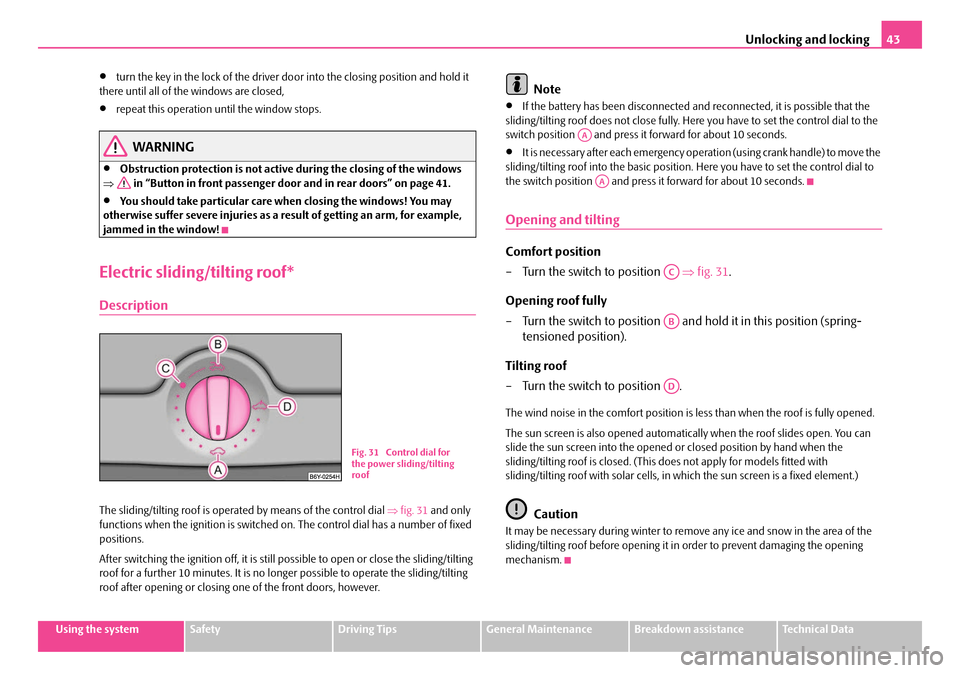
Unlocking and locking43
Using the systemSafetyDriving TipsGeneral MaintenanceBreakdown assistanceTechnical Data
•turn the key in the lock of the driver door into the closing position and hold it
there until all of the windows are closed,
•repeat this operation until the window stops.
WARNING
•Obstruction protection is not active during the closing of the windows
⇒ in “Button in front passenger door and in rear doors” on page 41.
•You should take particular care when closing the windows! You may
otherwise suffer severe injuries as a re sult of getting an arm, for example,
jammed in the window!
Electric sliding/tilting roof*
Description
The sliding/tilting roof is operated by means of the control dial ⇒fig. 31 and only
functions when the ignition is switched on . The control dial has a number of fixed
positions.
After switching the ignition off, it is still possible to open or close the sliding/tilting
roof for a further 10 minutes. It is no long er possible to operate the sliding/tilting
roof after opening or closing on e of the front doors, however.
Note
•If the battery has been disconnected and reconnected, it is possible that the
sliding/tilting roof does not close fully. Here you have to set the control dial to the
switch position and press it forward for about 10 seconds.
•It is necessary after each emergency oper ation (using crank handle) to move the
sliding/tilting roof into the basic position. Here you have to set the control dial to
the switch position and press it forward for about 10 seconds.
Opening and tilting
Comfort position
– Turn the switch to position ⇒fig. 31 .
Opening roof fully
– Turn the switch to position and hold it in this position (spring-
tensioned position).
Tilting roof
– Turn the switch to position .
The wind noise in the comfort position is less than when the roof is fully opened.
The sun screen is also opened automatica lly when the roof slides open. You can
slide the sun screen into the opened or closed position by hand when the
sliding/tilting roof is closed. (This does not apply for models fitted with
sliding/tilting roof with solar cells, in which the sun screen is a fixed element.)
Caution
It may be necessary during winter to remo ve any ice and snow in the area of the
sliding/tilting roof before opening it in order to prevent damaging the opening
mechanism.
Fig. 31 Control dial for
the power sliding/tilting
roof
AA
AA
AC
AB
AD
NKO B5 20.book Page 43 Friday, March 2, 2007 1:46 PM
Page 45 of 259
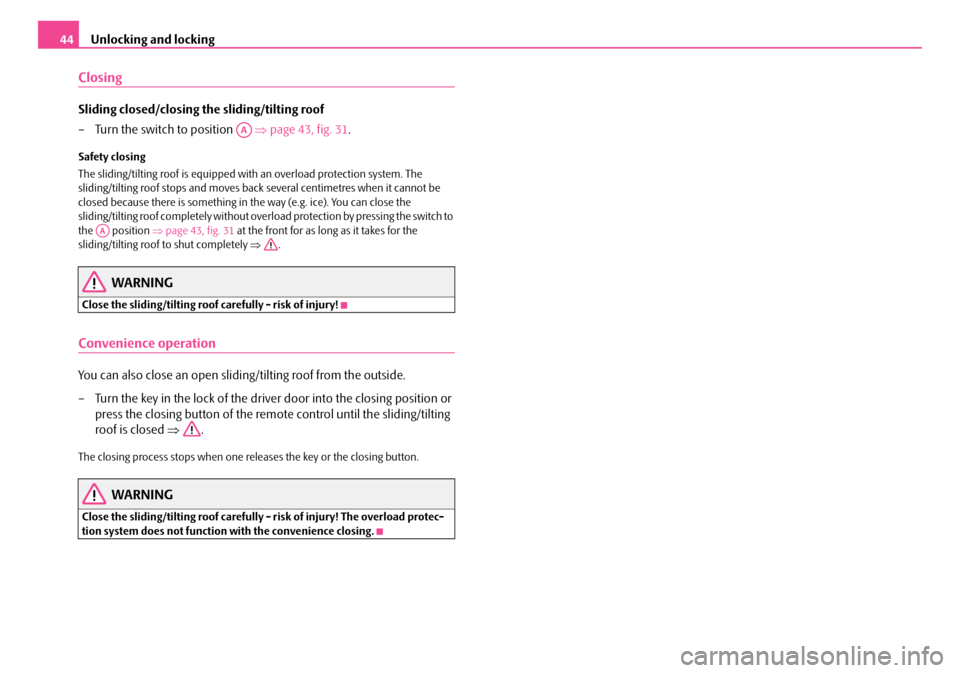
Unlocking and locking
44
Closing
Sliding closed/closing the sliding/tilting roof
– Turn the switch to position ⇒page 43, fig. 31 .
Safety closing
The sliding/tilting roof is equipped with an overload protection system. The
sliding/tilting roof stops and moves back several centimetres when it cannot be
closed because there is something in the way (e.g. ice). You can close the
sliding/tilting roof completely without overlo ad protection by pressing the switch to
the position ⇒page 43, fig. 31 at the front for as long as it takes for the
sliding/tilting roof to shut completely ⇒.
WARNING
Close the sliding/tilting roof carefully - risk of injury!
Convenience operation
You can also close an open sliding/tilting roof from the outside.
– Turn the key in the lock of the driver door into the closing position or
press the closing button of the remote control until the sliding/tilting
roof is closed ⇒.
The closing process stops when one releases the key or the closing button.
WARNING
Close the sliding/tilting roof carefully - risk of injury! The overload protec-
tion system does not function with the convenience closing.
AA
AA
NKO B5 20.book Page 44 Friday, March 2, 2007 1:46 PM
Page 46 of 259

Unlocking and locking45
Using the systemSafetyDriving TipsGeneral MaintenanceBreakdown assistanceTechnical Data
Emergency operation
You can close and/or open the sliding/ti lting roof by hand if the system is
defect.
– Position the flat blade of a screwdriver (car tool kit) carefully against the rear edge of the cover of the power roof drive ⇒fig. 32 .
– Pull the cover down.
– Insert an Allen key, Group 4, up to the stop into the opening and close and/or open the sliding/tilting roof ⇒fig. 33 . – Press on the cover again by first of all inserting the plastic lugs and
then pushing the cover up.
– Have the fault rectified by a specialist workshop.
Note
It is necessary after each emergency op eration (using Allen key) to move the
sliding/tilting roof into the basic position . Here you have to press the control dial
forward to switch position ⇒page 43, fig. 31 for about 10 seconds.
B1Z-0042HB1Z-0042H
Fig. 32 Detail of the
headliner: point for posi-
tioning screwdriver
Fig. 33 Detail of the
headliner: Emergency
operation
AA
NKO B5 20.book Page 45 Friday, March 2, 2007 1:46 PM
Page 51 of 259
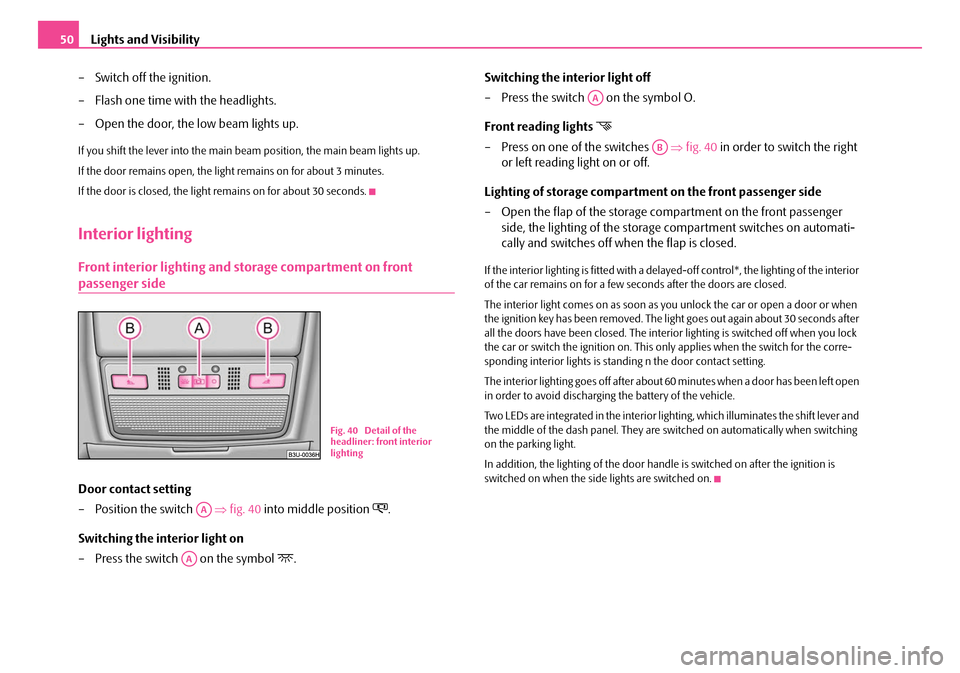
Lights and Visibility
50
– Switch off the ignition.
– Flash one time with the headlights.
– Open the door, the low beam lights up.
If you shift the lever into the main be am position, the main beam lights up.
If the door remains open, the ligh t remains on for about 3 minutes.
If the door is closed, the light remains on for about 30 seconds.
Interior lighting
Front interior lighting and storage compartment on front
passenger side
Door contact setting
– Position the switch ⇒ fig. 40 into middle position
.
Switching the interior light on
– Press the switch on the symbol
. Switching the interior light off
– Press the switch on the symbol O.
Front reading lights
– Press on one of the switches
⇒fig. 40 in order to switch the right
or left reading light on or off.
Lighting of storage compartme nt on the front passenger side
– Open the flap of the storage compartment on the front passenger side, the lighting of the storage compartment switches on automati-
cally and switches off when the flap is closed.
If the interior lighting is fitted with a dela yed-off control*, the lighting of the interior
of the car remains on for a few seconds after the doors are closed.
The interior light comes on as soon as yo u unlock the car or open a door or when
the ignition key has been removed. The light goes out again about 30 seconds after
all the doors have been closed. The interior lighting is switched off when you lock
the car or switch the ignition on. This on ly applies when the switch for the corre-
sponding interior lights is standing n the door contact setting.
The interior lighting goes off after about 60 minutes when a door has been left open
in order to avoid discharging the battery of the vehicle.
Two LEDs are integrated in the interior li ghting, which illuminates the shift lever and
the middle of the dash panel. They are switched on automatically when switching
on the parking light.
In addition, the lighting of the door handle is switched on after the ignition is
switched on when the side lights are switched on.
B1Z-0042HB1Z-0042H
Fig. 40 Detail of the
headliner: front interior
lighting
AA
AA
AA
AB
NKO B5 20.book Page 50 Friday, March 2, 2007 1:46 PM
Page 58 of 259
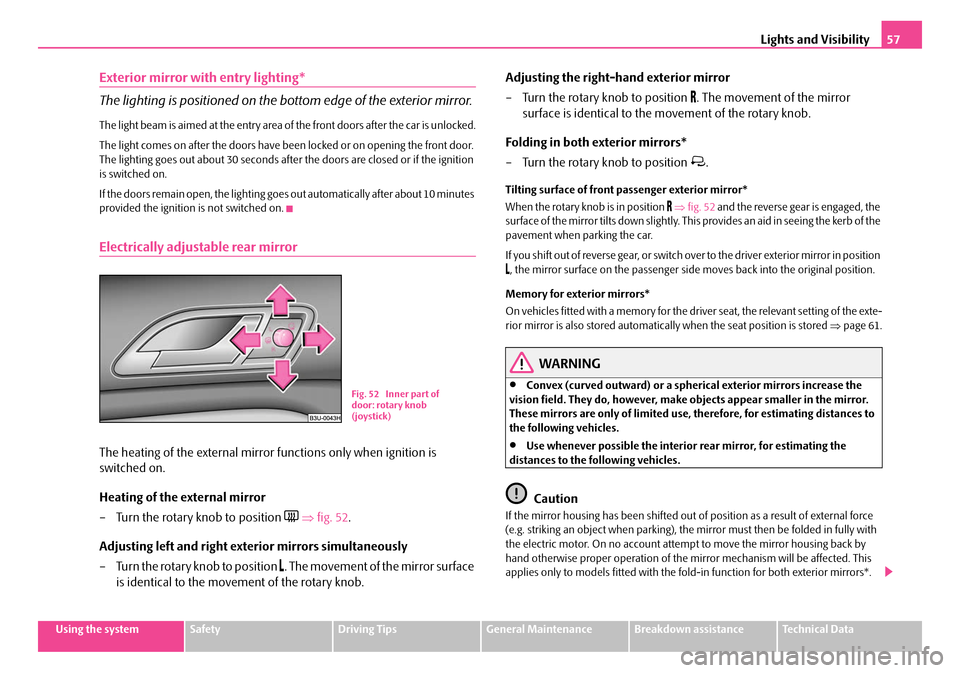
Lights and Visibility57
Using the systemSafetyDriving TipsGeneral MaintenanceBreakdown assistanceTechnical Data
Exterior mirror with entry lighting*
The lighting is positioned on the bottom edge of the exterior mirror.
The light beam is aimed at the entry area of the front doors after the car is unlocked.
The light comes on after the doors have been locked or on opening the front door.
The lighting goes out about 30 seconds after the doors are closed or if the ignition
is switched on.
If the doors remain open, the lighting go es out automatically after about 10 minutes
provided the ignition is not switched on.
Electrically adjustable rear mirror
The heating of the external mirror functions only when ignition is
switched on.
Heating of the external mirror
– Turn the rotary knob to position
⇒ fig. 52 .
Adjusting left and right exterior mirrors simultaneously
– Turn the rotary knob to position
. The movement of the mirror surface
is identical to the movement of the rotary knob. Adjusting the right-hand exterior mirror
– Turn the rotary knob to position
. The movement of the mirror
surface is identical to the movement of the rotary knob.
Folding in both exterior mirrors*
– Turn the rotary knob to position
.
Tilting surface of front pa ssenger exterior mirror*
When the rotary knob is in position
⇒ fig. 52 and the reverse gear is engaged, the
s ur fa ce o f t h e m i rro r t i l ts d o w n s l i g h t l y. T h i s p ro v i d e s a n a i d i n s e e i n g th e ke r b o f t h e
pavement when parking the car.
If you shift out of reverse gear, or switch over to the driver exterior mirror in position
, the mirror surface on the passenger side moves back into the original position.
Memory for exterior mirrors*
On vehicles fitted with a memory for the driver seat, the relevant setting of the exte-
rior mirror is also stored automatica lly when the seat position is stored ⇒page 61.
WARNING
•Convex (curved outward) or a spherical exterior mirrors increase the
vision field. They do, however, make objects appear smaller in the mirror.
These mirrors are only of limited use, therefore, for estimating distances to
the following vehicles.
•Use whenever possible the interior rear mirror, for estimating the
distances to the following vehicles.
Caution
If the mirror housing has been shifted out of position as a result of external force
(e.g. striking an object when parking), the mirror must then be folded in fully with
the electric motor. On no account attemp t to move the mirror housing back by
hand otherwise proper operation of the mirror mechanism will be affected. This
applies only to models fitted with the fold-in function for both exterior mirrors*.
B1Z-0042HB1Z-0042H
Fig. 52 Inner part of
door: rotary knob
(joystick)
NKO B5 20.book Page 57 Friday, March 2, 2007 1:46 PM
Page 60 of 259
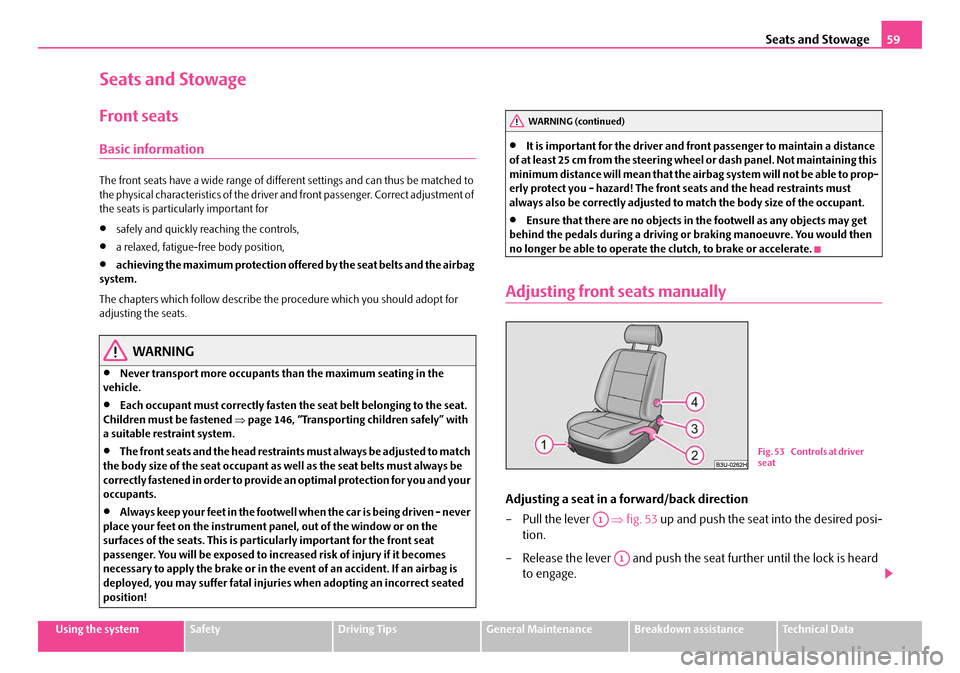
Seats and Stowage59
Using the systemSafetyDriving TipsGeneral MaintenanceBreakdown assistanceTechnical Data
Seats and Stowage
Front seats
Basic information
The front seats have a wide range of differ ent settings and can thus be matched to
the physical characteristics of the driver and front passenger. Correct adjustment of
the seats is particularly important for
•safely and quickly reaching the controls,
•a relaxed, fatigue-free body position,
•achieving the maximum protection offere d by the seat belts and the airbag
system.
The chapters which follow describe the procedure which you should adopt for
adjusting the seats.
WARNING
•Never transport more occupants than the maximum seating in the
vehicle.
•Each occupant must correctly fasten the seat belt belonging to the seat.
Children must be fastened ⇒page 146, “Transporting children safely” with
a suitable restraint system.
•The front seats and the head restraints must always be adjusted to match
the body size of the seat occupant as well as the seat belts must always be
correctly fastened in order to provide an optimal protection for you and your
occupants.
•Always keep your feet in the footwell when the car is being driven - never
place your feet on the instrument panel, out of the window or on the
surfaces of the seats. This is particularly important for the front seat
passenger. You will be exposed to increa sed risk of injury if it becomes
necessary to apply the brake or in the ev ent of an accident. If an airbag is
deployed, you may suffer fatal injuries when adopting an incorrect seated
position!
•It is important for the driver and front passenger to maintain a distance
of at least 25 cm from the steering wheel or dash panel. Not maintaining this
minimum distance will mean that the airb ag system will not be able to prop-
erly protect you - hazard! The front seats and the head restraints must
always also be correctly adjusted to match the body size of the occupant.
•Ensure that there are no objects in the footwell as any objects may get
behind the pedals during a driving or braking manoeuvre. You would then
no longer be able to operate the clutch, to brake or accelerate.
Adjusting front seats manually
Adjusting a seat in a forward/back direction
–Pull the lever ⇒fig. 53 up and push the seat into the desired posi-
tion.
– Release the lever and push the seat further until the lock is heard to engage.
WARNING (continued)
Fig. 53 Controls at driver
seat
A1
A1
NKO B5 20.book Page 59 Friday, March 2, 2007 1:46 PM
Page 63 of 259

Seats and Stowage
62
Note
•When storing settings with the memory buttons, we recommend that you begin
with the front button and assign a memory button to each additional driver.
•Each new setting stored with the same button erases the previous setting.
•Each time you store the seat and exterior mirror settings for driving forward you
also have to re-store the individual settin g of the exterior mirror on the passenger
side for reversing.
Assigning remote control to the memory buttons
After storing the settings of the seat and exterior mirrors, you have 10
seconds in order to assign the remote control to the appropriate memory
button.
– Withdraw the ignition key.
– Press the release button ⇒page 38 and hold it pressed for 1 second
until an audible signal confirms th at the setting has been stored. The
setting is stored with the memory button which you have selected.
If you wish to be able to retrieve the settings which are stored in the memory by also
using the remote control, you have to assign the remote control to a memory
button in each case.
We recommend that you assign one of the two remote controls supplied with your
car, to the front memory button, and the other remote control key to the middle
memory button.
If you wish, you can obtain an additional key with radio remote control from a
Škoda Service Partner and then assign the radio remote control to the rear memory
button.
Note
•If the remote control had previously been assigned to another memory button,
this setting is then erased by the new assignment.
•If you assign the remote control to a memory button which has already been
assigned to a remote control, the old assignment is also replaced by a new assign-
ment in this case.
•The assignment of the remote control to a memory button is retained, however,
after reassigning the seats and exterior mirrors.
Retrieving seat and exterior mirror settings for driving forward
You can retrieve the stored settings either with the memory buttons
or with the remote control*.
Retrieving settings with memory buttons
– For safety reasons, you can only retr ieve the seat and mirror settings if
the ignition is switched off. You have a choice of two different ways of
retrieving the settings:
– One-touch automatic memory: with the driver door open, operate
the desired memory button ⇒page 61, fig. 55 with one-touch.
The seat and the exterior mirrors now move automatically into the
stored position.
– Memory keying: with the driver door open or closed, press and hold
the desired memory button until the seat and the exterior mirrors
have moved into the stored position.
Retrieving settings with remote control
– If the driver door is closed and the ignition is switched off, briefly press the unlock button of the remote control ⇒page 38 and then open the
door.
– The seat and exterior mirrors now move automatically into the stored
positions.
AD
AD
NKO B5 20.book Page 62 Friday, March 2, 2007 1:46 PM