SKODA SUPERB 2007 1.G / (B5/3U) Repair Manual
Manufacturer: SKODA, Model Year: 2007, Model line: SUPERB, Model: SKODA SUPERB 2007 1.G / (B5/3U)Pages: 259, PDF Size: 14.71 MB
Page 61 of 259
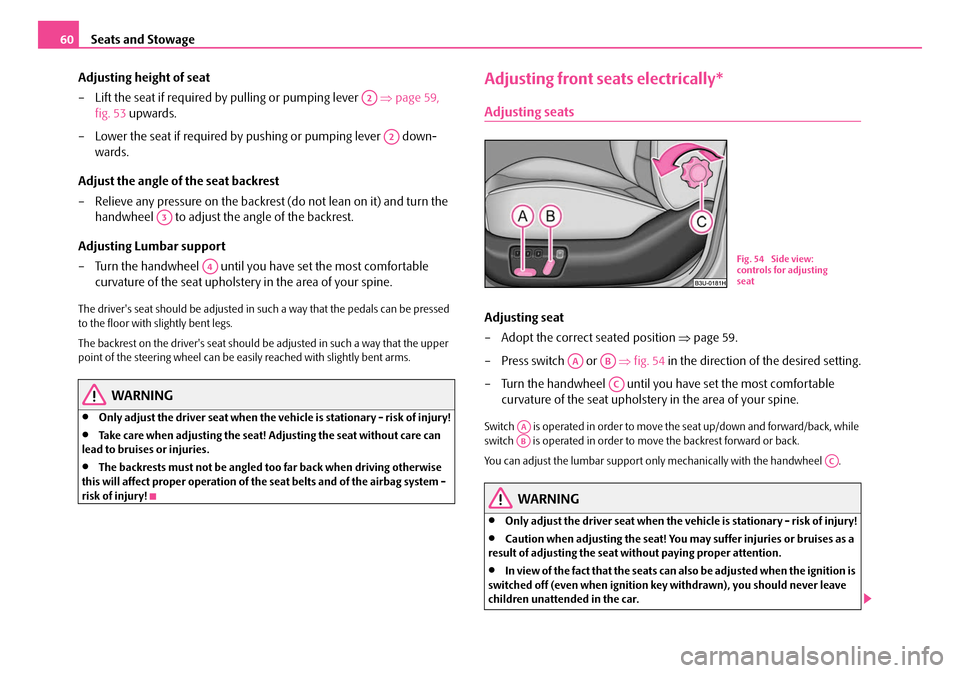
Seats and Stowage
60
Adjusting height of seat
– Lift the seat if required by pulling or pumping lever ⇒page 59,
fig. 53 upwards.
– Lower the seat if required by pushing or pumping lever down- wards.
Adjust the angle of the seat backrest
– Relieve any pressure on the backrest (do not lean on it) and turn the handwheel to adjust the angle of the backrest.
Adjusting Lumbar support
– Turn the handwheel until you have set the most comfortable curvature of the seat upholstery in the area of your spine.
The driver's seat should be adjusted in such a way that the pedals can be pressed
to the floor with slightly bent legs.
The backrest on the driver's seat should be adjusted in such a way that the upper
point of the steering wheel can be easi ly reached with slightly bent arms.
WARNING
•Only adjust the driver seat when the ve hicle is stationary - risk of injury!
•Take care when adjusting the seat! Adjusting the seat without care can
lead to bruises or injuries.
•The backrests must not be angled too far back when driving otherwise
this will affect proper operation of th e seat belts and of the airbag system -
risk of injury!
Adjusting front seats electrically*
Adjusting seats
Adjusting seat
– Adopt the correct seated position ⇒page 59.
– Press switch or ⇒fig. 54 in the direction of the desired setting.
– Turn the handwheel until you have set the most comfortable curvature of the seat upholstery in the area of your spine.
Switch is operated in order to move the seat up/down and forward/back, while
switch is operated in order to move the backrest forward or back.
You can adjust the lumbar support only mechanically with the handwheel .
WARNING
•Only adjust the driver seat when the vehicle is stationary - risk of injury!
•Caution when adjusting the seat! You ma y suffer injuries or bruises as a
result of adjusting the seat without paying proper attention.
•In view of the fact that the seats can also be adjusted when the ignition is
switched off (even when ignition key withdrawn), you should never leave
children unattended in the car.
A2
A2
A3
A4
B1Z-0042HB1Z-0042H
Fig. 54 Side view:
controls for adjusting
seat
AAAB
AC
AAAB
AC
NKO B5 20.book Page 60 Friday, March 2, 2007 1:46 PM
Page 62 of 259
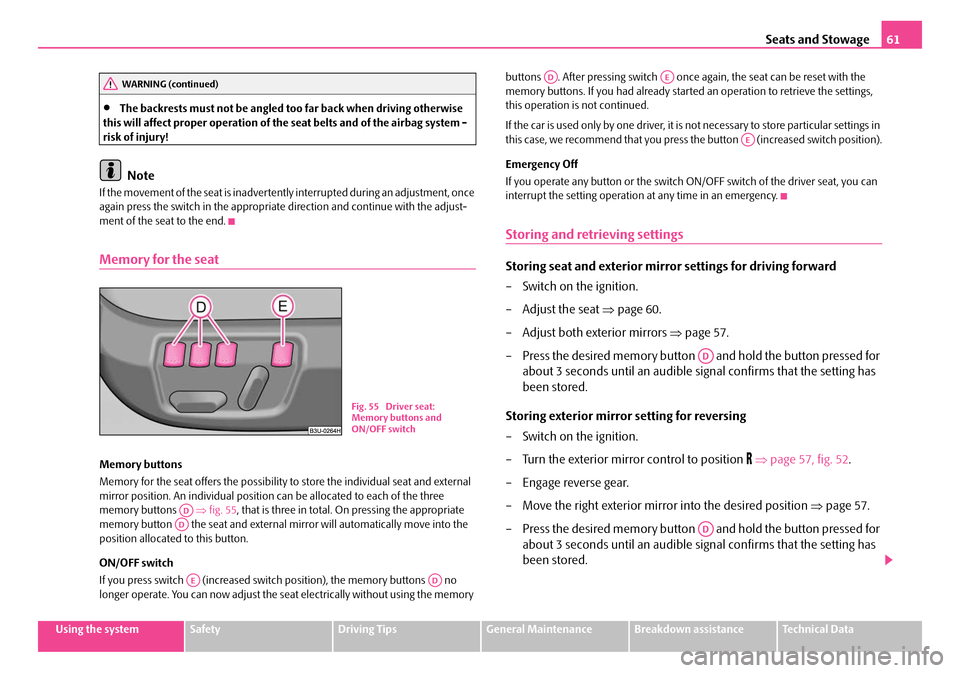
Seats and Stowage61
Using the systemSafetyDriving TipsGeneral MaintenanceBreakdown assistanceTechnical Data
•The backrests must not be angled too far back when driving otherwise
this will affect proper operation of the seat belts and of the airbag system -
risk of injury!
Note
If the movement of the seat is inadvertentl y interrupted during an adjustment, once
again press the switch in the appropriate direction and continue with the adjust-
ment of the seat to the end.
Memory for the seat
Memory buttons
Memory for the seat offers the possibility to store the individual seat and external
mirror position. An individual position can be allocated to each of the three
memory buttons ⇒fig. 55 , that is three in total. On pressing the appropriate
memory button the seat and external mi rror will automatically move into the
position allocated to this button.
ON/OFF switch
If you press switch (increased switch position), the memory buttons no
longer operate. You can now adjust the seat electrically without using the memory buttons . After pressing switch once
again, the seat can be reset with the
memory buttons. If you had al ready started an operation to retrieve the settings,
this operation is not continued.
If the car is used only by one driver, it is not necessary to store particular settings in
this case, we recommend that you press the button (increased switch position).
Emergency Off
If you operate any button or the switch ON /OFF switch of the driver seat, you can
interrupt the setting operation at any time in an emergency.
Storing and retrieving settings
Storing seat and exterior mirror settings for driving forward
– Switch on the ignition.
– Adjust the seat ⇒page 60.
– Adjust both exterior mirrors ⇒page 57.
– Press the desired memory button and hold the button pressed for about 3 seconds until an audible signal confirms that the setting has
been stored.
Storing exterior mirror setting for reversing
– Switch on the ignition.
– Turn the exterior mirror control to position
⇒ page 57, fig. 52 .
– Engage reverse gear.
– Move the right exterior mirror into the desired position ⇒page 57.
– Press the desired memory button and hold the button pressed for about 3 seconds until an audible signal confirms that the setting has
been stored.
WARNING (continued)
Fig. 55 Driver seat:
Memory buttons and
ON/OFF switch
ADAD
AEAD
ADAE
AE
AD
AD
NKO B5 20.book Page 61 Friday, March 2, 2007 1:46 PM
Page 63 of 259

Seats and Stowage
62
Note
•When storing settings with the memory buttons, we recommend that you begin
with the front button and assign a memory button to each additional driver.
•Each new setting stored with the same button erases the previous setting.
•Each time you store the seat and exterior mirror settings for driving forward you
also have to re-store the individual settin g of the exterior mirror on the passenger
side for reversing.
Assigning remote control to the memory buttons
After storing the settings of the seat and exterior mirrors, you have 10
seconds in order to assign the remote control to the appropriate memory
button.
– Withdraw the ignition key.
– Press the release button ⇒page 38 and hold it pressed for 1 second
until an audible signal confirms th at the setting has been stored. The
setting is stored with the memory button which you have selected.
If you wish to be able to retrieve the settings which are stored in the memory by also
using the remote control, you have to assign the remote control to a memory
button in each case.
We recommend that you assign one of the two remote controls supplied with your
car, to the front memory button, and the other remote control key to the middle
memory button.
If you wish, you can obtain an additional key with radio remote control from a
Škoda Service Partner and then assign the radio remote control to the rear memory
button.
Note
•If the remote control had previously been assigned to another memory button,
this setting is then erased by the new assignment.
•If you assign the remote control to a memory button which has already been
assigned to a remote control, the old assignment is also replaced by a new assign-
ment in this case.
•The assignment of the remote control to a memory button is retained, however,
after reassigning the seats and exterior mirrors.
Retrieving seat and exterior mirror settings for driving forward
You can retrieve the stored settings either with the memory buttons
or with the remote control*.
Retrieving settings with memory buttons
– For safety reasons, you can only retr ieve the seat and mirror settings if
the ignition is switched off. You have a choice of two different ways of
retrieving the settings:
– One-touch automatic memory: with the driver door open, operate
the desired memory button ⇒page 61, fig. 55 with one-touch.
The seat and the exterior mirrors now move automatically into the
stored position.
– Memory keying: with the driver door open or closed, press and hold
the desired memory button until the seat and the exterior mirrors
have moved into the stored position.
Retrieving settings with remote control
– If the driver door is closed and the ignition is switched off, briefly press the unlock button of the remote control ⇒page 38 and then open the
door.
– The seat and exterior mirrors now move automatically into the stored
positions.
AD
AD
NKO B5 20.book Page 62 Friday, March 2, 2007 1:46 PM
Page 64 of 259
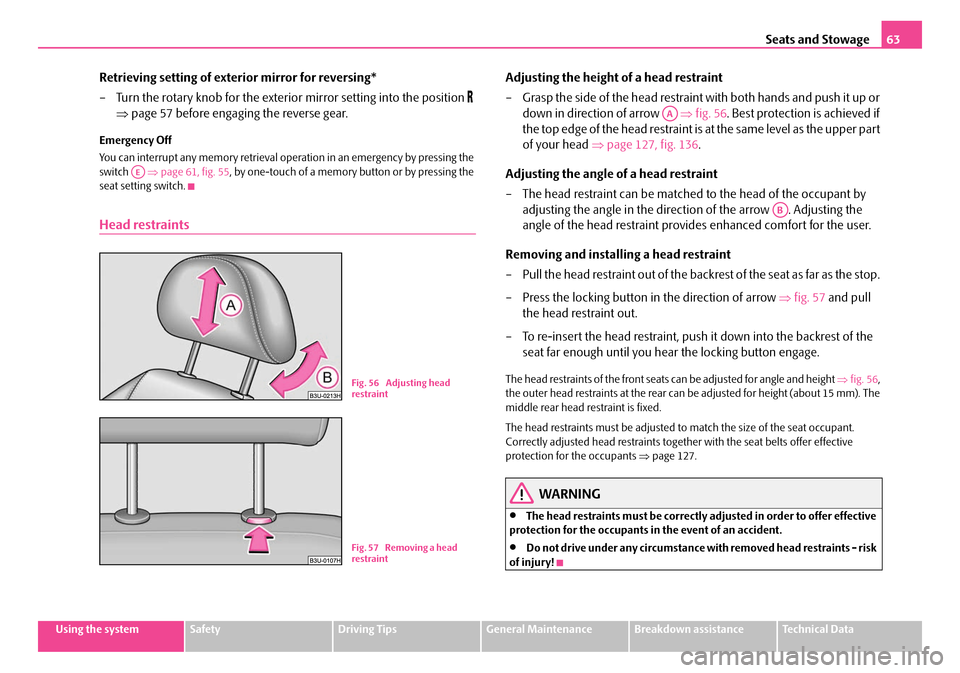
Seats and Stowage63
Using the systemSafetyDriving TipsGeneral MaintenanceBreakdown assistanceTechnical Data
Retrieving setting of exterior mirror for reversing*
– Turn the rotary knob for the exterior mirror setting into the position
⇒ page 57 before engaging the reverse gear.
Emergency Off
You can interrupt any memory retrieval operation in an emergency by pressing the
switch ⇒page 61, fig. 55 , by one-touch of a memory button or by pressing the
seat setting switch.
Head restraints
Adjusting the height of a head restraint
– Grasp the side of the head restraint with both hands and push it up or down in direction of arrow ⇒fig. 56 . Best protection is achieved if
the top edge of the head restraint is at the same level as the upper part
of your head ⇒page 127, fig. 136 .
Adjusting the angle of a head restraint
– The head restraint can be matched to the head of the occupant by
adjusting the angle in the direction of the arrow . Adjusting the
angle of the head restraint provides enhanced comfort for the user.
Removing and installing a head restraint
– Pull the head restraint out of the backrest of the seat as far as the stop.
– Press the locking button in the direction of arrow ⇒fig. 57 and pull
the head restraint out.
– To re-insert the head restraint, push it down into the backrest of the
seat far enough until you hear the locking button engage.
The head restraints of the front seats can be adjusted for angle and height ⇒fig. 56 ,
the outer head restraints at the rear can be adjusted for height (about 15 mm). The
middle rear head restraint is fixed.
The head restraints must be adjusted to match the size of the seat occupant.
Correctly adjusted head restraints together with the seat belts offer effective
protection for the occupants ⇒page 127.
WARNING
•The head restraints must be correctly adjusted in order to offer effective
protection for the occupants in the event of an accident.
•Do not drive under any circumstance with removed head restraints - risk
of injury!
AE
B1Z-0042HB1Z-0042HFig. 56 Adjusting head
restraint
B1Z-0042HB1Z-0042HFig. 57 Removing a head
restraint
AA
AB
NKO B5 20.book Page 63 Friday, March 2, 2007 1:46 PM
Page 65 of 259

Seats and Stowage
64
Front passenger seat with a folding central back rest*
Folding out and setting
You can fold out the central back rest of the front passenger seat during a
long journey for improved comfort. It then serves as a comfortable foot-
rest for the occupants in the rear. You can adjust the position of the foot-
rest by adjusting the passenger seat using the switches in the armrest of
the rear seats ⇒fig. 59 . Folding out the central back rest
– Pull the handle in direction of arrow
⇒fig. 58 and pull the central part
of the back rest downwards.
Folding up the central back rest
– Fold the central back rest up until it is heard to lock.
Adjusting the passenger seat
– Tilt the back rest forwards or backwards using switch .
– Move the front part of the seat upwards or downwards using switch .
– Shift the seat forwards or backwards using switch .
– Move the rear part of the seat upwards or downwards using switch .
Caution
•The maximum loading of the foldable cent ral part of the seat is 30 kilograms.
•Never use the foldable central part of the seat as an additional seat.
Note
You can use a protective sack ⇒page 65 in order to prevent any dirt getting onto
the passenger seat.
Fig. 58 Front passenger
seat: folding central back
rest
Fig. 59 Armrest of rear
seats: Operating the
passenger seat
AA
AB
AC
AD
NKO B5 20.book Page 64 Friday, March 2, 2007 1:46 PM
Page 66 of 259

Seats and Stowage65
Using the systemSafetyDriving TipsGeneral MaintenanceBreakdown assistanceTechnical Data
Protective sack*
When using the foldable central part of the back rest the protective
sack reduces dirt getting on the passenger seat.
The protective sack is stored in the storage compartment in the back rest
of the driver's seat.
Installing the protective sack
– Lay the unfolded protective sack on the passenger seat.
– Fold out the central part of the back rest ⇒page 64.
– Pull the belt through the opening in the passenger seat and pull it over the head restraint ⇒fig. 60 .
– Pull the belt under the folded down support and secure it with head .
– The protective sack is folded up in the reverse order.
The protective sack has zip on the upper side to release air. It allows the upper side
to be opened out. You can also use the protective sack as a luggage bag.
Footrest at the rear*
The occupants sitting in the rear of the car can use
⇒fig. 61 the foot rest
for increased comfort. The foot rest is attached to the carpet by a velcro
fastener.
Fig. 60 Front passenger
seat: Protective sack
AA
AB
AC
Fig. 61 The floor behind
the front seat: Footrest at
the rear
NKO B5 20.book Page 65 Friday, March 2, 2007 1:46 PM
Page 67 of 259

Seats and Stowage
66
Seat heaters*
You can heat the surfaces of the seats and of the backrests of the front
seats and the two outer rear seats.
Front seats
– You can switch on and adjust the heaters of the driver and front
passenger seats by turning the rotary controls and ⇒fig. 62 ,
respectively. Rear seats
– You can switch on and adjust the heat
ers of the left and right rear seats
by turning the rotary controls and ⇒fig. 63 , respectively.
If the rotary controls are in the 0 position, the seat heater is switched off. When the
seat heater is switched on, the numerical marking of the rotary control is illumi-
nated. The control range extends from 1 to 5.
Caution
•You should not kneel on the seats or otherwise apply pressure at specific points
in order to avoid damaging the heating elements of the seat heaters.
•Do not clean the seats moist ⇒page 178.
•If you have a subdued pain and/or temperature sensitivity, e.g. through medi-
cation, paralysis or because of chronic i llness (e.g. diabetes), we recommend not
to use the seat heating. Th is can lead to burns on the back, the posterior and the
legs which are difficult to heal. If the se at heating is used, we recommend to make
regular breaks in your journey when driving long distances, so that in specific cases
as mentioned above the body can recuperate from the stress of the journey. Please
consult your doctor, who can eval uate your specific condition.
Note
The seat heating should only be switched on when the engine is running. This has
a significant effect of savi ng on the battery capacity.
Pedals
You should use only footmats which do not obstruct the movement of the pedals
and have an anti-slip protection.
Operation of the pedals must not be hindered!
Fig. 62 Dash panel:
Control dial for heating
the front seats
Fig. 63 Centre console at
rear: Rotary controls for
heaters of rear seats
A1A2
AAAB
NKO B5 20.book Page 66 Friday, March 2, 2007 1:46 PM
Page 68 of 259
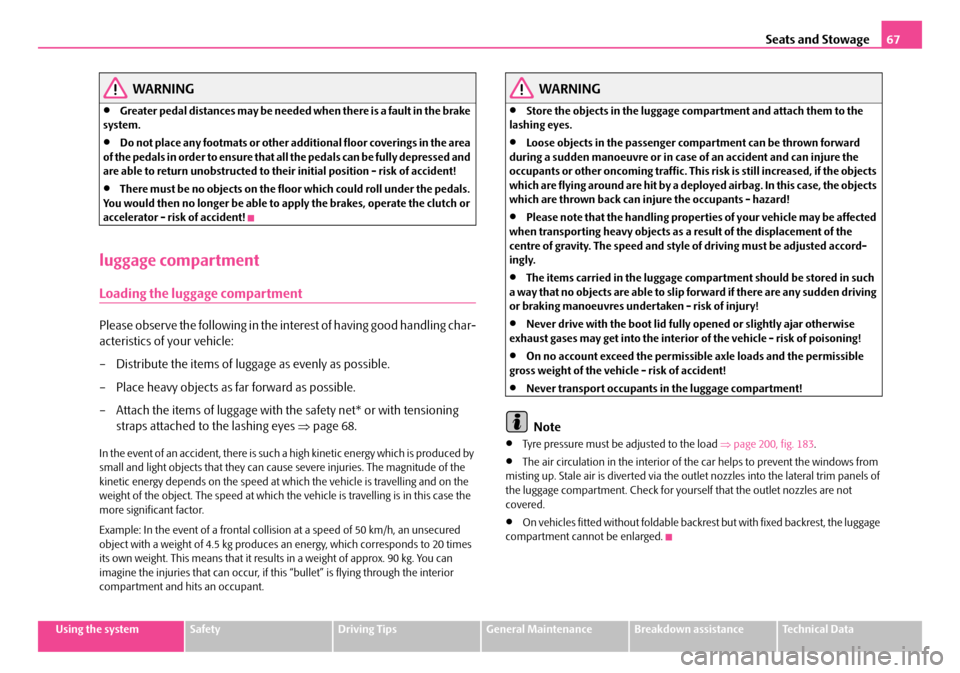
Seats and Stowage67
Using the systemSafetyDriving TipsGeneral MaintenanceBreakdown assistanceTechnical Data
WARNING
•Greater pedal distances may be needed when there is a fault in the brake
system.
•Do not place any footmats or other additional floor coverings in the area
of the pedals in order to ensure that all the pedals can be fully depressed and
are able to return unobstructed to their initial position - risk of accident!
•There must be no objects on the floor which could roll under the pedals.
You would then no longer be able to apply the brakes, operate the clutch or
accelerator - risk of accident!
luggage compartment
Loading the luggage compartment
Please observe the following in the inte rest of having good handling char-
acteristics of your vehicle:
– Distribute the items of luggage as evenly as possible.
– Place heavy objects as far forward as possible.
– Attach the items of luggage with th e safety net* or with tensioning
straps attached to the lashing eyes ⇒page 68.
In the event of an accident, there is such a high kinetic energy which is produced by
small and light objects that they can caus e severe injuries. The magnitude of the
kinetic energy depends on the speed at wh ich the vehicle is travelling and on the
weight of the object. The speed at which the vehicle is travelling is in this case the
more significant factor.
Example: In the event of a frontal collis ion at a speed of 50 km/h, an unsecured
object with a weight of 4.5 kg produces an energy, which corresponds to 20 times
its own weight. This means that it results in a weight of approx. 90 kg. You can
imagine the injuries that can occur, if this “bullet” is flying through the interior
compartment and hits an occupant.
WARNING
•Store the objects in the luggage compartment and attach them to the
lashing eyes.
•Loose objects in the passenger co mpartment can be thrown forward
during a sudden manoeuvre or in case of an accident and can injure the
occupants or other oncoming traffic. This risk is still increased, if the objects
which are flying around are hit by a deployed airbag. In this case, the objects
which are thrown back can injure the occupants - hazard!
•Please note that the handling properties of your vehicle may be affected
when transporting heavy objects as a result of the displacement of the
centre of gravity. The speed and style of driving must be adjusted accord-
ingly.
•The items carried in the luggage compartment should be stored in such
a way that no objects are able to slip forward if there are any sudden driving
or braking manoeuvres under taken - risk of injury!
•Never drive with the boot lid fully opened or slightly ajar otherwise
exhaust gases may get into the interior of the vehicle - risk of poisoning!
•On no account exceed the permissible axle loads and the permissible
gross weight of the vehicle - risk of accident!
•Never transport occupants in the luggage compartment!
Note
•Tyre pressure must be adjusted to the load ⇒page 200, fig. 183 .
•The air circulation in the interior of th e car helps to prevent the windows from
misting up. Stale air is diverted via the outlet nozzles into the lateral trim panels of
the luggage compartment. Check for yourself that the outlet nozzles are not
covered.
•On vehicles fitted without foldable back rest but with fixed backrest, the luggage
compartment cannot be enlarged.
NKO B5 20.book Page 67 Friday, March 2, 2007 1:46 PM
Page 69 of 259
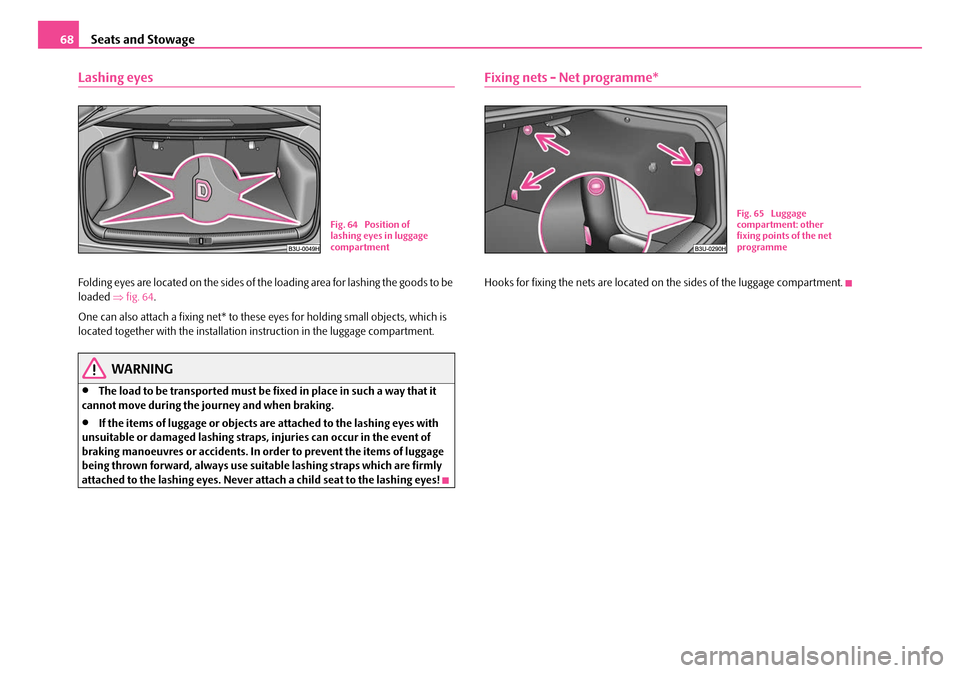
Seats and Stowage
68
Lashing eyes
Folding eyes are located on the sides of th e loading area for lashing the goods to be
loaded ⇒fig. 64 .
One can also attach a fixing net* to thes e eyes for holding small objects, which is
located together with the installation instruction in the luggage compartment.
WARNING
•The load to be transported must be fixed in place in such a way that it
cannot move during the journey and when braking.
•If the items of luggage or objects are attached to the lashing eyes with
unsuitable or damaged lashing straps, injuries can occur in the event of
braking manoeuvres or accidents. In order to prevent the items of luggage
being thrown forward, always use suit able lashing straps which are firmly
attached to the lashing eyes. Never attach a child seat to the lashing eyes!
Fixing nets - Net programme*
Hooks for fixing the nets are located on the sides of the luggage compartment.
Fig. 64 Position of
lashing eyes in luggage
compartmentFig. 65 Luggage
compartment: other
fixing points of the net
programme
NKO B5 20.book Page 68 Friday, March 2, 2007 1:46 PM
Page 70 of 259
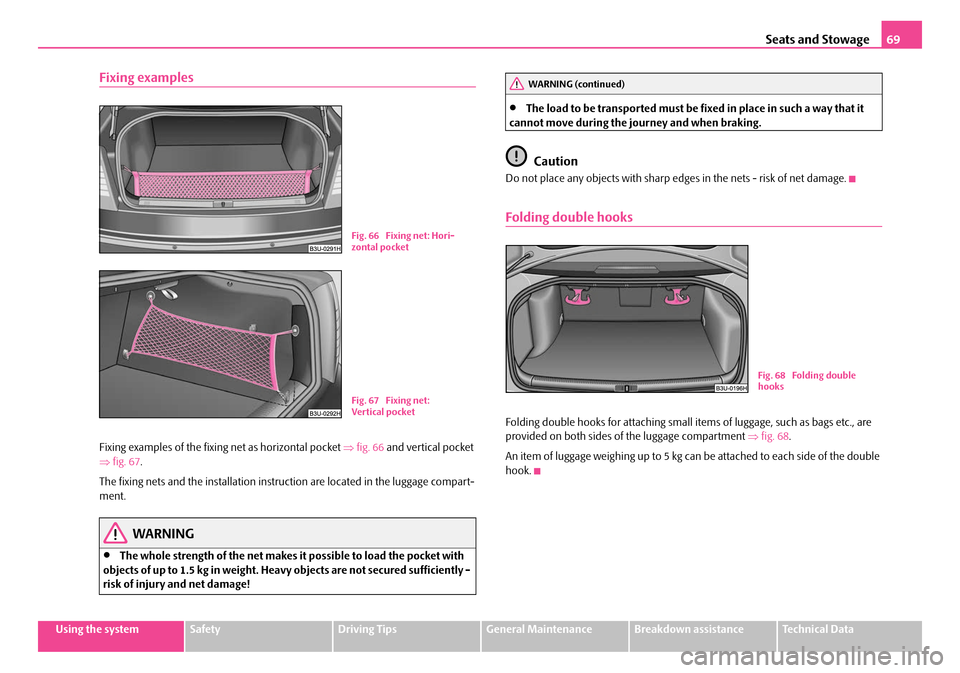
Seats and Stowage69
Using the systemSafetyDriving TipsGeneral MaintenanceBreakdown assistanceTechnical Data
Fixing examples
Fixing examples of the fixing net as horizontal pocket ⇒fig. 66 and vertical pocket
⇒ fig. 67 .
The fixing nets and the installation inst ruction are located in the luggage compart-
ment.
WARNING
•The whole strength of the net makes it possible to load the pocket with
objects of up to 1.5 kg in weight. Heavy objects are not secured sufficiently -
risk of injury and net damage!
•The load to be transported must be fixed in place in such a way that it
cannot move during the journey and when braking.
Caution
Do not place any objects with sharp edges in the nets - risk of net damage.
Folding double hooks
Folding double hooks for attaching small it ems of luggage, such as bags etc., are
provided on both sides of the luggage compartment ⇒fig. 68 .
An item of luggage weighing up to 5 kg can be attached to each side of the double
hook.
Fig. 66 Fixing net: Hori-
zontal pocket
Fig. 67 Fixing net:
Ver tical pocket
WARNING (continued)
B1Z-0042HB1Z-0042HFig. 68 Folding double
hooks
NKO B5 20.book Page 69 Friday, March 2, 2007 1:46 PM