SKODA SUPERB 2008 2.G / (B6/3T) Owner's Manual
Manufacturer: SKODA, Model Year: 2008, Model line: SUPERB, Model: SKODA SUPERB 2008 2.G / (B6/3T)Pages: 272, PDF Size: 18.25 MB
Page 141 of 272

Communication
140
Operate telephone in the information display*
If you select the menu point Te l e p h o n e in the information display with the aid of
the handwheel , you can select the following menu points:
�„Phone book
�„Dial number
�„Call register
�„Voice mailbox
�„Messages
�„Bluetooth
�„Settings
�„Back
Phone book
In the menu point Phone book is the list of the loaded contacts from the telephone
memory and the SIM card of the mobile phone. In the phone phonebook there are
1 000 free memory locations available.
Dial number
In the menu point Dial number, you can write any telephone number. Select in
sequence the desired digits with the aid of the handwheel and confirm it by
pressing the handwheel. Yo u can select the numbers 0 - 9, the symbols *, # and the
functions Delete, Call, Cancel . Call register
In the menu point
Call register, you can select the following menu points:
�„Missed calls
�„Received calls
�„Last calls
�„Delete lists
Voice mailbox
In the menu point Voice mailbox there is a list of messages from the missed calls.
Messages
In the menu point Messages there is a list of received text messages.
Bluetooth
In the menu Bluetooth you can select the following menu points:
�„User - the overview of the stored users
�„New user - Search for users who are in the reception range
�„Visibility - Switching on the visi bility of the telephone unit for other devices
�„Extras
�„Headset
�„Modem
�„Phone name - the possibility to change the name of the telephone unit (pre-
set SKODA-rSAP)
Settings
In the menu Settings you can select the following menu points:
�„Phone book
�„Update
�„Select memory
�„SIM & phone (SIM & Mobile phone)
�„SIM card
�„Mobile phone
Fig. 143 Information
display: Menu telephone
A4
NKO B6 20.book Page 140 Wednesday, March 26, 2008 3:15 PM
Page 142 of 272

Communication141
Using the systemSafetyDriving TipsGeneral MaintenanceBreakdown assistanceTechnical Data
�„List
�„Surname
�„First name
�„Own no. send - the possibility to suppress one's own number on the unit called
�„Signal settings
�„Ring tone
�„Volume
�„Phone settings
�„Select operator
�„Automatic
�„Manual
�„Off time
�„+ 5 Minutes
�„- 5 Minutes
�„GPRS - Setting of the access point of the user
�„Switch off ph. - switching off the telephone unit (telephone remains
connected)
Back
Return in the main menu of the information display.
Voice commands
Voice commands for operating the telephone control unit Other possible commands
Select number
–Press the button PTT
⇒page 139, fig. 142 .
– Give the command DIAL NUMBER after the signal tone.
After giving this command, the system re quests the entry of a telephone number.
The telephone number can be entered as an interconnected spoken row of digits
Voice commandActivity
HELPAfter this command the sy stem repeats all possible
commands.
LO N G D I A LO G U EHelp is not reduced (s uitable for beginners).
SHORT DIALOGUEHelp is clearly reduced (good operating knowledge
provided).
CALL NAMEAfter this command a name can be entered which
establishes a connection to the requested partner
⇒page 144.
DIAL NUMBERAfter this command a telephone number can be
entered which establishes a connection to the
requested partner ⇒page 142.
REDIALAfter this command the system selects the last
selected number ⇒page 143.
Voice commandActivity
CALLS (SELECT)The telephone number is selected.
REPEATThe entered name or the digits are repeated. Then
the system requests with voice response “ please
proceed ” the entry of further digits or commands.
BACK
The entered name or the last entered order of digits is
erased. Previously entered groups of digits are
repeated. Then the system requests with voice
response “ and proceed? ” the entry of further digits
or commands.
DELETEAll entered digits are erased.
CANCELThe dialogue is ended.
Voice commandActivity
A1
NKO B6 20.book Page 141 Wednesday, March 26, 2008 3:15 PM
Page 143 of 272
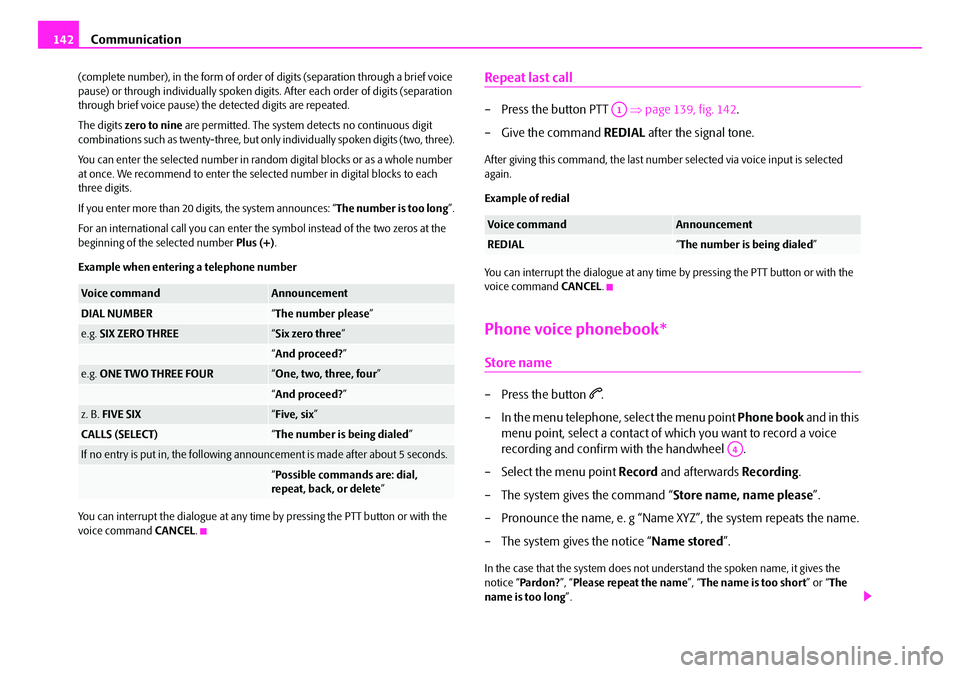
Communication
142
(complete number), in the form of order of digits (separation through a brief voice
pause) or through individually spoken digits. After each order of digits (separation
through brief voice pause) the detected digits are repeated.
The digits zero to nine are permitted. The system detects no continuous digit
combinations such as twenty-three, but only individually spoken digits (two, three).
You can enter the selected number in rand om digital blocks or as a whole number
at once. We recommend to enter the sele cted number in digital blocks to each
three digits.
If you enter more than 20 di gits, the system announces: “ The number is too long”.
For an international call you can enter the symbol instead of the two zeros at the
beginning of the selected number Plus (+).
Example when entering a telephone number
You can interrupt the dialogue at any time by pressing the PTT button or with the
voice command CANCEL.Repeat last call
– Press the button PTT ⇒ page 139, fig. 142.
– Give the command REDIAL after the signal tone.
After giving this command, the last number selected via voice input is selected
again.
Example of redial
You can interrupt the dialogue at any time by pressing the PTT button or with the
voice command CANCEL .
Phone voice phonebook*
Store name
– Press the button .
– In the menu telephone, select the menu point Phone book and in this
menu point, select a contact of which you want to record a voice
recording and confirm with the handwheel .
– Select the menu point Record and afterwards Recording.
– The system gives the command “ Store name, name please”.
– Pronounce the name, e. g “Name XYZ”, the system repeats the name.
– The system gives the notice “ Name stored”.
In the case that the system does not und erstand the spoken name, it gives the
notice “Pardo n? ”, “Please repeat the name ”, “The name is too short ” or “The
name is too long ”.
Voice commandAnnouncement
DIAL NUMBER“The number please ”
e.g. SIX ZERO THREE“Six zero three ”
“And proceed? ”
e.g. ONE TWO THREE FOUR“One, two, three, four ”
“And proceed? ”
z. B. FIVE SIX“Five, six ”
CALLS (SELECT)“The number is being dialed ”
If no entry is put in, the following a nnouncement is made after about 5 seconds.
“Possible commands are: dial,
repeat, back, or delete ”
Voice commandAnnouncement
REDIAL“The number is being dialed”
A1
A4
NKO B6 20.book Page 142 Wednesday, March 26, 2008 3:15 PM
Page 144 of 272

Communication143
Using the systemSafetyDriving TipsGeneral MaintenanceBreakdown assistanceTechnical Data
In the phone voice phonebook up to 15 entries can be stored.
For similar names additional information (e.g. first names) should be stored.
Voice commands for operating the phone voice phone book
Example for storing the recordin
g in the phone voice phonebook
You can interrupt the dialogue at any time by pressing the PTT button or with the
voice command CANCEL.
Select name
– Press the button PTT ⇒page 139, fig. 142 .
– Give the command CALL NAME after the signal tone.
After giving this command, the system requ ests the entry of the name to be called. Example for the selection of a name
In the case that the list is empty, the message “
The name list is empty.” sounds.
If the system does not recognize the name called, it asks you to repeat using the
command “ Pardon?”. If the system has not recognized the name to be called after
repeating, the message sounds “ The name does not exist. You receive the curren
name list with LISTEN TO ALL THE NAMES. ”.
You can interrupt the dialogue at any time by pressing the PTT button or with the
voice command CANCEL.
Listening-in to the voice phonebook
– Press the PTT button.
– Give the command LISTEN TO ALL THE NAMES after the signal tone.
After giving this command, all voice record ings are replayed from the list of the
control unit. By pressing the PTT button when announcing the desired name, the
corresponding telephone number is be ing dialed; the system answers: “Call set-
up ”.
Example for the selection of a name
In the case that the list is empty, the system announces “ The name list is empty.”.
You can interrupt the dialogue at any time by pressing the PTT button or with the
voice command CANCEL.
Voice commandActivity
LISTEN TO ALL THE
NAMESAfter this command the cont rol unit repeats all stored
names.
DELETE NAMEAfter this command, you can enter a name which you
would like to erase from the internal phone voice
phonebook.
DELETE ALL NAMESAfter this command, you can erase the complete list
of the stored names.
Voice commandAnnouncement
STORE NAME“ The name please ”
Name XYZ“Please repeat the name ”
Name XYZ“The name XYZ is stored ”
A1
Voice commandAnnouncement
CALL NAME“Call name ”
Name XYZ“Do you want to call XYZ? ”
CALLS (SELECT)“The name is being dialed ”
Voice commandAnnouncement
LISTEN TO ALL THE NAMES“Interrupt using the voice button ”
NKO B6 20.book Page 143 Wednesday, March 26, 2008 3:15 PM
Page 145 of 272

Communication
144
After replaying the complete list, the system announces “ End of name list”.
Erase entries out of the phone voice phonebook
– Press the PTT button.
– Give the command ERASE NAME after the signal tone.
After giving this command, there is the possibility to erase a stored entry in the
phone voice phonebook.
Example for erasing an entry out of the phone voice phonebook
You can interrupt the dialogue at any time by pressing the PTT button or with the
voice command CANCEL.
If the user answers with NO, the system answers with “ Cancel” and the dialogue is
ended.
Erase the complete phone voice phonebook
– Press the PTT button.
– Give the command DELETE PHONEBOOK after the signal tone.
After giving this command, there is the possibility to erase the complete phone
voice phonebook. Example for erasing the complete phone voice phonebook
You can interrupt the dialogue
at any time by pressing the PTT button or with the
voice command CANCEL .
If the user answers with NO, the system answers with “ Cancel” and the dialogue is
ended.
Mobile phones and tw o-way radio systems
The installation of a mobile phone and tw o-way radio system in a vehicle should
only be carried out by a Škoda Dealer.
Škoda Auto a.s. permits the operation of mobile phones and two-way radio
systems with a professionally installed external aerial and a maximum transmission
power of up to 10 watts.
Our specialist garage is also happy to inform you about the possibilities available
for installing and operating mobile teleph ones and radio transmitters which have
an output greater than 10 watts. The Škoda Service Partners can provide you with
details about the technical possibilities fo r retrofitting of mobile telephones and
radio transmitters.
Operation of mobile phones or two-way radio systems may interfere with func-
tioning of the electronic systems of your vehicle. The reasons for this may be:
•no external aerial
•external aerial incorrectly installed
•transmission power greater than 10 watts.
You should also be aware of the fact that only an external aerial makes it possible
to achieve the optimal range of such equipment.
Voice commandAnnouncement
DELETE NAME“ The name please ”
Name XYZ“Do you want to erase XYZ? ”
YES“The name is deleted ”
Voice commandAnnouncement
DELETE ALL NAMES“Do you want to delete all the
names? ”
YES“Are you sure? ”
YES“All the names are deleted ”
NKO B6 20.book Page 144 Wednesday, March 26, 2008 3:15 PM
Page 146 of 272

Communication145
Using the systemSafetyDriving TipsGeneral MaintenanceBreakdown assistanceTechnical Data
WARNING
•If a mobile phone or two-way radio sy stem is operated inside the vehicle
without using an external aerial, or wi th an external aerial which has been
incorrectly installed, the result can be excessive electromagnetic fields
which may cause harm to your health.
•Please concentrate fully at all times on your driving!
•You must not install two-way radio systems, mobile phones or mounts
on the covers of the airbags or within the immediate deployment range of
airbags. This might result in injuries to the occupants in the event of an acci-
dent.
Note
Please also refer to the operating instructions of the mobile phones and two-way
radio systems.
Input AUX-IN
The input for external audio sources AUX- IN is located below the armrest of the
front seat and is marked with This input serves for connecting external audio
sources (e.g. portable mp3 player) to the your radio system. The equipment AUX-
IN can only be used in combination with a radio or navigation system installed in
the factory. The description on how to oper ate AUX-IN can be found in the relevant
operating instructions of the radio or the navigation system.
Note
•If an external audio source is connected via AUX-IN, which has a separate
power supply, this can lead to an interfer ence of the audio signals. It depends on
the properties of the adapter.
•The loudspeakers in the vehicle are matched to a power output of 30 W.
CD changer*
The CD changer for the radio and navigation system is located in the right
side compartment of the luggage compartment.
Loading a CD
– Touch the button and guide the CD (compact disc) into the CD-
case . The CD is automatically loaded onto the next free position in
the CD-changer. The LED in the corresponding button stops
flashing.
Loading all CDs
– Hold the button pressed and guide all CDs one after the other into the CD-case . The LEDs in the bu ttons are no longer flashing.
Loading a CD to one definite position
– Touch button . The LEDs in the buttons light up at the memory spaces, which are already assigned and flash in the case of free
memory spaces.
– Touch the desired button and guide the CD into the CD-case .
Fig. 144 The CD changer
AC
AB
AD
AC
ABAD
ACAD
ADAB
NKO B6 20.book Page 145 Wednesday, March 26, 2008 3:15 PM
Page 147 of 272

Communication
146
Ejecting a CD
– Touch the button , in order to eject a CD. For assigned memory spaces, now the LEDs light up in the buttons .
– Touch the corresponding button . The CD is ejected.
Ejecting all CDs
– Hold the button pressed for more than 2 seconds, in order to eject the CDs. All CDs in the CD-cha nger are ejected consecutively.
Note
•Always guide the CD into the CD-cas e with the printed side pointing
upwards.
•Never push the CD with force into the CD-case as the insertion is performed
automatically.
•After loading a CD into the CD-changer, you must wait until the LED of the
corresponding button lights up. Then th e CD-case is free to load the next
CD.
•If you have selected a position, on which a CD is already located, this CD will be
ejected. Take out the ejected CD and load the desired CD.
AA
AD
AD
AA
AB
ADAB
NKO B6 20.book Page 146 Wednesday, March 26, 2008 3:15 PM
Page 148 of 272

Passive Safety149
Using the systemSafetyDriving TipsGeneral MaintenanceBreakdown assistanceTechnical Data
Safety
Passive Safety
Basic information
Driving the safe way
Passive safety measures reduce the risk of injury in accident situa-
tions.
In this section you will find important inform ation, tips and notes on the subject of
passive safety in your vehicle. We ha ve combined everything here which you
should be familiar with, for example, regarding seat belts, airbags, child seats and
safety of children. It is therefore importan t, in particular, to comply with the notes
and warnings in this section for your own interest and in the interest of those trav-
elling with you.
WARNING
•This chapter contains important information on how to use the vehicle
for the driver and his occupants. You will find further information on safety,
which concerns you and those travelling with you, in the following chapters
of this Owner's Manual.
•The complete on-board literature should always be in the vehicle. This
applies in particular, if you rent out or sell the vehicle.
Safety equipment
The safety equipment is part of the occupant protection and it can
reduce the risk of injuries in accident situations.
“Do not put at risk” your safety and the safety of those travelling with you . In the
event of an accident, the safety equipmen t can reduce the risk of injuries. The
following list contains part of th e safety equipment in your vehicle:
•Three-point seat belts for all the seats,
•belt force limiter for front and outer rear seats*,
•belt tensioner for front and outer rear seats*,
•seat belt height adjuster for front seats,
•front airbag for the driver and front passenger,
•Driver's knee airbag*,
•front side airbags,
•rear side airbags*,
•head airbags*,
•anchoring points for child seat using the “ISOFIX” system,
•anchoring points for child seat using the “Top Tether” system,
•head restraint adjustable for height,
•adjustable steering column.
The specified safety equipment works toge ther, in order to optimally protect you
and those travelling with you in accident situations. The safety equipment does not
protect you or the people travelling with you, if you or your occupants adopt an
incorrect seated position or the equipmen t is not correctly adjusted or used.
Fo r t h i s re a s o n y o u w i l l b e p ro v i d e d w i th i n fo rm a ti o n o n w hy t h i s e q u i p m e nt i s v e r y
important, how it protects you and the o ccupants, what should be observed when
using the equipment and how you and the pe ople travelling with you can make full
use of the existing safety equipment. This Owner's Manual contains important
warning notes, which you and those travelli ng with you should pay attention to in
order to reduce a risk of injury.
Safety concerns everybody!
NKO B6 20.book Page 149 Wednesday, March 26, 2008 3:15 PM
Page 149 of 272

Passive Safety
150
Before setting off
The driver is always fully respon sible for his occupants and for the
operating safety of the vehicle.
For your own safety and the safety of the people travelling with you, please pay
attention to the following points before setting off.
•Ensure that the lighting and the turn signal system are functioning properly.
•Inspect the tyre inflation pressure.
•Ensure that all the windows offer a good visibility to the outside.
•Safely attach the items of luggage ⇒page 78, “Loading the luggage compart-
ment”.
•Ensure that no objects can obstruct the pedal.
•Adjust the mirror, the front seat and the head restraint to match your body size.
•Point out to your occupants that the head restraints must be adjusted to match
their body size.
•Protect the children in suitable child se ats with correctly fastened seat belts
⇒ page 171, “Transporting children safely”.
•Adopt the correct seated position ⇒page 150, “Correct seated position”. Also
inform your occupants to adopt the correct seated position.
•Fasten the seat belt correctly. Also inform your occupants to properly fasten the
seat belts ⇒page 156, “How are seat belts correctly fastened?”.
What influences the driving safety?
The driving safety is primarily dete rmined by the style of driving and
the personal behaviour of all the occupants.
The driver is fully responsible for himself and his occupants. If your driving safety is
effected, you place yourself and the oncomi ng traffic at risk. Please refer to the
following guidelines.
•Do not get distracted from concentrating on the traffic situation, e.g. by your
occupants or mobile phone calls.
•Never drive when your driving ability is impaired, e.g. through medication,
alcohol, drugs.
•Keep to the traffic regulations and the permissible speed limit.
•Adjust the driving speed at all times to the road condition as well as to the traffic
and weather conditions.
•Take regular breaks on long journe ys - at the latest every two hours.
Correct seated position
Correct seated position for the driver
Correct seated position for the driver is important for safe and
relaxed driving.
Fig. 145 The correct distance
of the driver from the
steering wheel
NKO B6 20.book Page 150 Wednesday, March 26, 2008 3:15 PM
Page 150 of 272

Passive Safety151
Using the systemSafetyDriving TipsGeneral MaintenanceBreakdown assistanceTechnical Data
For your own safety and to reduce the risk of injury in the event of an accident, we
recommend the following setting.
•Adjust the steering wheel so that the distance between the steering wheel and
your chest is at least 25 cm ⇒page 150, fig. 145 .
•Position the driver seat in the forward/back direction so that you are able to
press the pedals with your legs at a slight angle .
•Adjust the backrest so that you are able to reach the highest point of the steering
wheel with your arms at a slight angle.
•Adjust the head restraint so that the top edge of the head restraint is at the same
level as the upper part of your head ⇒fig. 146 .
•Fasten the seat belt correctly ⇒page 156, “How are seat belts correctly
fastened?”.
Manual driver seat adjustment ⇒page 71, “Adjusting the front seats”.
Electrical driver seat adjustment ⇒page 72, “Adjusting front seats electrically*”.
WARNING
•The front seats and the head restraints must always be adjusted to match
the body size of the seat occupant as well as the seat belts must always be
correctly fastened in order to provide an optimal protection for you and your
occupants.
•The driver must maintain a distance of at least 25 cm to the steering
wheel ⇒page 150, fig. 145 . Not maintaining this minimum distance will
mean that the airbag system will not be able to properly protect you -
hazard!
•When driving, hold the steering wheel with both hands firmly on the
outer edge in the 9 o'clock and 3 o'clock position. Never hold the steering
wheel firmly in the 12 o'clock position or in another way (e.g. in the middle
of the steering wheel or at the inner steering wheel edge). In such cases,
injuries to the arms, the hands and the head can occur when the driver
airbag is deployed.
•The backrests must not be angled to o far back when driving otherwise
this will affect proper operation of the seat belts and of the airbag system -
risk of injury!
•Ensure that there are no objects in the footwell as any objects may get
behind the pedals during a driving or braking manoeuvre. You would then
no longer be able to operate the clutch, to brake or accelerate.
Correct seated position for the front passenger
The front passenger must maintain a distance of at least 25 cm from
the dash panel so that the airbag offers the greatest possible safety
when an airbag is deployed.
For the safety of the front passenger and to reduce the risk of injury in the event of
an accident, we recommend the following setting.
•Adjust the front passenger seat as far as possible to the rear.
•Adjust the head restraint so that the top edge of the head restraint is at the same
level as the upper part of your head ⇒ fig. 146.
•Fasten the seat belt correctly ⇒page 156, “How are seat belts correctly
fastened?”.
In exceptional cases the front passenger airbag can be deactivated ⇒page 168,
“Deactivating an airbag”.
Fig. 146 The correct head
restraint adjustment for the
driver
WARNING (continued)
NKO B6 20.book Page 151 Wednesday, March 26, 2008 3:15 PM