key SKODA SUPERB 2008 2.G / (B6/3T) Owner's Manual
[x] Cancel search | Manufacturer: SKODA, Model Year: 2008, Model line: SUPERB, Model: SKODA SUPERB 2008 2.G / (B6/3T)Pages: 272, PDF Size: 18.25 MB
Page 4 of 272
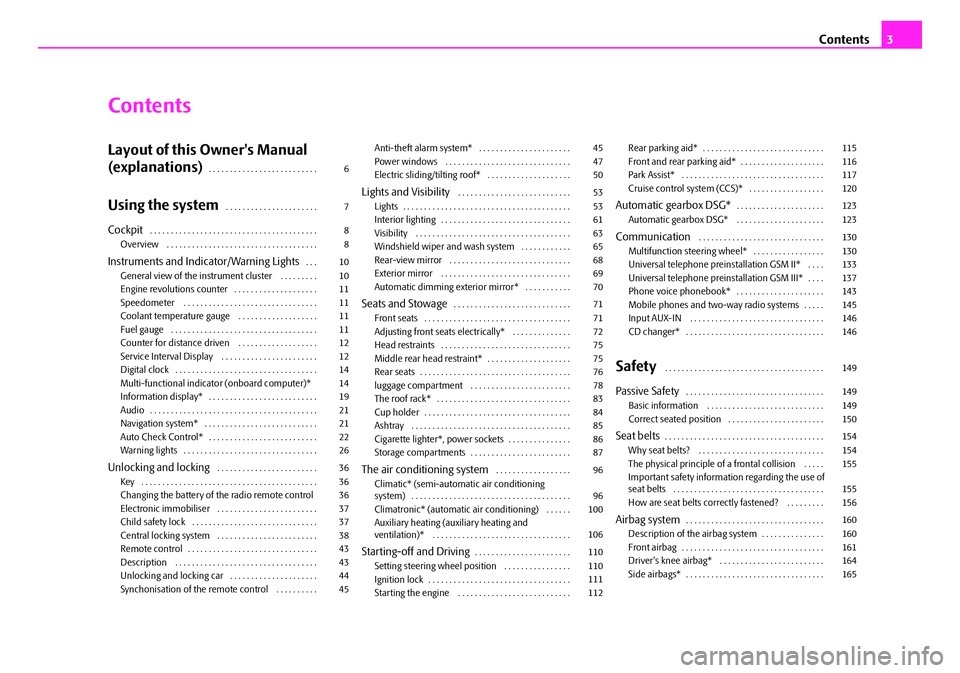
Contents3
Contents
Layout of this Owner's Manual
(explanations)
. . . . . . . . . . . . . . . . . . . . . . . . . .
Using the system. . . . . . . . . . . . . . . . . . . . . .
Cockpit. . . . . . . . . . . . . . . . . . . . . . . . . . . . . . . . . . . . . . . .
Overview . . . . . . . . . . . . . . . . . . . . . . . . . . . . . . . . . . . .
Instruments and Indicator/Warning Lights. . .
General view of the instrument cluster . . . . . . . . .
Engine revolutions counter . . . . . . . . . . . . . . . . . . . .
Speedometer . . . . . . . . . . . . . . . . . . . . . . . . . . . . . . . .
Coolant temperature gauge . . . . . . . . . . . . . . . . . . .
Fuel gauge . . . . . . . . . . . . . . . . . . . . . . . . . . . . . . . . . . .
Counter for distance driven . . . . . . . . . . . . . . . . . . .
Service Interval Display . . . . . . . . . . . . . . . . . . . . . . .
Digital clock . . . . . . . . . . . . . . . . . . . . . . . . . . . . . . . . . .
Multi-functional indicato r (onboard computer)*
Information display* . . . . . . . . . . . . . . . . . . . . . . . . . .
Audio . . . . . . . . . . . . . . . . . . . . . . . . . . . . . . . . . . . . . . . .
Navigation system* . . . . . . . . . . . . . . . . . . . . . . . . . . .
Auto Check Control* . . . . . . . . . . . . . . . . . . . . . . . . . .
Warning lights . . . . . . . . . . . . . . . . . . . . . . . . . . . . . . . .
Unlocking and locking . . . . . . . . . . . . . . . . . . . . . . . .
Key . . . . . . . . . . . . . . . . . . . . . . . . . . . . . . . . . . . . . . . . . .
Changing the battery of the radio remote control
Electronic immobiliser . . . . . . . . . . . . . . . . . . . . . . . .
Child safety lock . . . . . . . . . . . . . . . . . . . . . . . . . . . . . .
Central locking system . . . . . . . . . . . . . . . . . . . . . . . .
Remote control . . . . . . . . . . . . . . . . . . . . . . . . . . . . . . .
Description . . . . . . . . . . . . . . . . . . . . . . . . . . . . . . . . . .
Unlocking and locking car . . . . . . . . . . . . . . . . . . . . .
Synchonisation of the remote control . . . . . . . . . . Anti-theft alarm system* . . . . . . . . . . . . . . . . . . . . . .
Power windows . . . . . . . . . . . . . . . . . . . . . . . . . . . . . .
Electric sliding/tilting roof* . . . . . . . . . . . . . . . . . . . .
Lights and Visibility . . . . . . . . . . . . . . . . . . . . . . . . . . .
Lights . . . . . . . . . . . . . . . . . . . . . . . . . . . . . . . . . . . . . . . .
Interior lighting . . . . . . . . . . . . . . . . . . . . . . . . . . . . . . .
Visibility . . . . . . . . . . . . . . . . . . . . . . . . . . . . . . . . . . . . .
Windshield wiper and wash system . . . . . . . . . . . .
Rear-view mirror . . . . . . . . . . . . . . . . . . . . . . . . . . . . .
Exterior mirror . . . . . . . . . . . . . . . . . . . . . . . . . . . . . . .
Automatic dimming exterior mirror* . . . . . . . . . . .
Seats and Stowage. . . . . . . . . . . . . . . . . . . . . . . . . . . .
Front seats . . . . . . . . . . . . . . . . . . . . . . . . . . . . . . . . . . .
Adjusting front seats electrically* . . . . . . . . . . . . . .
Head restraints . . . . . . . . . . . . . . . . . . . . . . . . . . . . . . .
Middle rear head restraint* . . . . . . . . . . . . . . . . . . . .
Rear seats . . . . . . . . . . . . . . . . . . . . . . . . . . . . . . . . . . . .
luggage compartment . . . . . . . . . . . . . . . . . . . . . . . .
The roof rack* . . . . . . . . . . . . . . . . . . . . . . . . . . . . . . . .
Cup holder . . . . . . . . . . . . . . . . . . . . . . . . . . . . . . . . . . .
Ashtray . . . . . . . . . . . . . . . . . . . . . . . . . . . . . . . . . . . . . .
Cigarette lighter*, power sockets . . . . . . . . . . . . . . .
Storage compartments . . . . . . . . . . . . . . . . . . . . . . . .
The air conditioning system . . . . . . . . . . . . . . . . . .
Climatic* (semi-automat ic air conditioning
system) . . . . . . . . . . . . . . . . . . . . . . . . . . . . . . . . . . . . . .
Climatronic* (automatic air conditioning) . . . . . .
Auxiliary heating (auxiliary heating and
ventilation)* . . . . . . . . . . . . . . . . . . . . . . . . . . . . . . . . .
Starting-off and Driving. . . . . . . . . . . . . . . . . . . . . . .
Setting steering wheel position . . . . . . . . . . . . . . . .
Ignition lock . . . . . . . . . . . . . . . . . . . . . . . . . . . . . . . . . .
Starting the engine . . . . . . . . . . . . . . . . . . . . . . . . . . . Rear parking aid* . . . . . . . . . . . . . . . . . . . . . . . . . . . . .
Front and rear parking aid* . . . . . . . . . . . . . . . . . . . .
Park Assist* . . . . . . . . . . . . . . . . . . . . . . . . . . . . . . . . . .
Cruise control system (CCS)* . . . . . . . . . . . . . . . . . .
Automatic gearbox DSG*. . . . . . . . . . . . . . . . . . . . .
Automatic gearbox DSG* . . . . . . . . . . . . . . . . . . . . .
Communication . . . . . . . . . . . . . . . . . . . . . . . . . . . . . .
Multifunction steering wheel* . . . . . . . . . . . . . . . . .
Universal telephone preinstallation GSM II* . . . .
Universal telephone preinstallation GSM III* . . . .
Phone voice phonebook* . . . . . . . . . . . . . . . . . . . . .
Mobile phones and two-way radio systems . . . . .
Input AUX-IN . . . . . . . . . . . . . . . . . . . . . . . . . . . . . . . .
CD changer* . . . . . . . . . . . . . . . . . . . . . . . . . . . . . . . . .
Safety . . . . . . . . . . . . . . . . . . . . . . . . . . . . . . . . . . . . . .
Passive Safety . . . . . . . . . . . . . . . . . . . . . . . . . . . . . . . . .
Basic information . . . . . . . . . . . . . . . . . . . . . . . . . . . .
Correct seated position . . . . . . . . . . . . . . . . . . . . . . .
Seat belts. . . . . . . . . . . . . . . . . . . . . . . . . . . . . . . . . . . . . .
Why seat belts? . . . . . . . . . . . . . . . . . . . . . . . . . . . . . .
The physical principle of a frontal collision . . . . .
Important safety information regarding the use of
seat belts . . . . . . . . . . . . . . . . . . . . . . . . . . . . . . . . . . . .
How are seat belts correctly fastened? . . . . . . . . .
Airbag system. . . . . . . . . . . . . . . . . . . . . . . . . . . . . . . . .
Description of the airbag system . . . . . . . . . . . . . . .
Front airbag . . . . . . . . . . . . . . . . . . . . . . . . . . . . . . . . . .
Driver's knee airbag* . . . . . . . . . . . . . . . . . . . . . . . . .
Side airbags* . . . . . . . . . . . . . . . . . . . . . . . . . . . . . . . . .
6
7
8
8
10
10
11
11
11
11
12
12
14
14
19
21
21
22
26
36
36
36
37
37
38
43
43
44
45 45
47
50
53
53
61
63
65
68
69
70
71
71
72
75
75
76
78
83
84
85
86
87
96
96
100
106
110
110
111
112 115
116
117
120
123
123
130
130
133
137
143
145
146
146
149
149
149
150
154
154
155
155
156
160
160
161
164
165
NKO B6 20.book Page 3 Wednesday, March 26, 2008 3:15 PM
Page 14 of 272
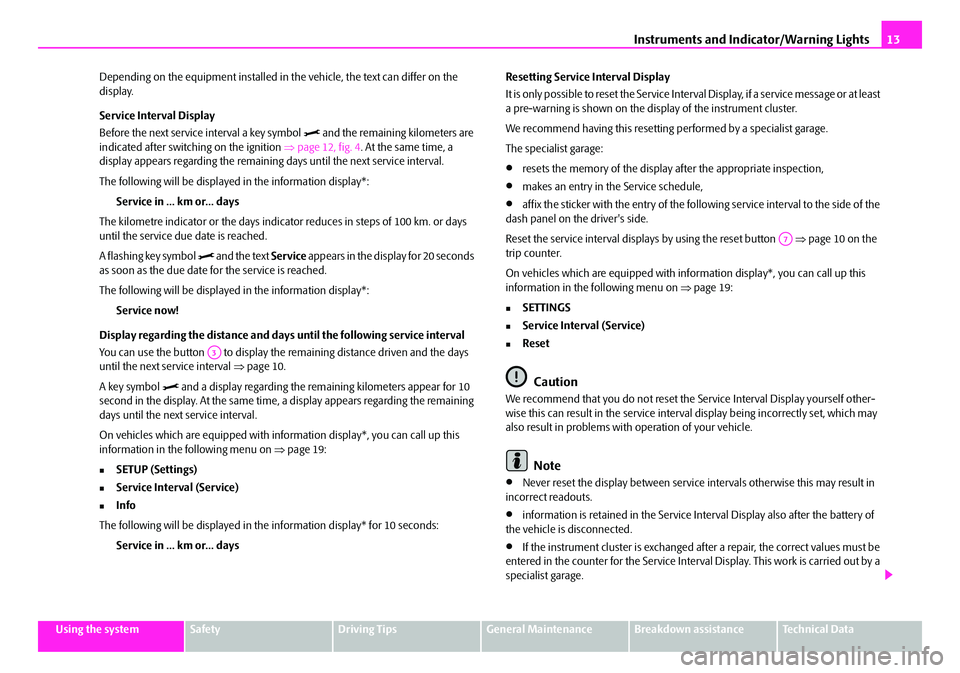
Instruments and Indicator/Warning Lights13
Using the systemSafetyDriving TipsGeneral MaintenanceBreakdown assistanceTechnical Data
Depending on the equipment installed in th
e vehicle, the text can differ on the
display.
Service Interval Display
Before the next service interval a key symbol
and the remaining kilometers are
indicated after switching on the ignition ⇒page 12, fig. 4 . At the same time, a
display appears regarding the remaining days until the next service interval.
The following will be displayed in the information display*:
Service in ... km or... days
The kilometre indicator or the days indica tor reduces in steps of 100 km. or days
until the service due date is reached.
A flashing key symbol
and the text Service appears in the display for 20 seconds
as soon as the due date for the service is reached.
The following will be displayed in the information display*:
Service now!
Display regarding the distance and days until the following service interval
You can use the button to display the remaining distance driven and the days
until the next service interval ⇒ page 10.
A key symbol
and a display regarding the remaining kilometers appear for 10
second in the display. At the same time , a display appears regarding the remaining
days until the next service interval.
On vehicles which are equipped with info rmation display*, you can call up this
information in the following menu on ⇒page 19:
�„SETUP (Settings)
�„Service Interval (Service)
�„Info
The following will be displayed in the information display* for 10 seconds: Service in ... km or... days Resetting Service Interval Display
It is only possible to reset the Service Interval Display, if a service message or at least
a pre-warning is shown on the display of the instrument cluster.
We recommend having this resetting
performed by a specialist garage.
The specialist garage:
•resets the memory of the display after the appropriate inspection,
•makes an entry in the Service schedule,
•affix the sticker with the entry of the following service interval to the side of the
dash panel on the driver's side.
Reset the service interval displays by using the reset button ⇒page 10 on the
trip counter.
On vehicles which are equipped with info rmation display*, you can call up this
information in the following menu on ⇒page 19:
�„SETTINGS
�„Service Interval (Service)
�„Reset
Caution
We recommend that you do not reset the Service Interval Display yourself other-
wise this can result in the service interval display being incorrectly set, which may
also result in problems with operation of your vehicle.
Note
•Never reset the display between service intervals otherwise this may result in
incorrect readouts.
•information is retained in the Service Interval Display also after the battery of
the vehicle is disconnected.
•If the instrument cluster is exchanged after a repair, the correct values must be
entered in the counter for the Service Interva l Display. This work is carried out by a
specialist garage.
A3
A7
NKO B6 20.book Page 13 Wednesday, March 26, 2008 3:15 PM
Page 15 of 272
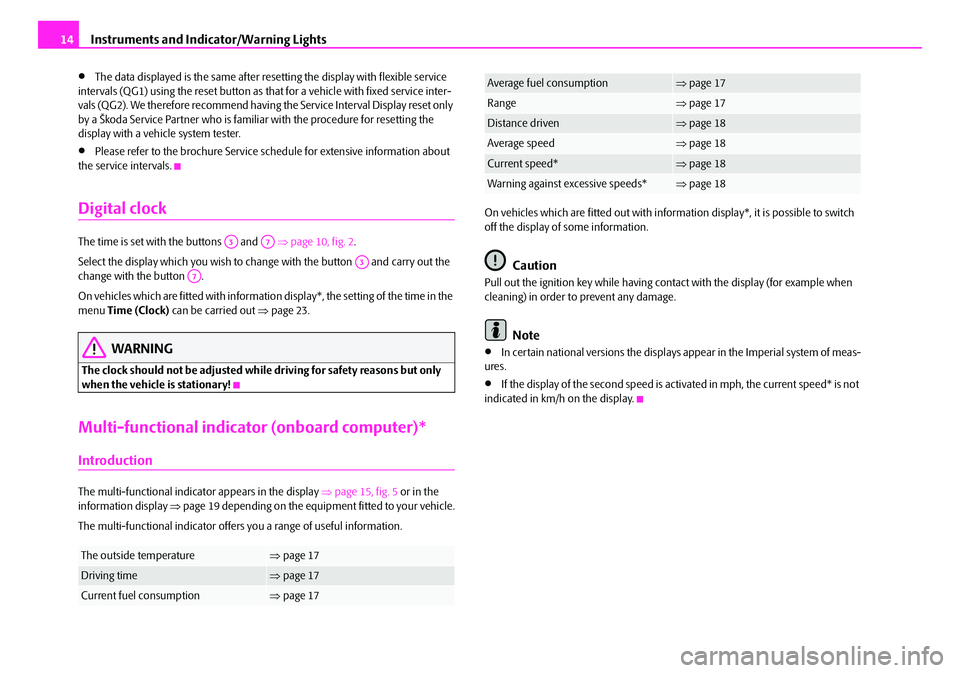
Instruments and Indicator/Warning Lights
14
•The data displayed is the same after resetting the display with flexible service
intervals (QG1) using the reset button as th at for a vehicle with fixed service inter-
vals (QG2). We therefore recommend having the Service Interval Display reset only
by a Škoda Service Partner who is familiar with the procedure for resetting the
display with a vehicle system tester.
•Please refer to the brochure Service schedule for extensive information about
the service intervals.
Digital clock
The time is set with the buttons and ⇒page 10, fig. 2 .
Select the display which you wish to ch ange with the button and carry out the
change with the button .
On vehicles which are fitted with informatio n display*, the setting of the time in the
menu Time (Clock) can be carried out ⇒page 23.
WARNING
The clock should not be adjusted while driving for safety reasons but only
when the vehicle is stationary!
Multi-functional indica tor (onboard computer)*
Introduction
The multi-functional indicator appears in the display ⇒page 15, fig. 5 or in the
information display ⇒page 19 depending on the equipment fitted to your vehicle.
The multi-functional indicator offers you a range of useful information. On vehicles which are fitted out with information display*, it is possible to switch
off the display of some information.
Caution
Pull out the ignition key while having cont
act with the display (for example when
cleaning) in order to prevent any damage.
Note
•In certain national versions the displays appear in the Imperial system of meas-
ures.
•If the display of the second speed is activated in mph, the current speed* is not
indicated in km/h on the display.
The outside temperature⇒ page 17
Driving time⇒page 17
Current fuel consumption⇒page 17
A3A7
A3A7
Average fuel consumption⇒page 17
Range⇒page 17
Distance driven⇒page 18
Average speed⇒page 18
Current speed*⇒page 18
Warning against excessive speeds*⇒page 18
NKO B6 20.book Page 14 Wednesday, March 26, 2008 3:15 PM
Page 20 of 272

Instruments and Indicator/Warning Lights19
Using the systemSafetyDriving TipsGeneral MaintenanceBreakdown assistanceTechnical Data
If you now exceed the set speed limit,
Speed 50 km/h exceeded (speed 50 km/h
exceeded) w i l l b e s h o w n o n t h e d i s pl a y. T h i s m e s s a g e i s i n d i ca te d fo r a s l o n g a s t h e
speed is reduced below the set limit or switch off the message by pressing the
button on the windshield wiper lever ⇒page 18, fig. 10 or the handwheel
on the multifunction steering wheel* ⇒page 16, fig. 7 .
An audible signal sounds as an additional warning signal.
The set speed limit remains stored even after switching off the ignition.
Information display*
Introduction
The information display provides you with information in a convenient way
concerning the current operating state of your vehicle . The information system
also provides you with data (depending on the equipment installed in the vehicle)
relating to the radio, mobile phone, multi-functional indicator, navigation system
and automatic gearbox.
Certain functions and oper ating conditions are always being checked on the
vehicle when the ignition is switched on and also while driving.
Functional faults, if required repair work and other information are indicated by red
symbols ⇒page 22 and yellow symbols ⇒page 23.
Lighting up of certain symbols is comb ined with an acoustic warning signal. Information and texts giving warnings
are also shown in the display ⇒page 26.
The display of text is possible in the following languages: Czech, English, German, French, Italia n, Spanish, Portuguese and Chinese.
You can select the desired la nguage in the setting menu.
The following information can be shown in the display (depending on the equip-
ment installed on the vehicle):
Caution
Pull out the ignition key while having contact with the display (for example when
cleaning) in order to prevent any damage.
Main menu
ABAD
Fig. 11 Instrument cluster:
Information display
Main menu⇒page 19
Door, luggage compartment door and bonnet ajar
warning⇒page 21
Service Interval Display⇒page 12
Selector lever positions of the automatic DSG⇒page 123
Fig. 12 Information display:
Controls on the windshield
wiper lever
NKO B6 20.book Page 19 Wednesday, March 26, 2008 3:15 PM
Page 37 of 272

Unlocking and locking
36
Unlocking and locking
Key
Two keys with remote control are provided with the vehicle ⇒fig. 22 .
WARNING
•Always withdraw the key whenever you leave the vehicle - even if it is
only for a short time. This is particularly important if children are left in the
vehicle. The children might otherwise st art the engine or operate electrical
equipment (e.g. power windows) - risk of injury!
•Do not withdraw the ignition key from the ignition lock until the vehicle
has come to a stop. The steering lock might otherwise engage unintention-
ally - risk of accident!
Caution
•Each key contains electronic components; therefore protect them against mois-
ture and severe shocks.
•Keep the groove of the keys absolutely cl ean as impurities (textile fibres, dust
etc.) have a negative effect on proper op eration of the keys and the ignition lock.
Note
Please approach a Škoda Service Partner if you lose a key since he can obtain a new
one for you.
Changing the battery of the radio remote control
Each radio-operated key contains a ba ttery which is housed in the cover
of the transmitter housing ⇒fig. 23 . We recommend that you have
Fig. 22 Radio-operated key
Fig. 23 Disconnect key with
radio remote control
Fig. 24 Cover of the trans-
mitter housing
AB
NKO B6 20.book Page 36 Wednesday, March 26, 2008 3:15 PM
Page 38 of 272

Unlocking and locking37
Using the systemSafetyDriving TipsGeneral MaintenanceBreakdown assistanceTechnical Data
the batteries of the key replaced by a Škoda Service Partner. You should,
however, proceed as follows if you wi sh to replace the battery yourself:
– Fold open the key.
– Use a thin screwdriver to carefully lever off the front part of the key
⇒ page 36, fig. 23 from the transmitter housing .
– Take off the cover of the transmitter housing ⇒page 36, fig. 24 in
direction of arrow.
– Take the used battery out of the housing cover.
– Insert the new battery. Ensure that the “+” symbol on the battery is facing downwards. The correct polarity is also shown on the cover of
the transmitter housing.
– Insert cover with battery in place at the rear of the transmitter housing and press both parts together.
– Insert the transmitter housing into th e front part of the key so that the
two parts lock into each other.
For the sake of the environment
Dispose of an old battery in accordance with environm ental regulations.
Note
•The replacement battery must have the same specification as the original
battery.
•If it is still not be possible to unlock or lock the vehicle with the remote control
even after replacing the battery this mean s that the system has to be synchronised
⇒ page 45.
Electronic immobiliser
The electronic immobiliser prevents the vehicle being operated by an
unauthorised person.
An electronic chip is integrated in the he ad of the key. The immobiliser is deacti-
vated with the aid of this chip when the key is inserted in the ignition lock. The elec-
tronic immobiliser is automatically activated when you withdraw the ignition key
from the lock.
Note
It is only possible to start the engine of your car with a Genuine Škoda key with the
matching code.
Child safety lock
The child safety lock prevents the rear door from being opened from
the inside.
The rear doors are equipped with a child safety lock. You can switch the
child safety lock on and off using the vehicle key.
AA
AB
Fig. 25 Child safety locks on
the rear doors
NKO B6 20.book Page 37 Wednesday, March 26, 2008 3:15 PM
Page 39 of 272

Unlocking and locking
38
Switching child safety lock on
– Use the vehicle key to turn the slit in the rear door to the left in the direction of the arrow ⇒page 37, fig. 25 .
Switching child safety lock off
– Use the vehicle key to turn the slit to the right against the direction of the arrow.
So long as the child safety lo ck is switched on it is not possible to open the door
from the inside with the door opening lever. In this case the door can be opened
only from the outside.
Central locking system
Description
Unlocking or locking the vehicle causes all the doors and the fuel filler flap to be
unlocked or locked at the same time by th e central locking system. The boot lid is
unlocked when opening. Afterwards you can open the boot lid by pressing the
handle on the lower edge of the boot lid ⇒page 41.
Operation of the central locking system is possible:
•by using the remote control ⇒page 44,
•using the buttons for the central locking system ⇒page 39,
•from the outside using the vehicle key ⇒page 40, “Emergency unlocking and
locking of the driver's door”.
The indicator light in the driver's door
After locking the vehicle the indicator light flashes for 2 seconds fast, then more
slowly.
If the vehicle is locked and the safe securing system ⇒page 39 is not operating, the
indicator light in the driver door flashes for about 2 seconds fast, goes out and starts
to flash slowly after about 30 seconds. If the indicator light first of all flashes fast for about 2 seconds, afterwards lights up
for about 30 seconds and then flashes slowly
, there is a fault in the system of the
central locking or the interior monitor an d in the towing protection monitoring*
⇒ page 46. Contact a specialist garage to obtain assistance.
Convenience operation of windows
One can open and close the windows when opening and closing the vehicle
⇒ page 49.
Opening a single door*
This function allows one to just unlock the driver's door. The other doors and the
fuel filler flap remain locked and are on ly unlocked after repetitive unlocking.
You can have the function opening a sin gle door activated by a Škoda Service
Partner on request or you can activate it yourself with the aid of the information
display* ⇒page 23.
Automatic locking*
All the doors and the boot lid are locked automatically once the car reaches a speed
of about 15 km/h.
If the ignition key is withdrawn, the ca r is then automatically unlocked again. In
addition, it is possible for the driver or front passenger to unlock the car by pressing
the central locking button
⇒ page 39 or by pulling the door opening lever.
You can have the function of the automatic locking activated by a specialist garage
on request or you can activate it yourself with the aid of the information display*
⇒ page 23.
WARNING
Locking the doors prevents involuntary opening in an exceptional situation
(an accident). Locked doors prevent unwanted entry into the vehicle from
outside, for example at road crossings. Locked doors do, however, make it
m ore difficult for rescuers to get into the vehicle in an emergency - danger to
life!
NKO B6 20.book Page 38 Wednesday, March 26, 2008 3:15 PM
Page 40 of 272

Unlocking and locking39
Using the systemSafetyDriving TipsGeneral MaintenanceBreakdown assistanceTechnical Data
Note
•In the event of an accident in which the airbags are deployed, the locked doors
are automatically unlocked in order to enable rescuers to gain access to the vehicle.
•Only the driver's door can be unlocked using the key if the central locking
system fails ⇒ page 40, “Emergency unlocking and locking of the driver's door”.
You can lock or unlock manually the other doors and the boot lid.
−Emergency locking of the door ⇒page 41.
− Emergency unlocking of the boot lid ⇒page 43.
Safe securing
The central locking system is equipped with a safe securing system. Locking the
vehicle from the outside causes the door lock s to be automatically blocked. It is not
possible to open the doors with the door ha ndle either from the inside or from the
outside. This acts as an effective deterrent for attempts to break into your vehicle.
You can deactivate the safe securing syst em by locking two times within 2 seconds.
If the safe securing system is not operating:
•the indicator light in the driver door flashes for about 2 seconds fast, goes out
and starts to flash slowly after about 30 seconds,
•is the filler flap locked.
The safe securing system is again activate d the next time the vehicle is unlocked and
locked again.
If the vehicle is locked and the safe secu ring system is deactivated, you can open
the vehicle from the inside by pulling on the handle.
WARNING
If the vehicle is locked from the outside and the safe securing system is acti-
vated, there must not be any person and animals in the vehicle as it is then
not possible to open either a door or a window from the inside. The locked
doors make it more difficult for rescuers to get into the vehicle in an emer-
gency - hazard!
Note
The anti-theft alarm system* is also acti vated with the deactivated safe securing
system when locking the vehicle. The inte rior monitor* is however not activated.
Buttons for the central locking system
If the vehicle was not locked from outside, you can also unlock and lock
it with the rocker switch on the hand le of the driver or front passenger
door even without the ignition switched on.
Locking all doors and the boot lid
– Press on the bottom part of the button ⇒fig. 26 . The symbol
in the
button comes on.
Unlocking all doors and the boot lid
– Press on the top part of the button ⇒fig. 26 . The symbol
goes out
in the button.
The following applies if you have locked your vehicle using the central locking
system:
Fig. 26 Central locking
switch
NKO B6 20.book Page 39 Wednesday, March 26, 2008 3:15 PM
Page 41 of 272

Unlocking and locking
40
•It is not possible to open the doors or the boot lid from the outside (safety
feature, e.g. when stopping at traffic lights etc.).
•You can unlock the doors individually from the inside and open them by pulling
the door opening lever.
•If at least one door has been open ed, the vehicle cannot be locked.
•In the event of an accident in which the airbags are deployed, the locked doors
are automatically unlocked from the inside in order to enable rescuers to gain
access to the vehicle.
By pressing and holding down the top and bottom part of the switch in the driver's
door, you can conveniently close or open the windows.
WARNING
The central locking syst em also operates if the igniti on is switched off. All the
doors and the boot lid are locked. Children should never be left unattended
in the vehicle since it is difficult to provide assistance from the outside when
the doors are locked. Locked doors make it difficult for rescuers to get into
the vehicle in an emergency - hazard!
Note
The door opening lever and the buttons for the central locking system do not
operate if the safe securing system is activated.
Emergency unlocking and locking of the driver's door
If the key does not operate, the dr iver's door can be unlocked or
locked manually using the remote control or the central locking
system.
– Pull on the handle.
– Guide the vehicle key into the recess on the bottom side of the cover
and lift it up to the top.
– Put the vehicle key into the lockin g cylinder and unlock or lock the
vehicle.
Fig. 27 Handle on the
driver's door: covered
locking cylinder
NKO B6 20.book Page 40 Wednesday, March 26, 2008 3:15 PM
Page 42 of 272

Unlocking and locking41
Using the systemSafetyDriving TipsGeneral MaintenanceBreakdown assistanceTechnical Data
Emergency locking of the doors
An emergency locking mechanism is located on the face side of the doors
which have no locking cylinder; it is only visible after opening the door.
Lock the doors using the vehicle key.
Locking
– Remove the panel ⇒fig. 28 .
– Guide the key into the slot and turn it to the outside.
– Re-insert the panel.
After closing the door, you can no longer op en it from outside. If the child safety
lock is not switched on, it is possible to op en the door from the inside by pulling on
the door handle. If the child safety lock is switched on, it is necesary to also open
the door from outside besides pulling on the inner door handle.
Twindoor - small boot lid
After unlocking the vehicle using the remote control or the key ⇒page 40
you can open the small boot lid ⇒fig. 30 .
Open small boot lid
– Press on the handle at the bottom side of the boot lid ⇒fig. 29 , the
boot lid lifts up automatically ⇒fig. 30 .
Close small boot lid
– Pull the boot lid down and close it with a slight swing ⇒. The
bonnet locks automatically.
Fig. 28 Rear door: Emer-
gency locking of the doorFig. 29 Handle of boot lid
Fig. 30 Boot lid
NKO B6 20.book Page 41 Wednesday, March 26, 2008 3:15 PM