start stop button SKODA SUPERB 2008 2.G / (B6/3T) Technical Change
[x] Cancel search | Manufacturer: SKODA, Model Year: 2008, Model line: SUPERB, Model: SKODA SUPERB 2008 2.G / (B6/3T)Pages: 23, PDF Size: 0.86 MB
Page 3 of 23
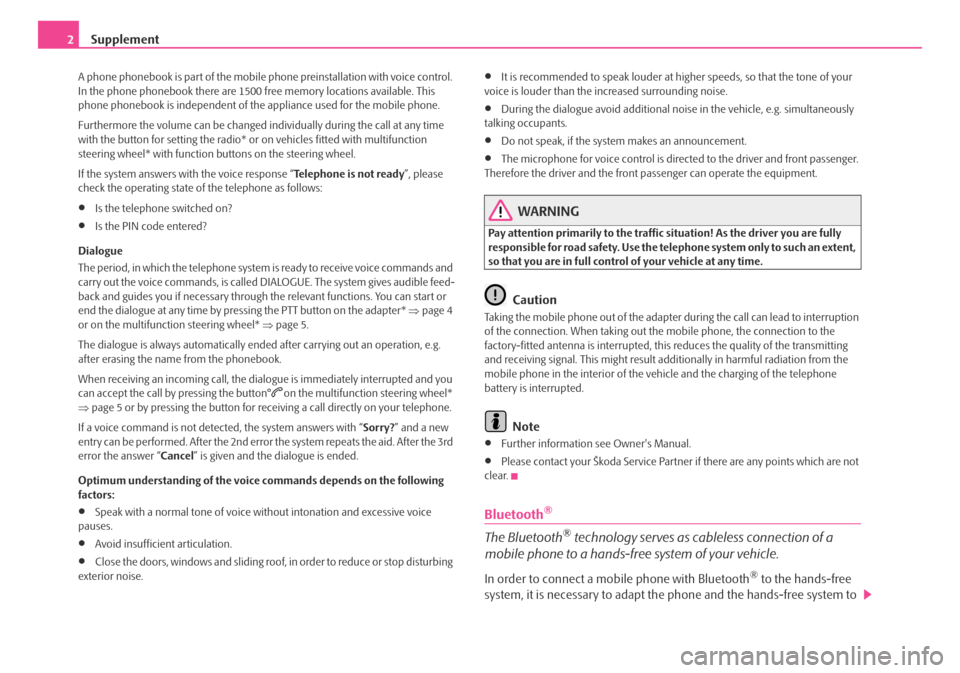
Supplement
2
A phone phonebook is part of the mobile phone preinstallation with voice control.
In the phone phonebook there are 1500 free memory locations available. This
phone phonebook is independent of the appliance used for the mobile phone.
Furthermore the volume can be changed indi vidually during the call at any time
with the button for setting the radio* or on vehicles fitted with multifunction
steering wheel* with function buttons on the steering wheel.
If the system answers with the voice response “ Telephone is not ready”, please
check the operating state of the telephone as follows:
•Is the telephone switched on?
•Is the PIN code entered?
Dialogue
The period, in which the telephone system is ready to receive voice commands and
carry out the voice commands, is called DIALOGUE. The system gives audible feed-
back and guides you if nece ssary through the relevant functions. You can start or
end the dialogue at any time by pressing the PTT button on the adapter* ⇒page 4
or on the multifunction steering wheel* ⇒page 5.
The dialogue is always automatically ende d after carrying out an operation, e.g.
after erasing the name from the phonebook.
When receiving an incoming call, the dialogue is immediately interrupted and you
can accept the call by pressing the button°
on the multifunction steering wheel*
⇒ page 5 or by pressing the button for rece iving a call directly on your telephone.
If a voice command is not detected, the system answers with “ Sorry?” and a new
entry can be performed. After the 2nd error the system repeats the aid. After the 3rd
error the answer “ Cancel” is given and the dialogue is ended.
Optimum understanding of the voice commands depends on the following
factors:
•Speak with a normal tone of voice wi thout intonation and excessive voice
pauses.
•Avoid insufficient articulation.
•Close the doors, windows and sliding roof, in order to reduce or stop disturbing
exterior noise.
•It is recommended to speak louder at higher speeds, so that the tone of your
voice is louder than the increased surrounding noise.
•During the dialogue avoid additional nois e in the vehicle, e.g. simultaneously
talking occupants.
•Do not speak, if the system makes an announcement.
•The microphone for voice control is directed to the driver and front passenger.
Therefore the driver and the front passenger can operate the equipment.
WARNING
Pay attention primarily to the traffic si tuation! As the driver you are fully
responsible for road safety. Use the telephone system only to such an extent,
so that you are in full control of your vehicle at any time.
Caution
Taking the mobile phone out of the adapter during the call can lead to interruption
of the connection. When taking out th e mobile phone, the connection to the
factory-fitted antenna is interrupted, this reduces the quality of the transmitting
and receiving signal. This might result additionally in harmful radiation from the
mobile phone in the interior of the ve hicle and the charging of the telephone
battery is interrupted.
Note
•Further information see Owner's Manual.
•Please contact your Škoda Service Partne r if there are any points which are not
clear.
Bluetooth®
The Bluetooth® technology serves as cableless connection of a
mobile phone to a hands-fr ee system of your vehicle.
In order to connect a mobile phone with Bluetooth® to the hands-free
system, it is necessary to adapt the phone and the hands-free system to
Dodatek_TZ_08_45_DE.book Page 2 Tuesday, September 9, 2008 12:07 PM