service SKODA SUPERB 2008 Owner´s Manual
[x] Cancel search | Manufacturer: SKODA, Model Year: 2008, Model line: SUPERB, Model: SKODA SUPERB 2008Pages: 252, PDF Size: 16.33 MB
Page 5 of 252
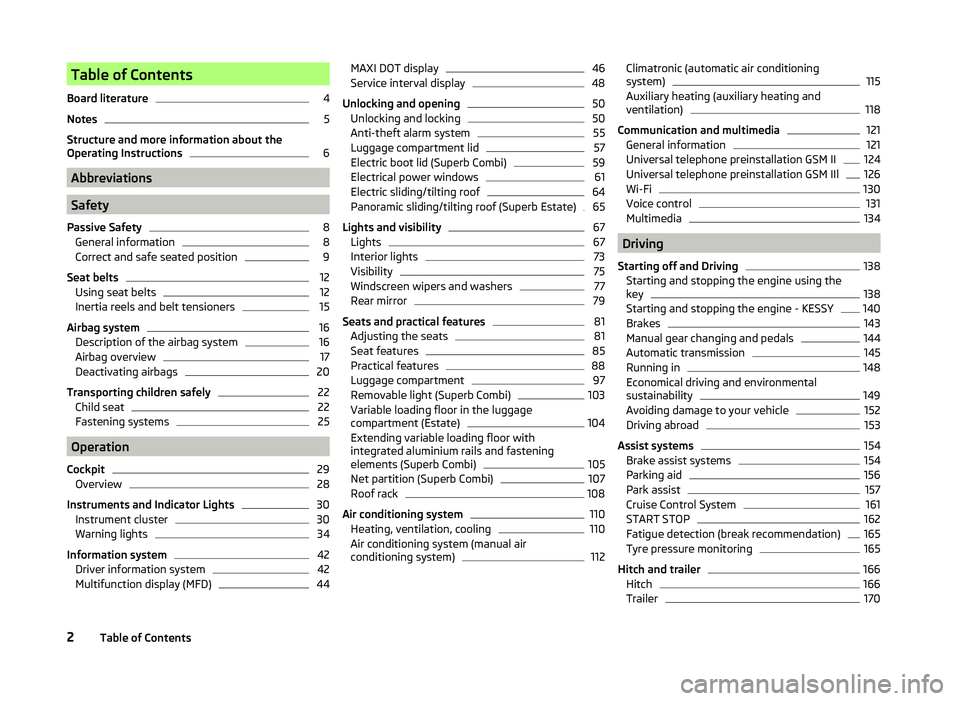
Table of Contents
Board literature4
Notes
5
Structure and more information about the
Operating Instructions
6
Abbreviations
Safety
Passive Safety
8
General information
8
Correct and safe seated position
9
Seat belts
12
Using seat belts
12
Inertia reels and belt tensioners
15
Airbag system
16
Description of the airbag system
16
Airbag overview
17
Deactivating airbags
20
Transporting children safely
22
Child seat
22
Fastening systems
25
Operation
Cockpit
29
Overview
28
Instruments and Indicator Lights
30
Instrument cluster
30
Warning lights
34
Information system
42
Driver information system
42
Multifunction display (MFD)
44MAXI DOT display46Service interval display48
Unlocking and opening
50
Unlocking and locking
50
Anti-theft alarm system
55
Luggage compartment lid
57
Electric boot lid (Superb Combi)
59
Electrical power windows
61
Electric sliding/tilting roof
64
Panoramic sliding/tilting roof (Superb Estate)
65
Lights and visibility
67
Lights
67
Interior lights
73
Visibility
75
Windscreen wipers and washers
77
Rear mirror
79
Seats and practical features
81
Adjusting the seats
81
Seat features
85
Practical features
88
Luggage compartment
97
Removable light (Superb Combi)
103
Variable loading floor in the luggage
compartment (Estate)
104
Extending variable loading floor with
integrated aluminium rails and fastening
elements (Superb Combi)
105
Net partition (Superb Combi)
107
Roof rack
108
Air conditioning system
110
Heating, ventilation, cooling
110
Air conditioning system (manual air
conditioning system)
112Climatronic (automatic air conditioning
system)115
Auxiliary heating (auxiliary heating and
ventilation)
118
Communication and multimedia
121
General information
121
Universal telephone preinstallation GSM II
124
Universal telephone preinstallation GSM IIl
126
Wi-Fi
130
Voice control
131
Multimedia
134
Driving
Starting off and Driving
138
Starting and stopping the engine using the
key
138
Starting and stopping the engine - KESSY
140
Brakes
143
Manual gear changing and pedals
144
Automatic transmission
145
Running in
148
Economical driving and environmental
sustainability
149
Avoiding damage to your vehicle
152
Driving abroad
153
Assist systems
154
Brake assist systems
154
Parking aid
156
Park assist
157
Cruise Control System
161
START STOP
162
Fatigue detection (break recommendation)
165
Tyre pressure monitoring
165
Hitch and trailer
166
Hitch
166
Trailer
1702Table of Contents
Page 6 of 252
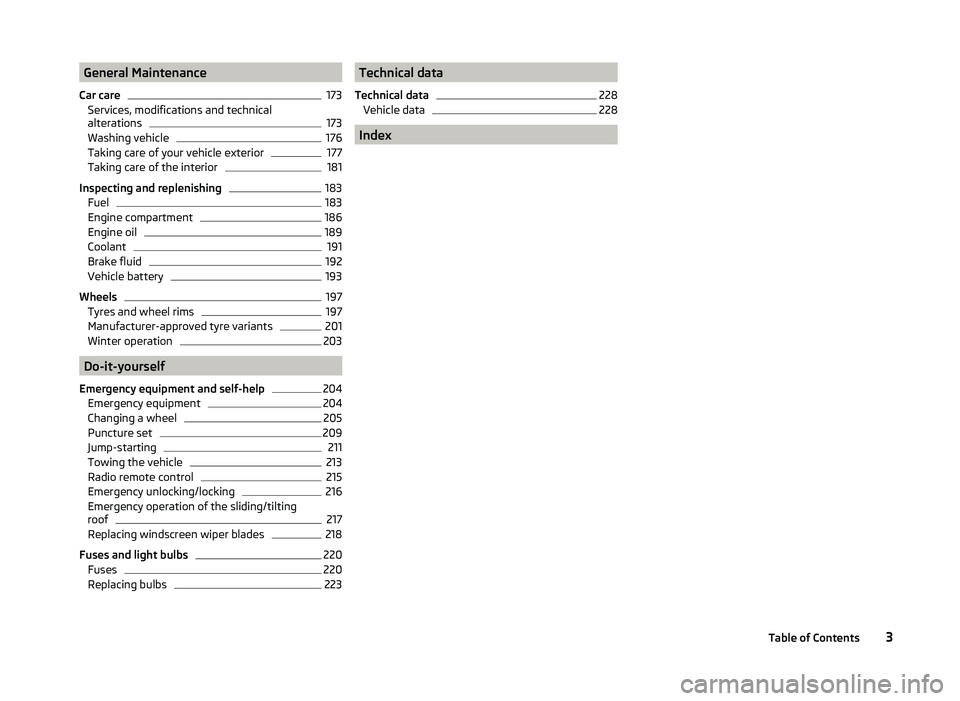
General Maintenance
Car care173
Services, modifications and technical
alterations
173
Washing vehicle
176
Taking care of your vehicle exterior
177
Taking care of the interior
181
Inspecting and replenishing
183
Fuel
183
Engine compartment
186
Engine oil
189
Coolant
191
Brake fluid
192
Vehicle battery
193
Wheels
197
Tyres and wheel rims
197
Manufacturer-approved tyre variants
201
Winter operation
203
Do-it-yourself
Emergency equipment and self-help
204
Emergency equipment
204
Changing a wheel
205
Puncture set
209
Jump-starting
211
Towing the vehicle
213
Radio remote control
215
Emergency unlocking/locking
216
Emergency operation of the sliding/tilting
roof
217
Replacing windscreen wiper blades
218
Fuses and light bulbs
220
Fuses
220
Replacing bulbs
223Technical data
Technical data228
Vehicle data
228
Index
3Table of Contents
Page 7 of 252
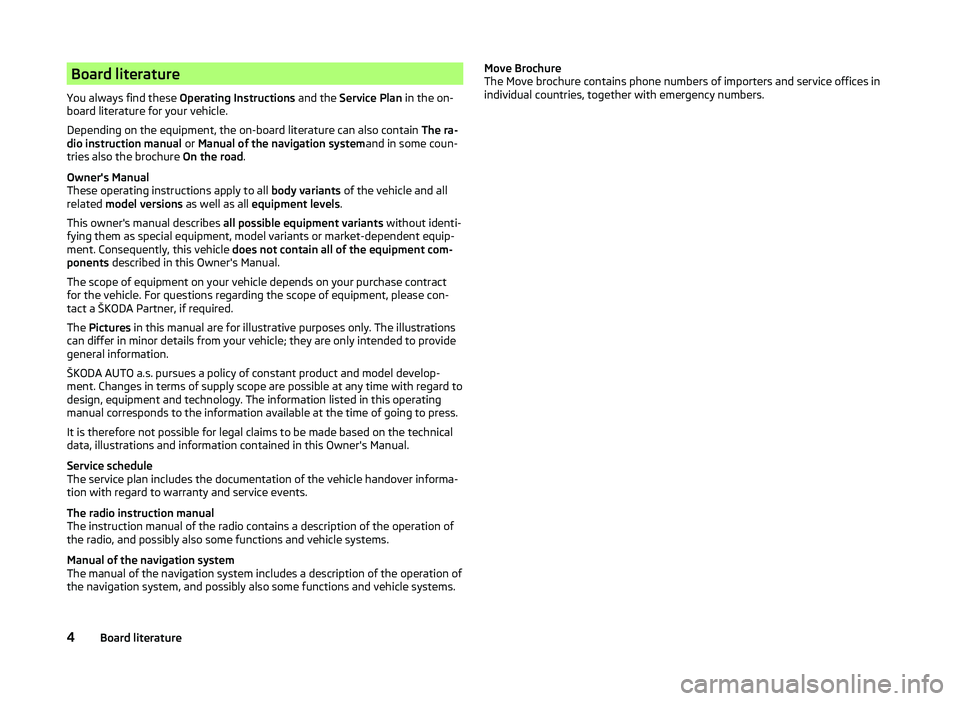
Board literature
You always find these Operating Instructions and the Service Plan in the on-
board literature for your vehicle.
Depending on the equipment, the on-board literature can also contain The ra-
dio instruction manual or Manual of the navigation system and in some coun-
tries also the brochure On the road.
Owner's Manual
These operating instructions apply to all body variants of the vehicle and all
related model versions as well as all equipment levels .
This owner's manual describes all possible equipment variants without identi-
fying them as special equipment, model variants or market-dependent equip-
ment. Consequently, this vehicle does not contain all of the equipment com-
ponents described in this Owner's Manual.
The scope of equipment on your vehicle depends on your purchase contract
for the vehicle. For questions regarding the scope of equipment, please con-
tact a ŠKODA Partner, if required.
The Pictures in this manual are for illustrative purposes only. The illustrations
can differ in minor details from your vehicle; they are only intended to provide
general information.
ŠKODA AUTO a.s. pursues a policy of constant product and model develop-
ment. Changes in terms of supply scope are possible at any time with regard to
design, equipment and technology. The information listed in this operating
manual corresponds to the information available at the time of going to press.
It is therefore not possible for legal claims to be made based on the technical
data, illustrations and information contained in this Owner's Manual.
Service schedule
The service plan includes the documentation of the vehicle handover informa-
tion with regard to warranty and service events.
The radio instruction manual
The instruction manual of the radio contains a description of the operation of
the radio, and possibly also some functions and vehicle systems.
Manual of the navigation system
The manual of the navigation system includes a description of the operation of
the navigation system, and possibly also some functions and vehicle systems.Move Brochure
The Move brochure contains phone numbers of importers and service offices in
individual countries, together with emergency numbers.4Board literature
Page 8 of 252
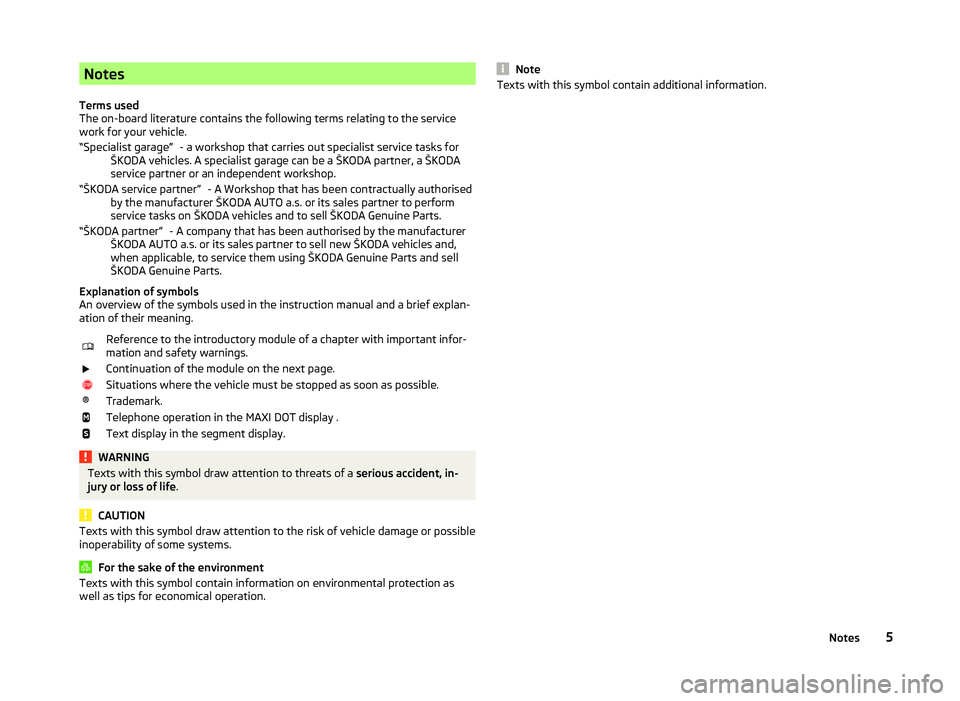
Notes
Terms used
The on-board literature contains the following terms relating to the service
work for your vehicle.
- a workshop that carries out specialist service tasks for
ŠKODA vehicles. A specialist garage can be a ŠKODA partner, a ŠKODA
service partner or an independent workshop.
- A Workshop that has been contractually authorised
by the manufacturer ŠKODA AUTO a.s. or its sales partner to perform
service tasks on ŠKODA vehicles and to sell ŠKODA Genuine Parts.
- A company that has been authorised by the manufacturer
ŠKODA AUTO a.s. or its sales partner to sell new ŠKODA vehicles and,
when applicable, to service them using ŠKODA Genuine Parts and sell
ŠKODA Genuine Parts.
Explanation of symbols
An overview of the symbols used in the instruction manual and a brief explan-
ation of their meaning.Reference to the introductory module of a chapter with important infor-
mation and safety warnings.Continuation of the module on the next page.Situations where the vehicle must be stopped as soon as possible.®Trademark.Telephone operation in the MAXI DOT display .Text display in the segment display.WARNINGTexts with this symbol draw attention to threats of a serious accident, in-
jury or loss of life .
CAUTION
Texts with this symbol draw attention to the risk of vehicle damage or possible
inoperability of some systems.
For the sake of the environment
Texts with this symbol contain information on environmental protection as
well as tips for economical operation.“Specialist garage”“ŠKODA service partner”“ŠKODA partner”NoteTexts with this symbol contain additional information.5Notes
Page 18 of 252
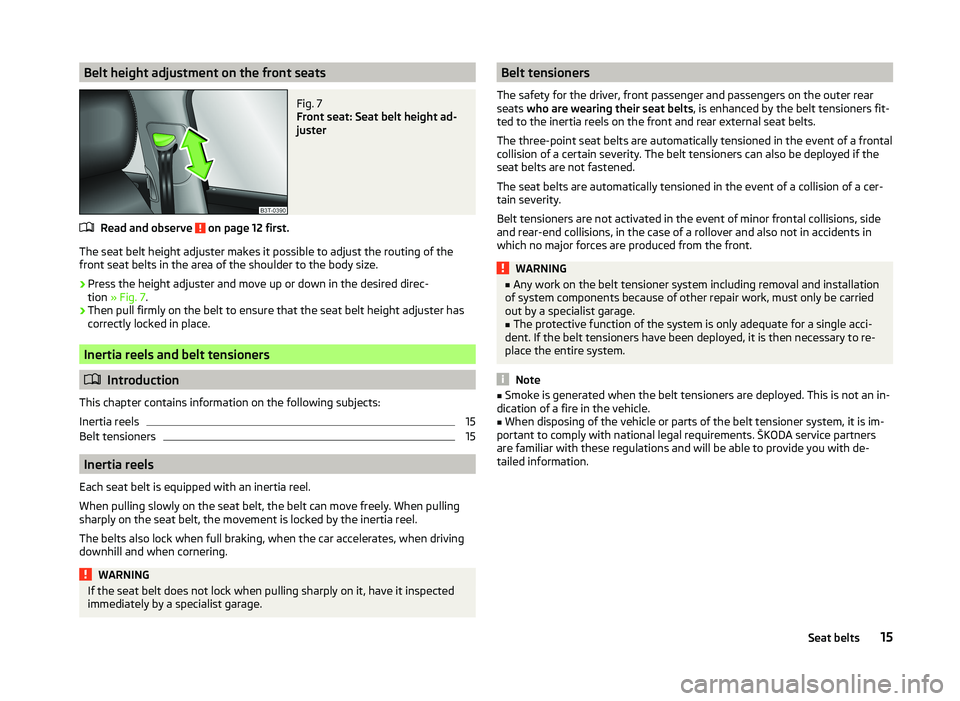
Belt height adjustment on the front seatsFig. 7
Front seat: Seat belt height ad-
juster
Read and observe on page 12 first.
The seat belt height adjuster makes it possible to adjust the routing of the
front seat belts in the area of the shoulder to the body size.
›
Press the height adjuster and move up or down in the desired direc-
tion » Fig. 7 .
›
Then pull firmly on the belt to ensure that the seat belt height adjuster has
correctly locked in place.
Inertia reels and belt tensioners
Introduction
This chapter contains information on the following subjects:
Inertia reels
15
Belt tensioners
15
Inertia reels
Each seat belt is equipped with an inertia reel.
When pulling slowly on the seat belt, the belt can move freely. When pulling
sharply on the seat belt, the movement is locked by the inertia reel.
The belts also lock when full braking, when the car accelerates, when driving
downhill and when cornering.
WARNINGIf the seat belt does not lock when pulling sharply on it, have it inspected
immediately by a specialist garage.Belt tensioners
The safety for the driver, front passenger and passengers on the outer rear
seats who are wearing their seat belts , is enhanced by the belt tensioners fit-
ted to the inertia reels on the front and rear external seat belts.
The three-point seat belts are automatically tensioned in the event of a frontal
collision of a certain severity. The belt tensioners can also be deployed if the
seat belts are not fastened.
The seat belts are automatically tensioned in the event of a collision of a cer-
tain severity.
Belt tensioners are not activated in the event of minor frontal collisions, side
and rear-end collisions, in the case of a rollover and also not in accidents in
which no major forces are produced from the front.WARNING■ Any work on the belt tensioner system including removal and installation
of system components because of other repair work, must only be carried
out by a specialist garage.■
The protective function of the system is only adequate for a single acci-
dent. If the belt tensioners have been deployed, it is then necessary to re-
place the entire system.
Note
■ Smoke is generated when the belt tensioners are deployed. This is not an in-
dication of a fire in the vehicle.■
When disposing of the vehicle or parts of the belt tensioner system, it is im-
portant to comply with national legal requirements. ŠKODA service partners
are familiar with these regulations and will be able to provide you with de-
tailed information.
15Seat belts
Page 24 of 252
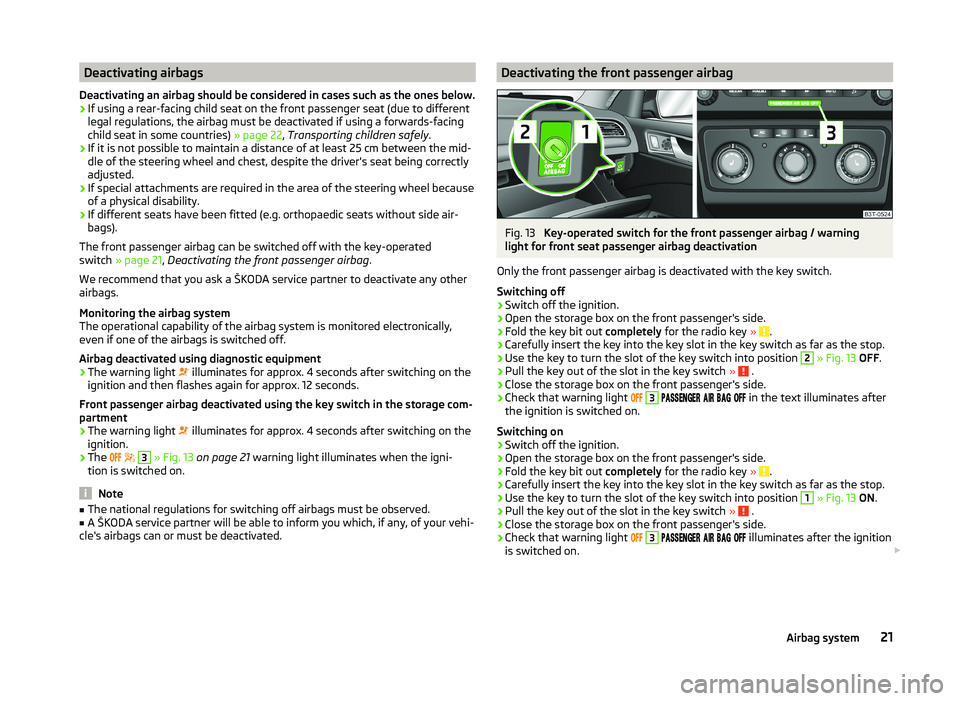
Deactivating airbags
Deactivating an airbag should be considered in cases such as the ones below. › If using a rear-facing child seat on the front passenger seat (due to different
legal regulations, the airbag must be deactivated if using a forwards-facing
child seat in some countries) » page 22, Transporting children safely .
› If it is not possible to maintain a distance of at least 25 cm between the mid-
dle of the steering wheel and chest, despite the driver's seat being correctly
adjusted.
› If special attachments are required in the area of the steering wheel because
of a physical disability.
› If different seats have been fitted (e.g. orthopaedic seats without side air-
bags).
The front passenger airbag can be switched off with the key-operated
switch » page 21 , Deactivating the front passenger airbag .
We recommend that you ask a ŠKODA service partner to deactivate any other airbags.
Monitoring the airbag system
The operational capability of the airbag system is monitored electronically,
even if one of the airbags is switched off.
Airbag deactivated using diagnostic equipment › The warning light
illuminates for approx. 4 seconds after switching on the
ignition and then flashes again for approx. 12 seconds.
Front passenger airbag deactivated using the key switch in the storage com-
partment
› The warning light
illuminates for approx. 4 seconds after switching on the
ignition.
› The
3
» Fig. 13 on page 21 warning light illuminates when the igni-
tion is switched on.
Note
■ The national regulations for switching off airbags must be observed.■A ŠKODA service partner will be able to inform you which, if any, of your vehi-
cle's airbags can or must be deactivated.Deactivating the front passenger airbagFig. 13
Key-operated switch for the front passenger airbag / warning
light for front seat passenger airbag deactivation
Only the front passenger airbag is deactivated with the key switch.
Switching off
›
Switch off the ignition.
›
Open the storage box on the front passenger's side.
›
Fold the key bit out completely for the radio key » .
›
Carefully insert the key into the key slot in the key switch as far as the stop.
›
Use the key to turn the slot of the key switch into position
2
» Fig. 13 OFF .
›
Pull the key out of the slot in the key switch » .
›
Close the storage box on the front passenger's side.
›
Check that warning light
3
in the text illuminates after
the ignition is switched on.
Switching on
›
Switch off the ignition.
›
Open the storage box on the front passenger's side.
›
Fold the key bit out completely for the radio key » .
›
Carefully insert the key into the key slot in the key switch as far as the stop.
›
Use the key to turn the slot of the key switch into position
1
» Fig. 13 ON .
›
Pull the key out of the slot in the key switch » .
›
Close the storage box on the front passenger's side.
›
Check that warning light
3
illuminates after the ignition
is switched on.
21Airbag system
Page 33 of 252
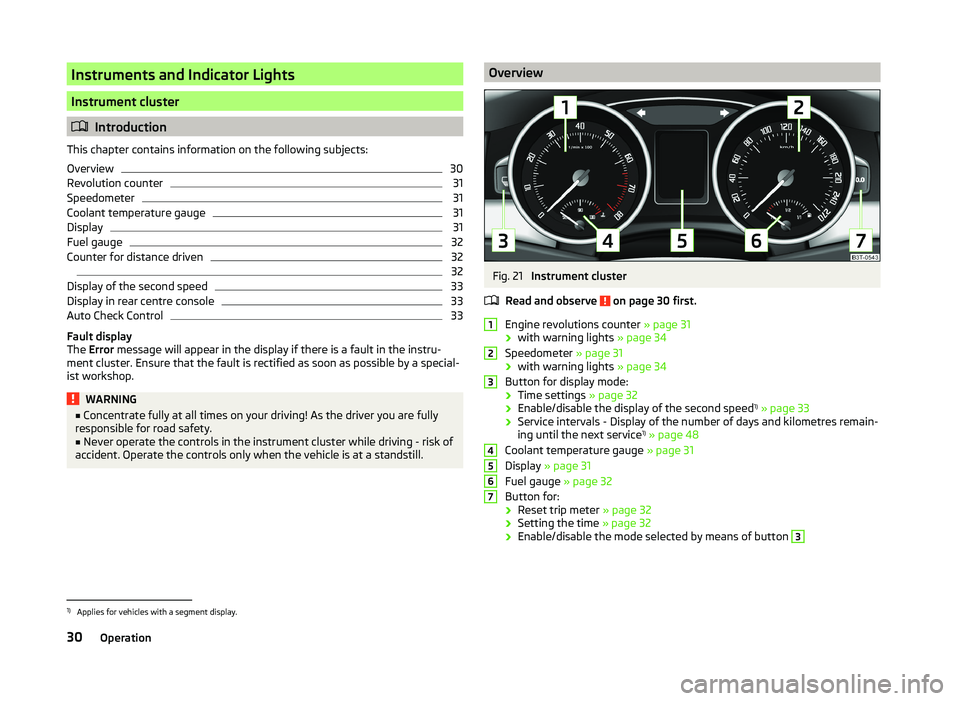
Instruments and Indicator Lights
Instrument cluster
Introduction
This chapter contains information on the following subjects:
Overview
30
Revolution counter
31
Speedometer
31
Coolant temperature gauge
31
Display
31
Fuel gauge
32
Counter for distance driven
32
32
Display of the second speed
33
Display in rear centre console
33
Auto Check Control
33
Fault display
The Error message will appear in the display if there is a fault in the instru-
ment cluster. Ensure that the fault is rectified as soon as possible by a special-
ist workshop.
WARNING■ Concentrate fully at all times on your driving! As the driver you are fully
responsible for road safety.■
Never operate the controls in the instrument cluster while driving - risk of
accident. Operate the controls only when the vehicle is at a standstill.
OverviewFig. 21
Instrument cluster
Read and observe
on page 30 first.
Engine revolutions counter » page 31
› with warning lights
» page 34
Speedometer » page 31
› with warning lights
» page 34
Button for display mode:
› Time settings
» page 32
› Enable/disable the display of the second speed 1)
» page 33
› Service intervals - Display of the number of days and kilometres remain-
ing until the next service 1)
» page 48
Coolant temperature gauge » page 31
Display » page 31
Fuel gauge » page 32
Button for: › Reset trip meter
» page 32
› Setting the time
» page 32
› Enable/disable the mode selected by means of button
312345671)
Applies for vehicles with a segment display.
30Operation
Page 34 of 252
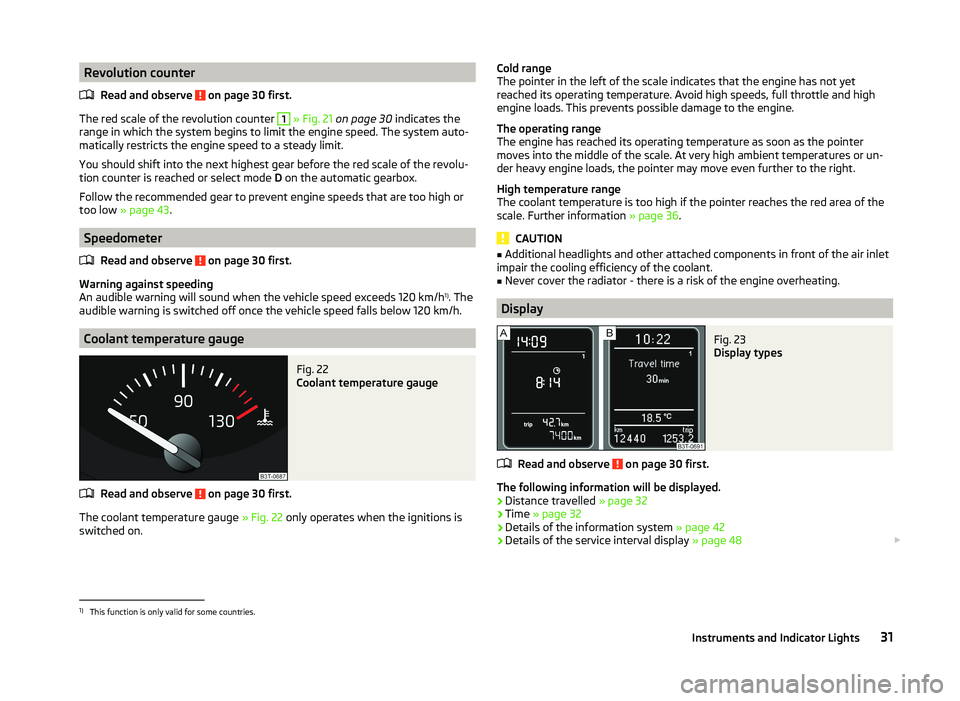
Revolution counterRead and observe
on page 30 first.
The red scale of the revolution counter
1
» Fig. 21 on page 30 indicates the
range in which the system begins to limit the engine speed. The system auto-
matically restricts the engine speed to a steady limit.
You should shift into the next highest gear before the red scale of the revolu-
tion counter is reached or select mode D on the automatic gearbox.
Follow the recommended gear to prevent engine speeds that are too high or
too low » page 43 .
Speedometer
Read and observe
on page 30 first.
Warning against speeding
An audible warning will sound when the vehicle speed exceeds 120 km/h 1)
. The
audible warning is switched off once the vehicle speed falls below 120 km/h.
Coolant temperature gauge
Fig. 22
Coolant temperature gauge
Read and observe on page 30 first.
The coolant temperature gauge » Fig. 22 only operates when the ignitions is
switched on.
Cold range
The pointer in the left of the scale indicates that the engine has not yet
reached its operating temperature. Avoid high speeds, full throttle and high
engine loads. This prevents possible damage to the engine.
The operating range
The engine has reached its operating temperature as soon as the pointer
moves into the middle of the scale. At very high ambient temperatures or un-
der heavy engine loads, the pointer may move even further to the right.
High temperature range
The coolant temperature is too high if the pointer reaches the red area of the
scale. Further information » page 36.
CAUTION
■
Additional headlights and other attached components in front of the air inlet
impair the cooling efficiency of the coolant.■
Never cover the radiator - there is a risk of the engine overheating.
Display
Fig. 23
Display types
Read and observe on page 30 first.
The following information will be displayed.
› Distance travelled
» page 32
› Time
» page 32
› Details of the information system
» page 42
› Details of the service interval display
» page 48
1)
This function is only valid for some countries.
31Instruments and Indicator Lights
Page 42 of 252
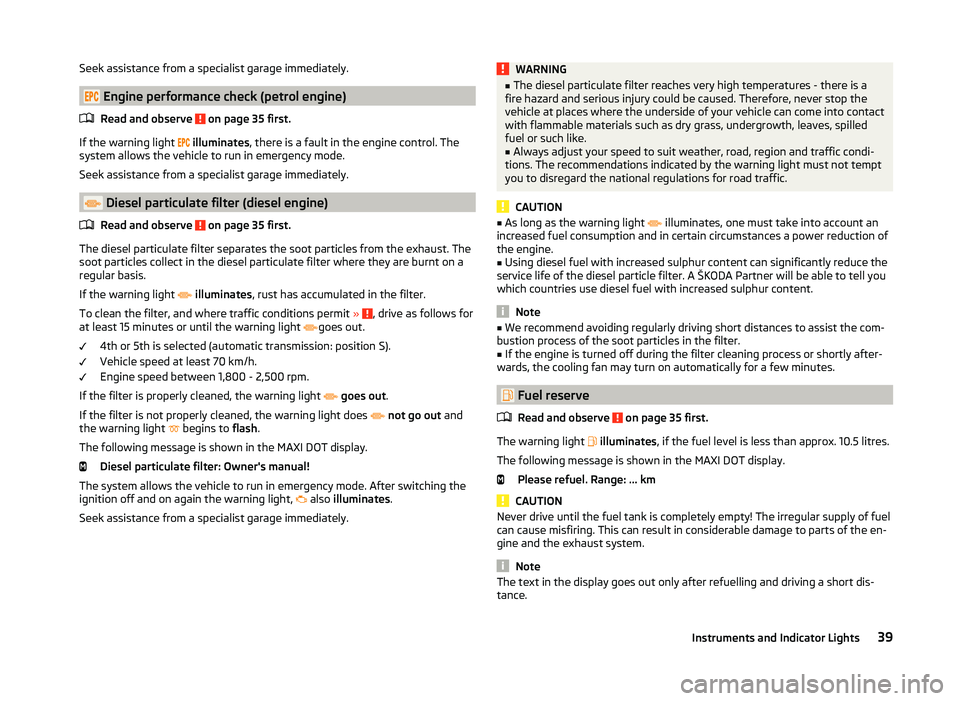
Seek assistance from a specialist garage immediately.
Engine performance check (petrol engine)Read and observe
on page 35 first.
If the warning light
illuminates , there is a fault in the engine control. The
system allows the vehicle to run in emergency mode.
Seek assistance from a specialist garage immediately.
Diesel particulate filter (diesel engine)
Read and observe
on page 35 first.
The diesel particulate filter separates the soot particles from the exhaust. The soot particles collect in the diesel particulate filter where they are burnt on a
regular basis.
If the warning light
illuminates , rust has accumulated in the filter.
To clean the filter, and where traffic conditions permit »
, drive as follows for
at least 15 minutes or until the warning light goes out.
4th or 5th is selected (automatic transmission: position S).
Vehicle speed at least 70 km/h.
Engine speed between 1,800 - 2,500 rpm.
If the filter is properly cleaned, the warning light
goes out .
If the filter is not properly cleaned, the warning light does
not go out and
the warning light begins to
flash.
The following message is shown in the MAXI DOT display. Diesel particulate filter: Owner's manual!
The system allows the vehicle to run in emergency mode. After switching the
ignition off and on again the warning light, also
illuminates .
Seek assistance from a specialist garage immediately.
WARNING■ The diesel particulate filter reaches very high temperatures - there is a
fire hazard and serious injury could be caused. Therefore, never stop the
vehicle at places where the underside of your vehicle can come into contact
with flammable materials such as dry grass, undergrowth, leaves, spilled
fuel or such like.■
Always adjust your speed to suit weather, road, region and traffic condi-
tions. The recommendations indicated by the warning light must not tempt
you to disregard the national regulations for road traffic.
CAUTION
■ As long as the warning light illuminates, one must take into account an
increased fuel consumption and in certain circumstances a power reduction of
the engine.■
Using diesel fuel with increased sulphur content can significantly reduce the
service life of the diesel particle filter. A ŠKODA Partner will be able to tell you
which countries use diesel fuel with increased sulphur content.
Note
■ We recommend avoiding regularly driving short distances to assist the com-
bustion process of the soot particles in the filter.■
If the engine is turned off during the filter cleaning process or shortly after-
wards, the cooling fan may turn on automatically for a few minutes.
Fuel reserve
Read and observe
on page 35 first.
The warning light
illuminates , if the fuel level is less than approx. 10.5 litres.
The following message is shown in the MAXI DOT display. Please refuel. Range: ... km
CAUTION
Never drive until the fuel tank is completely empty! The irregular supply of fuel
can cause misfiring. This can result in considerable damage to parts of the en-
gine and the exhaust system.
Note
The text in the display goes out only after refuelling and driving a short dis-
tance.39Instruments and Indicator Lights
Page 45 of 252
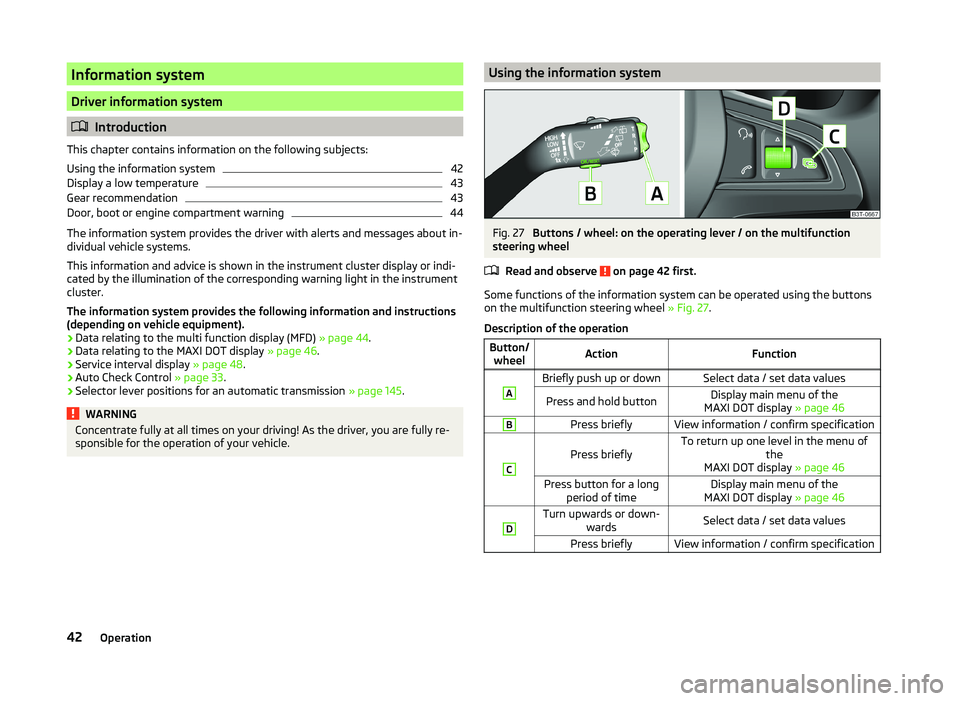
Information system
Driver information system
Introduction
This chapter contains information on the following subjects:
Using the information system
42
Display a low temperature
43
Gear recommendation
43
Door, boot or engine compartment warning
44
The information system provides the driver with alerts and messages about in-
dividual vehicle systems.
This information and advice is shown in the instrument cluster display or indi-
cated by the illumination of the corresponding warning light in the instrument
cluster.
The information system provides the following information and instructions
(depending on vehicle equipment).
› Data relating to the multi function display (MFD)
» page 44.
› Data relating to the MAXI DOT display
» page 46.
› Service interval display
» page 48.
› Auto Check Control
» page 33.
› Selector lever positions for an automatic transmission
» page 145.
WARNINGConcentrate fully at all times on your driving! As the driver, you are fully re-
sponsible for the operation of your vehicle.Using the information systemFig. 27
Buttons / wheel: on the operating lever / on the multifunction
steering wheel
Read and observe
on page 42 first.
Some functions of the information system can be operated using the buttons
on the multifunction steering wheel » Fig. 27.
Description of the operation
Button/ wheelActionFunctionABriefly push up or downSelect data / set data valuesPress and hold buttonDisplay main menu of the
MAXI DOT display » page 46BPress brieflyView information / confirm specificationC
Press brieflyTo return up one level in the menu of
the
MAXI DOT display » page 46Press button for a long
period of timeDisplay main menu of the
MAXI DOT display » page 46DTurn upwards or down-
wardsSelect data / set data valuesPress brieflyView information / confirm specification42Operation