heating SKODA SUPERB 2009 Owner´s Manual
[x] Cancel search | Manufacturer: SKODA, Model Year: 2009, Model line: SUPERB, Model: SKODA SUPERB 2009Pages: 252, PDF Size: 16.33 MB
Page 5 of 252
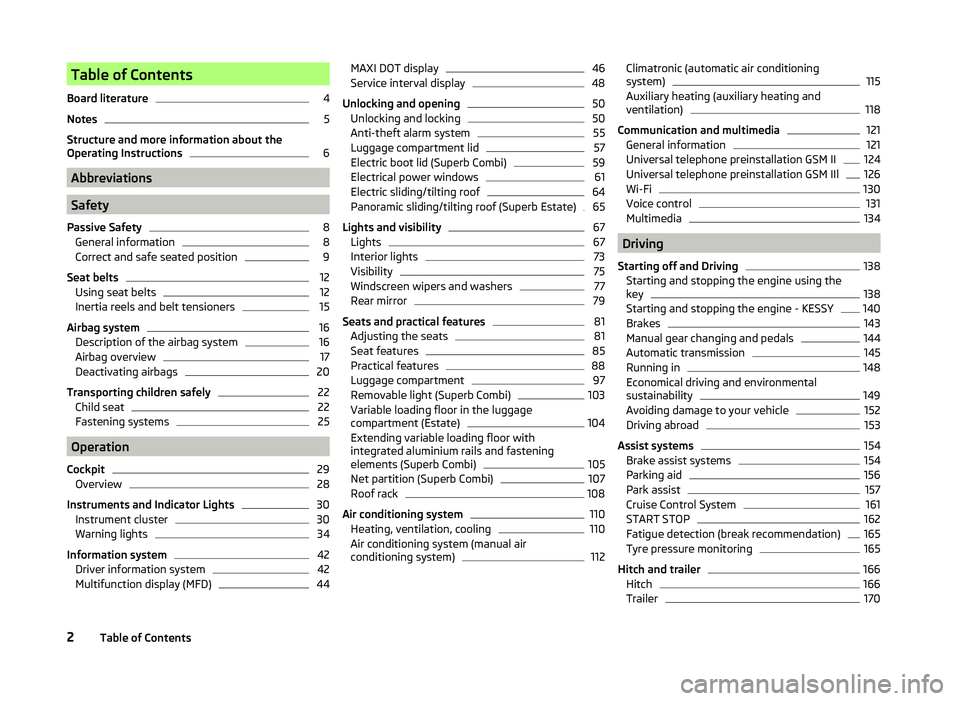
Table of Contents
Board literature4
Notes
5
Structure and more information about the
Operating Instructions
6
Abbreviations
Safety
Passive Safety
8
General information
8
Correct and safe seated position
9
Seat belts
12
Using seat belts
12
Inertia reels and belt tensioners
15
Airbag system
16
Description of the airbag system
16
Airbag overview
17
Deactivating airbags
20
Transporting children safely
22
Child seat
22
Fastening systems
25
Operation
Cockpit
29
Overview
28
Instruments and Indicator Lights
30
Instrument cluster
30
Warning lights
34
Information system
42
Driver information system
42
Multifunction display (MFD)
44MAXI DOT display46Service interval display48
Unlocking and opening
50
Unlocking and locking
50
Anti-theft alarm system
55
Luggage compartment lid
57
Electric boot lid (Superb Combi)
59
Electrical power windows
61
Electric sliding/tilting roof
64
Panoramic sliding/tilting roof (Superb Estate)
65
Lights and visibility
67
Lights
67
Interior lights
73
Visibility
75
Windscreen wipers and washers
77
Rear mirror
79
Seats and practical features
81
Adjusting the seats
81
Seat features
85
Practical features
88
Luggage compartment
97
Removable light (Superb Combi)
103
Variable loading floor in the luggage
compartment (Estate)
104
Extending variable loading floor with
integrated aluminium rails and fastening
elements (Superb Combi)
105
Net partition (Superb Combi)
107
Roof rack
108
Air conditioning system
110
Heating, ventilation, cooling
110
Air conditioning system (manual air
conditioning system)
112Climatronic (automatic air conditioning
system)115
Auxiliary heating (auxiliary heating and
ventilation)
118
Communication and multimedia
121
General information
121
Universal telephone preinstallation GSM II
124
Universal telephone preinstallation GSM IIl
126
Wi-Fi
130
Voice control
131
Multimedia
134
Driving
Starting off and Driving
138
Starting and stopping the engine using the
key
138
Starting and stopping the engine - KESSY
140
Brakes
143
Manual gear changing and pedals
144
Automatic transmission
145
Running in
148
Economical driving and environmental
sustainability
149
Avoiding damage to your vehicle
152
Driving abroad
153
Assist systems
154
Brake assist systems
154
Parking aid
156
Park assist
157
Cruise Control System
161
START STOP
162
Fatigue detection (break recommendation)
165
Tyre pressure monitoring
165
Hitch and trailer
166
Hitch
166
Trailer
1702Table of Contents
Page 32 of 252
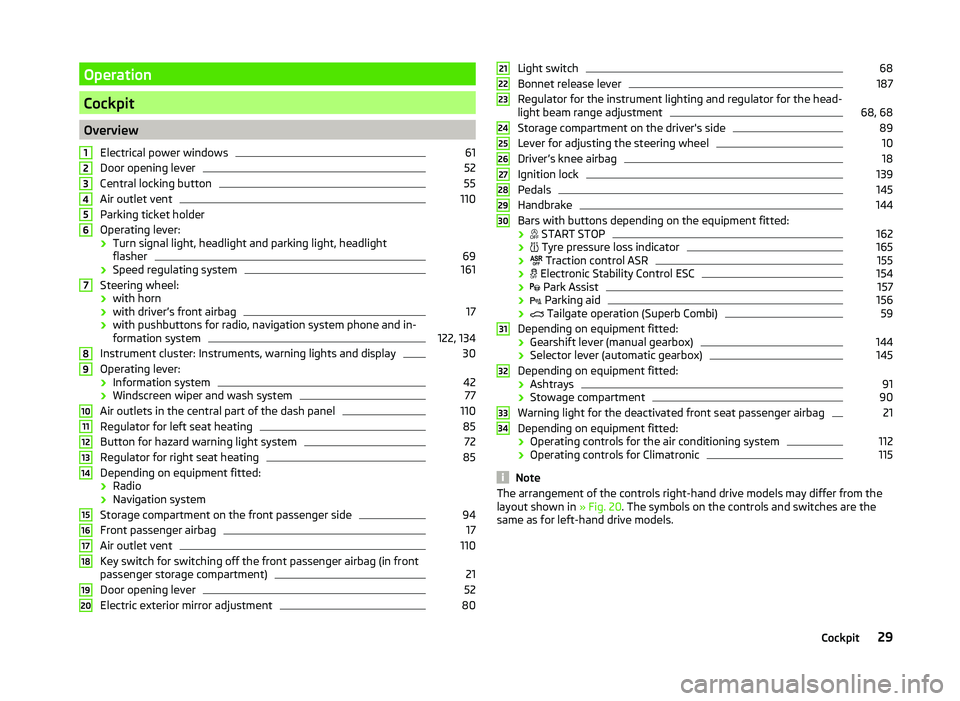
Operation
Cockpit
OverviewElectrical power windows
61
Door opening lever
52
Central locking button
55
Air outlet vent
110
Parking ticket holder
Operating lever: › Turn signal light, headlight and parking light, headlight
flasher
69
› Speed regulating system
161
Steering wheel:
› with horn
› with driver’s front airbag
17
› with pushbuttons for radio, navigation system phone and in-
formation system
122, 134
Instrument cluster: Instruments, warning lights and display
30
Operating lever:
› Information system
42
›Windscreen wiper and wash system
77
Air outlets in the central part of the dash panel
110
Regulator for left seat heating
85
Button for hazard warning light system
72
Regulator for right seat heating
85
Depending on equipment fitted:
› Radio
› Navigation system
Storage compartment on the front passenger side
94
Front passenger airbag
17
Air outlet vent
110
Key switch for switching off the front passenger airbag (in front
passenger storage compartment)
21
Door opening lever
52
Electric exterior mirror adjustment
801234567891011121314151617181920Light switch68
Bonnet release lever
187
Regulator for the instrument lighting and regulator for the head-
light beam range adjustment
68, 68
Storage compartment on the driver's side
89
Lever for adjusting the steering wheel
10
Driver’s knee airbag
18
Ignition lock
139
Pedals
145
Handbrake
144
Bars with buttons depending on the equipment fitted:
›
START STOP
162
›
Tyre pressure loss indicator
165
›
Traction control ASR
155
›
Electronic Stability Control ESC
154
›
Park Assist
157
›
Parking aid
156
›
Tailgate operation (Superb Combi)
59
Depending on equipment fitted:
› Gearshift lever (manual gearbox)
144
›Selector lever (automatic gearbox)
145
Depending on equipment fitted:
› Ashtrays
91
›Stowage compartment
90
Warning light for the deactivated front seat passenger airbag
21
Depending on equipment fitted:
› Operating controls for the air conditioning system
112
›
Operating controls for Climatronic
115
Note
The arrangement of the controls right-hand drive models may differ from the
layout shown in » Fig. 20. The symbols on the controls and switches are the
same as for left-hand drive models.212223242526272829303132333429Cockpit
Page 34 of 252
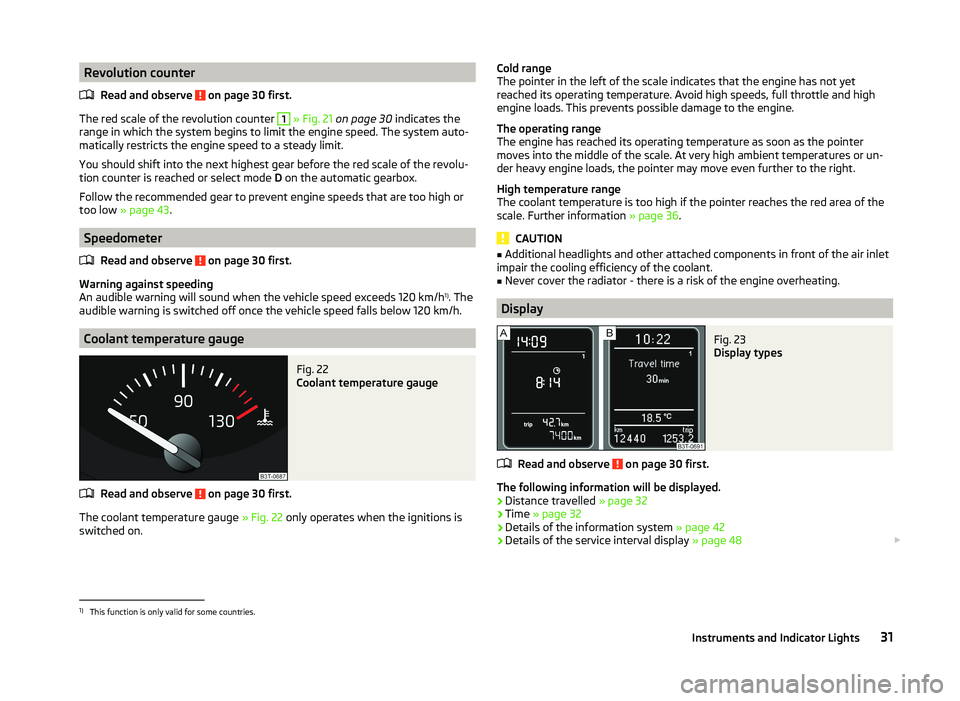
Revolution counterRead and observe
on page 30 first.
The red scale of the revolution counter
1
» Fig. 21 on page 30 indicates the
range in which the system begins to limit the engine speed. The system auto-
matically restricts the engine speed to a steady limit.
You should shift into the next highest gear before the red scale of the revolu-
tion counter is reached or select mode D on the automatic gearbox.
Follow the recommended gear to prevent engine speeds that are too high or
too low » page 43 .
Speedometer
Read and observe
on page 30 first.
Warning against speeding
An audible warning will sound when the vehicle speed exceeds 120 km/h 1)
. The
audible warning is switched off once the vehicle speed falls below 120 km/h.
Coolant temperature gauge
Fig. 22
Coolant temperature gauge
Read and observe on page 30 first.
The coolant temperature gauge » Fig. 22 only operates when the ignitions is
switched on.
Cold range
The pointer in the left of the scale indicates that the engine has not yet
reached its operating temperature. Avoid high speeds, full throttle and high
engine loads. This prevents possible damage to the engine.
The operating range
The engine has reached its operating temperature as soon as the pointer
moves into the middle of the scale. At very high ambient temperatures or un-
der heavy engine loads, the pointer may move even further to the right.
High temperature range
The coolant temperature is too high if the pointer reaches the red area of the
scale. Further information » page 36.
CAUTION
■
Additional headlights and other attached components in front of the air inlet
impair the cooling efficiency of the coolant.■
Never cover the radiator - there is a risk of the engine overheating.
Display
Fig. 23
Display types
Read and observe on page 30 first.
The following information will be displayed.
› Distance travelled
» page 32
› Time
» page 32
› Details of the information system
» page 42
› Details of the service interval display
» page 48
1)
This function is only valid for some countries.
31Instruments and Indicator Lights
Page 39 of 252
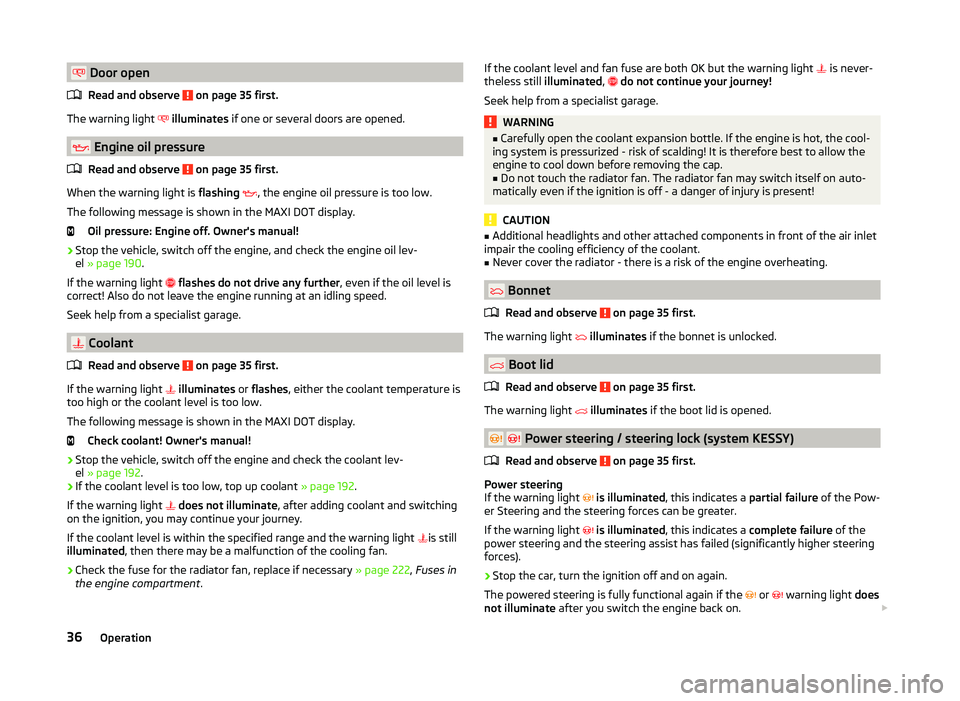
Door openRead and observe
on page 35 first.
The warning light
illuminates if one or several doors are opened.
Engine oil pressure
Read and observe
on page 35 first.
When the warning light is flashing
, the engine oil pressure is too low.
The following message is shown in the MAXI DOT display. Oil pressure: Engine off. Owner's manual!
›
Stop the vehicle, switch off the engine, and check the engine oil lev-
el » page 190 .
If the warning light
flashes do not drive any further , even if the oil level is
correct! Also do not leave the engine running at an idling speed.
Seek help from a specialist garage.
Coolant
Read and observe
on page 35 first.
If the warning light
illuminates or flashes , either the coolant temperature is
too high or the coolant level is too low.
The following message is shown in the MAXI DOT display. Check coolant! Owner's manual!
›
Stop the vehicle, switch off the engine and check the coolant lev-
el » page 192 .
›
If the coolant level is too low, top up coolant » page 192.
If the warning light
does not illuminate , after adding coolant and switching
on the ignition, you may continue your journey.
If the coolant level is within the specified range and the warning light is still
illuminated , then there may be a malfunction of the cooling fan.
›
Check the fuse for the radiator fan, replace if necessary » page 222, Fuses in
the engine compartment .
If the coolant level and fan fuse are both OK but the warning light is never-
theless still illuminated, do not continue your journey!
Seek help from a specialist garage.WARNING■ Carefully open the coolant expansion bottle. If the engine is hot, the cool-
ing system is pressurized - risk of scalding! It is therefore best to allow the
engine to cool down before removing the cap.■
Do not touch the radiator fan. The radiator fan may switch itself on auto-
matically even if the ignition is off - a danger of injury is present!
CAUTION
■ Additional headlights and other attached components in front of the air inlet
impair the cooling efficiency of the coolant.■
Never cover the radiator - there is a risk of the engine overheating.
Bonnet
Read and observe
on page 35 first.
The warning light
illuminates if the bonnet is unlocked.
Boot lid
Read and observe
on page 35 first.
The warning light
illuminates if the boot lid is opened.
Power steering / steering lock (system KESSY)
Read and observe
on page 35 first.
Power steering
If the warning light
is illuminated , this indicates a partial failure of the Pow-
er Steering and the steering forces can be greater.
If the warning light
is illuminated , this indicates a complete failure of the
power steering and the steering assist has failed (significantly higher steering
forces).
›
Stop the car, turn the ignition off and on again.
The powered steering is fully functional again if the
or
warning light does
not illuminate after you switch the engine back on.
36Operation
Page 50 of 252
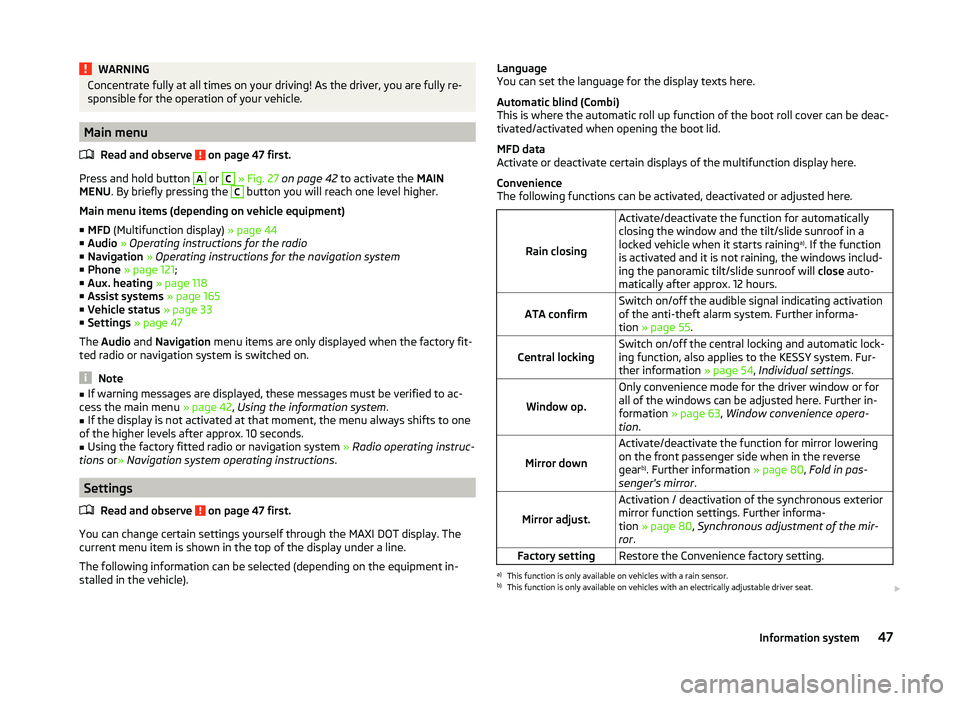
WARNINGConcentrate fully at all times on your driving! As the driver, you are fully re-
sponsible for the operation of your vehicle.
Main menu
Read and observe
on page 47 first.
Press and hold button
A
or
C
» Fig. 27 on page 42 to activate the MAIN
MENU . By briefly pressing the
C
button you will reach one level higher.
Main menu items (depending on vehicle equipment) ■ MFD (Multifunction display) » page 44
■ Audio » Operating instructions for the radio
■ Navigation » Operating instructions for the navigation system
■ Phone » page 121 ;
■ Aux. heating » page 118
■ Assist systems » page 165
■ Vehicle status » page 33
■ Settings » page 47
The Audio and Navigation menu items are only displayed when the factory fit-
ted radio or navigation system is switched on.
Note
■ If warning messages are displayed, these messages must be verified to ac-
cess the main menu » page 42, Using the information system .■
If the display is not activated at that moment, the menu always shifts to one
of the higher levels after approx. 10 seconds.
■
Using the factory fitted radio or navigation system » Radio operating instruc-
tions or» Navigation system operating instructions .
Settings
Read and observe
on page 47 first.
You can change certain settings yourself through the MAXI DOT display. The
current menu item is shown in the top of the display under a line.
The following information can be selected (depending on the equipment in-
stalled in the vehicle).
Language
You can set the language for the display texts here.
Automatic blind (Combi)
This is where the automatic roll up function of the boot roll cover can be deac-
tivated/activated when opening the boot lid.
MFD data
Activate or deactivate certain displays of the multifunction display here.
Convenience
The following functions can be activated, deactivated or adjusted here.
Rain closing
Activate/deactivate the function for automatically
closing the window and the tilt/slide sunroof in a
locked vehicle when it starts raining a)
. If the function
is activated and it is not raining, the windows includ-
ing the panoramic tilt/slide sunroof will close auto-
matically after approx. 12 hours.ATA confirmSwitch on/off the audible signal indicating activation
of the anti-theft alarm system. Further informa-
tion » page 55 .Central lockingSwitch on/off the central locking and automatic lock-
ing function, also applies to the KESSY system. Fur-
ther information » page 54, Individual settings .
Window op.
Only convenience mode for the driver window or for
all of the windows can be adjusted here. Further in-
formation » page 63, Window convenience opera-
tion .
Mirror down
Activate/deactivate the function for mirror lowering
on the front passenger side when in the reverse
gear b)
. Further information » page 80, Fold in pas-
senger's mirror .
Mirror adjust.
Activation / deactivation of the synchronous exterior
mirror function settings. Further informa-
tion » page 80 , Synchronous adjustment of the mir-
ror .Factory settingRestore the Convenience factory setting.a)
This function is only available on vehicles with a rain sensor.
b)
This function is only available on vehicles with an electrically adjustable driver seat.
47Information system
Page 60 of 252
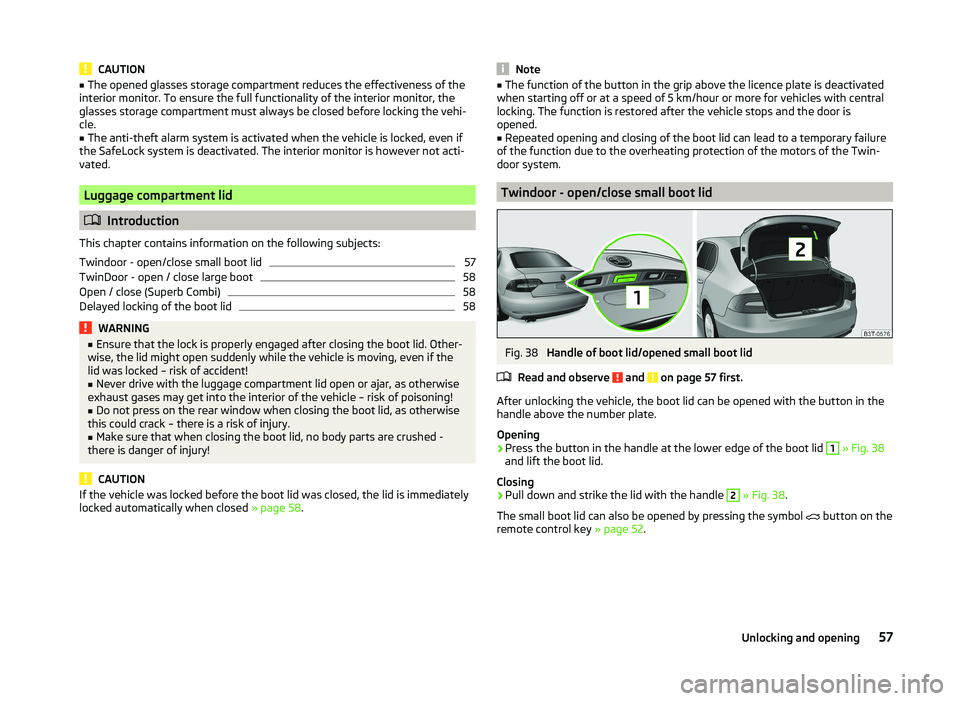
CAUTION■The opened glasses storage compartment reduces the effectiveness of the
interior monitor. To ensure the full functionality of the interior monitor, the
glasses storage compartment must always be closed before locking the vehi-
cle.■
The anti-theft alarm system is activated when the vehicle is locked, even if
the SafeLock system is deactivated. The interior monitor is however not acti-
vated.
Luggage compartment lid
Introduction
This chapter contains information on the following subjects:
Twindoor - open/close small boot lid
57
TwinDoor - open / close large boot
58
Open / close (Superb Combi)
58
Delayed locking of the boot lid
58WARNING■ Ensure that the lock is properly engaged after closing the boot lid. Other-
wise, the lid might open suddenly while the vehicle is moving, even if the
lid was locked – risk of accident!■
Never drive with the luggage compartment lid open or ajar, as otherwise
exhaust gases may get into the interior of the vehicle – risk of poisoning!
■
Do not press on the rear window when closing the boot lid, as otherwise
this could crack – there is a risk of injury.
■
Make sure that when closing the boot lid, no body parts are crushed -
there is danger of injury!
CAUTION
If the vehicle was locked before the boot lid was closed, the lid is immediately
locked automatically when closed » page 58.Note■
The function of the button in the grip above the licence plate is deactivated
when starting off or at a speed of 5 km/hour or more for vehicles with central
locking. The function is restored after the vehicle stops and the door is
opened.■
Repeated opening and closing of the boot lid can lead to a temporary failure
of the function due to the overheating protection of the motors of the Twin-
door system.
Twindoor - open/close small boot lid
Fig. 38
Handle of boot lid/opened small boot lid
Read and observe
and on page 57 first.
After unlocking the vehicle, the boot lid can be opened with the button in the
handle above the number plate.
Opening
›
Press the button in the handle at the lower edge of the boot lid
1
» Fig. 38
and lift the boot lid.
Closing
›
Pull down and strike the lid with the handle
2
» Fig. 38 .
The small boot lid can also be opened by pressing the symbol button on the
remote control key » page 52.
57Unlocking and opening
Page 65 of 252
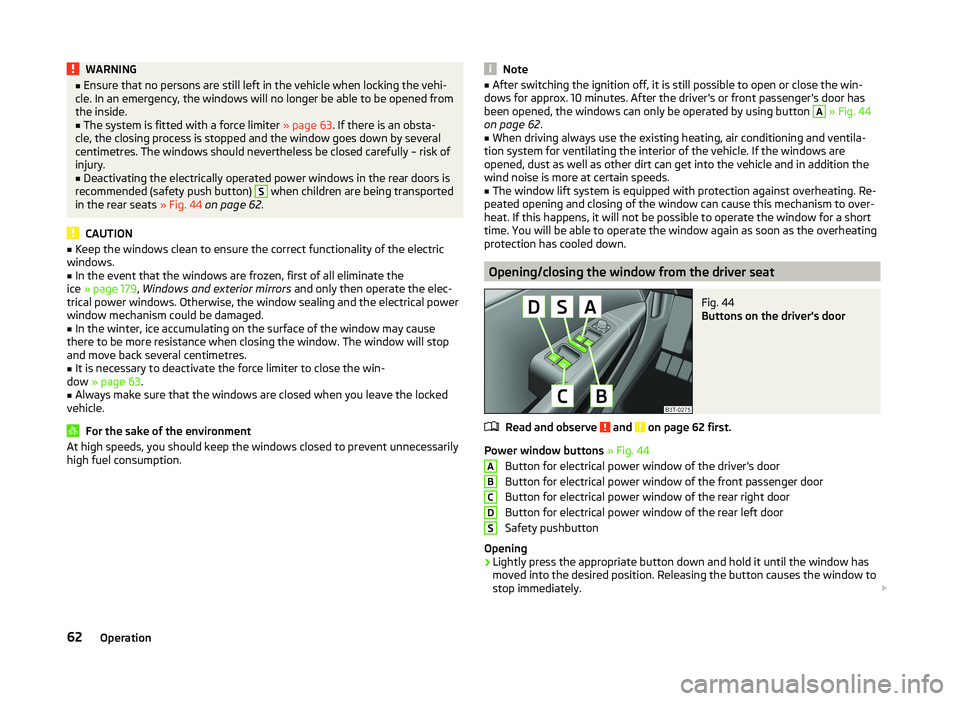
WARNING■Ensure that no persons are still left in the vehicle when locking the vehi-
cle. In an emergency, the windows will no longer be able to be opened from
the inside.■
The system is fitted with a force limiter » page 63. If there is an obsta-
cle, the closing process is stopped and the window goes down by several
centimetres. The windows should nevertheless be closed carefully – risk of
injury.
■
Deactivating the electrically operated power windows in the rear doors is
recommended (safety push button)
S
when children are being transported
in the rear seats » Fig. 44 on page 62 .
CAUTION
■
Keep the windows clean to ensure the correct functionality of the electric
windows.■
In the event that the windows are frozen, first of all eliminate the
ice » page 179 , Windows and exterior mirrors and only then operate the elec-
trical power windows. Otherwise, the window sealing and the electrical power
window mechanism could be damaged.
■
In the winter, ice accumulating on the surface of the window may cause
there to be more resistance when closing the window. The window will stop
and move back several centimetres.
■
It is necessary to deactivate the force limiter to close the win-
dow » page 63 .
■
Always make sure that the windows are closed when you leave the locked
vehicle.
For the sake of the environment
At high speeds, you should keep the windows closed to prevent unnecessarily high fuel consumption.Note■ After switching the ignition off, it is still possible to open or close the win-
dows for approx. 10 minutes. After the driver's or front passenger's door has
been opened, the windows can only be operated by using button A
» Fig. 44
on page 62 .
■
When driving always use the existing heating, air conditioning and ventila-
tion system for ventilating the interior of the vehicle. If the windows are
opened, dust as well as other dirt can get into the vehicle and in addition the
wind noise is more at certain speeds.
■
The window lift system is equipped with protection against overheating. Re-
peated opening and closing of the window can cause this mechanism to over-
heat. If this happens, it will not be possible to operate the window for a short
time. You will be able to operate the window again as soon as the overheating
protection has cooled down.
Opening/closing the window from the driver seat
Fig. 44
Buttons on the driver's door
Read and observe and on page 62 first.
Power window buttons » Fig. 44
Button for electrical power window of the driver's door
Button for electrical power window of the front passenger door
Button for electrical power window of the rear right door
Button for electrical power window of the rear left door
Safety pushbutton
Opening
›
Lightly press the appropriate button down and hold it until the window has
moved into the desired position. Releasing the button causes the window to
stop immediately.
ABCDS62Operation
Page 78 of 252
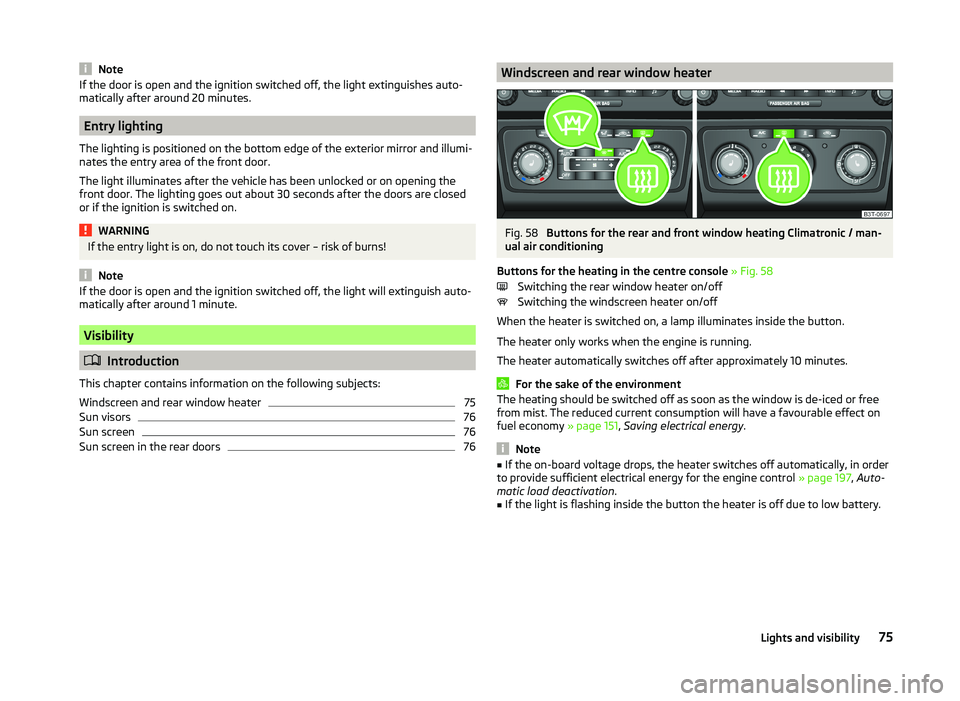
NoteIf the door is open and the ignition switched off, the light extinguishes auto-
matically after around 20 minutes.
Entry lighting
The lighting is positioned on the bottom edge of the exterior mirror and illumi-
nates the entry area of the front door.
The light illuminates after the vehicle has been unlocked or on opening the
front door. The lighting goes out about 30 seconds after the doors are closed
or if the ignition is switched on.
WARNINGIf the entry light is on, do not touch its cover – risk of burns!
Note
If the door is open and the ignition switched off, the light will extinguish auto-
matically after around 1 minute.
Visibility
Introduction
This chapter contains information on the following subjects:
Windscreen and rear window heater
75
Sun visors
76
Sun screen
76
Sun screen in the rear doors
76Windscreen and rear window heaterFig. 58
Buttons for the rear and front window heating Climatronic / man-
ual air conditioning
Buttons for the heating in the centre console » Fig. 58
Switching the rear window heater on/off
Switching the windscreen heater on/off
When the heater is switched on, a lamp illuminates inside the button.
The heater only works when the engine is running.
The heater automatically switches off after approximately 10 minutes.
For the sake of the environment
The heating should be switched off as soon as the window is de-iced or free
from mist. The reduced current consumption will have a favourable effect on
fuel economy » page 151, Saving electrical energy .
Note
■
If the on-board voltage drops, the heater switches off automatically, in order
to provide sufficient electrical energy for the engine control » page 197, Auto-
matic load deactivation .■
If the light is flashing inside the button the heater is off due to low battery.
75Lights and visibility
Page 80 of 252
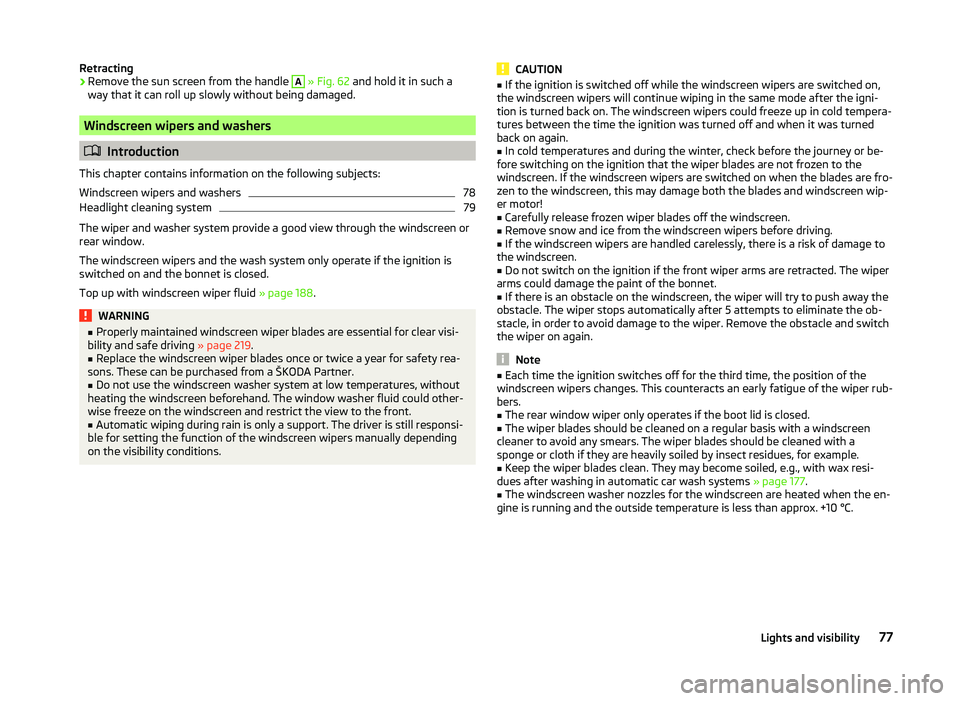
Retracting›Remove the sun screen from the handle A » Fig. 62 and hold it in such a
way that it can roll up slowly without being damaged.
Windscreen wipers and washers
Introduction
This chapter contains information on the following subjects:
Windscreen wipers and washers
78
Headlight cleaning system
79
The wiper and washer system provide a good view through the windscreen or
rear window.
The windscreen wipers and the wash system only operate if the ignition is
switched on and the bonnet is closed.
Top up with windscreen wiper fluid » page 188.
WARNING■
Properly maintained windscreen wiper blades are essential for clear visi-
bility and safe driving » page 219.■
Replace the windscreen wiper blades once or twice a year for safety rea-
sons. These can be purchased from a ŠKODA Partner.
■
Do not use the windscreen washer system at low temperatures, without
heating the windscreen beforehand. The window washer fluid could other-
wise freeze on the windscreen and restrict the view to the front.
■
Automatic wiping during rain is only a support. The driver is still responsi-
ble for setting the function of the windscreen wipers manually depending
on the visibility conditions.
CAUTION■ If the ignition is switched off while the windscreen wipers are switched on,
the windscreen wipers will continue wiping in the same mode after the igni-
tion is turned back on. The windscreen wipers could freeze up in cold tempera-
tures between the time the ignition was turned off and when it was turned
back on again.■
In cold temperatures and during the winter, check before the journey or be-
fore switching on the ignition that the wiper blades are not frozen to the
windscreen. If the windscreen wipers are switched on when the blades are fro-
zen to the windscreen, this may damage both the blades and windscreen wip-
er motor!
■
Carefully release frozen wiper blades off the windscreen.
■
Remove snow and ice from the windscreen wipers before driving.
■
If the windscreen wipers are handled carelessly, there is a risk of damage to
the windscreen.
■
Do not switch on the ignition if the front wiper arms are retracted. The wiper
arms could damage the paint of the bonnet.
■
If there is an obstacle on the windscreen, the wiper will try to push away the
obstacle. The wiper stops automatically after 5 attempts to eliminate the ob-
stacle, in order to avoid damage to the wiper. Remove the obstacle and switch
the wiper on again.
Note
■ Each time the ignition switches off for the third time, the position of the
windscreen wipers changes. This counteracts an early fatigue of the wiper rub-
bers.■
The rear window wiper only operates if the boot lid is closed.
■
The wiper blades should be cleaned on a regular basis with a windscreen
cleaner to avoid any smears. The wiper blades should be cleaned with a
sponge or cloth if they are heavily soiled by insect residues, for example.
■
Keep the wiper blades clean. They may become soiled, e.g., with wax resi-
dues after washing in automatic car wash systems » page 177.
■
The windscreen washer nozzles for the windscreen are heated when the en-
gine is running and the outside temperature is less than approx. +10 °C.
77Lights and visibility
Page 88 of 252
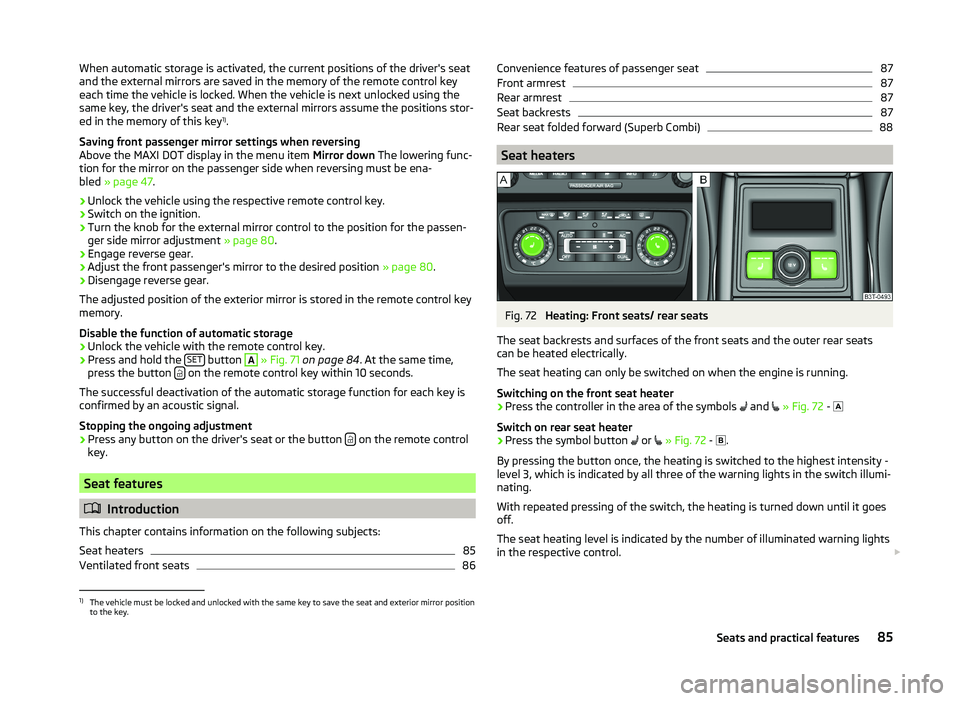
When automatic storage is activated, the current positions of the driver's seat
and the external mirrors are saved in the memory of the remote control key
each time the vehicle is locked. When the vehicle is next unlocked using the
same key, the driver's seat and the external mirrors assume the positions stor-
ed in the memory of this key 1)
.
Saving front passenger mirror settings when reversing
Above the MAXI DOT display in the menu item Mirror down The lowering func-
tion for the mirror on the passenger side when reversing must be ena-
bled » page 47 .›
Unlock the vehicle using the respective remote control key.
›
Switch on the ignition.
›
Turn the knob for the external mirror control to the position for the passen-
ger side mirror adjustment » page 80.
›
Engage reverse gear.
›
Adjust the front passenger's mirror to the desired position » page 80.
›
Disengage reverse gear.
The adjusted position of the exterior mirror is stored in the remote control key
memory.
Disable the function of automatic storage
›
Unlock the vehicle with the remote control key.
›
Press and hold the SET button
A
» Fig. 71 on page 84 . At the same time,
press the button on the remote control key within 10 seconds.
The successful deactivation of the automatic storage function for each key is confirmed by an acoustic signal.
Stopping the ongoing adjustment
›
Press any button on the driver's seat or the button on the remote control
key.
Seat features
Introduction
This chapter contains information on the following subjects:
Seat heaters
85
Ventilated front seats
86Convenience features of passenger seat87Front armrest87
Rear armrest
87
Seat backrests
87
Rear seat folded forward (Superb Combi)
88
Seat heaters
Fig. 72
Heating: Front seats/ rear seats
The seat backrests and surfaces of the front seats and the outer rear seats
can be heated electrically.
The seat heating can only be switched on when the engine is running.
Switching on the front seat heater
›
Press the controller in the area of the symbols and
» Fig. 72 -
Switch on rear seat heater
›
Press the symbol button or
» Fig. 72 -
.
By pressing the button once, the heating is switched to the highest intensity -
level 3, which is indicated by all three of the warning lights in the switch illumi-
nating.
With repeated pressing of the switch, the heating is turned down until it goes
off.
The seat heating level is indicated by the number of illuminated warning lights
in the respective control.
1)
The vehicle must be locked and unlocked with the same key to save the seat and exterior mirror position
to the key.
85Seats and practical features