trailer SKODA SUPERB 2010 2.G / (B6/3T) Owner's Manual
[x] Cancel search | Manufacturer: SKODA, Model Year: 2010, Model line: SUPERB, Model: SKODA SUPERB 2010 2.G / (B6/3T)Pages: 287, PDF Size: 16.59 MB
Page 5 of 287
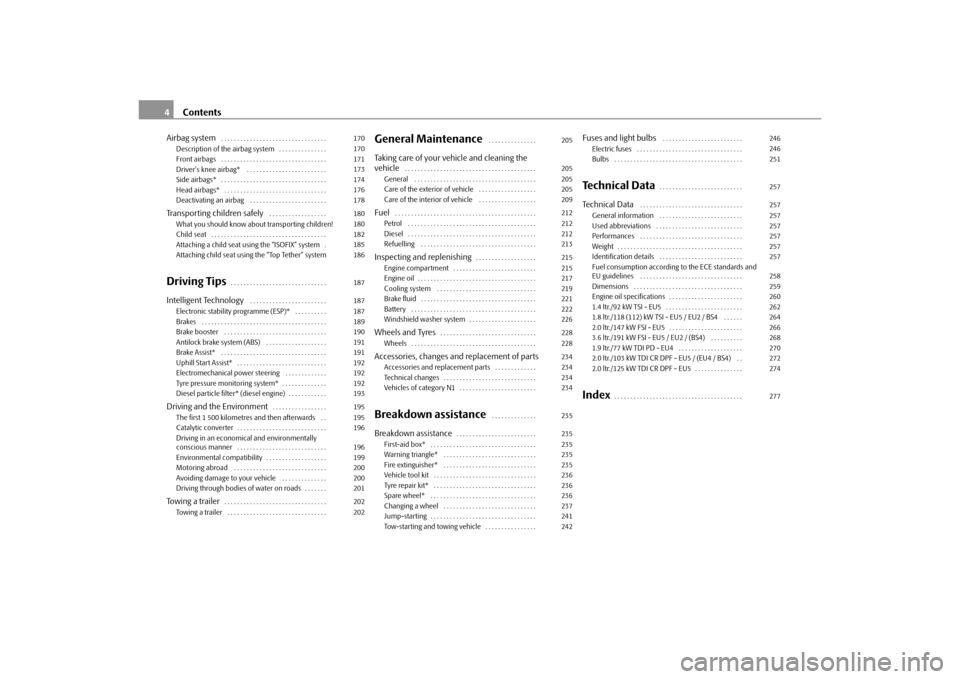
Contents
4
Airbag system
. . . . . . . . . . . . . . . . . . . . . . . . . . . . . . . . .
Description of the airbag system . . . . . . . . . . . . . . .
Front airbags . . . . . . . . . . . . . . . . . . . . . . . . . . . . . . . . .
Driver's knee airbag* . . . . . . . . . . . . . . . . . . . . . . . . .
Side airbags* . . . . . . . . . . . . . . . . . . . . . . . . . . . . . . . . .
Head airbags* . . . . . . . . . . . . . . . . . . . . . . . . . . . . . . . .
Deactivating an airbag . . . . . . . . . . . . . . . . . . . . . . . .
Transporting children safely
. . . . . . . . . . . . . . . . . .
What you should know about transporting children!
Child seat . . . . . . . . . . . . . . . . . . . . . . . . . . . . . . . . . . . .
Attaching a child seat us ing the “ISOFIX” system .
Attaching child seat using the “Top Tether” system
Driving Tips
. . . . . . . . . . . . . . . . . . . . . . . . . . . . . .
Intelligent Technology
. . . . . . . . . . . . . . . . . . . . . . . .
Electronic stability programme (ESP)* . . . . . . . . . .
Brakes . . . . . . . . . . . . . . . . . . . . . . . . . . . . . . . . . . . . . . .
Brake booster . . . . . . . . . . . . . . . . . . . . . . . . . . . . . . . .
Antilock brake system (ABS) . . . . . . . . . . . . . . . . . . .
Brake Assist* . . . . . . . . . . . . . . . . . . . . . . . . . . . . . . . . .
Uphill Start Assist* . . . . . . . . . . . . . . . . . . . . . . . . . . . .
Electromechanical power steering . . . . . . . . . . . . .
Tyre pressure monitoring system* . . . . . . . . . . . . . .
Diesel particle filter* (diesel engine) . . . . . . . . . . . .
Driving and the Environment
. . . . . . . . . . . . . . . . .
The first 1 500 kilometres and then afterwards . .
Catalytic converter . . . . . . . . . . . . . . . . . . . . . . . . . . . .
Driving in an economical and environmentally
conscious manner . . . . . . . . . . . . . . . . . . . . . . . . . . . .
Environmental compatibility . . . . . . . . . . . . . . . . . . .
Motoring abroad . . . . . . . . . . . . . . . . . . . . . . . . . . . . .
Avoiding damage to your vehicle . . . . . . . . . . . . . .
Driving through bodies of water on roads . . . . . . .
Towing a trailer
. . . . . . . . . . . . . . . . . . . . . . . . . . . . . . . .
Towing a trailer . . . . . . . . . . . . . . . . . . . . . . . . . . . . . . .
General Maintenance
. . . . . . . . . . . . . . .
Taking care of your ve hicle and cleaning the
vehicle
. . . . . . . . . . . . . . . . . . . . . . . . . . . . . . . . . . . . . . . . .
General . . . . . . . . . . . . . . . . . . . . . . . . . . . . . . . . . . . . . .
Care of the exterior of vehicle . . . . . . . . . . . . . . . . . .
Care of the interior of vehicle . . . . . . . . . . . . . . . . . .
Fuel
. . . . . . . . . . . . . . . . . . . . . . . . . . . . . . . . . . . . . . . . . . . .
Petrol . . . . . . . . . . . . . . . . . . . . . . . . . . . . . . . . . . . . . . . .
Diesel . . . . . . . . . . . . . . . . . . . . . . . . . . . . . . . . . . . . . . . .
Refuelling . . . . . . . . . . . . . . . . . . . . . . . . . . . . . . . . . . . .
Inspecting and replenishing
. . . . . . . . . . . . . . . . . . .
Engine compartment . . . . . . . . . . . . . . . . . . . . . . . . . .
Engine oil . . . . . . . . . . . . . . . . . . . . . . . . . . . . . . . . . . . . .
Cooling system . . . . . . . . . . . . . . . . . . . . . . . . . . . . . . .
Brake fluid . . . . . . . . . . . . . . . . . . . . . . . . . . . . . . . . . . . .
Battery . . . . . . . . . . . . . . . . . . . . . . . . . . . . . . . . . . . . . . .
Windshield washer system . . . . . . . . . . . . . . . . . . . . .
Wheels and Tyres
. . . . . . . . . . . . . . . . . . . . . . . . . . . . . .
Wheels . . . . . . . . . . . . . . . . . . . . . . . . . . . . . . . . . . . . . . .
Accessories, changes and replacement of partsAccessories and replacement parts . . . . . . . . . . . . .
Technical changes . . . . . . . . . . . . . . . . . . . . . . . . . . . . .
Vehicles of category N1 . . . . . . . . . . . . . . . . . . . . . . . .Breakdown assistance
. . . . . . . . . . . . . .
Breakdown assistance
. . . . . . . . . . . . . . . . . . . . . . . . .
First-aid box* . . . . . . . . . . . . . . . . . . . . . . . . . . . . . . . . .
Warning triangle* . . . . . . . . . . . . . . . . . . . . . . . . . . . . .
Fire extinguisher* . . . . . . . . . . . . . . . . . . . . . . . . . . . . .
Vehicle tool kit . . . . . . . . . . . . . . . . . . . . . . . . . . . . . . . .
Tyre repair kit* . . . . . . . . . . . . . . . . . . . . . . . . . . . . . . . .
Spare wheel* . . . . . . . . . . . . . . . . . . . . . . . . . . . . . . . . .
Changing a wheel . . . . . . . . . . . . . . . . . . . . . . . . . . . . .
Jump-starting . . . . . . . . . . . . . . . . . . . . . . . . . . . . . . . . .
Tow-starting and towing vehicle . . . . . . . . . . . . . . . .
Fuses and light bulbs
. . . . . . . . . . . . . . . . . . . . . . . . .
Electric fuses . . . . . . . . . . . . . . . . . . . . . . . . . . . . . . . . .
Bulbs . . . . . . . . . . . . . . . . . . . . . . . . . . . . . . . . . . . . . . . .
Technical Data
. . . . . . . . . . . . . . . . . . . . . . . . . .
Technical Data
. . . . . . . . . . . . . . . . . . . . . . . . . . . . . . . .
General information . . . . . . . . . . . . . . . . . . . . . . . . . .
Used abbreviations . . . . . . . . . . . . . . . . . . . . . . . . . . .
Performances . . . . . . . . . . . . . . . . . . . . . . . . . . . . . . . .
Weight . . . . . . . . . . . . . . . . . . . . . . . . . . . . . . . . . . . . . . .
Identification details . . . . . . . . . . . . . . . . . . . . . . . . . .
Fuel consumption according to the ECE standards and
EU guidelines . . . . . . . . . . . . . . . . . . . . . . . . . . . . . . . .
Dimensions . . . . . . . . . . . . . . . . . . . . . . . . . . . . . . . . . .
Engine oil specifications . . . . . . . . . . . . . . . . . . . . . . .
1.4 ltr./92 kW TSI - EU5 . . . . . . . . . . . . . . . . . . . . . . . .
1.8 ltr./118 (112) kW TSI - EU5 / EU2 / BS4 . . . . . .
2.0 ltr./147 kW FSI - EU5 . . . . . . . . . . . . . . . . . . . . . . .
3.6 ltr./191 kW FSI - EU5 / EU2 / (BS4) . . . . . . . . . .
1.9 ltr./77 kW TDI PD - EU4 . . . . . . . . . . . . . . . . . . . .
2.0 ltr./103 kW TDI CR DPF - EU5 / (EU4 / BS4) . .
2.0 ltr./125 kW TDI CR DPF - EU5 . . . . . . . . . . . . . . .
Index
. . . . . . . . . . . . . . . . . . . . . . . . . . . . . . . . . . . . . . . .
170170171173174176178180180182185186187187187189190191191192192192193195195196196199200200201202202
205205205205209212212212213215215217219221222226228228234234234234235235235235235236236236237241242
246246251257257257257257257257258259260262264266268270272274277
s3fg.2.book Page 4 Friday, April 30, 2010 12:17 PM
Page 47 of 287
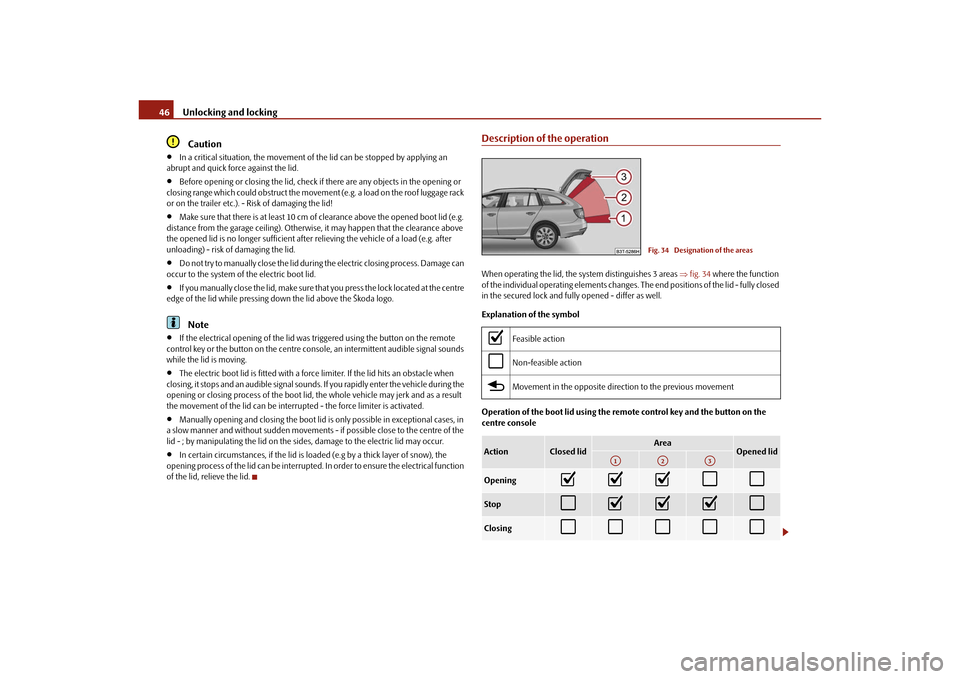
Unlocking and locking
46Caution
In a critical situation, the movement of the lid can be stopped by applying an
abrupt and quick force against the lid.
Before opening or closing the lid, check if there are any objects in the opening or
closing range which could obstruct the movement (e.g. a load on the roof luggage rack
or on the trailer etc.). - Risk of damaging the lid!
Make sure that there is at least 10 cm of clearance above the opened boot lid (e.g.
distance from the garage ceiling). Otherwis e, it may happen that the clearance above
the opened lid is no longer sufficient after relieving the vehicle of a load (e.g. after
unloading) - risk of damaging the lid.
Do not try to manually close the lid during the electric closing process. Damage can
occur to the system of the electric boot lid.
If you manually close the lid, make sure that you press the lock located at the centre
edge of the lid while pressing down the lid above the Škoda logo.Note
If the electrical opening of the lid was triggered using the button on the remote
control key or the button on the centre cons ole, an intermittent audible signal sounds
while the lid is moving.
The electric boot lid is fitted with a force limiter. If the lid hits an obstacle when
closing, it stops and an audible signal sounds . If you rapidly enter the vehicle during the
opening or closing process of the boot lid, the whole vehicle may jerk and as a result
the movement of the lid can be interrupted - the force limiter is activated.
Manually opening and closing the boot lid is only possible in exceptional cases, in
a slow manner and without sudden movements - if possible close to the centre of the
lid - ; by manipulating the lid on the sides, damage to the electric lid may occur.
In certain circumstances, if the lid is load ed (e.g by a thick layer of snow), the
opening process of the lid can be interrupted. In order to ensure the electrical function
of the lid, relieve the lid.
Description of the operationWhen operating the lid, the system distinguishes 3 areas fig. 34 where the function
of the individual operating elements changes. The end positions of the lid - fully closed
in the secured lock and fully opened - differ as well.
Explanation of the symbol
Operation of the boot lid using the remote control key and the button on the
centre console
Feasible action
Non-feasible action
Movement in the opposite dire ction to the previous movement
Action
Closed lid
Area
Opened lid
Opening
Stop
Closing
Fig. 34 Designation of the areas
A1
A2
A3
s3fg.2.book Page 46 Friday, April 30, 2010 12:17 PM
Page 48 of 287
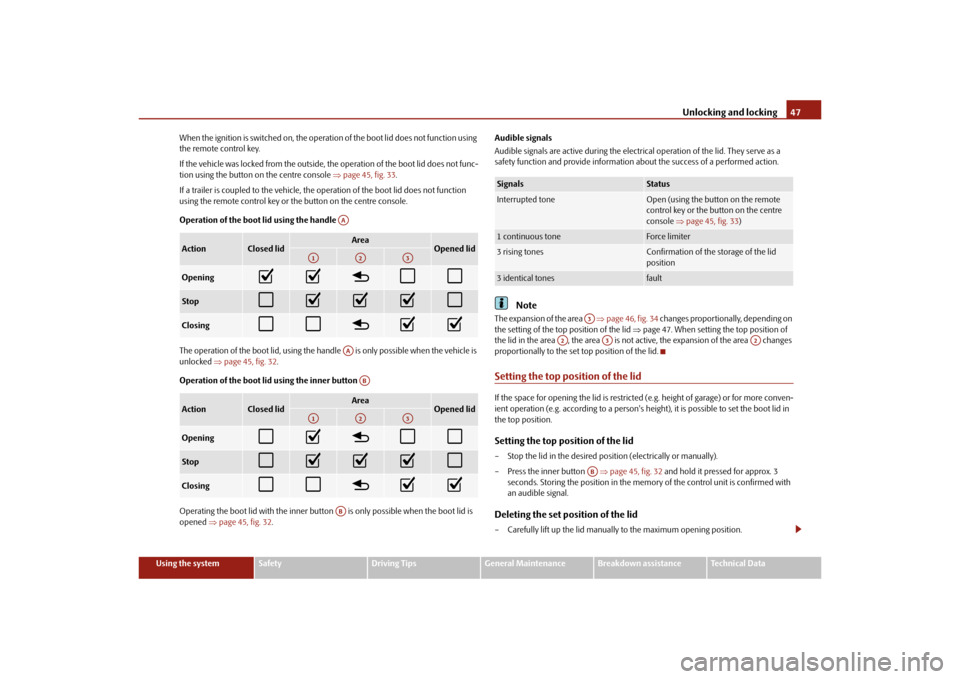
Unlocking and locking47
Using the system
Safety
Driving Tips
General Maintenance
Breakdown assistance
Technical Data
When the ignition is switched on, the operation of the boot lid does not function using
the remote control key.
If the vehicle was locked from the outside, the operation of the boot lid does not func-
tion using the button on
the centre console page 45, fig. 33 .
If a trailer is coupled to th e vehicle, the operation of the boot lid does not function
using the remote control key or the button on the centre console.
Operation of the boot lid using the handle
The operation of the boot lid, using the handle is only possible when the vehicle is
unlocked page 45, fig. 32 .
Operation of the boot lid using the inner button
Operating the boot lid with the inner button is only possible when the boot lid is
opened page 45, fig. 32 . Audible signals
Audible signals are active during the electrical operation of the lid. They serve as a
safety function and provide information
about the success of a performed action.
Note
The expansion of the area page 46, fig. 34 changes proportionally, depending on
the setting of the top position of the lid page 47. When setting the top position of
the lid in the area , the area is not active, the expansion of the area changes
proportionally to the set top position of the lid.Setting the top position of the lidIf the space for opening the lid is restricted (e.g. height of garage) or for more conven-
ient operation (e.g. according to a person's height), it is possible to set the boot lid in
the top position.Setting the top position of the lid– Stop the lid in the desired posi tion (electrically or manually).
– Press the inner button page 45, fig. 32 and hold it pressed for approx. 3
seconds. Storing the position in the memo ry of the control unit is confirmed with
an audible signal.Deleting the set position of the lid– Carefully lift up the lid manually to the maximum opening position.
Action
Closed lid
Area
Opened lid
Opening
Stop
Closing
Action
Closed lid
Area
Opened lid
Opening
Stop
Closing
AA
A1
A2
A3
AA
AB
A1
A2
A3
AB
Signals
Status
Interrupted tone
Open (using the button on the remote
control key or the button on the centre
console page 45, fig. 33)
1 continuous tone
Force limiter
3 rising tones
Confirmation of the storage of the lid
position
3 identical tones
fault
A3
A2
A3
A2
AB
s3fg.2.book Page 47 Friday, April 30, 2010 12:17 PM
Page 66 of 287
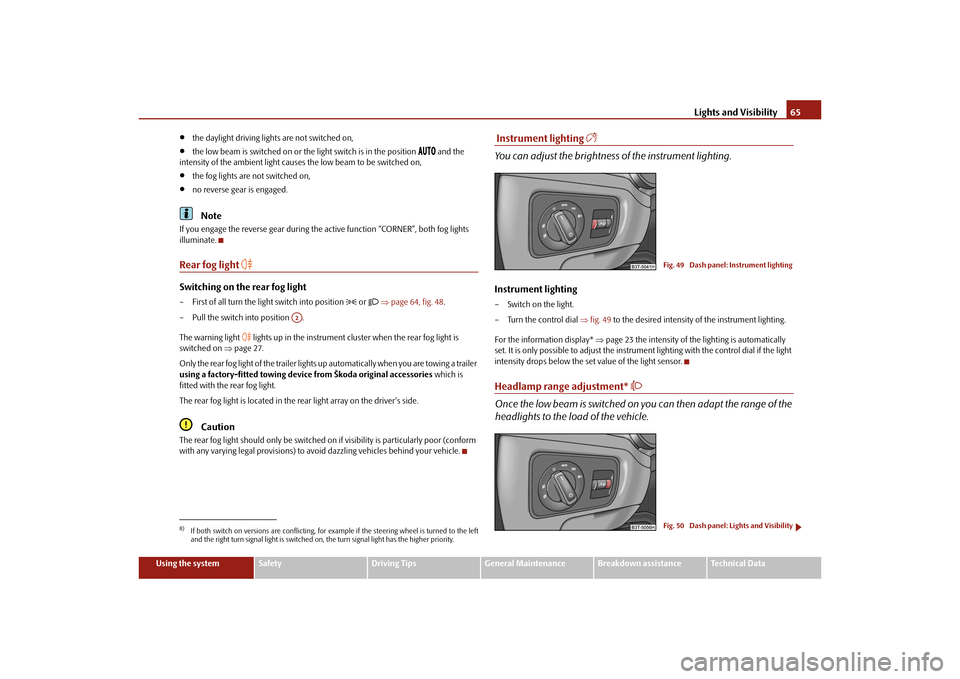
Lights and Visibility65
Using the system
Safety
Driving Tips
General Maintenance
Breakdown assistance
Technical Data
the daylight driving lights are not switched on,
the low beam is switched on or th e light switch is in the position
and the
intensity of the ambient light causes the low beam to be switched on,
the fog lights are not switched on,
no reverse gear is engaged.Note
If you engage the reverse gear during the active function “CORNER”, both fog lights
illuminate.Rear fog light
Switching on the rear fog light– First of all turn the light switch into position
or page 64, fig. 48 .
– Pull the switch into position .
The warning light
lights up in the instrument cluster when the rear fog light is
switched on page 27.
Only the rear fog light of the trailer lights up automatically when you are towing a trailer
using a factory-fitted towing device from Škoda original accessories which is
fitted with the rear fog light.
The rear fog light is located in the rear light array on the driver's side.
Caution
The rear fog light should only be switched on if visibility is particularly poor (conform
with any varying legal provisions) to avoi d dazzling vehicles behind your vehicle.
Instrument lighting
You can adjust the brightness of the instrument lighting.Instrument lighting– Switch on the light.
– Turn the control dial fig. 49 to the desired intensity of the instrument lighting.
For the information display* page 23 the intensity of the lighting is automatically
set. It is only possible to adjust the instrume nt lighting with the control dial if the light
intensity drops below the set value of the light sensor.Headlamp range adjustment*
Once the low beam is switched on you can then adapt the range of the
headlights to the load of the vehicle.
8)If both switch on versions are conflicting, for ex ample if the steering wheel is turned to the left
and the right turn signal light is switched on, the turn signal light has the higher priority.
A2
Fig. 49 Dash panel: Instrument lightingFig. 50 Dash panel: Lights and Visibility
s3fg.2.book Page 65 Friday, April 30, 2010 12:17 PM
Page 129 of 287

Starting-off and Driving
128
Move selector lever to position P/N! or P/N
10)
This message is shown if the selector lever is not in the position P or N, when locking
the steering, switching the ignition on/off or when starting the engine.
Move selector lever to position P! or P
10)
This message is shown if the selector lever is not in the position P when opening the
driver door and the ignition is switched off, or if it is not in the position P, when
switching off the ignition while the driver door is open. The message disappears after
a few seconds by switching on the ignition or by moving the selector lever into the
position P.Parking aid*Rear parking aid*
The parking aid provides a warning of obstacles behind the vehicle.The audible parking aid determines the distance between the rear bumper and an
obstacle located behind the ve hicle with the aid of ultrasound sensors. The tones of
the parking aid can be adapted in the menu of the information display* page 25.
The sensors are integrated in the rear bumper. Range of sensors
The clearance warning begins at a distance of about 160 cm from the obstacle (area
fig. 131 ). The interval between the warning signals becomes shorter as the clear-
ance is reduced.
A continuous tone sounds from a distance of approx. 30 cm (area ) - danger area.
You should not reverse any further after this signal sounds! If the vehicle is
equipped with a factory-fitted towing device*, the border of the danger area starts -
continuous tone - 5 cm further behind th e vehicle. The vehicle can be extended
through an installed detachable towing device.
On vehicles equipped with a factory-fitted radio* or navigation system*, the distance
to the obstruction is shown graphically in the display. On vehicles with a factory-fitted
towing device, the sensors are deactivated when towing a trailer. The driver is informed
about this by a graphic display (vehicle towing a trailer) in the radio* or the navigation*
display. The factory-fitted radio* or navigati on system* can be set so that the play func-
tion volume decreases when activating the parking aid, see Owner's Manual radio* or
navigation system*. This improves the audibility of the parking aid.
Activating
The parking aid is activated automatically when reverse gear is engaged and the igni-
tion is turned on. This is confirmed by a brief acknowledgement signal.
Deactivating
The parking aid is deactivated by removing the reverse gear.
WARNING
The parking aid is not a substitute for the driver paying proper attention and
it is always the driver's responsibility to take care when parking the vehicle or
carrying out similar manoeuvres.
You should therefore satisfy yourself, before reversing, that there is no small
obstacle, such as a rock, thin post, trai ler drawbar etc., behind your vehicle.
Such an obstacle might not be within the range detected by the sensors.
Under certain circumstances, surfaces of certain objects and types of
clothing cannot reflect the signal of the parking aid. Thus, these objects or
people who wear such clothing are not recognised by the sensors of the parking
aid.
10)Valid for vehicles with automatic gearbox.
Fig. 131 Parking aid: Detection range of
rear sensors
AA
AB
s3fg.2.book Page 128 Friday, April 30, 2010 12:17 PM
Page 130 of 287

Starting-off and Driving129
Using the system
Safety
Driving Tips
General Maintenance
Breakdown assistance
Technical Data
Note
The parking aid does not operate if you are towing a trailer (applies to models
which feature a factory-fitted towing device*).
If a warning signal sounds for about 3 seconds after switching the ignition on and
engaging reverse gear, and there is no obstac le close to your vehicle, this indicates a
system fault. Have the fault rectified by a specialist workshop.
The sensors must be kept clean and free of ice to enable the parking aid to operate
properly.
Front and rear parking aid*
The parking aid provides a warning of obstacles in front and behind the
vehicle.Fig. 132 Activating the parkin g aid / parking aid: Detection range of the front sensorsThe audible parking aid determines the distance between the front or rear bumper and
an obstacle with the aid of ultrasound sens ors. The sensors are integrated in the front
and rear bumper. The signal tones for the fr ont parking aid sound higher as standard
than for the rear parking aid. The tones of the parking aid can be adapted in the menu
of the information display* page 25.
Range of sensors
The distance warning begins at a distance of about 120 cm from the obstacle in front
of the vehicle (area fig. 132 ) and about 160 cm from the obstacle behind the
vehicle (area fig. 132). The interval between the warning signals becomes
shorter as the clearance is reduced. A continuous tone sounds from
a distance of approx. 30 cm (area ) - danger area.
From this moment on do not continue driving! If the vehicle is equipped with a
factory-fitted towing device*, the border of the danger area starts - continuous tone -
5 cm further behind the vehicle. The vehi cle can be extended through an installed
detachable towing device.
On vehicles equipped with a factory-fitted radio* or navigation system*, the distance
to the obstruction is shown graphically in the display. On vehicles with a factory-fitted
towing device, the rear sensors are deactivated when towing a trailer. The driver is
informed about this by a graphic display (vehic le towing a trailer) in the radio* or the
navigation* display. The factory-fitted radio* or navigation system* can be set so that
the play function volume decreases when activating the parking aid, see Owner's
Manual radio* or navigation system*. This improves the audibility of the parking aid.
Activating
The parking aid is activated when the reverse gear is engaged and the ignition is
turned on or by pressing the button fig. 132 - the symbol
lights up in the button.
The activation is confirmed by a brief acknowledgement signal.
Deactivating
The parking aid is deactivated after pressing the button°
fig. 132 or at a speed of
more than 10 km/h - the symbol
in the button is no longer illuminated.
WARNING
The parking aid is not a substitute for the driver paying proper attention and
it is always the driver's re sponsibility to take care when reversing the vehicle or
carrying out similar manoeuvres.
You should therefore satisfy yourself, before reversing, that there is no small
obstacle, such as a rock, thin post, trailer drawbar etc., in front or behind your
vehicle. Such an obstacle might not be within the range detected by the sensors.
Under certain circumstances, surfaces of certain objects and types of
clothing cannot reflect the signal of the parking aid. Thus, these objects or
people who wear such clothing are not recognised by the sensors of the parking
aid.
AA
AA
AB
s3fg.2.book Page 129 Friday, April 30, 2010 12:17 PM
Page 131 of 287

Starting-off and Driving
130Note
Only the front parking aid operates if yo u are towing a trailer (applies only to
models which feature a factory-fitted towing device*).
If a warning signal sounds for about 3 seco nds after activating the system and there
is no obstacle close to your vehicle, this indicates a system fault. The fault is confirmed
additionally when the symbol
flashes in the button page 129, fig. 132 . Have the
fault rectified by a specialist workshop.
The sensors must be kept clean and free of ice to enable the parking aid to operate
properly.
If the parking aid is activated and the sele ctor lever of the automatic gearbox is in
the position , warning signal indicates interruption (vehicle can no longer move).
Park Assist*Description and important informationThe park assist assists you when parking in a suitable parallel parking space between
two vehicles or behind a vehicle.
The park assist automatically searches for suitable parking spaces after switching on
the ignition and when driving up to 30 km/h.
During the parking procedure the park assist only takes over the steering movements,
the pedals continue to be operated by the driver.
Function of the system is based on:
Length and depth measurement of the parking spaces when driving
Evaluation of the size of the parking space
Definition of the correct position of the vehicle for parking
Calculating the line on which the vehicle drives backwards into the parking space
Actuation of the steering force assistance, automatic spinning of the wheels of the
front axle when parking.
WARNING
The park assist does not take away th e responsability from the driver when
parking.
Pay particular attention to small children and animals as they would not be
recognised by the sensors of the parking aid.
Under certain circumstances, surfaces of certain objects and types of
clothing cannot reflect the signal of the park assist or the parking aid. Thus,
these objects or people who wear such clothing are not recognised by the
sensors of the parking aid.
The external sound source of the park assist and the parking aid can be
disruptively influenced and under unfavourable conditions, objects or people
cannot be recognised by the sensors of the parking aid.Caution
If other vehicles are parked behind or on the kurb, the park assist guides your
v ehicl e beyond the kurb or onto it. Make sure that the wheels or the wheel rims of your
vehicle are not damaged and if necessary intervene in time.
You should satisfy yourself before parking th at there is no small obstacle, such as a
rock, thin post, trailer drawbar etc., in front or behind your vehicle. Such an obstacle
might not be within the range detected by the sensors.
Under certain circumstances, surfaces or structures of certain objects such as wire
mesh fences, powder snow etc..., ca nnot be recognised by the system.
The evaluation of the parking place and the parking procedure depends on the
circumference of the wheels. The system does not function correctly if your vehicle is
mounted with wheels of no n-permissible size, snow chains or a temporary spare
wheel (in order to reach the nearest workshop). If the tyres other than those excepted
by the manufacturer are mounted, the resultin g position of the vehicle in the parking
space can differ slightly. This can be avoide d through new calibration of the system in
a specialist garage.
The accuracy of the evaluation for the parking space can be influenced by the
incorrectly determined outside temperature if the later is influenced by the thermal
radiation of the engine i.e for stop and go in a traffic jam.
AP
s3fg.2.book Page 130 Friday, April 30, 2010 12:17 PM
Page 132 of 287

Starting-off and Driving131
Using the system
Safety
Driving Tips
General Maintenance
Breakdown assistance
Technical Data
In order to avoid damaging th e sensors while cleaning with high-pressure cleaners
or steam jets, the sensors must only be directly sprayed for short periods while a
minimum distance of 10 cm must be observed.Note
A component of the park assist is the front and rear parking aid*.
The electronic stability programme (ESP) must always be switched on for the
parking procedure.
Only the front parking aid operates if yo u are towing a trailer (applies only to
models which feature a factory-fitted towing device*). This is why it is not possible to
park backwards with the help of the park assist when towing a trailer.
The sensors must be kept clean and free of ice to enable the parking aid to operate
properly.
Switch on display of the park as sist in the information display*Fig. 133 Switch on display of the park assist in the information display / information display:
Finding a suitable parking spaceSwitch on display of the park assist in the information display*– Press the button fig. 133 .
– Drive past the parking row up to maximum 30 km/h and with a distance of 0.5 m to 1.5 m fig. 133. Operate the turn signal for the driver's side if you wish to park on this side of the road.
In the information display* the search area
for the parking space is indicated on the
driver's side.
If the button is pressed above a speed of 30 km/h, the display appears in the display of
the instrument cluster as soon as you drive slower than 30 km/h.
Note
If the park assist is switched on, a yello w warning light lights up in the button.
The search for suitable parking spaces is automatic after switching on the ignition
at speeds of more than 30 km/h. Searchin g for a parking space is performed at the
same time on the driver and front passenger side.
If the sensors find a suitable parking space, they store its parameters until another
suitable parking space has been found or until a distance of 10 m had been driven after
finding the parking space. This is why it is possible to switch on the park assist after
driving past the parking space, the information on whether this parking space is suit-
able for parking appears in the information display*.
Parking with the help of the park assist and concluding the parking procedureFig. 134 Information display: the determined pa rking space with the information to drive on
and for engaging the reverse gear AA
AB
s3fg.2.book Page 131 Friday, April 30, 2010 12:17 PM
Page 134 of 287

Starting-off and Driving133
Using the system
Safety
Driving Tips
General Maintenance
Breakdown assistance
Technical Data
Park Assist finished. TCS deactivated.
The parking procedure cannot be carried ou
t because the TCS system is switched off.
TCS deactivated. Please take over steering!
The parking procedure was ended because the TCS system was switched off during the
parking procedure.
Trailer: Park Assist finished.
The parking procedure is not possible beca use the trailer is hitched and a plug is
inserted in the socket of the towing device.
Time limit exceeded. Plea se take over steering!
The parking procedure was ended because a ti me limit of 180 seconds for parking was
exceeded.
Fault: Park Assist stopped.
The parking procedure is not possible because a fault exists on the vehicle. Have the
fault rectified by a specialist workshop.
Park Assist defective. Workshop!
The parking procedure is not possible because a fault exists on the park assist. Have the
fault rectified by a specialist workshop.
Steering interv. active. Monitor area around veh.!
The park assist is active and takes over the steering movements. Observe the
surroundings and carefully drive backward s, at the same time operate the pedal.
Please take over steering! Finish parking proc. manually!
Take over the steering. End the parking procedure without using the park assist.
Speed too high! Please take over steering!
The parking procedure was ended while the speed was exceeded.
Park Assist: TCS Intervention!
Intervention of the ESP system while searching for a suitable parking place.
TCS intervention. Please take over steering!
Parking procedure is ended through the intervention of the ESP system. Park Assist: Stationary time not sufficient.
The stationary time of the vehicle was less than 1 second.
Park Assist: Speed too low.
After the ignition is switched on, the vehicle must exceed the speed of 10 km/h at least
once.
Cruise control system (CCS)*IntroductionThe cruise control system (CCS) maintains
a constant speed, more than 30 km/h (20
mph), once it has been set, without you havi ng to depress the accelerator pedal. This
is only possible within the range which is permitted by the power output and braking
power of the engine. The cruise control system makes it possible - particularly on long
journeys - for you to rest your “accelerator foot”.
WARNING
For safety reasons, the cruise control system must not be used in dense
traffic or on unfavourable ro ad surfaces (such as icy roads, slippery roads, loose
gravel) - risk of accident!
In order to prevent unintentional use of the cruise control system, always
switch off the system after use.Note
Models fitted with a manual gearbox: Alwa ys depress the clutch pedal if you switch
on the cruise control system when the gearbo x is in Neutral! Otherwise the engine can
rev up unintentionally.
The cruise control system is not able to maintain a constant speed when driving on
steep downhill sections. The weight of the vehicle increases the speed at which it
travels. One should shift down in good time to a lower gear or slow the vehicle down
by applying the foot brake.
It is not possible on vehicles fitted with an automatic gearbox to switch on the
cruise control system if the sele ctor lever is in the position P, N or R.
s3fg.2.book Page 133 Friday, April 30, 2010 12:17 PM
Page 138 of 287
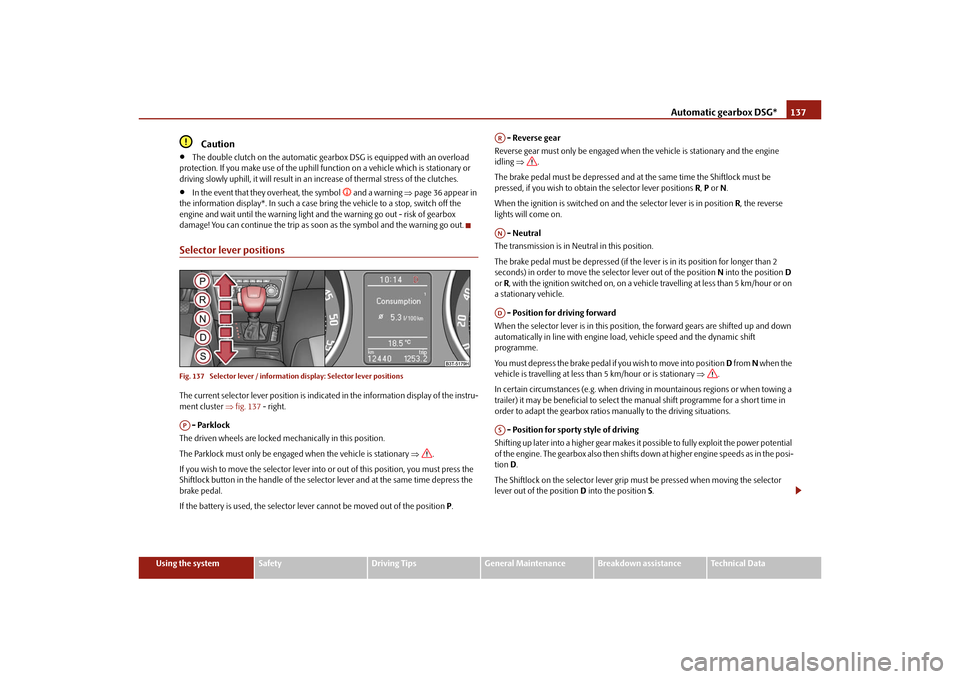
Automatic gearbox DSG*137
Using the system
Safety
Driving Tips
General Maintenance
Breakdown assistance
Technical Data
Caution
The double clutch on the automatic gear box DSG is equipped with an overload
protection. If you make use of the uphill function on a vehicle which is stationary or
driving slowly uphill, it will result in an increase of thermal stress of the clutches.
In the event that they overheat, the symbol
and a warning page 36 appear in
the information display*. In such a case bring the vehicle to a stop, switch off the
engine and wait until the warning light and the warning go out - risk of gearbox
damage! You can continue the trip as soon as the symbol and the warning go out.
Selector lever positionsFig. 137 Selector lever / information display: Selector lever positionsThe current selector lever position is indica ted in the information display of the instru-
ment cluster fig. 137 - right.
- Parklock
The driven wheels are locked me chanically in this position.
The Parklock must only be engage d when the vehicle is stationary .
If you wish to move the selector lever into or out of this position, you must press the
Shiftlock button in the handle of the select or lever and at the same time depress the
brake pedal.
If the battery is used, the selector lever cannot be moved out of the position P. - Reverse gear
Reverse gear must only be engaged when the vehicle is stationary and the engine
idling .
The brake pedal must be depressed and at the same time the Shiftlock must be
pressed, if you wish to obtain the selector lever positions R, P or N.
When the ignition is switched on an d the selector lever is in position R, the reverse
lights will come on.
- Neutral
The transmission is in Neutral in this position.
The brake pedal must be depressed (if the le ver is in its position for longer than 2
seconds) in order to move the se lector lever out of the position N into the position D
or R, with the ignition switched on, on a vehicle travelling at less than 5 km/hour or on
a stationary vehicle.
- Position for driving forward
When the selector lever is in this position, the forward gears are shifted up and down
automatically in line with engine load, vehicle speed and the dynamic shift
programme.
You must depress the brake pedal if you wish to move into position D from N when the
vehicle is travelling at less th an 5 km/hour or is stationary .
In certain circumstances (e.g. when driving in mountainous regions or when towing a
trailer) it may be beneficial to select th e manual shift programme for a short time in
order to adapt the gearbox ratios manually to the driving situations.
- Position for sporty style of driving
Shifting up later into a higher gear makes it possible to fully exploit the power potential
of the engine. The gearbox also then shifts down at higher engine speeds as in the posi-
tion D.
The Shiftlock on the selector lever grip must be pressed when moving the selector
lever out of the position D into the position S.AP
ARANADAS
s3fg.2.book Page 137 Friday, April 30, 2010 12:17 PM