remote control SKODA SUPERB 2015 3.G / (B8/3V) Amundsen Bolero Infotainment System Manual
[x] Cancel search | Manufacturer: SKODA, Model Year: 2015, Model line: SUPERB, Model: SKODA SUPERB 2015 3.G / (B8/3V)Pages: 84, PDF Size: 8.21 MB
Page 71 of 84
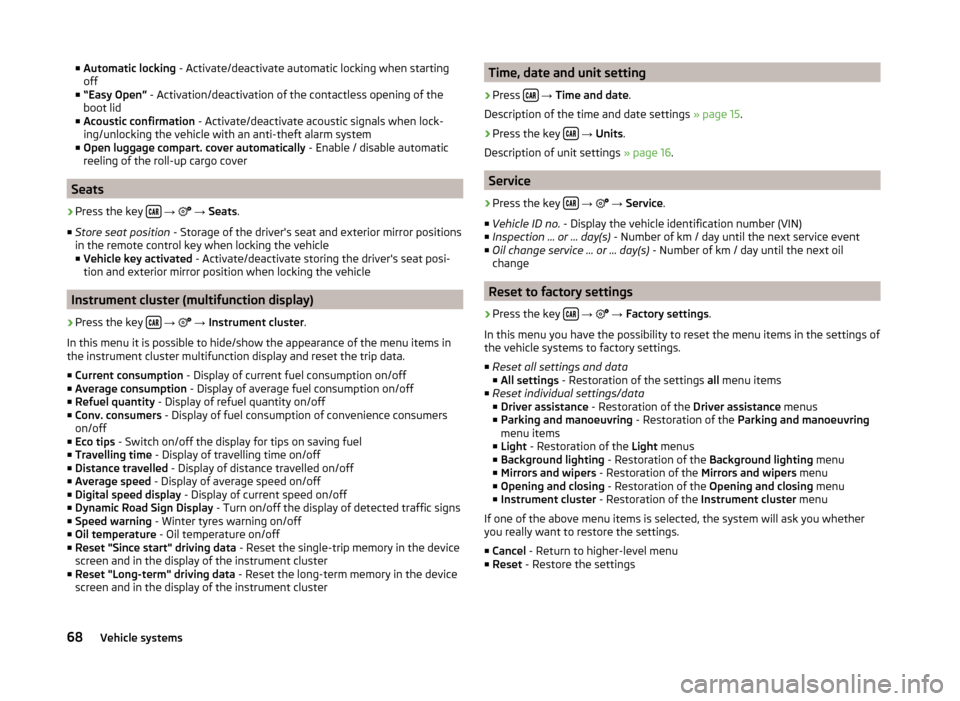
■Automatic locking - Activate/deactivate automatic locking when starting
off
■ “Easy Open” - Activation/deactivation of the contactless opening of the
boot lid
■ Acoustic confirmation - Activate/deactivate acoustic signals when lock-
ing/unlocking the vehicle with an anti-theft alarm system
■ Open luggage compart. cover automatically - Enable / disable automatic
reeling of the roll-up cargo cover
Seats
›
Press the key
→
→ Seats .
■ Store seat position - Storage of the driver's seat and exterior mirror positions
in the remote control key when locking the vehicle
■ Vehicle key activated - Activate/deactivate storing the driver's seat posi-
tion and exterior mirror position when locking the vehicle
Instrument cluster (multifunction display)
›
Press the key
→
→ Instrument cluster .
In this menu it is possible to hide/show the appearance of the menu items in
the instrument cluster multifunction display and reset the trip data.
■ Current consumption - Display of current fuel consumption on/off
■ Average consumption - Display of average fuel consumption on/off
■ Refuel quantity - Display of refuel quantity on/off
■ Conv. consumers - Display of fuel consumption of convenience consumers
on/off
■ Eco tips - Switch on/off the display for tips on saving fuel
■ Travelling time - Display of travelling time on/off
■ Distance travelled - Display of distance travelled on/off
■ Average speed - Display of average speed on/off
■ Digital speed display - Display of current speed on/off
■ Dynamic Road Sign Display - Turn on/off the display of detected traffic signs
■ Speed warning - Winter tyres warning on/off
■ Oil temperature - Oil temperature on/off
■ Reset "Since start" driving data - Reset the single-trip memory in the device
screen and in the display of the instrument cluster
■ Reset "Long-term" driving data - Reset the long-term memory in the device
screen and in the display of the instrument cluster
Time, date and unit setting›
Press
→ Time and date .
Description of the time and date settings » page 15.
›
Press the key
→ Units .
Description of unit settings » page 16.
Service
›
Press the key
→
→ Service .
■ Vehicle ID no. - Display the vehicle identification number (VIN)
■ Inspection … or … day(s) - Number of km / day until the next service event
■ Oil change service … or … day(s) - Number of km / day until the next oil
change
Reset to factory settings
›
Press the key
→
→ Factory settings .
In this menu you have the possibility to reset the menu items in the settings of
the vehicle systems to factory settings.
■ Reset all settings and data
■ All settings - Restoration of the settings all menu items
■ Reset individual settings/data
■ Driver assistance - Restoration of the Driver assistance menus
■ Parking and manoeuvring - Restoration of the Parking and manoeuvring
menu items
■ Light - Restoration of the Light menus
■ Background lighting - Restoration of the Background lighting menu
■ Mirrors and wipers - Restoration of the Mirrors and wipers menu
■ Opening and closing - Restoration of the Opening and closing menu
■ Instrument cluster - Restoration of the Instrument cluster menu
If one of the above menu items is selected, the system will ask you whether
you really want to restore the settings.
■ Cancel - Return to higher-level menu
■ Reset - Restore the settings
68Vehicle systems
Page 73 of 84
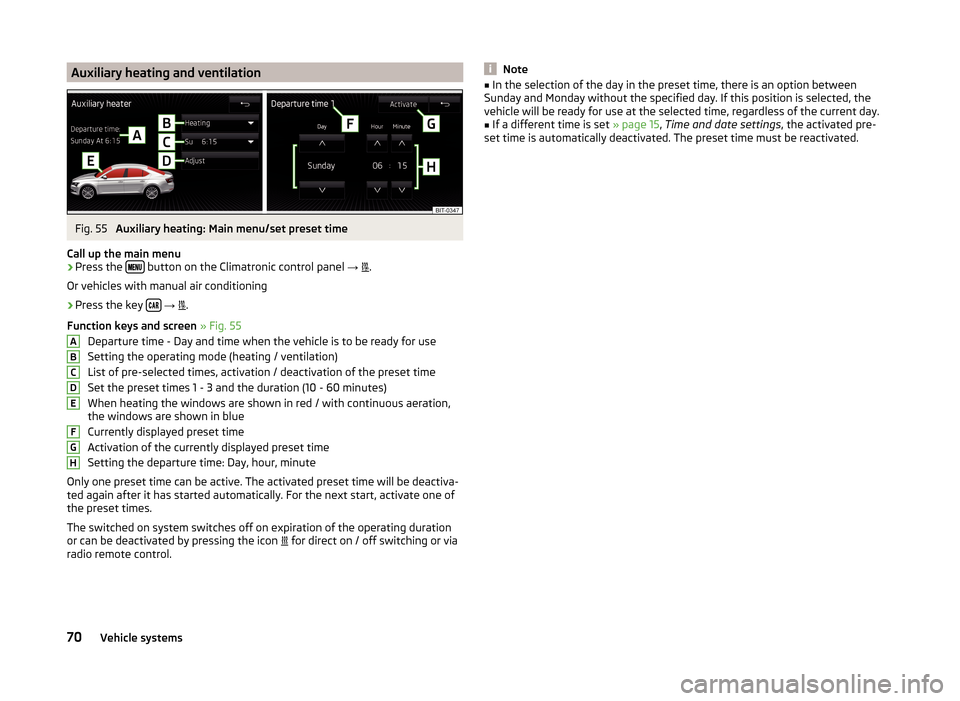
Auxiliary heating and ventilationFig. 55
Auxiliary heating: Main menu/set preset time
Call up the main menu
›
Press the button on the Climatronic control panel
→
.
Or vehicles with manual air conditioning
›
Press the key
→
.
Function keys and screen » Fig. 55
Departure time - Day and time when the vehicle is to be ready for use
Setting the operating mode (heating / ventilation) List of pre-selected times, activation / deactivation of the preset timeSet the preset times 1 - 3 and the duration (10 - 60 minutes)When heating the windows are shown in red / with continuous aeration,
the windows are shown in blue
Currently displayed preset time
Activation of the currently displayed preset time
Setting the departure time: Day, hour, minute
Only one preset time can be active. The activated preset time will be deactiva-
ted again after it has started automatically. For the next start, activate one of
the preset times.
The switched on system switches off on expiration of the operating duration
or can be deactivated by pressing the icon for direct on / off switching or via
radio remote control.
ABCDEFGHNote■ In the selection of the day in the preset time, there is an option between
Sunday and Monday without the specified day. If this position is selected, the
vehicle will be ready for use at the selected time, regardless of the current day.■
If a different time is set » page 15, Time and date settings , the activated pre-
set time is automatically deactivated. The preset time must be reactivated.
70Vehicle systems
Page 76 of 84
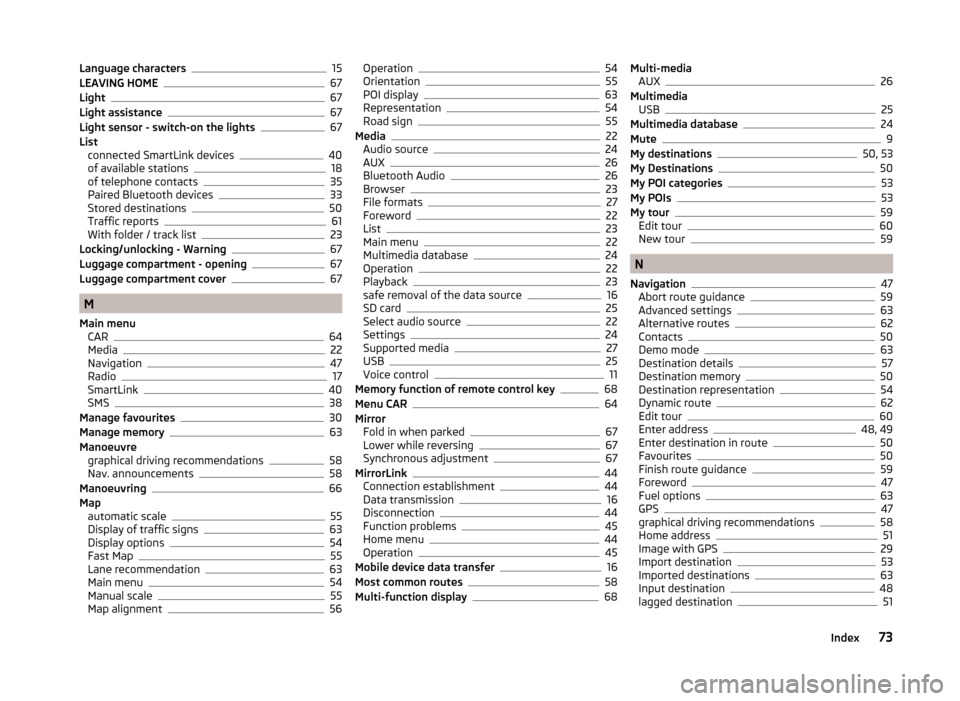
Language characters15
LEAVING HOME67
Light67
Light assistance67
Light sensor - switch-on the lights67
List connected SmartLink devices
40
of available stations18
of telephone contacts35
Paired Bluetooth devices33
Stored destinations50
Traffic reports61
With folder / track list23
Locking/unlocking - Warning67
Luggage compartment - opening67
Luggage compartment cover67
M
Main menu CAR
64
Media22
Navigation47
Radio17
SmartLink40
SMS38
Manage favourites30
Manage memory63
Manoeuvre graphical driving recommendations
58
Nav. announcements58
Manoeuvring66
Map automatic scale
55
Display of traffic signs63
Display options54
Fast Map55
Lane recommendation63
Main menu54
Manual scale55
Map alignment56
Operation54
Orientation55
POI display63
Representation54
Road sign55
Media22
Audio source24
AUX26
Bluetooth Audio26
Browser23
File formats27
Foreword22
List23
Main menu22
Multimedia database24
Operation22
Playback23
safe removal of the data source16
SD card25
Select audio source22
Settings24
Supported media27
USB25
Voice control11
Memory function of remote control key68
Menu CAR64
Mirror Fold in when parked
67
Lower while reversing67
Synchronous adjustment67
MirrorLink44
Connection establishment44
Data transmission16
Disconnection44
Function problems45
Home menu44
Operation45
Mobile device data transfer16
Most common routes58
Multi-function display68
Multi-media AUX26
Multimedia USB
25
Multimedia database24
Mute9
My destinations50, 53
My Destinations50
My POI categories53
My POIs53
My tour59
Edit tour60
New tour59
N
Navigation
47
Abort route guidance59
Advanced settings63
Alternative routes62
Contacts50
Demo mode63
Destination details57
Destination memory50
Destination representation54
Dynamic route62
Edit tour60
Enter address48, 49
Enter destination in route50
Favourites50
Finish route guidance59
Foreword47
Fuel options63
GPS47
graphical driving recommendations58
Home address51
Image with GPS29
Import destination53
Imported destinations63
Input destination48
lagged destination51
73Index