light SKODA SUPERB 2015 3.G / (B8/3V) Owners Manual
[x] Cancel search | Manufacturer: SKODA, Model Year: 2015, Model line: SUPERB, Model: SKODA SUPERB 2015 3.G / (B8/3V)Pages: 276, PDF Size: 42.14 MB
Page 168 of 276
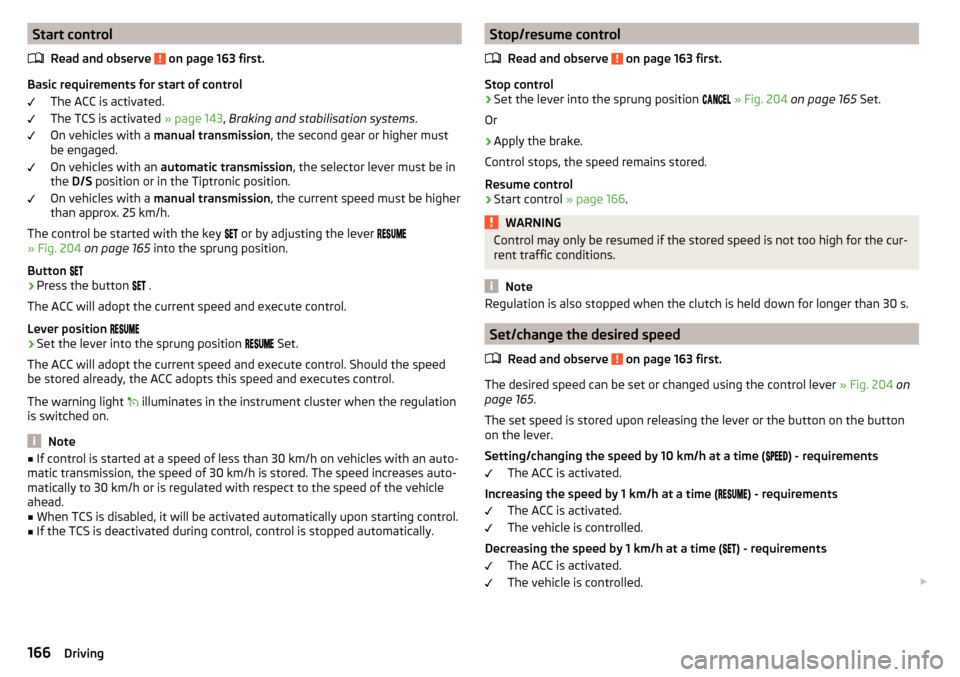
Start controlRead and observe
on page 163 first.
Basic requirements for start of control The ACC is activated.
The TCS is activated » page 143, Braking and stabilisation systems .
On vehicles with a manual transmission , the second gear or higher must
be engaged.
On vehicles with an automatic transmission , the selector lever must be in
the D/S position or in the Tiptronic position.
On vehicles with a manual transmission , the current speed must be higher
than approx. 25 km/h.
The control be started with the key or by adjusting the lever
» Fig. 204 on page 165 into the sprung position.
Button
›
Press the button .
The ACC will adopt the current speed and execute control.
Lever position
›
Set the lever into the sprung position Set.
The ACC will adopt the current speed and execute control. Should the speed be stored already, the ACC adopts this speed and executes control.
The warning light illuminates in the instrument cluster when the regulation
is switched on.
Note
■ If control is started at a speed of less than 30 km/h on vehicles with an auto-
matic transmission, the speed of 30 km/h is stored. The speed increases auto-
matically to 30 km/h or is regulated with respect to the speed of the vehicle
ahead.■
When TCS is disabled, it will be activated automatically upon starting control.
■
If the TCS is deactivated during control, control is stopped automatically.
Stop/resume control
Read and observe
on page 163 first.
Stop control
›
Set the lever into the sprung position
» Fig. 204 on page 165 Set.
Or
›
Apply the brake.
Control stops, the speed remains stored.
Resume control
›
Start control » page 166.
WARNINGControl may only be resumed if the stored speed is not too high for the cur-
rent traffic conditions.
Note
Regulation is also stopped when the clutch is held down for longer than 30 s.
Set/change the desired speed
Read and observe
on page 163 first.
The desired speed can be set or changed using the control lever » Fig. 204 on
page 165 .
The set speed is stored upon releasing the lever or the button on the button
on the lever.
Setting/changing the speed by 10 km/h at a time (
) - requirements
The ACC is activated.
Increasing the speed by 1 km/h at a time (
) - requirements
The ACC is activated.
The vehicle is controlled.
Decreasing the speed by 1 km/h at a time (
) - requirements
The ACC is activated.
The vehicle is controlled.
166Driving
Page 171 of 276
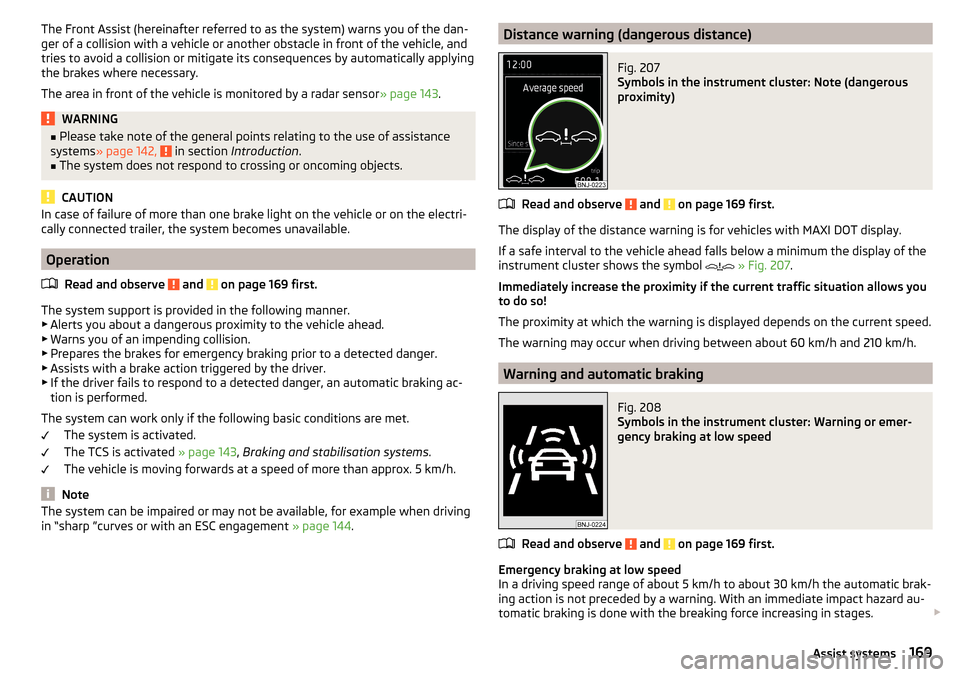
The Front Assist (hereinafter referred to as the system) warns you of the dan-
ger of a collision with a vehicle or another obstacle in front of the vehicle, and
tries to avoid a collision or mitigate its consequences by automatically applying
the brakes where necessary.
The area in front of the vehicle is monitored by a radar sensor » page 143.WARNING■
Please take note of the general points relating to the use of assistance
systems » page 142, in section Introduction .■
The system does not respond to crossing or oncoming objects.
CAUTION
In case of failure of more than one brake light on the vehicle or on the electri-
cally connected trailer, the system becomes unavailable.
Operation
Read and observe
and on page 169 first.
The system support is provided in the following manner.▶ Alerts you about a dangerous proximity to the vehicle ahead.
▶ Warns you of an impending collision.
▶ Prepares the brakes for emergency braking prior to a detected danger.
▶ Assists with a brake action triggered by the driver.
▶ If the driver fails to respond to a detected danger, an automatic braking ac-
tion is performed.
The system can work only if the following basic conditions are met. The system is activated.
The TCS is activated » page 143, Braking and stabilisation systems .
The vehicle is moving forwards at a speed of more than approx. 5 km/h.
Note
The system can be impaired or may not be available, for example when driving
in “sharp ”curves or with an ESC engagement » page 144.Distance warning (dangerous distance)Fig. 207
Symbols in the instrument cluster: Note (dangerous
proximity)
Read and observe and on page 169 first.
The display of the distance warning is for vehicles with MAXI DOT display.
If a safe interval to the vehicle ahead falls below a minimum the display of the
instrument cluster shows the symbol
» Fig. 207 .
Immediately increase the proximity if the current traffic situation allows you
to do so!
The proximity at which the warning is displayed depends on the current speed.
The warning may occur when driving between about 60 km/h and 210 km/h.
Warning and automatic braking
Fig. 208
Symbols in the instrument cluster: Warning or emer-
gency braking at low speed
Read and observe and on page 169 first.
Emergency braking at low speed
In a driving speed range of about 5 km/h to about 30 km/h the automatic brak- ing action is not preceded by a warning. With an immediate impact hazard au-
tomatic braking is done with the breaking force increasing in stages.
169Assist systems
Page 174 of 276

Normal
Read and observe on page 171 first.
This mode is suitable for a conventional driving.
Sport
mode
Read and observe
on page 171 first.
This mode is suitable for a sporty driving.
Selecting this mode primarily affects the function of the following systems.
DCC
The DCC adjusts the chassis for the sporty driving style.
Steering
The power steering is reduced slightly, i.e., the driver needs to exert more
force for steering .
Engine / drive
The vehicle acceleration is more dynamic than in
Normal
mode.
Adaptive Cruise Control (ACC)
The acceleration is quicker than in
Normal
mode with distance control
» page 163 .
Xenon headlight
The headlamps adapt to the driving style more dynamically than in mode
Nor-mal
» page 69 .
ProActive passenger protection
The first level of protection is deactivated » page 173.
Eco
mode
Read and observe
on page 171 first.
This mode is suitable for a relaxed style of driving and helps to save fuel.
Selecting this mode primarily affects the function of the following systems.
Engine / drive
Vehicle acceleration is more relaxed than in
Normal
mode.
The recommended gear is controlled such to achieve the lowest possible fuel
consumption » page 42.
When the START-STOP system was deactivated manually » page 130, it is au-
tomatically activated.
The automatic gearbox is set automatically to mode E » page 135 .
Adaptive Cruise Control (ACC)
Acceleration occurs more relaxed than in Normal
» page 163 mode with distance
control.
Xenon headlight
The system is in economic mode » page 69. The headlamps are in basic setting
and do not adapt to the direction of travel.
Air conditioning (Climatronic)
The air conditioning is controlled so as to save energy. For this reason, for ex-
ample, it may take longer to reach the desired interior temperature in mode
Normal
.
Note
■ The mode Eco is not available when towing a trailer or when another acces-
sory is connected to the trailer socket. If the vehicle is in drive mode Eco
and a
trailer is hitched up or another accessory is connected, the vehicle is automati-
cally set to the driving mode
Normal
.
■
The maximum vehicle acceleration (kick down function) is possible also in
driving mode
Eco
.
Individual
mode
Read and observe
on page 171 first.
In the mode
Individual
each system can be set independently » page 173, Mode
settings
Individual
.
172Driving
Page 175 of 276
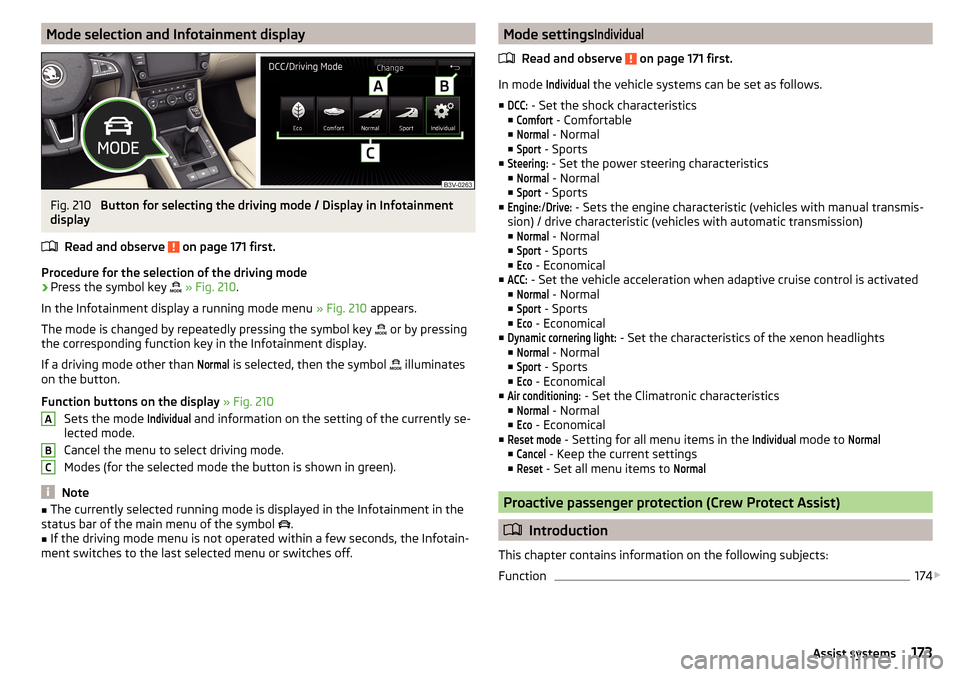
Mode selection and Infotainment displayFig. 210
Button for selecting the driving mode / Display in Infotainment
display
Read and observe
on page 171 first.
Procedure for the selection of the driving mode
›
Press the symbol key
» Fig. 210 .
In the Infotainment display a running mode menu » Fig. 210 appears.
The mode is changed by repeatedly pressing the symbol key or by pressing
the corresponding function key in the Infotainment display.
If a driving mode other than
Normal
is selected, then the symbol illuminates
on the button.
Function buttons on the display » Fig. 210
Sets the mode
Individual
and information on the setting of the currently se-
lected mode.
Cancel the menu to select driving mode.
Modes (for the selected mode the button is shown in green).
Note
■ The currently selected running mode is displayed in the Infotainment in the
status bar of the main menu of the symbol .■
If the driving mode menu is not operated within a few seconds, the Infotain-
ment switches to the last selected menu or switches off.
ABCMode settingsIndividual
Read and observe on page 171 first.
In mode
Individual
the vehicle systems can be set as follows.
■
DCC:
- Set the shock characteristics
■
Comfort
- Comfortable
■
Normal
- Normal
■
Sport
- Sports
■
Steering:
- Set the power steering characteristics
■
Normal
- Normal
■
Sport
- Sports
■
Engine:
/
Drive:
- Sets the engine characteristic (vehicles with manual transmis-
sion) / drive characteristic (vehicles with automatic transmission)
■
Normal
- Normal
■
Sport
- Sports
■
Eco
- Economical
■
ACC:
- Set the vehicle acceleration when adaptive cruise control is activated
■
Normal
- Normal
■
Sport
- Sports
■
Eco
- Economical
■
Dynamic cornering light:
- Set the characteristics of the xenon headlights
■
Normal
- Normal
■
Sport
- Sports
■
Eco
- Economical
■
Air conditioning:
- Set the Climatronic characteristics
■
Normal
- Normal
■
Eco
- Economical
■
Reset mode
- Setting for all menu items in the
Individual
mode to
Normal
■
Cancel
- Keep the current settings
■
Reset
- Set all menu items to
Normal
Proactive passenger protection (Crew Protect Assist)
Introduction
This chapter contains information on the following subjects:
Function
174
173Assist systems
Page 177 of 276
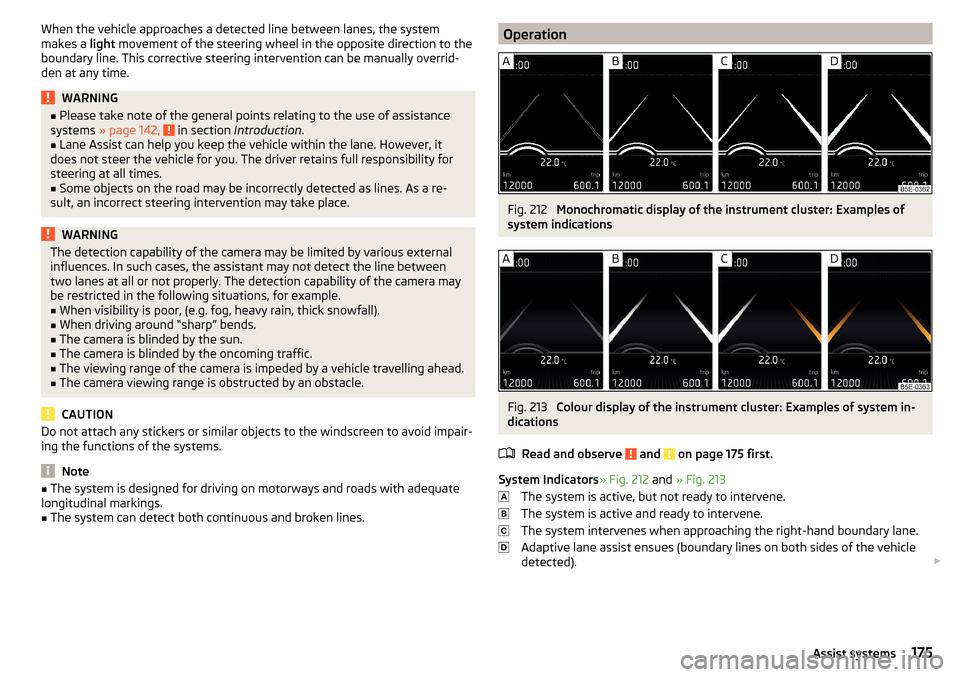
When the vehicle approaches a detected line between lanes, the system
makes a light movement of the steering wheel in the opposite direction to the
boundary line. This corrective steering intervention can be manually overrid-
den at any time.WARNING■ Please take note of the general points relating to the use of assistance
systems » page 142, in section Introduction .■
Lane Assist can help you keep the vehicle within the lane. However, it
does not steer the vehicle for you. The driver retains full responsibility for
steering at all times.
■
Some objects on the road may be incorrectly detected as lines. As a re-
sult, an incorrect steering intervention may take place.
WARNINGThe detection capability of the camera may be limited by various external
influences. In such cases, the assistant may not detect the line between
two lanes at all or not properly. The detection capability of the camera may
be restricted in the following situations, for example.■
When visibility is poor, (e.g. fog, heavy rain, thick snowfall).
■
When driving around “sharp” bends.
■
The camera is blinded by the sun.
■
The camera is blinded by the oncoming traffic.
■
The viewing range of the camera is impeded by a vehicle travelling ahead.
■
The camera viewing range is obstructed by an obstacle.
CAUTION
Do not attach any stickers or similar objects to the windscreen to avoid impair-
ing the functions of the systems.
Note
■ The system is designed for driving on motorways and roads with adequate
longitudinal markings.■
The system can detect both continuous and broken lines.
OperationFig. 212
Monochromatic display of the instrument cluster: Examples of
system indications
Fig. 213
Colour display of the instrument cluster: Examples of system in-
dications
Read and observe
and on page 175 first.
System Indicators » Fig. 212 and » Fig. 213
The system is active, but not ready to intervene.
The system is active and ready to intervene.
The system intervenes when approaching the right-hand boundary lane.
Adaptive lane assist ensues (boundary lines on both sides of the vehicle
detected).
175Assist systems
Page 178 of 276

The system can intervene when the following basic conditions are present.The system is activated.
The vehicle is travelling at more than about 65 km/h 1)
.
The boundary lines are clearly visible (appropriate longitudinal markings).
The boundary line of at least one side of the lane is detected.
The driver's hands are on the steering wheel.
The lane is more than 2.5 m in width.
If the turn signal is switched on prior to driving over the boundary line (e.g.
when making a turn), no steering intervention takes place when the vehicle
approaches the boundary line. The system regards the situation as an inten-
ded lane change.
Warning lights in the instrument clusterWarning lightMeaningThe system is active, but not ready to intervene.The system is active and ready to intervene or is currently
intervening.
Adaptive lane assist
Adaptive lane assist helps to keep the vehicle in the position between the
boundary lines selected by the driver, by means of steering intervention.
If the system detects only one boundary line, it will help to maintain the selec-
ted proximity from said boundary line.
If the proximity to the detected boundary line is changed, the system quickly
adapts and maintains the newly-selected position.
WARNINGThe system function may be restricted if, for example there is danger due
to ruts on a downhill road or in a crosswind.Activation / deactivation
Read and observe
and on page 175 first.
The activation or deactivation of the system can be carried out in one of twoways. ▶ In the instrument cluster display » page 48, Menu item
Assist systems
.
▶ Infotainment » Owner´s Manual Infotainment , chapter CAR - vehicle set-
tings .
Adaptive tracking can also be enabled or disabled In Infotainment.
After switching off and switching on the ignition, the system setting is re-
tained.
Information messages
Read and observe
and on page 175 first.
The warning symbols are shown in the instrument cluster display.
Lane Assist not available. No sensor view.
The windscreen is dirty, iced over or misted up in the camera viewing range.
Clean the windscreen or remove the obstacles.
Lane Assist currently not available.
The system has limited functionality due to a temporary error. Try to re-acti-
vate the machine.
Error: Lane Assist
System error detected. Seek help from a specialist garage.
Lane Assist: take over steering!
The system has detected that there are no hands on the steering wheel. In
this case the Assist system is not ready to intervene. Place your hands on the
steering wheel.
1)
Not valid for vehicles with the traffic jam assistant » page 179.
176Driving
Page 179 of 276
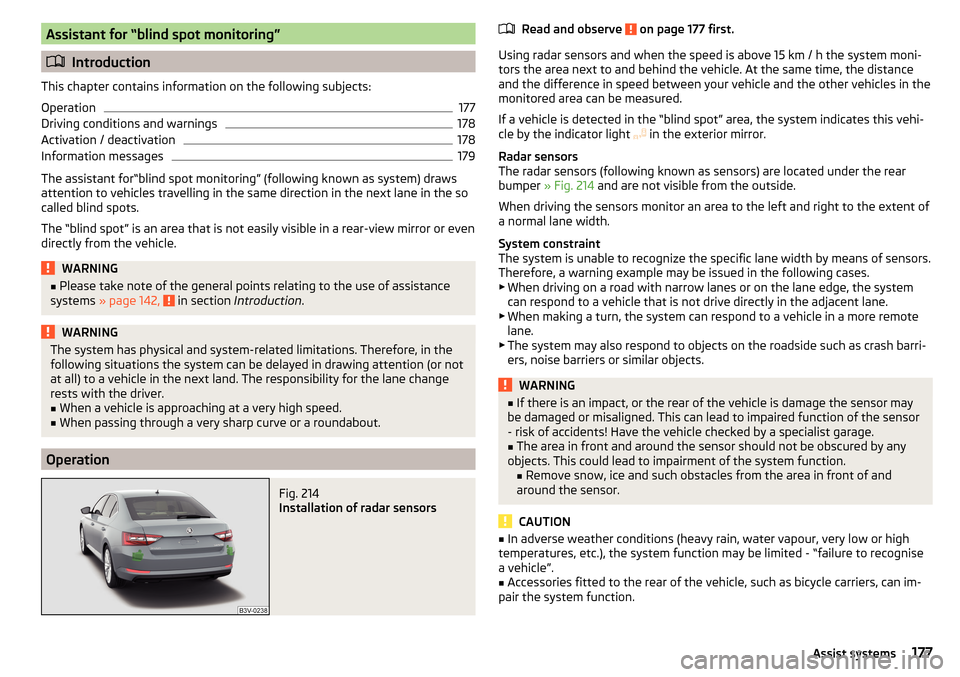
Assistant for “blind spot monitoring”
Introduction
This chapter contains information on the following subjects:
Operation
177
Driving conditions and warnings
178
Activation / deactivation
178
Information messages
179
The assistant for“blind spot monitoring” (following known as system) draws
attention to vehicles travelling in the same direction in the next lane in the so
called blind spots.
The “blind spot” is an area that is not easily visible in a rear-view mirror or even
directly from the vehicle.
WARNING■ Please take note of the general points relating to the use of assistance
systems » page 142, in section Introduction .WARNINGThe system has physical and system-related limitations. Therefore, in the
following situations the system can be delayed in drawing attention (or not
at all) to a vehicle in the next land. The responsibility for the lane change
rests with the driver.■
When a vehicle is approaching at a very high speed.
■
When passing through a very sharp curve or a roundabout.
Operation
Fig. 214
Installation of radar sensors
Read and observe on page 177 first.
Using radar sensors and when the speed is above 15 km / h the system moni- tors the area next to and behind the vehicle. At the same time, the distance
and the difference in speed between your vehicle and the other vehicles in the
monitored area can be measured.
If a vehicle is detected in the “blind spot” area, the system indicates this vehi-
cle by the indicator light in the exterior mirror.
Radar sensors
The radar sensors (following known as sensors) are located under the rear
bumper » Fig. 214 and are not visible from the outside.
When driving the sensors monitor an area to the left and right to the extent of
a normal lane width.
System constraint
The system is unable to recognize the specific lane width by means of sensors. Therefore, a warning example may be issued in the following cases.
▶ When driving on a road with narrow lanes or on the lane edge, the system
can respond to a vehicle that is not drive directly in the adjacent lane.
▶ When making a turn, the system can respond to a vehicle in a more remote
lane.
▶ The system may also respond to objects on the roadside such as crash barri-
ers, noise barriers or similar objects.
WARNING■ If there is an impact, or the rear of the vehicle is damage the sensor may
be damaged or misaligned. This can lead to impaired function of the sensor
- risk of accidents! Have the vehicle checked by a specialist garage.■
The area in front and around the sensor should not be obscured by any
objects. This could lead to impairment of the system function. ■ Remove snow, ice and such obstacles from the area in front of and
around the sensor.
CAUTION
■ In adverse weather conditions (heavy rain, water vapour, very low or high
temperatures, etc.), the system function may be limited - “failure to recognise
a vehicle”.■
Accessories fitted to the rear of the vehicle, such as bicycle carriers, can im-
pair the system function.
177Assist systems
Page 180 of 276

Driving conditions and warningsFig. 215
Driving situation / indicator light in the left outside mirror indi-
cates the driving situation
Fig. 216
Driving situation / indicator light in the right outside mirror indi-
cates the driving situation
Read and observe
on page 177 first.
In the following situations, the indicator light in the outside mirror indicates avehicle in the “blind spot”.
▶ Your vehicle » Fig. 215
B
is being overtaken by the vehicle
A
.
▶ Your vehicle » Fig. 216
C
is overtaking the vehicle
D
with a speed that is at
least 10 km / h more. If the speed during the overtaking is even higher, then there is no warning by the warning light.
The warning display is always in the exterior mirror on the side of the vehicle
where a vehicle is detected in the “blind spot”.
The time at which the warning light indicates a vehicle in the “blind spot” » Fig. 215 is dependent on the speed difference between the two vehicles. The
larger the speed difference, the earlier the warning is given by means of the
indicator light.
Two warning levels
The warning light is
illuminated .
▶ A vehicle was detected in the “blind spot”.
The warning light is
flashing .
▶ A vehicle was detected in the “blind spot” and the flashing light is on.
An advanced warning for vehicles with Lane Assist
The warning light flashes
even if the steering wheel is “turned” in direction
of the vehicle in the blind spot. Therefore the Lane Assist » page 174 must be
enabled and the boundary line between the vehicles detected.
If in this case your vehicle indicates crossing the boundary line, with a short vi-
bration of the steering wheel.
Note
The brightness of the indicator light is dependent on the setting of the ve-
hicle lighting. With the low or high beam on the brightness of the light will be
lower.
Activation / deactivation
Read and observe
on page 177 first.
The activation or deactivation of the system can be carried out in one of twoways. ▶ In the instrument cluster display » page 48, Menu item
Assist systems
.
▶ Infotainment » Owner´s Manual Infotainment , chapter CAR - vehicle set-
tings .
After switching off and switching on the ignition system several times the sys-
tem remains either activated or deactivated depending on the last setting.
Note
When the system is activated the warning lamps in the two exterior mirrors
light up briefly.178Driving
Page 181 of 276

Information messagesRead and observe
on page 177 first.
The warning messages are available for both the assistant “blind spot moni-toring” and the Rear Traffic Alert and are displayed together in the instrument
cluster.
Rear Traffic Alert/ Blind Spot Monitor currently not avail.
The system is not available for an unknown reason.
Stop the vehicle, switch off the engine and then start it again.
If after engine start the message persists, then the help of a professional or- ganisation is required.
Error: Rear Traffic Alert/ Blind Spot Monitor
System error detected. Seek help from a specialist garage.
R. Traf. Alert/Blind Spt Mntr not avail. No sensor view.
The sensors are dirty or covered.
Stop the vehicle, stop the engine, clean the area in front of and around the
sensors or remove the obstructing item.
If after engine has restarted the message persists, then the help of a profes-
sional organisation is required.
Trailer: Rear Traf. Alert/Blind Spot Mntr not avail.
If the vehicle has a towing device, a trailer or any other accessory connected
that was done at the factors then the system is not available.
Traffic jam assistant
Introduction
This chapter contains information on the following subjects:
Operation
179
Operating conditions
179
The traffic jam assistant helps at speeds below 60 km / h to keep the vehicle within the lane while keeping the distance to the vehicle ahead.
The system is only available for vehicles with Automatic transmission.
WARNING■
Please take note of the general points relating to the use of assistance
systems » page 142, in section Introduction .■
The driver must always have hands on the steering wheel and be ready to
take over steering of the vehicle himself (accelerate or brake).
Note
The system is designed primarily for use on motorways.
Operation
Read and observe
on page 179 first.
The traffic jam assistant is an extension of the systems Lane Assist » page 174
and ACC » page 163 and works by using the functions of these two systems.
For this reason, the chapters on System Lane Assist and ACC are to be read
carefully and the safety notes are to be observed.
Operating conditions
Read and observe
on page 179 first.
The system can work when the following basic conditions are present. Lane Assist with the adaptive tracking is enabled, the boundary lines on
both sides are recognized lane » page 174.
ACC is activated and the regulation » page 163 follows.
The vehicle is travelling less than about 60 km/h.
The system activation is automatic provided that the above conditions are met and a preceding vehicle is detected. The warning light
illuminates in the in-
strument cluster.
Assistant for emergencies
Introduction
This chapter contains information on the following subjects:
Operation
180
Operating conditions
180
179Assist systems
Page 182 of 276

The assistant for emergencies (following known as system) detects inactivity
of the driver, which for example can be caused by a sudden loss of conscious-
ness. The system then performs measures as safely as possible to decelerate
the vehicle to a stop.
The system is only available for vehicles with Automatic transmission.WARNING■
Please take note of the general points relating to the use of assistance
systems » page 142, in section Introduction .■
The system is intended for emergency situations when the driver is sud-
denly unable to take over the steering task. Therefore, never try to test out
the system - there is a risk of an accident!
Operation
Read and observe
on page 180 first.
The assistant for emergencies is an extension of the systems Lane Assist
» page 174 and ACC » page 163 and works by using the functions of these two
systems.
For this reason, the chapters on System Lane Assist and ACC are to be read
carefully and the safety notes are to be observed.
System intervention
If the system detects the driver's inactivity, it draws attention to this fact by a
beep and a message on the display of the instrument cluster. It keeps the ve-
hicle in its lane.
If the driver does not take over the steering even after repeated warning, the
system begins to automatically brake the vehicle. This is followed by continu-
ous braking. After the vehicle has come to a stop, automatic activation of the
parking brake takes place.
With automatic braking, the hazard warning lights are activated to warn other
road users.
Note
The automatic braking interventions can be cancelled by pressing the acceler-
ator pedal or by steering intervention.Operating conditions
Read and observe
on page 180 first.
The system can intervene when the following basic conditions are present. Lane Assist is activated and the boundary line is detected at least on one
side of the lane » page 174.
ACC is activated and the regulation » page 163 follows.
Traffic sign recognition
Introduction
This chapter contains information on the following subjects:
Function
181
Additional display
181
Information messages
182
The traffic sign recognition (following known as system) shows certain traffic
signs (e.g. speed limits) on the display of the instrument cluster and if necessa-
ry warns against excessive speeds.
WARNING■ Please take note of the general points relating to the use of assistance
systems » page 142, in section Introduction .■
Vertical traffic signs must always take precedence over the traffic signs
shown in the display. The driver is always responsible for correctly assess-
ing the traffic situation.
■
Traffic signs may not be recognised at all by the system, or may be recog-
nised incorrectly. As a result, the traffic signs may not be displayed at all, or
the wrong one may appear.
■
The speed limits shown in the road signs displayed refer to the country-
specific speed measurement units. For example, the display
may refer to
km/h or mph, i.e. specific to that country.
Note
The system is only available in some countries.180Driving