start stop button SKODA SUPERB 2015 3.G / (B8/3V) Owner's Guide
[x] Cancel search | Manufacturer: SKODA, Model Year: 2015, Model line: SUPERB, Model: SKODA SUPERB 2015 3.G / (B8/3V)Pages: 276, PDF Size: 42.14 MB
Page 170 of 276
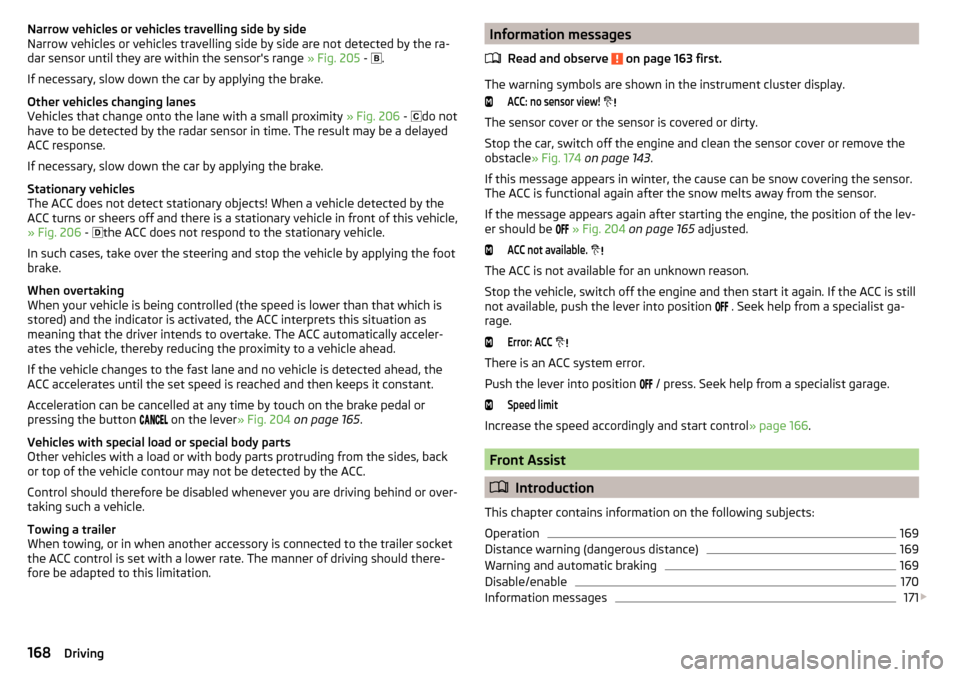
Narrow vehicles or vehicles travelling side by side
Narrow vehicles or vehicles travelling side by side are not detected by the ra-
dar sensor until they are within the sensor's range » Fig. 205 -
.
If necessary, slow down the car by applying the brake.
Other vehicles changing lanes
Vehicles that change onto the lane with a small proximity » Fig. 206 -
do not
have to be detected by the radar sensor in time. The result may be a delayed
ACC response.
If necessary, slow down the car by applying the brake.
Stationary vehicles
The ACC does not detect stationary objects! When a vehicle detected by the
ACC turns or sheers off and there is a stationary vehicle in front of this vehicle,
» Fig. 206 -
the ACC does not respond to the stationary vehicle.
In such cases, take over the steering and stop the vehicle by applying the foot
brake.
When overtaking
When your vehicle is being controlled (the speed is lower than that which is
stored) and the indicator is activated, the ACC interprets this situation as
meaning that the driver intends to overtake. The ACC automatically acceler-
ates the vehicle, thereby reducing the proximity to a vehicle ahead.
If the vehicle changes to the fast lane and no vehicle is detected ahead, the
ACC accelerates until the set speed is reached and then keeps it constant.
Acceleration can be cancelled at any time by touch on the brake pedal or
pressing the button on the lever
» Fig. 204 on page 165 .
Vehicles with special load or special body parts
Other vehicles with a load or with body parts protruding from the sides, back
or top of the vehicle contour may not be detected by the ACC.
Control should therefore be disabled whenever you are driving behind or over-
taking such a vehicle.
Towing a trailer
When towing, or in when another accessory is connected to the trailer socket
the ACC control is set with a lower rate. The manner of driving should there-
fore be adapted to this limitation.Information messages
Read and observe
on page 163 first.
The warning symbols are shown in the instrument cluster display.
ACC: no sensor view!
The sensor cover or the sensor is covered or dirty.
Stop the car, switch off the engine and clean the sensor cover or remove the
obstacle » Fig. 174 on page 143 .
If this message appears in winter, the cause can be snow covering the sensor.
The ACC is functional again after the snow melts away from the sensor.
If the message appears again after starting the engine, the position of the lev- er should be
» Fig. 204 on page 165 adjusted.
ACC not available.
The ACC is not available for an unknown reason.
Stop the vehicle, switch off the engine and then start it again. If the ACC is still
not available, push the lever into position . Seek help from a specialist ga-
rage.
Error: ACC
There is an ACC system error.
Push the lever into position / press. Seek help from a specialist garage.
Speed limit
Increase the speed accordingly and start control
» page 166.
Front Assist
Introduction
This chapter contains information on the following subjects:
Operation
169
Distance warning (dangerous distance)
169
Warning and automatic braking
169
Disable/enable
170
Information messages
171
168Driving
Page 172 of 276
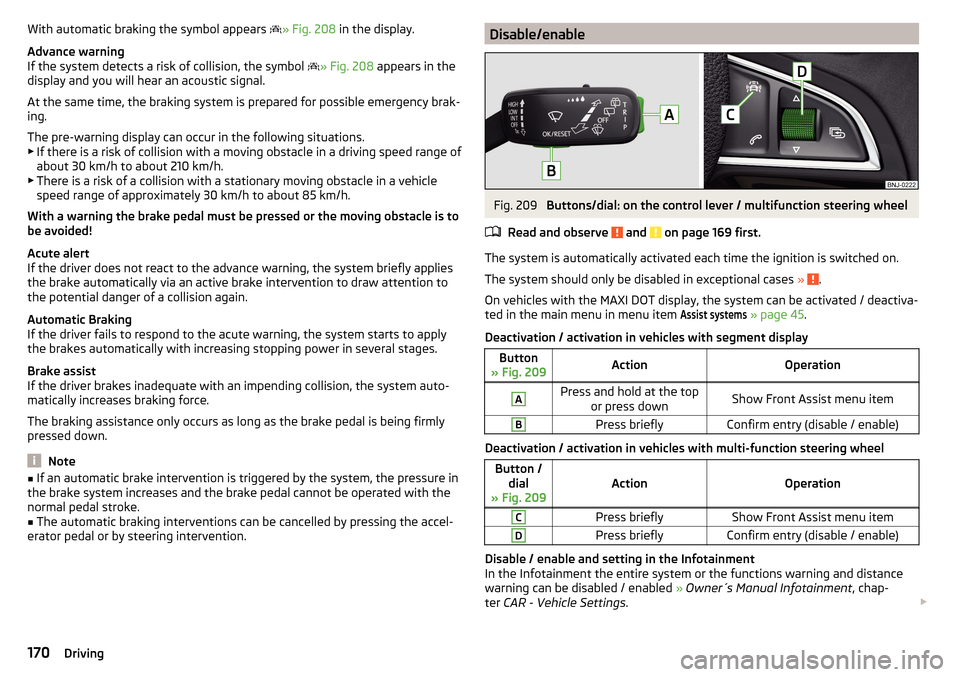
With automatic braking the symbol appears » Fig. 208 in the display.
Advance warning
If the system detects a risk of collision, the symbol
» Fig. 208 appears in the
display and you will hear an acoustic signal.
At the same time, the braking system is prepared for possible emergency brak- ing.
The pre-warning display can occur in the following situations.
▶ If there is a risk of collision with a moving obstacle in a driving speed range of
about 30 km/h to about 210 km/h.
▶ There is a risk of a collision with a stationary moving obstacle in a vehicle
speed range of approximately 30 km/h to about 85 km/h.
With a warning the brake pedal must be pressed or the moving obstacle is to
be avoided!
Acute alert
If the driver does not react to the advance warning, the system briefly applies
the brake automatically via an active brake intervention to draw attention to
the potential danger of a collision again.
Automatic Braking
If the driver fails to respond to the acute warning, the system starts to apply
the brakes automatically with increasing stopping power in several stages.
Brake assist
If the driver brakes inadequate with an impending collision, the system auto-
matically increases braking force.
The braking assistance only occurs as long as the brake pedal is being firmly
pressed down.
Note
■ If an automatic brake intervention is triggered by the system, the pressure in
the brake system increases and the brake pedal cannot be operated with the
normal pedal stroke.■
The automatic braking interventions can be cancelled by pressing the accel-
erator pedal or by steering intervention.
Disable/enableFig. 209
Buttons/dial: on the control lever / multifunction steering wheel
Read and observe
and on page 169 first.
The system is automatically activated each time the ignition is switched on. The system should only be disabled in exceptional cases »
.
On vehicles with the MAXI DOT display, the system can be activated / deactiva-
ted in the main menu in menu item
Assist systems
» page 45 .
Deactivation / activation in vehicles with segment display
Button
» Fig. 209ActionOperationAPress and hold at the top or press downShow Front Assist menu itemBPress brieflyConfirm entry (disable / enable)
Deactivation / activation in vehicles with multi-function steering wheel
Button /dial
» Fig. 209ActionOperation
CPress brieflyShow Front Assist menu itemDPress brieflyConfirm entry (disable / enable)
Disable / enable and setting in the Infotainment
In the Infotainment the entire system or the functions warning and distance warning can be disabled / enabled » Owner´s Manual Infotainment , chap-
ter CAR - Vehicle Settings .
170Driving
Page 242 of 276
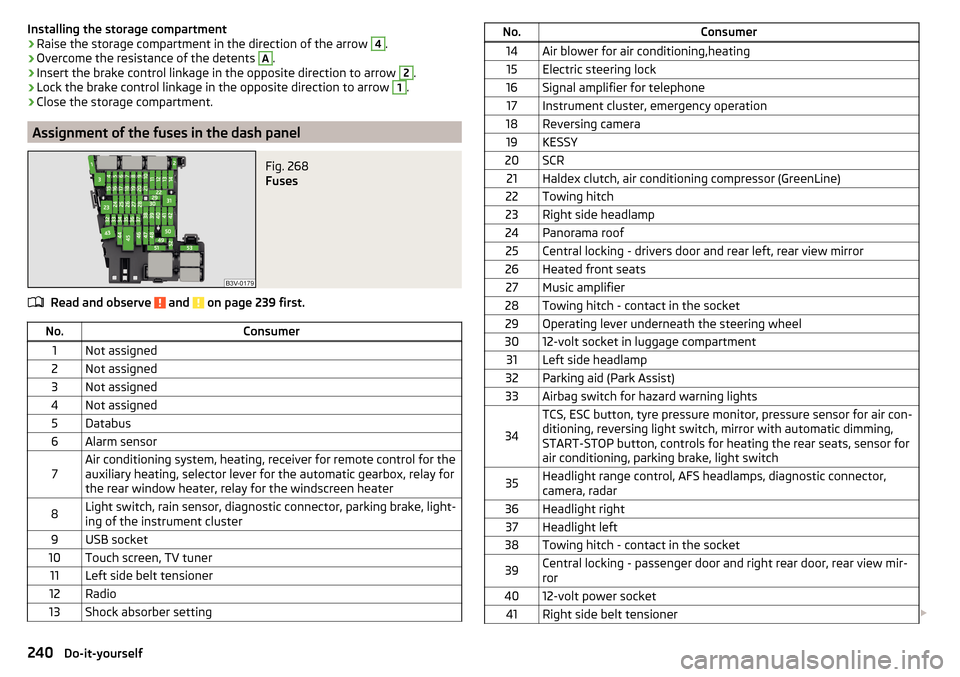
Installing the storage compartment›Raise the storage compartment in the direction of the arrow 4.›
Overcome the resistance of the detents
A
.
›
Insert the brake control linkage in the opposite direction to arrow
2
.
›
Lock the brake control linkage in the opposite direction to arrow
1
.
›
Close the storage compartment.
Assignment of the fuses in the dash panel
Fig. 268
Fuses
Read and observe and on page 239 first.
No.Consumer1Not assigned2Not assigned3Not assigned4Not assigned5Databus6Alarm sensor7Air conditioning system, heating, receiver for remote control for the
auxiliary heating, selector lever for the automatic gearbox, relay for
the rear window heater, relay for the windscreen heater8Light switch, rain sensor, diagnostic connector, parking brake, light-
ing of the instrument cluster9USB socket10Touch screen, TV tuner11Left side belt tensioner12Radio13Shock absorber settingNo.Consumer14Air blower for air conditioning,heating15Electric steering lock16Signal amplifier for telephone17Instrument cluster, emergency operation18Reversing camera19KESSY20SCR21Haldex clutch, air conditioning compressor (GreenLine)22Towing hitch23Right side headlamp24Panorama roof25Central locking - drivers door and rear left, rear view mirror26Heated front seats27Music amplifier28Towing hitch - contact in the socket29Operating lever underneath the steering wheel3012-volt socket in luggage compartment31Left side headlamp32Parking aid (Park Assist)33Airbag switch for hazard warning lights
34
TCS, ESC button, tyre pressure monitor, pressure sensor for air con-
ditioning, reversing light switch, mirror with automatic dimming,
START-STOP button, controls for heating the rear seats, sensor for
air conditioning, parking brake, light switch35Headlight range control, AFS headlamps, diagnostic connector,
camera, radar36Headlight right37Headlight left38Towing hitch - contact in the socket39Central locking - passenger door and right rear door, rear view mir-
ror4012-volt power socket41Right side belt tensioner 240Do-it-yourself
Page 267 of 276
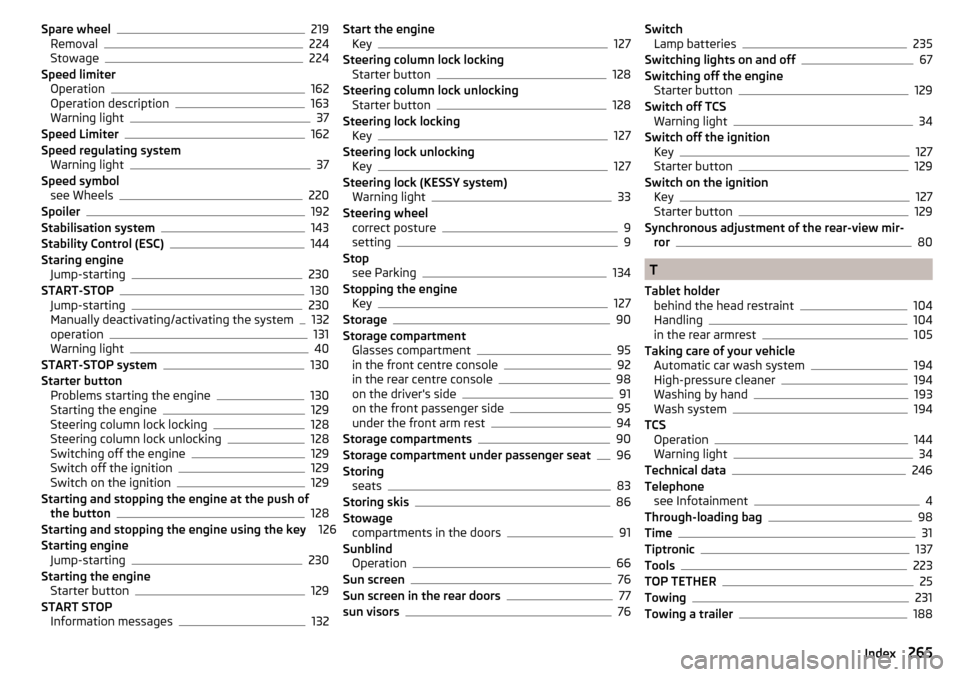
Spare wheel219
Removal224
Stowage224
Speed limiter Operation
162
Operation description163
Warning light37
Speed Limiter162
Speed regulating system Warning light
37
Speed symbol see Wheels
220
Spoiler192
Stabilisation system143
Stability Control (ESC)144
Staring engine Jump-starting
230
START-STOP130
Jump-starting230
Manually deactivating/activating the system132
operation131
Warning light40
START-STOP system130
Starter button Problems starting the engine
130
Starting the engine129
Steering column lock locking128
Steering column lock unlocking128
Switching off the engine129
Switch off the ignition129
Switch on the ignition129
Starting and stopping the engine at the push of the button
128
Starting and stopping the engine using the key 126
Starting engine Jump-starting
230
Starting the engine Starter button
129
START STOP Information messages
132
Start the engineKey127
Steering column lock locking Starter button
128
Steering column lock unlocking Starter button
128
Steering lock locking Key
127
Steering lock unlocking Key
127
Steering lock (KESSY system) Warning light
33
Steering wheel correct posture
9
setting9
Stop see Parking
134
Stopping the engine Key
127
Storage90
Storage compartment Glasses compartment
95
in the front centre console92
in the rear centre console98
on the driver's side91
on the front passenger side95
under the front arm rest94
Storage compartments90
Storage compartment under passenger seat96
Storing seats
83
Storing skis86
Stowage compartments in the doors
91
Sunblind Operation
66
Sun screen76
Sun screen in the rear doors77
sun visors76
Switch Lamp batteries235
Switching lights on and off67
Switching off the engine Starter button
129
Switch off TCS Warning light
34
Switch off the ignition Key
127
Starter button129
Switch on the ignition Key
127
Starter button129
Synchronous adjustment of the rear-view mir- ror
80
T
Tablet holder behind the head restraint
104
Handling104
in the rear armrest105
Taking care of your vehicle Automatic car wash system
194
High-pressure cleaner194
Washing by hand193
Wash system194
TCS Operation
144
Warning light34
Technical data246
Telephone see Infotainment
4
Through-loading bag98
Time31
Tiptronic137
Tools223
TOP TETHER25
Towing231
Towing a trailer188
265Index