USB SKODA SUPERB 2015 3.G / (B8/3V) Owner's Manual
[x] Cancel search | Manufacturer: SKODA, Model Year: 2015, Model line: SUPERB, Model: SKODA SUPERB 2015 3.G / (B8/3V)Pages: 276, PDF Size: 42.14 MB
Page 29 of 276
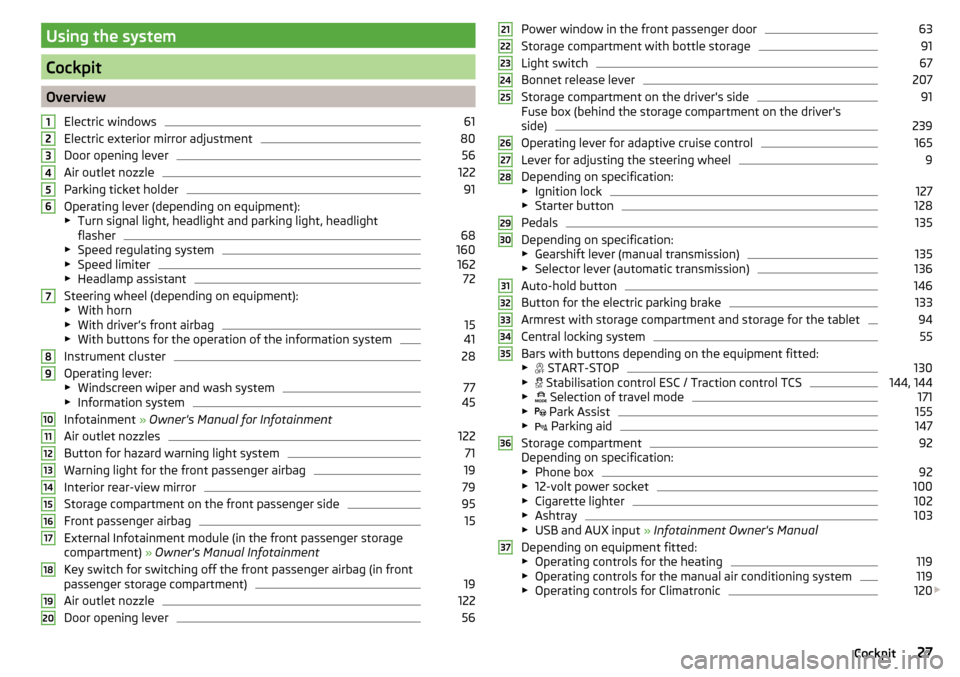
Using the system
Cockpit
OverviewElectric windows
61
Electric exterior mirror adjustment
80
Door opening lever
56
Air outlet nozzle
122
Parking ticket holder
91
Operating lever (depending on equipment):
▶ Turn signal light, headlight and parking light, headlight
flasher
68
▶ Speed regulating system
160
▶Speed limiter
162
▶Headlamp assistant
72
Steering wheel (depending on equipment):
▶ With horn
▶ With driver’s front airbag
15
▶With buttons for the operation of the information system
41
Instrument cluster
28
Operating lever:
▶ Windscreen wiper and wash system
77
▶Information system
45
Infotainment » Owner's Manual for Infotainment
Air outlet nozzles
122
Button for hazard warning light system
71
Warning light for the front passenger airbag
19
Interior rear-view mirror
79
Storage compartment on the front passenger side
95
Front passenger airbag
15
External Infotainment module (in the front passenger storage
compartment) » Owner's Manual Infotainment
Key switch for switching off the front passenger airbag (in front
passenger storage compartment)
19
Air outlet nozzle
122
Door opening lever
561234567891011121314151617181920Power window in the front passenger door63
Storage compartment with bottle storage
91
Light switch
67
Bonnet release lever
207
Storage compartment on the driver's side
91
Fuse box (behind the storage compartment on the driver's
side)
239
Operating lever for adaptive cruise control
165
Lever for adjusting the steering wheel
9
Depending on specification:
▶ Ignition lock
127
▶Starter button
128
Pedals
135
Depending on specification:
▶ Gearshift lever (manual transmission)
135
▶Selector lever (automatic transmission)
136
Auto-hold button
146
Button for the electric parking brake
133
Armrest with storage compartment and storage for the tablet
94
Central locking system
55
Bars with buttons depending on the equipment fitted:
▶ START-STOP
130
▶
Stabilisation control ESC / Traction control TCS
144, 144
▶
Selection of travel mode
171
▶
Park Assist
155
▶
Parking aid
147
Storage compartment
92
Depending on specification:
▶ Phone box
92
▶12-volt power socket
100
▶Cigarette lighter
102
▶Ashtray
103
▶USB and AUX input » Infotainment Owner's Manual
Depending on equipment fitted: ▶ Operating controls for the heating
119
▶Operating controls for the manual air conditioning system
119
▶Operating controls for Climatronic
120
212223242526272829303132333435363727Cockpit
Page 92 of 276

The setting of the heating / ventilation level by pressing the keys and is
not possible .
Rear seats with seat heating
Fig. 88
The seat heating is switched on
at maximum heat
Read and observe and on page 89 first.
The level of the seat heating is indicated by the number of illuminated warning
lights in the switch.
Seat heating operation
›
Press button or
.
The seat heating is switched on at maximum heat » Fig. 88.
With repeated pressing of the switch, the level is down-regulated up to the
switch-off.
The adjustment of the heating power can be locked and unlocked in the Info-
tainment with the function key
» Owner´s Manual Infotainment , chap-
ter Adjustment of the heating and cooling system . In the locked setting the
heating power can only be adjusted down to turn off.
Transporting and practical equipment
Useful equipment
Introduction
This chapter contains information on the following subjects:
Car park ticket holder
91
Storage compartment on the driver's side
91
stowage compartments in the doors
91
Storage compartment in the front centre console
92
Cup holders
92
Waste container
93
Storage compartment under the front arm rest
94
Glasses compartment
95
Storage compartment on the front passenger side
95
Storage compartment under passenger seat
96
Clothes hook
96
Storage pockets on the backs of the front seats
97
Storage pockets on the inner sides of the front seats
97
Storage compartments for umbrella
97
Storage compartment in the rear centre console
98
Storage compartment in the rear armrest
98
Removable through-loading bag
98
AUX and USB inputs
99WARNING■ Do not place anything on the dash panel. These objects might slide or fall
down when driving (when accelerating, cornering or with an incorrect driv-
ing action) and may distract you from concentrating on the traffic – there is
the risk of an accident.■
When driving, ensure that no objects from the centre console or from oth-
er storage compartments can get into the driver's footwell. You would not
be able to brake, operate the clutch pedal or accelerate - danger of causing
an accident!
■
No objects should be placed in the storage compartments nor in the
drinks holders; the vehicle occupants could be endangered if there is sud-
den braking or the vehicle collides with something.
■
Ash, cigarettes, cigars and the like. may only be placed in the ashtray!
90Using the system
Page 101 of 276

›Guide the securing strap B through the opening in the seat backrest around
the upper part of the seat backrest.›
Then push the seat backrest back into the upright position until the unlock-
ing button clicks into place - check by pulling on the seat backrest.
›
Insert the securing strap
B
into the lock
C
until it clicks into place.
WARNING■ After placing skis into the through-loading bag, you must secure the bag
with the securing strap B » Fig. 109 .■
The strap
A
must hold the skis tight.
■
Make sure that the strap
A
holds all skis in front of the binding (see also
the text on the through-loading bag).
■
The total weight of the skis which are transported must not exceed 24
kg.
CAUTION
■ Never fold and stow the through-loading bag wet - risk of damaging the
through-loading bag.■
The through-loading bag is designed for the transportation of up to four
pairs of skis.
■
Place the skis with the tips facing to the front and the sticks with the tips
facing to the rear. into the through-loading bag.
AUX and USB inputs
Fig. 110
Installation locations of the USB port in the centre console,
front/rear
Fig. 111
Installation location if the AUX
input
Read and observe on page 90 first.
The USB input is in the storage compartment of the front centre console and
the rear console, it is identified with the symbol
» Fig. 110 .
The AUX input can be found in the stowage compartment of the front centre
console » Fig. 111 .
Additional information » Owner´s Manual Infotainment .
Electrical sockets and cigarette lighter
Introduction
This chapter contains information on the following subjects:
12 volt socket in front centre console
100
12 volt socket in the rear centre console
100
12 volt socket in luggage compartment
101
230-volt socket
101
Cigarette lighter
102WARNINGInstructions for devices connected to the outlets.■Safely stow away all devices during the journey to prevent them from be-
ing thrown around the interior in the event of a sudden braking manoeuvre
or an accident – risk of death!■
The devices may warm up during operation – risk of injury or fire! If the
device becomes too hot, switch it off and disconnect it from the power sup-
ply immediately.
99Transporting and practical equipment
Page 242 of 276
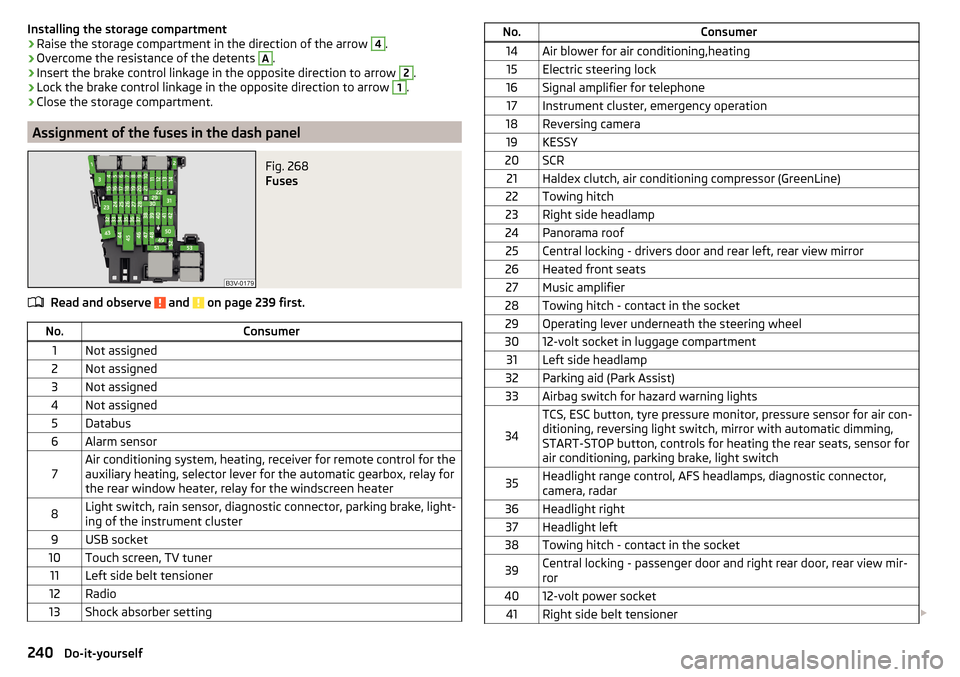
Installing the storage compartment›Raise the storage compartment in the direction of the arrow 4.›
Overcome the resistance of the detents
A
.
›
Insert the brake control linkage in the opposite direction to arrow
2
.
›
Lock the brake control linkage in the opposite direction to arrow
1
.
›
Close the storage compartment.
Assignment of the fuses in the dash panel
Fig. 268
Fuses
Read and observe and on page 239 first.
No.Consumer1Not assigned2Not assigned3Not assigned4Not assigned5Databus6Alarm sensor7Air conditioning system, heating, receiver for remote control for the
auxiliary heating, selector lever for the automatic gearbox, relay for
the rear window heater, relay for the windscreen heater8Light switch, rain sensor, diagnostic connector, parking brake, light-
ing of the instrument cluster9USB socket10Touch screen, TV tuner11Left side belt tensioner12Radio13Shock absorber settingNo.Consumer14Air blower for air conditioning,heating15Electric steering lock16Signal amplifier for telephone17Instrument cluster, emergency operation18Reversing camera19KESSY20SCR21Haldex clutch, air conditioning compressor (GreenLine)22Towing hitch23Right side headlamp24Panorama roof25Central locking - drivers door and rear left, rear view mirror26Heated front seats27Music amplifier28Towing hitch - contact in the socket29Operating lever underneath the steering wheel3012-volt socket in luggage compartment31Left side headlamp32Parking aid (Park Assist)33Airbag switch for hazard warning lights
34
TCS, ESC button, tyre pressure monitor, pressure sensor for air con-
ditioning, reversing light switch, mirror with automatic dimming,
START-STOP button, controls for heating the rear seats, sensor for
air conditioning, parking brake, light switch35Headlight range control, AFS headlamps, diagnostic connector,
camera, radar36Headlight right37Headlight left38Towing hitch - contact in the socket39Central locking - passenger door and right rear door, rear view mir-
ror4012-volt power socket41Right side belt tensioner 240Do-it-yourself
Page 264 of 276
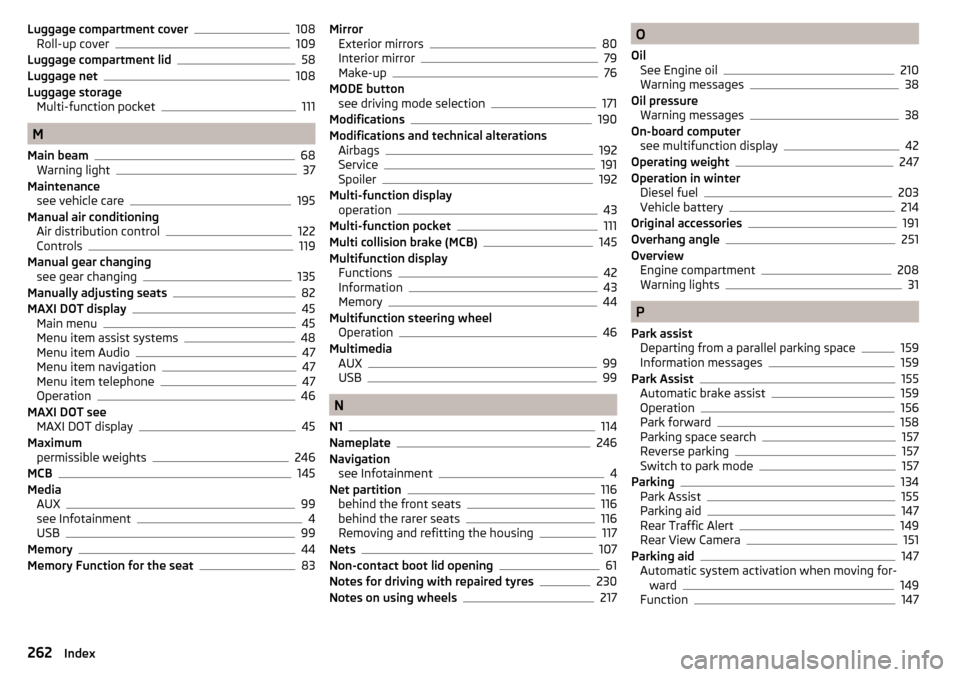
Luggage compartment cover108
Roll-up cover109
Luggage compartment lid58
Luggage net108
Luggage storage Multi-function pocket
111
M
Main beam
68
Warning light37
Maintenance see vehicle care
195
Manual air conditioning Air distribution control
122
Controls119
Manual gear changing see gear changing
135
Manually adjusting seats82
MAXI DOT display45
Main menu45
Menu item assist systems48
Menu item Audio47
Menu item navigation47
Menu item telephone47
Operation46
MAXI DOT see MAXI DOT display
45
Maximum permissible weights
246
MCB145
Media AUX
99
see Infotainment4
USB99
Memory44
Memory Function for the seat83
Mirror Exterior mirrors80
Interior mirror79
Make-up76
MODE button see driving mode selection
171
Modifications190
Modifications and technical alterations Airbags
192
Service191
Spoiler192
Multi-function display operation
43
Multi-function pocket111
Multi collision brake (MCB)145
Multifunction display Functions
42
Information43
Memory44
Multifunction steering wheel Operation
46
Multimedia AUX
99
USB99
N
N1
114
Nameplate246
Navigation see Infotainment
4
Net partition116
behind the front seats116
behind the rarer seats116
Removing and refitting the housing117
Nets107
Non-contact boot lid opening61
Notes for driving with repaired tyres230
Notes on using wheels217
O
Oil See Engine oil
210
Warning messages38
Oil pressure Warning messages
38
On-board computer see multifunction display
42
Operating weight247
Operation in winter Diesel fuel
203
Vehicle battery214
Original accessories191
Overhang angle251
Overview Engine compartment
208
Warning lights31
P
Park assist Departing from a parallel parking space
159
Information messages159
Park Assist155
Automatic brake assist159
Operation156
Park forward158
Parking space search157
Reverse parking157
Switch to park mode157
Parking134
Park Assist155
Parking aid147
Rear Traffic Alert149
Rear View Camera151
Parking aid147
Automatic system activation when moving for- ward
149
Function147
262Index
Page 268 of 276

Towing deviceAccessories185
Towing eye front
232
Rear233
Towing protection58
Towing the vehicle231
Traction control (TCS)144
Traffic jam assistant179
Operating conditions179
Operation179
Traffic sign recognition180
Function181
Information messages182
Traffic Sign Recognition Additional display
181
Traffic signs see Traffic sign recognition
180
Trailer185
13-pin socket186
Coupling / uncoupling186
loading186
Safety eye186
Towing a trailer188
Trailer operation184
Trailer stabilization system (TSA)146
Trailer towing device Handling
184
Warning message184
Transmission Warning messages
37
Transport Luggage compartment
105
Roof rack117
Transporting90
Transporting children safely20
TSA146
Turn signal68
Turn signal system Warning light36
Tyre Damage
219
Explanation of the label220
see wheels220
Tyre load-bearing capacity see Wheels
220
Tyre pressure217
Warning light35
Tyre pressure monitoring183
Display35
Infotainment display183
Save tyre pressure values183
Tyre repair General notes
229
Preparations229
Pressure test230
Sealing and inflating the tyre229
Tyres217
new139
Tyre pressure217
Wear and tear218
Wear indicator219
Tyre size220
see wheels220
U
Umbrella Tray
97
Under-body Vehicle care
198
Under-body protection198
Unlocking Individual settings
56
KESSY54
Remote control53
Unlocking and locking52
USB99
Used vehicles Acceptance and recycling193
Useful equipment 230-volt socket
101
Ashtray103
Car park ticket holder91
Cigarette lighter102
Clothes hook96
Cup holders92
Glasses compartment95
Removable through-loading bag98
Storage compartment90
Using the selector lever136
V
Variable loading floor
115
Dividing the luggage compartment116
Folding up115
Position change115
Vehicle battery Automatic load deactivation
216
charging215
Checking the battery electrolyte level214
Cover214
Operation in winter214
Replacing215
Safety instructions213
Warning light37
Vehicle care Alcantara
199
Anodized parts196
Artificial leather199
Cavity protection197
Chrome parts196
Cleaning vehicle exterior194
Cleaning wheels197
Decorative and protective films195
Door locking cylinder197
Headlight glasses197
Interior care198
Maintenance195
266Index