infotainment SKODA SUPERB 2015 3.G / (B8/3V) Swing Infotinment Car Radio Manual
[x] Cancel search | Manufacturer: SKODA, Model Year: 2015, Model line: SUPERB, Model: SKODA SUPERB 2015 3.G / (B8/3V)Pages: 43, PDF Size: 4.7 MB
Page 1 of 43
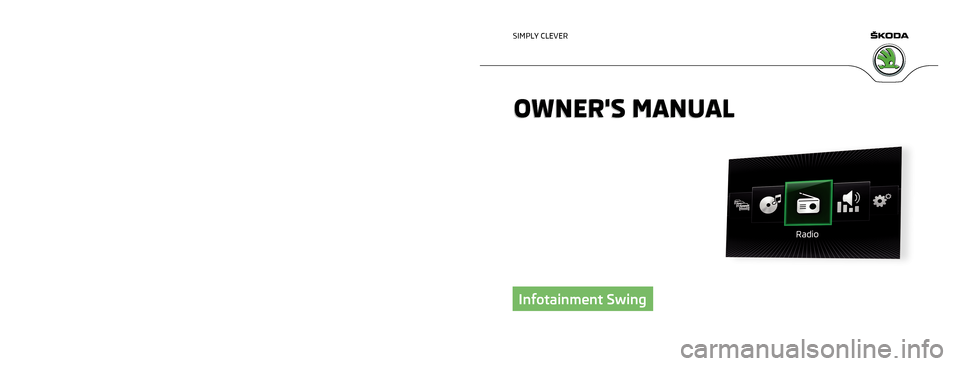
www.skoda-auto.com
Swing: Fabia, Rapid, Rapid Spaceback, Octavia, SuperbInfotainment anglicky 05.2015
S00.5614.35.20
5E0012720DF
’āæ’ĆĄ’üģ’āī’ĆĀ’Ć¼’ü©’āŹ’Ć░’üä’üå’üÉ’āō 5E0012720DF
SIMPLY CLEVER
OWNER'S MANUALOWNER'S MANUAL
Infotainment Swing
Page 3 of 43

Preface
This Owner's Manual is provided for the Infotainment Swing (hereinafter referred to only as a device).
Please read this Owner's Manual carefully, because the operation in accordance with these instruc-
tions is a prerequisite for proper use of the unit.’āæ’ĆĄ’üģ’āī’ĆĀ’Ć¼’ü©’āŹ’Ć░’üä’üå’üÉ’āō 5E0012720DF
Page 5 of 43

Important information about this manual
This Owner's Manual is valid for the different versions of the Infotainment
Swing (hereinafter referred to only as device). The device may differ depending
on the vehicle model, in which it is installed in both its appearance and in the
arrangement of the controls.
This Owner's Manual describes all possible device functions without identify-
ing them as special equipment, model variants or market-dependent equip-
ment. Consequently, the device on this vehicle does not need to contain all of
the functions described in this Owner's Manual.
For example, if the vehicle is not factory equipped with the sound system, the
menu points ┼ĀKODA Surround and Virtual Subwoofer are not displayed in the
sound settings menu.
The availability of some features described in this manual depends on the
type of external devices (for example, phone, music player, etc.).
Information on the compatibility of external devices can be found on ┼ĀKODAIn-
ternet pages http://infotainment.skoda-auto.com .
The Images in these Operating Instructions are for illustrative purposes only.
The illustrations can differ in minor details from your vehicle; they are only in-
tended to provide general information.
┼ĀKODA AUTO a.s. pursues a policy of ongoing product and model development
with all vehicles. Changes in terms of supply scope are possible at any time
with regard to design, equipment and technology. The information listed in
these Operating Instructions corresponds to the information available at the
time of going to press.
It is therefore not possible for legal claims to be made based on the technical
data, illustrations and information contained in these Operating Instructions.
Declaration of conformity
┼ĀKODA AUTO a.s. hereby declares that the ┼ĀKODA Infotainment systems meet
the basic requirements and additional provisions of Directive 1999/5/EC with
reference to radio equipment and telecommunications devices.
Applies to Nigeria: ┼ĀKODA AUTO a.s. hereby declares that the ŌĆ£connection and
the use of this communication device is granted by the Nigerian Communica-
tions Commission.ŌĆØ3Important information about this manual
Page 7 of 43
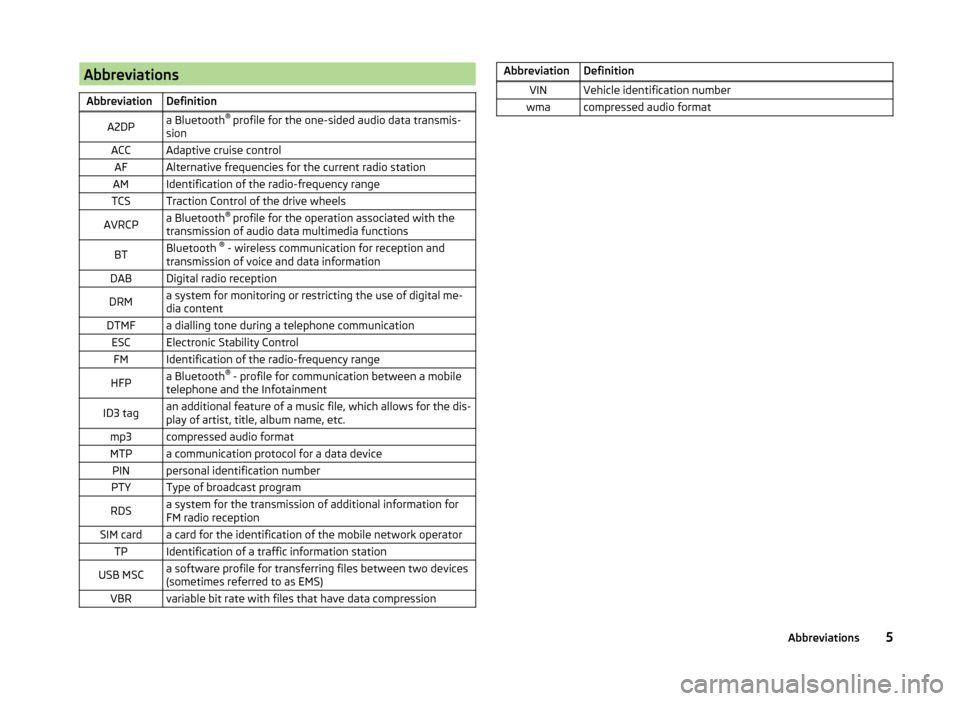
AbbreviationsAbbreviationDefinitionA2DPa Bluetooth®
profile for the one-sided audio data transmis-
sionACCAdaptive cruise controlAFAlternative frequencies for the current radio stationAMIdentification of the radio-frequency rangeTCSTraction Control of the drive wheelsAVRCPa Bluetooth ®
profile for the operation associated with the
transmission of audio data multimedia functionsBTBluetooth ®
- wireless communication for reception and
transmission of voice and data informationDABDigital radio receptionDRMa system for monitoring or restricting the use of digital me-
dia contentDTMFa dialling tone during a telephone communicationESCElectronic Stability ControlFMIdentification of the radio-frequency rangeHFPa Bluetooth ®
- profile for communication between a mobile
telephone and the InfotainmentID3 tagan additional feature of a music file, which allows for the dis-
play of artist, title, album name, etc.mp3compressed audio formatMTPa communication protocol for a data devicePINpersonal identification numberPTYType of broadcast programRDSa system for the transmission of additional information for
FM radio receptionSIM carda card for the identification of the mobile network operatorTPIdentification of a traffic information stationUSB MSCa software profile for transferring files between two devices
(sometimes referred to as EMS)VBRvariable bit rate with files that have data compressionAbbreviationDefinitionVINVehicle identification numberwmacompressed audio format5Abbreviations
Page 8 of 43
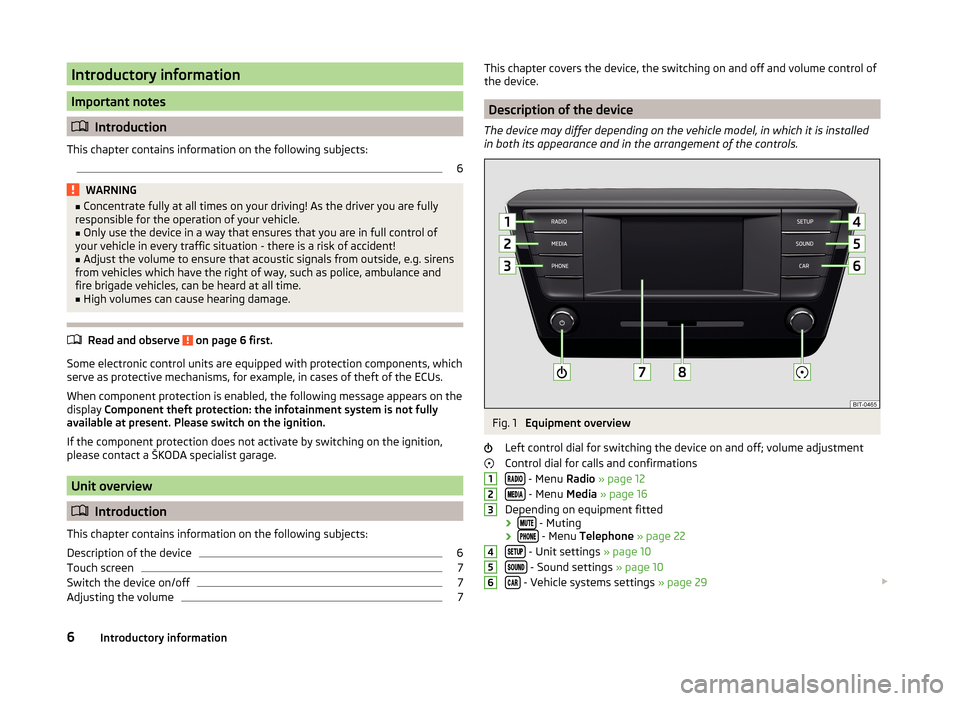
Introductory information
Important notes
’āżIntroduction
This chapter contains information on the following subjects:
6WARNINGŌ¢Ā Concentrate fully at all times on your driving! As the driver you are fully
responsible for the operation of your vehicle.Ō¢Ā
Only use the device in a way that ensures that you are in full control of
your vehicle in every traffic situation - there is a risk of accident!
Ō¢Ā
Adjust the volume to ensure that acoustic signals from outside, e.g. sirens
from vehicles which have the right of way, such as police, ambulance and
fire brigade vehicles, can be heard at all time.
Ō¢Ā
High volumes can cause hearing damage.
Read and observe on page 6 first.
Some electronic control units are equipped with protection components, which
serve as protective mechanisms, for example, in cases of theft of the ECUs.
When component protection is enabled, the following message appears on the
display Component theft protection: the infotainment system is not fully
available at present. Please switch on the ignition.
If the component protection does not activate by switching on the ignition,
please contact a ┼ĀKODA specialist garage.
Unit overview
’āż Introduction
This chapter contains information on the following subjects:
Description of the device
6
Touch screen
7
Switch the device on/off
7
Adjusting the volume
7’āżThis chapter covers the device, the switching on and off and volume control of
the device.
Description of the device
The device may differ depending on the vehicle model, in which it is installed
in both its appearance and in the arrangement of the controls.
Fig. 1
Equipment overview
Left control dial for switching the device on and off; volume adjustment
Control dial for calls and confirmations ’üÆ’üü’üä’üē’üÅ
- Menu Radio ┬╗ page 12
’üŹ’üģ’üä’üē’üü
- Menu Media ┬╗ page 16
Depending on equipment fitted
ŌĆ║ ’üŹ’üĢ’üö’üģ
- Muting
ŌĆ║ ’üÉ’üł’üÅ’üÄ’üģ - Menu
Telephone ┬╗ page 22
’üō’üģ’üö’üĢ’üÉ
- Unit settings ┬╗ page 10
’üō’üÅ’üĢ’üÄ’üä
- Sound settings ┬╗ page 10
’üā’üü’üÆ
- Vehicle systems settings ┬╗ page 29 ’éŻ
’ā╝’ā”1234566Introductory information
Page 9 of 43
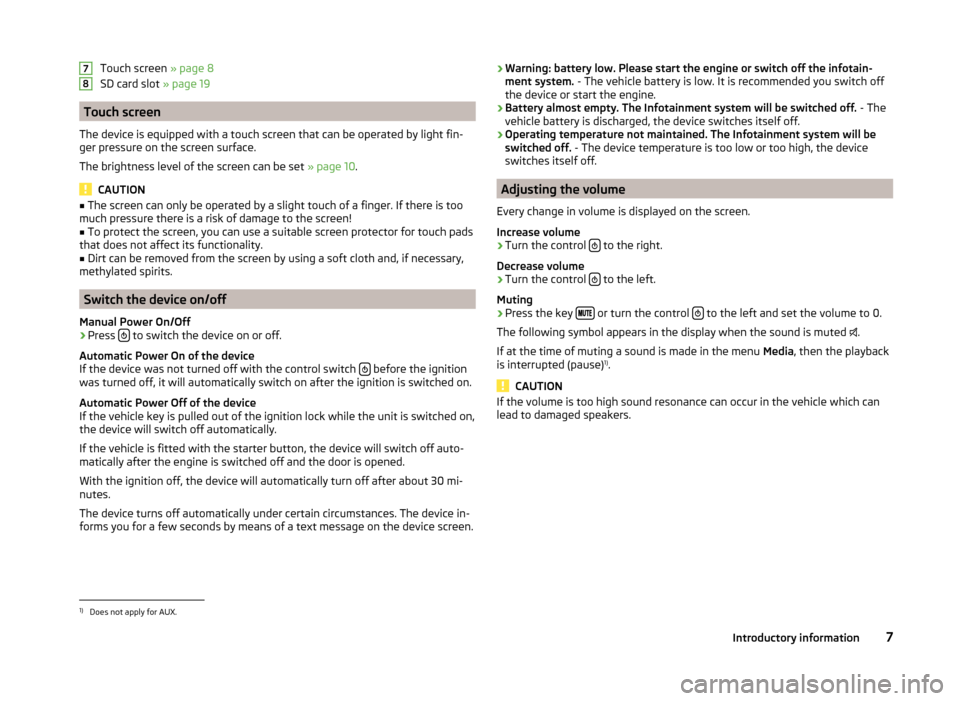
Touch screen ┬╗ page 8
SD card slot ┬╗ page 19
Touch screen
The device is equipped with a touch screen that can be operated by light fin-
ger pressure on the screen surface.
The brightness level of the screen can be set ┬╗ page 10.
CAUTION
Ō¢Ā
The screen can only be operated by a slight touch of a finger. If there is too
much pressure there is a risk of damage to the screen!Ō¢Ā
To protect the screen, you can use a suitable screen protector for touch pads
that does not affect its functionality.
Ō¢Ā
Dirt can be removed from the screen by using a soft cloth and, if necessary,
methylated spirits.
Switch the device on/off
Manual Power On/Off
ŌĆ║
Press ’ā╝ to switch the device on or off.
Automatic Power On of the device
If the device was not turned off with the control switch ’ā╝
before the ignition
was turned off, it will automatically switch on after the ignition is switched on.
Automatic Power Off of the device
If the vehicle key is pulled out of the ignition lock while the unit is switched on,
the device will switch off automatically.
If the vehicle is fitted with the starter button, the device will switch off auto-
matically after the engine is switched off and the door is opened.
With the ignition off, the device will automatically turn off after about 30 mi-
nutes.
The device turns off automatically under certain circumstances. The device in-
forms you for a few seconds by means of a text message on the device screen.
78ŌĆ║ Warning: battery low. Please start the engine or switch off the infotain-
ment system. - The vehicle battery is low. It is recommended you switch off
the device or start the engine.
ŌĆ║ Battery almost empty. The Infotainment system will be switched off.
- The
vehicle battery is discharged, the device switches itself off.
ŌĆ║ Operating temperature not maintained. The Infotainment system will be
switched off. - The device temperature is too low or too high, the device
switches itself off.
Adjusting the volume
Every change in volume is displayed on the screen.
Increase volume
ŌĆ║
Turn the control ’ā╝ to the right.
Decrease volume
ŌĆ║
Turn the control ’ā╝ to the left.
Muting
ŌĆ║
Press the key ’üŹ’üĢ’üö’üģ or turn the control ’ā╝ to the left and set the volume to 0.
The following symbol appears in the display when the sound is muted ’ā×.
If at the time of muting a sound is made in the menu Media, then the playback
is interrupted (pause) 1)
.
CAUTION
If the volume is too high sound resonance can occur in the vehicle which can
lead to damaged speakers.1)
Does not apply for AUX.
7Introductory information
Page 13 of 43
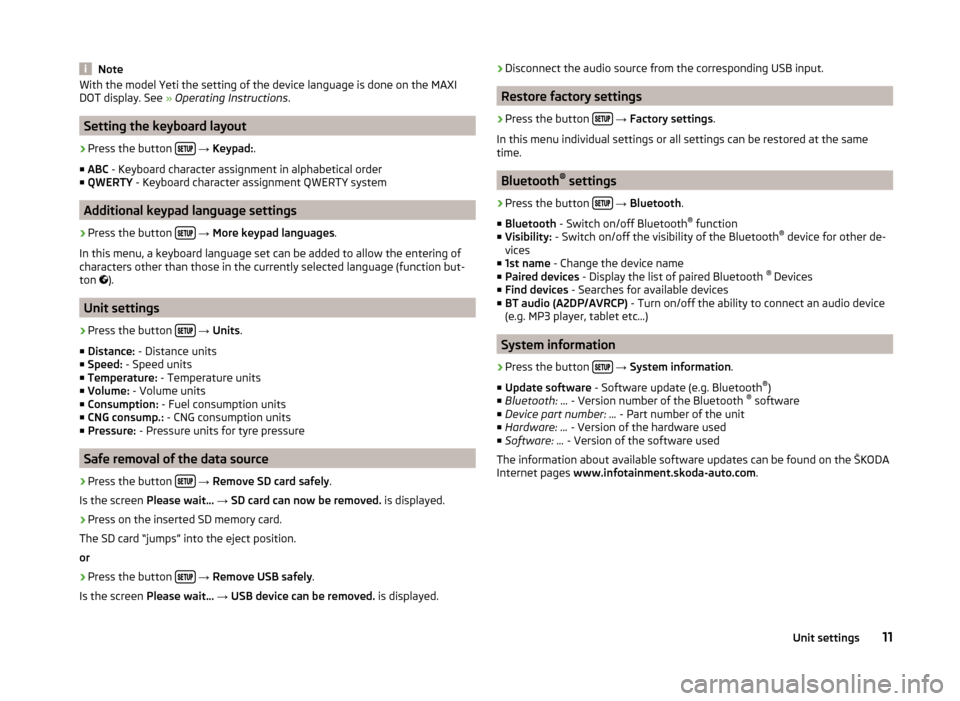
NoteWith the model Yeti the setting of the device language is done on the MAXI
DOT display. See ┬╗ Operating Instructions .
Setting the keyboard layout
ŌĆ║
Press the button ’üō’üģ’üö’üĢ’üÉ
ŌåÆ Keypad: .
Ō¢Ā ABC - Keyboard character assignment in alphabetical order
Ō¢Ā QWERTY - Keyboard character assignment QWERTY system
Additional keypad language settings
ŌĆ║
Press the button ’üō’üģ’üö’üĢ’üÉ
ŌåÆ More keypad languages .
In this menu, a keyboard language set can be added to allow the entering of
characters other than those in the currently selected language (function but-
ton ’āŁ).
Unit settings
ŌĆ║
Press the button ’üō’üģ’üö’üĢ’üÉ
ŌåÆ Units .
Ō¢Ā Distance: - Distance units
Ō¢Ā Speed: - Speed units
Ō¢Ā Temperature: - Temperature units
Ō¢Ā Volume: - Volume units
Ō¢Ā Consumption: - Fuel consumption units
Ō¢Ā CNG consump.: - CNG consumption units
Ō¢Ā Pressure: - Pressure units for tyre pressure
Safe removal of the data source
ŌĆ║
Press the button ’üō’üģ’üö’üĢ’üÉ
ŌåÆ Remove SD card safely .
Is the screen Please wait... ŌåÆ SD card can now be removed. is displayed.
ŌĆ║
Press on the inserted SD memory card.
The SD card ŌĆ£jumpsŌĆØ into the eject position. or
ŌĆ║
Press the button ’üō’üģ’üö’üĢ’üÉ
ŌåÆ Remove USB safely .
Is the screen Please wait... ŌåÆ USB device can be removed. is displayed.
ŌĆ║Disconnect the audio source from the corresponding USB input.
Restore factory settings
ŌĆ║
Press the button
’üō’üģ’üö’üĢ’üÉ
ŌåÆ Factory settings .
In this menu individual settings or all settings can be restored at the same
time.
Bluetooth ®
settings
ŌĆ║
Press the button ’üō’üģ’üö’üĢ’üÉ
ŌåÆ Bluetooth .
Ō¢Ā Bluetooth - Switch on/off Bluetooth ┬«
function
Ō¢Ā Visibility: - Switch on/off the visibility of the Bluetooth ┬«
device for other de-
vices
Ō¢Ā 1st name - Change the device name
Ō¢Ā Paired devices - Display the list of paired Bluetooth ┬«
Devices
Ō¢Ā Find devices - Searches for available devices
Ō¢Ā BT audio (A2DP/AVRCP) - Turn on/off the ability to connect an audio device
(e.g. MP3 player, tablet etc...)
System information
ŌĆ║
Press the button ’üō’üģ’üö’üĢ’üÉ
ŌåÆ System information .
Ō¢Ā Update software - Software update (e.g. Bluetooth ┬«
)
Ō¢Ā Bluetooth: ... - Version number of the Bluetooth ┬«
software
Ō¢Ā Device part number: ... - Part number of the unit
Ō¢Ā Hardware: ... - Version of the hardware used
Ō¢Ā Software: ... - Version of the software used
The information about available software updates can be found on the ┼ĀKODA
Internet pages www.infotainment.skoda-auto.com .
11Unit settings
Page 26 of 43
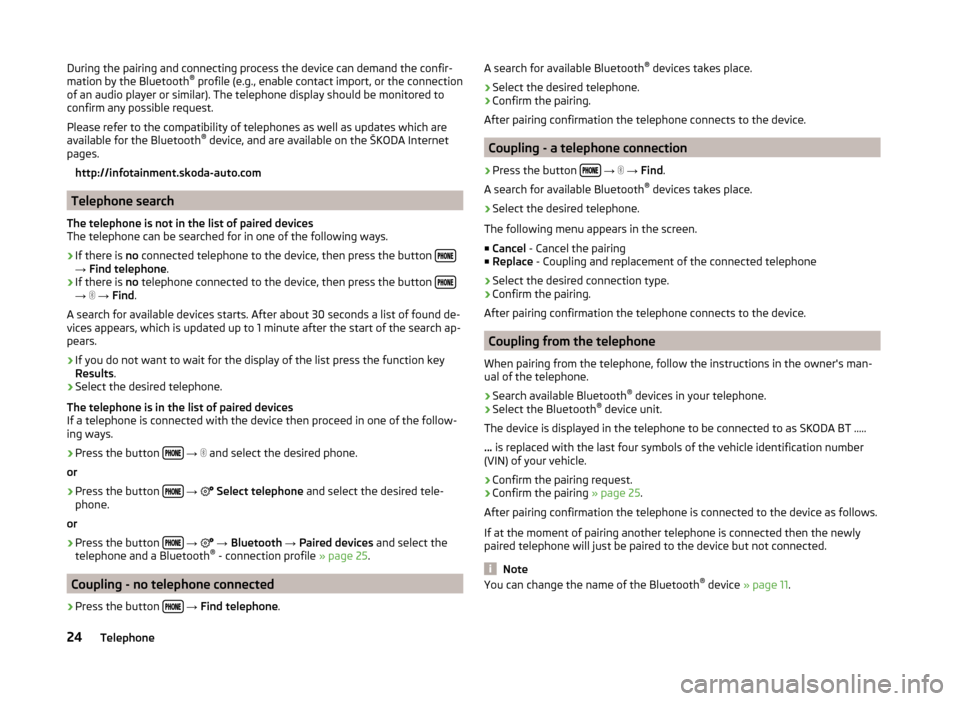
During the pairing and connecting process the device can demand the confir-
mation by the Bluetooth ®
profile (e.g., enable contact import, or the connection
of an audio player or similar). The telephone display should be monitored to
confirm any possible request.
Please refer to the compatibility of telephones as well as updates which are
available for the Bluetooth ®
device, and are available on the ┼ĀKODA Internet
pages.
http://infotainment.skoda-auto.com
Telephone search
The telephone is not in the list of paired devices
The telephone can be searched for in one of the following ways.
ŌĆ║
If there is no connected telephone to the device, then press the button ’üÉ’üł’üÅ’üÄ’üģŌåÆ
Find telephone .
ŌĆ║
If there is no telephone connected to the device, then press the button ’üÉ’üł’üÅ’üÄ’üģŌåÆ
’Ƭ
ŌåÆ Find .
A search for available devices starts. After about 30 seconds a list of found de-
vices appears, which is updated up to 1 minute after the start of the search ap-
pears.
ŌĆ║
If you do not want to wait for the display of the list press the function key
Results .
ŌĆ║
Select the desired telephone.
The telephone is in the list of paired devices
If a telephone is connected with the device then proceed in one of the follow- ing ways.
ŌĆ║
Press the button ’üÉ’üł’üÅ’üÄ’üģ
ŌåÆ
’Ƭ and select the desired phone.
or
ŌĆ║
Press the button ’üÉ’üł’üÅ’üÄ’üģ
ŌåÆ
’ā│
Select telephone and select the desired tele-
phone.
or
ŌĆ║
Press the button ’üÉ’üł’üÅ’üÄ’üģ
ŌåÆ
’ā│
ŌåÆ Bluetooth ŌåÆ Paired devices and select the
telephone and a Bluetooth ®
- connection profile ┬╗ page 25.
Coupling - no telephone connected
ŌĆ║
Press the button ’üÉ’üł’üÅ’üÄ’üģ
ŌåÆ Find telephone .
A search for available Bluetooth ®
devices takes place.ŌĆ║
Select the desired telephone.
ŌĆ║
Confirm the pairing.
After pairing confirmation the telephone connects to the device.
Coupling - a telephone connection
ŌĆ║
Press the button ’üÉ’üł’üÅ’üÄ’üģ
ŌåÆ ’Ƭ
ŌåÆ Find .
A search for available Bluetooth ®
devices takes place.
ŌĆ║
Select the desired telephone.
The following menu appears in the screen.
Ō¢Ā Cancel - Cancel the pairing
Ō¢Ā Replace - Coupling and replacement of the connected telephone
ŌĆ║ Select the desired connection type.
ŌĆ║ Confirm the pairing.
After pairing confirmation the telephone connects to the device.
Coupling from the telephone
When pairing from the telephone, follow the instructions in the owner's man-
ual of the telephone.
ŌĆ║
Search available Bluetooth ®
devices in your telephone.
ŌĆ║
Select the Bluetooth ®
device unit.
The device is displayed in the telephone to be connected to as SKODA BT .....
... is replaced with the last four symbols of the vehicle identification number
(VIN) of your vehicle.
ŌĆ║
Confirm the pairing request.
ŌĆ║
Confirm the pairing ┬╗ page 25.
After pairing confirmation the telephone is connected to the device as follows.
If at the moment of pairing another telephone is connected then the newly
paired telephone will just be paired to the device but not connected.
Note
You can change the name of the Bluetooth ®
device ┬╗ page 11 .24Telephone
Page 43 of 43

www.skoda-auto.com
Swing: Fabia, Rapid, Rapid Spaceback, Octavia, SuperbInfotainment anglicky 05.2015
S00.5614.35.20
5E0012720DF
’āæ’ĆĄ’üģ’āī’ĆĀ’Ć¼’ü©’āŹ’Ć░’üä’üå’üÉ’āō 5E0012720DF
SIMPLY CLEVER
OWNER'S MANUALOWNER'S MANUAL
Infotainment Swing