stop start SKODA SUPERB 2015 3.G / (B8/3V) Swing Infotinment Car Radio Manual
[x] Cancel search | Manufacturer: SKODA, Model Year: 2015, Model line: SUPERB, Model: SKODA SUPERB 2015 3.G / (B8/3V)Pages: 43, PDF Size: 4.7 MB
Page 32 of 43
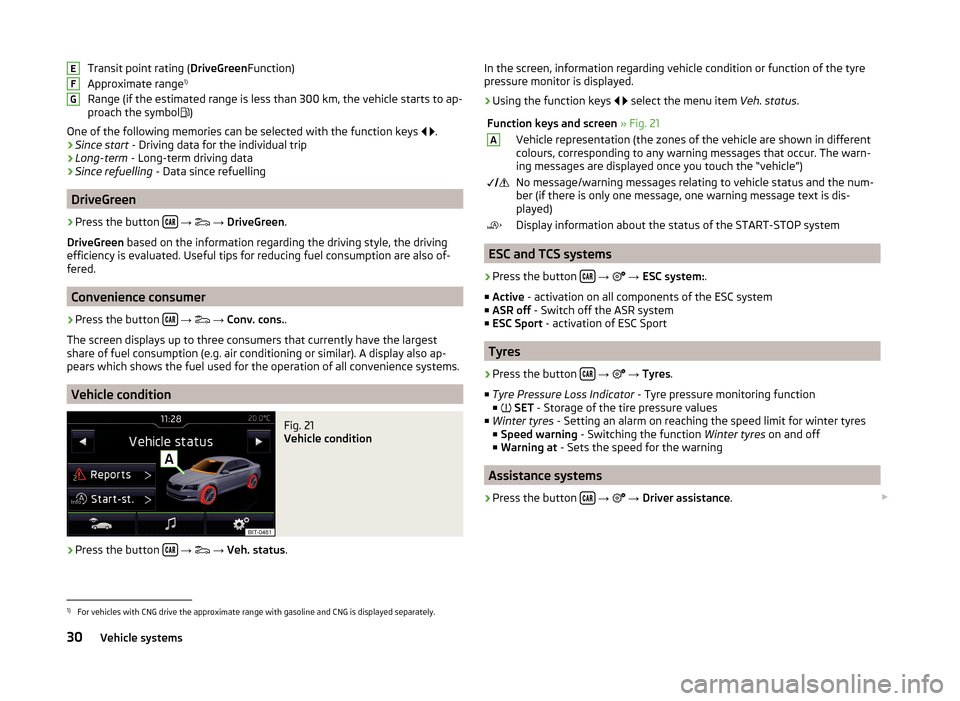
Transit point rating (DriveGreenFunction)
Approximate range 1)
Range (if the estimated range is less than 300 km, the vehicle starts to ap-
proach the symbol ο
)
One of the following memories can be selected with the function keys ο
ο
.
βΊ Since start
- Driving data for the individual trip
βΊ Long-term
- Long-term driving data
βΊ Since refuelling
- Data since refuelling
DriveGreen
βΊ
Press the button οοο
β
ο¨
β DriveGreen .
DriveGreen based on the information regarding the driving style, the driving
efficiency is evaluated. Useful tips for reducing fuel consumption are also of-
fered.
Convenience consumer
βΊ
Press the button οοο
β
ο¨
β Conv. cons. .
The screen displays up to three consumers that currently have the largest
share of fuel consumption (e.g. air conditioning or similar). A display also ap-
pears which shows the fuel used for the operation of all convenience systems.
Vehicle condition
Fig. 21
Vehicle condition
βΊ
Press the button οοο
β
ο¨
β Veh. status .
EFGIn the screen, information regarding vehicle condition or function of the tyre
pressure monitor is displayed.βΊ
Using the function keys ο
ο
select the menu item Veh. status.
Function keys and screen Β» Fig. 21AVehicle representation (the zones of the vehicle are shown in different
colours, corresponding to any warning messages that occur. The warn-
ing messages are displayed once you touch the βvehicleβ)ο₯ο οͺNo message/warning messages relating to vehicle status and the num-
ber (if there is only one message, one warning message text is dis-
played)ο΅Display information about the status of the START-STOP system
ESC and TCS systems
βΊ
Press the button οοο
β
ο³
β ESC system: .
β Active - activation on all components of the ESC system
β ASR off - Switch off the ASR system
β ESC Sport - activation of ESC Sport
Tyres
βΊ
Press the button οοο
β
ο³
β Tyres .
β Tyre Pressure Loss Indicator - Tyre pressure monitoring function
β ο
SET - Storage of the tire pressure values
β Winter tyres - Setting an alarm on reaching the speed limit for winter tyres
β Speed warning - Switching the function Winter tyres on and off
β Warning at - Sets the speed for the warning
Assistance systems
βΊ
Press the button οοο
β
ο³
β Driver assistance . ο£
1)
For vehicles with CNG drive the approximate range with gasoline and CNG is displayed separately.
30Vehicle systems
Page 40 of 43
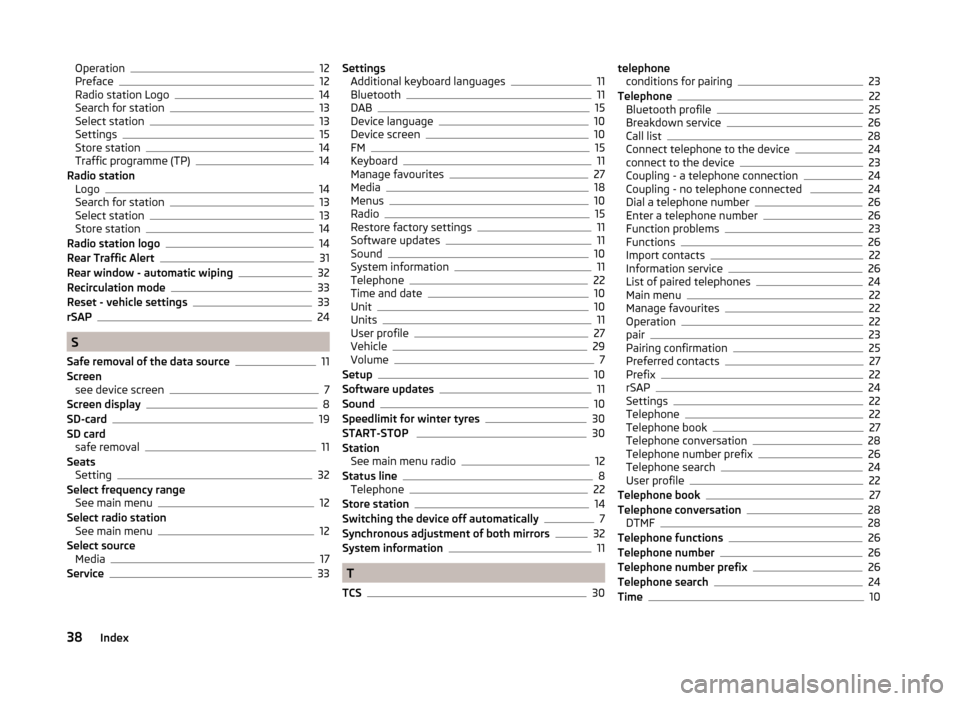
Operation12
Preface12
Radio station Logo14
Search for station13
Select station13
Settings15
Store station14
Traffic programme (TP)14
Radio station Logo
14
Search for station13
Select station13
Store station14
Radio station logo14
Rear Traffic Alert31
Rear window - automatic wiping32
Recirculation mode33
Reset - vehicle settings33
rSAP24
S
Safe removal of the data source
11
Screen see device screen
7
Screen display8
SD-card19
SD card safe removal
11
Seats Setting
32
Select frequency range See main menu
12
Select radio station See main menu
12
Select source Media
17
Service33
Settings Additional keyboard languages11
Bluetooth11
DAB15
Device language10
Device screen10
FM15
Keyboard11
Manage favourites27
Media18
Menus10
Radio15
Restore factory settings11
Software updates11
Sound10
System information11
Telephone22
Time and date10
Unit10
Units11
User profile27
Vehicle29
Volume7
Setup10
Software updates11
Sound10
Speedlimit for winter tyres30
START-STOP 30
Station See main menu radio
12
Status line8
Telephone22
Store station14
Switching the device off automatically7
Synchronous adjustment of both mirrors32
System information11
T
TCS
30
telephone conditions for pairing23
Telephone22
Bluetooth profile25
Breakdown service26
Call list28
Connect telephone to the device24
connect to the device23
Coupling - a telephone connection24
Coupling - no telephone connected 24
Dial a telephone number26
Enter a telephone number26
Function problems23
Functions26
Import contacts22
Information service26
List of paired telephones24
Main menu22
Manage favourites22
Operation22
pair23
Pairing confirmation25
Preferred contacts27
Prefix22
rSAP24
Settings22
Telephone22
Telephone book27
Telephone conversation28
Telephone number prefix26
Telephone search24
User profile22
Telephone book27
Telephone conversation28
DTMF28
Telephone functions26
Telephone number26
Telephone number prefix26
Telephone search24
Time10
38Index