wheel SKODA SUPERB 2016 3.G / (B8/3V) Brief Instructions
[x] Cancel search | Manufacturer: SKODA, Model Year: 2016, Model line: SUPERB, Model: SKODA SUPERB 2016 3.G / (B8/3V)Pages: 32, PDF Size: 11.01 MB
Page 4 of 32
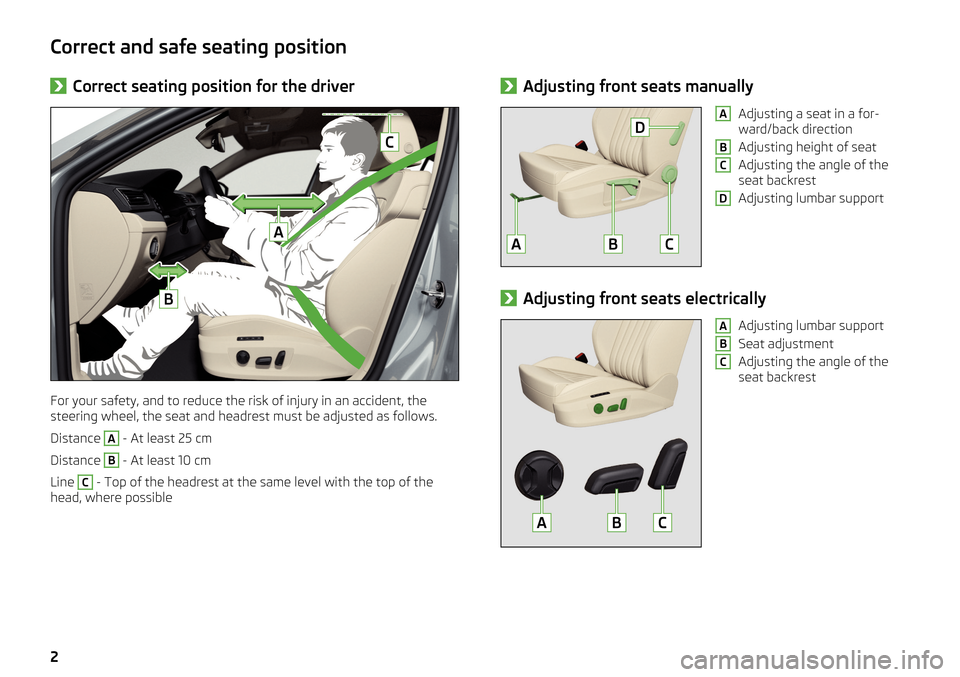
Correct and safe seating position›Correct seating position for the driver
For your safety, and to reduce the risk of injury in an accident, the
steering wheel, the seat and headrest must be adjusted as follows.
Distance
A
- At least 25 cm
Distance
B
- At least 10 cm
Line
C
- Top of the headrest at the same level with the top of the
head, where possible
› Adjusting front seats manuallyAdjusting a seat in a for-
ward/back direction
Adjusting height of seat
Adjusting the angle of the
seat backrest
Adjusting lumbar supportABCD›
Adjusting front seats electrically
Adjusting lumbar support
Seat adjustment
Adjusting the angle of the
seat backrestABC2
Page 5 of 32
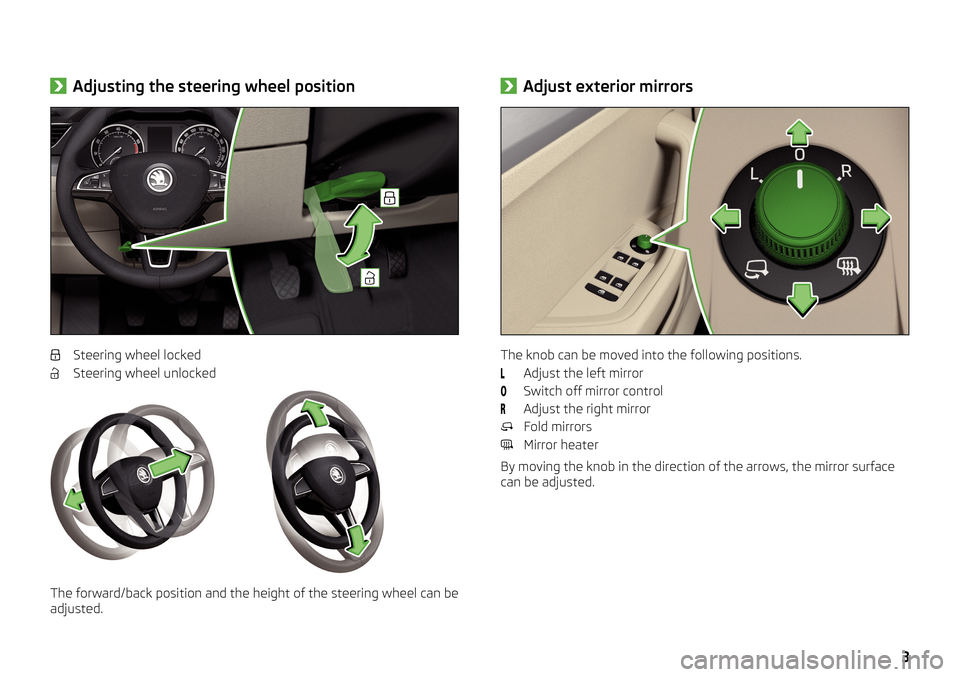
›Adjusting the steering wheel position
Steering wheel locked
Steering wheel unlocked
The forward/back position and the height of the steering wheel can be
adjusted.
› Adjust exterior mirrors
The knob can be moved into the following positions.
Adjust the left mirror
Switch off mirror control
Adjust the right mirror
Fold mirrors
Mirror heater
By moving the knob in the direction of the arrows, the mirror surface
can be adjusted.
3
Page 10 of 32
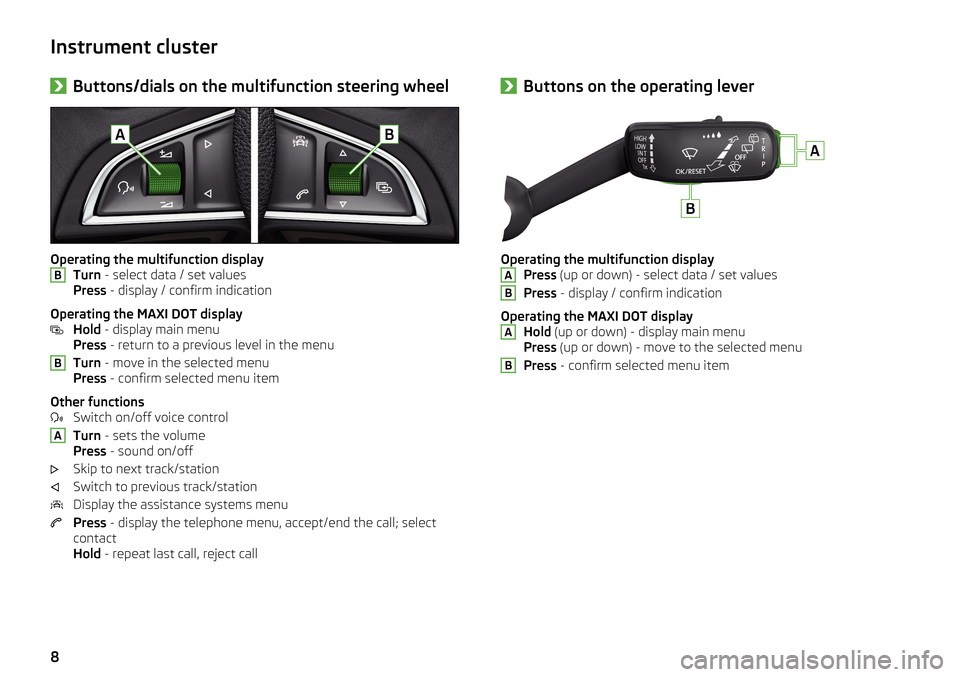
Instrument cluster›Buttons/dials on the multifunction steering wheel
Operating the multifunction display
Turn - select data / set values
Press - display / confirm indication
Operating the MAXI DOT display Hold - display main menu
Press - return to a previous level in the menu
Turn - move in the selected menu
Press - confirm selected menu item
Other functions Switch on/off voice control
Turn - sets the volume
Press - sound on/off
Skip to next track/station
Switch to previous track/station
Display the assistance systems menu
Press - display the telephone menu, accept/end the call; select
contact
Hold - repeat last call, reject call
BBA›Buttons on the operating lever
Operating the multifunction display
Press (up or down) - select data / set values
Press - display / confirm indication
Operating the MAXI DOT display Hold (up or down) - display main menu
Press (up or down) - move to the selected menu
Press - confirm selected menu item
ABAB8
Page 18 of 32
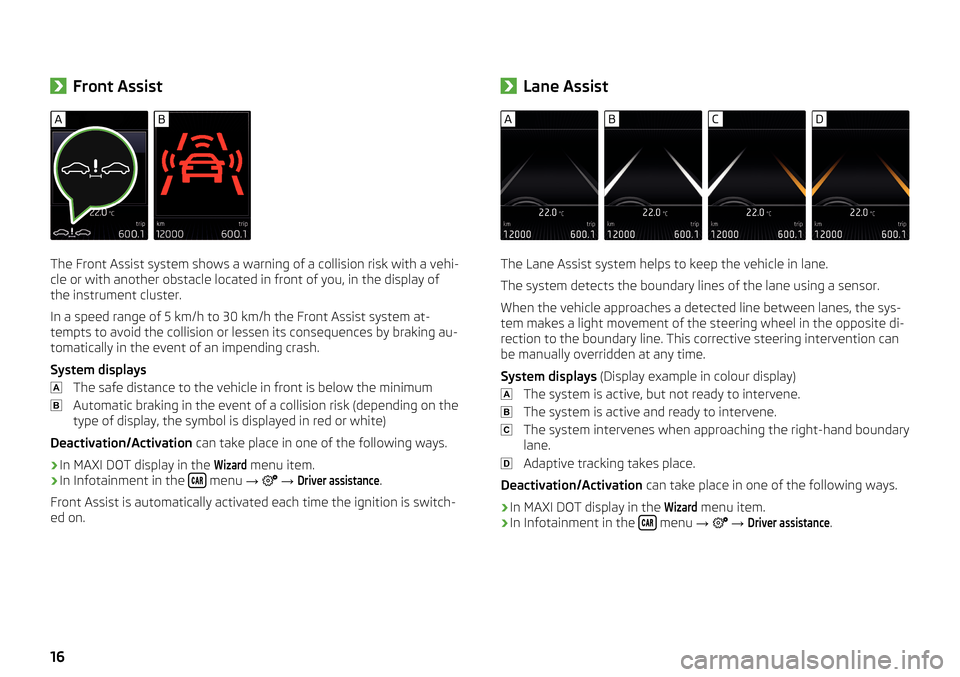
›Front Assist
The Front Assist system shows a warning of a collision risk with a vehi-
cle or with another obstacle located in front of you, in the display of
the instrument cluster.
In a speed range of 5 km/h to 30 km/h the Front Assist system at- tempts to avoid the collision or lessen its consequences by braking au-
tomatically in the event of an impending crash.
System displays The safe distance to the vehicle in front is below the minimumAutomatic braking in the event of a collision risk (depending on the
type of display, the symbol is displayed in red or white)
Deactivation/Activation can take place in one of the following ways.
› In MAXI DOT display in the
Wizard
menu item.
› In Infotainment in the
menu
→
→
Driver assistance
.
Front Assist is automatically activated each time the ignition is switch-
ed on.
› Lane Assist
The Lane Assist system helps to keep the vehicle in lane.
The system detects the boundary lines of the lane using a sensor.
When the vehicle approaches a detected line between lanes, the sys-
tem makes a light movement of the steering wheel in the opposite di-
rection to the boundary line. This corrective steering intervention can
be manually overridden at any time.
System displays (Display example in colour display)
The system is active, but not ready to intervene.
The system is active and ready to intervene.
The system intervenes when approaching the right-hand boundary
lane.
Adaptive tracking takes place.
Deactivation/Activation can take place in one of the following ways.
› In MAXI DOT display in the
Wizard
menu item.
› In Infotainment in the
menu
→
→
Driver assistance
.
16